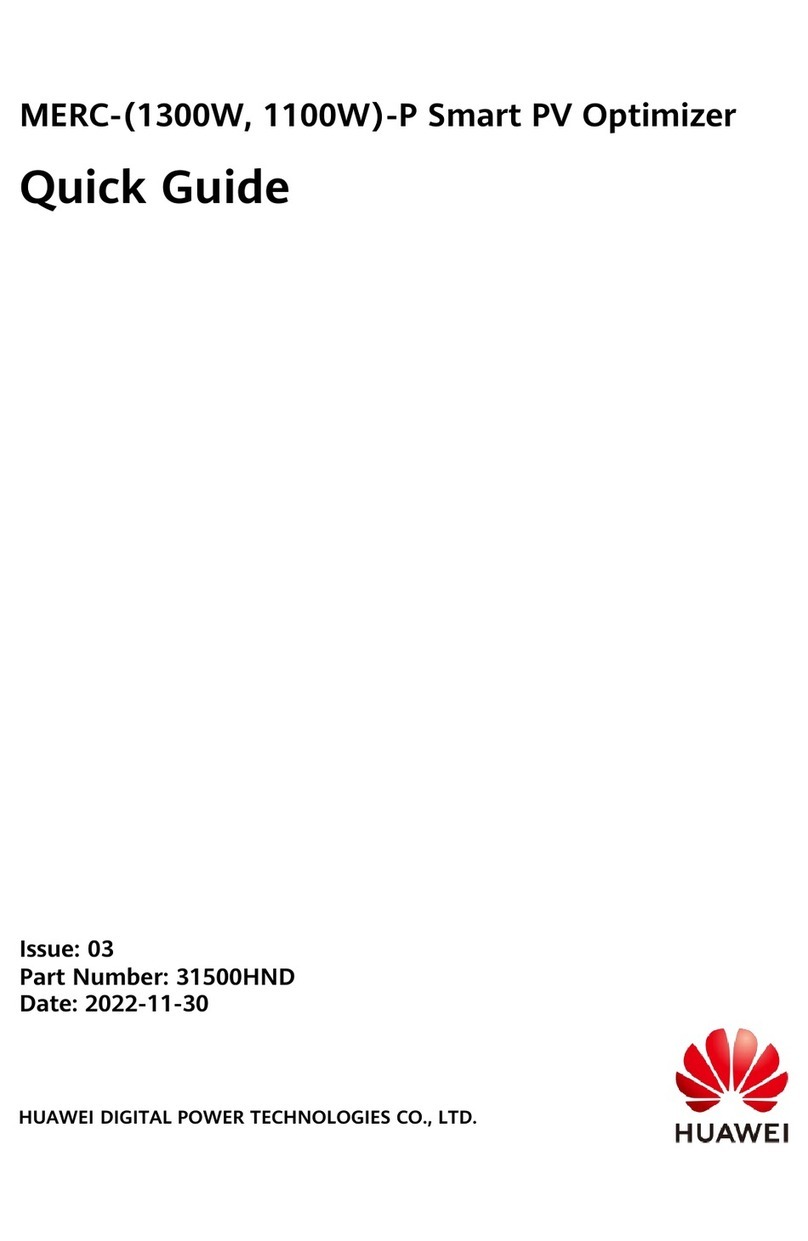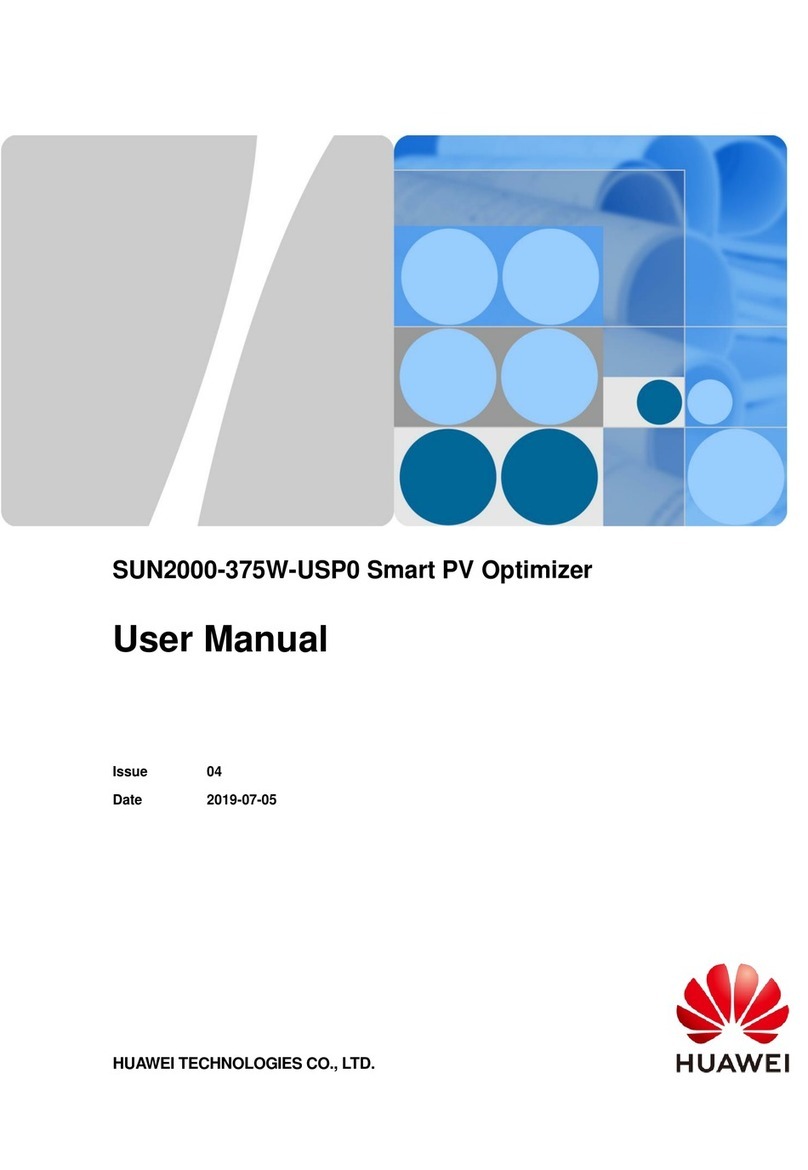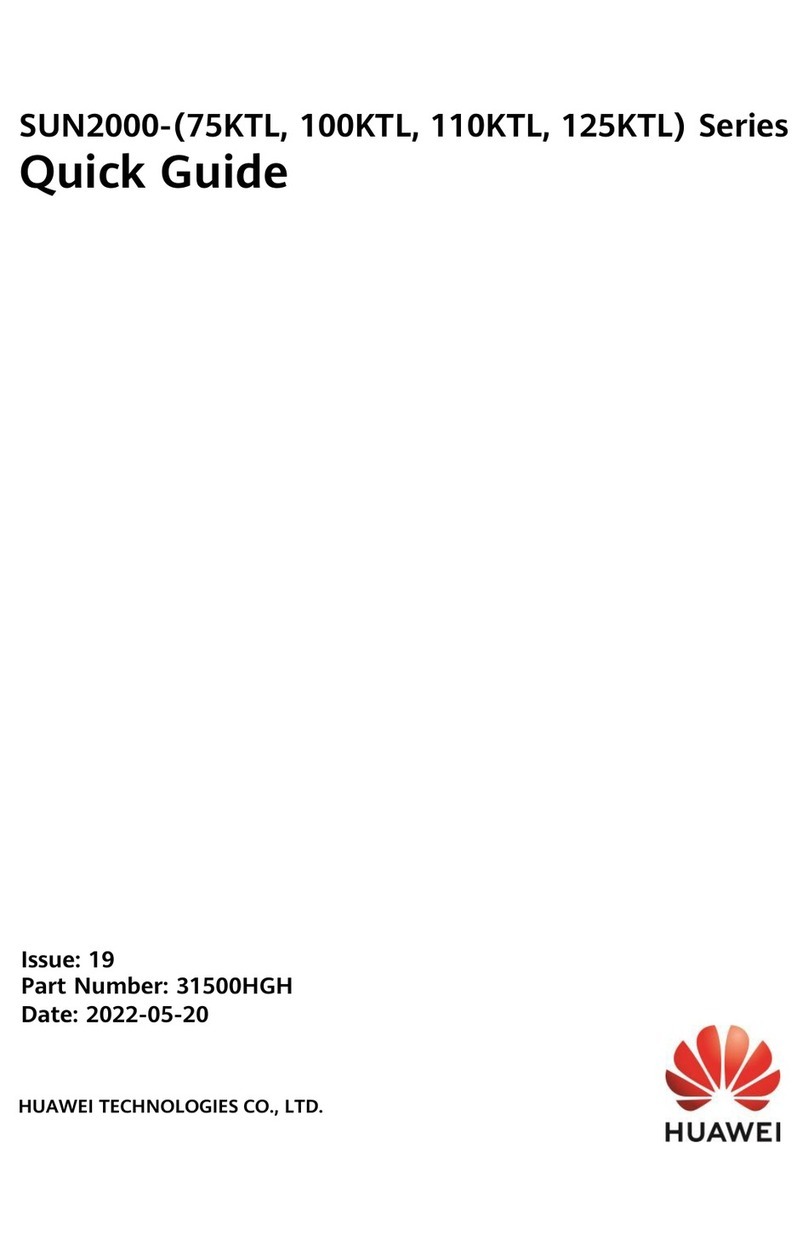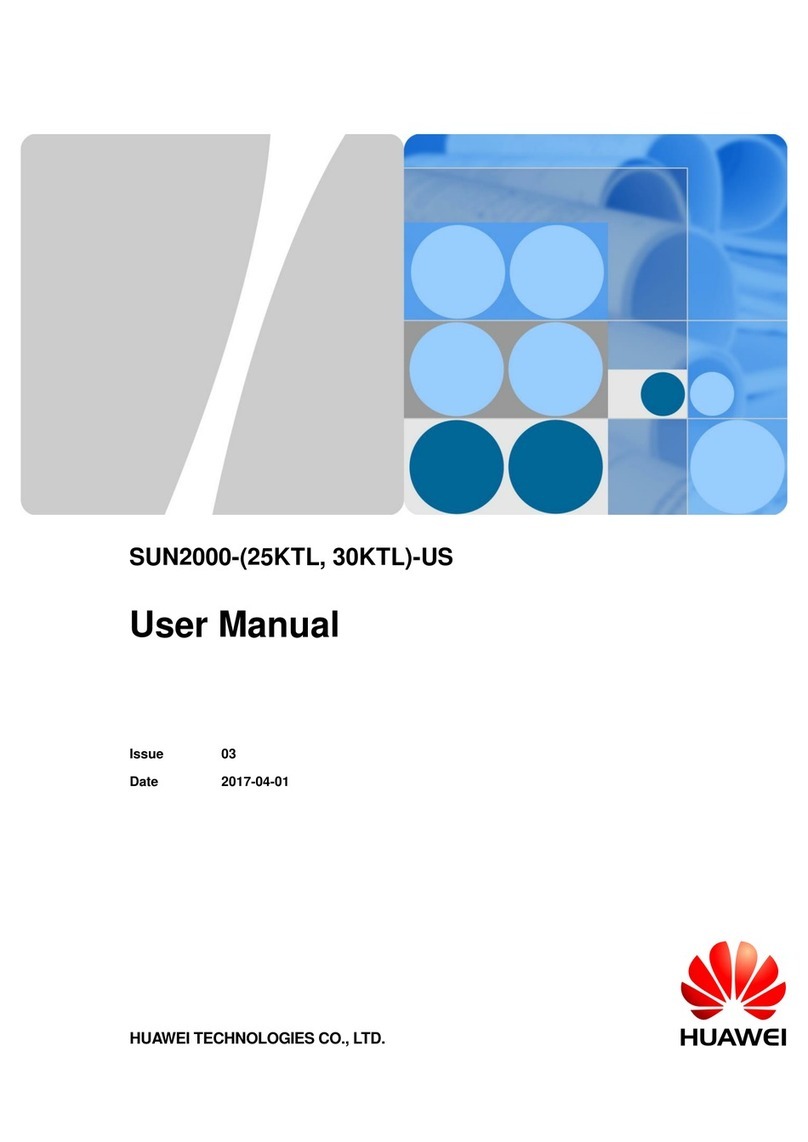5.3 Opening the Maintenance Compartment Door......................................................................................................... 30
5.4 (Optional) Replacing the Crimping Module................................................................................................................ 31
5.5 (Optional) Installing the Power Cable of the Tracking System............................................................................ 32
5.6 Connecting the AC Output Power Cable...................................................................................................................... 33
5.7 Installing the DC Input Power Cable.............................................................................................................................. 37
5.8 Installing the Communications Cable............................................................................................................................ 42
5.9 Closing the Maintenance Compartment Door........................................................................................................... 45
6 System Commissioning........................................................................................................ 47
6.1 Check Before Power-on.......................................................................................................................................................47
6.2 System Power-On................................................................................................................................................................. 47
7 Man-Machine Interactions.................................................................................................. 49
7.1 Operations with the App.................................................................................................................................................... 49
7.1.1 App Introduction................................................................................................................................................................ 49
7.1.2 Downloading and Installing the App..........................................................................................................................51
7.1.3 Logging In to the App...................................................................................................................................................... 51
7.1.4 Operations Related to the Advanced User............................................................................................................... 54
7.1.4.1 Setting Grid Parameters...............................................................................................................................................55
7.1.4.2 Setting Protection Parameters...................................................................................................................................55
7.1.4.3 Setting Feature Parameters........................................................................................................................................ 56
7.1.5 Operations Related to the Special User.....................................................................................................................60
7.1.5.1 Setting Grid Parameters...............................................................................................................................................60
7.1.5.2 Setting Protection Parameters...................................................................................................................................62
7.1.5.3 Setting Feature Parameters........................................................................................................................................ 64
7.1.5.4 Setting Power Adjustment Parameters...................................................................................................................68
7.2 Operations with a USB Flash Drive................................................................................................................................ 72
8 Maintenance...........................................................................................................................73
8.1 System Power-O.................................................................................................................................................................73
8.2 Power-O for Troubleshooting........................................................................................................................................ 73
8.3 Routine Maintenance.......................................................................................................................................................... 75
8.4 Replacing a Fan..................................................................................................................................................................... 77
8.5 Troubleshooting..................................................................................................................................................................... 80
9 Handling the Inverter...........................................................................................................89
9.1 Removing the SUN2000..................................................................................................................................................... 89
9.2 Packing the SUN2000..........................................................................................................................................................89
9.3 Disposing of the SUN2000................................................................................................................................................ 89
10 Technical Data..................................................................................................................... 90
A Securing Y-Branch Connectors........................................................................................... 94
B String Access Detection....................................................................................................... 97
C Domain Name List of Management Systems...............................................................100
SUN2000-(196KTL-H0, 200KTL-H2, 215KTL-H0)
User Manual Contents
Issue 02 (2020-10-30) Copyright © Huawei Technologies Co., Ltd. v