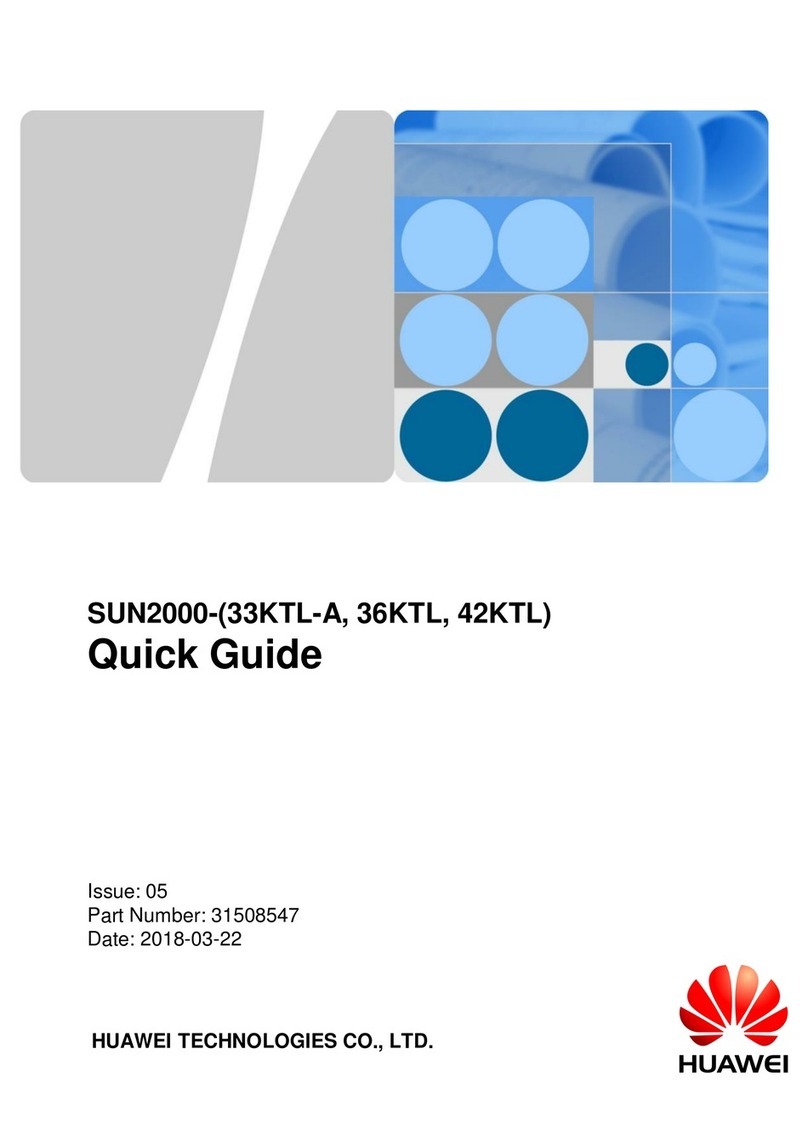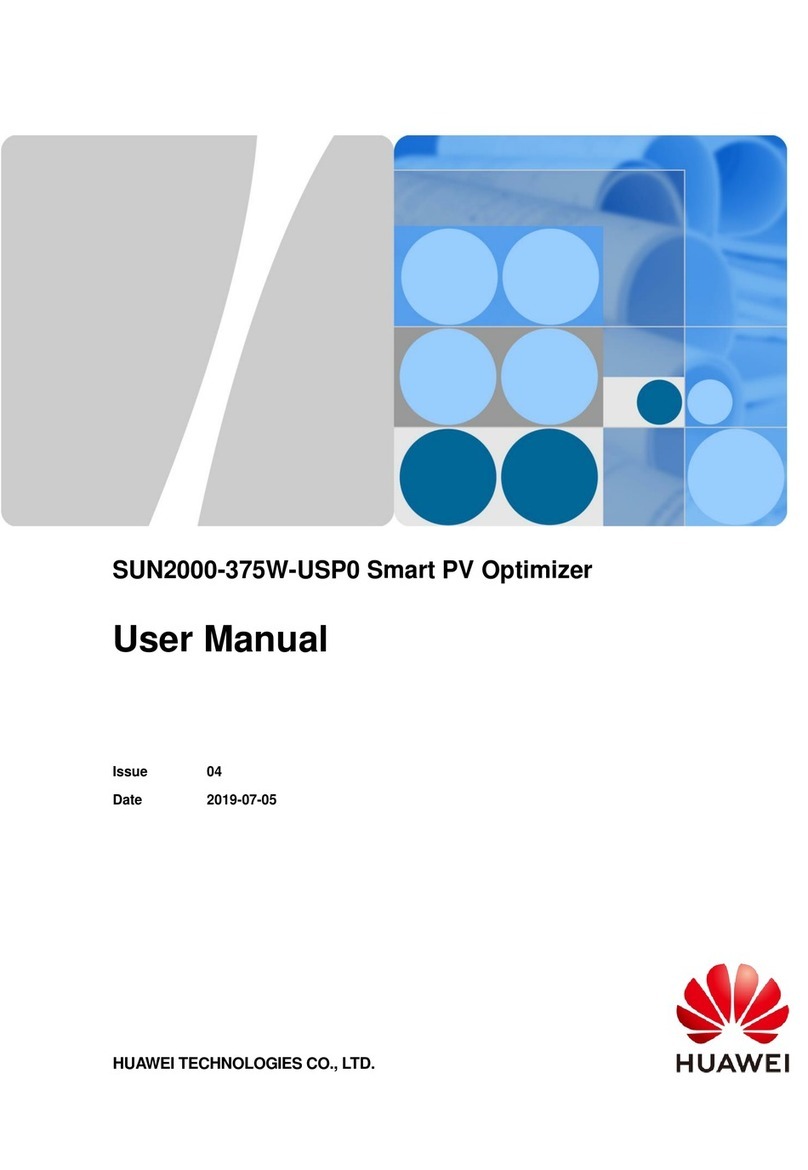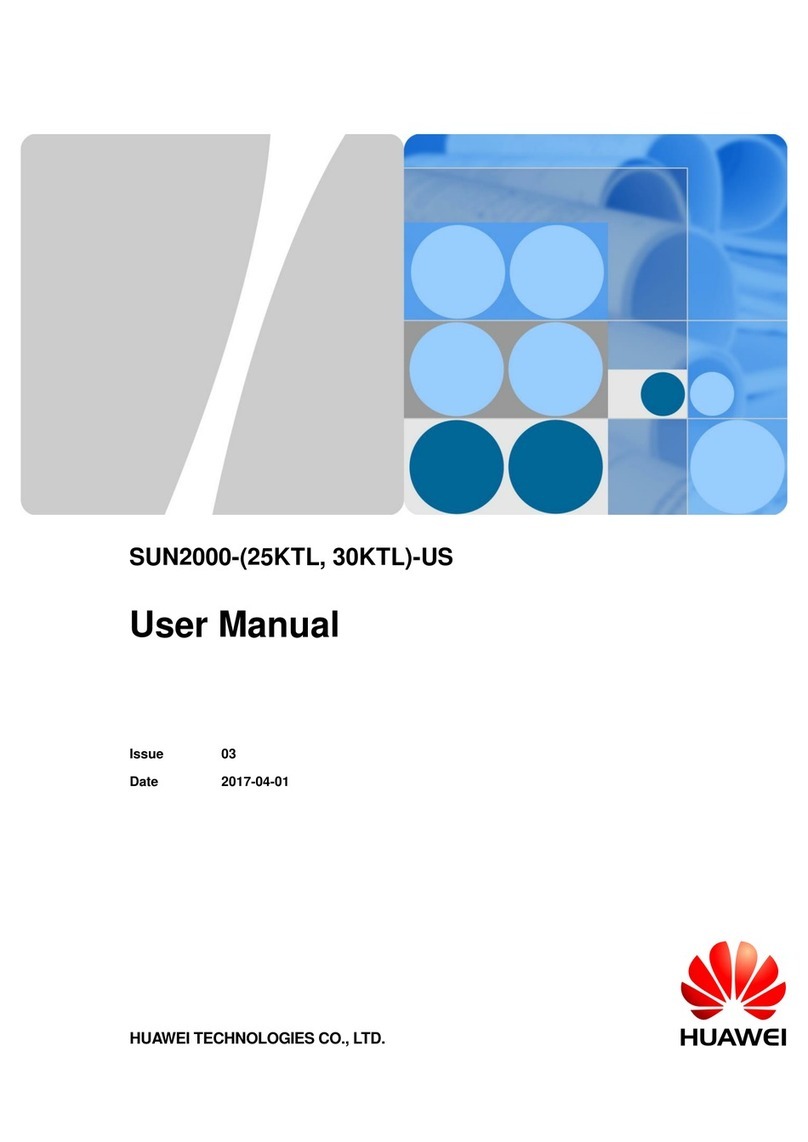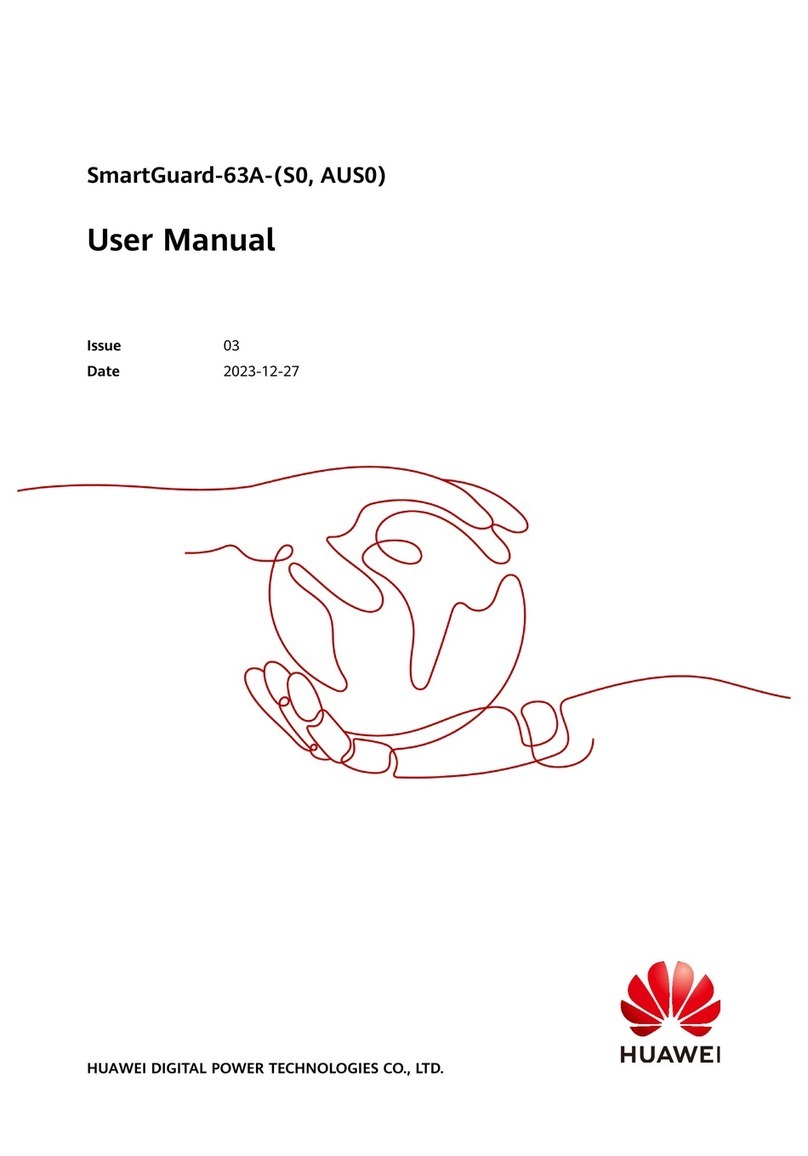Replacing SUN2000-(15KTL-50KTL) Series with
SUN2000-(15KTL-50KTL)-M3 Series
User Manual
Copyright © Huawei Technologies Co., Ltd.
6.1 Precautions..................................................................................................................................................................48
6.2 SUN2000 V100R001&V200R001 Replacement Scenario.........................................................................................48
6.2.1 Connecting the PE Cable.........................................................................................................................................48
6.2.2 Installing the AC Output Power Cable.....................................................................................................................49
6.2.3 Installing DC Input Power Cables ...........................................................................................................................52
6.2.4 Connecting the Signal Cables..................................................................................................................................55
6.2.4.1 Communication Modes.........................................................................................................................................58
6.2.4.2 (Optional) Connecting the RS485 Communications Cable to the SUN2000........................................................59
6.3 SUN2000 V200R002 Replacement Scenario .............................................................................................................60
6.3.1 Connecting the PE Cable.........................................................................................................................................60
6.3.2 Connecting the Signal Cables..................................................................................................................................63
6.3.2.1 Communication Modes.........................................................................................................................................65
6.3.2.2 (Optional) Connecting the RS485 Communications Cable to the SUN2000........................................................66
6.3.2.3 (Optional) Connecting the Signal Transfer Cable.................................................................................................67
6.3.3 Installing the AC Output Power Cable.....................................................................................................................72
6.3.4 Installing DC Input Power Cables ...........................................................................................................................76
6.3.5 (Optional) Installing the WLAN-FE Smart Dongle.................................................................................................79
7 Commissioning............................................................................................................................82
7.1 Checking Before Power-On........................................................................................................................................82
7.2 System Power-On.......................................................................................................................................................83
8 Human-Machine Interaction.....................................................................................................85
8.1 Setting Parameters for Replacing a SUN2000............................................................................................................85
8.2 SmartLogger Networking Scenario ............................................................................................................................87
9 Maintenance.................................................................................................................................88
9.1 System Power-Off.......................................................................................................................................................88
9.2 Routine Maintenance..................................................................................................................................................89
9.3 Troubleshooting..........................................................................................................................................................89
10 Handling the Inverter.............................................................................................................104
10.1 Removing the SUN2000.........................................................................................................................................104
10.2 Packing the SUN2000.............................................................................................................................................104
10.3 Disposing of the SUN2000.....................................................................................................................................104
11 Technical Specifications ........................................................................................................105
11.1 SUN2000 V100 Spare Parts Technical Data...........................................................................................................105
11.2 SUN2000 V200R001 Spare Parts Technical Data ..................................................................................................108
11.3 SUN2000 V200R002 Spare Parts Technical Data .................................................................................................. 111
A Grid Code ..................................................................................................................................118
B Setting the SUN2000 Output Mode ......................................................................................120
C Setting Power Adjustment Parameters ................................................................................122