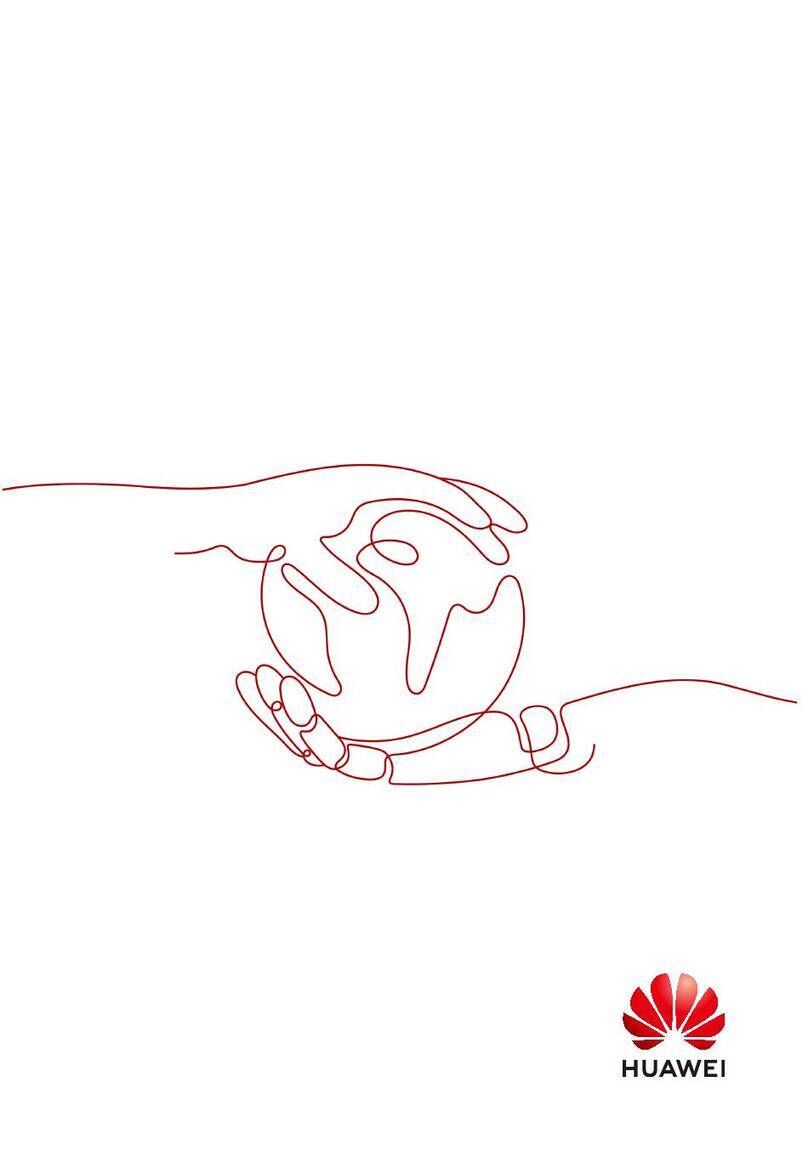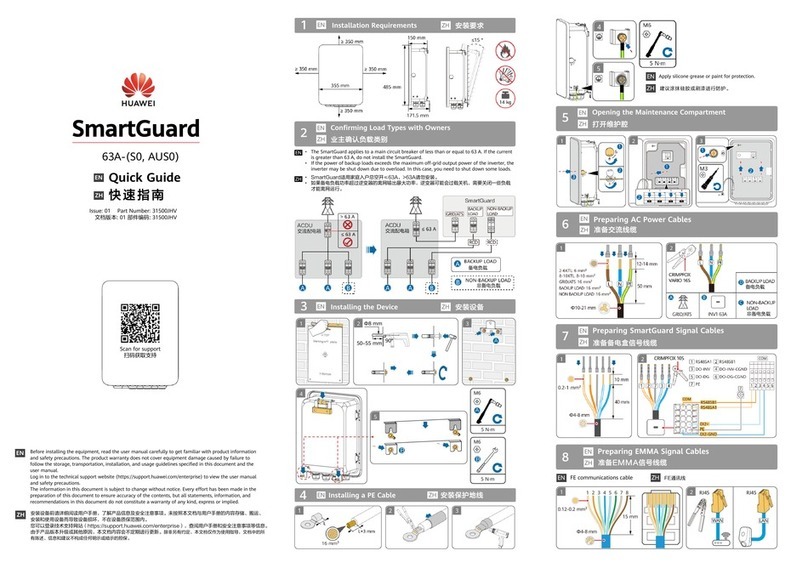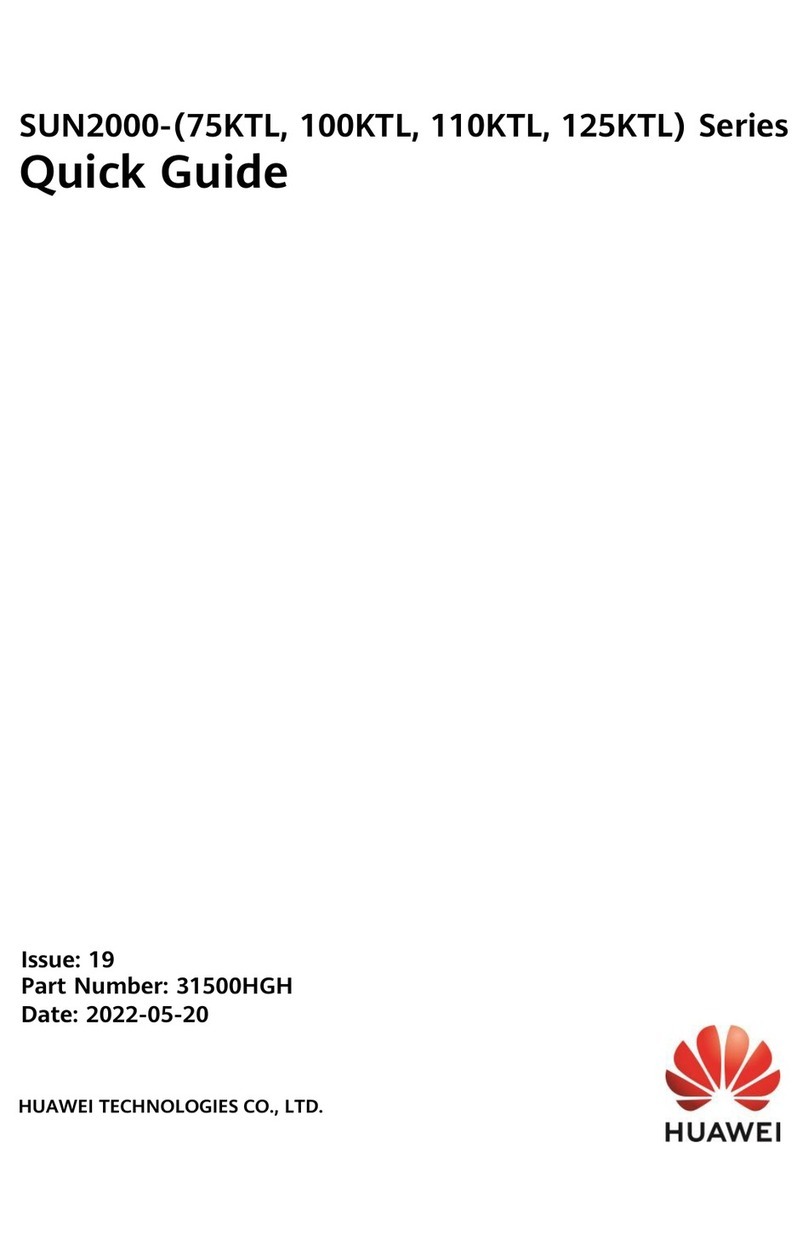SUN2000L-(2KTL-5KTL)
User Manual
Copyright © Huawei Technologies Co., Ltd.
Contents
About This Document.................................................................................................................... ii
1 Safety Precautions.........................................................................................................................1
2 Product Overview .........................................................................................................................5
2.1 Product Introduction.....................................................................................................................................................5
2.2 Appearance ...................................................................................................................................................................7
2.3 Label Descriptions...................................................................................................................................................... 11
2.4 Working Principles .....................................................................................................................................................14
3 Storage...........................................................................................................................................17
4 System Installation .....................................................................................................................18
4.1 Checking Before Installation......................................................................................................................................18
4.2 Tools and Instruments.................................................................................................................................................19
4.3 Determining the Installation Position .........................................................................................................................20
4.4 Installing the Mounting Bracket.................................................................................................................................24
4.4.1 Wall-Mounted Installation .......................................................................................................................................25
4.4.2 Support-mounted Installation ..................................................................................................................................27
4.5 Installing the SUN2000L............................................................................................................................................29
4.6 Installing the WiFi Antenna........................................................................................................................................33
5 Electrical Connections................................................................................................................34
5.1 Preparing Cables.........................................................................................................................................................35
5.2 Installing the PE Cable ...............................................................................................................................................38
5.3 Installing the AC Output Power Cable........................................................................................................................40
5.4 Installing the DC Input Power Cable..........................................................................................................................44
5.5 Installing Battery Cables.............................................................................................................................................50
5.6 Installing the Signal Cable..........................................................................................................................................52
6 System Commissioning .............................................................................................................58
6.1 Checking Before Power-On........................................................................................................................................58
6.2 Powering On the System.............................................................................................................................................59
6.3 Commissioning...........................................................................................................................................................61
6.3.1 Scenario 1: Commissioning Through Setup Wizard................................................................................................61
6.3.2 Scenario 2: Device Commissioning.........................................................................................................................63