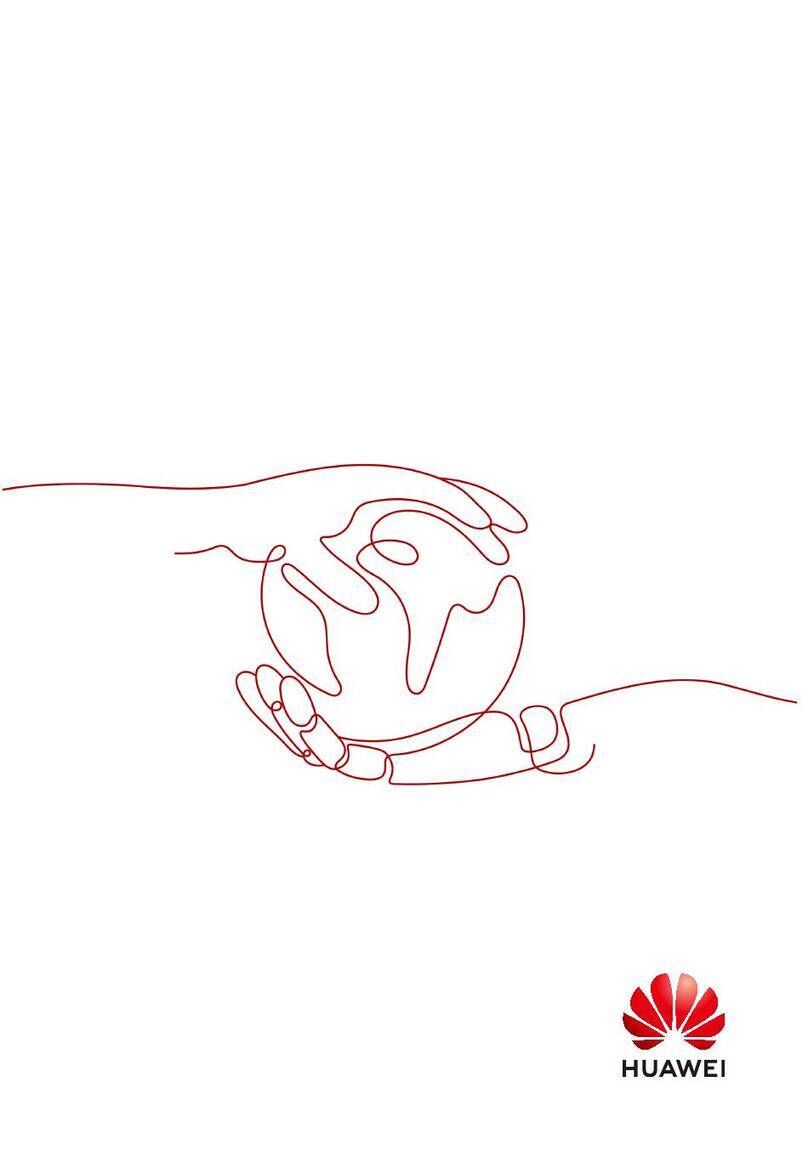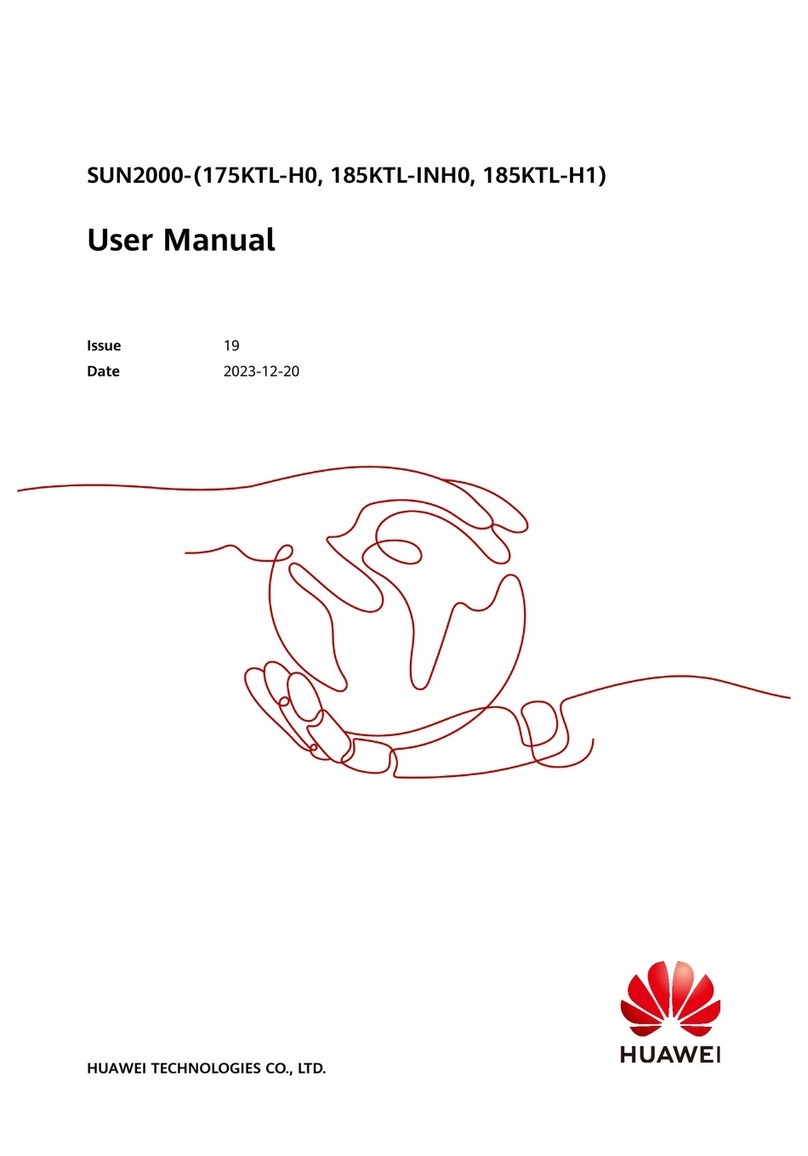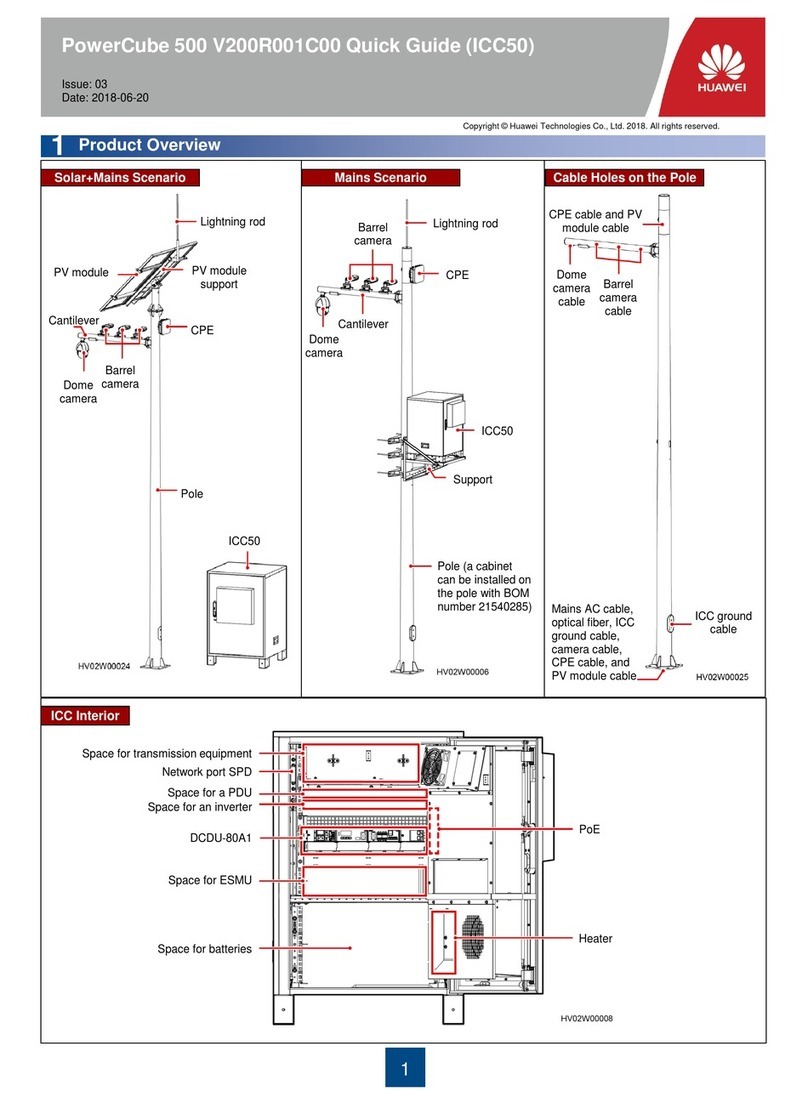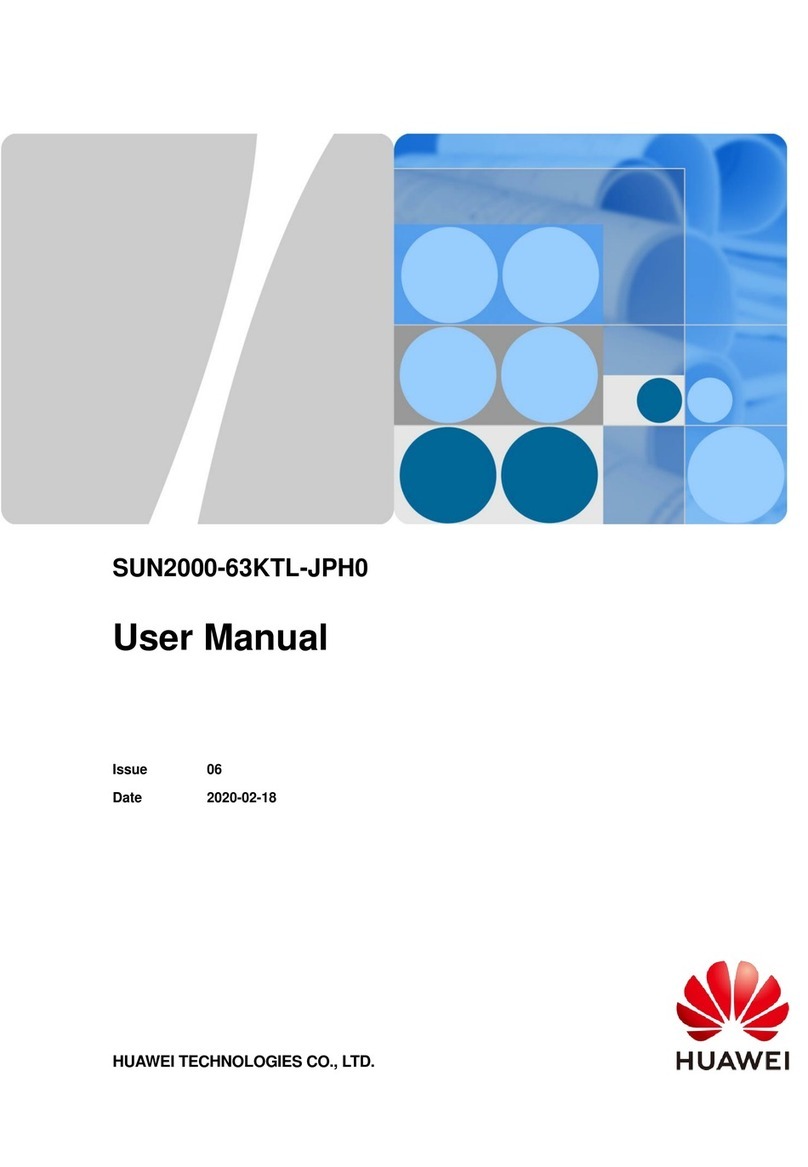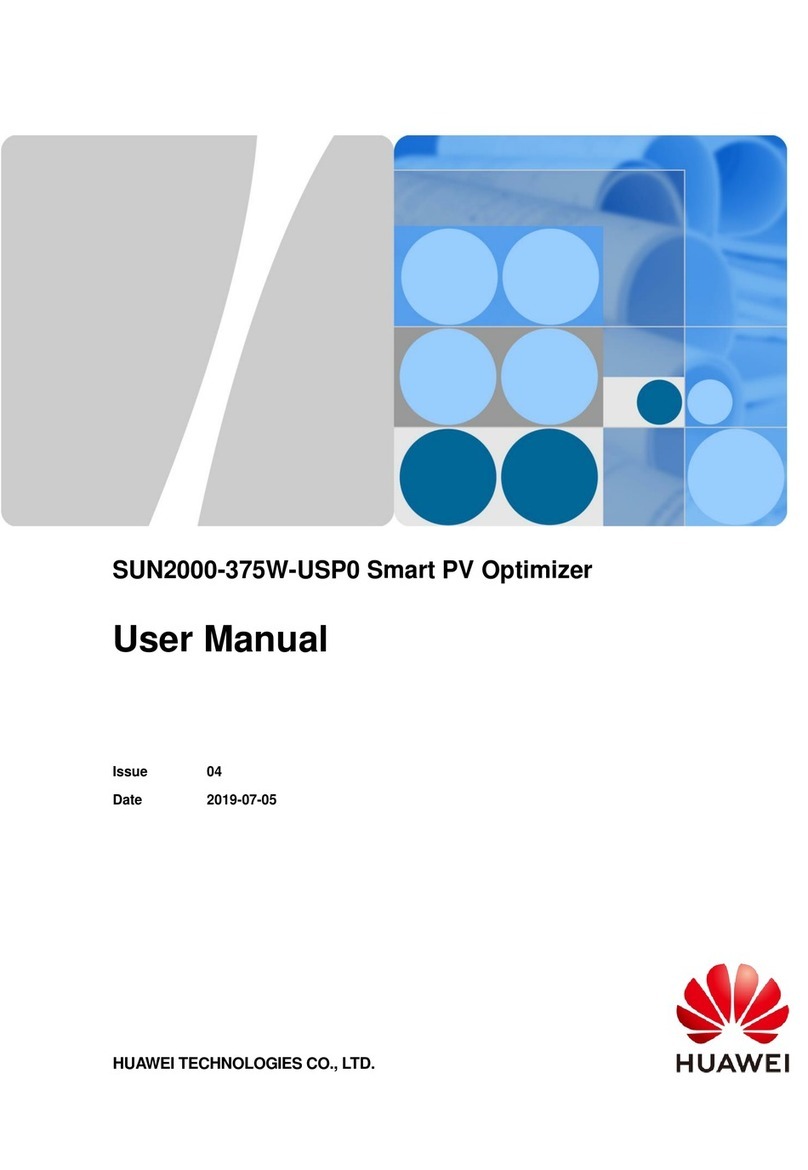SUN2000-(30KTL-A, 33KTL, 33KTL-E001, 40KTL)
User Manual
Copyright © Huawei Technologies Co., Ltd.
Contents
About This Document ............................................................................................................ ii
1 Safety Precautions .................................................................................................................1
2 Overview................................................................................................................................3
2.1 Introduction...........................................................................................................................................................................3
2.2 Appearance............................................................................................................................................................................5
2.3 Label Conventions................................................................................................................................................................9
2.4 Working Process .................................................................................................................................................................13
3 Inverter Storage ................................................................................................................... 16
4 Installation ........................................................................................................................... 17
4.1 Checking Before Installation..............................................................................................................................................17
4.2 Tools.....................................................................................................................................................................................18
4.3 Wall-mounting the SUN2000.............................................................................................................................................22
4.3.1 Determining the Installation Position.............................................................................................................................22
4.3.2 Moving the SUN2000......................................................................................................................................................27
4.3.3 Installing a Rear Panel.....................................................................................................................................................28
4.3.4 Installing the SUN2000...................................................................................................................................................31
4.4 Support-mounting the SUN2000 .......................................................................................................................................35
4.4.1 Determining the Installation Position.............................................................................................................................35
4.4.2 Moving the SUN2000......................................................................................................................................................37
4.4.3 Installing a Rear Panel.....................................................................................................................................................37
4.4.4 Installing the SUN2000...................................................................................................................................................39
5 Electrical Connections......................................................................................................... 40
5.1 Connecting PGND Cables..................................................................................................................................................40
5.2 Opening the Maintenance Compartment Door.................................................................................................................42
5.3 InstallingAC Output Power Cables...................................................................................................................................44
5.4 Connecting DC Input Power Cables..................................................................................................................................49
5.5 Connecting Communications Cables.................................................................................................................................57
5.5.1 Communication Mode Description ................................................................................................................................57
5.5.2 Selecting a Communication Mode .................................................................................................................................58
5.5.3 Connecting RS485 Communications Cables.................................................................................................................59
5.6 Installation Verification ......................................................................................................................................................64