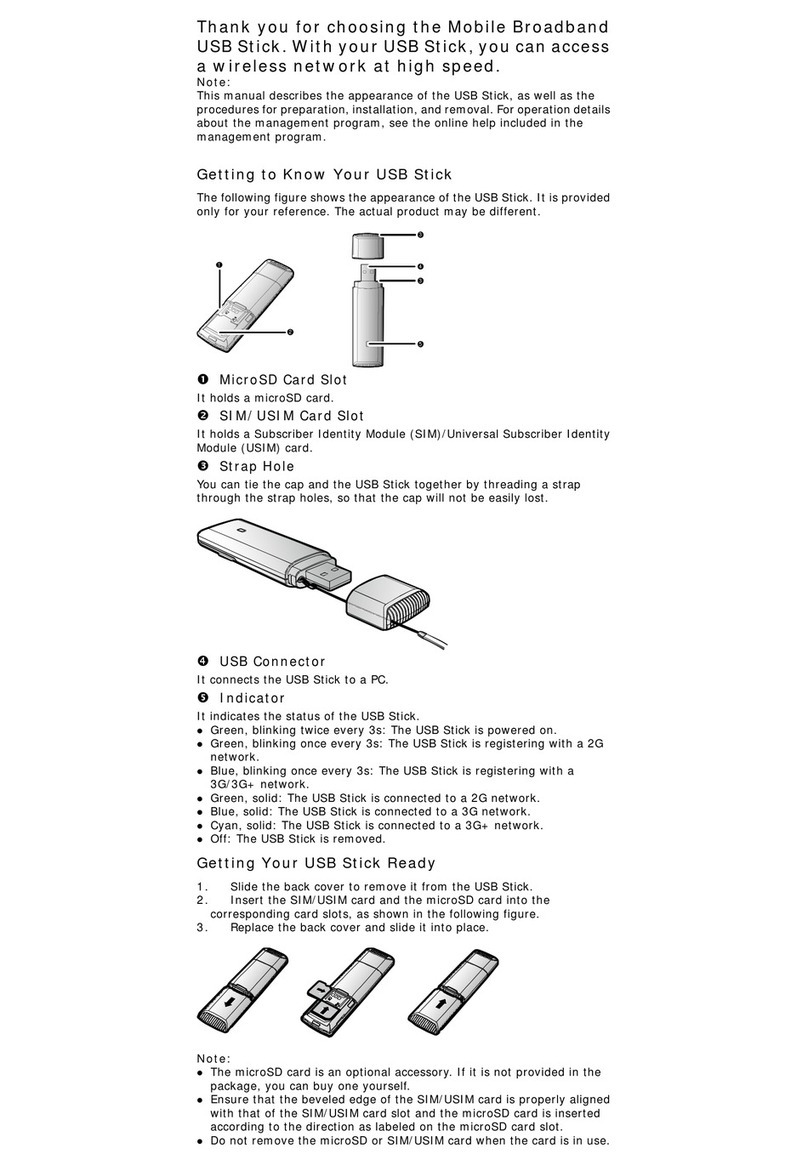Huawei 2degrees B618 User manual
Other Huawei Modem manuals
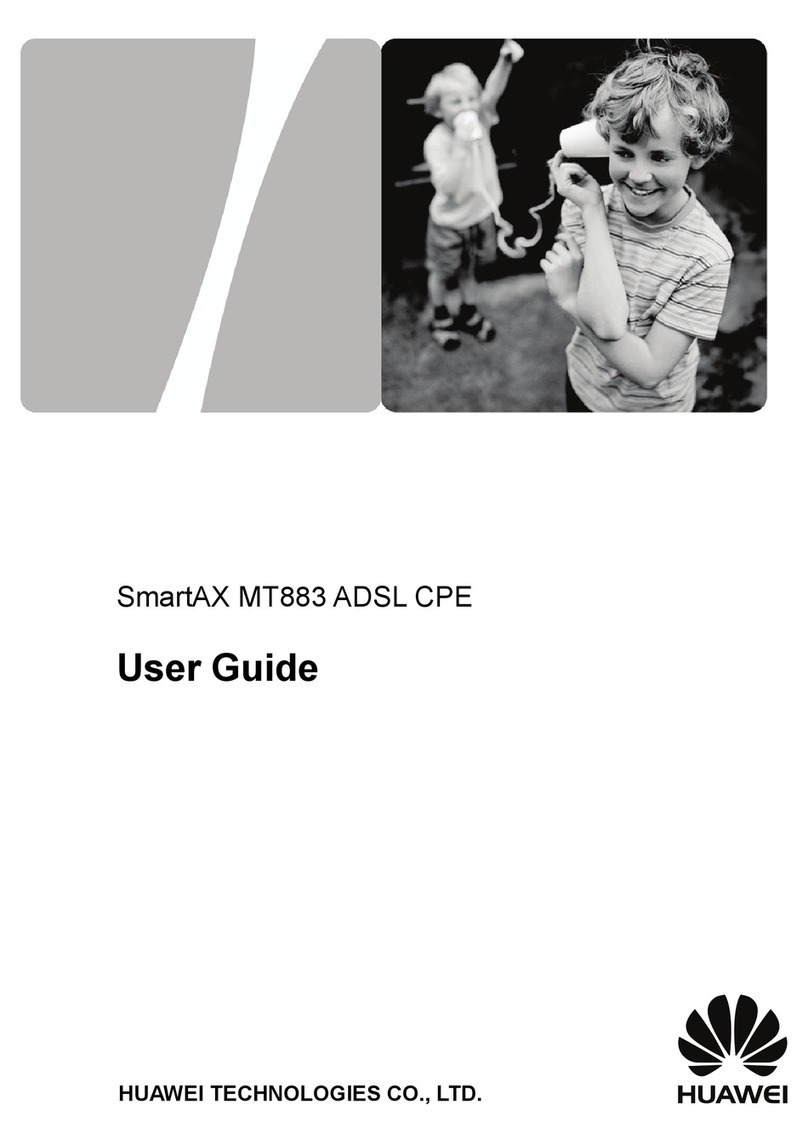
Huawei
Huawei SmartAX MT883 User manual
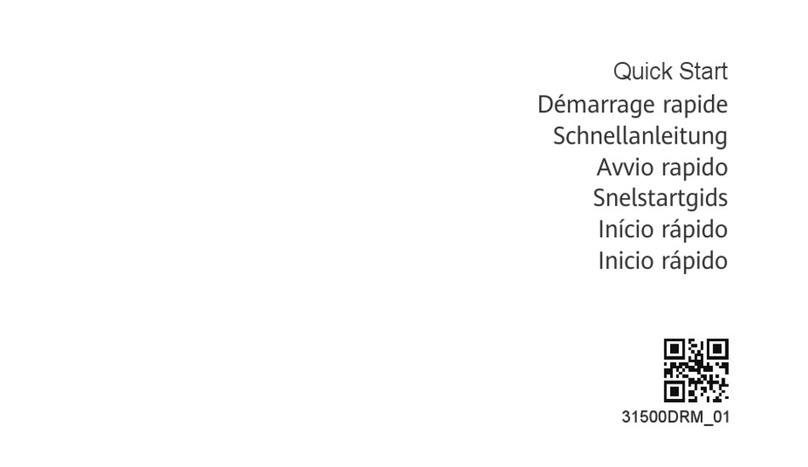
Huawei
Huawei 51071SMK User manual

Huawei
Huawei E5577 User manual

Huawei
Huawei E1691 User manual

Huawei
Huawei E180 User manual
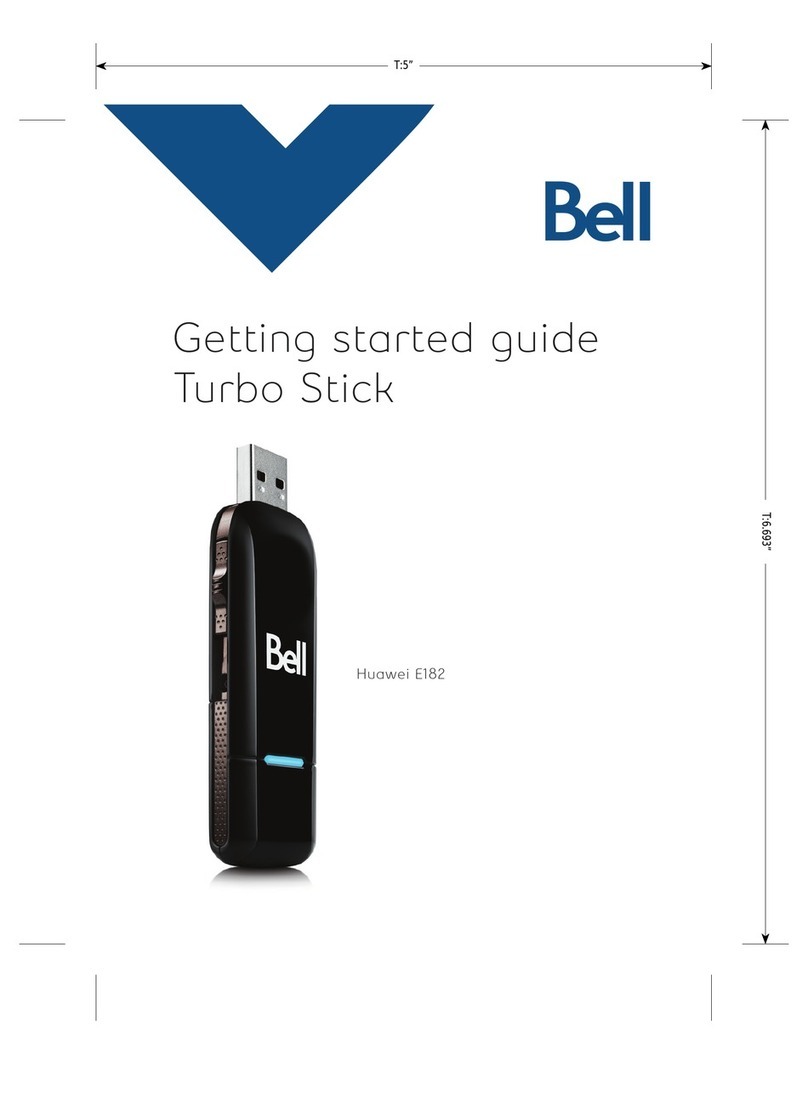
Huawei
Huawei Turbo Stick E182 User manual

Huawei
Huawei LTE E8372 User manual
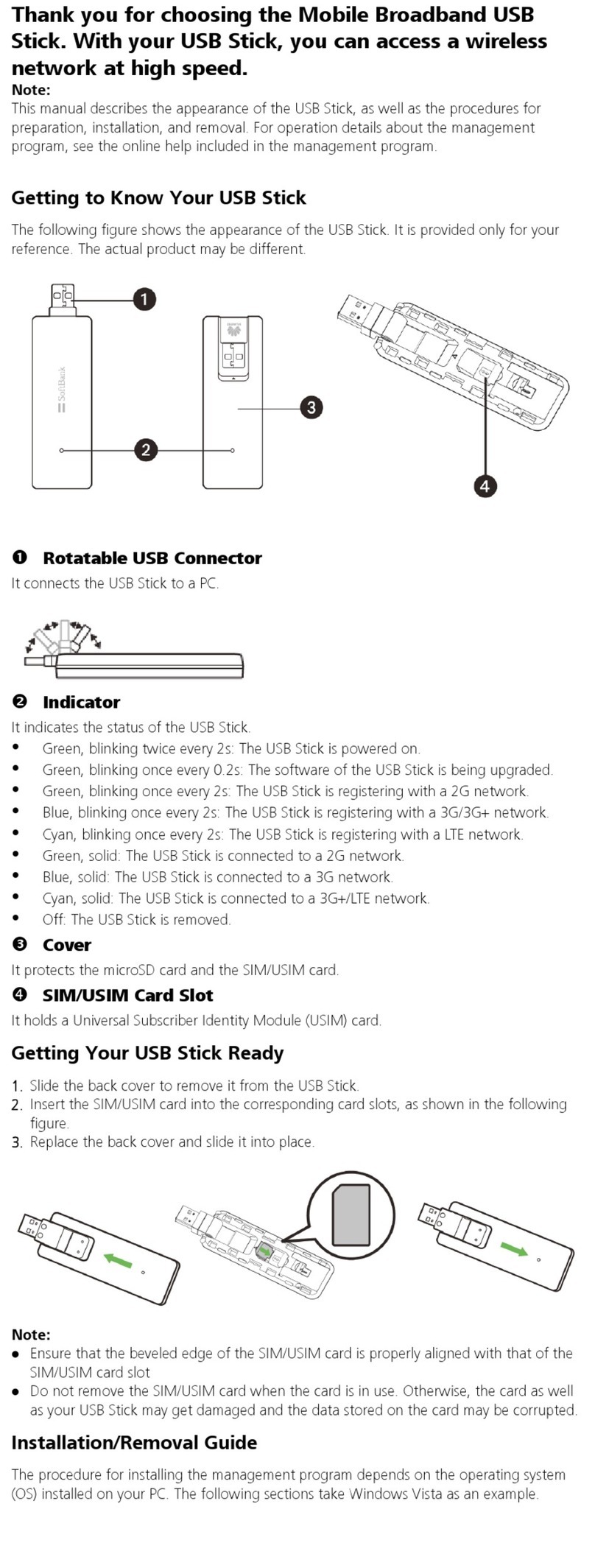
Huawei
Huawei SoftBank 604HW User manual
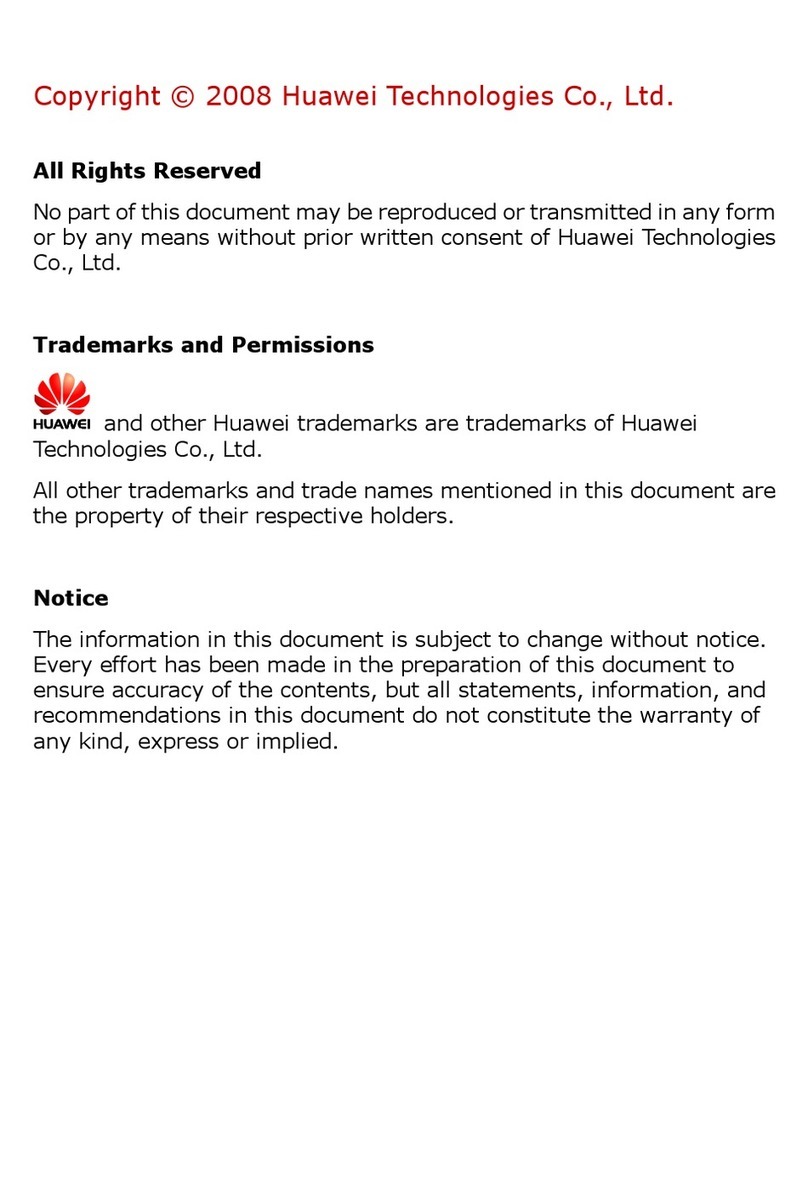
Huawei
Huawei EC 121 User manual

Huawei
Huawei HiLink K3773 User manual

Huawei
Huawei BM632 User manual
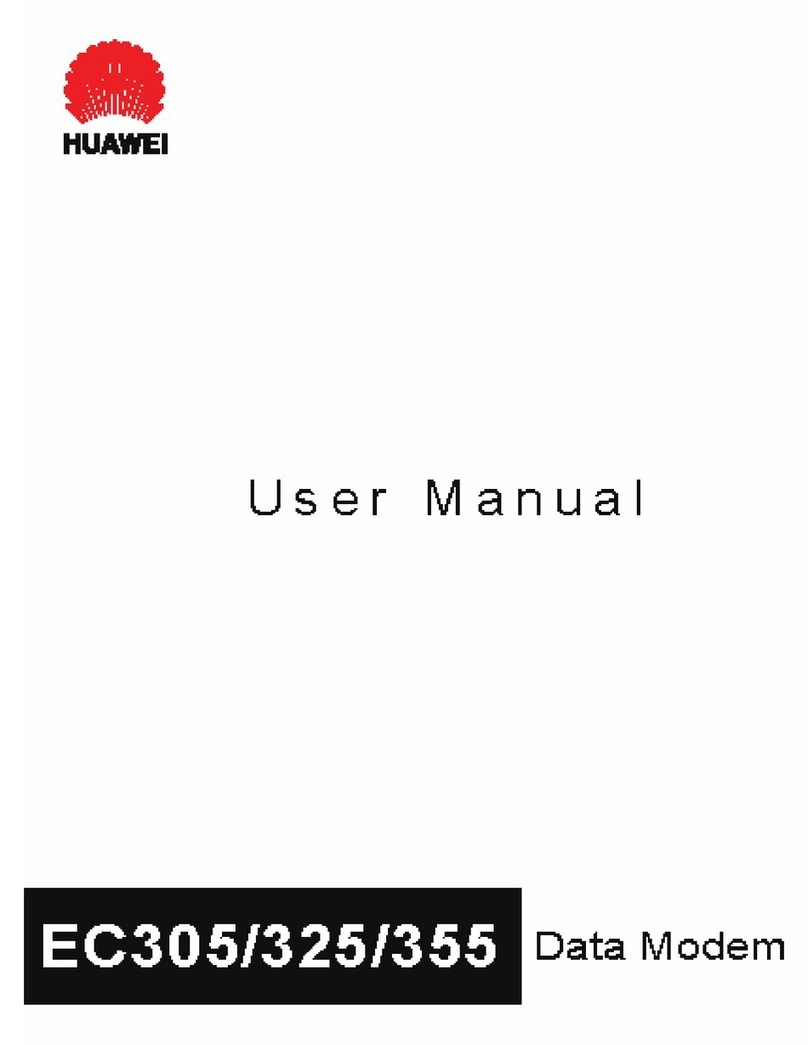
Huawei
Huawei EC305 User manual

Huawei
Huawei E153U-6 User manual

Huawei
Huawei E397 User manual

Huawei
Huawei B932 series User manual
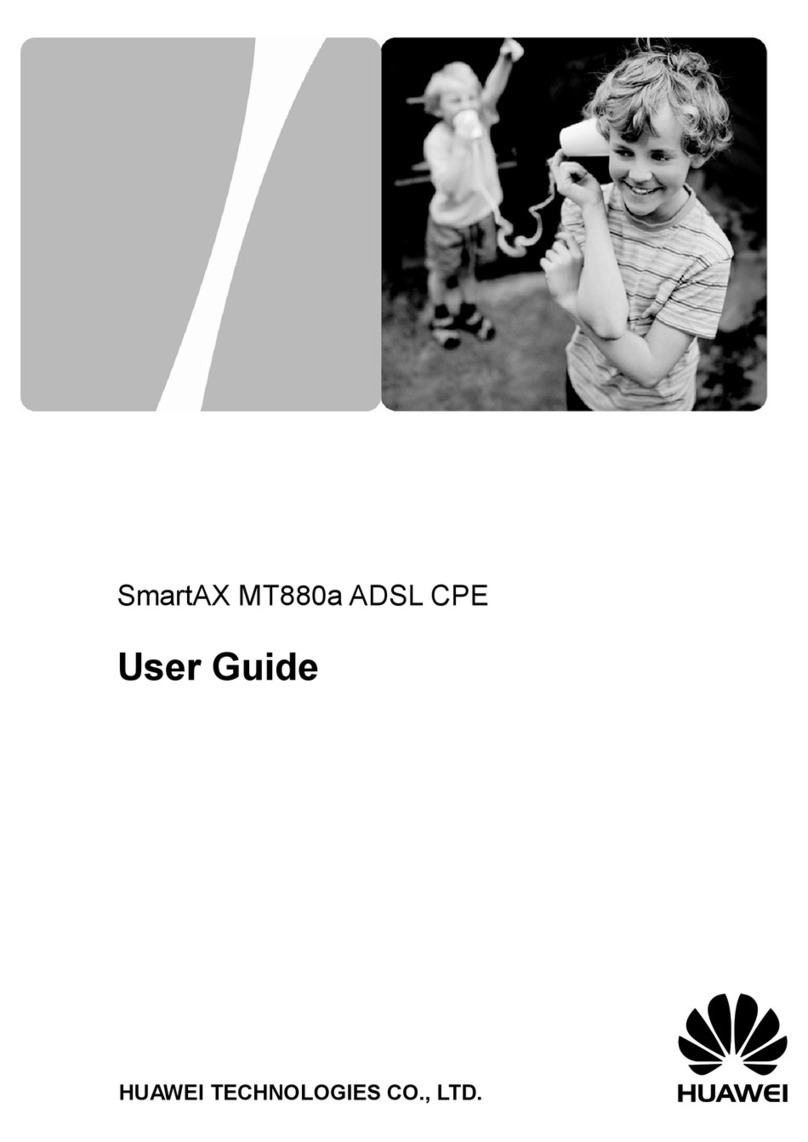
Huawei
Huawei SmartAX MT880a User manual
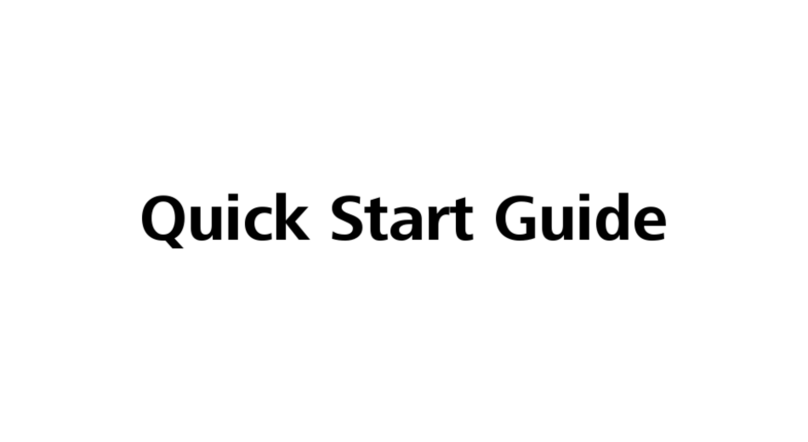
Huawei
Huawei Hilink E3276s User manual

Huawei
Huawei e3276 Installation guide
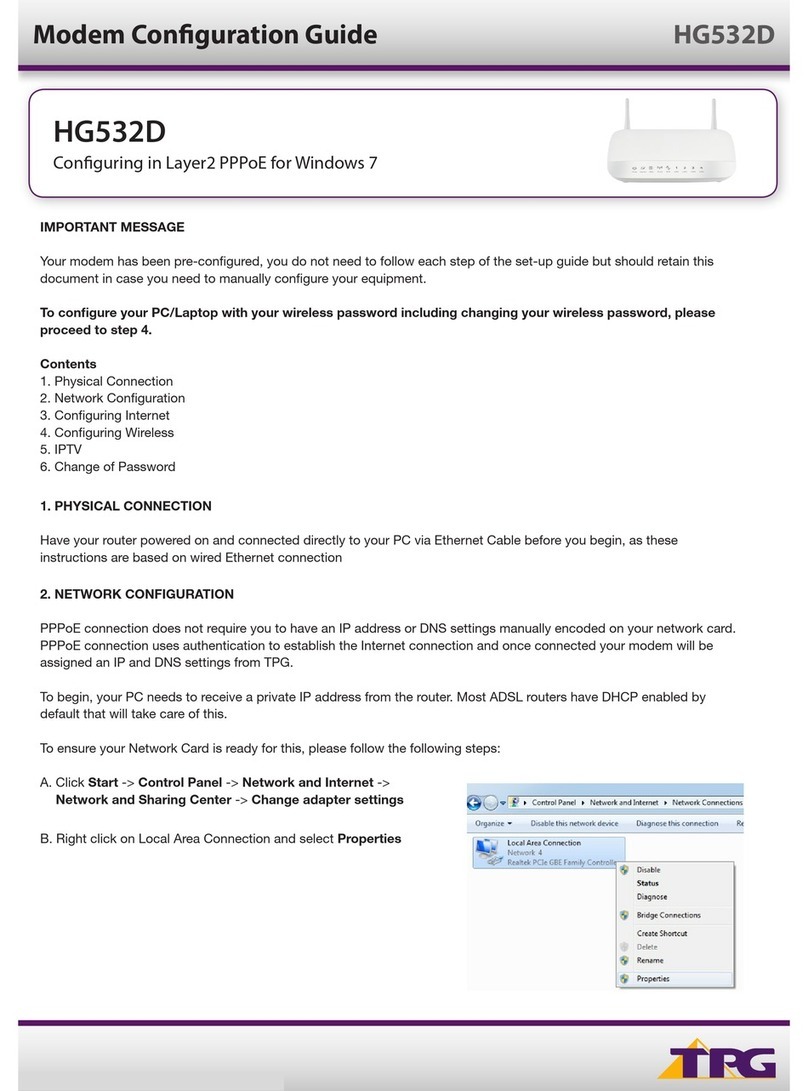
Huawei
Huawei HG532D User manual

Huawei
Huawei EC167 User manual