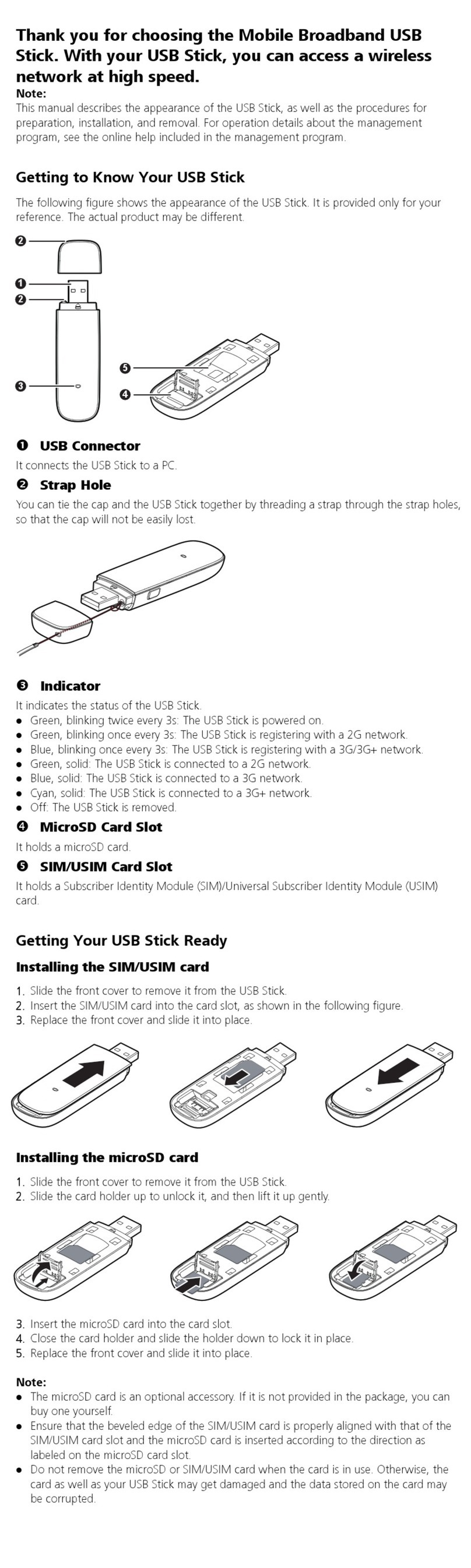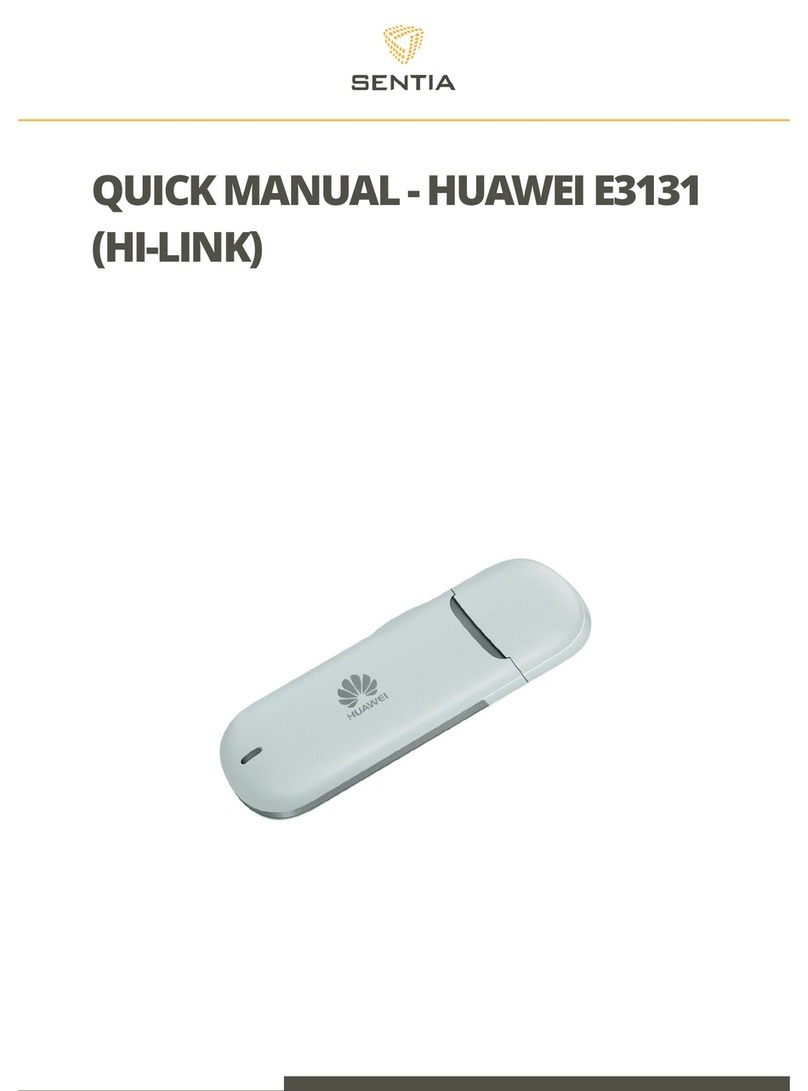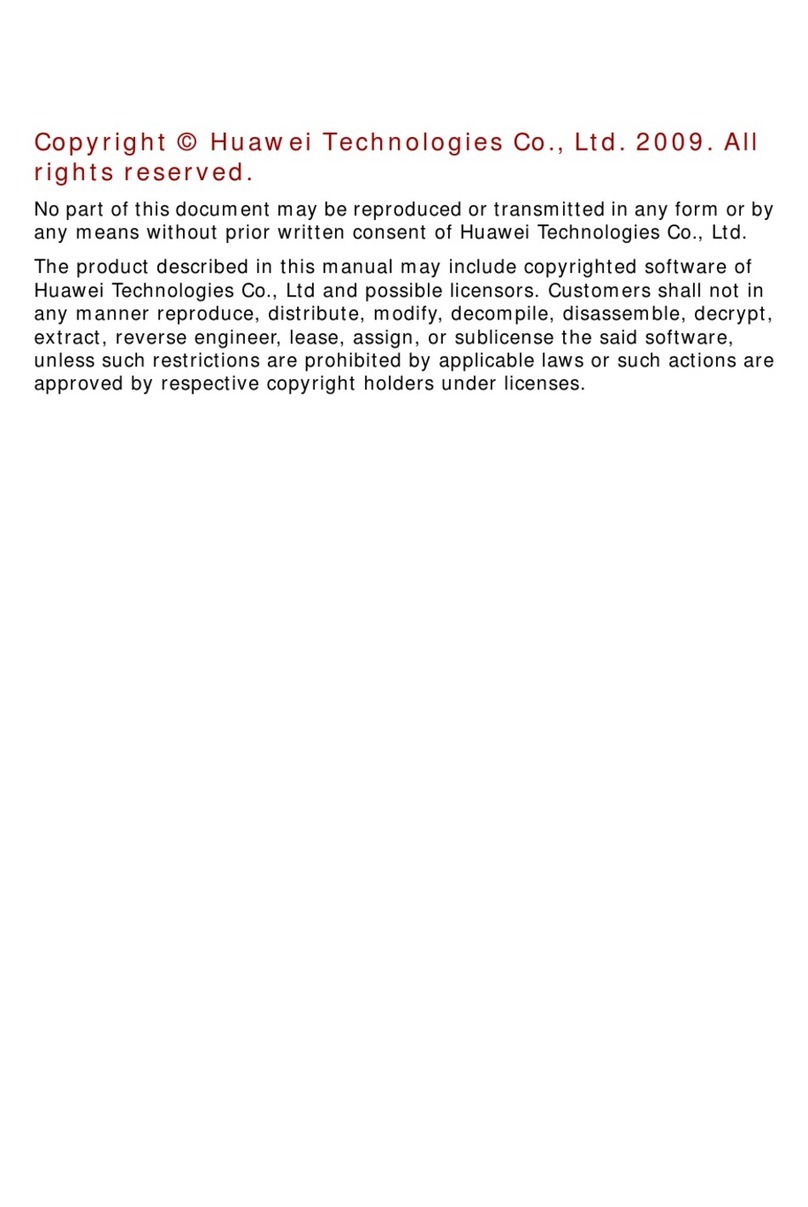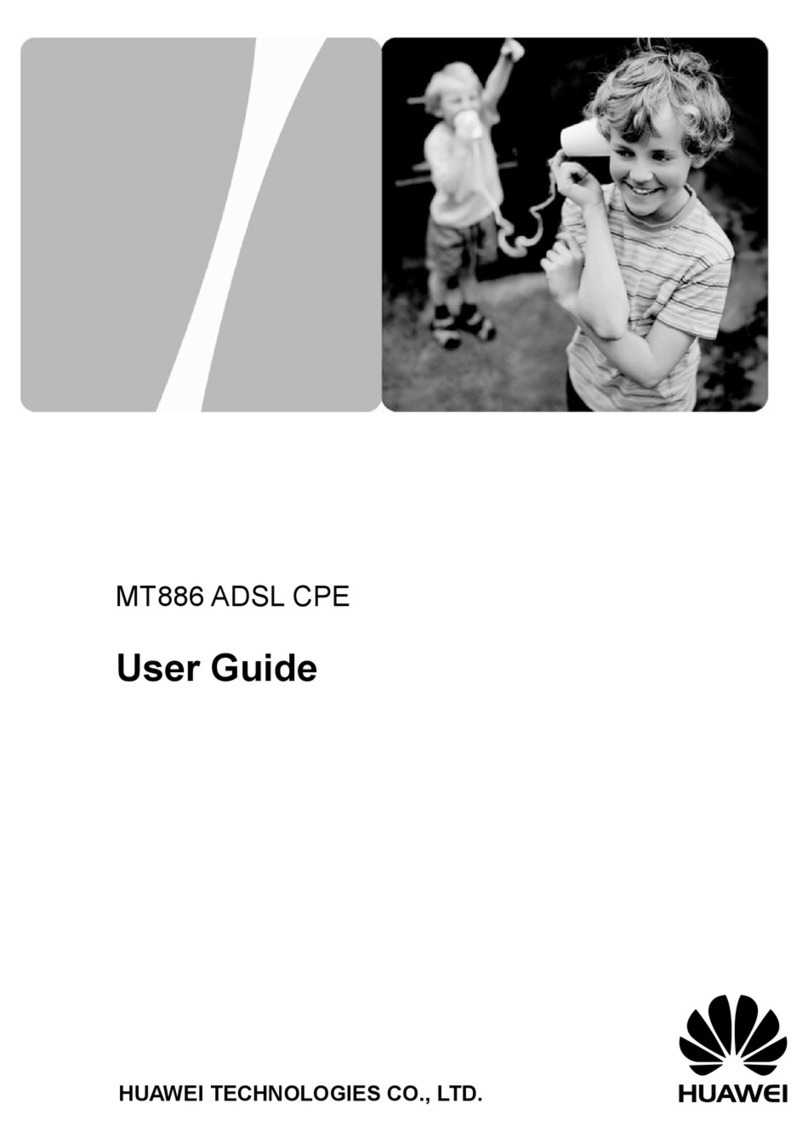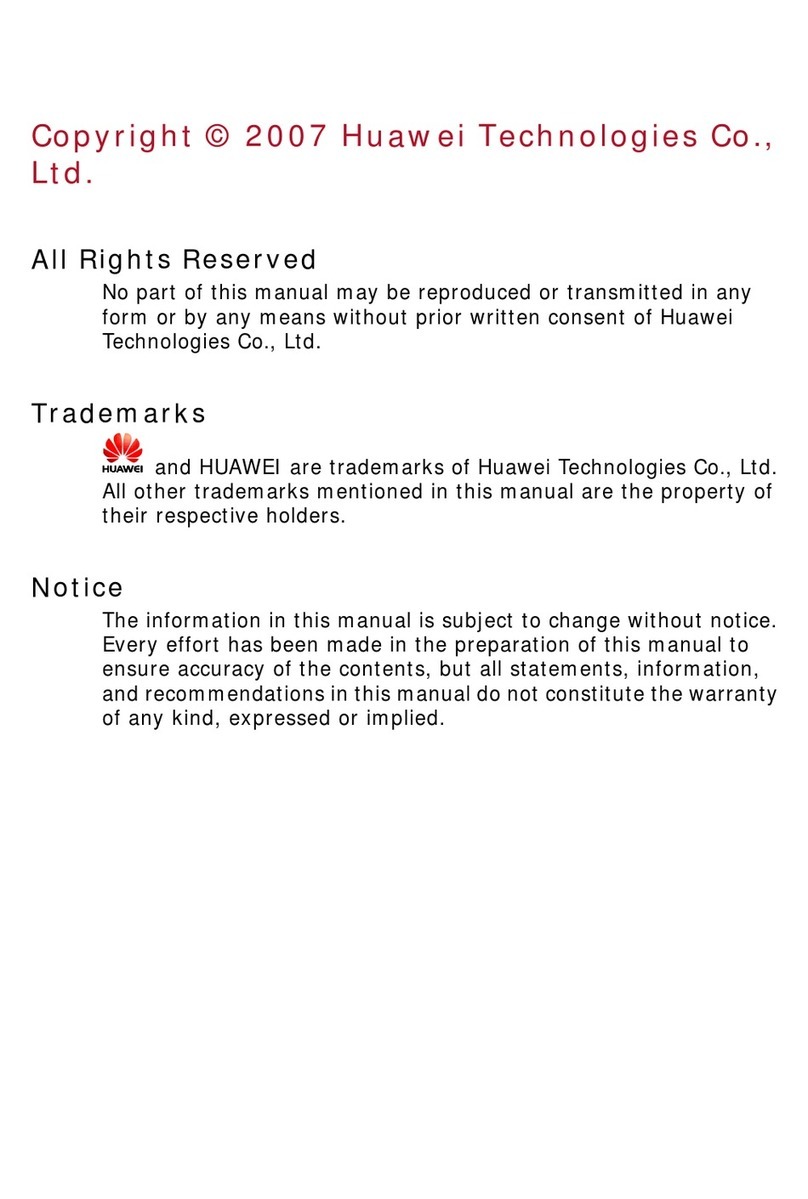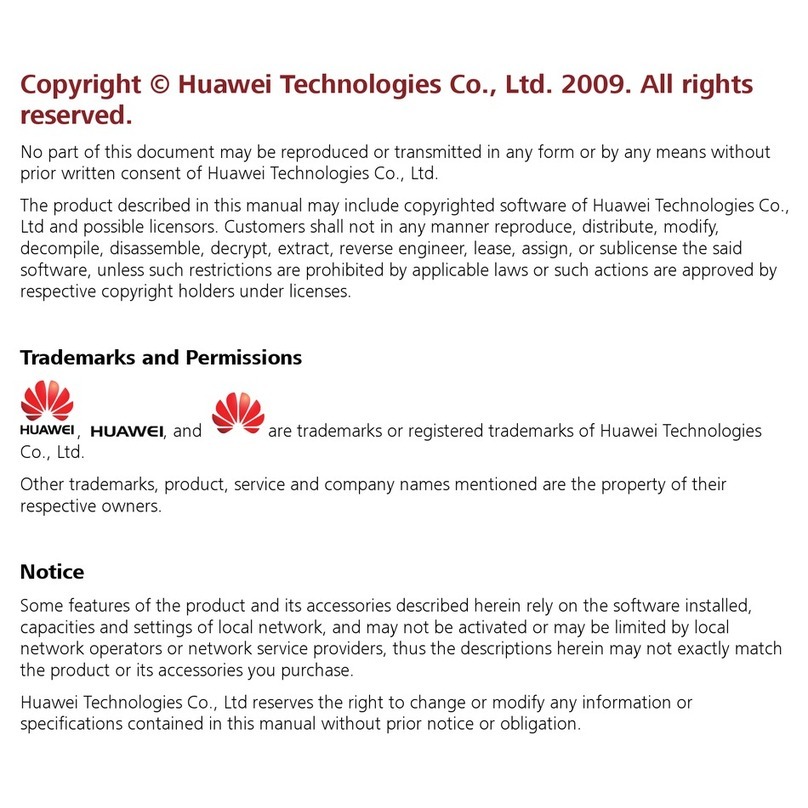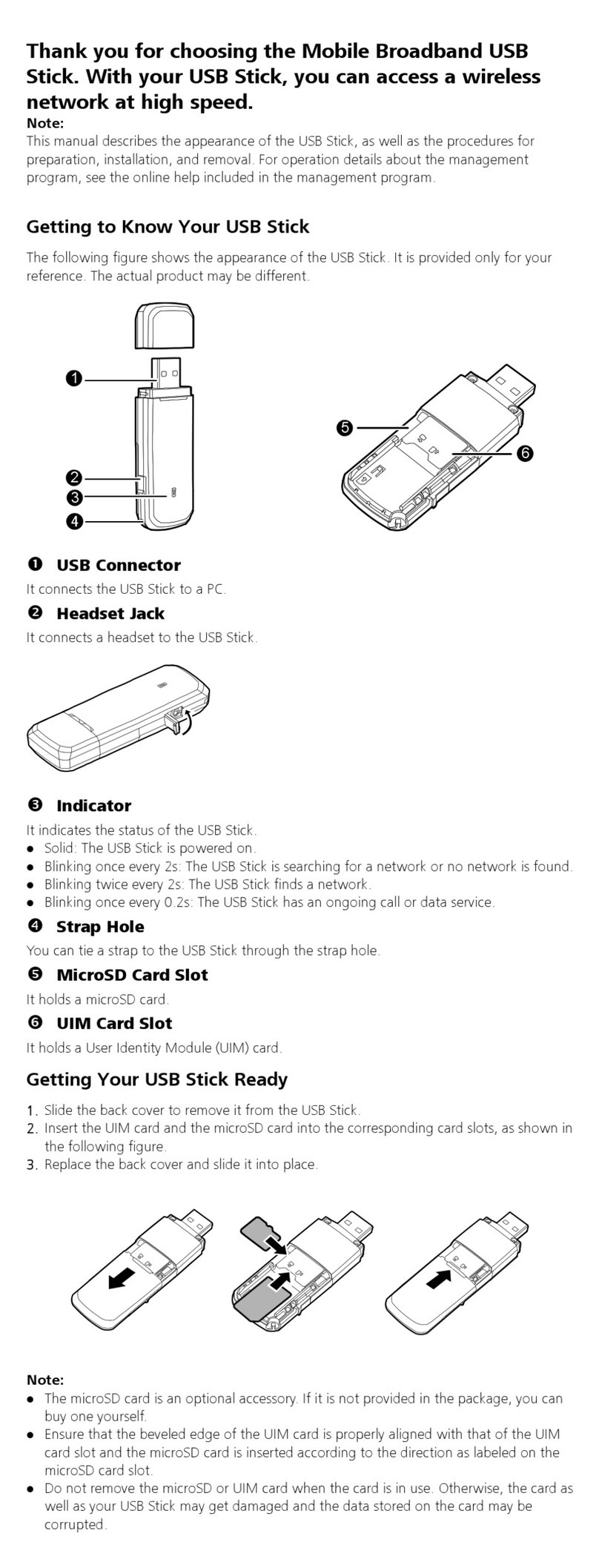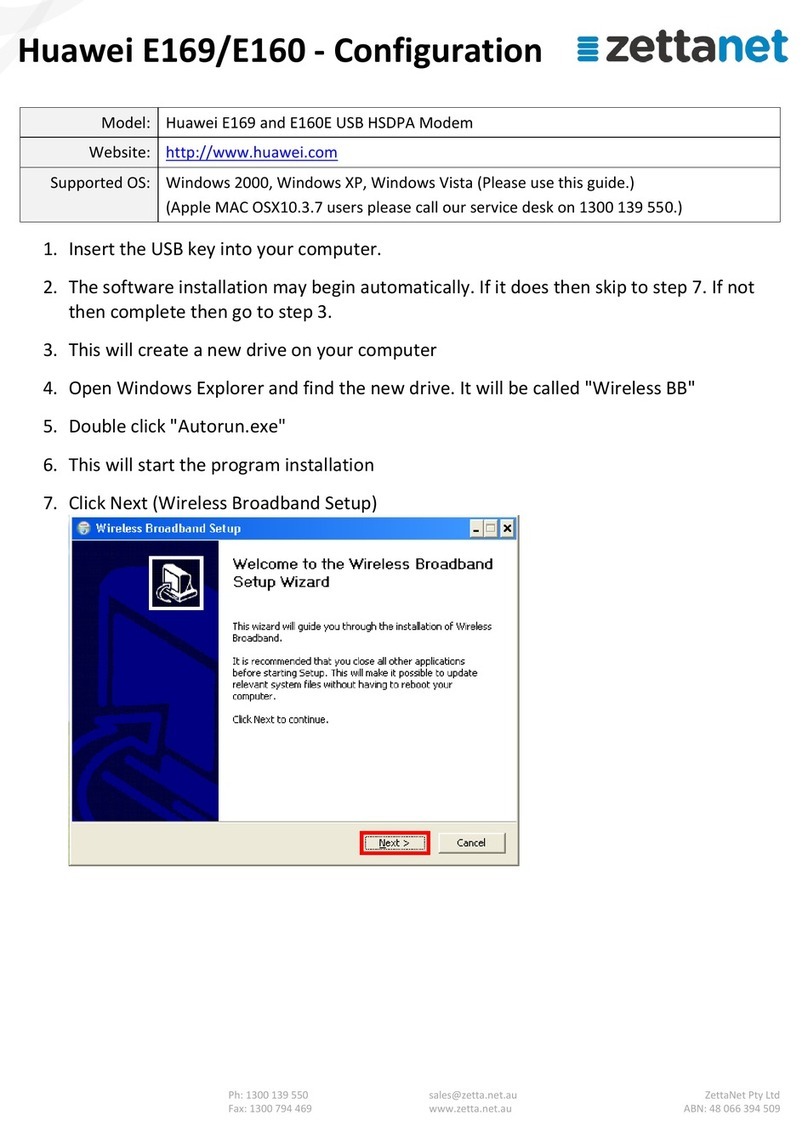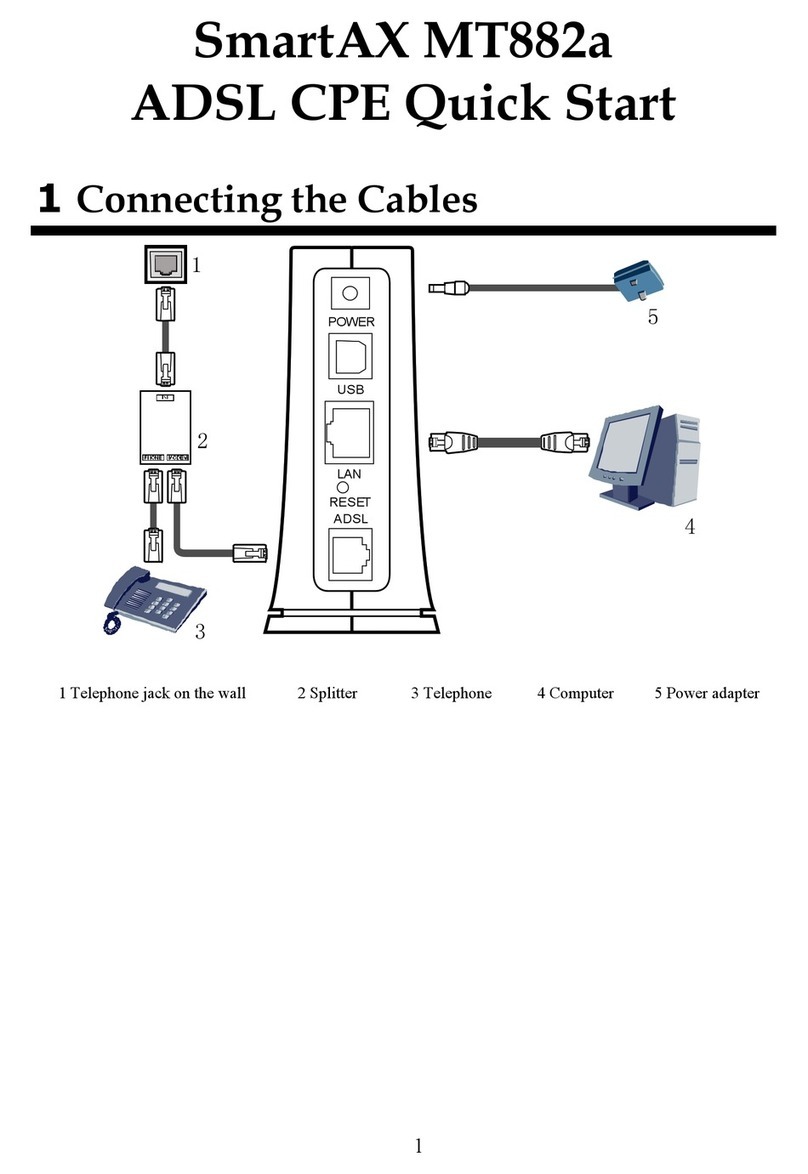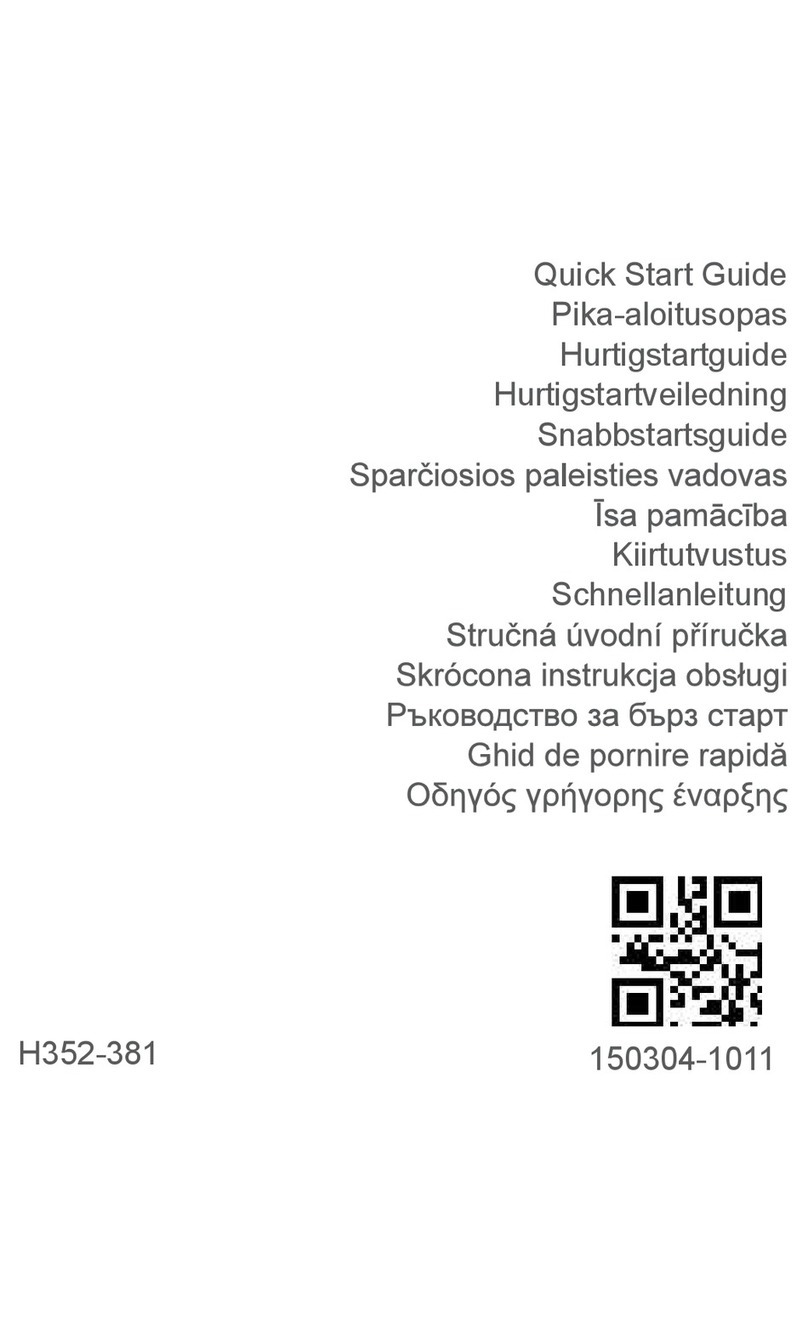Using the online dashboard
Download the monitor app
Navigation
tabs
Select Pocket
WiFi for an
overview, SMS
for messages,
or Account for
your account
details.
The Vodafone Pocket WiFi®Monitor app
is a quick and easy way to monitor your
network on a smartphone or tablet.
Download the app or scan the appropriate
QR code here to take you to that app store.
Please note: You’ll rst need to install a
QR code reader on your smartphone.
Login
This lets you
see additional
information and
make changes.
Use the password
‘admin’ to log in.
Please note: you
can change the
default password
if required. Go to
‘Help’ to nd out
how.
Vodafone Pocket WiFi®online dashboard
Go to http://pocket.wi if the Online Dashboard
doesn’t automatically appear when you connect.
What do the lights mean?
iOS
(iPhone or
iPad)
Android
(smartphone or
tablet)
Status panel
This lets you see the status and
other details about your Vodafone
Pocket WiFi®and its network.
(Note: = limited network service.)
Help
This section gives you
full details of how to
resolve any issues.
Inbox
This lets you see SMS
messages from your contacts
or from Vodafone
Mobile broadband signal
Good
Weak
No network
SMS messages
New SMS
(Blinking) Inbox full
Battery charge
Good
(Blinking) Charging
Low
(Slow breathing) Standby
© Vodafone Group 2015. Vodafone and the Vodafone logos
are trade marks of Vodafone Group. Any product or company
names mentioned herein may be the trade marks of their
respective owners.
The term “Mobile Broadband” together
with the ‘birds’ design is a trademark of
GSMC Limited.
™
Note: while updating your device
all the lights will blink green until
restarting.
To nd out more about your device,
please visit vodafone.com/R216
You have purchased a product which uses source code of
software licensed under the GNU General Public License
(GPL) or Lesser GNU General Public License (LGPL) or some
other open source licenses allowing source code distribution
to you. We offer you a complete copy of the corresponding
source code, which is available for download within a period
of three years from the distribution of the product and is free
of charge. You may download the source codes from
http://vodafone.com/R216