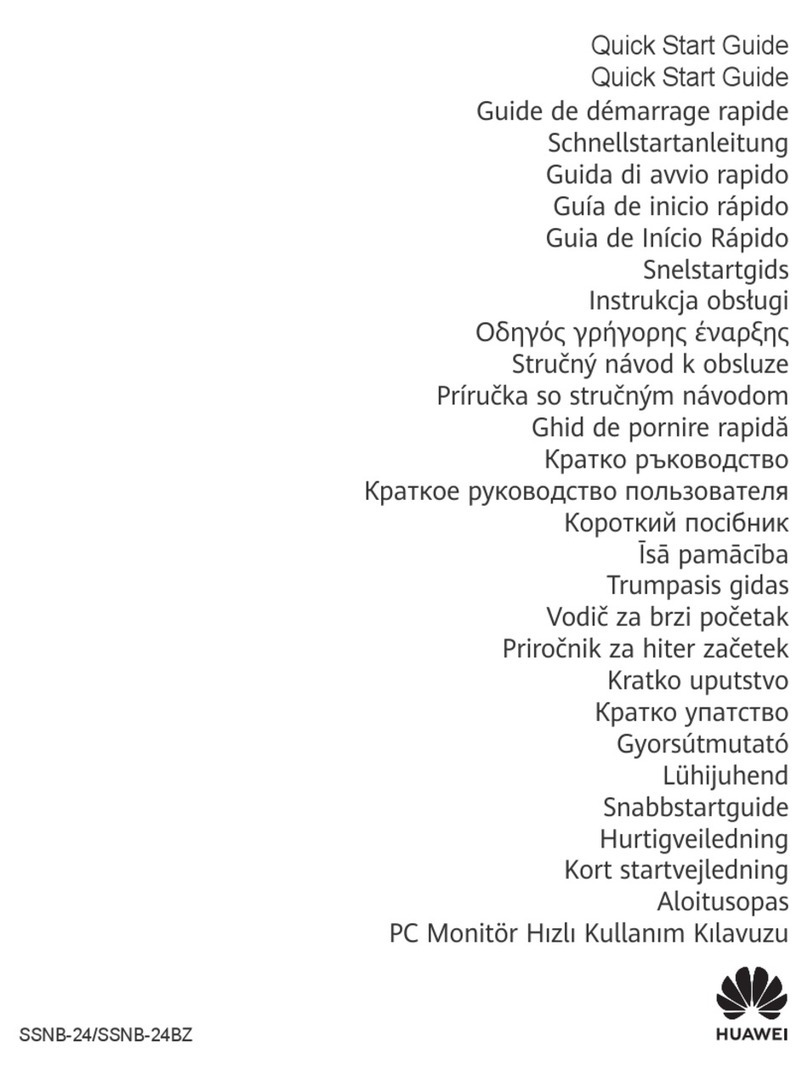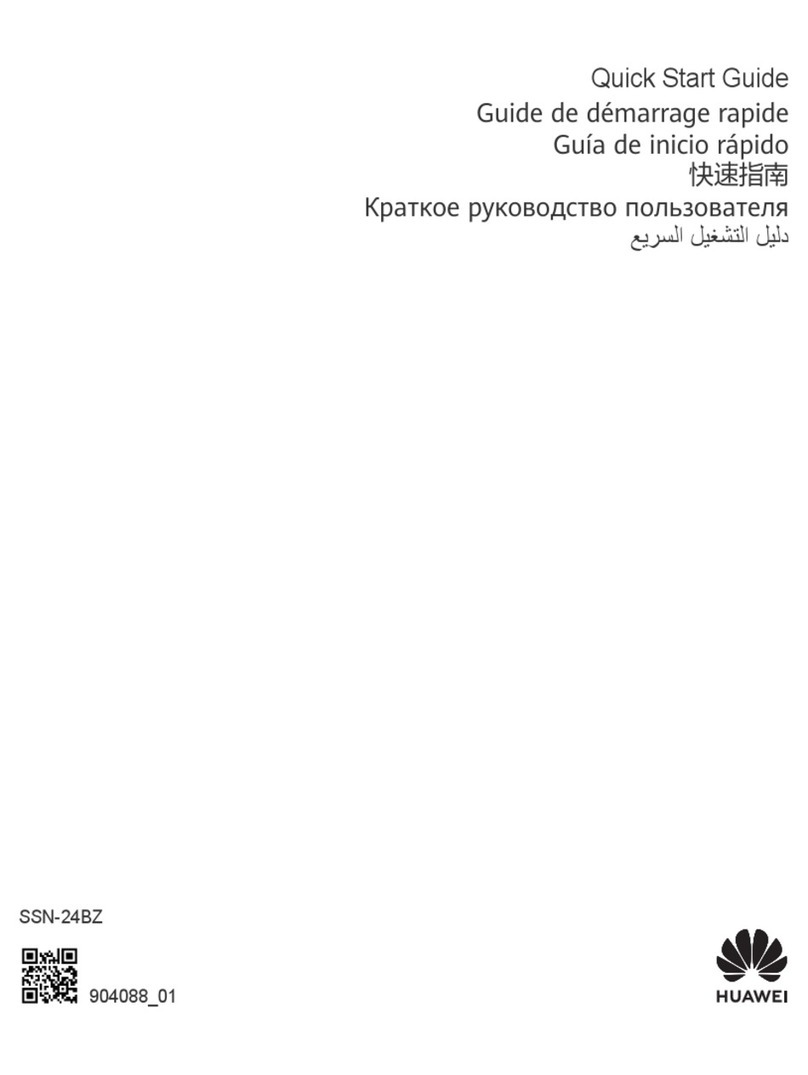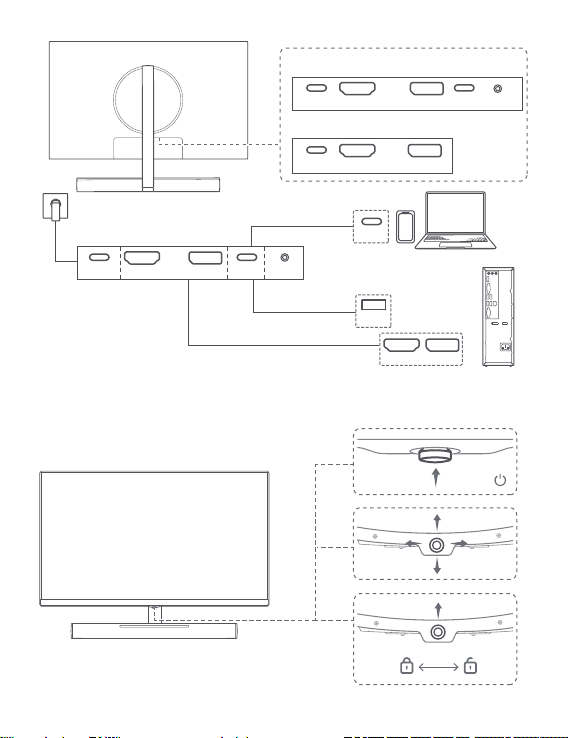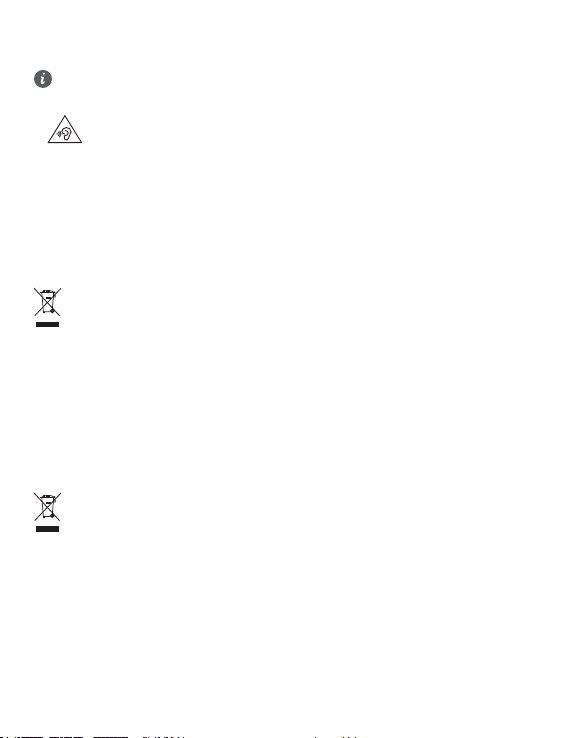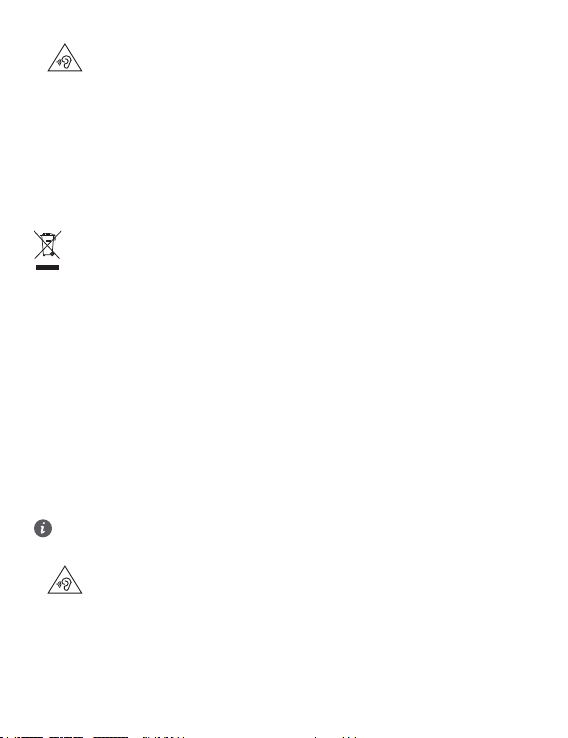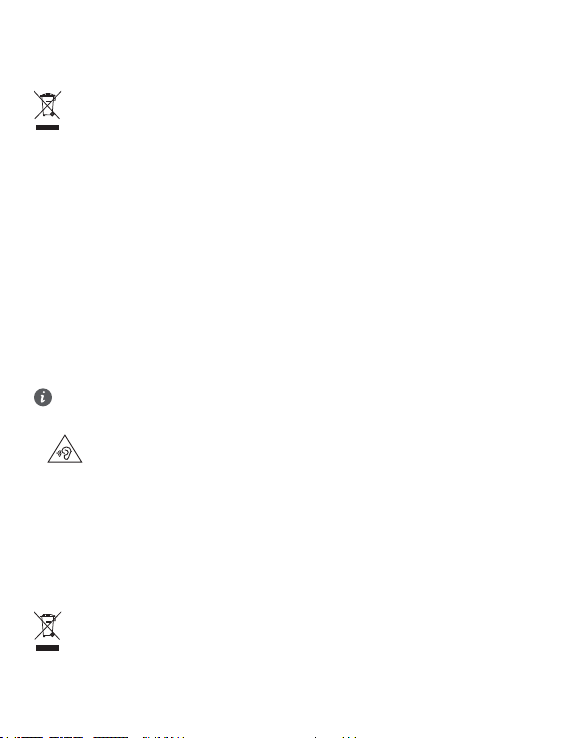•Trennen Sie den Netzadapter von der Steckdose und vom Gerät, wenn Sie ihn nicht verwenden.
•Der Netzstecker sollte an eine Steckdose mit Erdungsanschluss angeschlossen werden.
•Das Typenschild des Gerätes bendet sich auf der Rückseite des Bildschirms. Es ist sichtbar, nachdem die
Abdeckung der Kabelführung abgenommen wurde.
Hinweise zur Entsorgung und zum Recycling
Das Symbol auf dem Produkt, der Batterie, der Literatur oder der Verpackung bedeutet, dass die Produkte
und Batterien am Ende der Lebensdauer zu getrennten Abfallsammelstellen gebracht werden sollten, die von den
örtlichen Behörden festgelegt wurden. Dadurch wird sichergestellt, dass Elektro- und Elektronik-Altgeräte in einer
Weise recycelt und behandelt werden, die wertvolle Materialien schont und die menschliche Gesundheit und die
Umwelt schützt. Für weitere Informationen kontaktieren Sie Ihre lokalen Behörden, Ihren Händler oder Ihr
Entsorgungsunternehmen für Haushaltsmüll. Alternativ besuchen Sie die Website
https://consumer.huawei.com/en/.
Dieses Gerät darf in allen Mitgliedstaaten der EU betrieben werden.
Konformität mit EU-Bestimmungen
Huawei Device Co., Ltd. erklärt hiermit, dass dieses Gerät XWU-CAA/XWU-CBA die folgenden Richtlinien erfüllt:
EMV-Richtlinie 2014/30/EU, Niederspannungsrichtlinie 2014/35/EU, RoHS-Richtlinie 2011/65/EU, Ökodesign-
Richtlinie 2009/125/EG. Der vollständige Text der EU-Konformitätserklärung, ausführliche Informationen zum
Ökodesign sowie aktuelle Informationen zu Zubehör und Software sind unter folgender Internetadresse verfügbar:
https://consumer.huawei.com/certication.
EU-Produktdatenbank für Energieetikett und Produktinformationsblatt
XWU-CAA: https://eprel.ec.europa.eu/qr/753287
XWU-CBA: https://eprel.ec.europa.eu/qr/817645
Italiano
Prima di usare il dispositivo, leggere e scaricare la guida utente più aggiornata all'indirizzo
https://consumer.huawei.com/it/support/.
Quando utilizzi il display, collegalo a un alimentatore e quindi premi il 5-way joystick per accenderlo.
•Alcuni cavi devono essere acquistati separatamente.
•Per rimuovere la base, individua il pulsante di rilascio rapido sul retro del display, premi il pulsante verso
l'alto, solleva la parte inferiore del supporto della base e rimuovi la base.
Informazioni sulla sicurezza
• Per evitare eventuali danni all'udito, non ascoltare a un volume eccessivo per periodi prolungati.
•Consultare il proprio medico e il produttore del dispositivo per determinare se l'utilizzo di tale dispositivo può
interferire con quello dell'apparecchio medico.
•Evitare di utilizzare il dispositivo in un luogo polveroso, umido o sporco o vicino a un campo magnetico.
•Temperature ideali: da 0 °C a 35 °C durante il funzionamento, da -10 °C a +45 °C durante la conservazione.
•La porta USB-C può fornire un'alimentazione massima pari a 5V DC/2A ad altri dispositivi.
•La spina di alimentazione è utilizzata come dispositivo di disconnessione. La presa di corrente deve essere
installata vicino al dispositivo ed essere facile da usare.
•Quando non in uso, scollegare l'adattatore di alimentazione dalla presa di corrente e dal dispositivo.
•La spina di alimentazione deve essere connessa ad una presa di corrente con messa a terra.
•La targhetta identicativa del dispositivo si trova sul lato posteriore del display. Può essere visualizzata dopo
aver rimosso la cover di gestione dei cavi.
Informazioni su smaltimento e riciclaggio
Questo simbolo presente su prodotto, batteria, documentazione o confezione indica che al termine del loro
ciclo di utilizzo i prodotti e le batterie devono essere portati in punti di raccolta dei riuti separati indicati dalle
autorità locali. Ciò assicura che i riuti AEE vengano riciclati e trattati in modo da conservare i materiali di valore,
proteggendo inoltre la salute degli esseri umani e l'ambiente. Per ulteriori informazioni, contattare le autorità
4