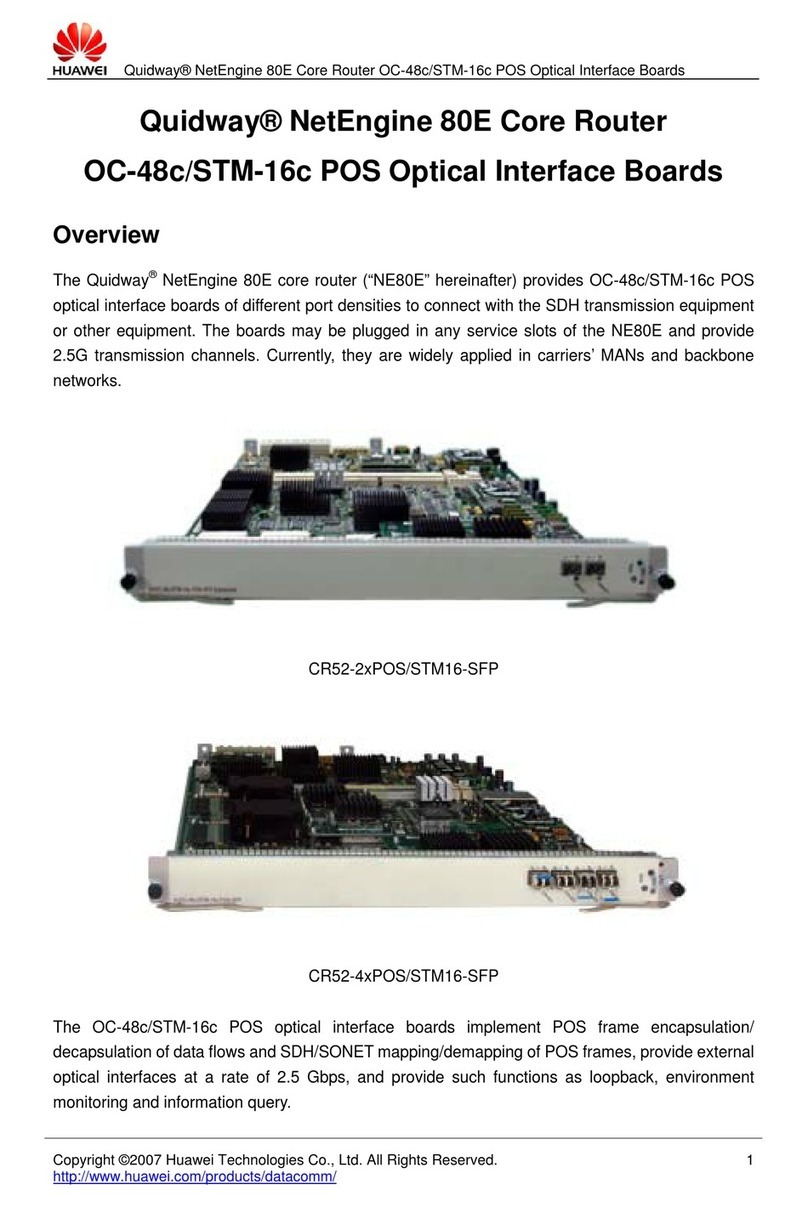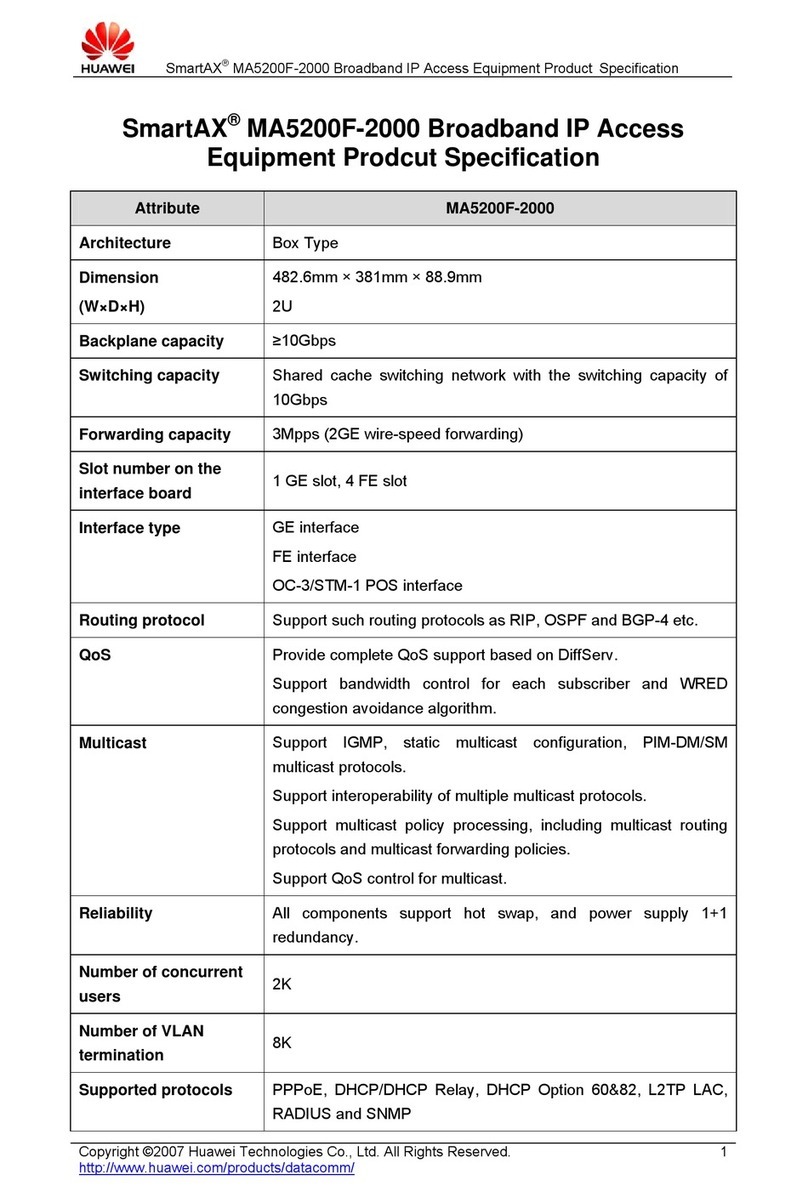Huawei RT-NE20E-RPU-512M User manual
Other Huawei Network Hardware manuals

Huawei
Huawei SSC2132T Technical specifications
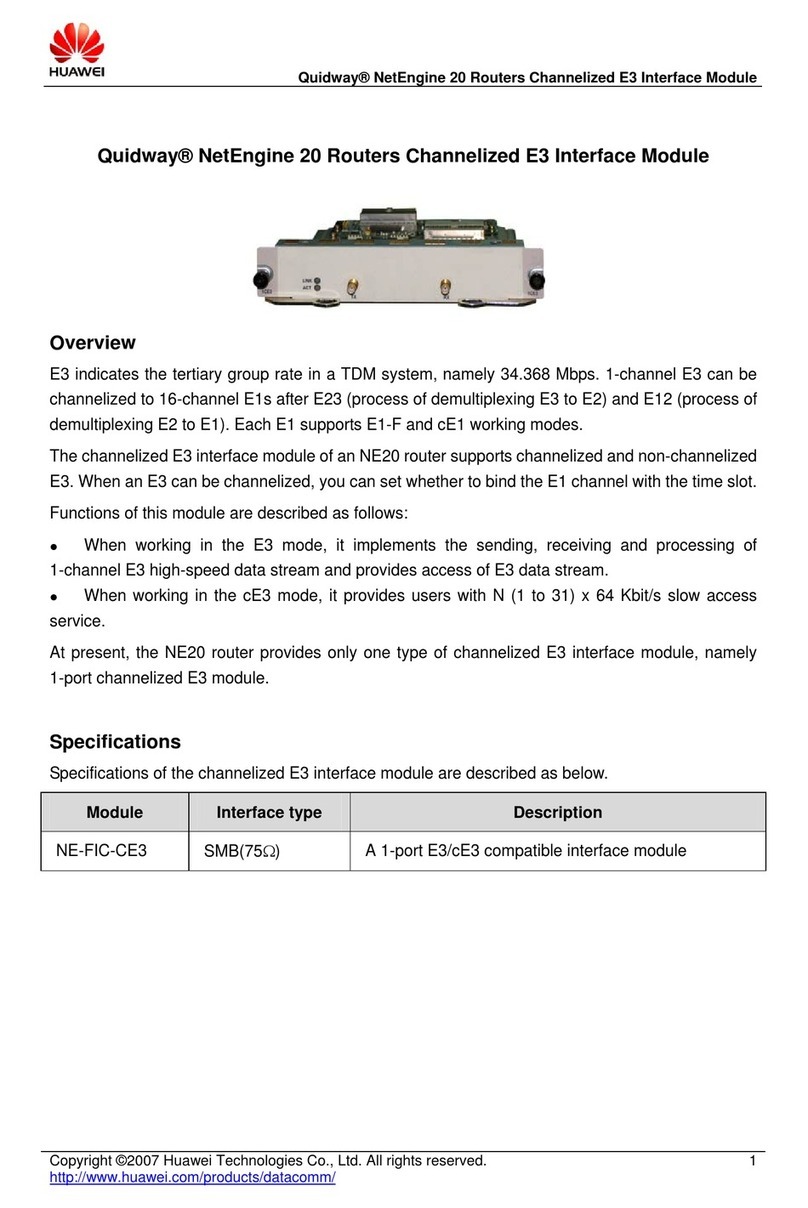
Huawei
Huawei NE-FIC-CE3 User manual

Huawei
Huawei SUN2000 Series User manual
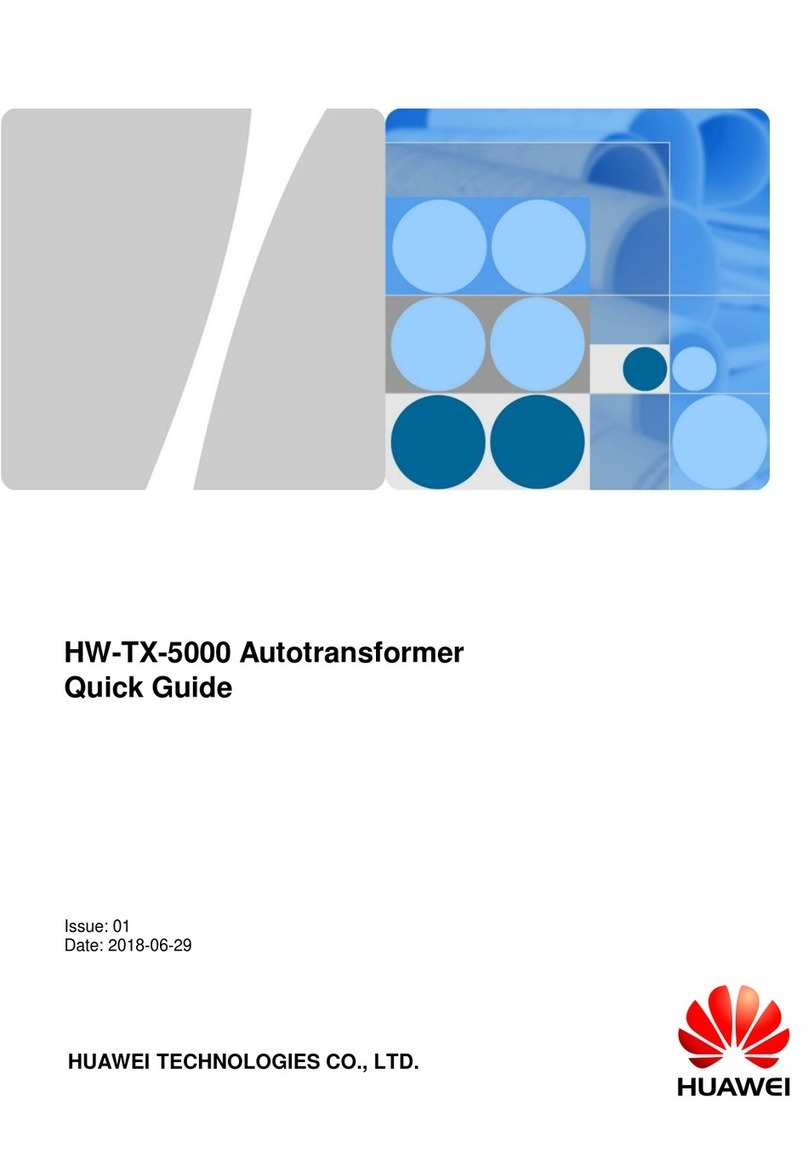
Huawei
Huawei HW-TX-5000 User manual

Huawei
Huawei RU3832 User manual

Huawei
Huawei FusionServer Pro CH225 V5 Quick reference guide
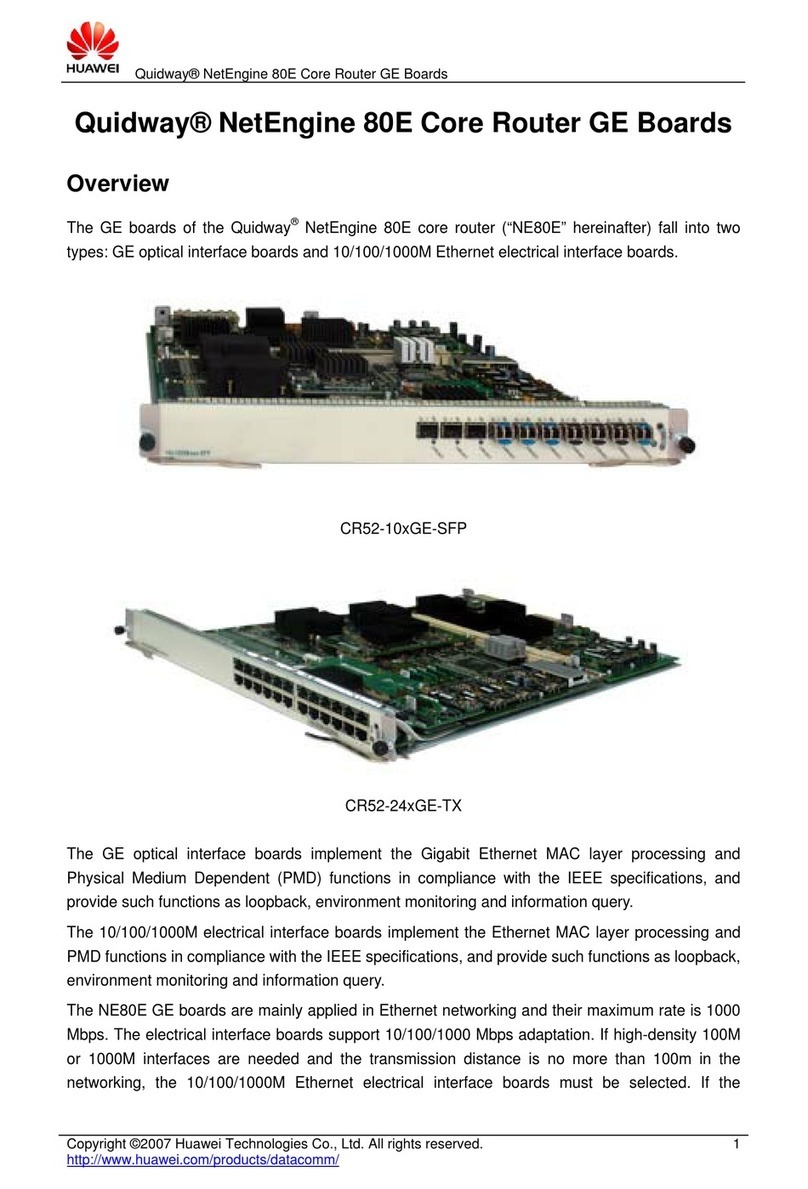
Huawei
Huawei CR52-10GE User manual
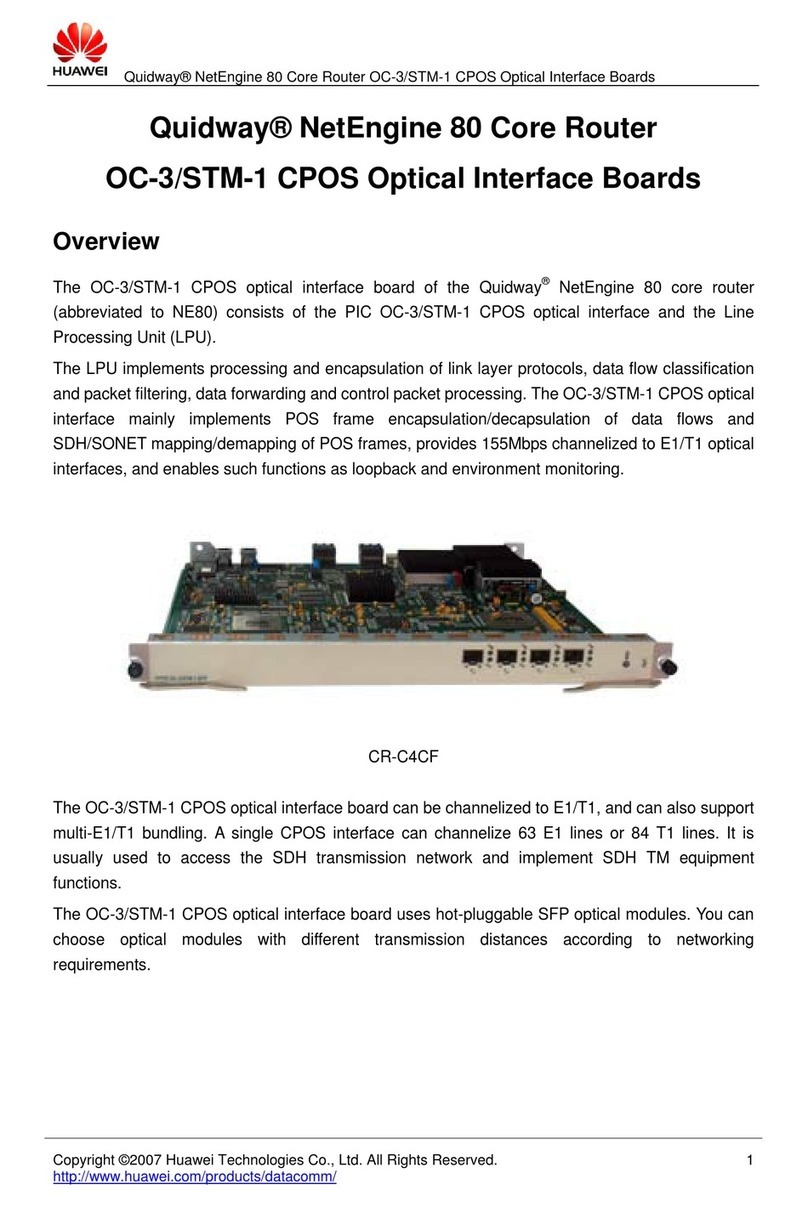
Huawei
Huawei CR-C2CF User manual
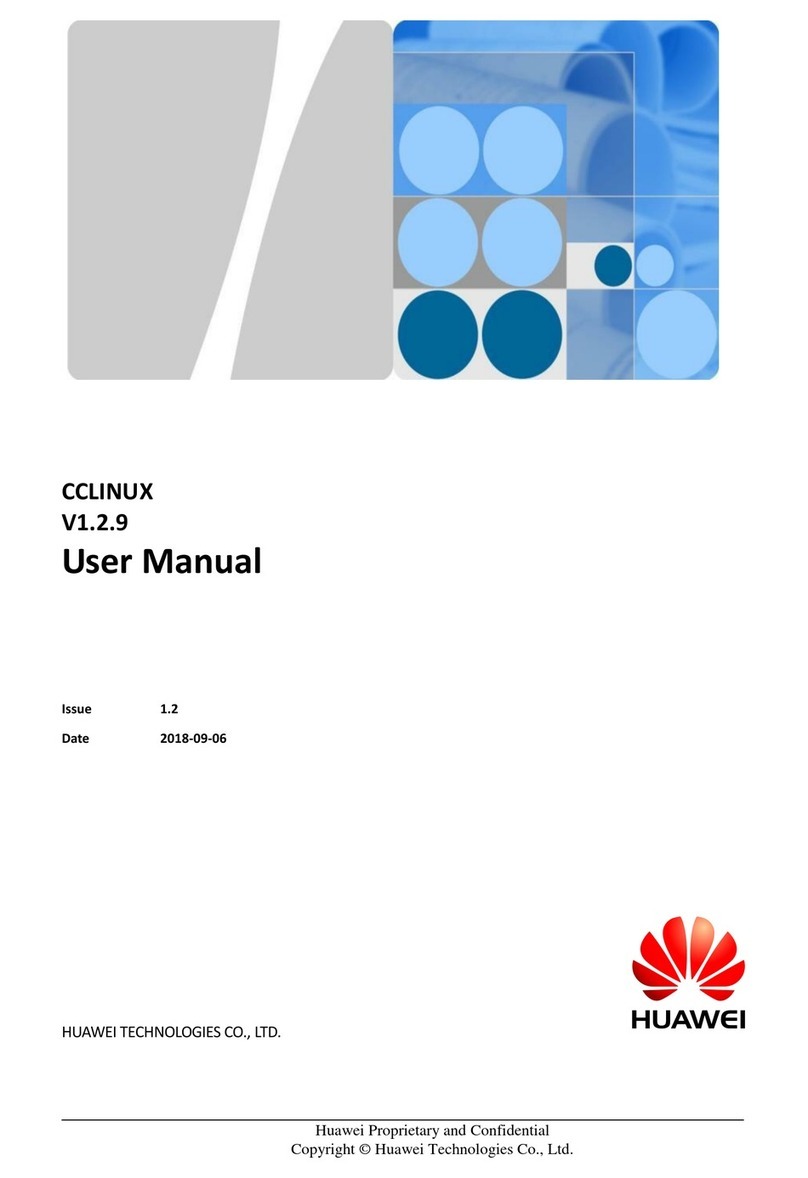
Huawei
Huawei ST5110 User manual

Huawei
Huawei LUNA2000-97KWH-1H1 User manual
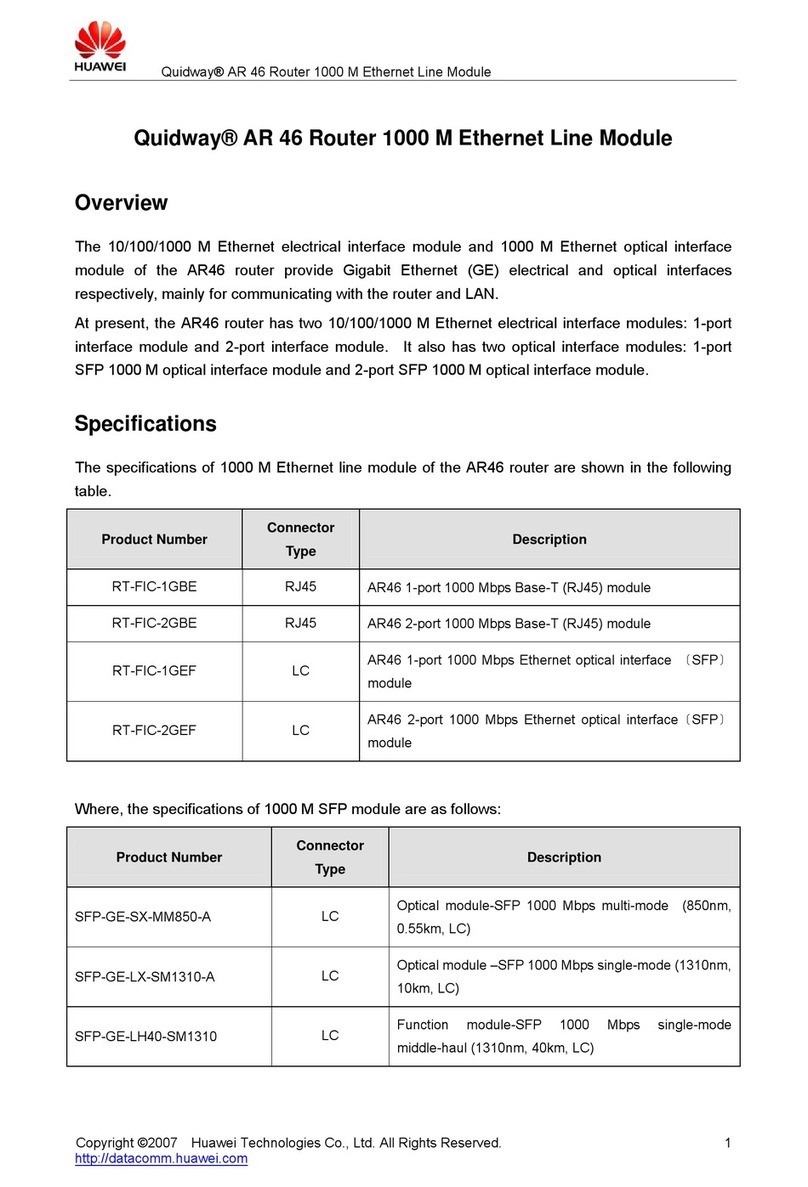
Huawei
Huawei RT-FIC-1GBE User manual
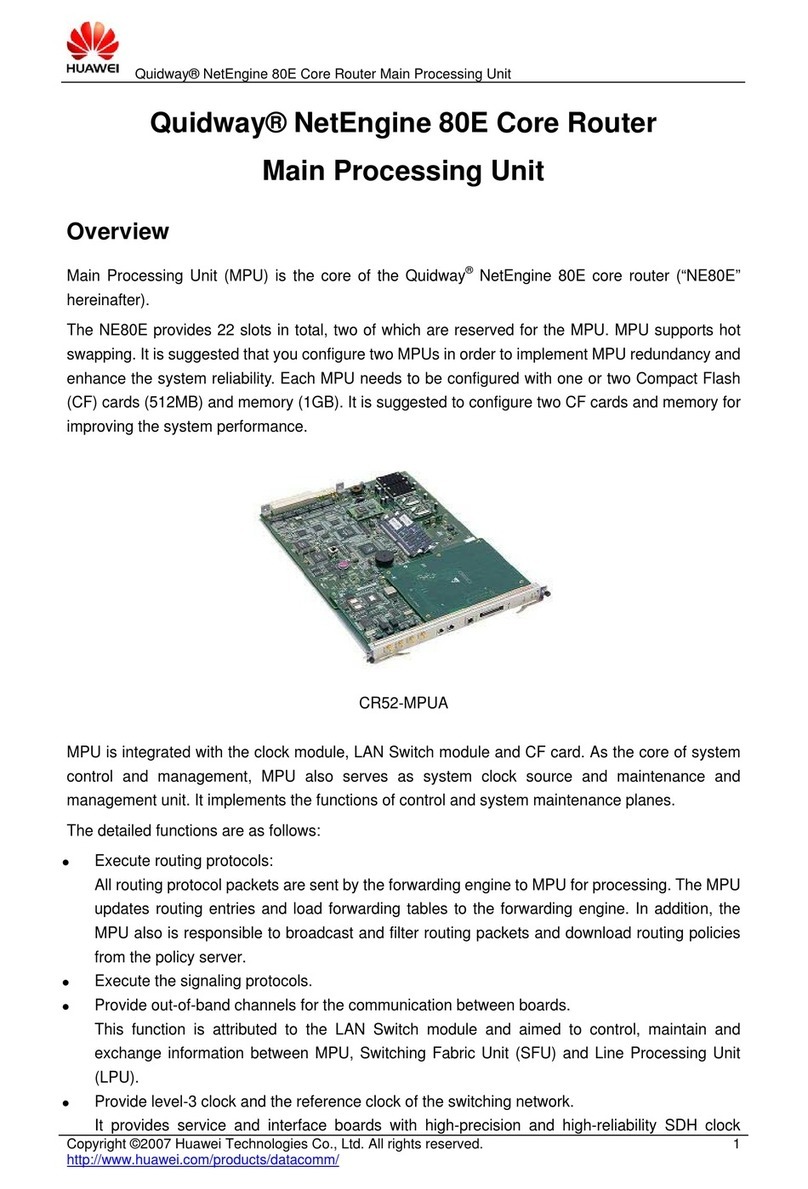
Huawei
Huawei CR52-MPUA User manual
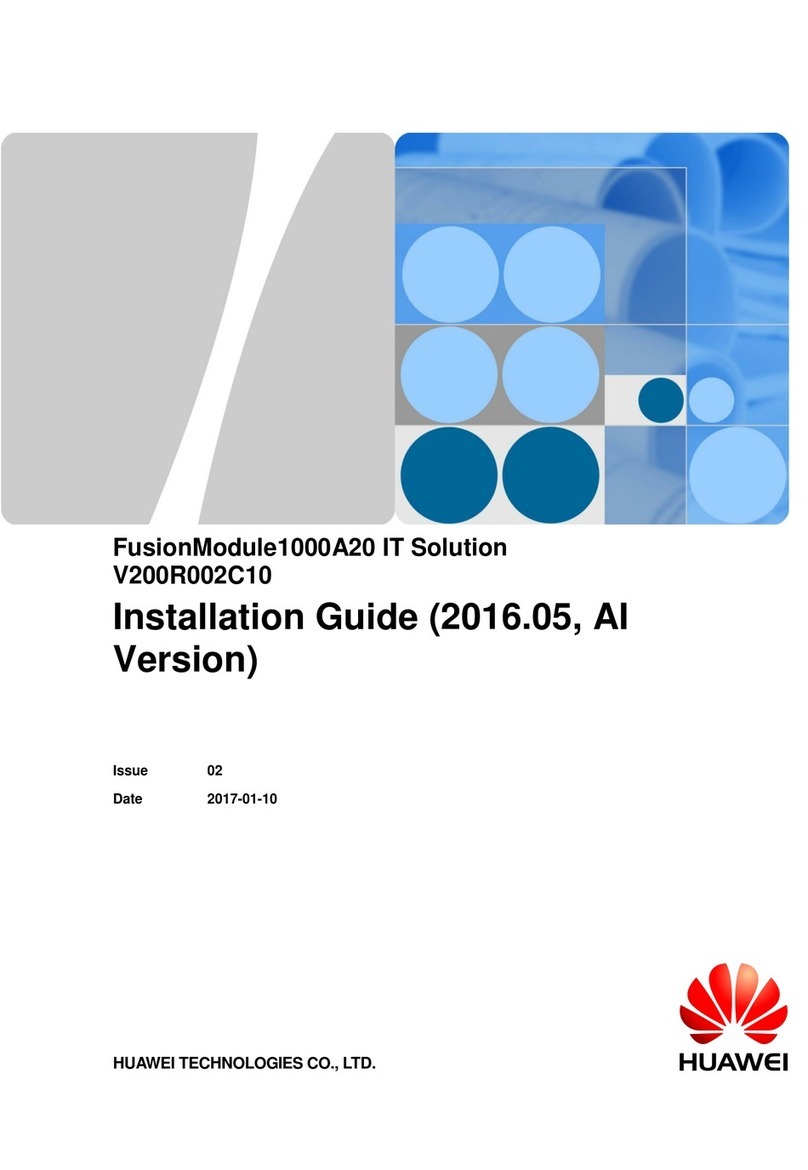
Huawei
Huawei FusionModule1000A20 User manual
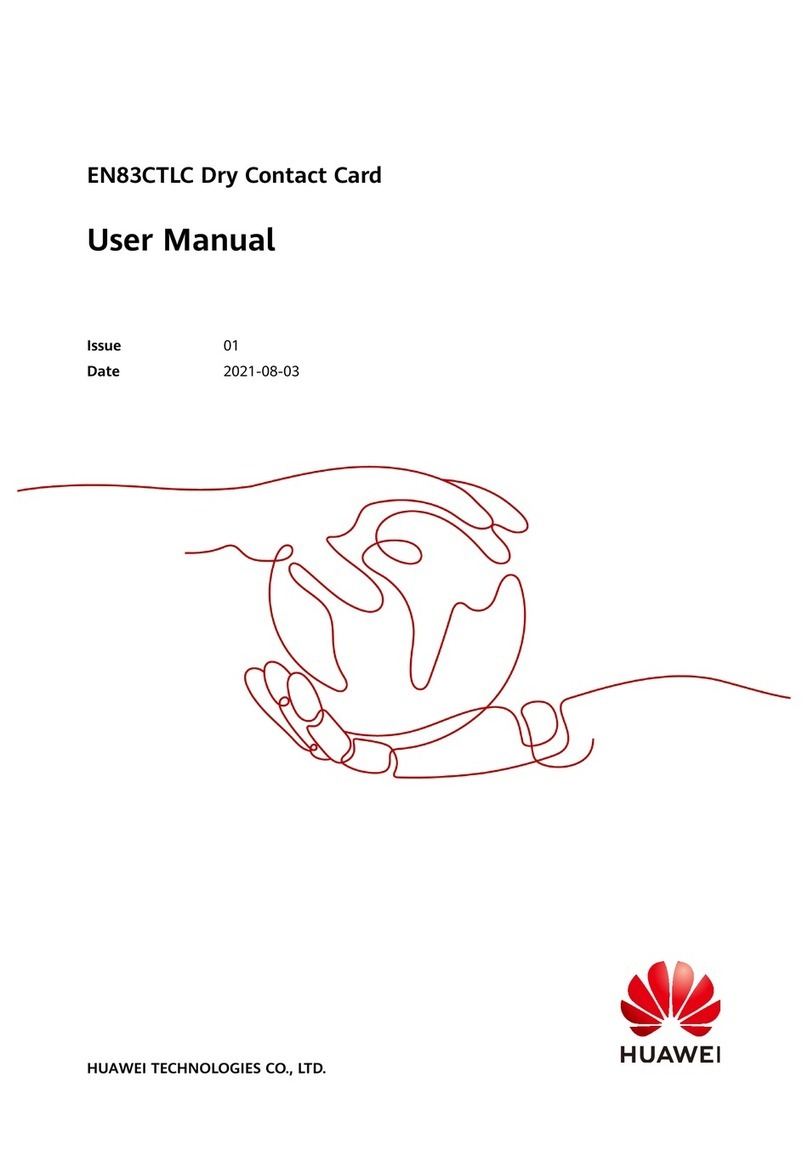
Huawei
Huawei EN83CTLC User manual

Huawei
Huawei RTN510 User manual
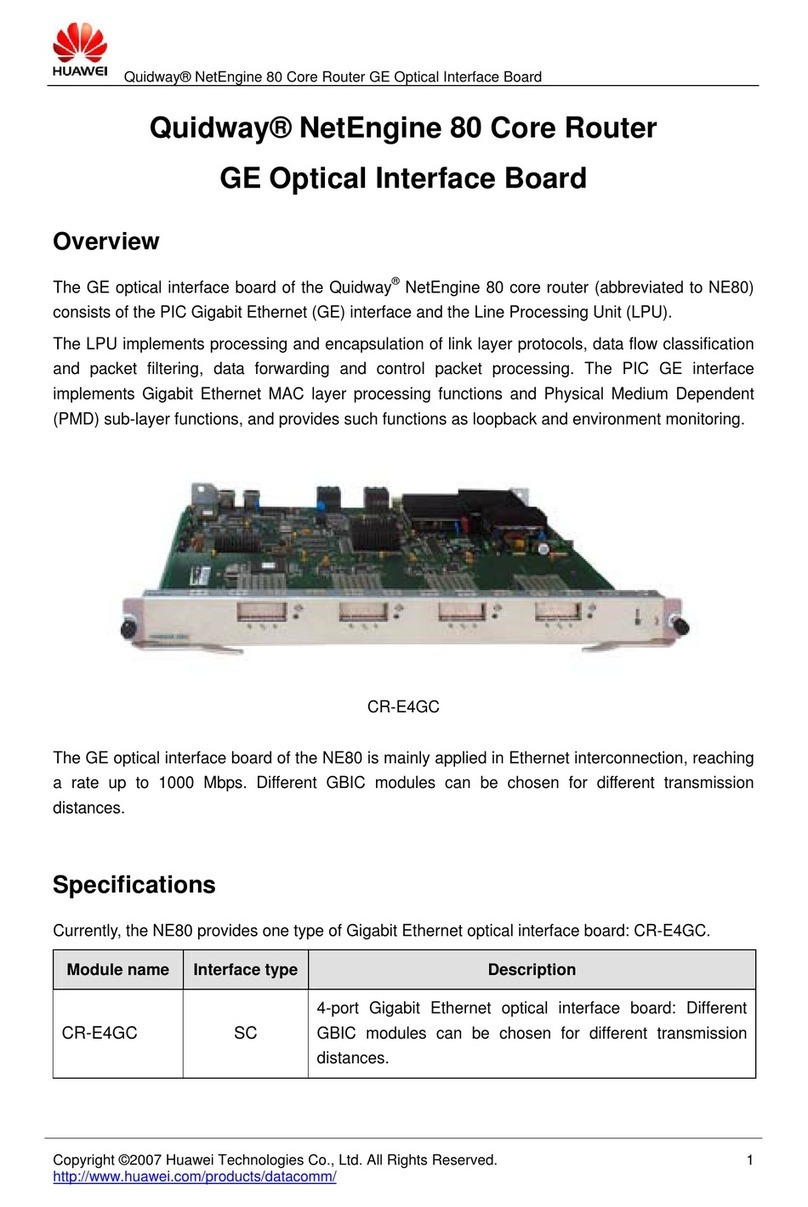
Huawei
Huawei CR-E4GC User manual
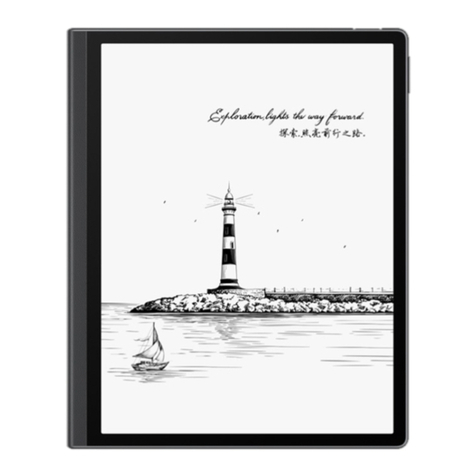
Huawei
Huawei MatePad Paper User manual

Huawei
Huawei NIP6000E User manual
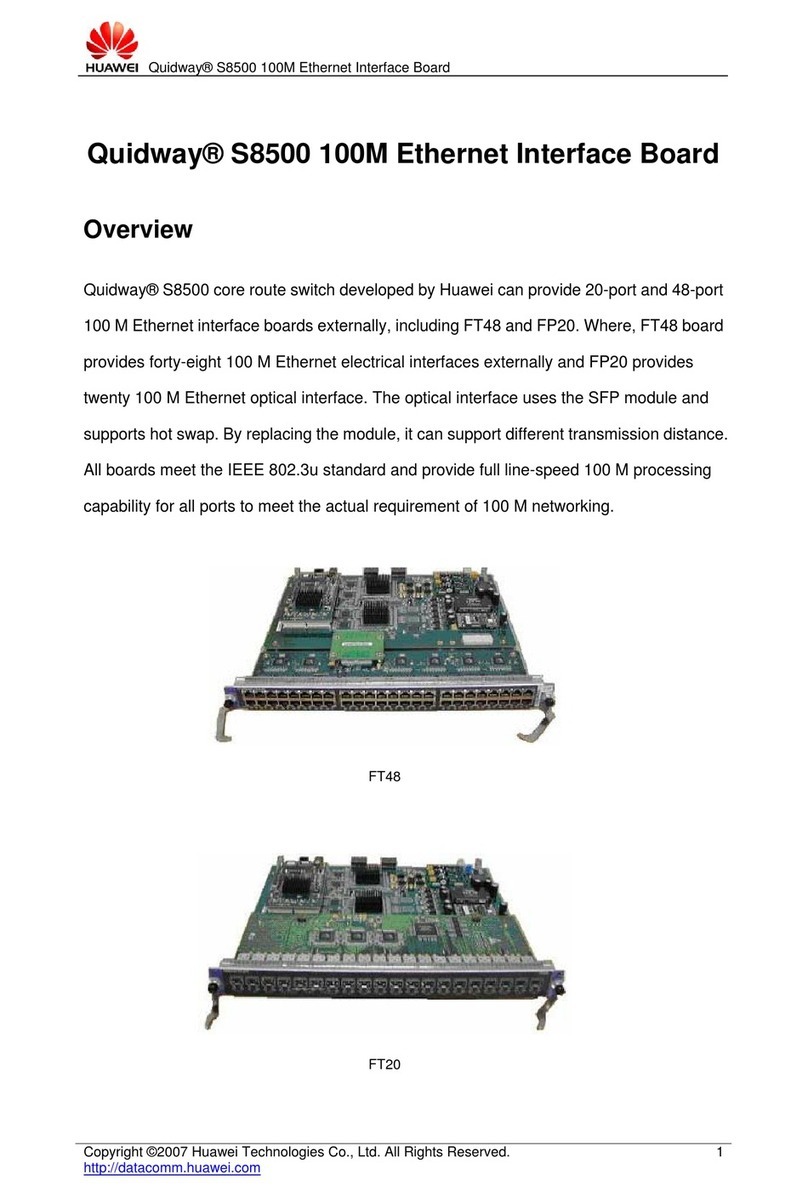
Huawei
Huawei LSBM1FP20B0 User manual

Huawei
Huawei OptiX OSN 8800 Guide
Popular Network Hardware manuals by other brands

Matrix Switch Corporation
Matrix Switch Corporation MSC-HD161DEL product manual

B&B Electronics
B&B Electronics ZXT9-IO-222R2 product manual

Yudor
Yudor YDS-16 user manual

D-Link
D-Link ShareCenter DNS-320L datasheet

Samsung
Samsung ES1642dc Hardware user manual

Honeywell Home
Honeywell Home LTEM-PV Installation and setup guide