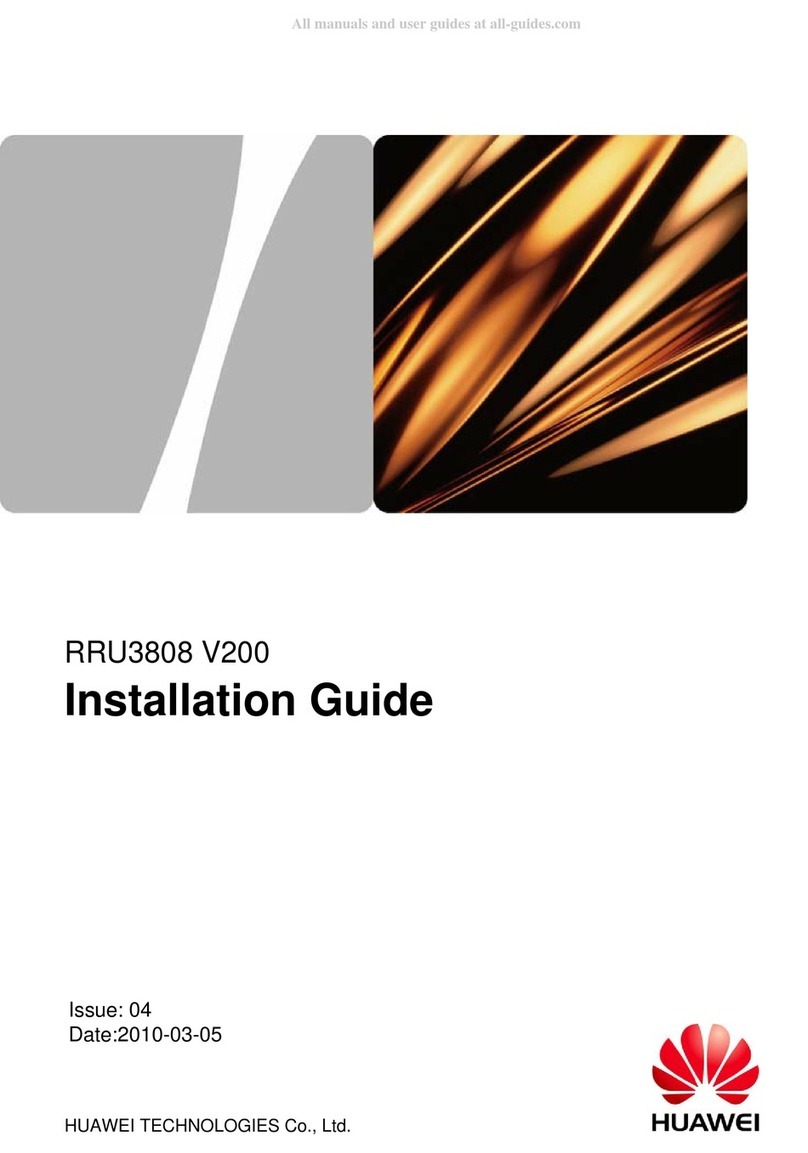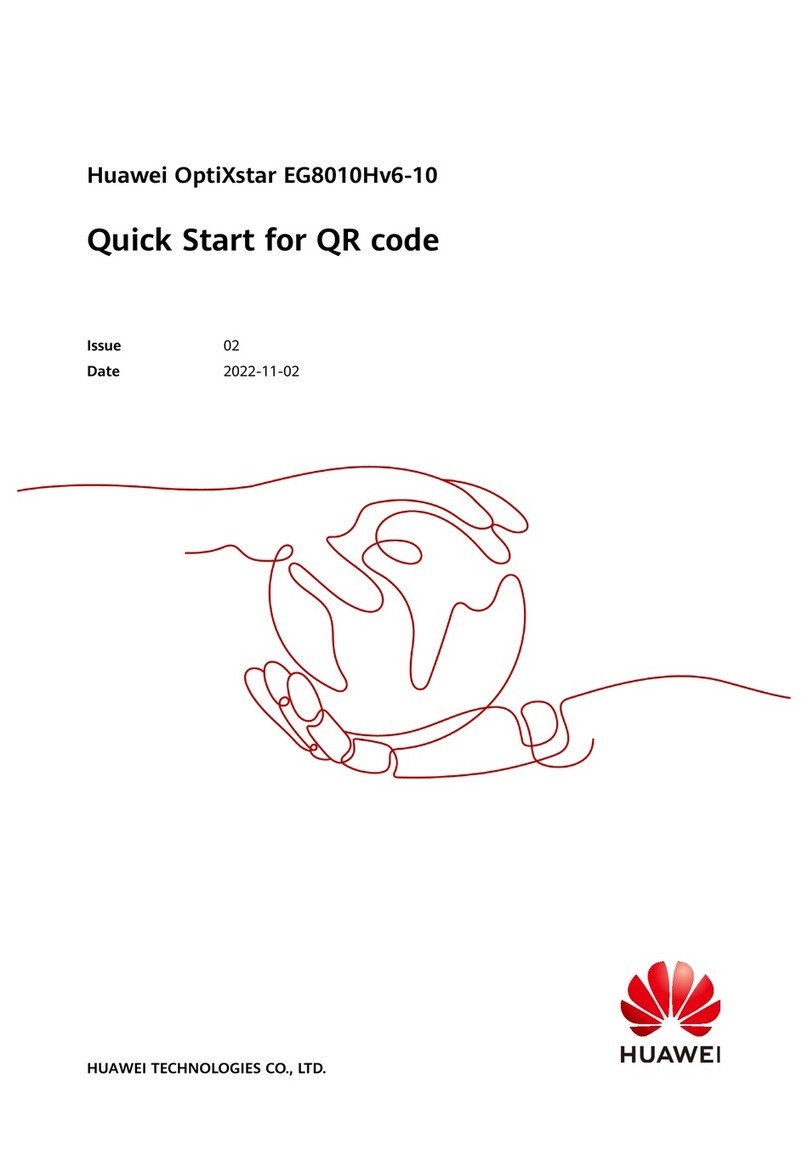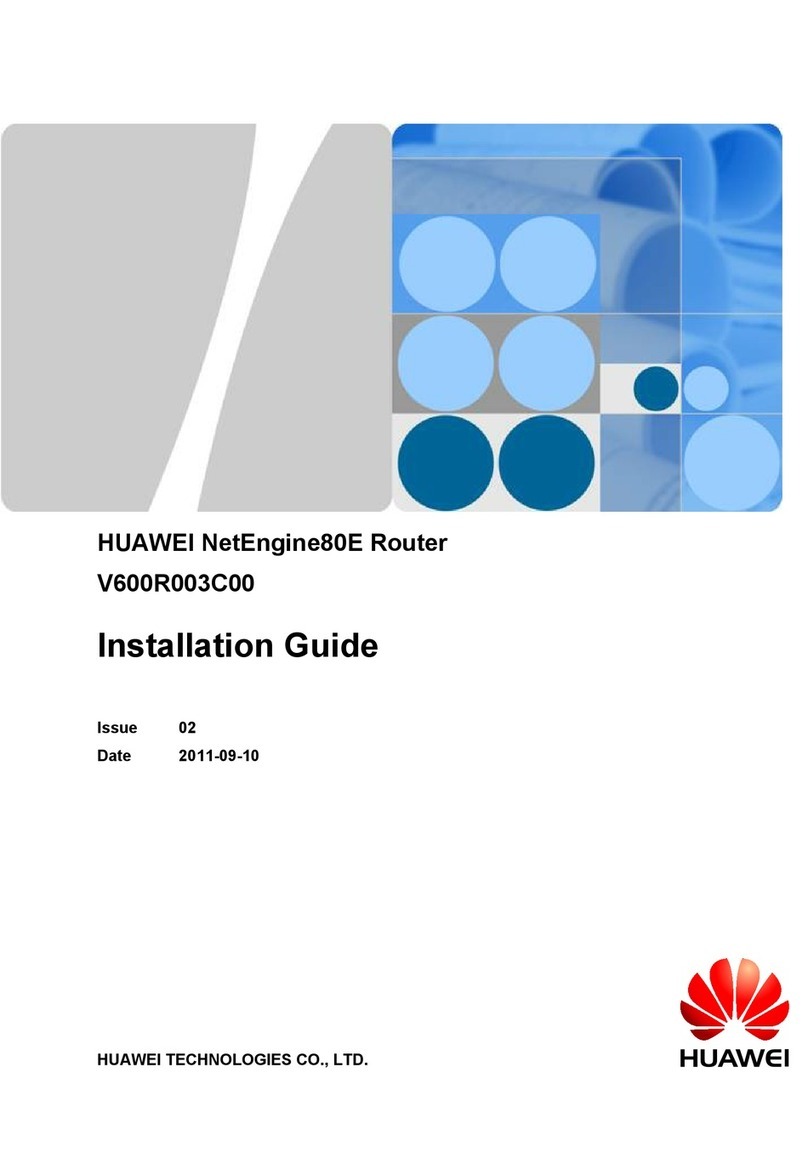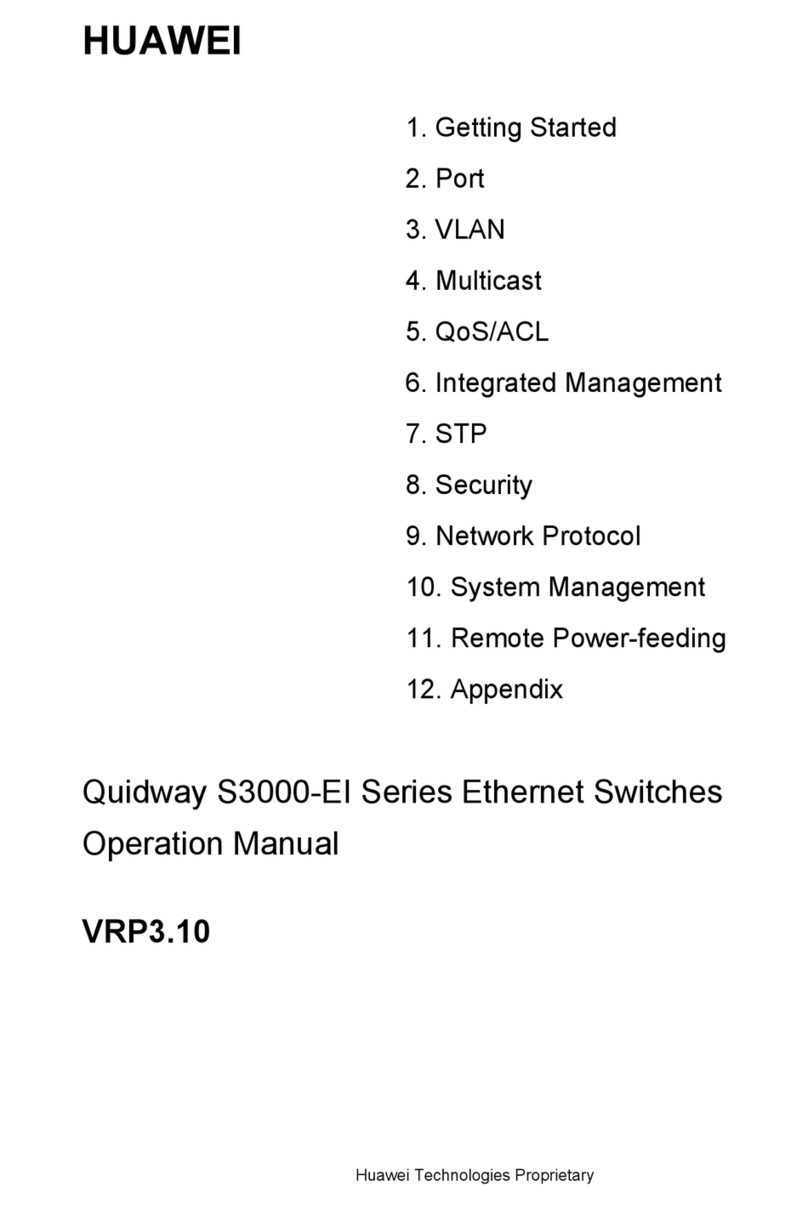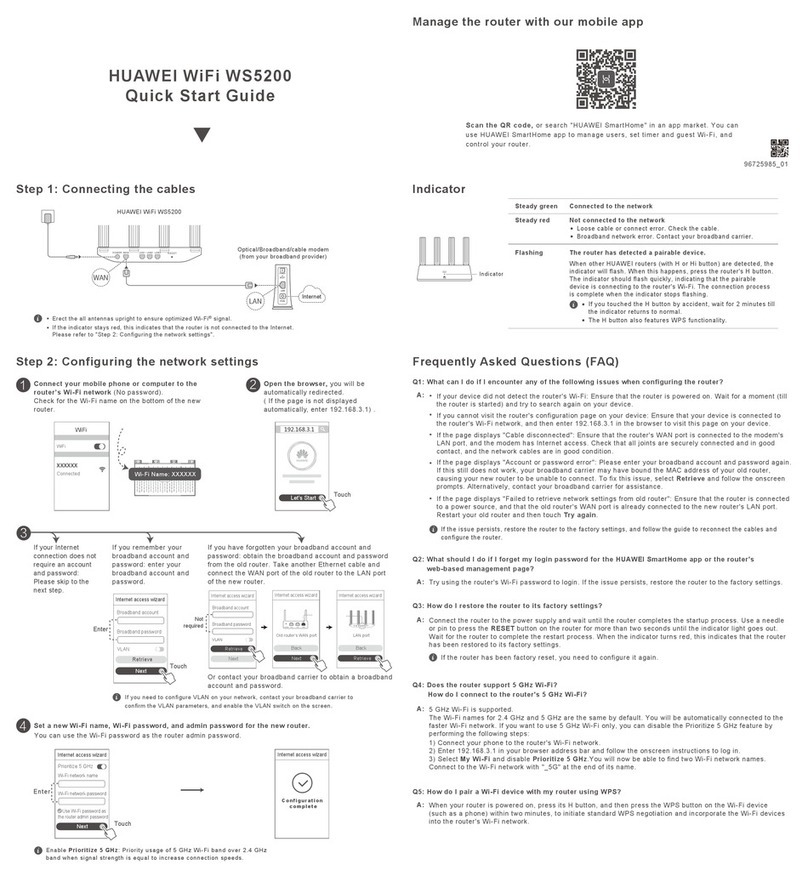14.4.9 Activating a G.SHDSL Interface.........................................................................................................146
14.4.10 Checking the Configuration...............................................................................................................147
14.5 Configuration Examples...............................................................................................................................148
14.5.1 Example for Configuring G.SHDSL Interfaces..................................................................................148
15 PON Interface Configuration................................................................................................152
15.1 PON Overview.............................................................................................................................................153
15.2 PON Features Supported by the AR1200.....................................................................................................156
15.3 Configuring Attributes of an EPON Interface..............................................................................................158
15.3.1 Establishing the Configuration Task...................................................................................................158
15.3.2 (Optional) Configuring the Working Mode of a PON Interface.........................................................159
15.3.3 Configuring Authentication Parameters..............................................................................................160
15.3.4 Configuring Optical Module Attributes..............................................................................................162
15.3.5 Checking the Configuration.................................................................................................................163
15.4 Configuring Attributes of a GPON Interface...............................................................................................166
15.4.1 Establishing the Configuration Task...................................................................................................166
15.4.2 (Optional) Configuring the Working Mode of a PON Interface.........................................................167
15.4.3 (Optional) Configuring Authentication Parameters............................................................................168
15.4.4 Configuring Optical Module Attributes..............................................................................................169
15.4.5 Checking the Configuration.................................................................................................................170
15.5 Maintaining PON Interfaces.........................................................................................................................172
15.5.1 Clearing Traffic Statistics on a PON Interface....................................................................................172
16 Logical Interface Configuration............................................................................................173
16.1 Introduction to Logical Interfaces................................................................................................................175
16.2 Features of the AR1200 Logical Interfaces..................................................................................................175
16.3 Configuring a Sub-interface.........................................................................................................................176
16.3.1 Configuring an Ethernet Sub-interface................................................................................................176
16.3.1.1 Establishing the Configuration Task..........................................................................................176
16.3.1.2 Creating an Ethernet Sub-interface.............................................................................................177
16.3.1.3 Configuring an IP address for an Ethernet Sub-interface...........................................................177
16.3.1.4 (Optional) Configuring the Traffic Statistics Function on an Ethernet Sub-interface................178
16.3.1.5 Configuring an Ethernet Sub-interface for Dot1q VLAN Termination.....................................178
16.3.1.6 Checking the Configuration........................................................................................................179
16.3.2 Configuring an Eth-Trunk Sub-interface.............................................................................................179
16.3.2.1 Establishing the Configuration Task..........................................................................................180
16.3.2.2 Creating an Eth-Trunk Sub-interface..........................................................................................180
16.3.2.3 Configuring an IP address for an Eth-Trunk Sub-interface........................................................181
16.3.2.4 Configuring an Eth-Trunk Sub-interface for Dot1q VLAN Termination..................................181
16.3.2.5 Checking the Configuration........................................................................................................182
16.3.3 Configuring ATM Sub-interfaces........................................................................................................183
16.3.4 Configuring FR Sub-interfaces............................................................................................................183
16.4 Configuring a Loopback Interface................................................................................................................184
16.4.1 Establishing the Configuration Task...................................................................................................184
Huawei AR1200 Series Enterprise Routers
Configuration Guide - Interface Management Contents
Issue 01 (2012-04-20) Huawei Proprietary and Confidential
Copyright © Huawei Technologies Co., Ltd.
viii