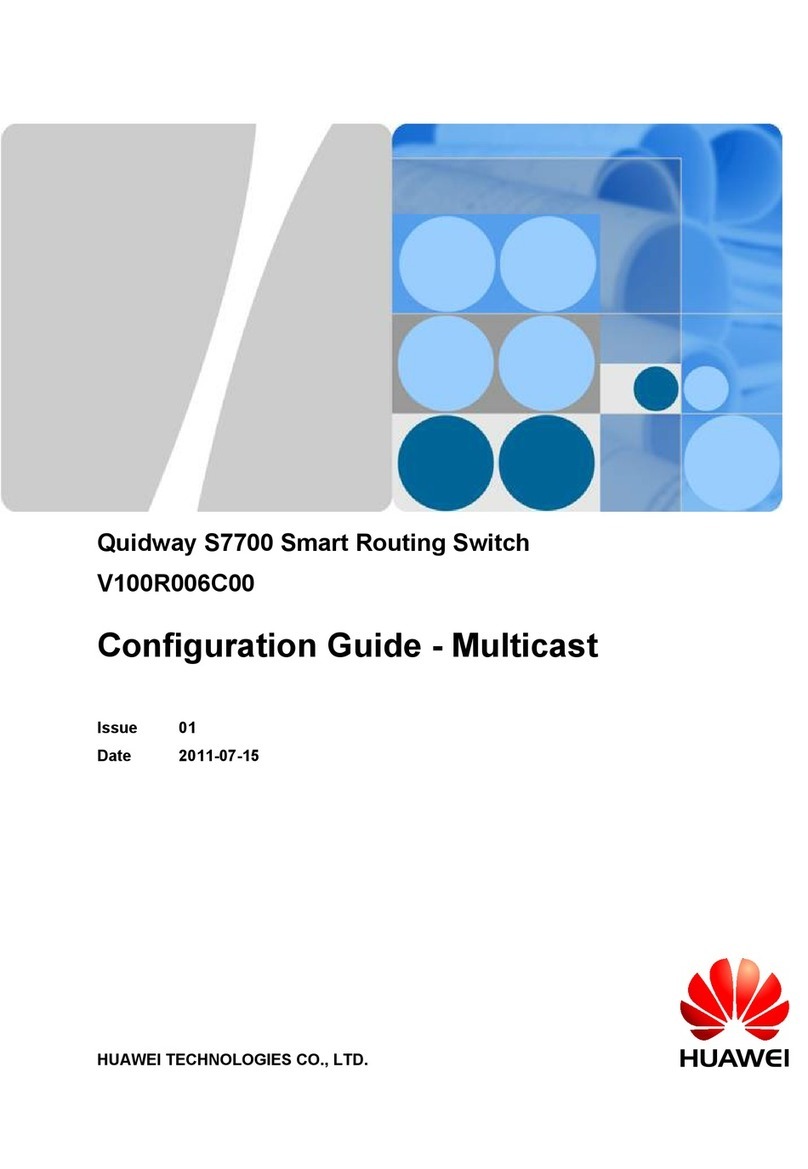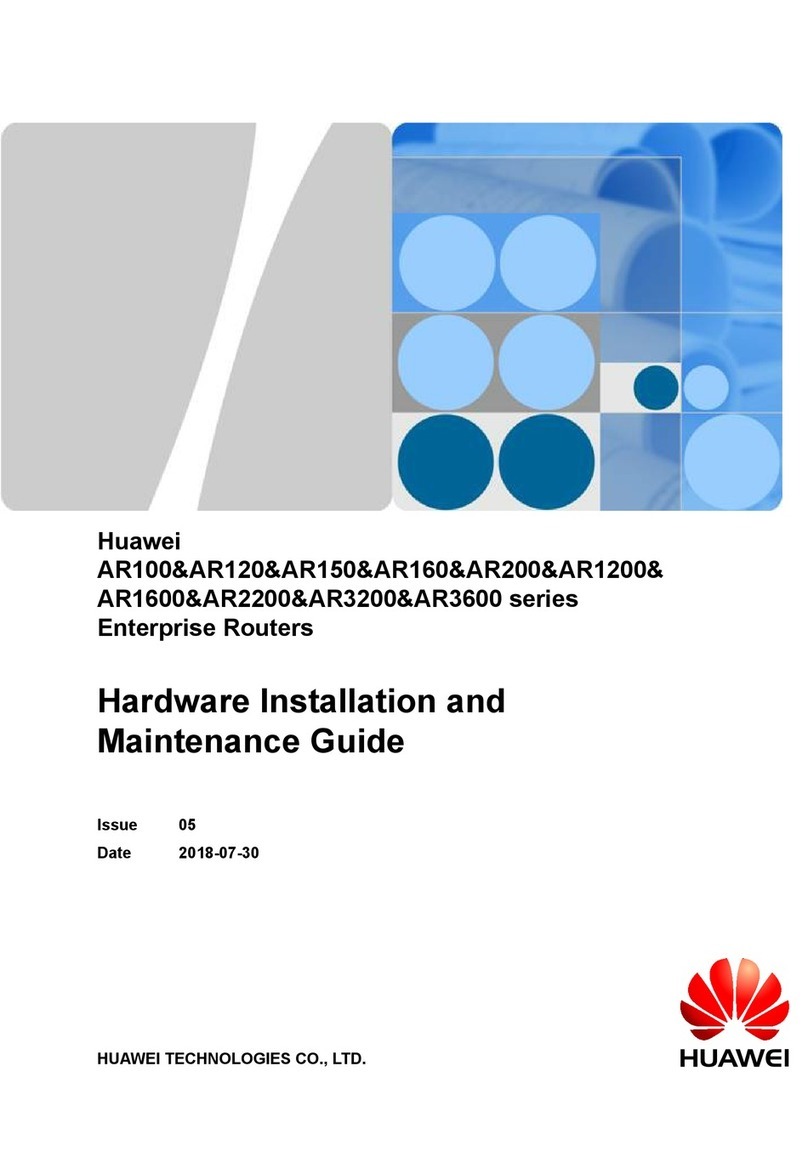Huawei Vodafone AR1220 User manual
Other Huawei Network Router manuals

Huawei
Huawei B311 User manual

Huawei
Huawei WiFi Mesh 3 Technical specifications
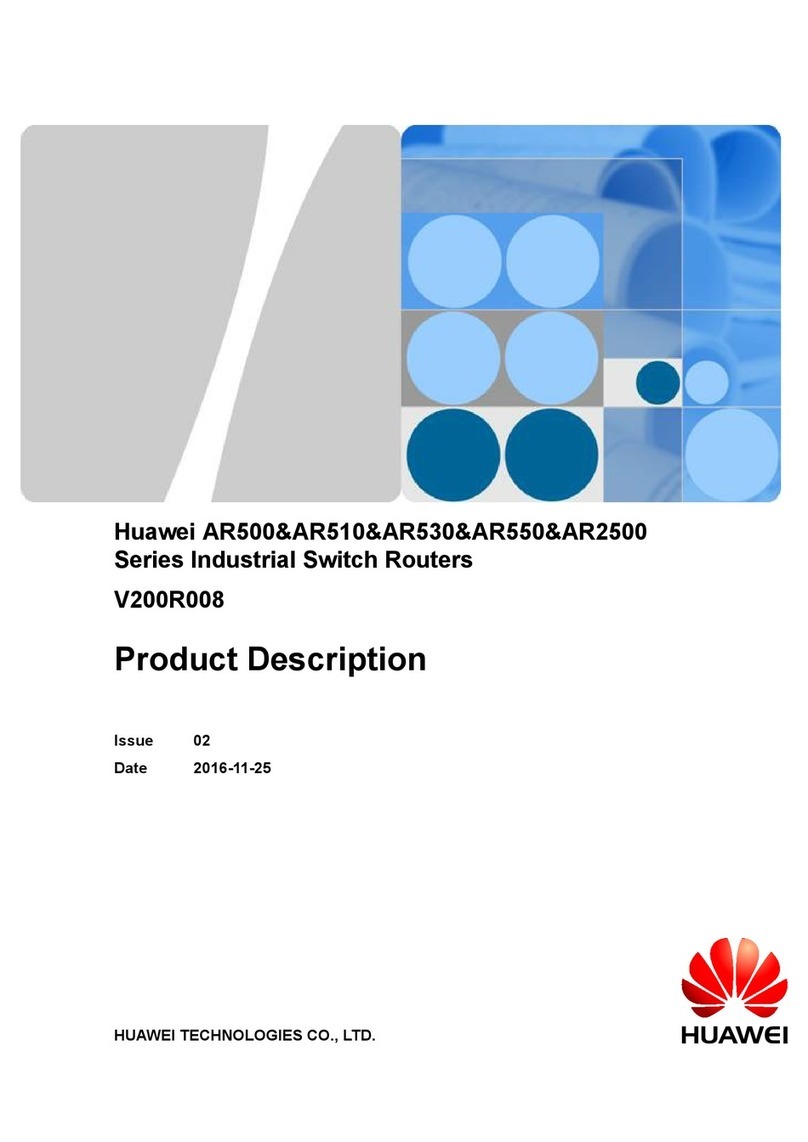
Huawei
Huawei AR500 Technical specifications

Huawei
Huawei AR530 Series User manual

Huawei
Huawei AR2200-S Series User manual

Huawei
Huawei Quidway AR 46 Series User manual

Huawei
Huawei H122-372 User manual

Huawei
Huawei Aolynk VDR824 User manual

Huawei
Huawei B315 LTE CPE User manual

Huawei
Huawei WS550 User manual
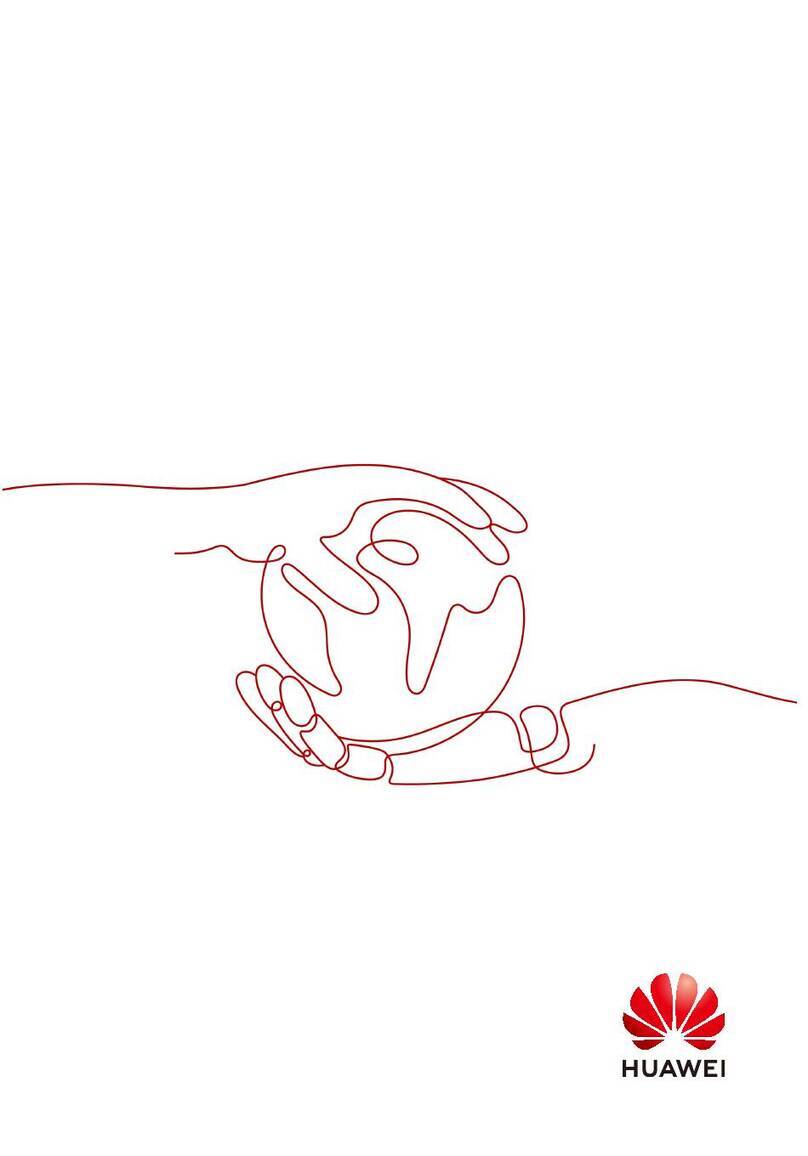
Huawei
Huawei OptiXstar HG8140H5 User manual

Huawei
Huawei E5180 User manual

Huawei
Huawei AR550-8FE-D-H User manual
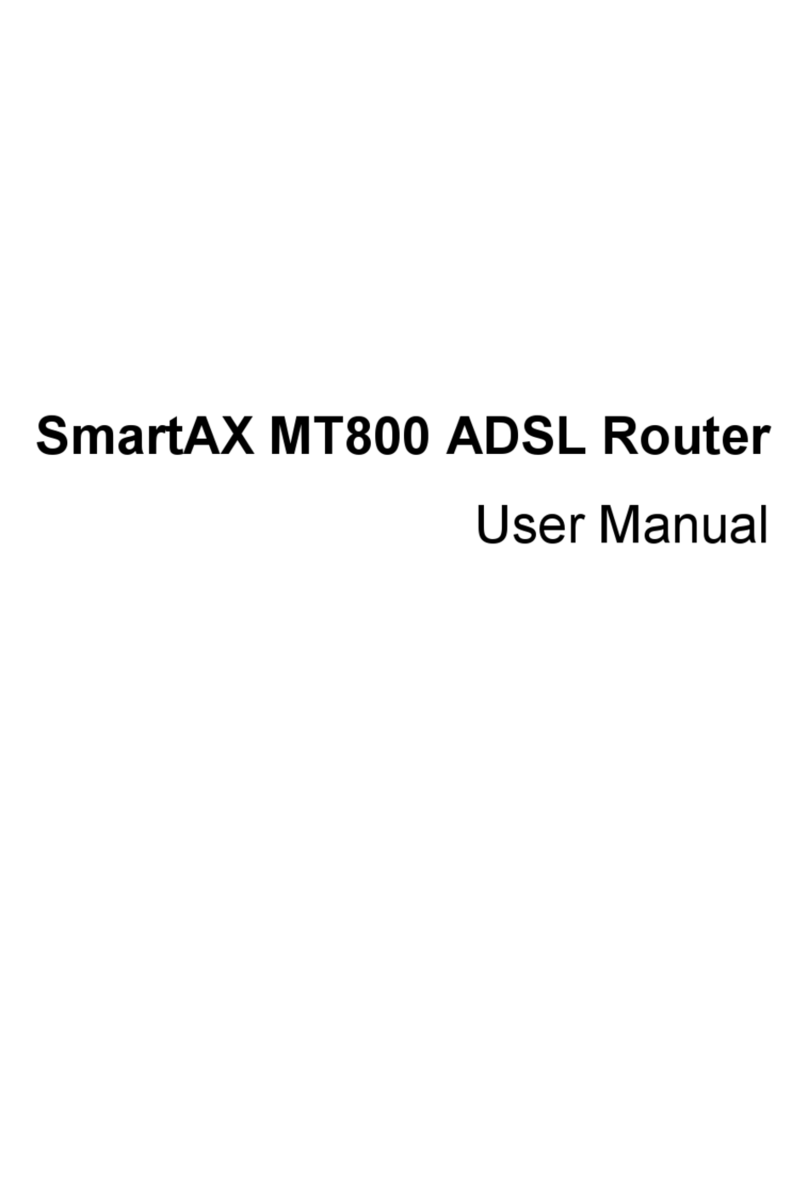
Huawei
Huawei SmartAX MT800 User manual
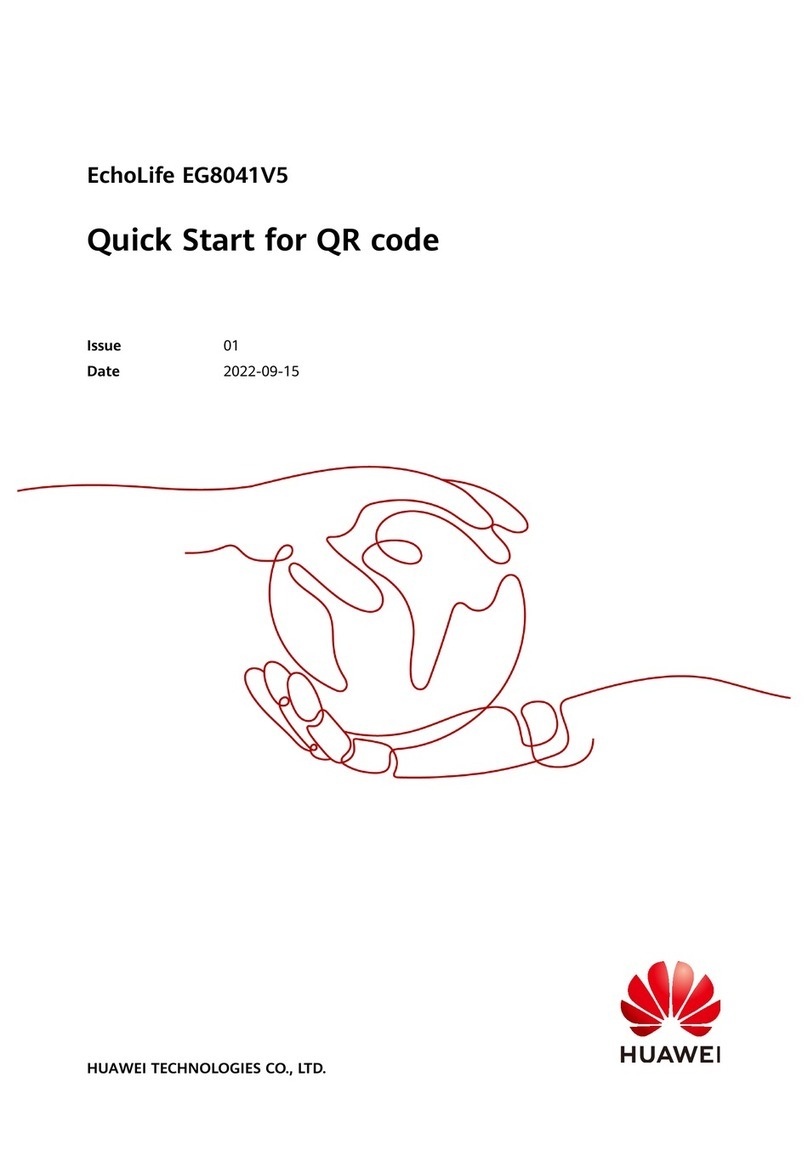
Huawei
Huawei EchoLife EG8041V5 User manual

Huawei
Huawei EchoLife HG8245A Technical specifications
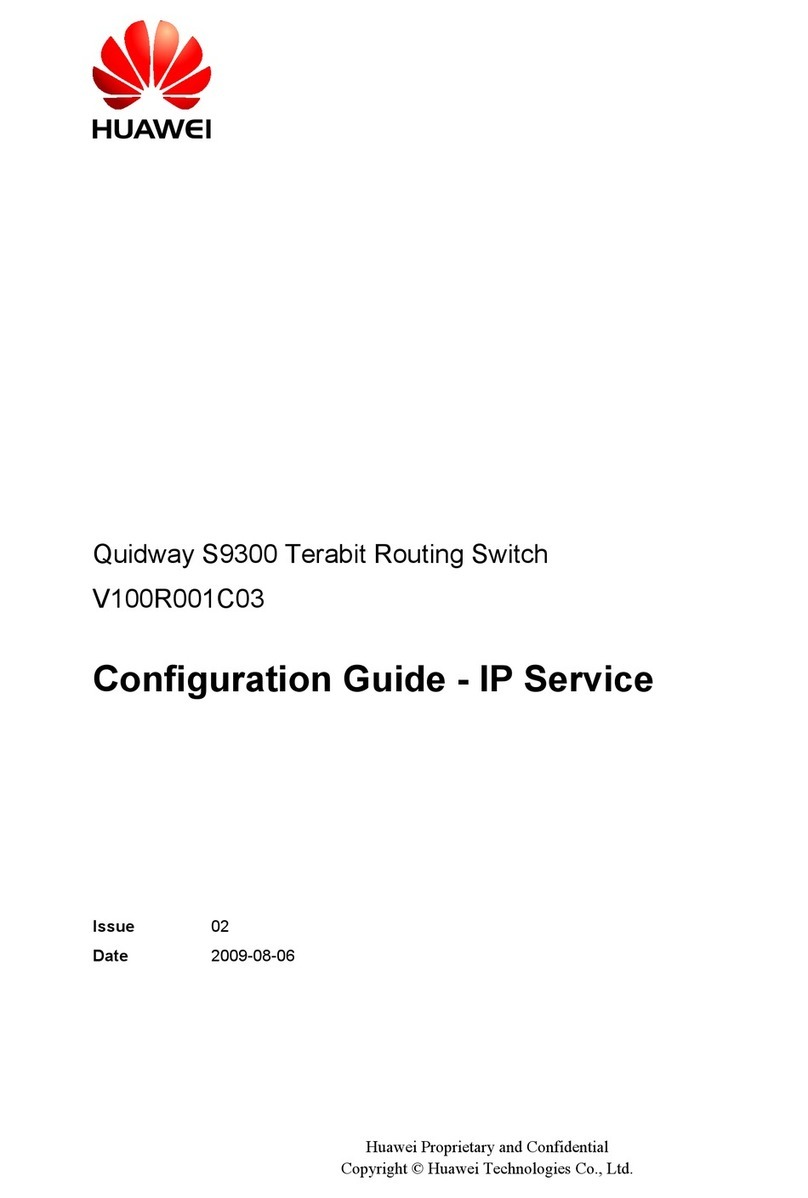
Huawei
Huawei Quidway S9300 User manual

Huawei
Huawei SmartAX MT880 User manual

Huawei
Huawei K562e User manual

Huawei
Huawei E173 User manual