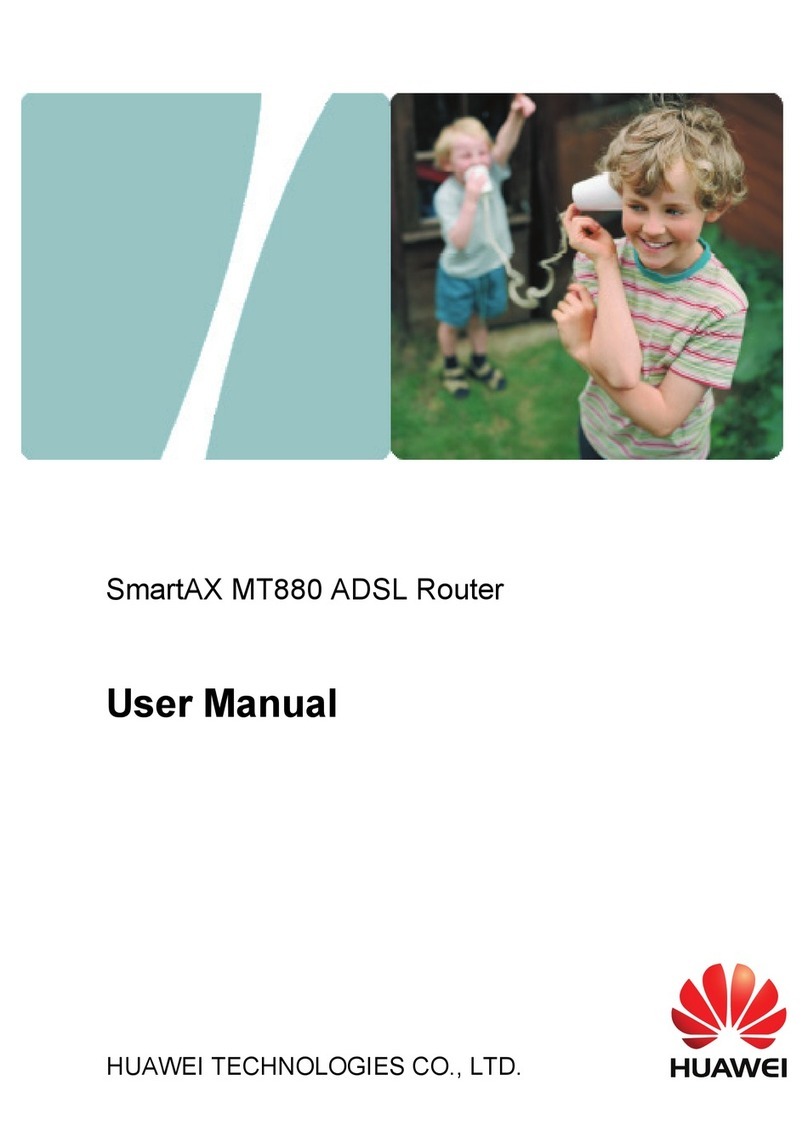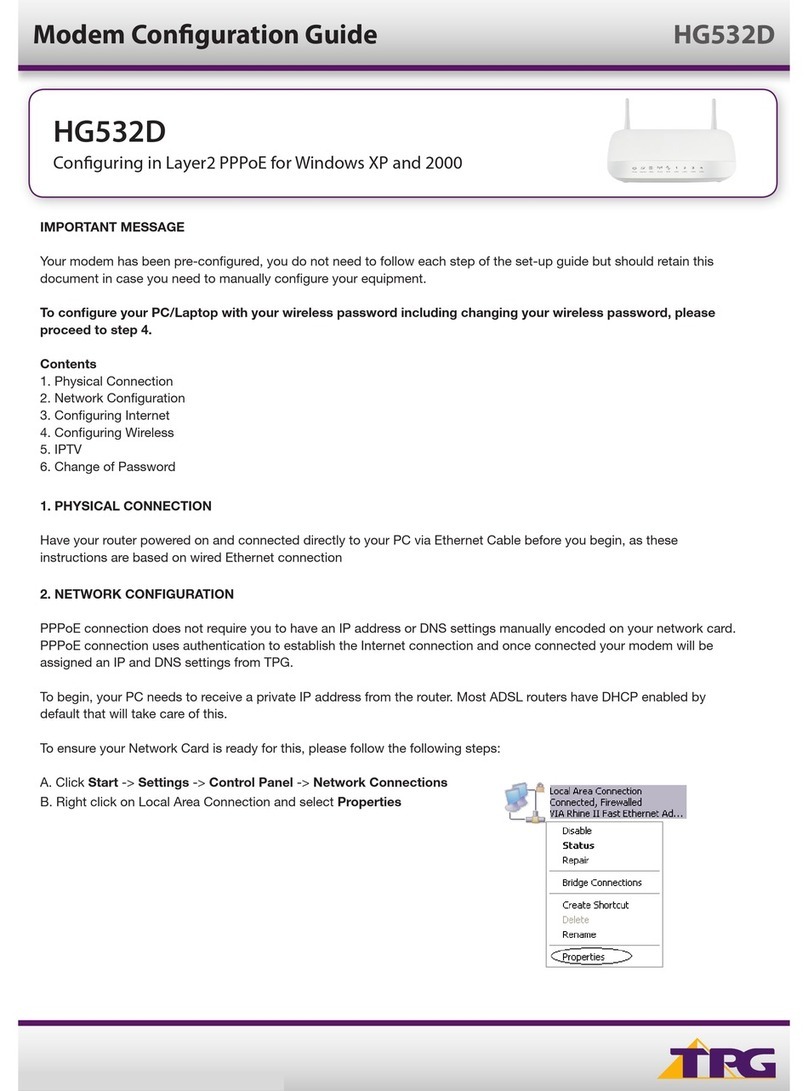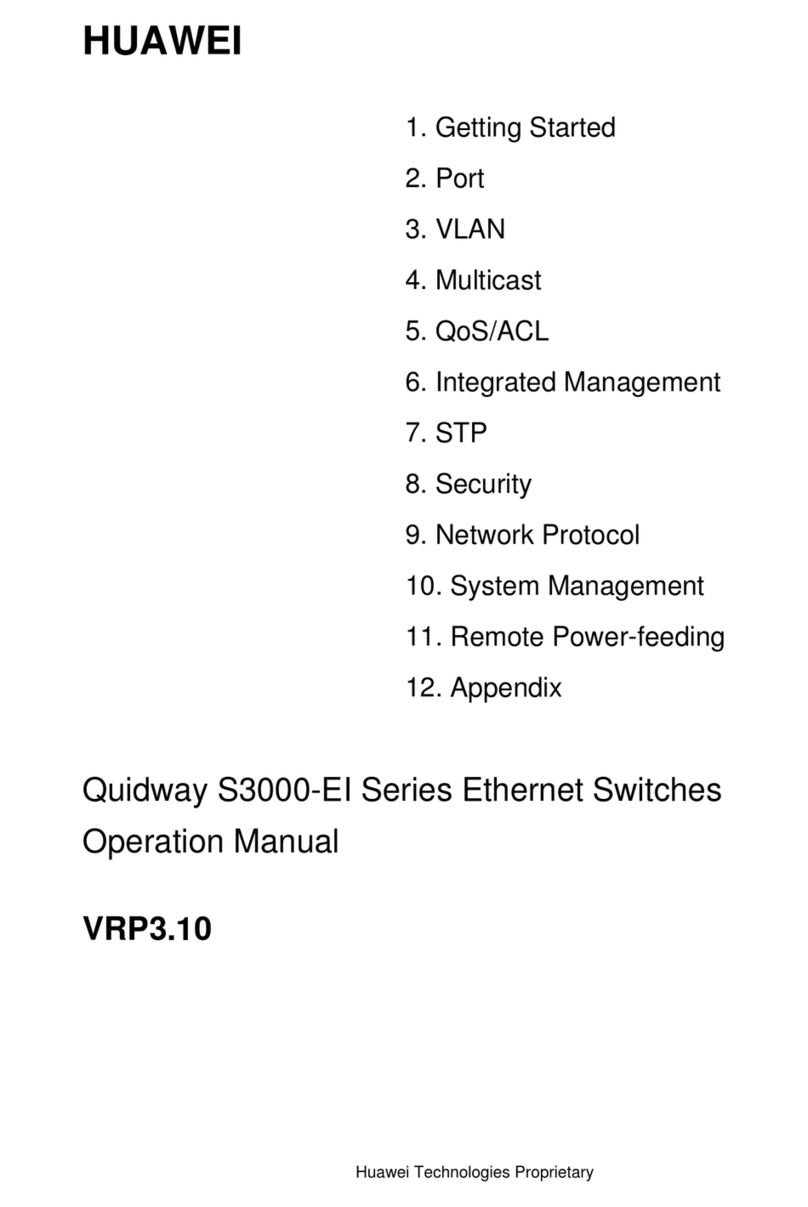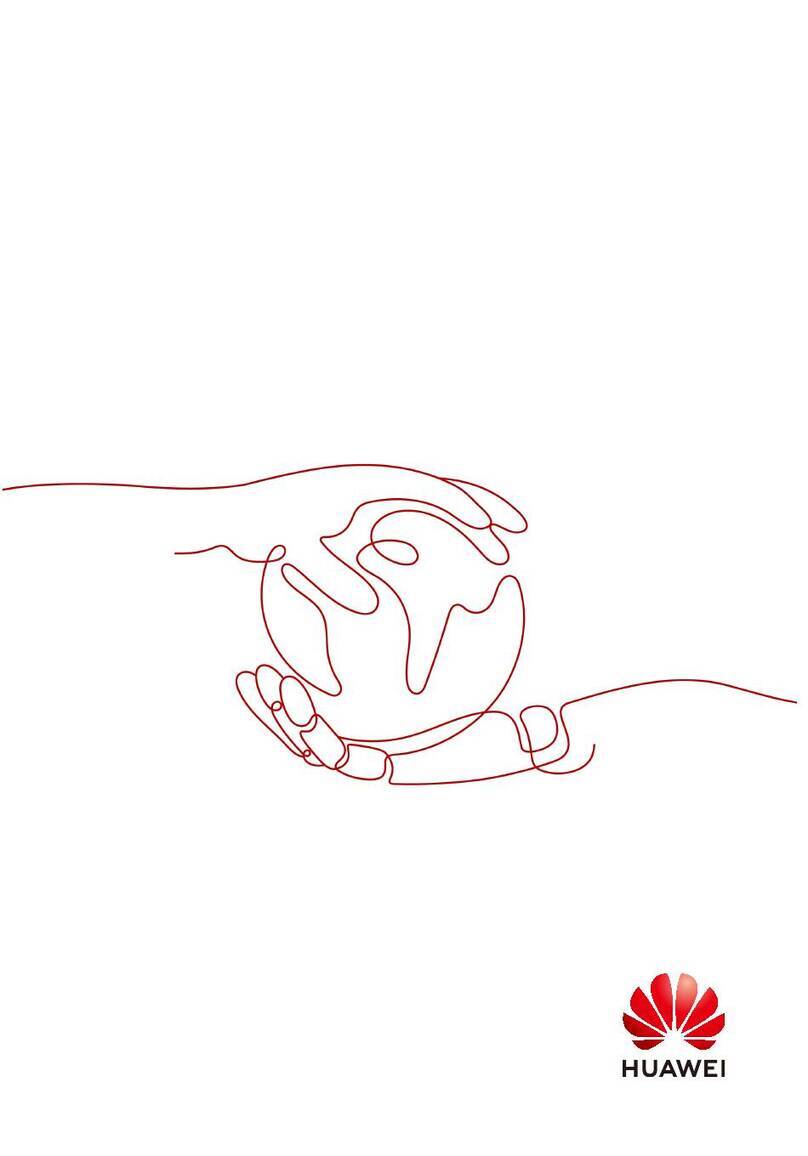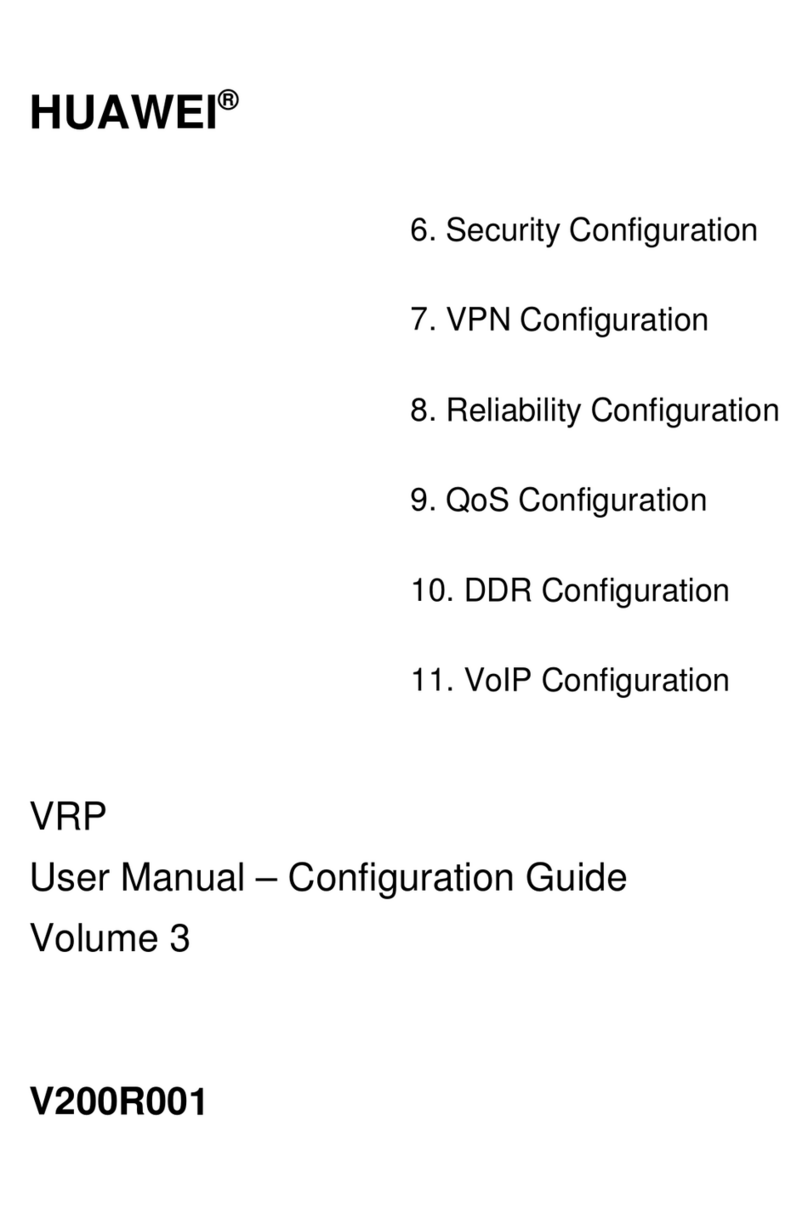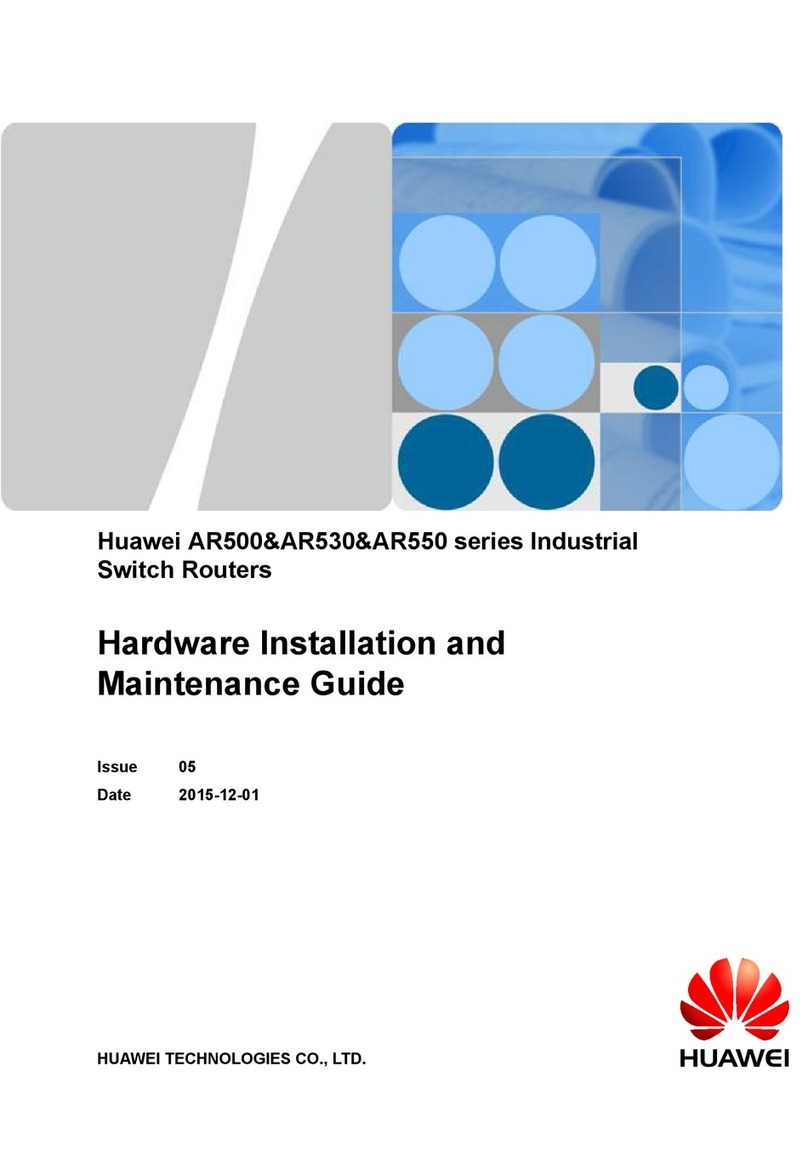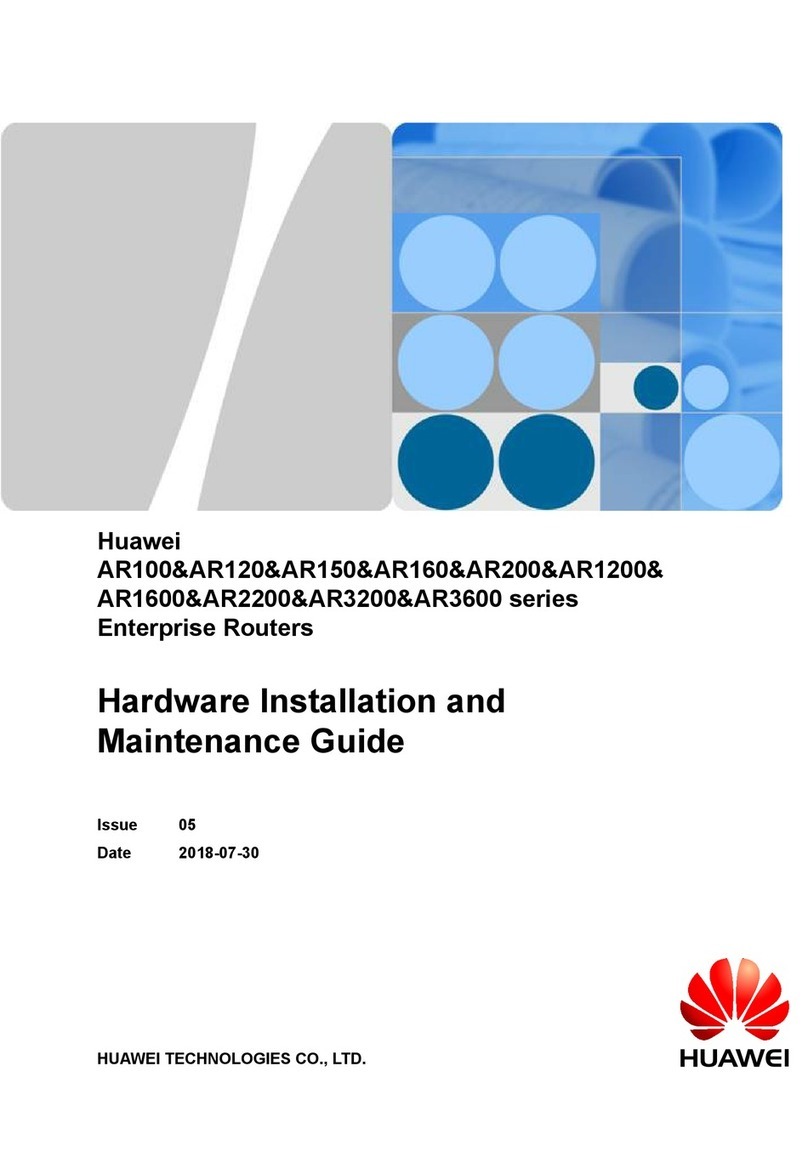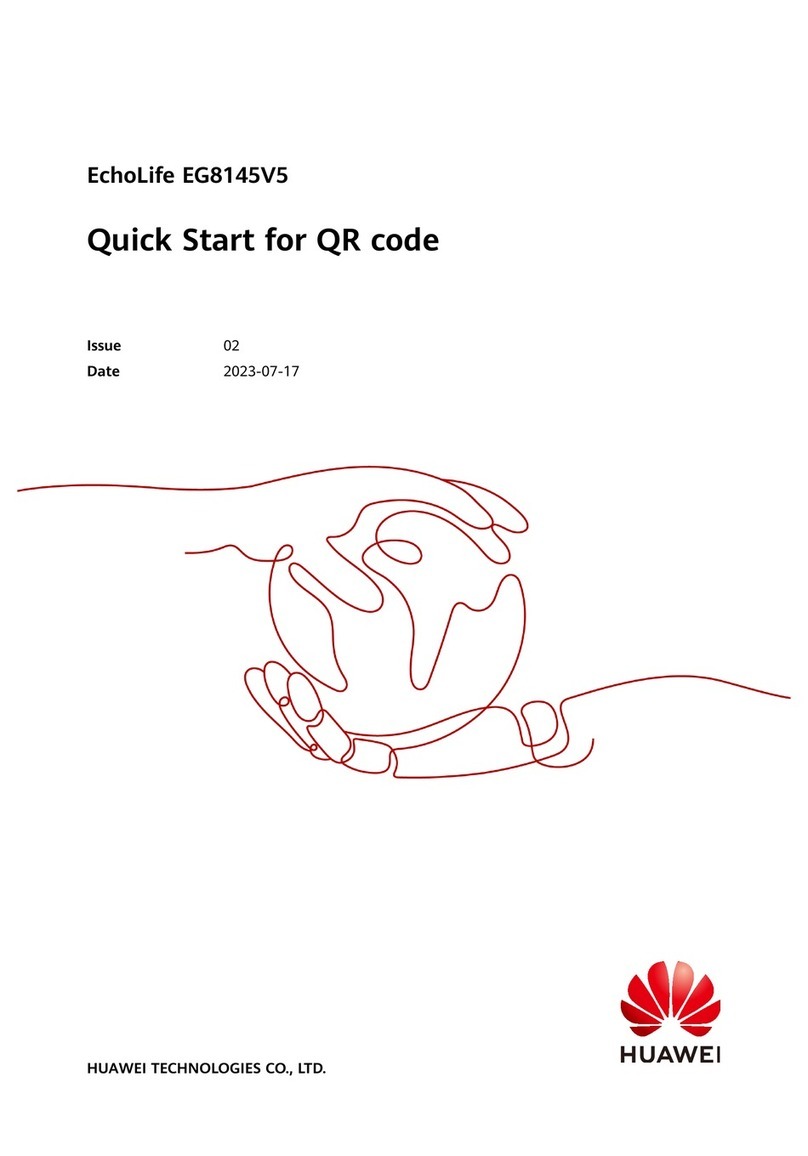B.1.2 Equipment Room Layout......................................................................................................................114
B.1.3 Construction Requirements for the Equipment Room..........................................................................114
B.1.4 Requirements for Temperature, Humidity, and Altitude......................................................................116
B.1.5 Equipment Room Environment............................................................................................................117
B.1.6 Requirements for Corrosive Gases.......................................................................................................118
B.1.7 Requirements for ESD Prevention........................................................................................................118
B.1.8 Electromagnetism Requirements for the Equipment Room.................................................................118
B.1.9 Requirements for Lightning Proof Grounding......................................................................................119
B.2 Requirements for Power Supply....................................................................................................................121
B.2.1 Requirements for AC Power Supply.....................................................................................................121
B.2.2 Recommendations for AC Power Supply.............................................................................................122
B.2.3 Requirements for DC Power Supply.....................................................................................................122
B.2.4 Recommendations for DC Power Supply.............................................................................................123
C Equipment Grounding Specifications..................................................................................124
C.1 General Grounding Specifications.................................................................................................................125
C.2 Grounding Specifications for an Equipment Room.......................................................................................125
C.3 Grounding Specifications for Devices...........................................................................................................125
C.4 Grounding Specifications for Communications Power Supply.....................................................................126
C.5 Grounding Specifications for Signal Cables..................................................................................................127
C.6 Specifications for Laying Out Grounding Cables..........................................................................................127
D Engineering Labels for Cables...............................................................................................129
D.1 Introduction to Labels....................................................................................................................................130
D.1.1 Label Materials.....................................................................................................................................130
D.1.2 Type and Structure................................................................................................................................130
D.1.3 Label Printing.......................................................................................................................................132
D.1.4 Writing Labels......................................................................................................................................134
D.1.5 Attaching Labels...................................................................................................................................135
D.1.6 Contents of Engineering Labels............................................................................................................137
D.1.7 Precautions for Using Engineering Labels...........................................................................................138
D.2 Engineering Labels for Optical Fibers...........................................................................................................138
D.2.1 Labels for the Optical Fibers Connecting Devices...............................................................................138
D.2.2 Labels for the Optical Fibers Connecting the Device and an ODF......................................................140
D.3 Engineering Labels for Network Cables........................................................................................................141
D.4 Engineering Labels for Trunk Cables............................................................................................................143
D.4.1 Engineering Labels for Trunk Cables Between Devices......................................................................143
D.4.2 Engineering Labels for Trunk Cables Between a Device and a DDF..................................................145
D.5 Engineering Labels for User Cables..............................................................................................................146
D.6 Engineering Labels for Power Cables...........................................................................................................147
D.6.1 Engineering Labels for DC Power Cables............................................................................................147
D.6.2 Engineering Labels for AC Power Cables............................................................................................149
E Guide to Power Distribution Design....................................................................................151
HUAWEI NetEngine80E Router
Installation Guide Contents
Issue 02 (2011-09-10) Huawei Proprietary and Confidential
Copyright © Huawei Technologies Co., Ltd.
vi