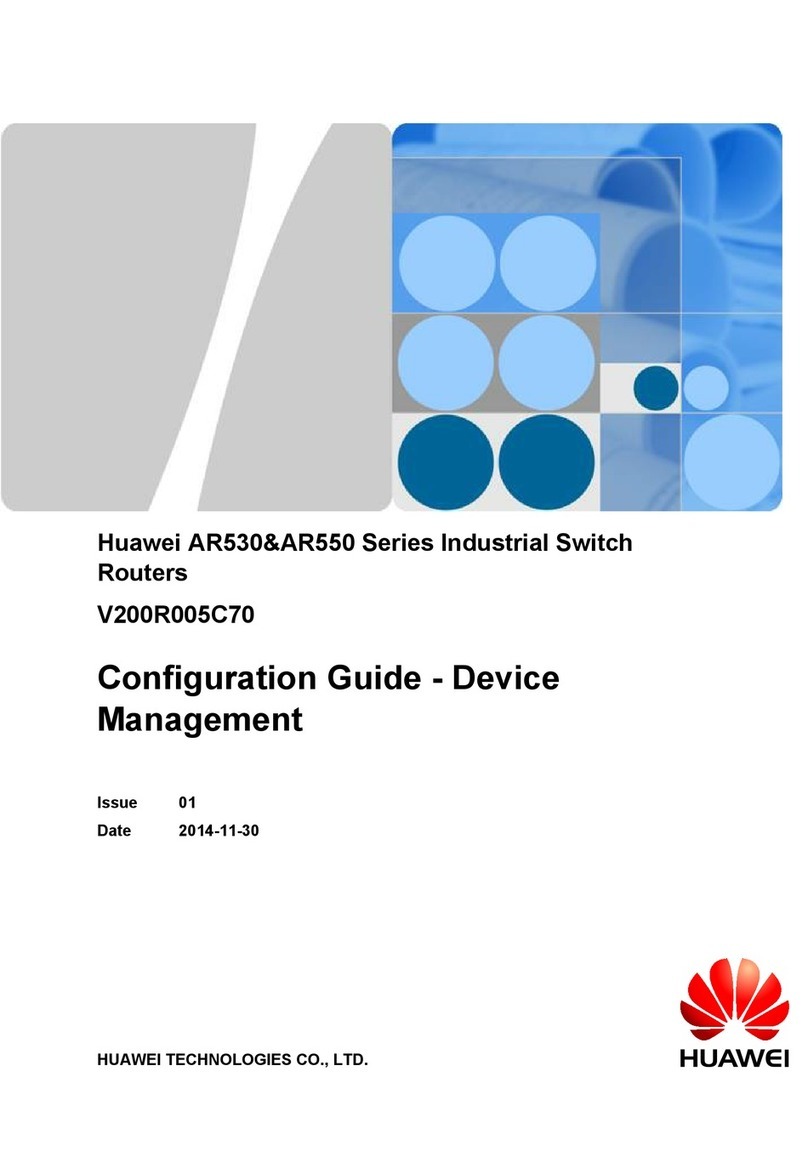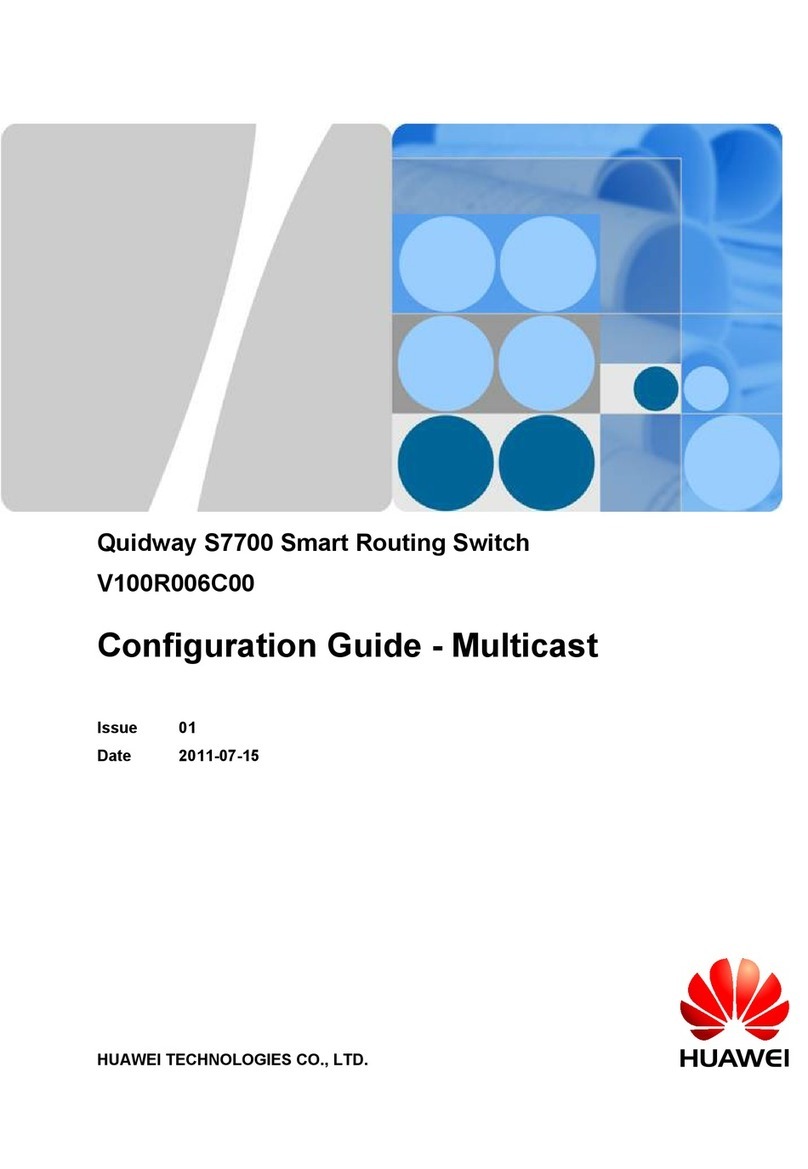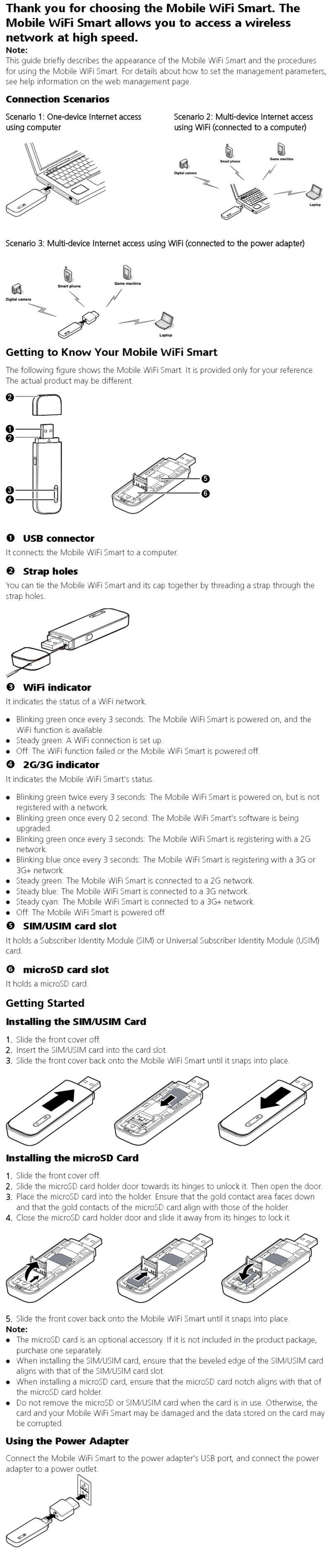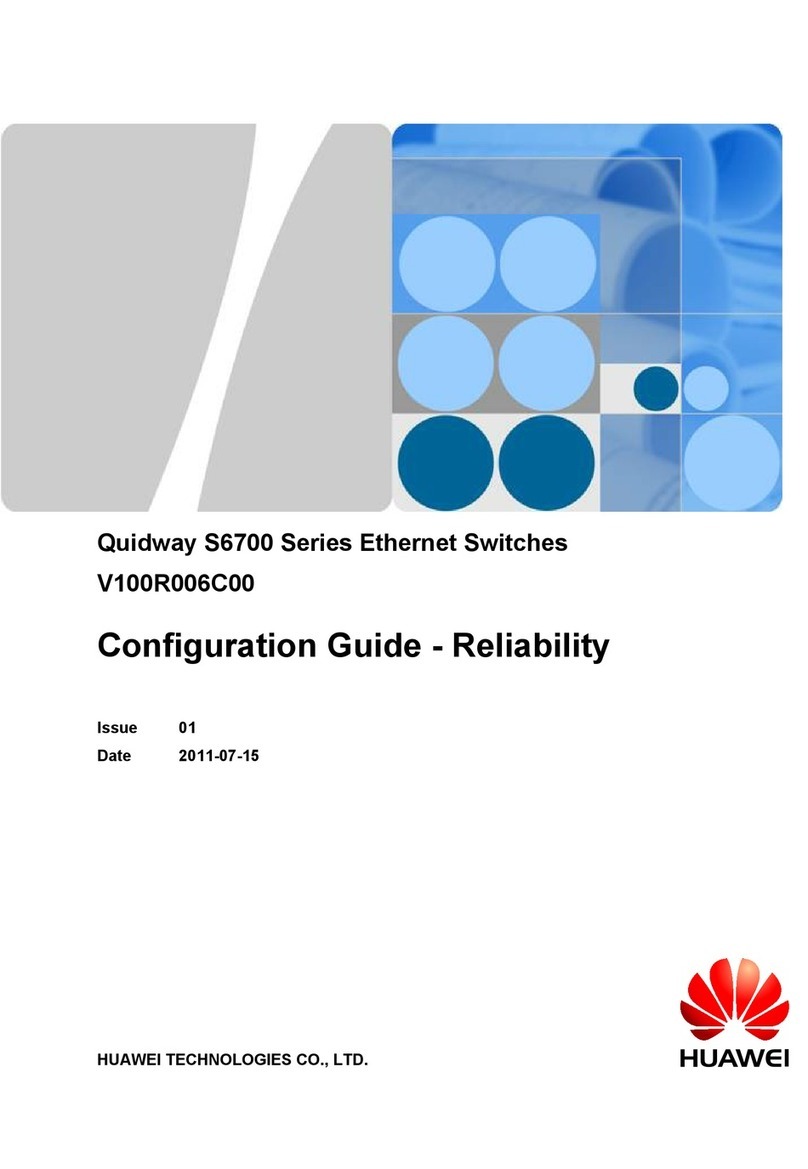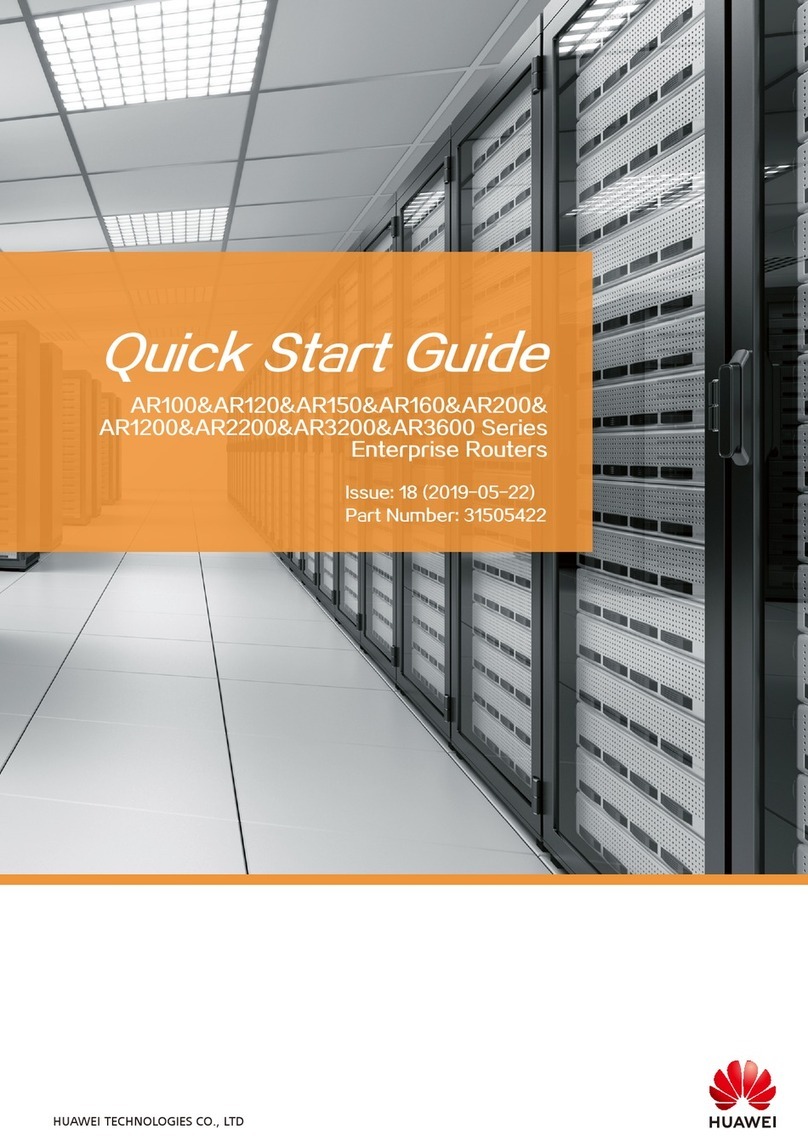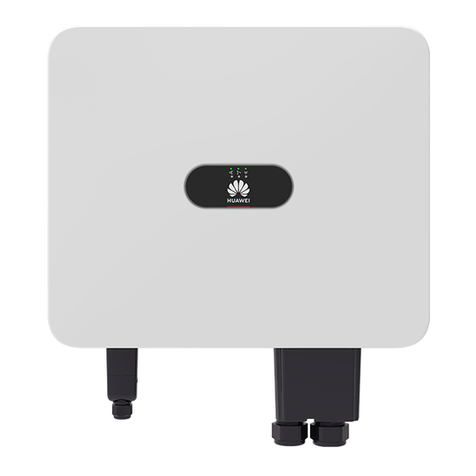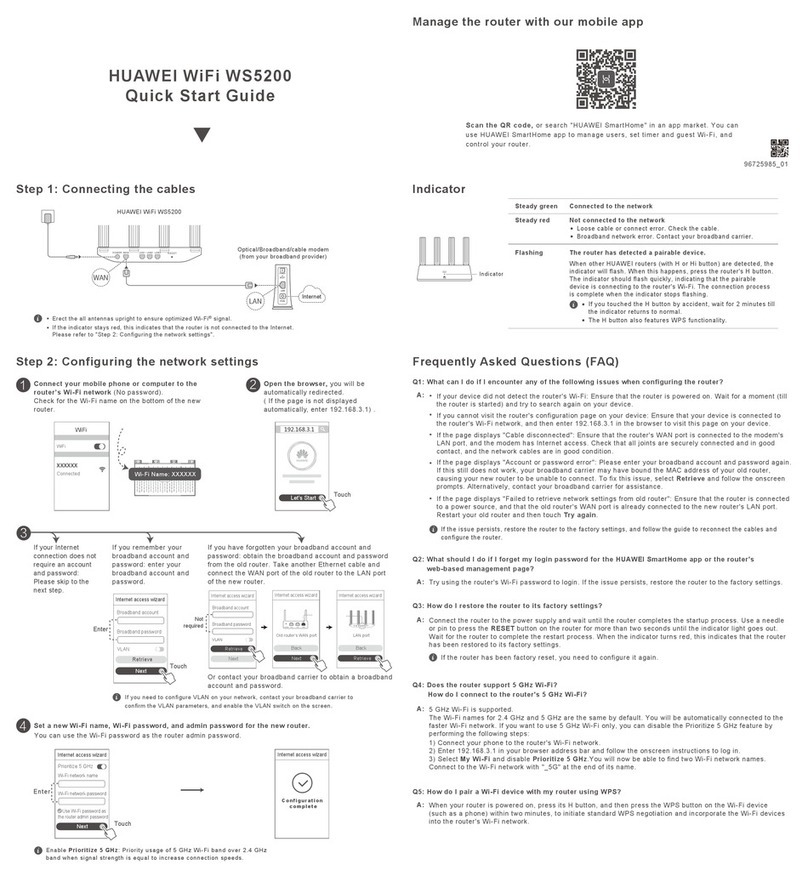2.4.1 Establishing the Configuration Task.......................................................................................................23
2.4.2 Enabling the Information Center.............................................................................................................23
2.4.3 (Optional) Naming an Information Channel...........................................................................................24
2.4.4 Outputting Alarms to the Alarm Buffer..................................................................................................24
2.4.5 Outputting Alarms to the Log File..........................................................................................................25
2.4.6 Outputting Alarms to the Console...........................................................................................................26
2.4.7 Outputting Alarms to the Terminal.........................................................................................................27
2.4.8 Outputting Alarms to the SNMP Agent..................................................................................................28
2.4.9 Checking the Configuration.....................................................................................................................29
2.5 Enabling the Output of Debugging Information...............................................................................................30
2.5.1 Establishing the Configuration Task.......................................................................................................31
2.5.2 Enabling the Information Center.............................................................................................................31
2.5.3 (Optional) Naming an Information Channel...........................................................................................32
2.5.4 Outputting Debugging Information to the Log File................................................................................32
2.5.5 Outputting Debugging Information to the Console.................................................................................33
2.5.6 Outputting Debugging Information to the Terminal...............................................................................34
2.5.7 Outputting Debugging Information to the Log Host...............................................................................35
2.5.8 Checking the Configuration.....................................................................................................................35
2.6 Maintaining Information Center.......................................................................................................................36
2.7 Information Center Configuration Examples...................................................................................................37
2.7.1 Example for Outputting Logs to the Log File.........................................................................................37
2.7.2 Example for Outputting Logs to Log Hosts............................................................................................39
2.7.3 Example for Configuring Binary Logs to be Sent to the Log Host.........................................................43
2.7.4 Example for Outputting Alarms to the SNMP Agent..............................................................................45
2.7.5 Example for Outputting the Debugging Information to the Console......................................................47
3 Mirroring Configuration............................................................................................................50
3.1 Introduction to Mirroring..................................................................................................................................51
3.2 Mirroring Features Supported by the AR3200.................................................................................................51
3.3 Configuring Local Port Mirroring....................................................................................................................53
3.3.1 Establishing the Configuration Task.......................................................................................................53
3.3.2 Configuring a Local Observing Interface................................................................................................54
3.3.3 Configuring a Local Mirrored Interface..................................................................................................54
3.3.4 Checking the Configuration.....................................................................................................................55
3.4 Configuring Local Flow Mirroring...................................................................................................................56
3.4.1 Establishing the Configuration Task.......................................................................................................56
3.4.2 Configuring a Local Observing Interface................................................................................................56
3.4.3 Configuring Complex Traffic Classification...........................................................................................57
3.4.4 Creating a Local Traffic Behavior...........................................................................................................57
3.4.5 Configuring a Traffic Policy....................................................................................................................58
3.4.6 Checking the Configuration.....................................................................................................................58
3.5 Configuring Packet Capture Using Mirroring..................................................................................................59
3.6 Configuration Examples...................................................................................................................................62
Huawei AR3200 Series Enterprise Routers
Configuration Guide - Device Management Contents
Issue 03 (2011-11-27) Huawei Proprietary and Confidential
Copyright © Huawei Technologies Co., Ltd.
vi