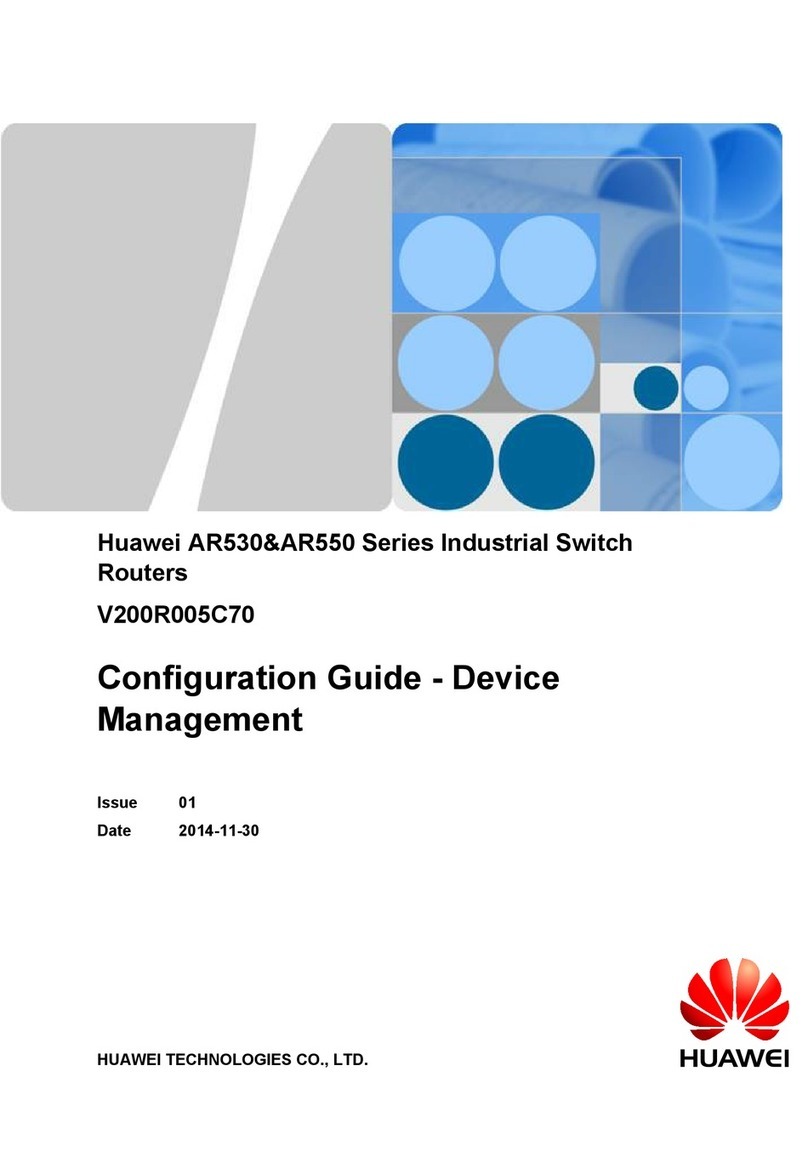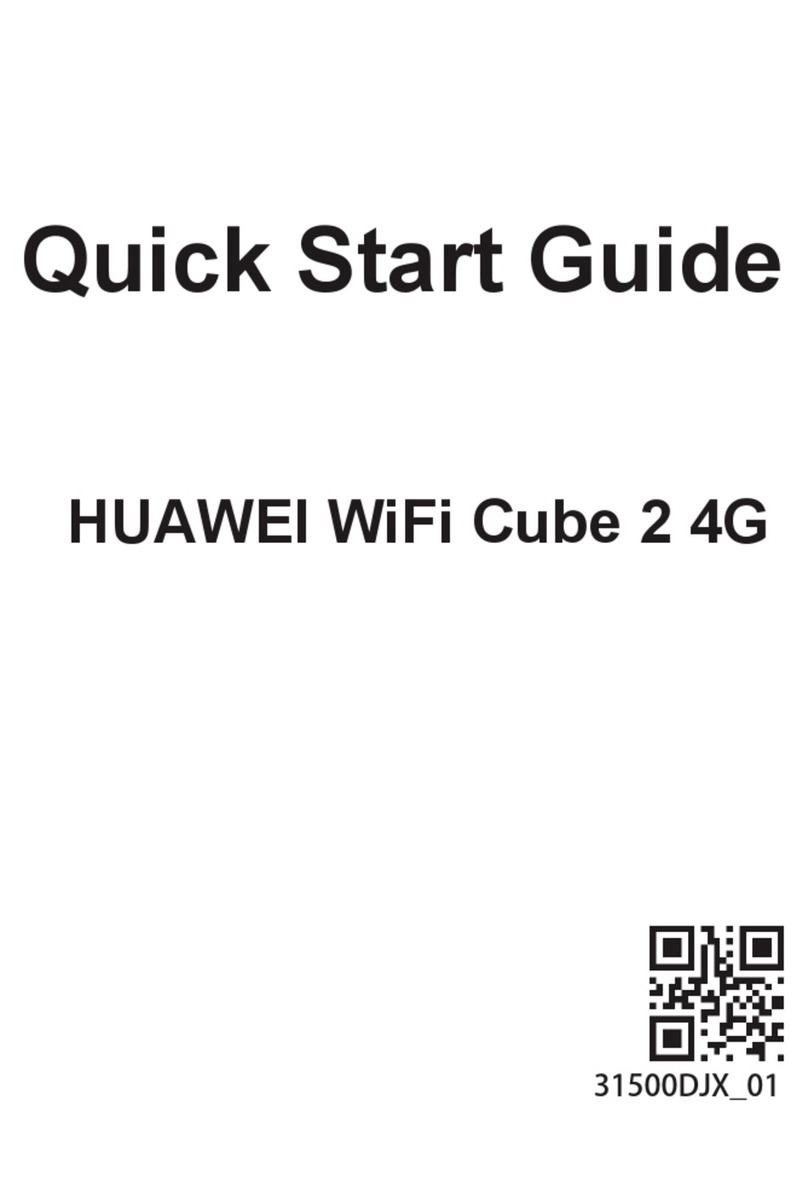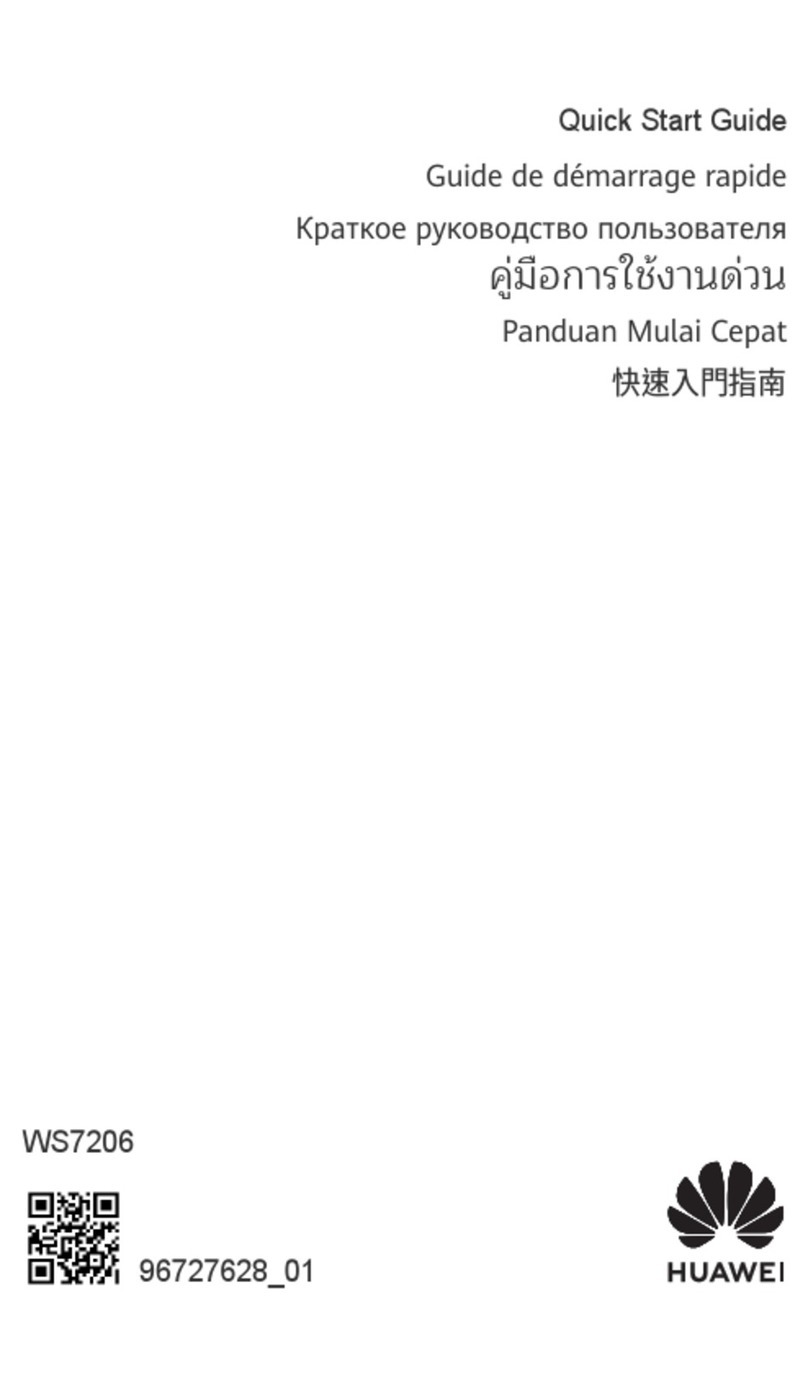Huawei B593 Specification sheet
Other Huawei Network Router manuals
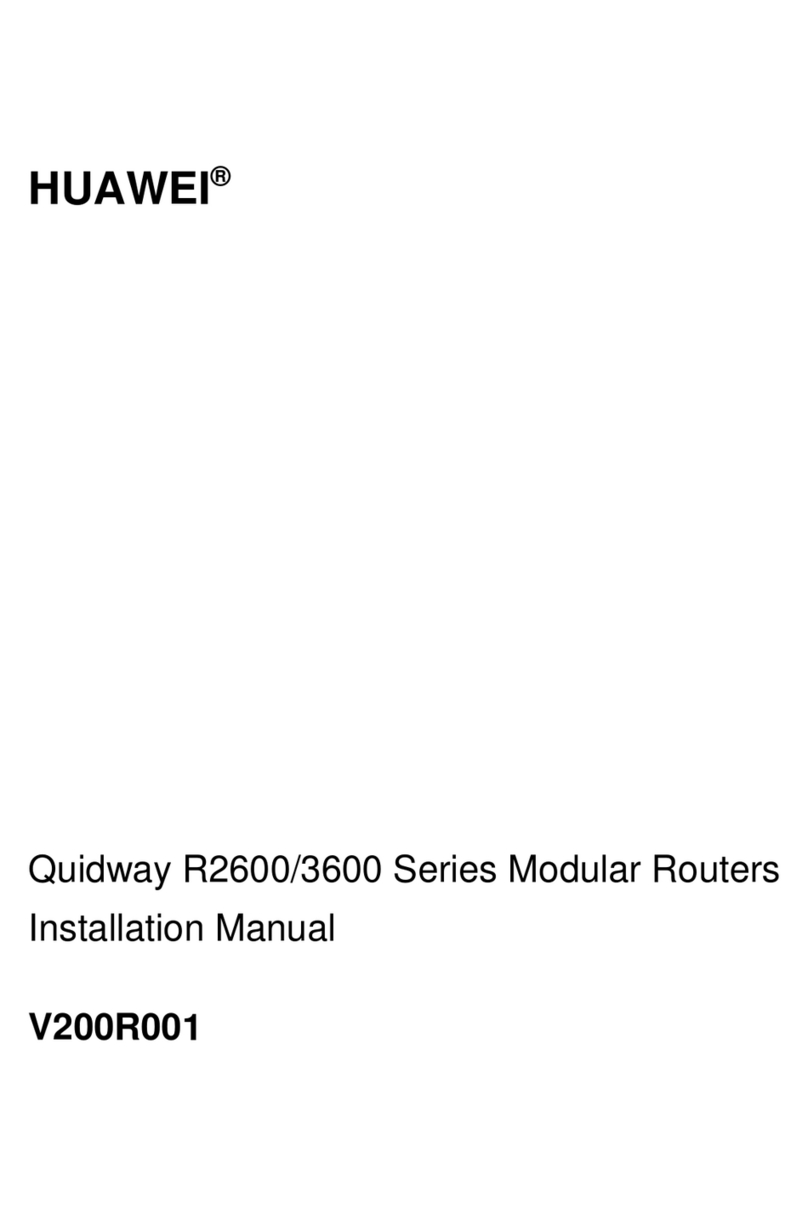
Huawei
Huawei Quidway R2600 Series User manual

Huawei
Huawei E5573Cs User manual
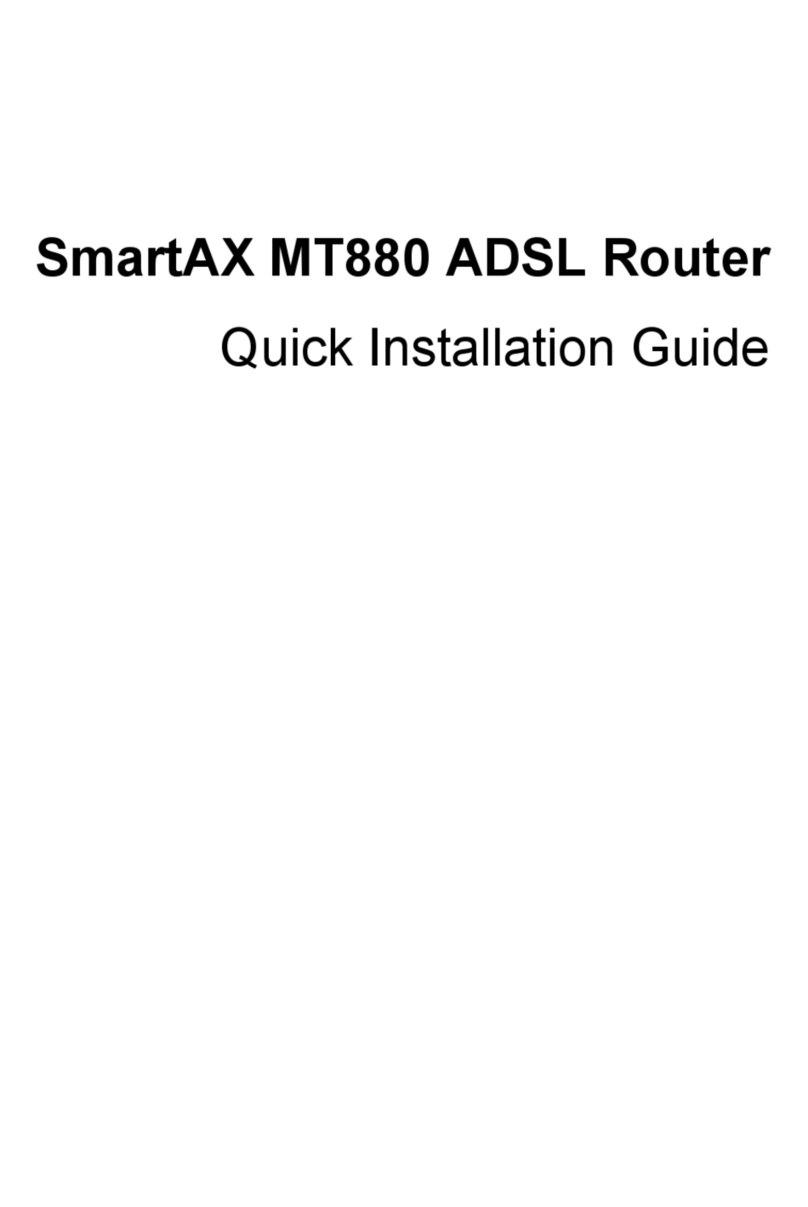
Huawei
Huawei SmartAX MT880 User manual

Huawei
Huawei EG8120L5 User manual

Huawei
Huawei B535-232 Technical specifications
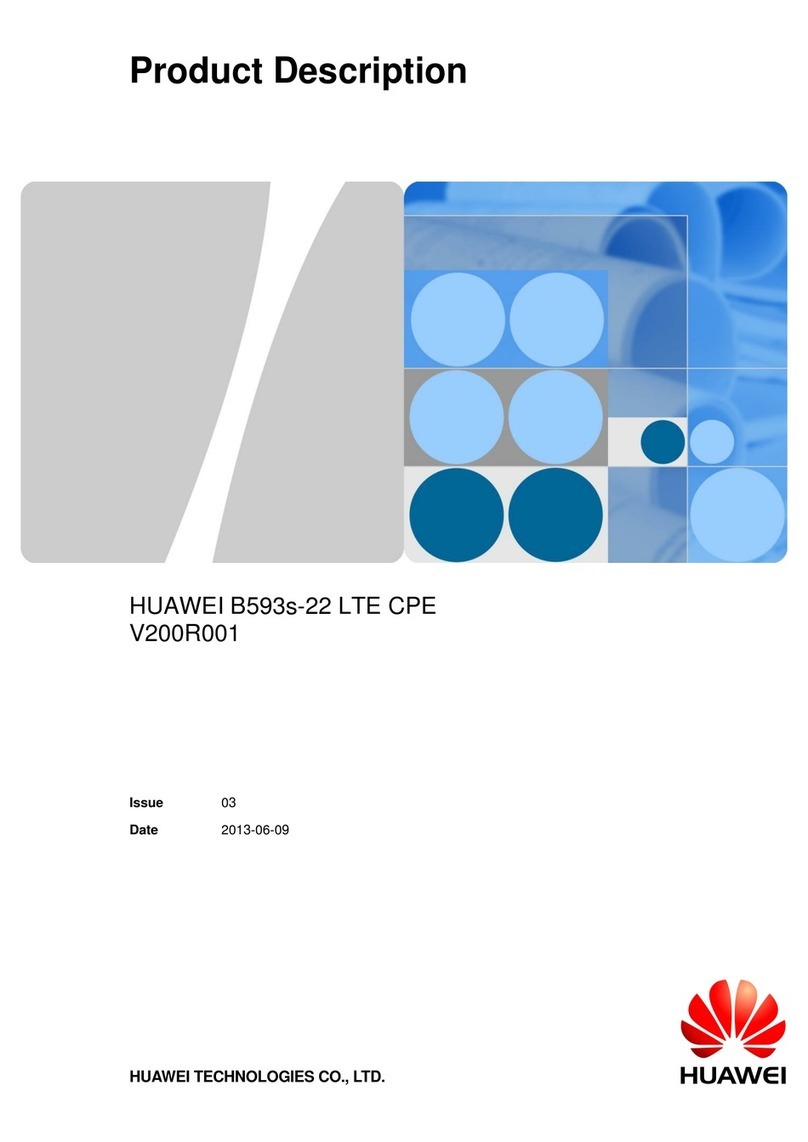
Huawei
Huawei V200R001 Technical specifications
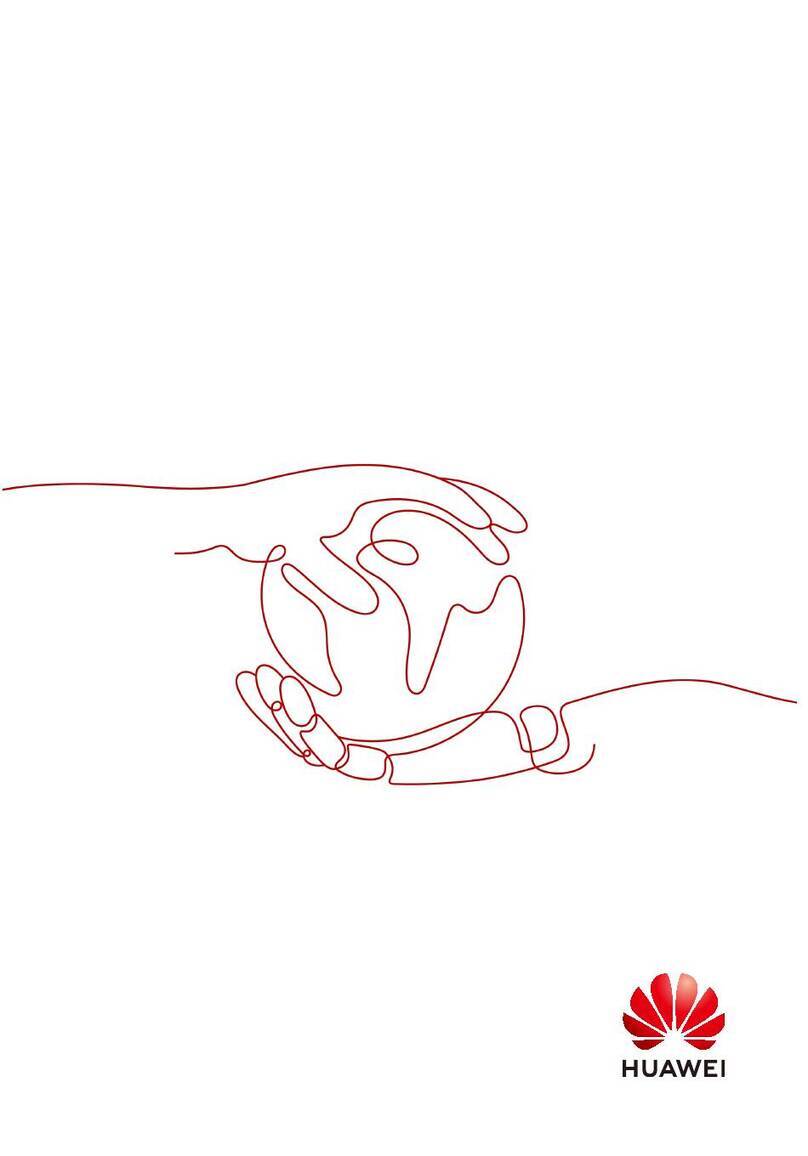
Huawei
Huawei OptiXstar HG8145X6-10 User manual

Huawei
Huawei Quidway AR 46 Series User manual
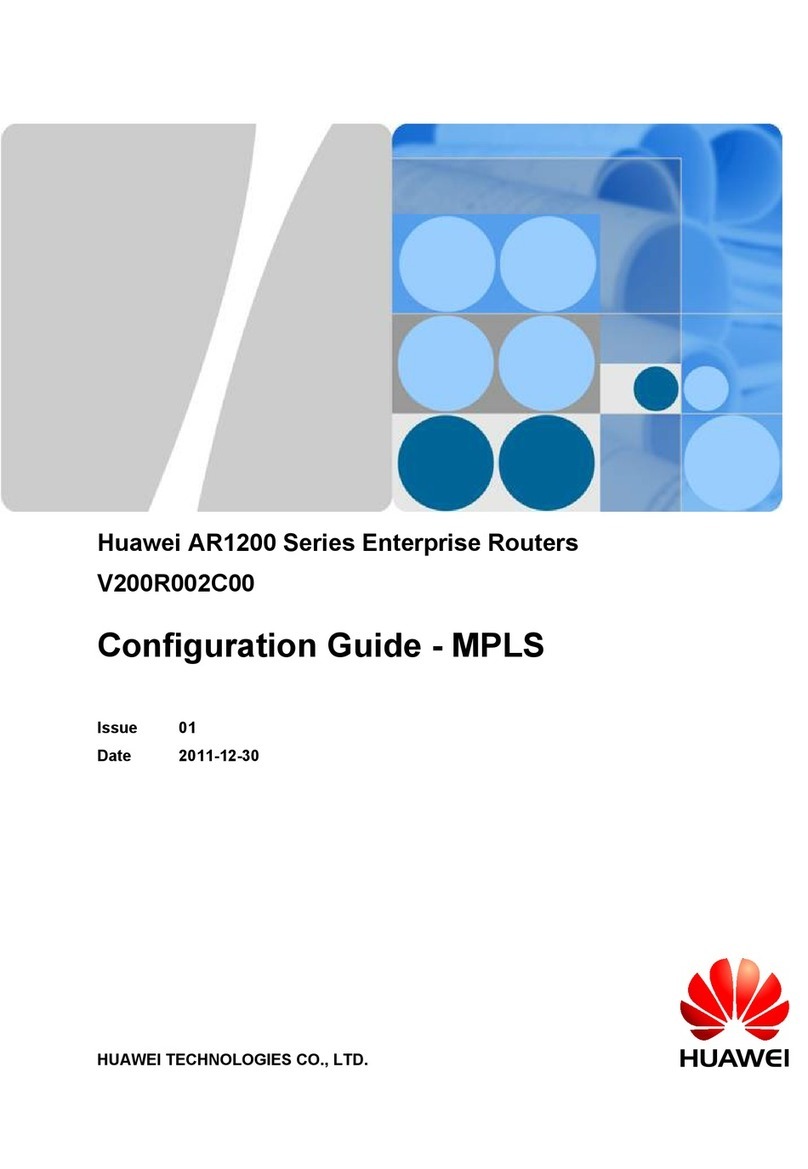
Huawei
Huawei AR1200 Series User manual
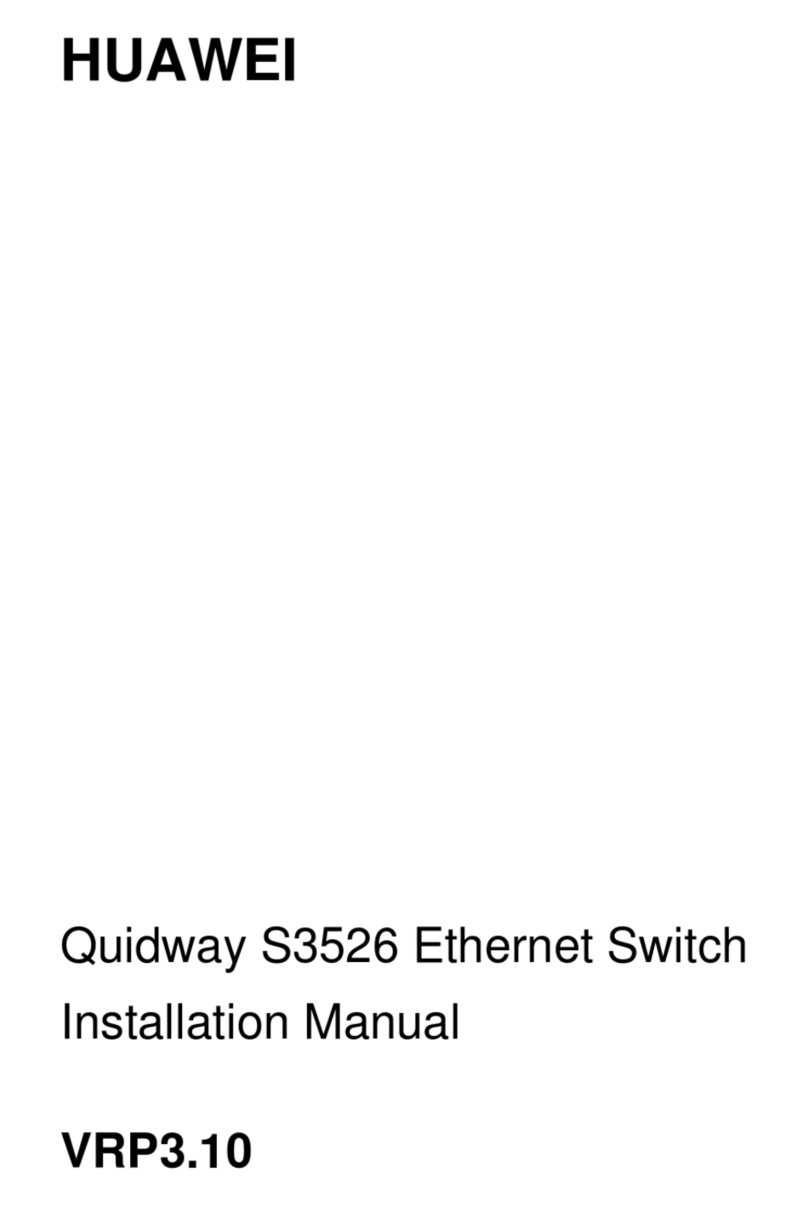
Huawei
Huawei Quidway S3526 User manual

Huawei
Huawei Quidway S9300 User manual

Huawei
Huawei V300R005 User manual

Huawei
Huawei B818-263 User manual

Huawei
Huawei B311s-220 User manual

Huawei
Huawei WS7001 User manual

Huawei
Huawei Vodafone B970 User manual

Huawei
Huawei SmartAX MT882 User manual

Huawei
Huawei B315 Series User manual
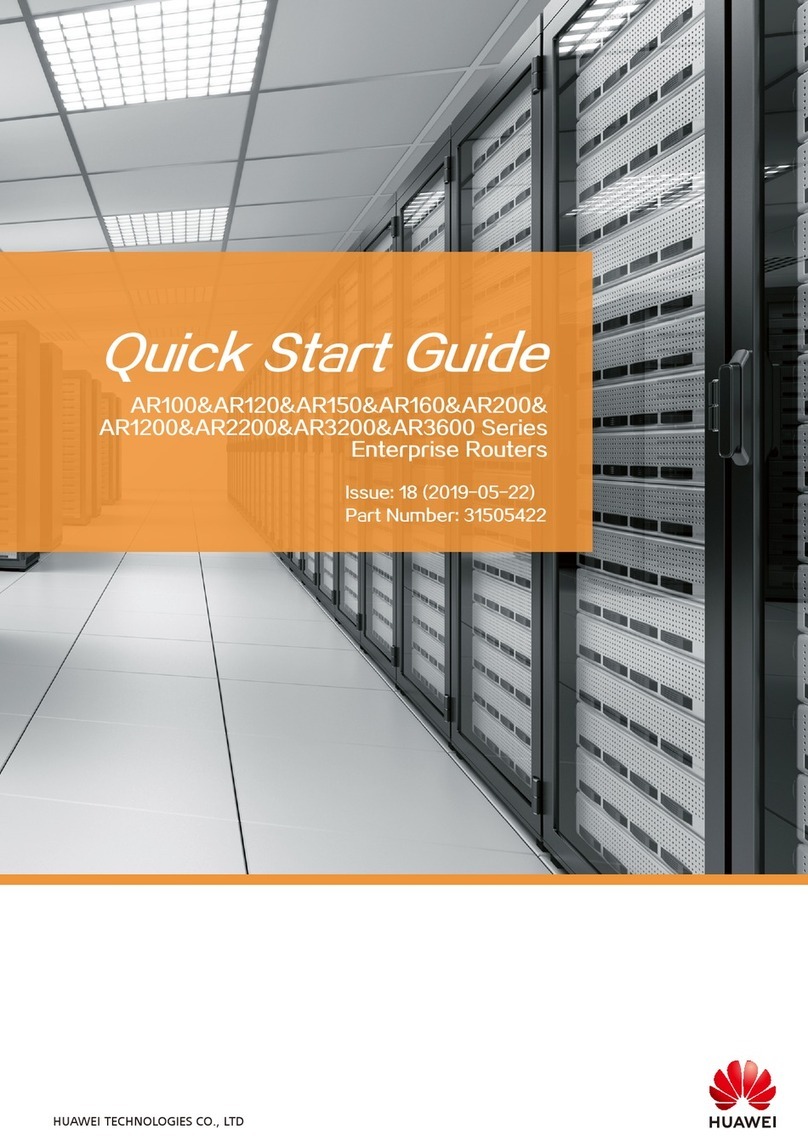
Huawei
Huawei AR100 Series User manual

Huawei
Huawei NE05E User manual