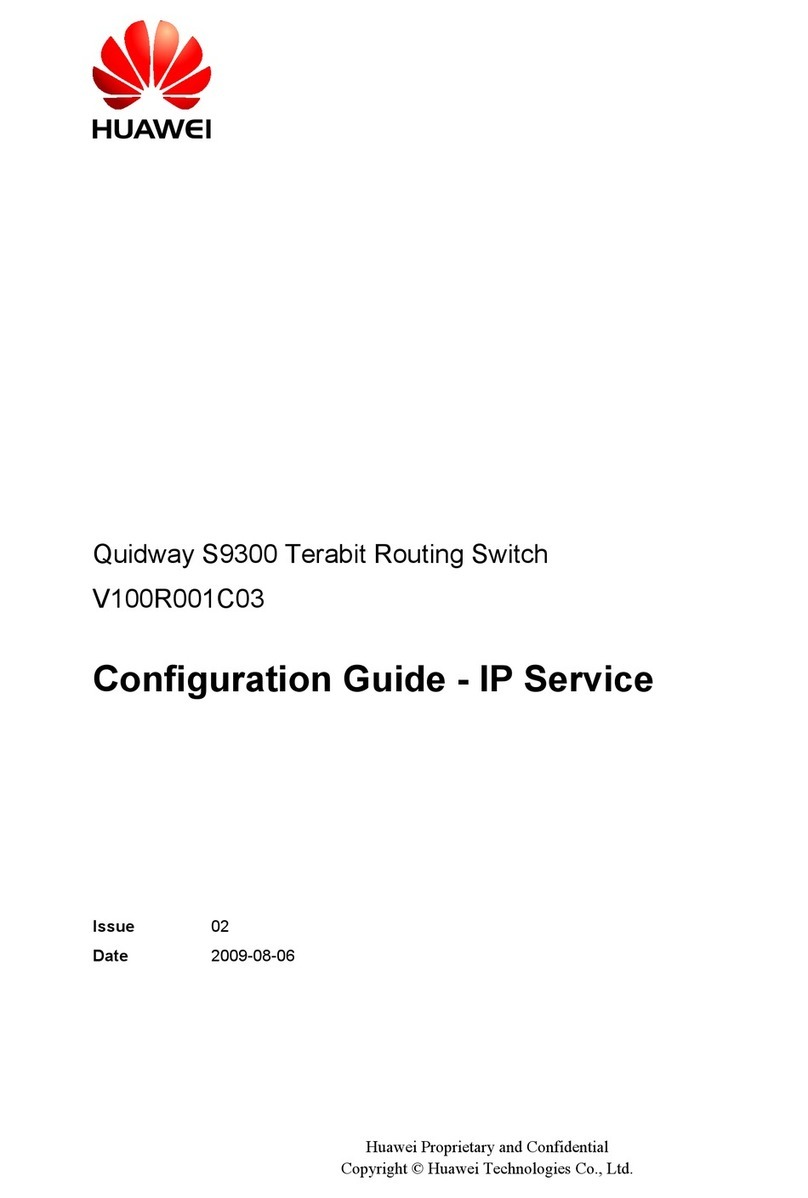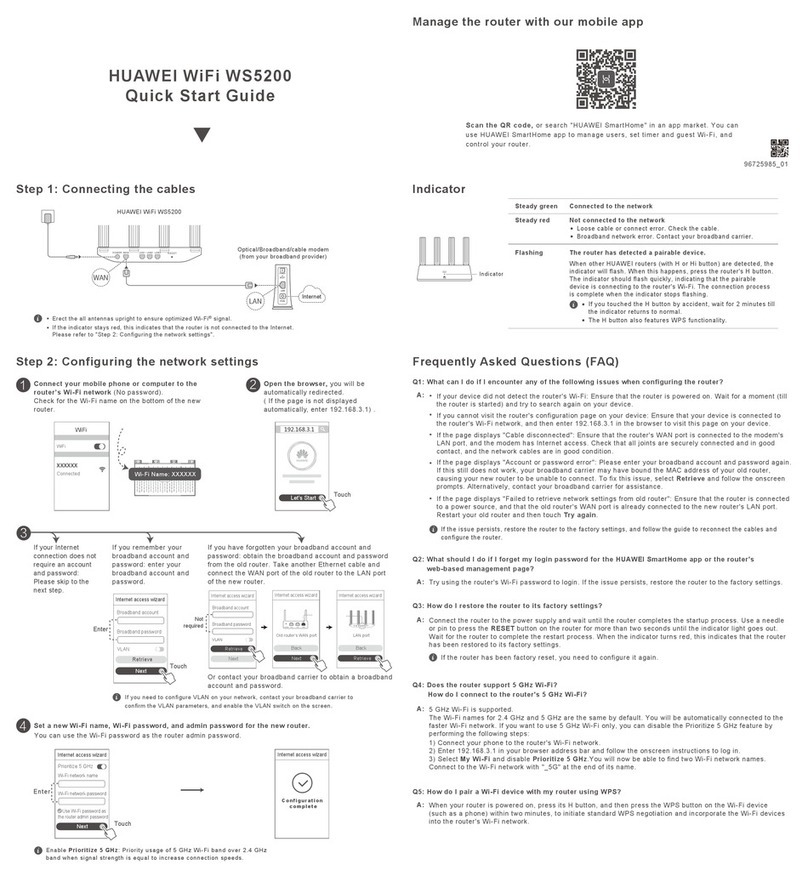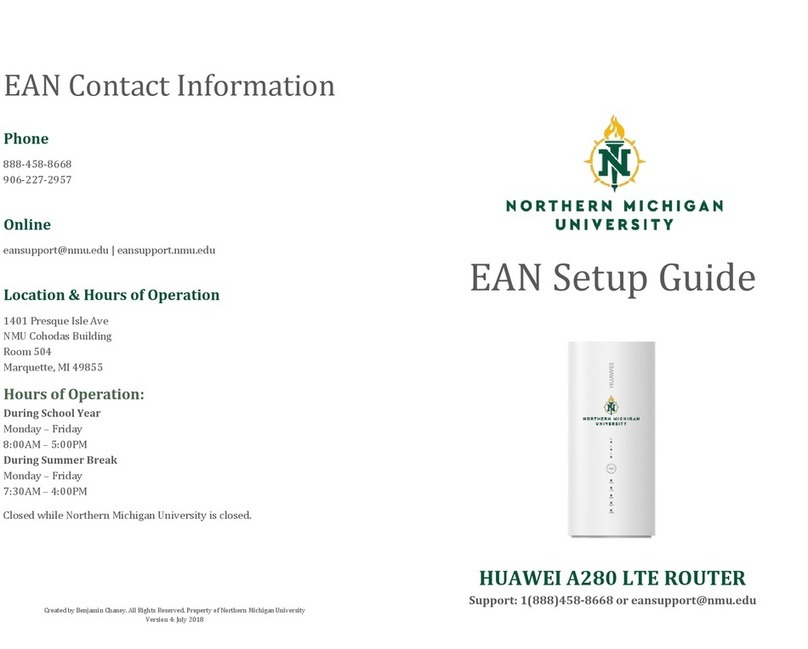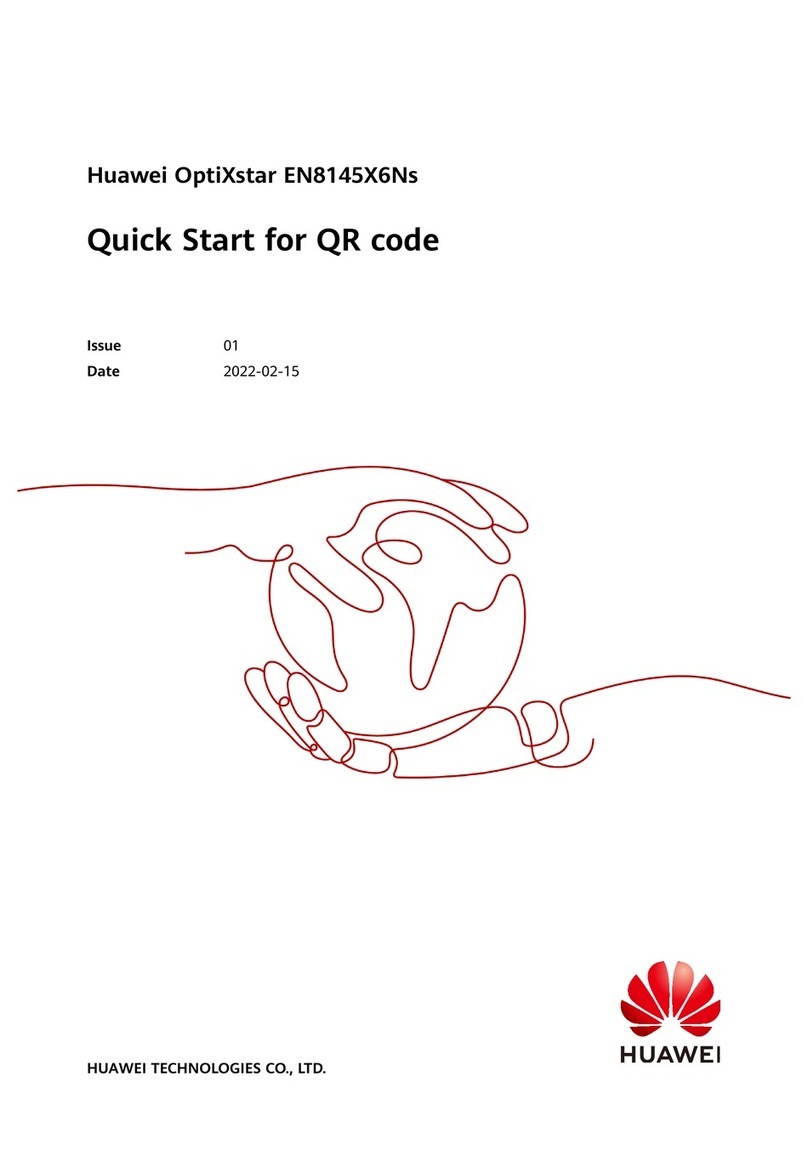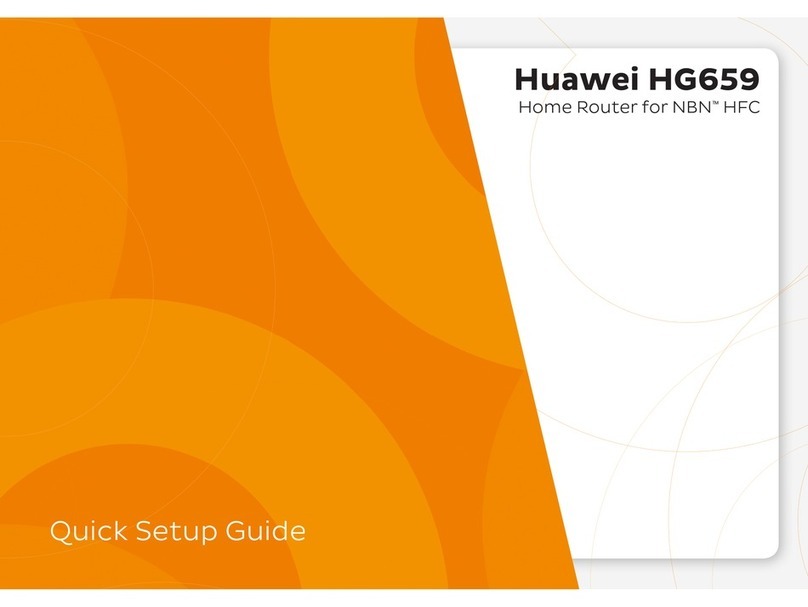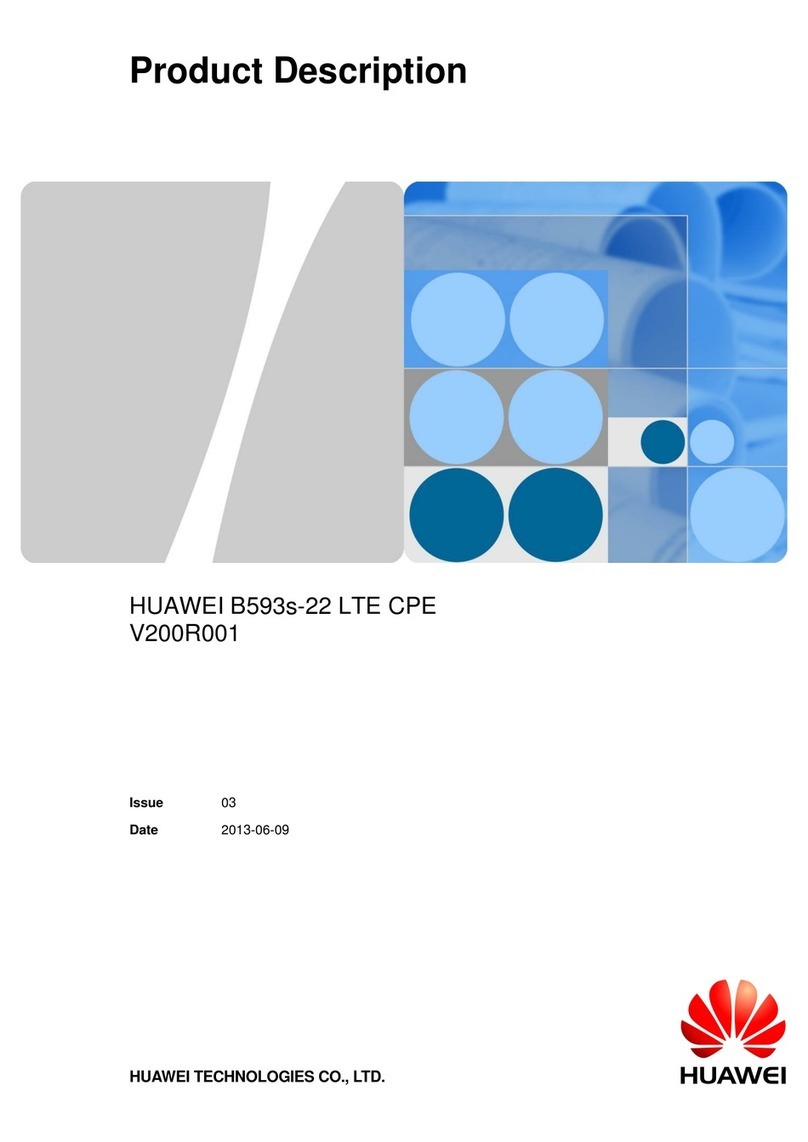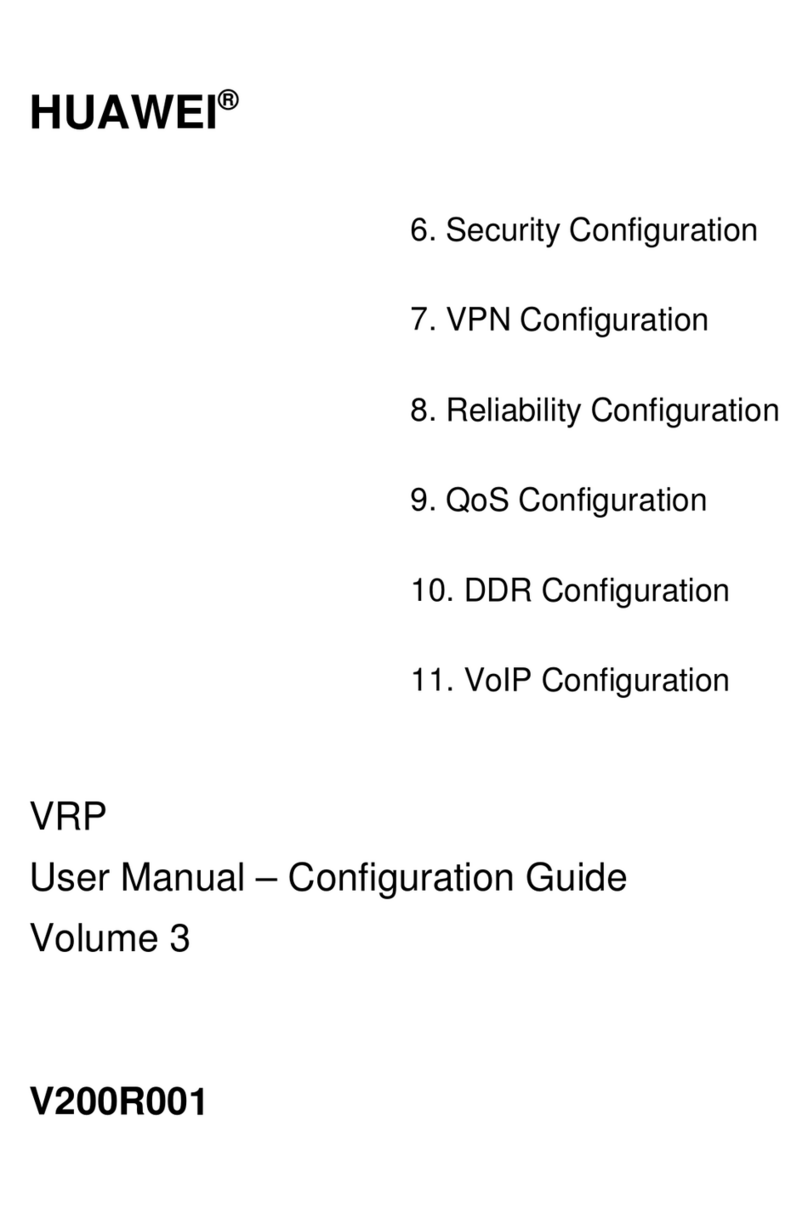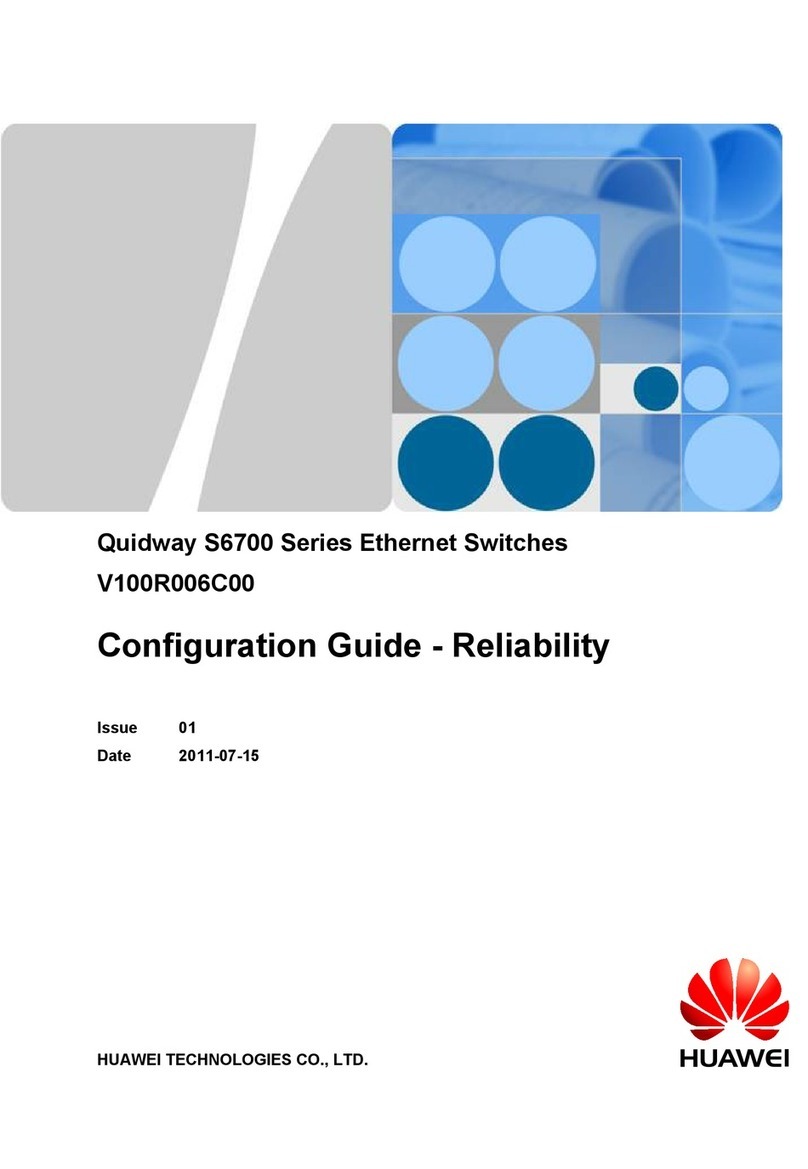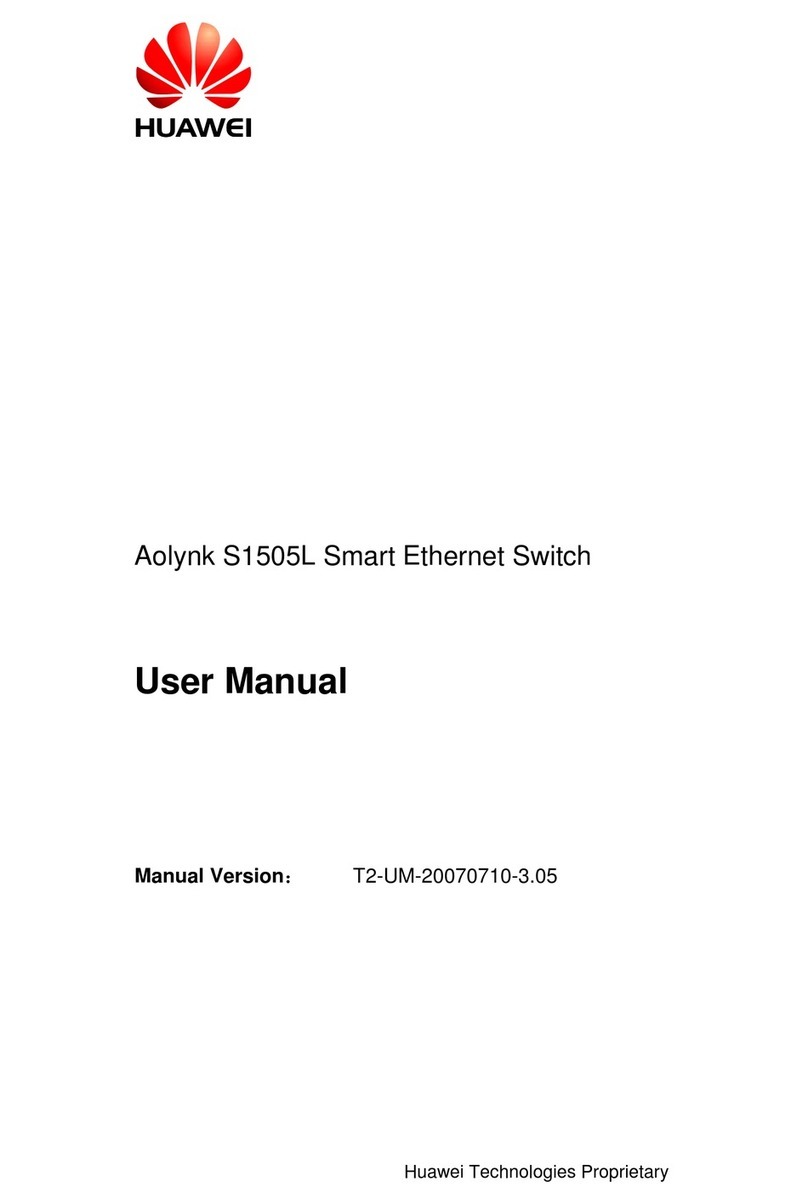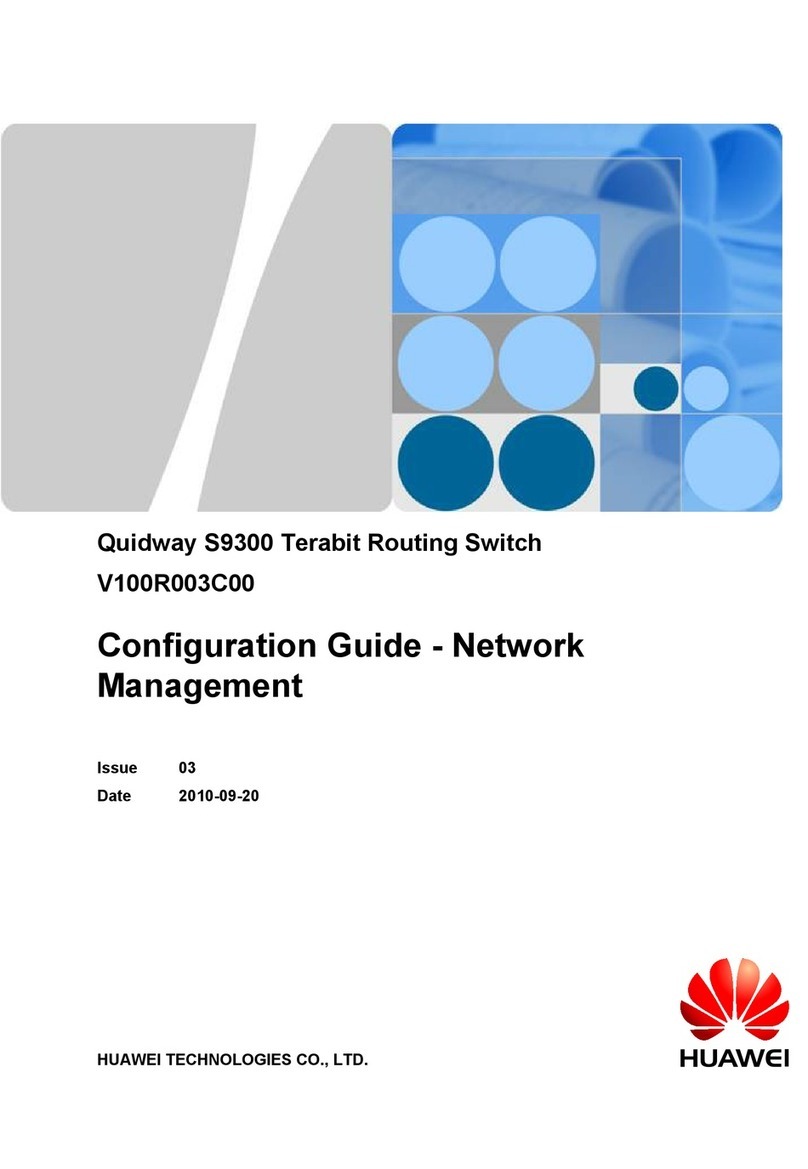7.3.4 (Optional) Configuring the Path Cost for a Port....................................................................................191
7.3.5 (Optional) Configuring Port Priorities...................................................................................................192
7.3.6 Enabling STP/RSTP..............................................................................................................................193
7.3.7 Checking the Configuration...................................................................................................................193
7.4 Configuring STP/RSTP Parameters on an Interface......................................................................................194
7.4.1 Establishing the Configuration Task.....................................................................................................196
7.4.2 Configuring System Parameters............................................................................................................197
7.4.3 Configuring Port Parameters.................................................................................................................199
7.4.4 Checking the Configuration...................................................................................................................201
7.5 Configuring RSTP Protection Functions........................................................................................................202
7.5.1 Establishing the Configuration Task.....................................................................................................202
7.5.2 Configuring BPDU Protection on a Switching Device.........................................................................204
7.5.3 Configuring TC Protection on a Switching Device...............................................................................204
7.5.4 Configuring Root Protection on a Port..................................................................................................205
7.5.5 Configuring Loop Protection on a Port.................................................................................................206
7.5.6 Checking the Configuration...................................................................................................................207
7.6 Maintaining STP/RSTP..................................................................................................................................207
7.6.1 Clearing STP/RSTP Statistics...............................................................................................................208
7.7 Configuration Examples.................................................................................................................................208
7.7.1 Example for Configuring Basic STP Functions....................................................................................208
7.7.2 Example for Configuring Basic RSTP Functions..................................................................................212
8 MSTP Configuration.................................................................................................................218
8.1 MSTP Introduction.........................................................................................................................................220
8.2 MSTP Features Supported by the AR3200....................................................................................................227
8.3 Configuring Basic MSTP Functions...............................................................................................................229
8.3.1 Establishing the Configuration Task.....................................................................................................230
8.3.2 Configuring the MSTP Mode................................................................................................................232
8.3.3 Configuring and Activating an MST Region........................................................................................232
8.3.4 (Optional) Configuring a Priority for a Switching Device in an MSTI.................................................234
8.3.5 (Optional) Configuring a Path Cost of a Port in an MSTI.....................................................................235
8.3.6 (Optional) Configuring a Port Priority in an MSTI...............................................................................236
8.3.7 Enabling MSTP.....................................................................................................................................237
8.3.8 Checking the Configuration...................................................................................................................237
8.4 Configuring MSTP Parameters on an Interface.............................................................................................239
8.4.1 Establishing the Configuration Task.....................................................................................................239
8.4.2 Configuring System Parameters............................................................................................................240
8.4.3 Configuring Port Parameters.................................................................................................................242
8.4.4 Checking the Configuration...................................................................................................................244
8.5 Configuring MSTP Protection Functions.......................................................................................................244
8.5.1 Establishing the Configuration Task.....................................................................................................245
8.5.2 Configuring BPDU Protection on a Switching Device.........................................................................247
8.5.3 Configuring TC Protection on a Switching Device...............................................................................248
Huawei AR3200 Series Enterprise Routers
Configuration Guide - LAN Contents
Issue 02 (2012-03-30) Huawei Proprietary and Confidential
Copyright © Huawei Technologies Co., Ltd.
ix