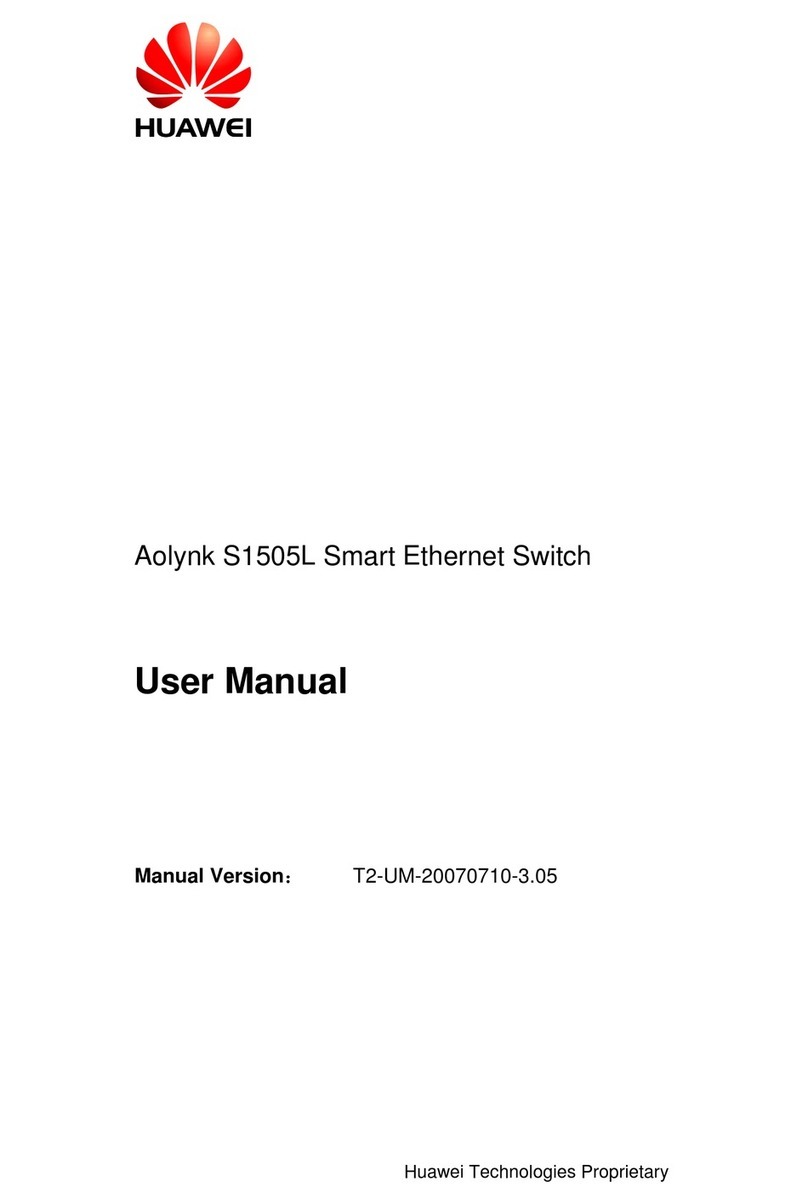Huawei EchoLife HG8240 User manual
Other Huawei Network Router manuals

Huawei
Huawei AR1200-S Series User manual

Huawei
Huawei V100R006C00 User manual

Huawei
Huawei Soyealink B628-350 User manual

Huawei
Huawei LTE CPE B593 User manual

Huawei
Huawei WS550 User manual

Huawei
Huawei B612 User manual

Huawei
Huawei LTE CPE B593 User manual
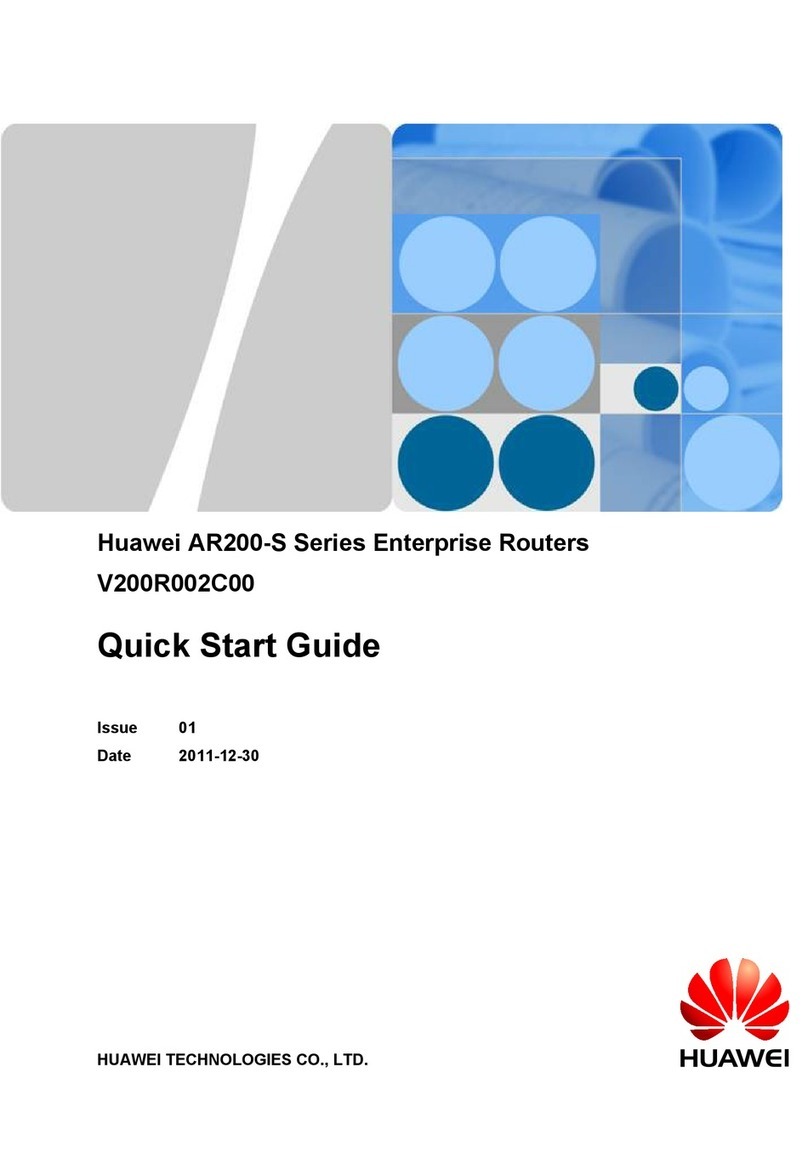
Huawei
Huawei AR200-S Series User manual
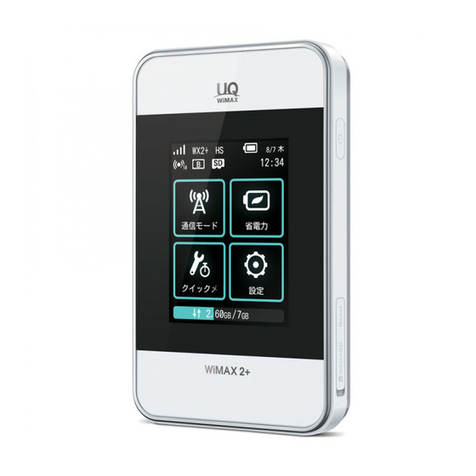
Huawei
Huawei Wi-Fi WALKER WiMAX 2+ HWD15 Quick start guide

Huawei
Huawei NE20E-S Series Guide
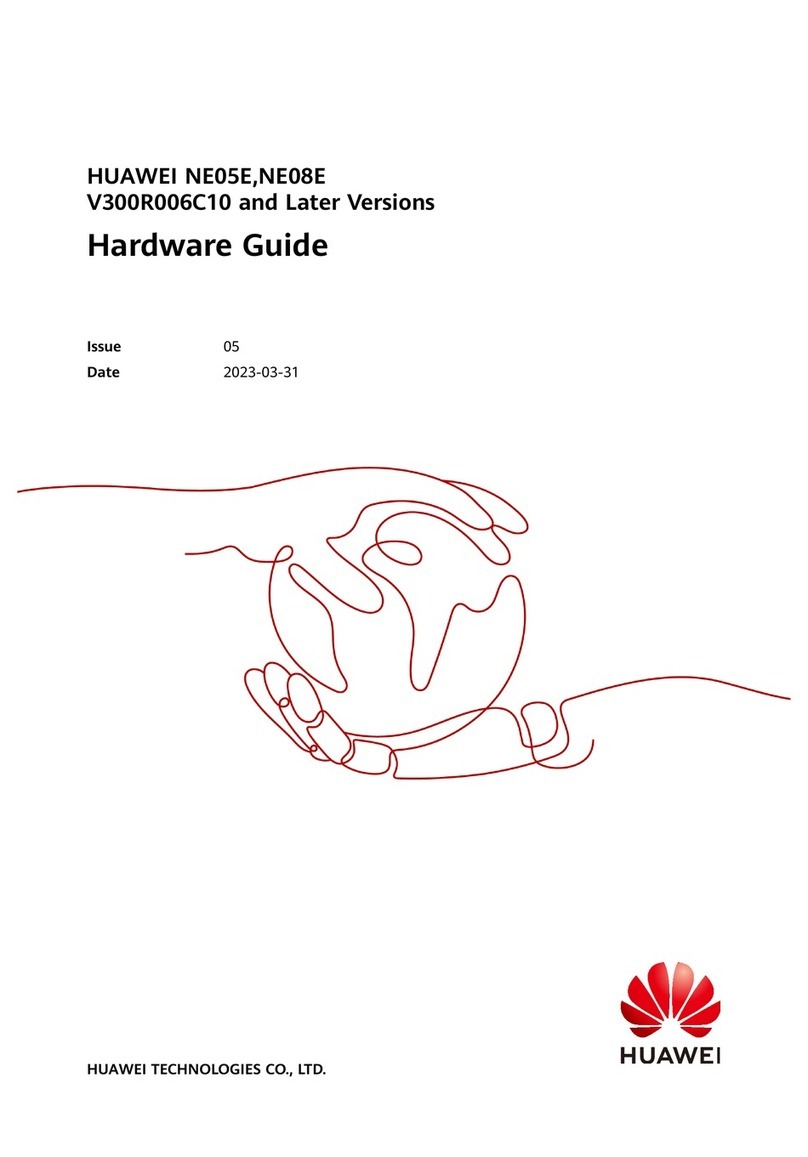
Huawei
Huawei NE05E Installation instructions

Huawei
Huawei WS8800 User manual

Huawei
Huawei B660 User manual

Huawei
Huawei Enterprise S2700 Series User manual
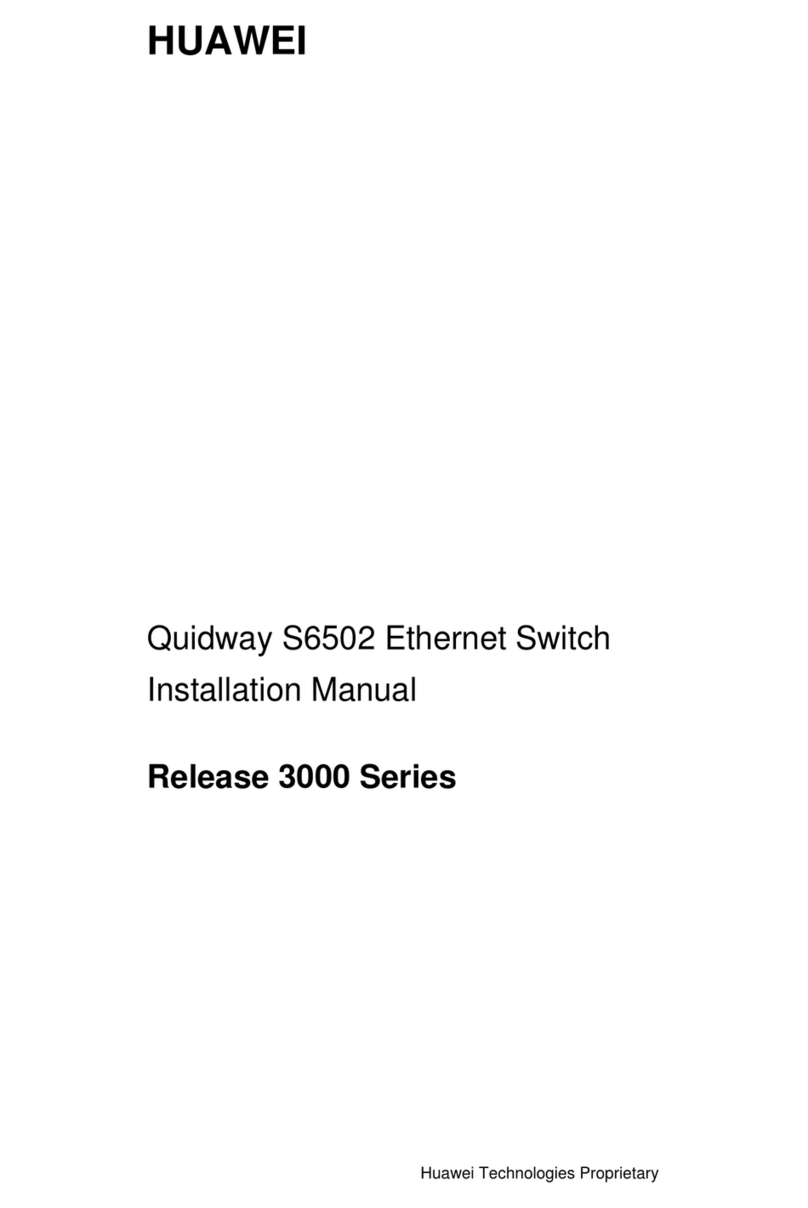
Huawei
Huawei Quidway S6502 User manual

Huawei
Huawei AR1200 Series Parts list manual

Huawei
Huawei B612-533 User manual

Huawei
Huawei AR1200 Series User manual

Huawei
Huawei PTN Series User manual

Huawei
Huawei V200R001C01 Operating instructions