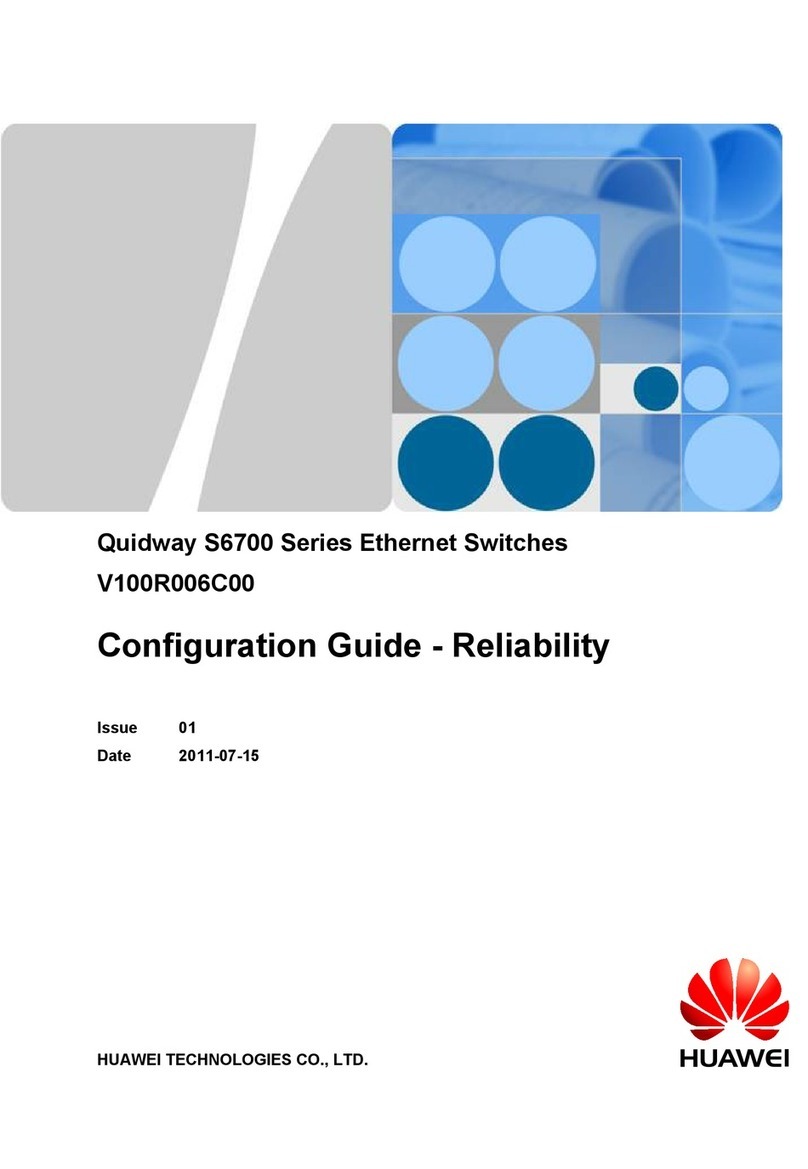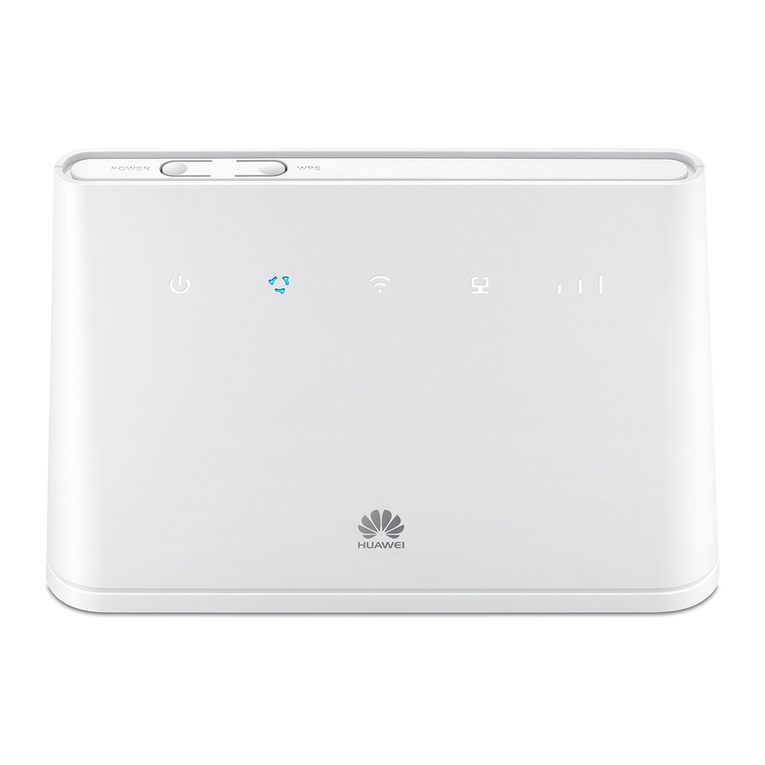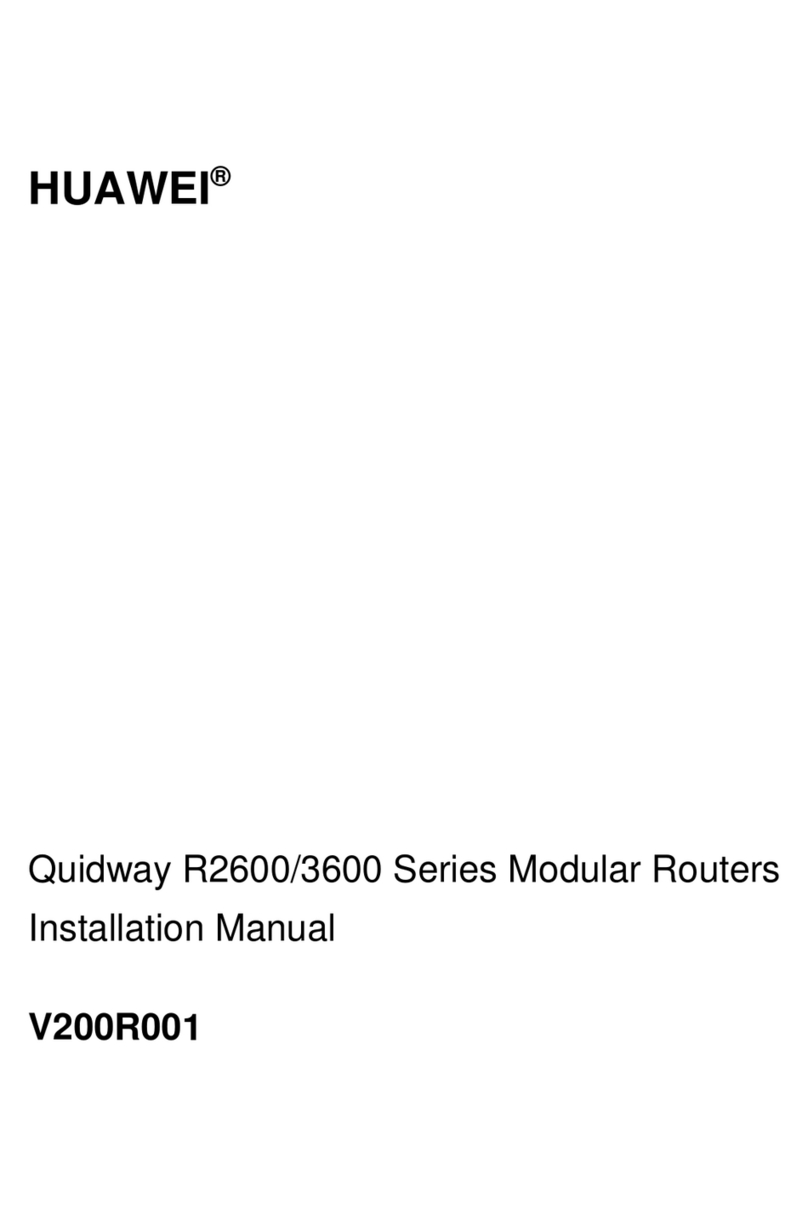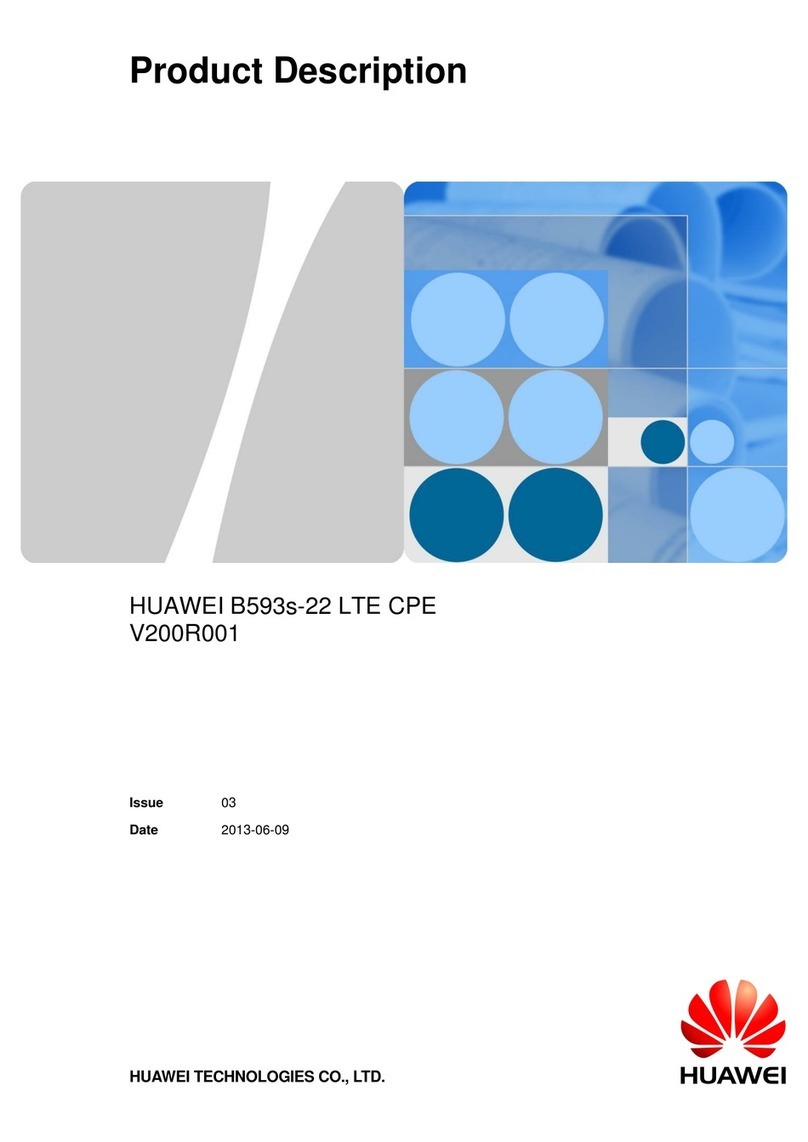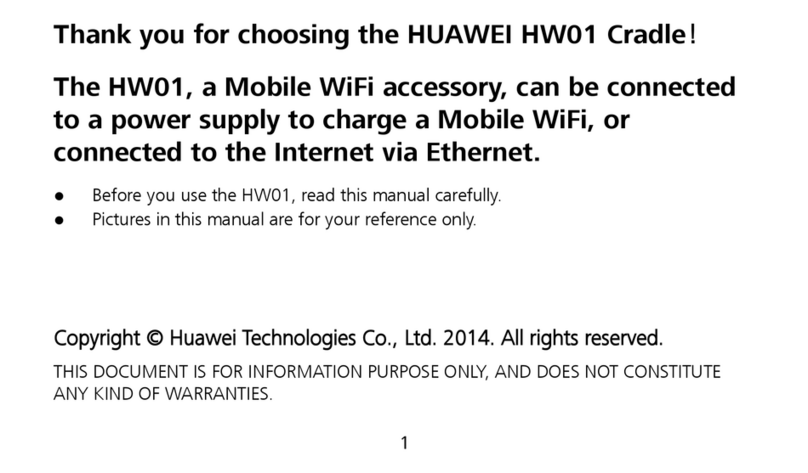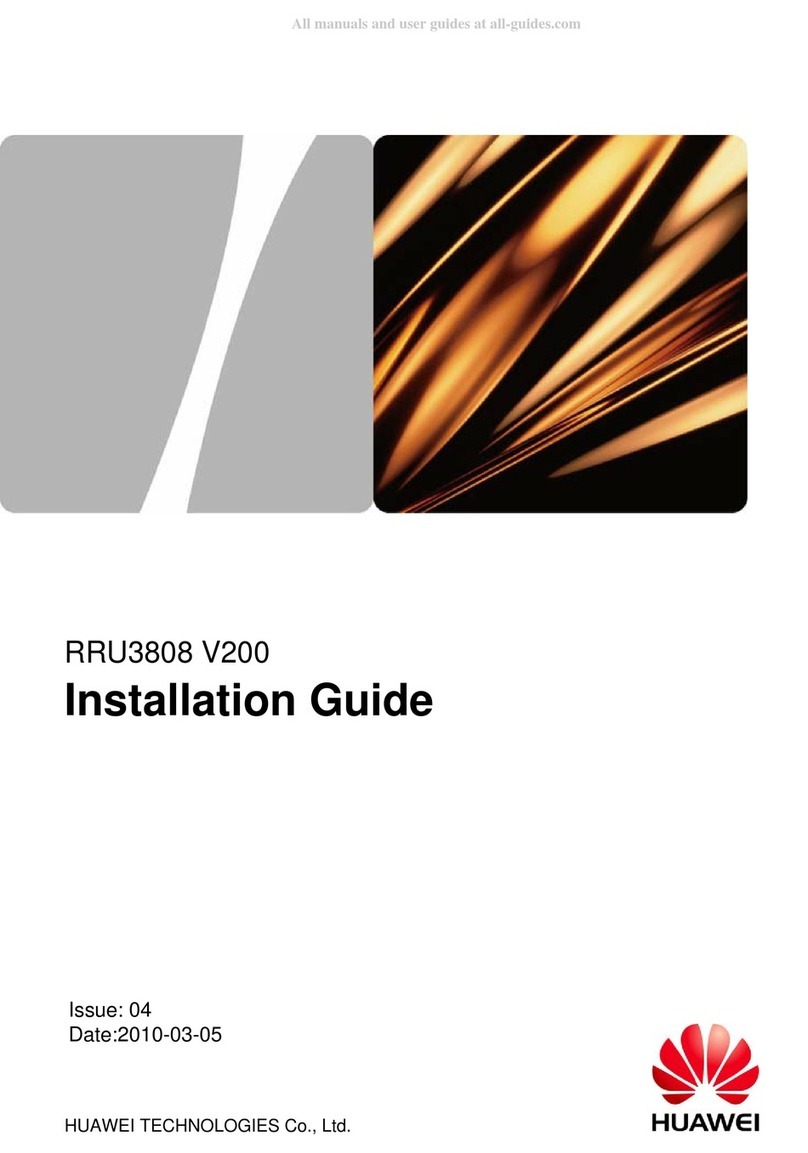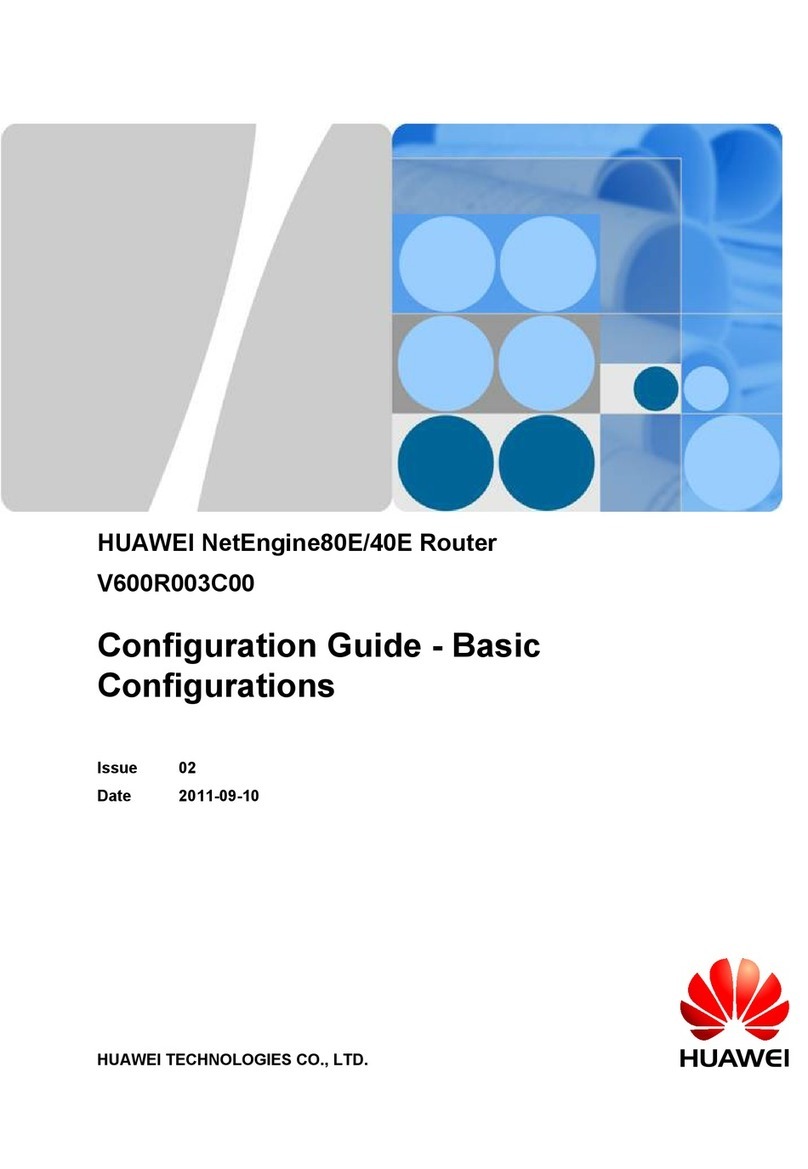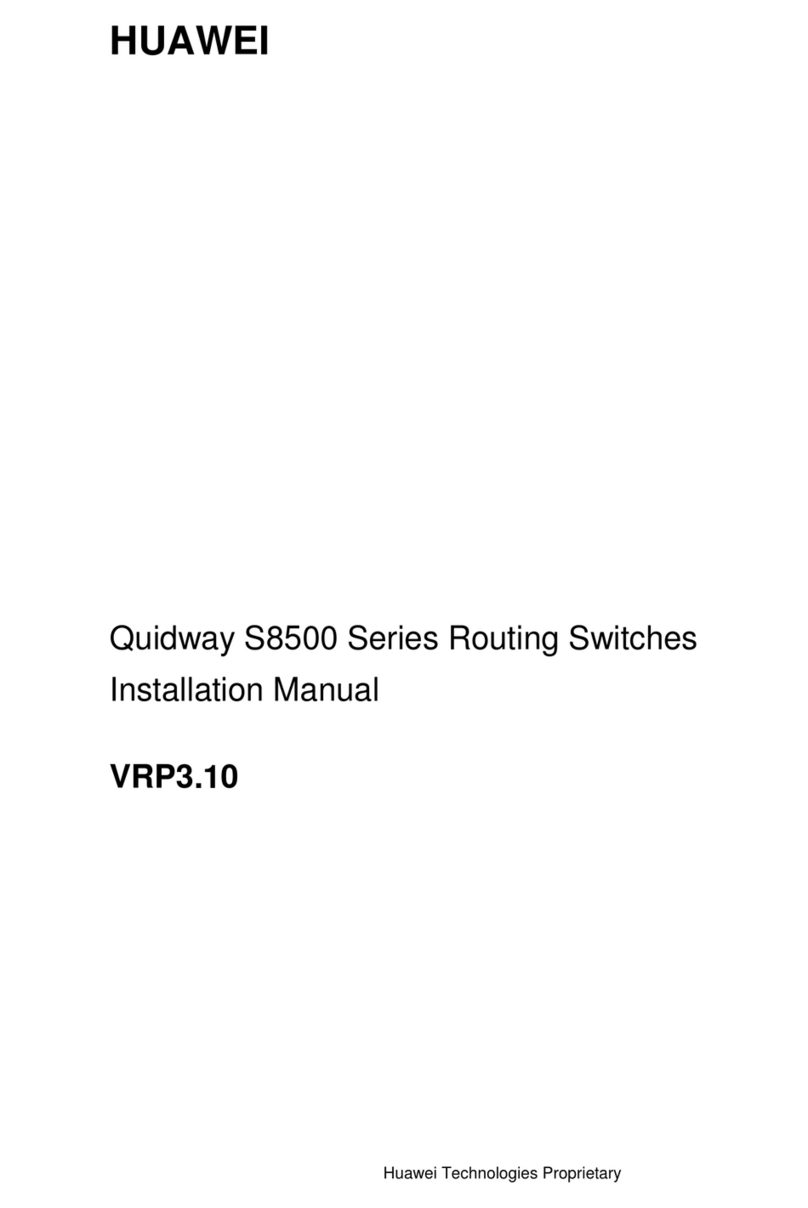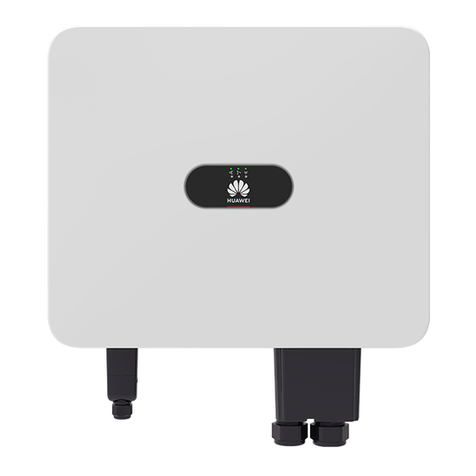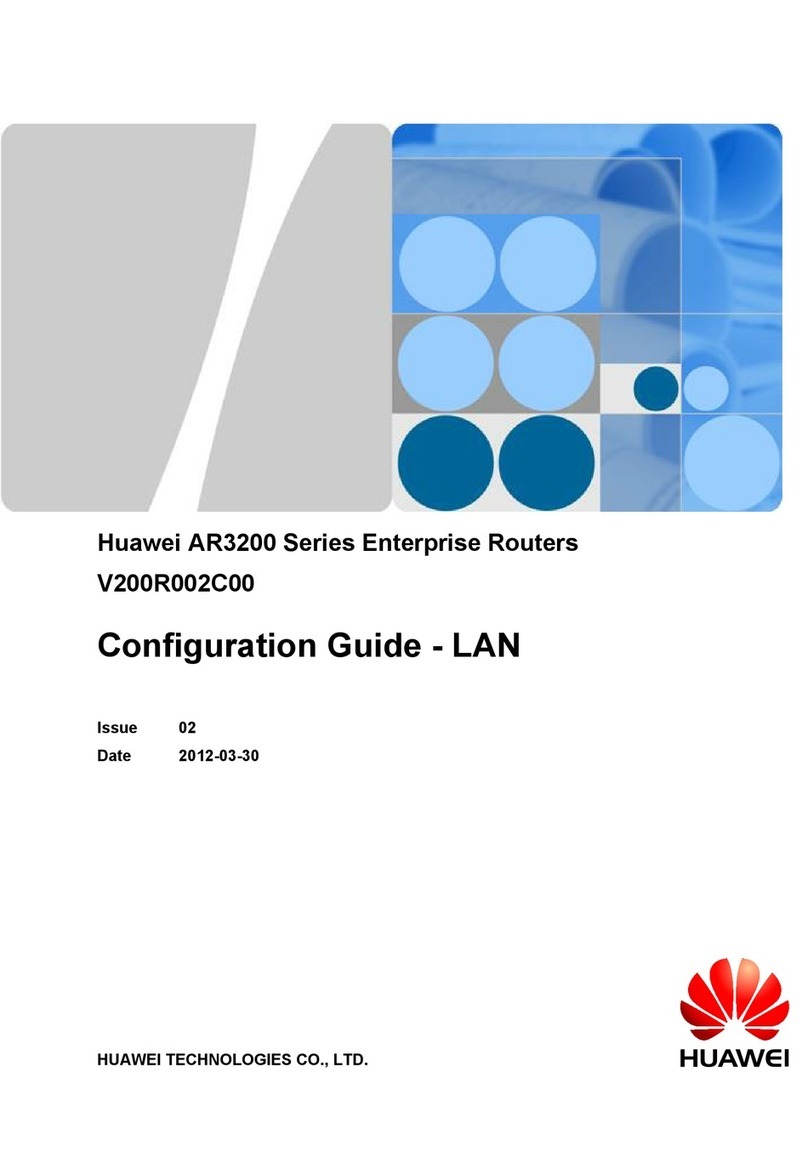4. Need the PPPoE/IPoE function or not(just for filtering card and license)
This parameter is used to filter PPPoE/IPoE function card and license:
If Yes is selected, the license(per chassis) parameters that support PPPoE/IPoE will
be displayed, and the board that don't support PPPoE/IPoE will be filtered out and
hidden.
If No is selected, the license parameters that support PPPoE/IPoE will be filtered out
and hidded.
5. Need Basic Software CD or not
The basic software has been loaded on the equipment,and can be downloaded from
http://support.huawei.com.The CD is not delivered by default. If the CD is required by
customer,please choose 'YES'.
6. ===R01S300A Assembly===
o6.1 Please select the capacitance of Rechargeable battery
50Ah Rechargeable battery can supply power for 2-4 hours,92Ah for 4-8 hours.
o6.2 Please select the manufacturer of Rechargeable battery
1.EnerSys is advised in high temperature area such as Middle East,Shuangdeng is
advised for other countries.
2.Only Coslight and Shuangdeng can be chosen in following
countries:China,Southeast,North Korea,Sudan,Iran,Cuban,Libya,Burma and so on.
o6.3 Please select the quantity of Heater
1.Heater is not necessary when temperature is higher than -15 degrees centigrade.
2.1pcs Heater is advised when temperature is between -15 and -20 degrees.3.2pcs
Heaters are advised when temperature is lower than -20 degrees.
7. ===Basic Configuration===
o7.1 Please select the Portfolio Quotation of Basic Configuration
1. The basic configuration includes Chassis, 2*MPUE1, 2*Power, Power cord/PGND
cable, without NSP, Software Charge or Document.
2. The DC basic configuration includes DC Power cord (3m) and PGND cable (3m).
The AC basic configuration includes PGND cable (3m).
o7.2 Please select the type of NSP
NSP-120-E:provide NSP ability of 120G,support wide temperature range -40~-65.
NSP-A:provide NSP ability of 120G,don't support wide temperature range,support
value-added service(IPSEC/NAT/VxLan/value-added service).