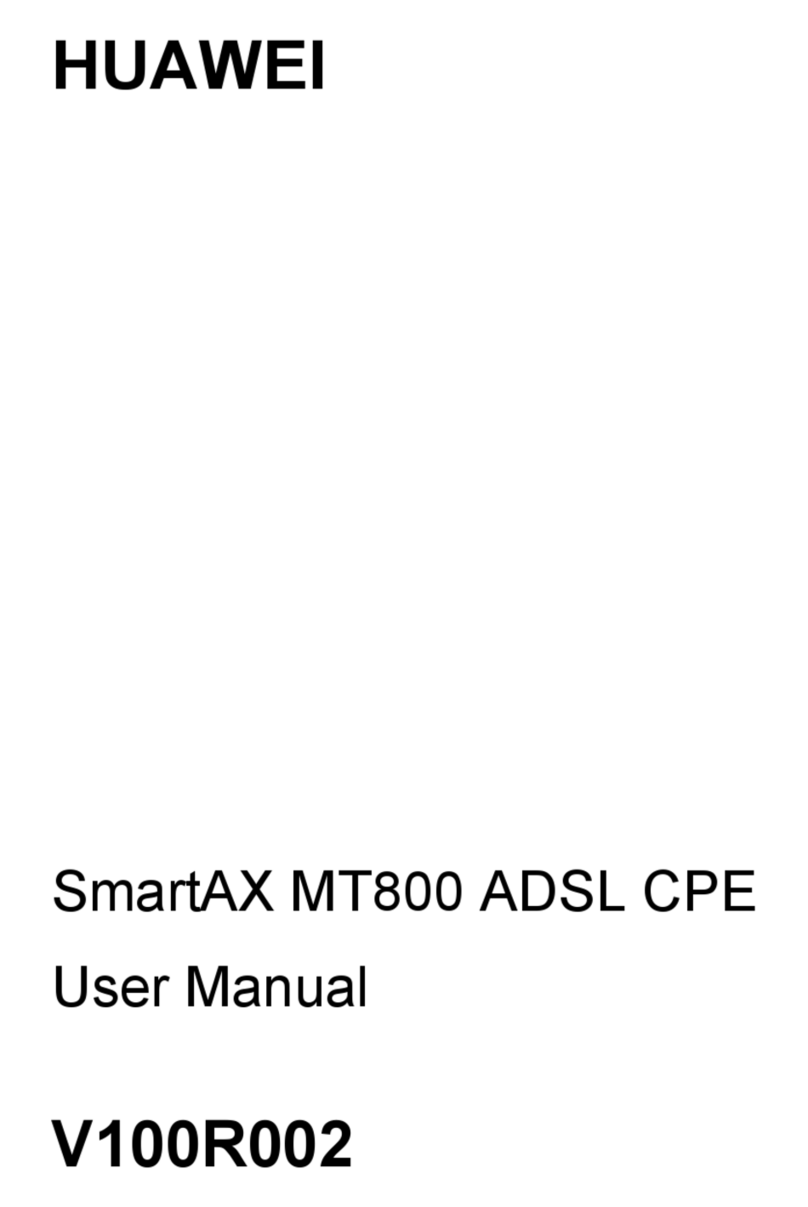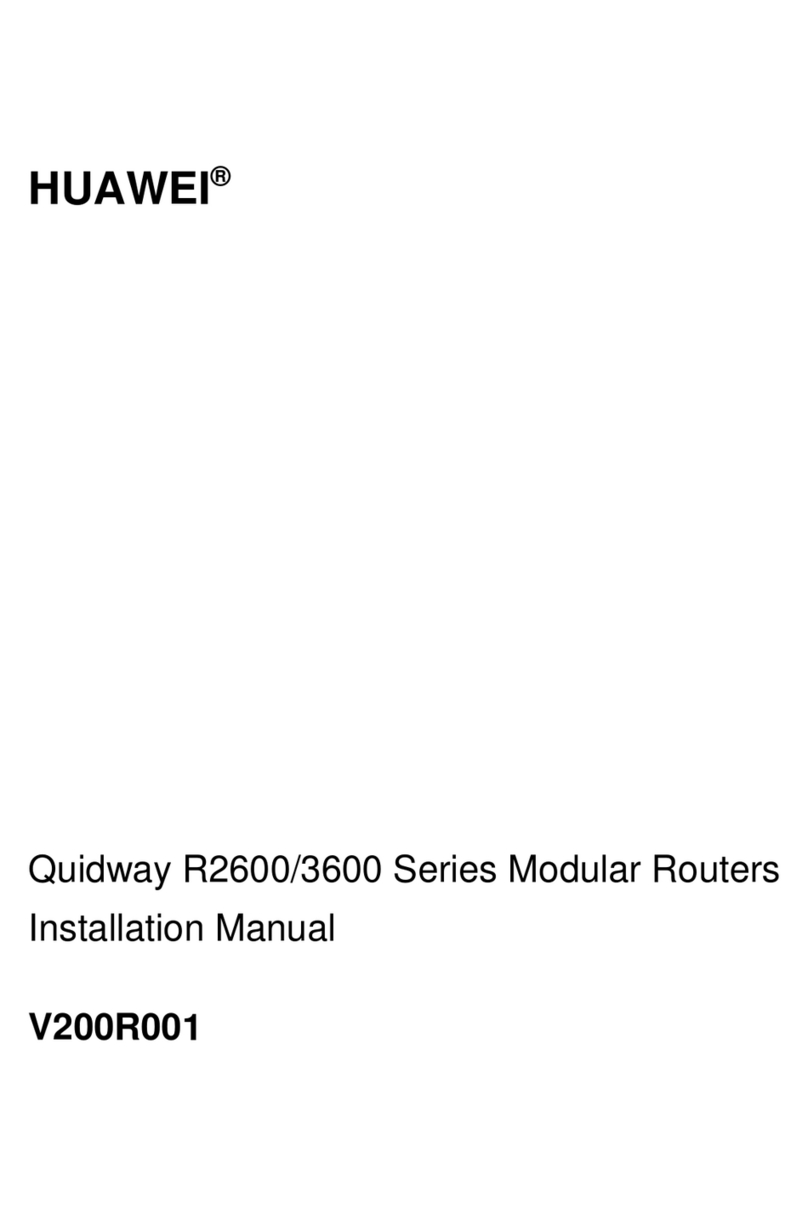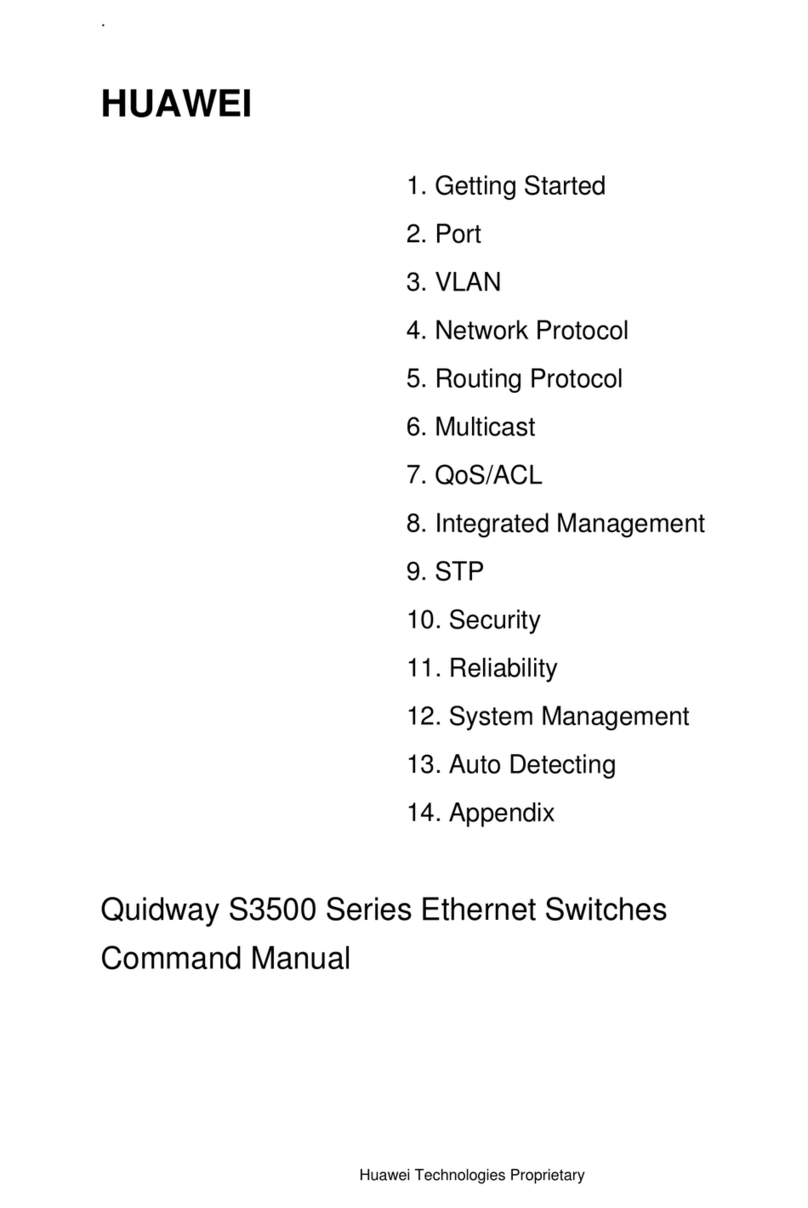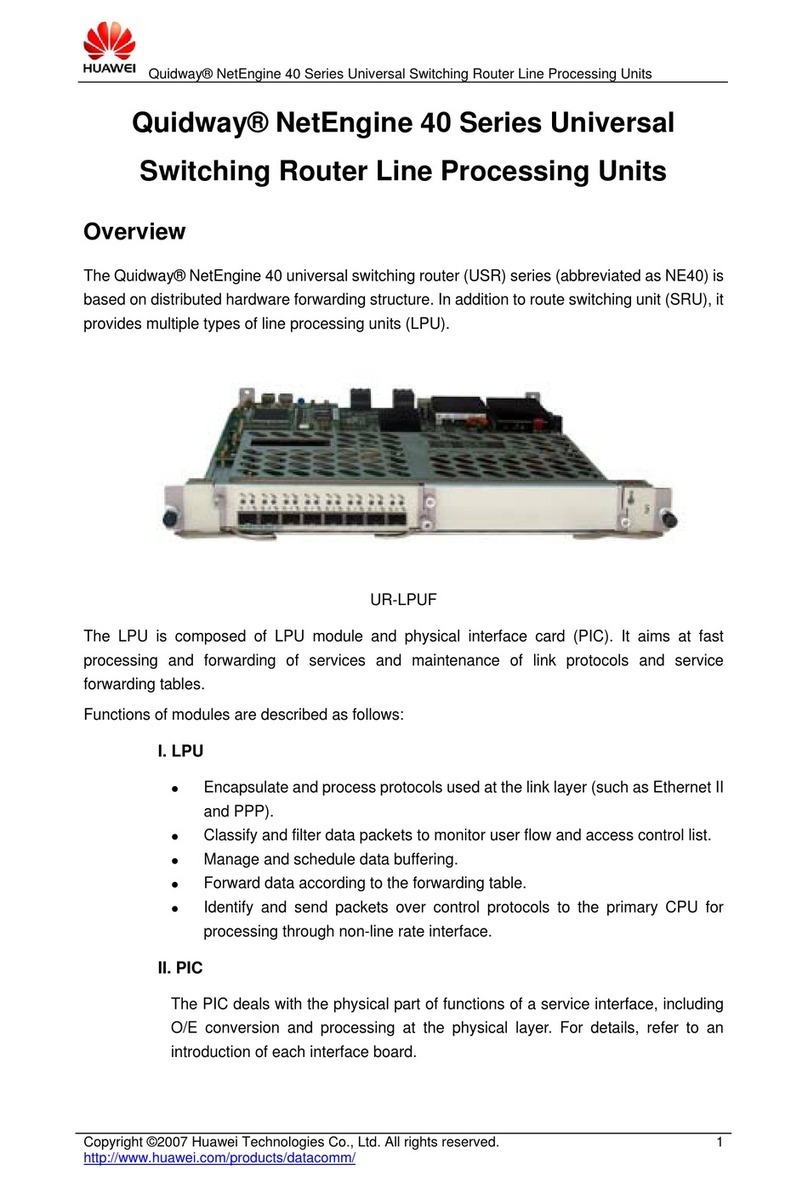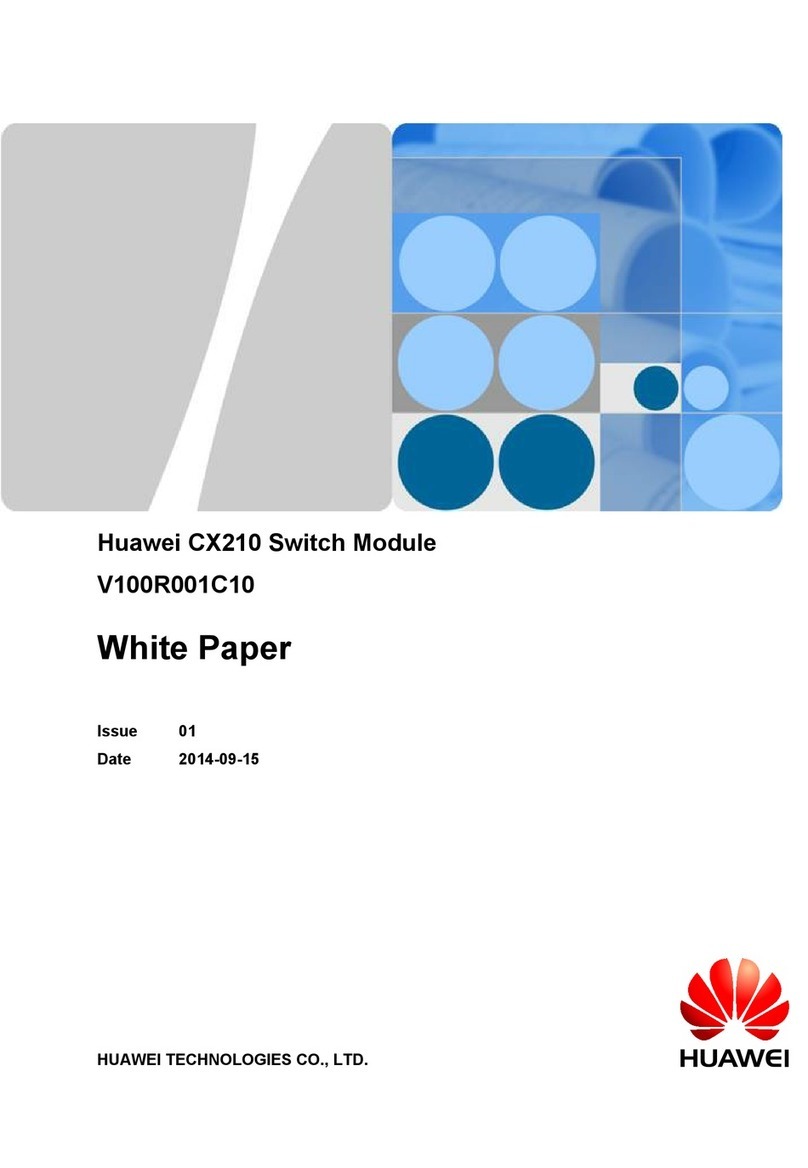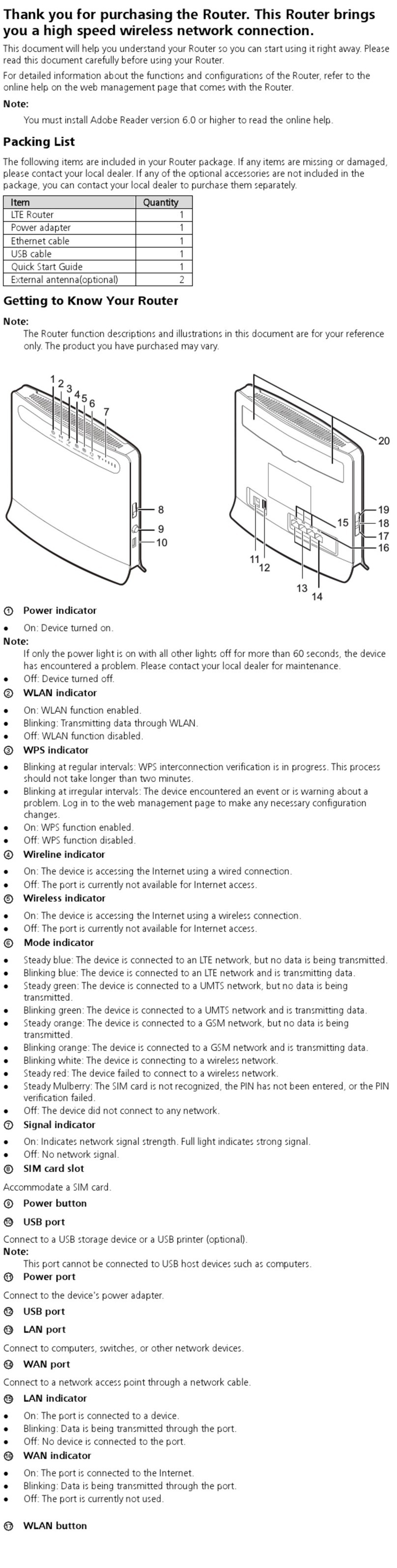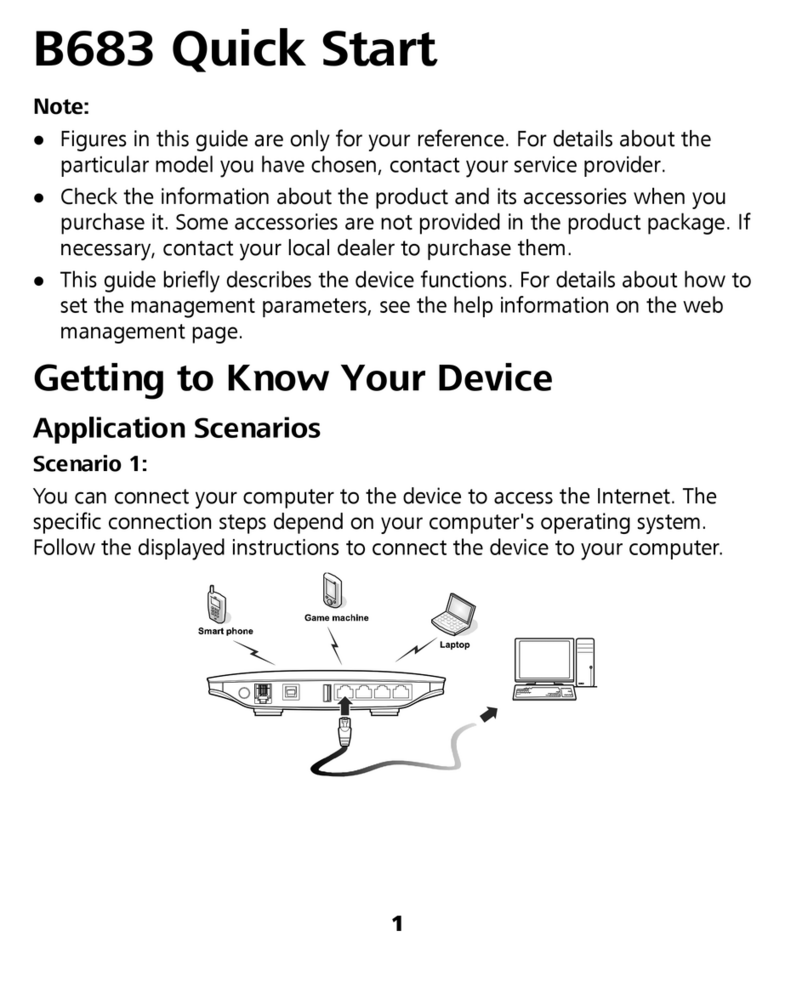5.2.1 Establishing the Configuration Task.....................................................................................................242
5.2.2 Enabling BFD Globally.........................................................................................................................242
5.2.3 Setting Up a BFD Session.....................................................................................................................243
5.2.4 Checking the Configuration...................................................................................................................244
5.3 Configuring the BFD Passive Echo Function.................................................................................................246
5.3.1 Establishing the Configuration Task.....................................................................................................246
5.3.2 Configuring the BFD Passive Echo Function........................................................................................247
5.3.3 Checking the Configuration...................................................................................................................247
5.4 Configuring the Association Between the BFD Status and the Interface Status............................................248
5.4.1 Establishing the Configuration Task.....................................................................................................248
5.4.2 Configuring the Association Between BFD Status and Interface Status...............................................249
5.4.3 Checking the Configuration...................................................................................................................250
5.5 Configuring the Association Between the BFD Status and the Sub-Interface Status....................................251
5.5.1 Establishing the Configuration Task.....................................................................................................252
5.5.2 Configuring the Association Between BFD Status and Sub-Interface Status.......................................252
5.5.3 Checking the Configuration...................................................................................................................253
5.6 Configuring the BFD to Modify the PST.......................................................................................................254
5.6.1 Establishing the Configuration Task.....................................................................................................254
5.6.2 Permitting the BFD to Modify the PST.................................................................................................255
5.6.3 Checking the Configuration...................................................................................................................256
5.7 Configuring the Multi-Hop BFD....................................................................................................................257
5.7.1 Establishing the Configuration Task.....................................................................................................257
5.7.2 Enabling BFD Globally.........................................................................................................................258
5.7.3 Setting Up a BFD Session.....................................................................................................................258
5.7.4 Checking the Configuration...................................................................................................................259
5.8 Configuring a BFD Session with Automatically Negotiated Discriminators.................................................261
5.8.1 Establishing the Configuration Task.....................................................................................................261
5.8.2 Enabling BFD Globally.........................................................................................................................261
5.8.3 Configuring a BFD Session with Automatically Negotiated Discriminators........................................262
5.8.4 Checking the Configuration...................................................................................................................263
5.9 Configuring the Delay of a BFD Session to Go Up.......................................................................................264
5.9.1 Establishing the Configuration Task.....................................................................................................264
5.9.2 Configuring the Delay of a BFD Session to Go Up..............................................................................264
5.9.3 Checking the Configuration...................................................................................................................265
5.10 Configuring a BFD Session with the One-Arm Echo Function...................................................................266
5.10.1 Establishing the Configuration Task...................................................................................................266
5.10.2 Enable BFD Globally..........................................................................................................................267
5.10.3 Establishing a BFD Session.................................................................................................................267
5.10.4 Checking the Configuration.................................................................................................................268
5.11 Adjusting BFD Parameters...........................................................................................................................269
5.11.1 Establishing the Configuration Task...................................................................................................269
5.11.2 Modifying the Detection Time............................................................................................................270
HUAWEI NetEngine80E/40E Router
Configuration Guide - Reliability Contents
Issue 02 (2011-09-10) Huawei Proprietary and Confidential
Copyright © Huawei Technologies Co., Ltd.
ix