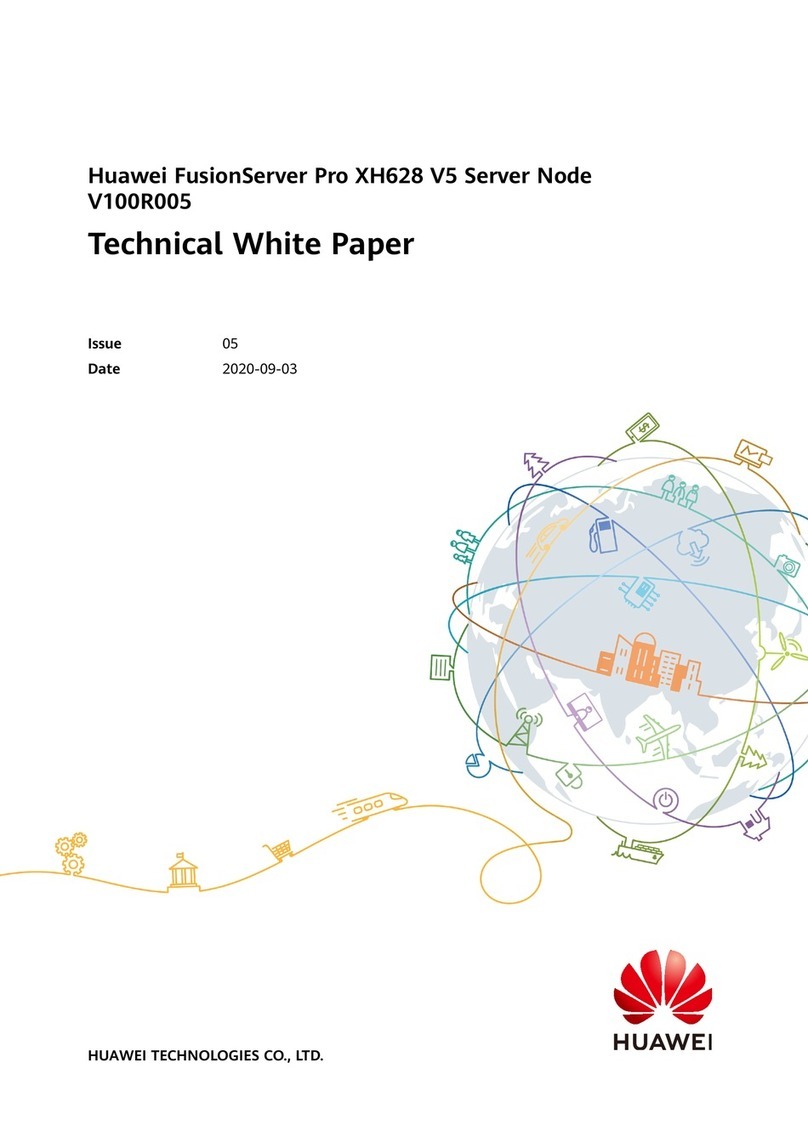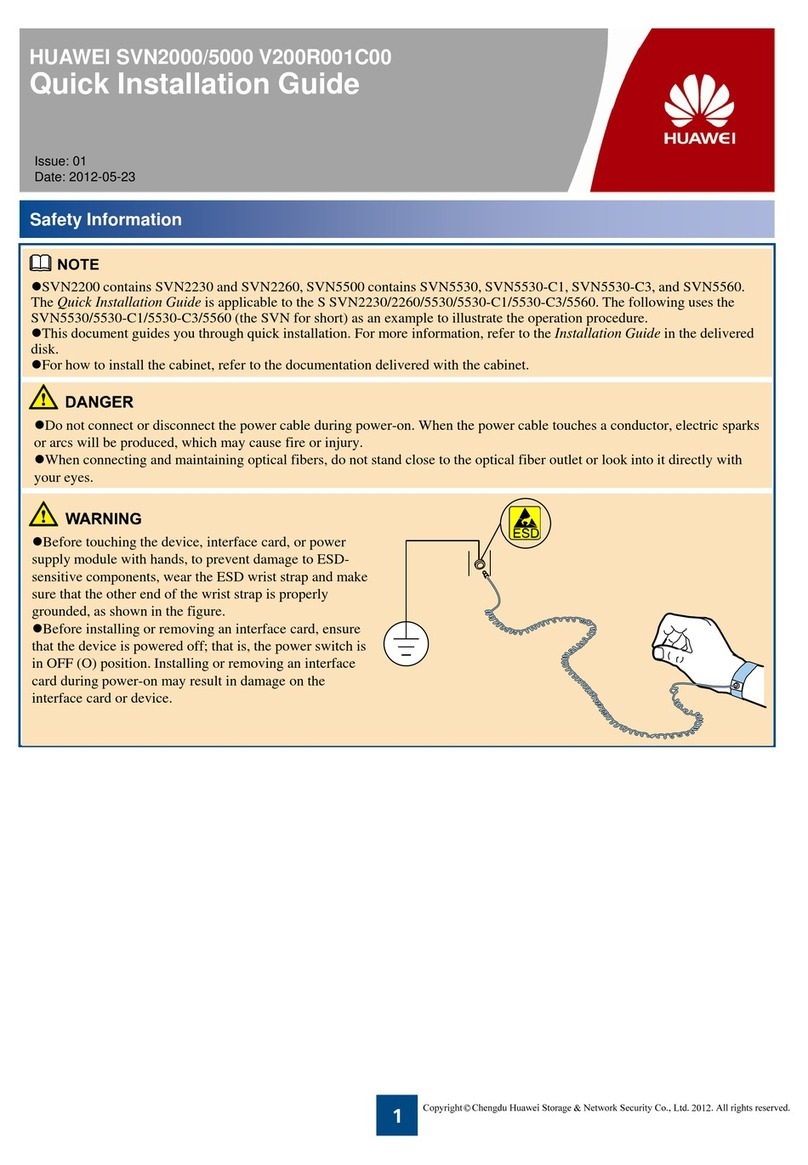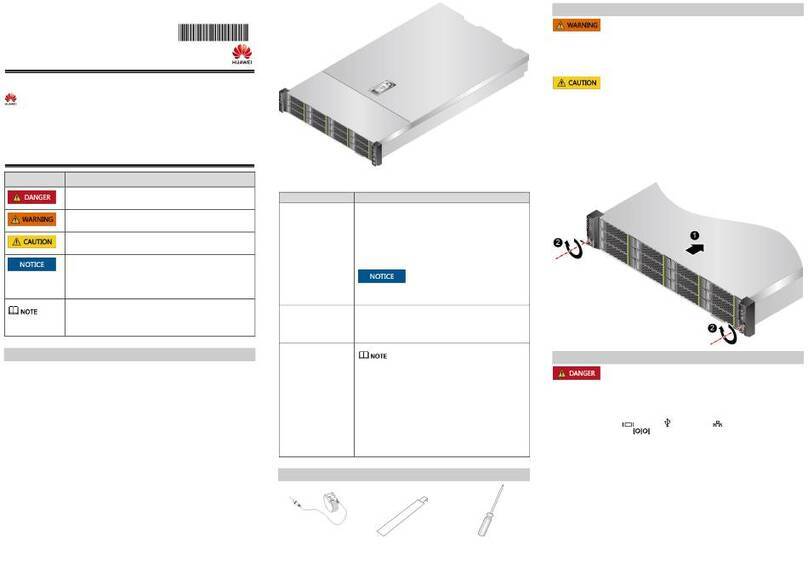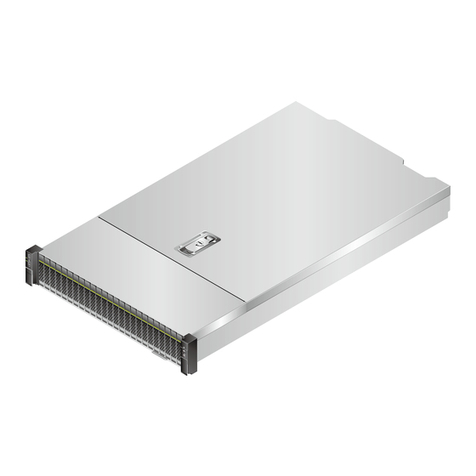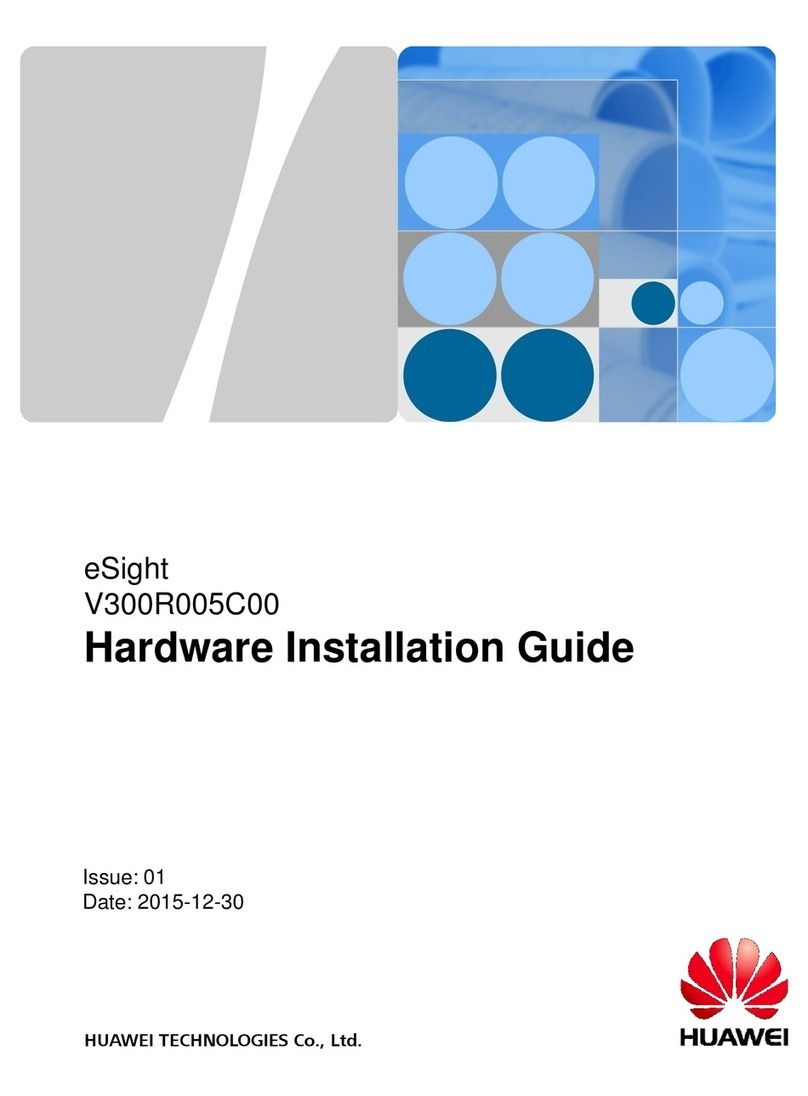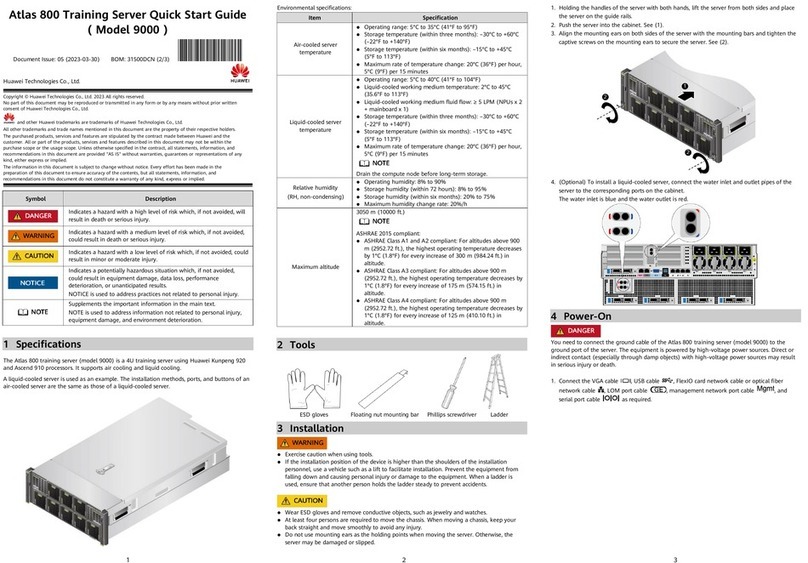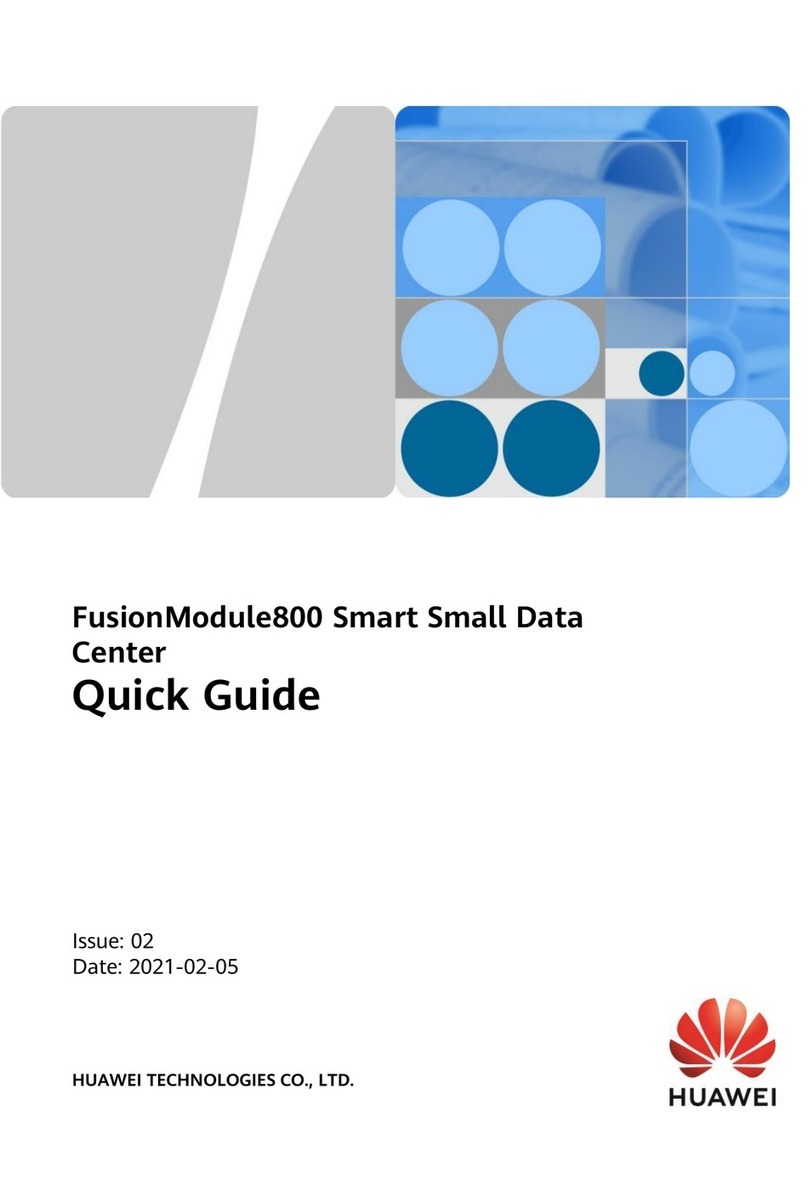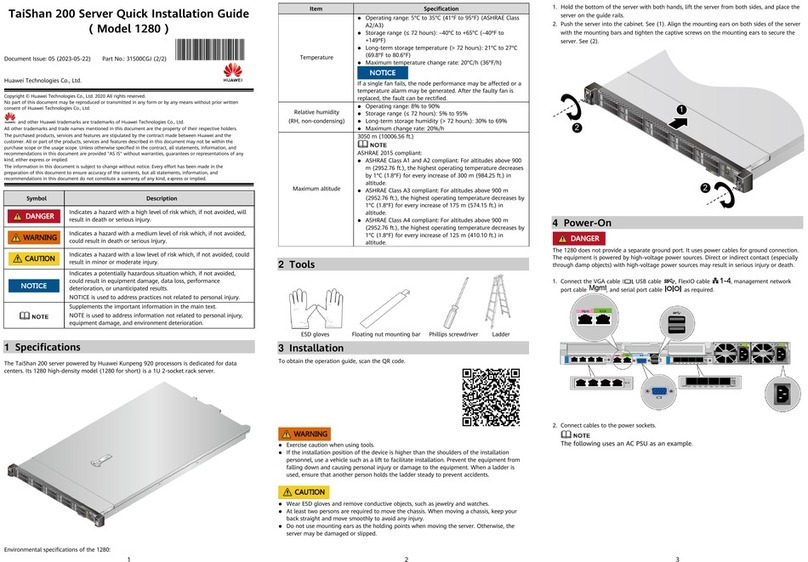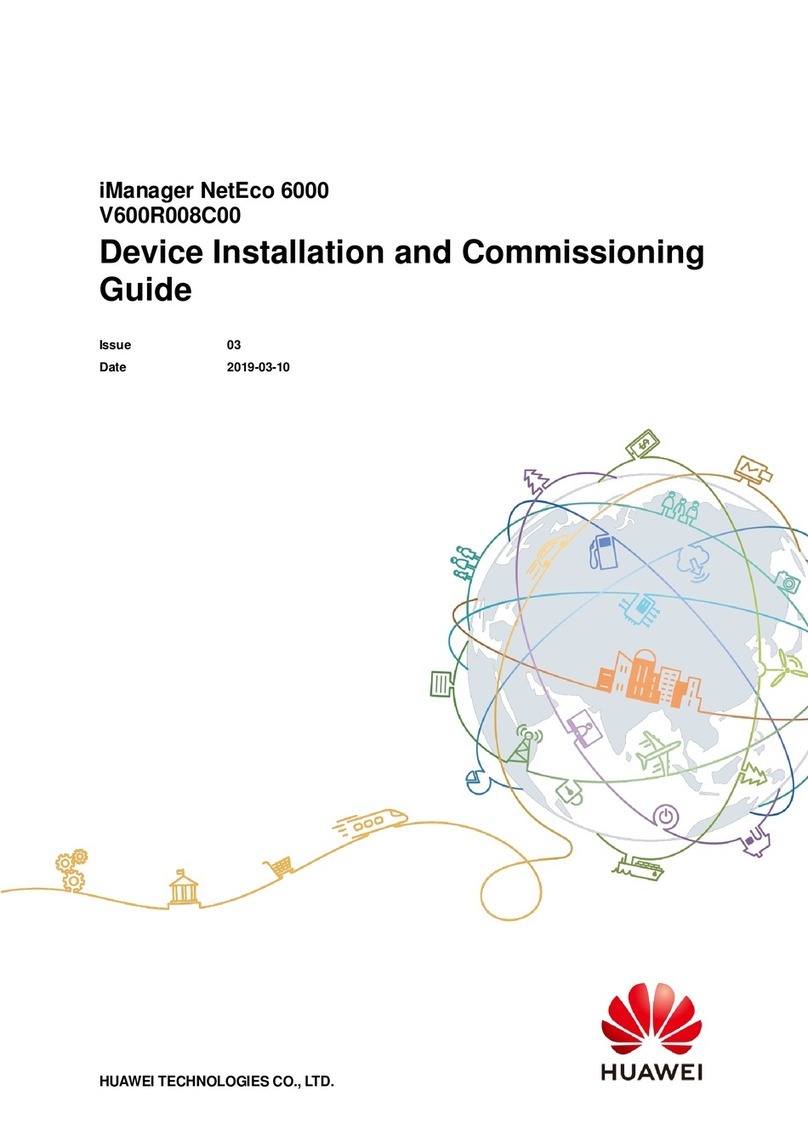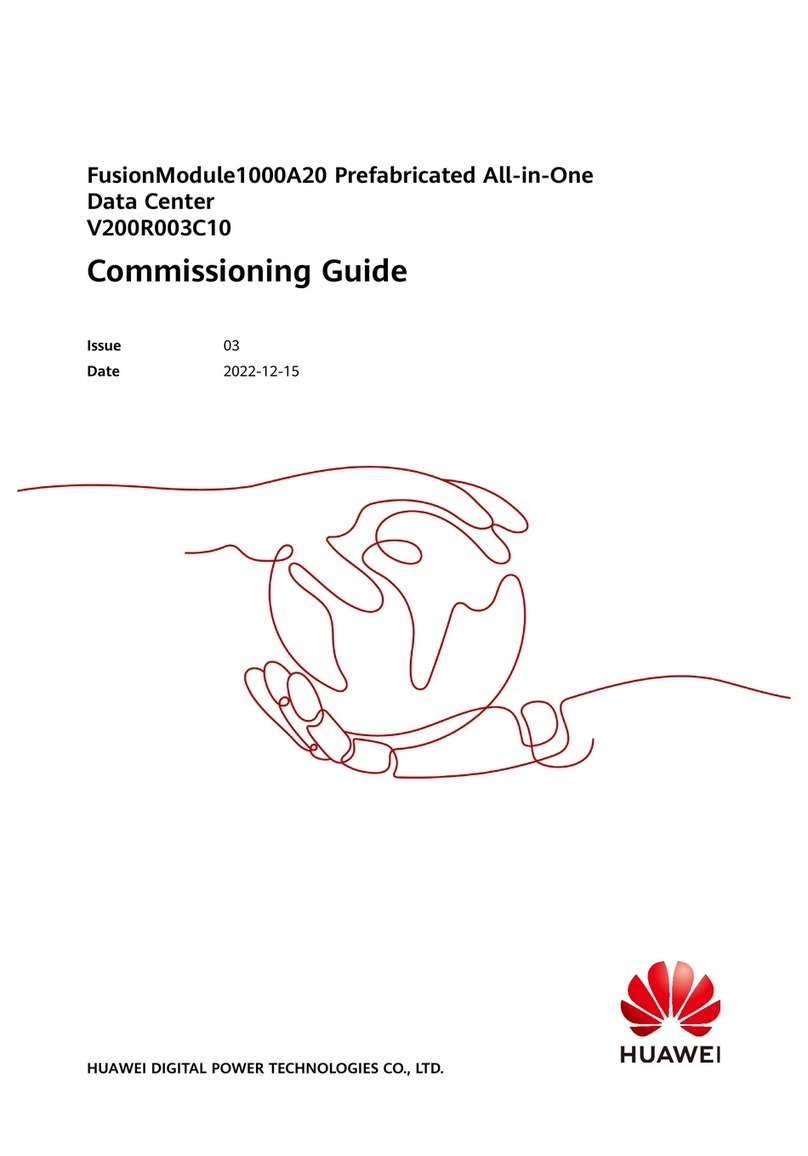5.6.1 Power Failures.................................................................................................................................................................... 79
5.6.2 KVM Login Faults.............................................................................................................................................................. 83
5.6.3 POST Faults......................................................................................................................................................................... 85
5.6.4 Memory Errors....................................................................................................................................................................92
5.6.5 Drive I/O Faults.................................................................................................................................................................. 94
5.6.6 Ethernet Controller Faults.............................................................................................................................................. 96
5.6.7 FC Controller Faults........................................................................................................................................................ 102
5.6.8 Switch Module Faults.................................................................................................................................................... 106
5.6.9 OS Faults............................................................................................................................................................................ 108
6 Software and Firmware Upgrade.................................................................................... 113
7 Preventive Maintenance....................................................................................................115
7.1 Inspecting the Equipment Room Environment and Cable Layout.................................................................... 115
7.1.1 Precautions........................................................................................................................................................................ 115
7.1.2 Inspecting the Equipment Room Environment.....................................................................................................116
7.1.3 Inspecting Cable Layout............................................................................................................................................... 116
7.2 Inspecting Servers...............................................................................................................................................................117
7.2.1 Precautions........................................................................................................................................................................ 117
7.2.2 Inspecting Indicators...................................................................................................................................................... 117
7.2.3 Using SmartKit to Perform Health Inspection...................................................................................................... 118
7.2.4 Checking the System Status Through iBMC.......................................................................................................... 118
7.3 Huawei Server Inspection Report..................................................................................................................................120
8 Common Operations.......................................................................................................... 125
8.1 Obtaining a Product SN................................................................................................................................................... 126
8.2 Using iMana 200 to Collect Information in Batches.............................................................................................. 134
8.3 Using iBMC to Collect Information in Batches.........................................................................................................135
8.4 Using the MM910 WebUI to Collect Information in Batches (for Versions Earlier Than U54 2.20)..... 138
8.5 Using the MM910 WebUI to Collect Information in Batches (for U54 2.20 or Later)...............................138
8.6 Using the FusionDirector WebUI to Collection Information in Batches.......................................................... 139
8.7 Using the MM510 CLI to Collect Information (FusionServer Pro G5500)...................................................... 139
8.8 Logging In to the iMana 200 WebUI...........................................................................................................................140
8.9 Logging In to the iBMC WebUI......................................................................................................................................143
8.10 Logging In to the Web Tools of the MX510........................................................................................................... 148
8.11 Logging In to the MM910 WebUI.............................................................................................................................. 149
8.12 Logging In to the FusionDirector WebUI.................................................................................................................154
8.13 Logging In to the MM510 CLI..................................................................................................................................... 157
8.14 Logging In to the RMC CLI........................................................................................................................................... 159
8.15 Logging In to a Server Over a Network Port by Using PuTTY......................................................................... 163
8.16 Logging In to a Server Over a Serial Port by Using PuTTY............................................................................... 166
8.17 Logging In to a Compute Node, Passthrough Module, or Switch Module by Using the SOL Function
of the MM910............................................................................................................................................................................. 168
8.18 Logging In to a Compute Node, Passthrough Module, or Switch Module by Using the SOL Function
of the MM920/MM921............................................................................................................................................................ 170
Huawei Servers
Troubleshooting Contents
Issue 20 (2020-09-25) Copyright © Huawei Technologies Co., Ltd. vii