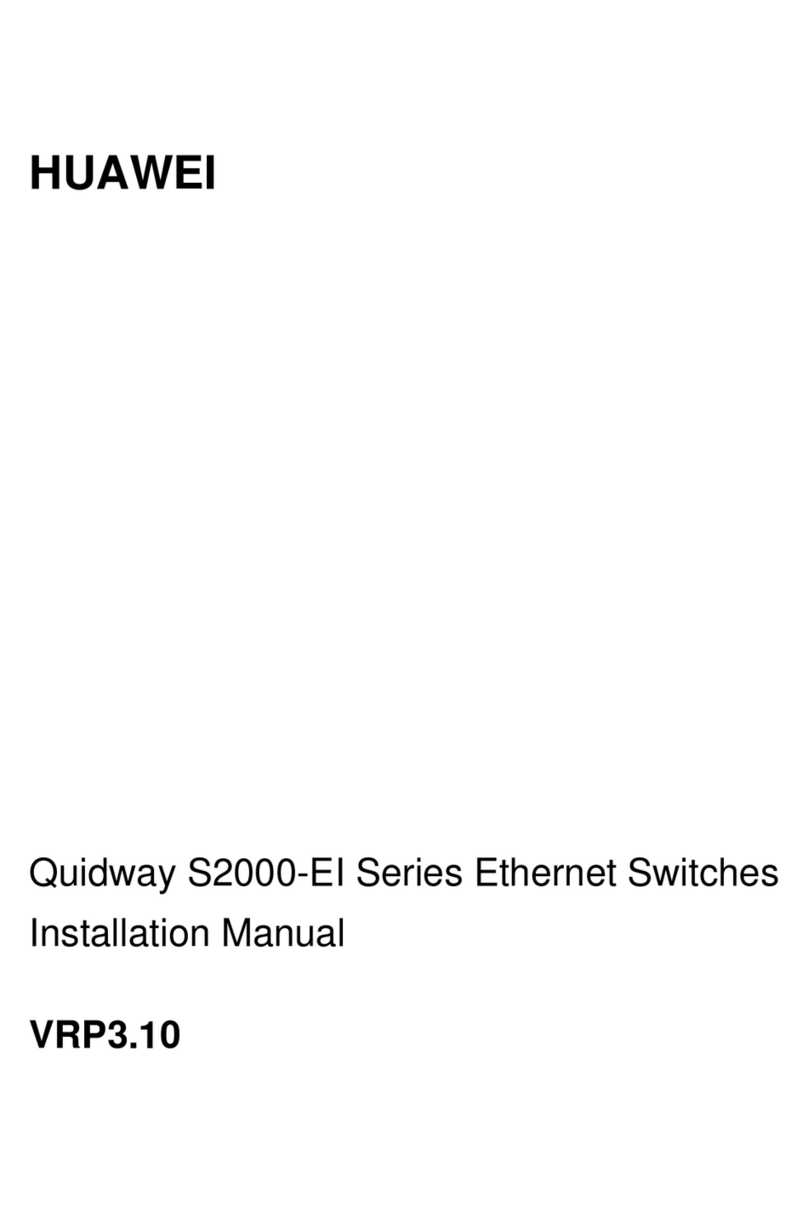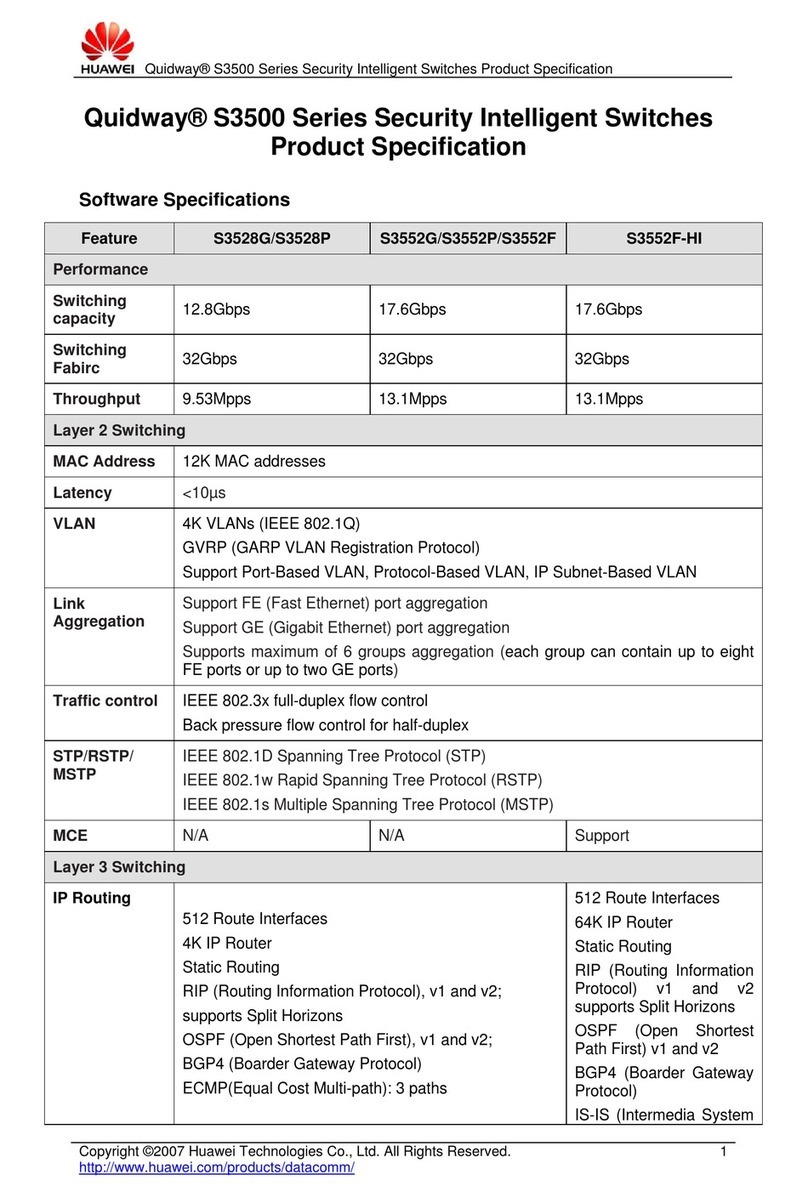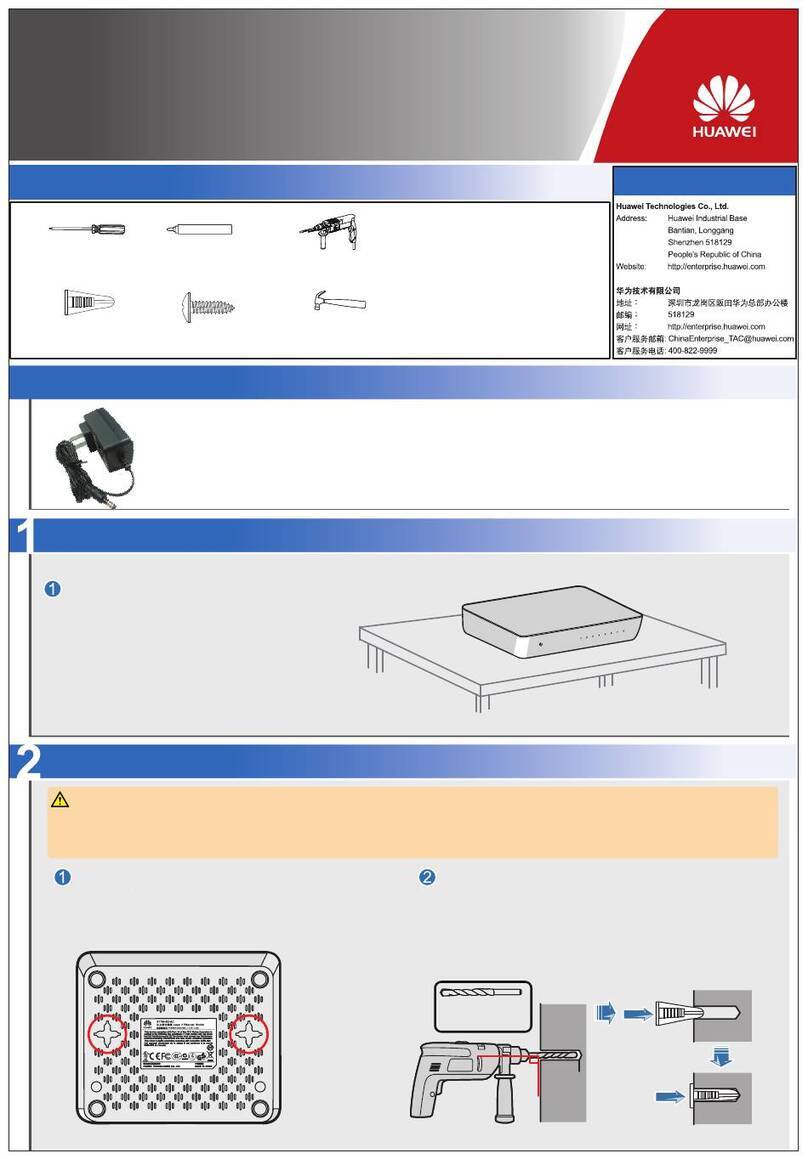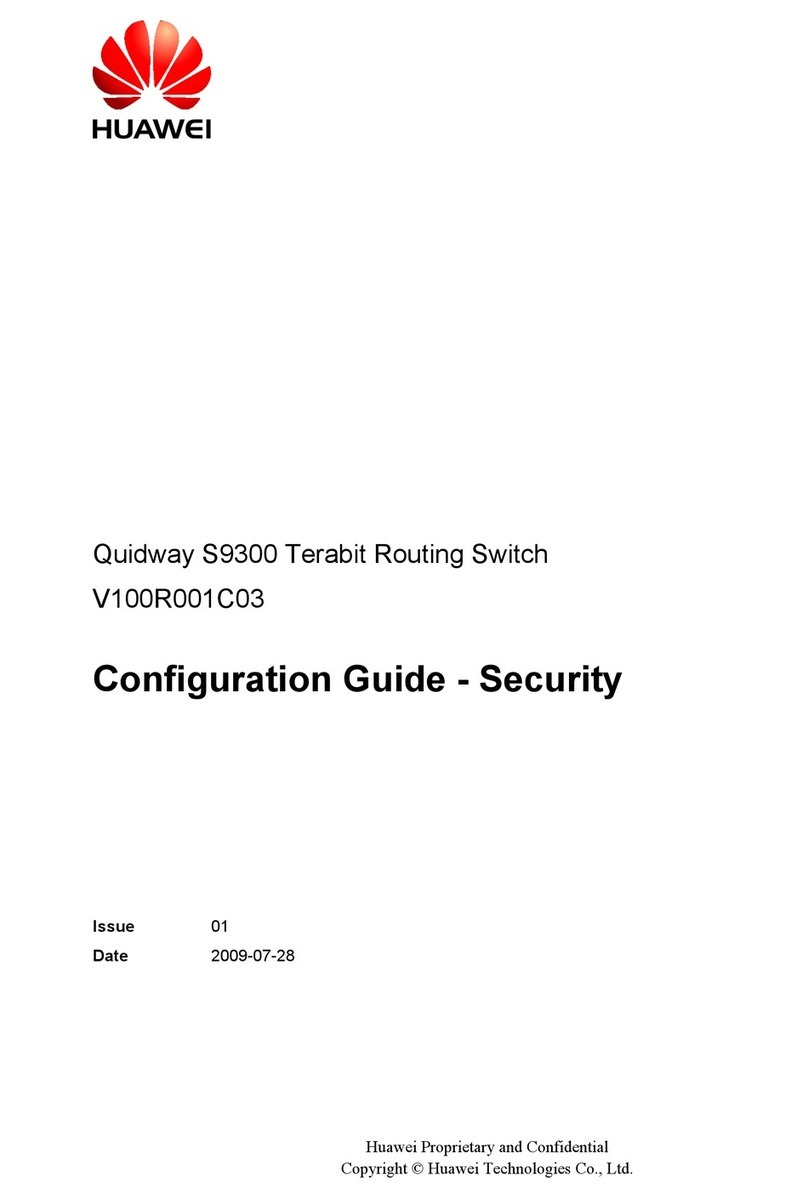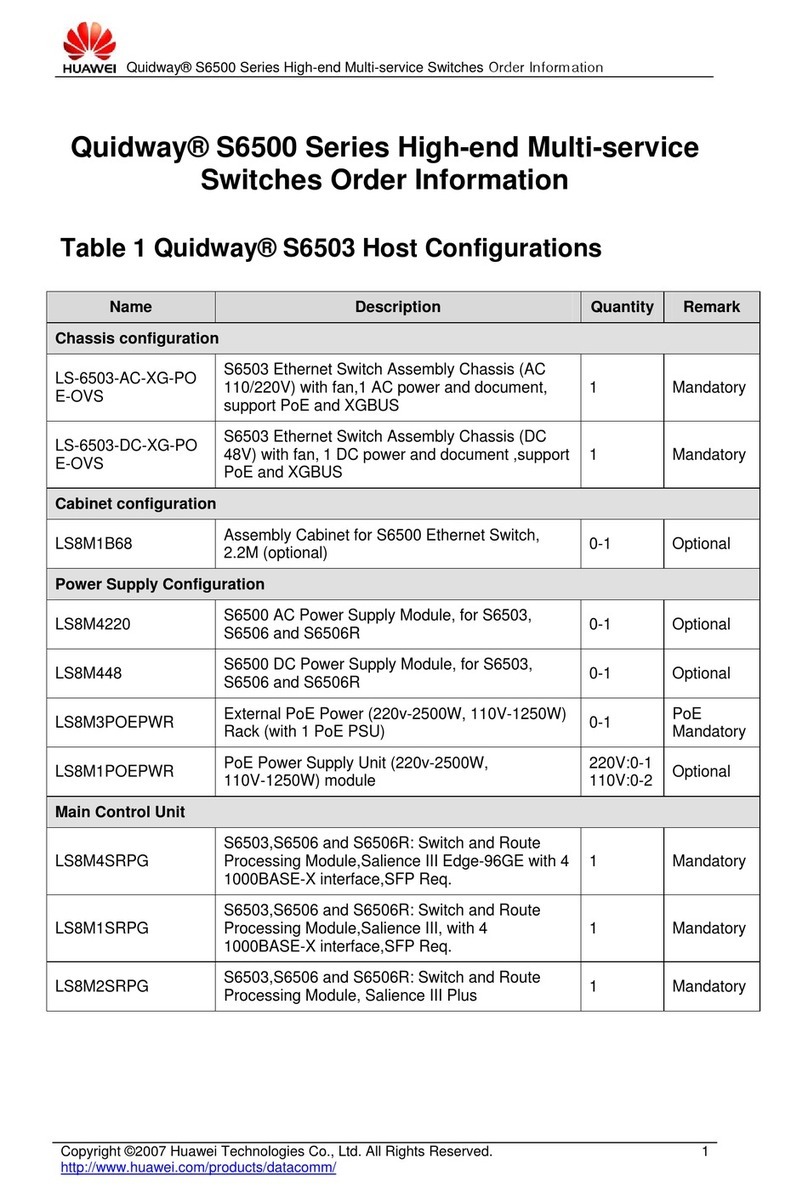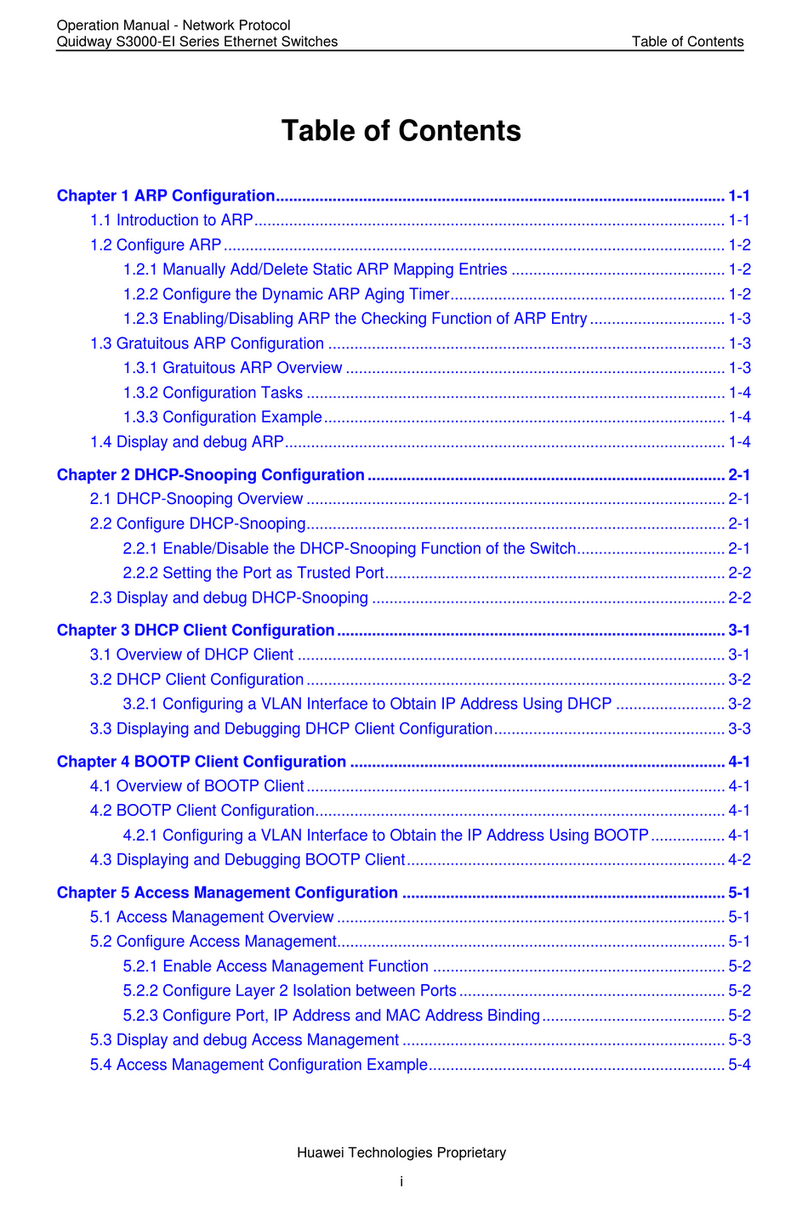Quidway S1700 Series Ethernet Switches
Web User Manual Contents
Issue 01 (2011-11-17) Huawei Proprietary and Confidential
Copyright © Huawei Technologies Co., Ltd
iii
4.1.2 Configuring Local Port Mirroring......................................................................................................... 27
4.1.3 Showing Port Statistics ......................................................................................................................... 28
4.1.4 Performing Cable Diagnostics .............................................................................................................. 29
4.2 Trunk Configuration....................................................................................................................................... 30
4.2.1 Configuring System Priority ................................................................................................................. 31
4.2.2 Configuring a Trunk.............................................................................................................................. 32
4.2.3 Showing Trunk Statistics ...................................................................................................................... 34
4.3 Transceiver ..................................................................................................................................................... 35
4.4 Power Saving ................................................................................................................................................. 36
5 VLAN Configuration..................................................................................................................38
5.1 Configuring Static VLAN .............................................................................................................................. 38
5.1.1 Creating a Static VLAN........................................................................................................................ 38
5.1.2 Adding Static Members to VLANs ....................................................................................................... 39
5.1.3 Modify VLAN ...................................................................................................................................... 39
5.1.4 Edit/Show Member by VLAN .............................................................................................................. 40
5.1.5 Edit/Show member by interface............................................................................................................ 42
5.1.6 Edit/Show member by interface range.................................................................................................. 42
5.1.7 Show/delete Static VLAN..................................................................................................................... 43
6 MAC Address Configuration....................................................................................................45
6.1 Setting Static Address..................................................................................................................................... 45
6.2 Setting Dynamic Address............................................................................................................................... 47
6.2.1 Changing the Aging Time ..................................................................................................................... 47
6.2.2 Displaying the Dynamic Address Table ................................................................................................ 47
6.2.3 Clearing the Dynamic Address Table.................................................................................................... 48
7 Spanning Tree Algorithm..........................................................................................................50
7.1 Configuring Global STP................................................................................................................................. 50
7.2 Showing Global Settings for STP .................................................................................................................. 52
7.3 Configuring Interface Settings for STP.......................................................................................................... 54
7.4 Displaying Interface Settings for STP............................................................................................................ 56
8 Rate Limit Configuration ..........................................................................................................58
8.1 Configuring Rate Limit .................................................................................................................................. 58
8.2 Configuring Storm Control ............................................................................................................................ 59
8.3 Configuring Class of Service ......................................................................................................................... 60
8.3.1 Setting the Default Priority for Interface............................................................................................... 60
8.3.2 Selecting the Queue Mode .................................................................................................................... 61
8.3.3 Configuring Trust Mode........................................................................................................................ 63
8.3.4 Mapping Ingress DSCP Values to Internal DSCP Values...................................................................... 64
8.3.5 Mapping CoS Priorities to Internal DSCP Values................................................................................. 65
8.3.6 Mapping PHB Values to Egress Queues ............................................................................................... 67
8.4 Configuring Voice VLAN .............................................................................................................................. 69