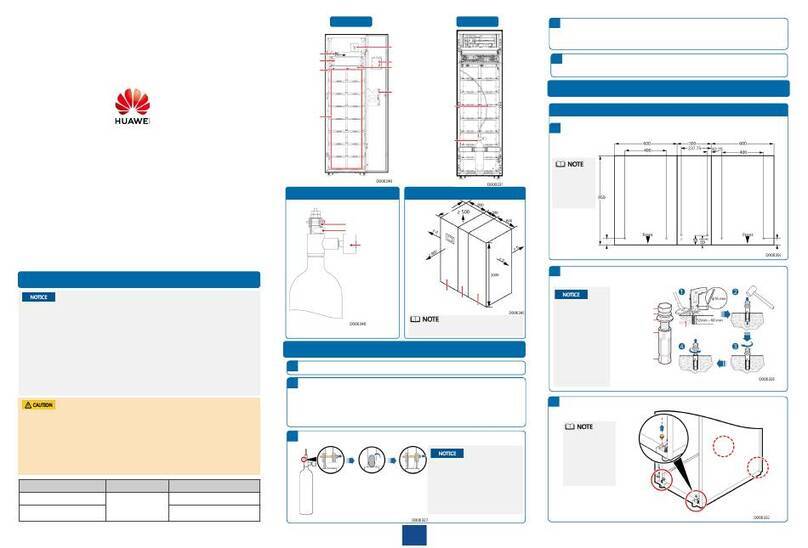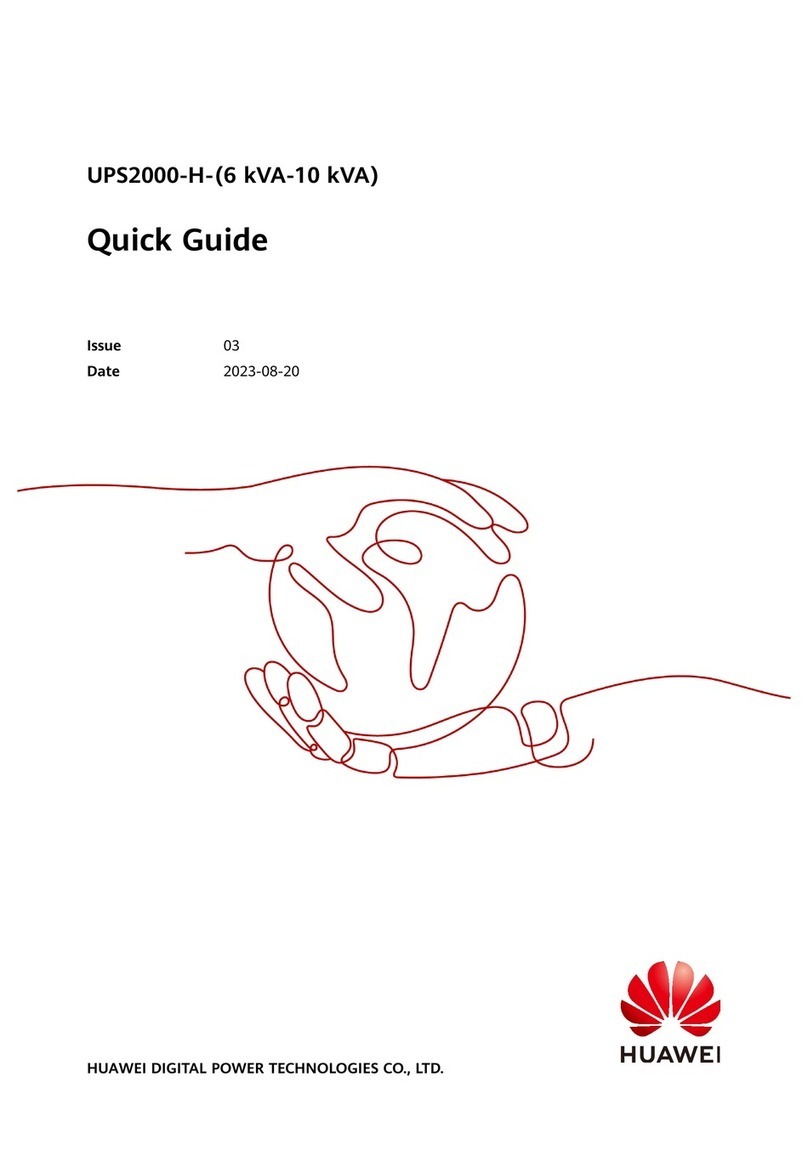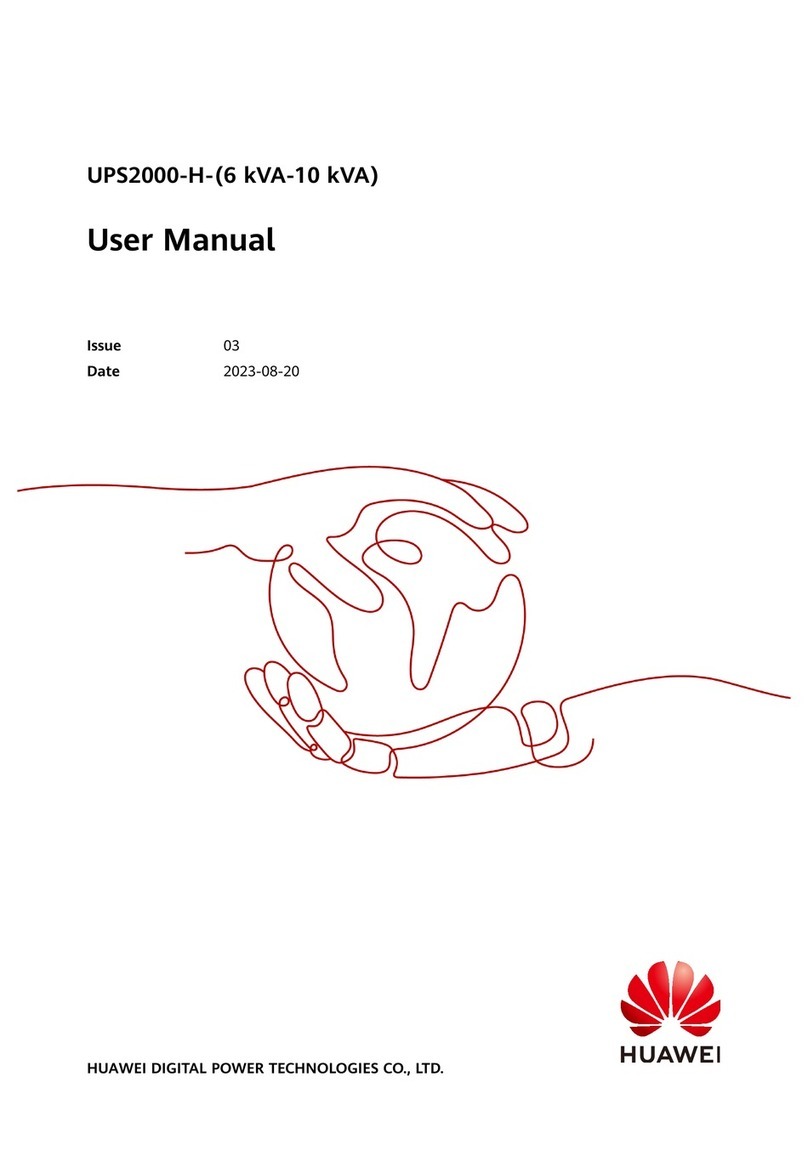UPS2000-G-3 kVA
User Manual (CTC)
Copyright © Huawei Technologies Co., Ltd.
Contents
About This Document.................................................................................................................... ii
1 Safety Precautions.........................................................................................................................1
1.1 General Safety ..............................................................................................................................................................1
1.2 Electrical Safety............................................................................................................................................................3
1.3 Operating Environment.................................................................................................................................................5
1.4 Mechanical Safety ........................................................................................................................................................7
1.5 Laying Out Cables........................................................................................................................................................7
2 Quick Introduction .......................................................................................................................9
2.1 Model Description........................................................................................................................................................9
2.2 Working Principle.........................................................................................................................................................9
2.2.1 Conceptual Diagram..................................................................................................................................................9
2.2.2 Working Modes........................................................................................................................................................10
2.3 Appearance ................................................................................................................................................................. 11
2.4 Optional Components.................................................................................................................................................16
3 Installation....................................................................................................................................17
3.1 Preparations ................................................................................................................................................................17
3.1.1 Site...........................................................................................................................................................................17
3.1.2 Tools ........................................................................................................................................................................18
3.1.3 Power Cables ...........................................................................................................................................................19
3.1.4 Unpacking and Checking.........................................................................................................................................21
3.2 Installation Procedure.................................................................................................................................................21
3.3 Installing a Backfeed Protection Device.....................................................................................................................22
3.3.1 Backfeed Protection Device Specifications.............................................................................................................22
3.3.2 Feedback Prevention Connections (With Dry Contract Control).............................................................................23
3.4 Check After Installation..............................................................................................................................................23
4 Control Panel ...............................................................................................................................25
4.1 Introduction ................................................................................................................................................................25
4.2 Indicators ....................................................................................................................................................................25
4.3 Functional Buttons......................................................................................................................................................26
4.4 LCD............................................................................................................................................................................27
4.5 LCD Startup Screens ..................................................................................................................................................27