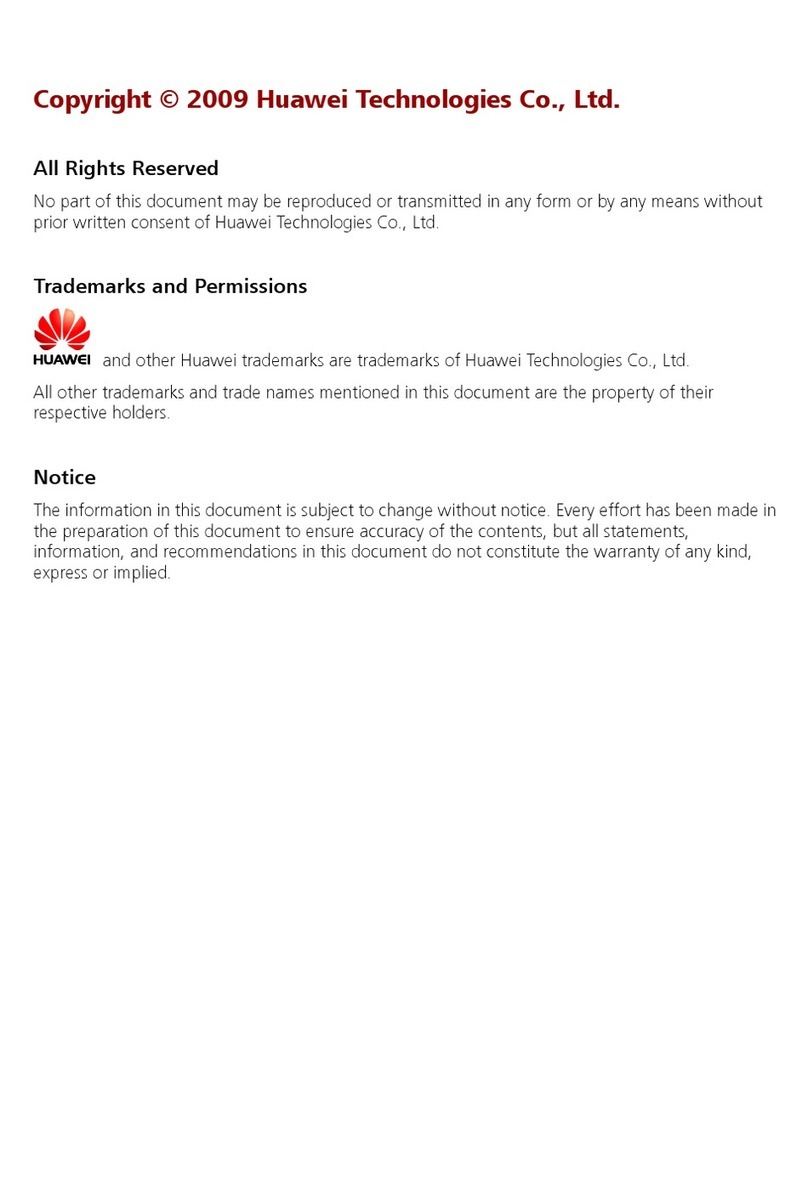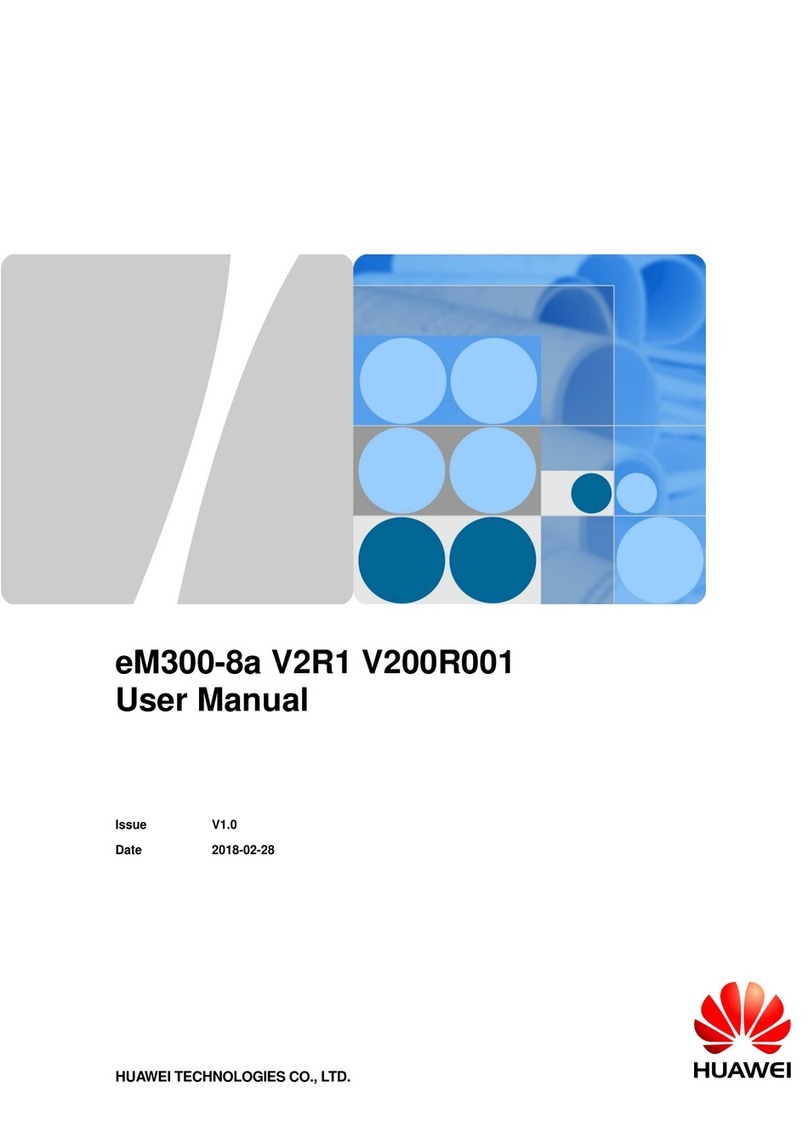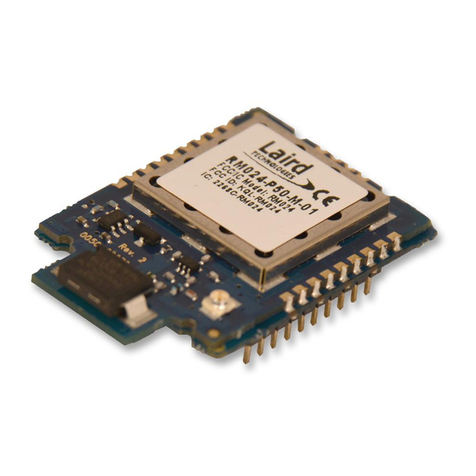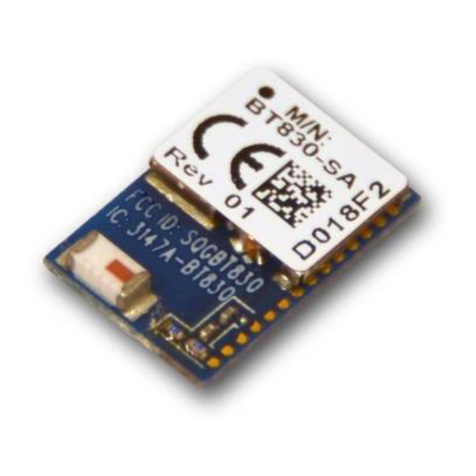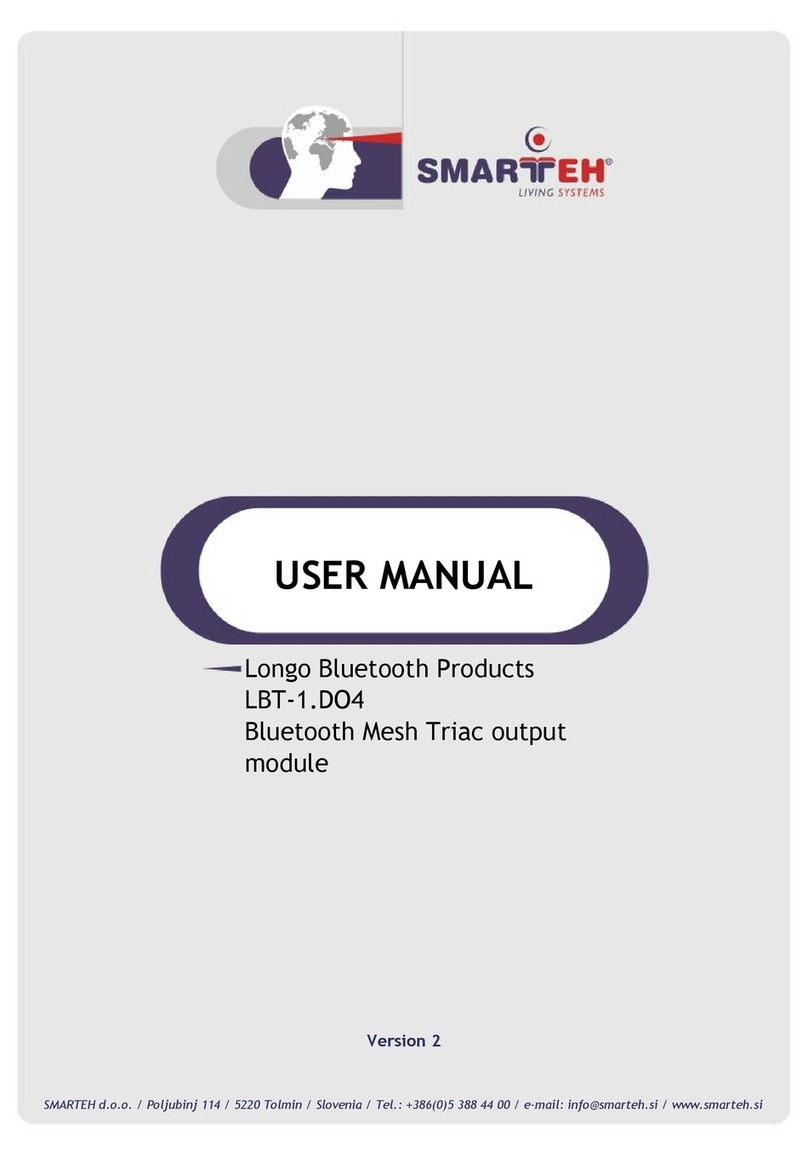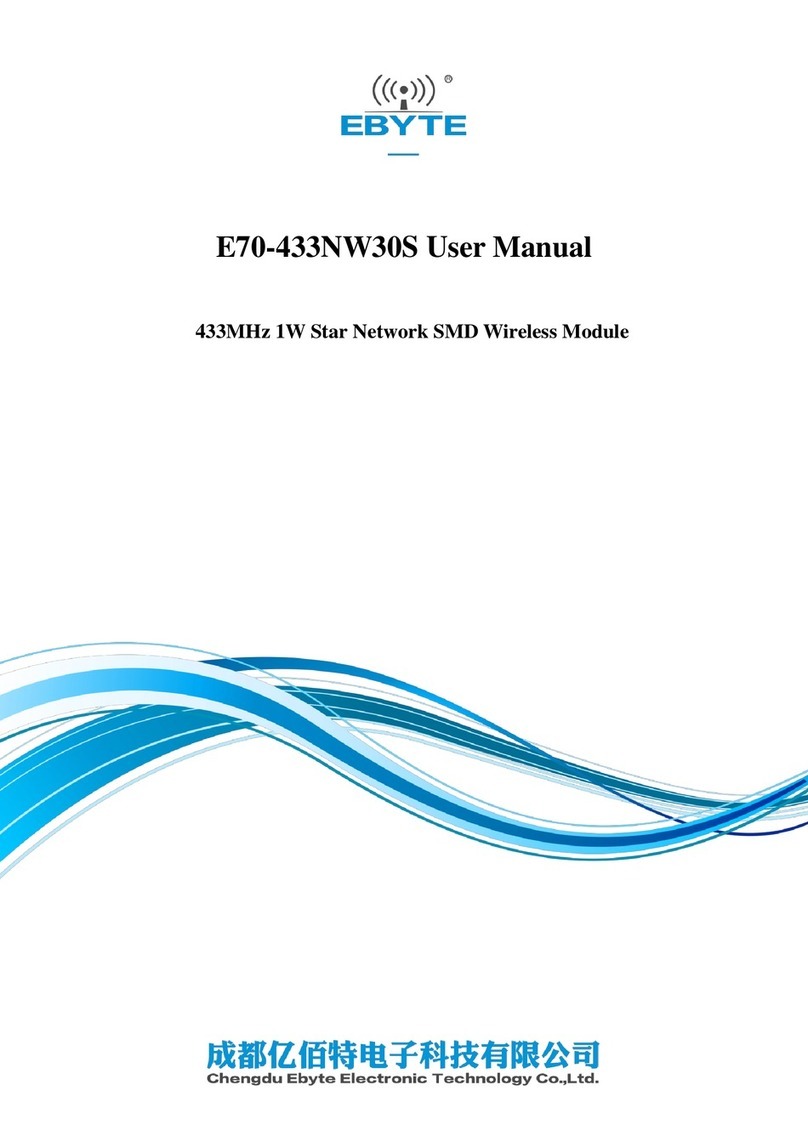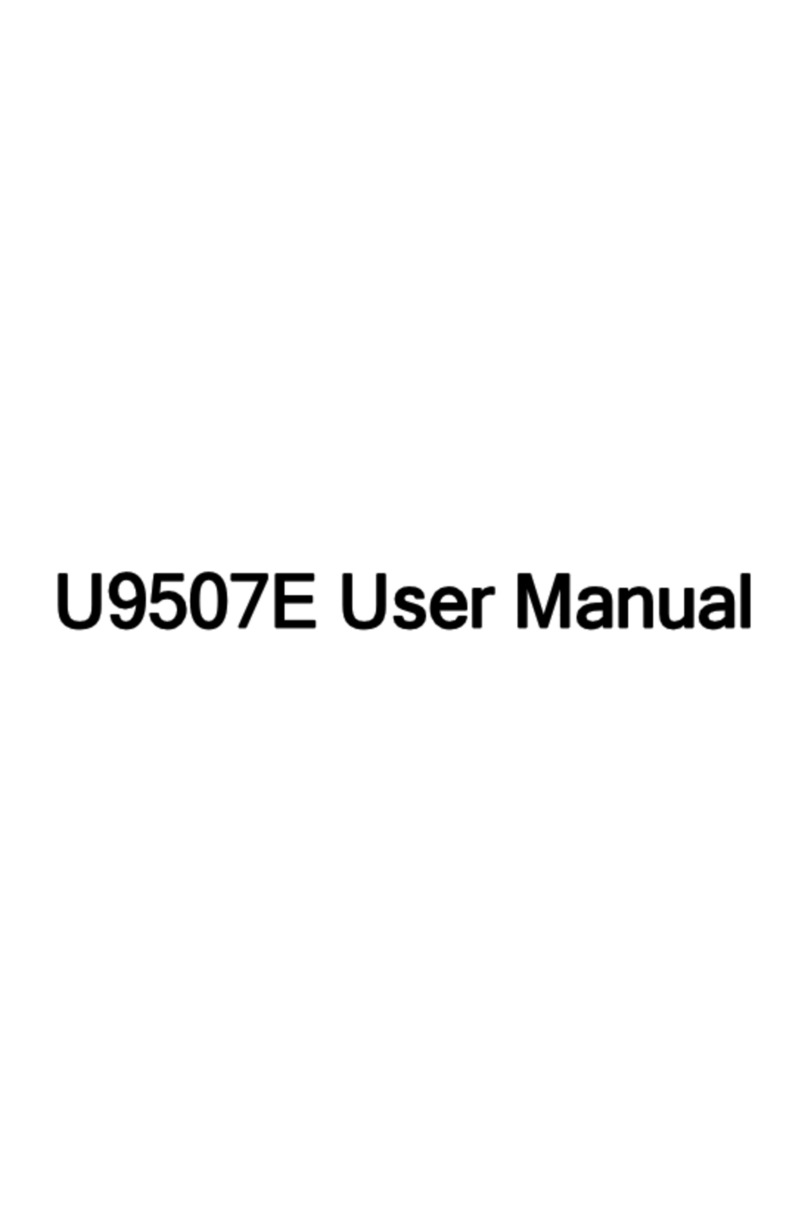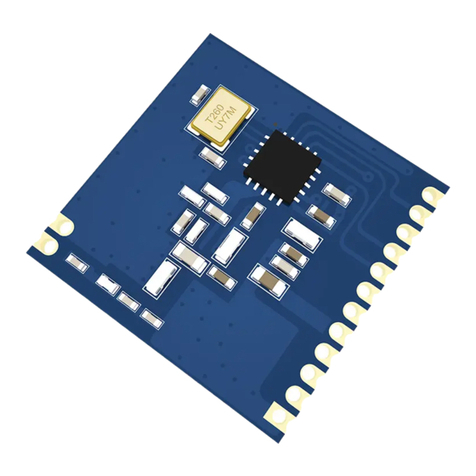Huawei 02312DHF User manual
Other Huawei Wireless Module manuals
Popular Wireless Module manuals by other brands

Cooper Wiring Devices
Cooper Wiring Devices ESPIRE RF RFAPM installation instructions
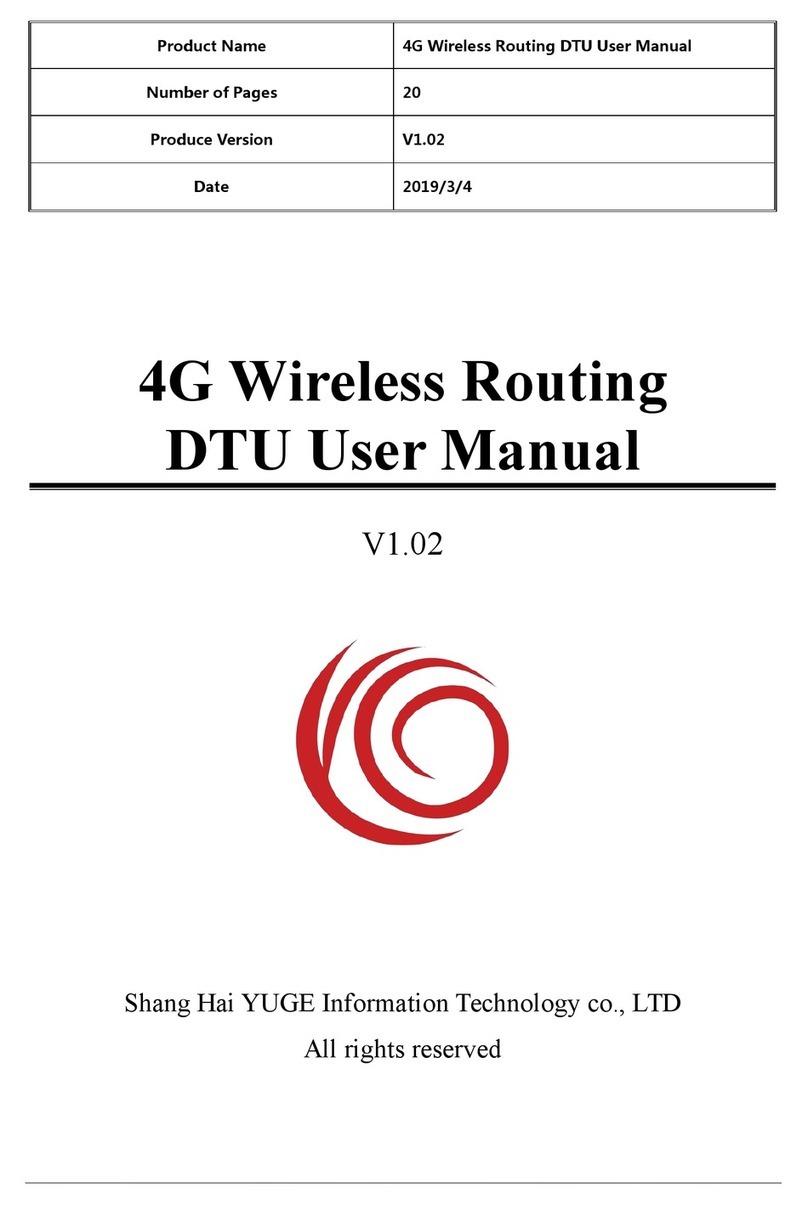
Yuga
Yuga CLM920 user manual

Waldmann
Waldmann TALK Bluetooth operating manual
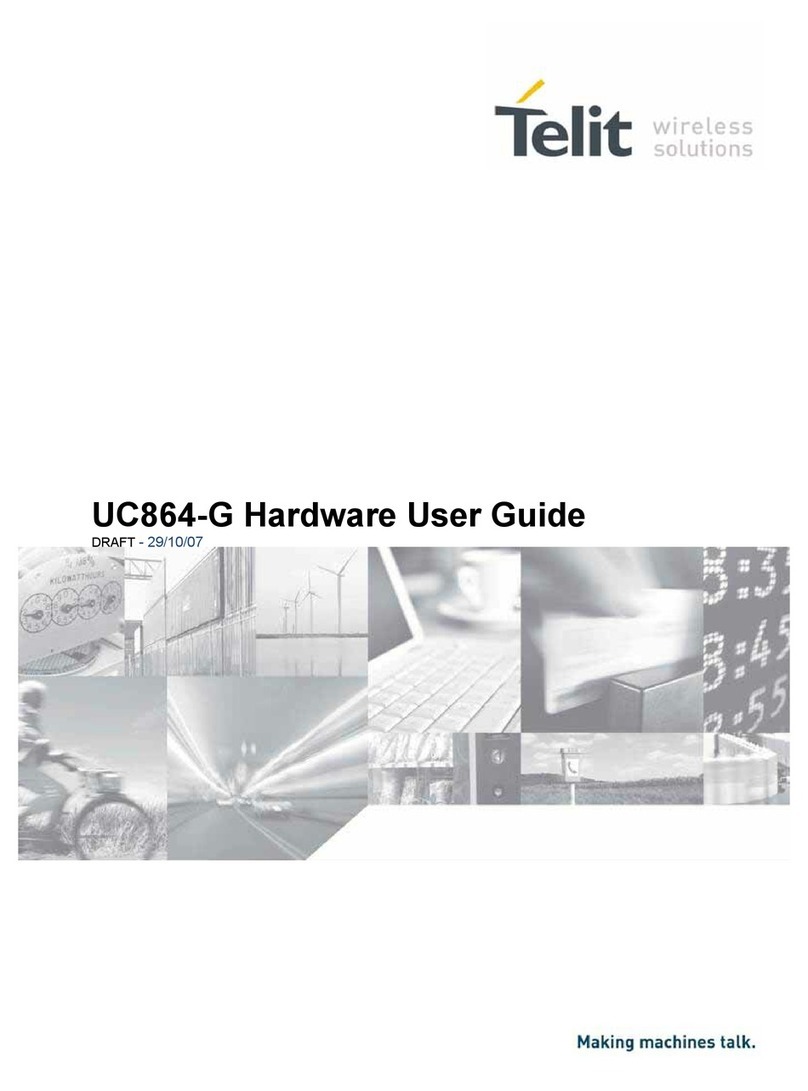
Telit Wireless Solutions
Telit Wireless Solutions UC864-G Hardware user's guide
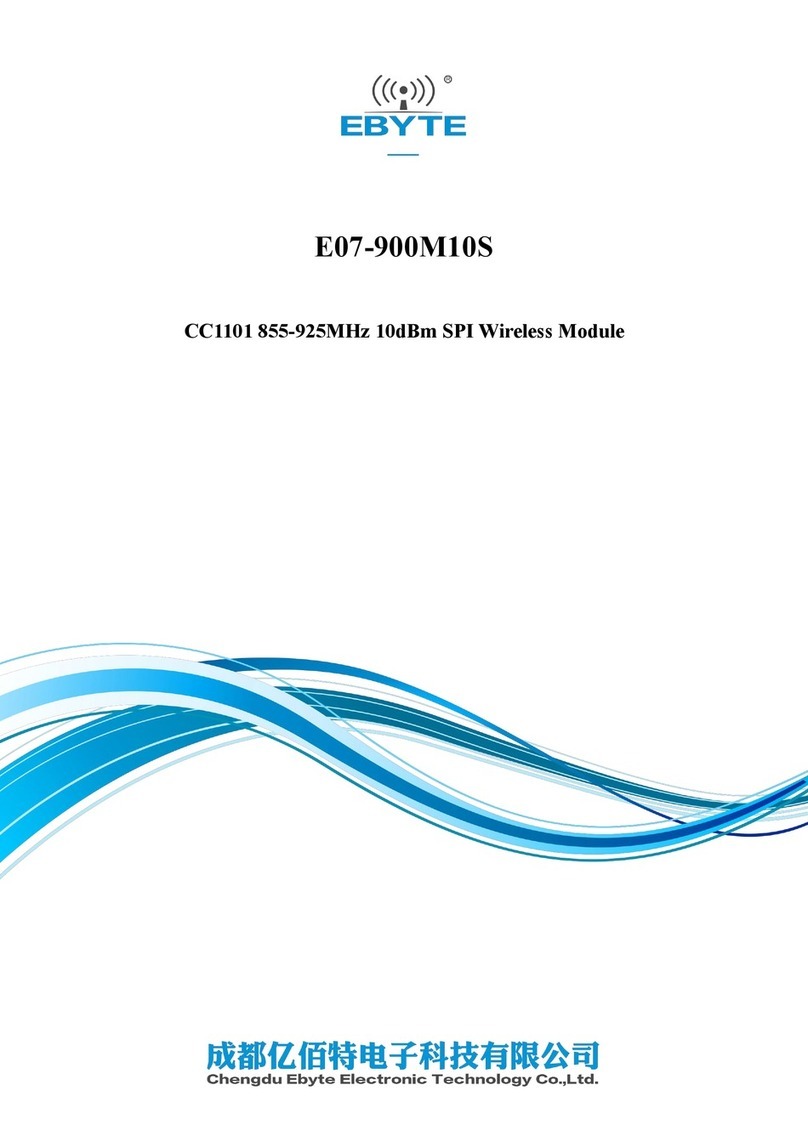
Ebyte
Ebyte E07-900M10S manual
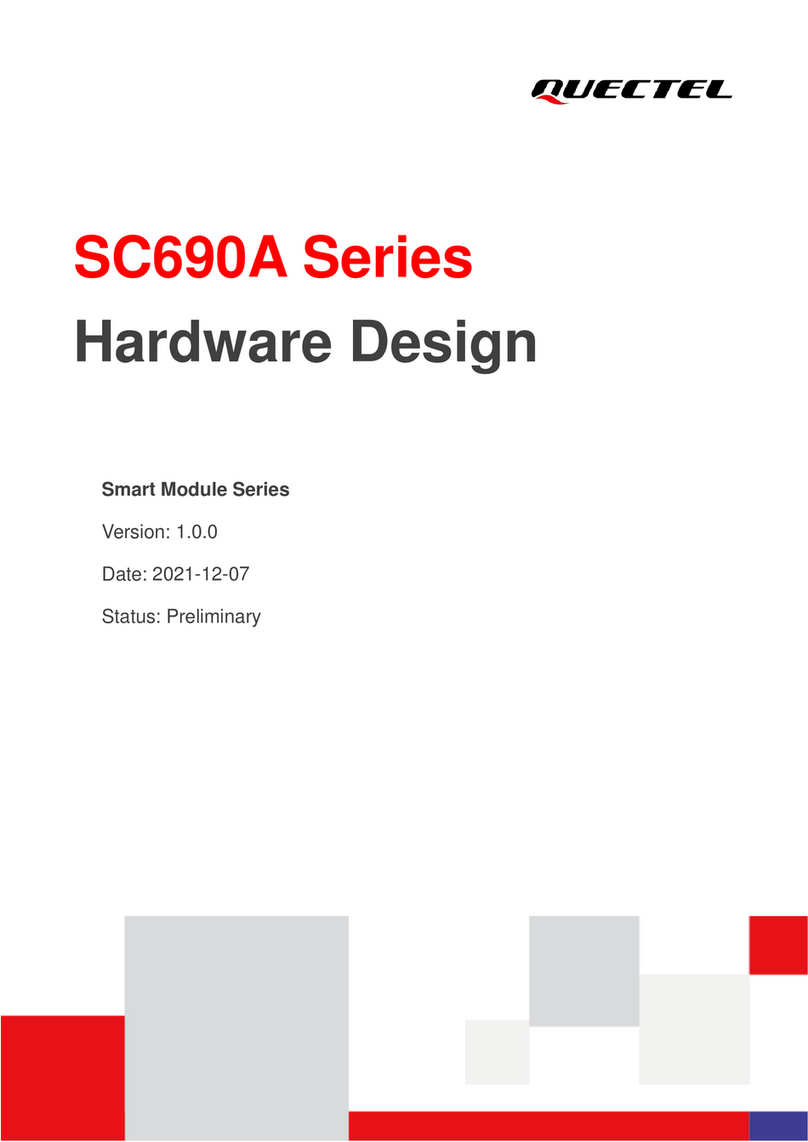
Quectel
Quectel SC690A Series Hardware design