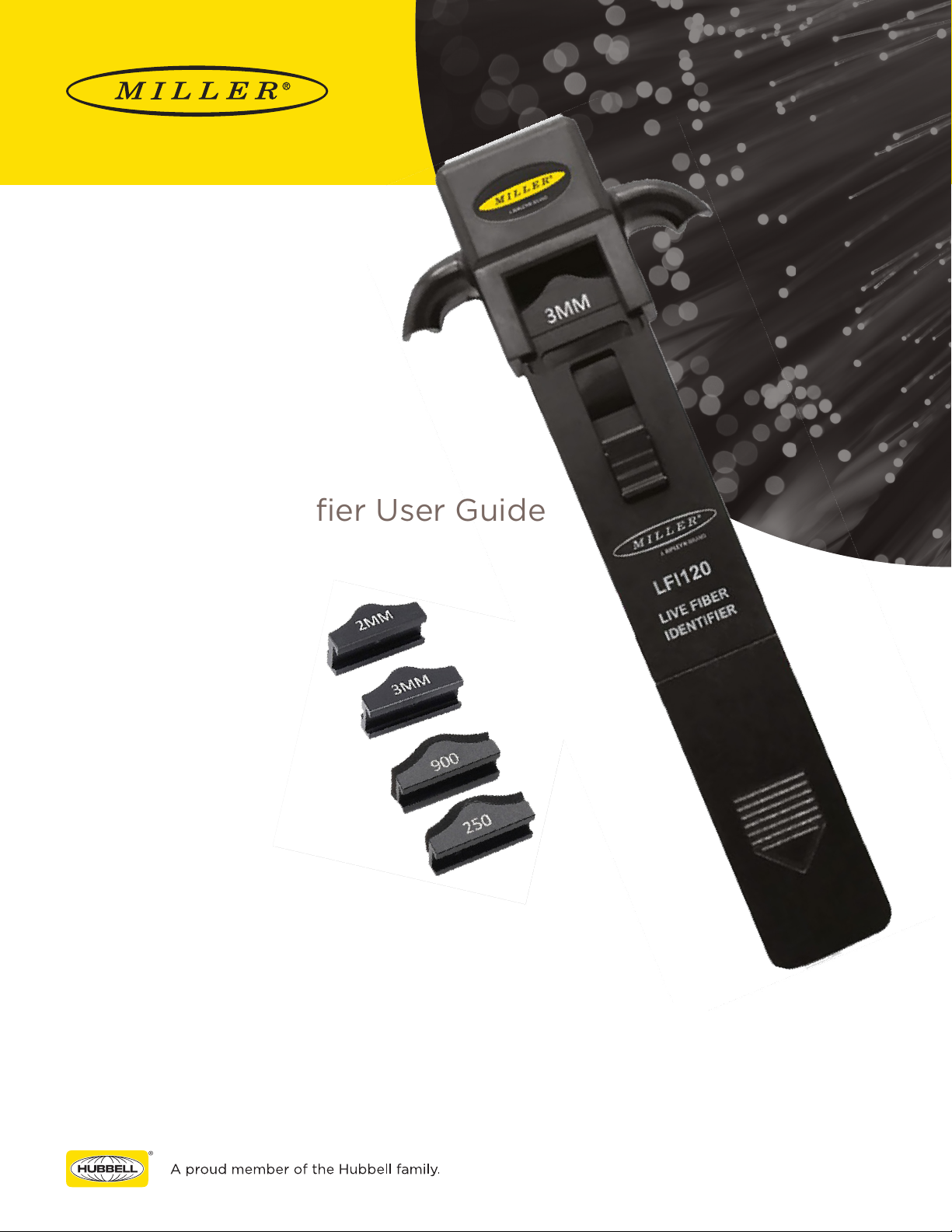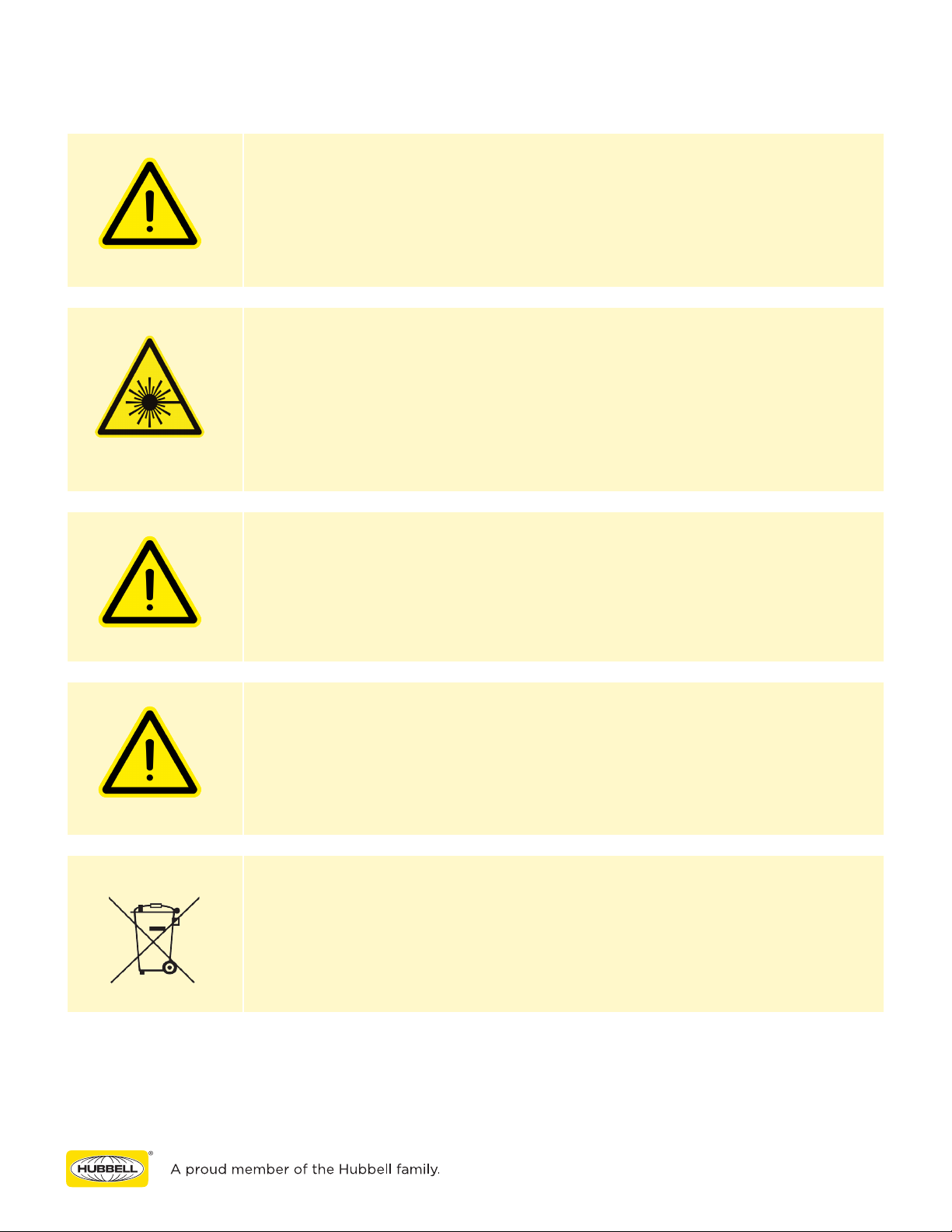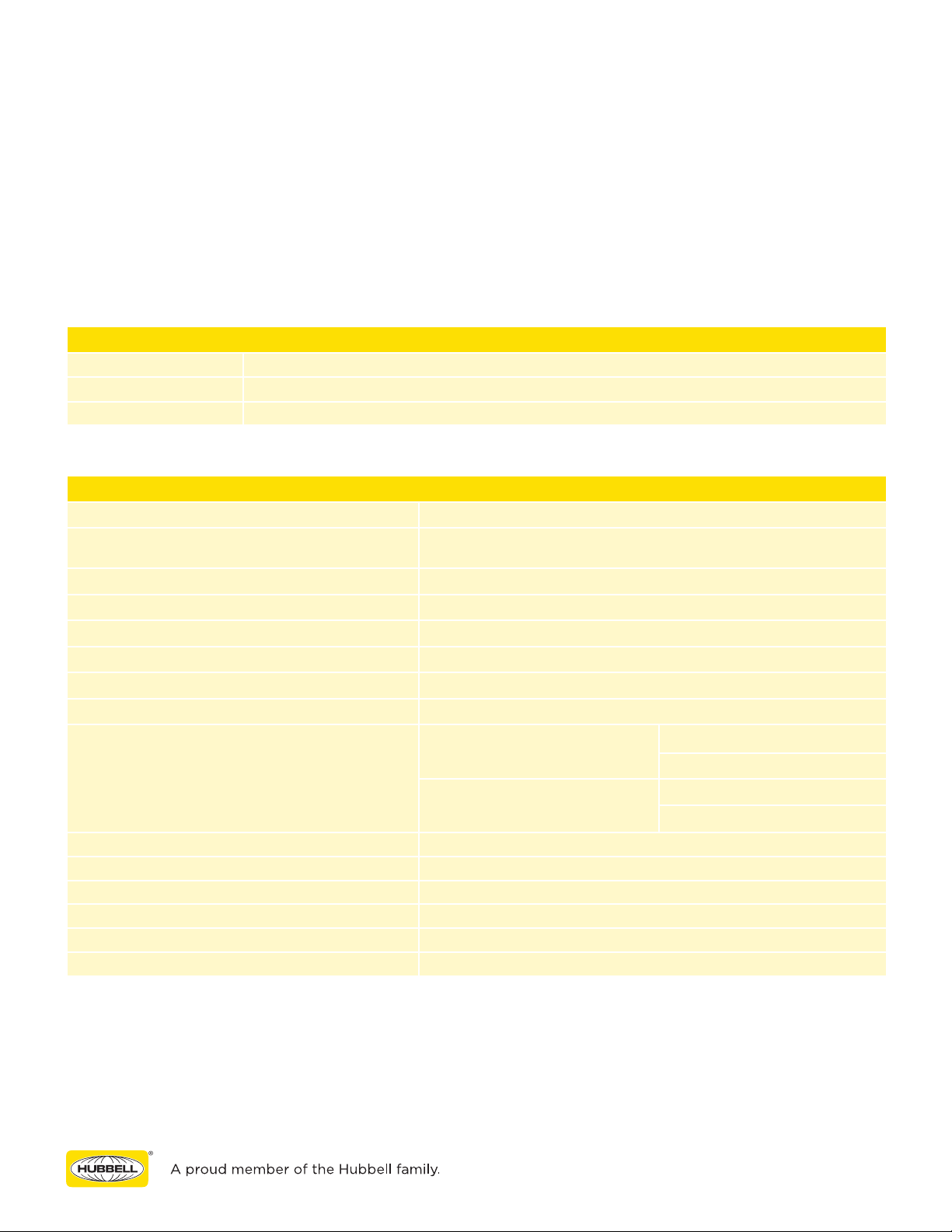Features
• Easy pull trigger operation for simple, no-fuss use
• Audible warning for frequency tone with on-screen indicator
• 3mm, 2mm, 900um, and 250um/200um adapters included
• Sunshade to protect fiber optic cable from ambient light interference
• LED battery indicator
• Live, in-line testing without interruption of live trac
• Identifies present modulation tones, 270Hz, 1KHz, 2KHz
• Low Power Consumption with automatic shut-o
• Mechanical damping design ensures no damage to the fiber
• Strong and durable metal design with carry pouch
Notes
Audible Alerts
The LFI120 emits a continuous audible beep when a modulating signal is detected. If a tone is present, the display will also indicate
the tone that is being detected.
Auto O
The LFI120 turns o automatically if the clamp is not engaged. This is to save battery life.
Maintenance
Low Battery
The LFI120 provides the capability to perform over 100 tests under normal use conditions. If the devices battery becomes low,
the battery level indicator on the screen will show as low, or the device may not turn on. If this happens, the 9V battery should be
replaced with a high quality 9V replacement battery.
Optical Connector Detectors
The LFI120 is equipped with two optical detectors designed for reading the relative core power of the fiber and determining the
trac direction. It is imperative that these optical components should be kept covered and protected from contamination when
not in use. A microfiber cloth or canned air may be used to remove large contaminant or dust that may become lodged near the
detectors. Care must be taken to avoid objects that may damage the glass surface of the optical sensors. If visible scratches or
cracks are observed on either detector, or if the device is no longer reading properly, please contact Ripley Tools for proper repair
and potential re-calibration.
For more information or to locate your nearest authorized Ripley® distributor, visit www.ripley-tools.com
or call 1 (800) 528-8665 to speak with a customer service representative.