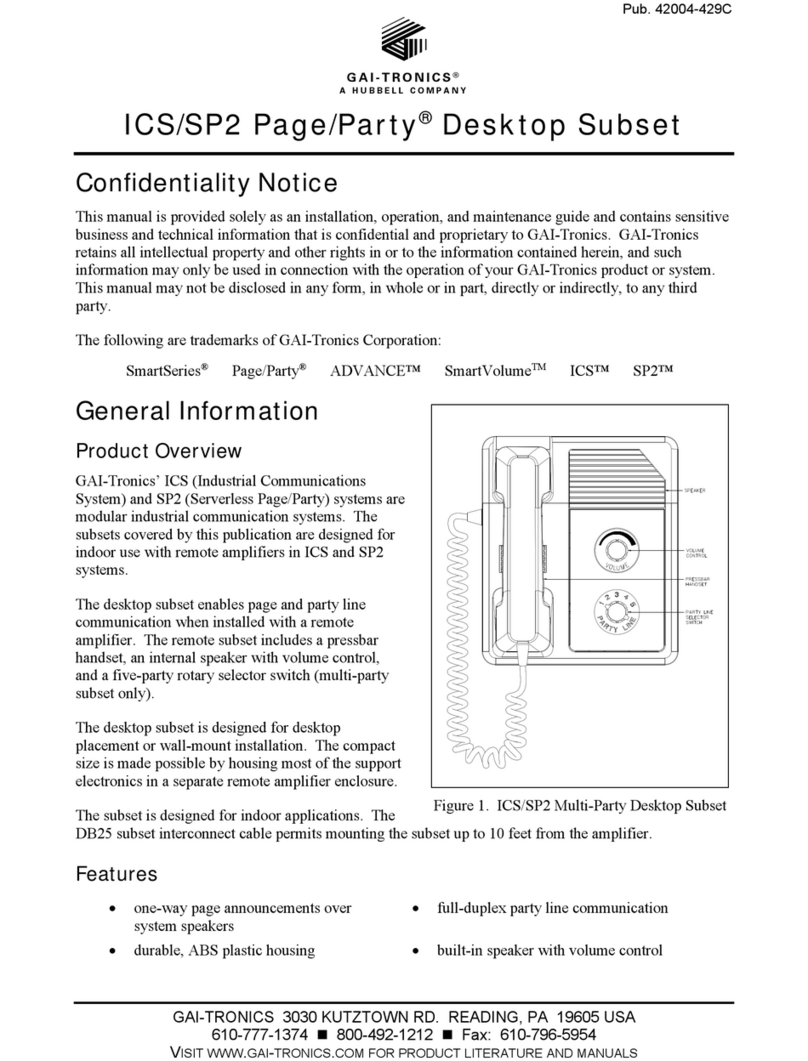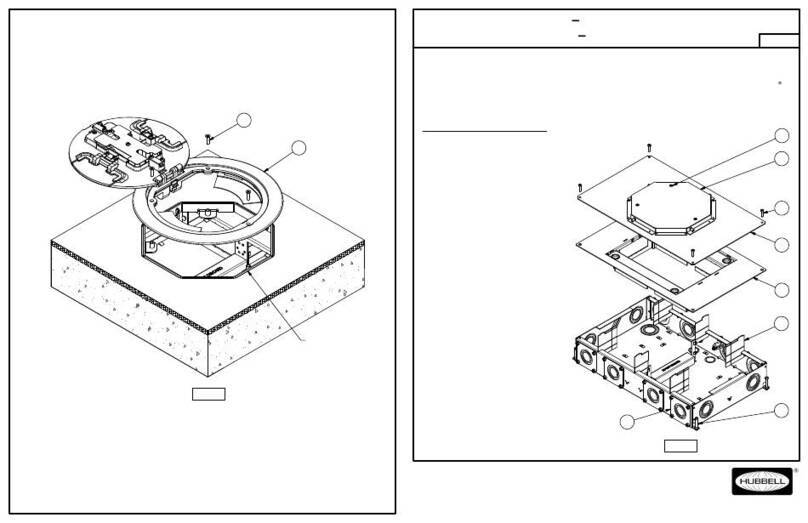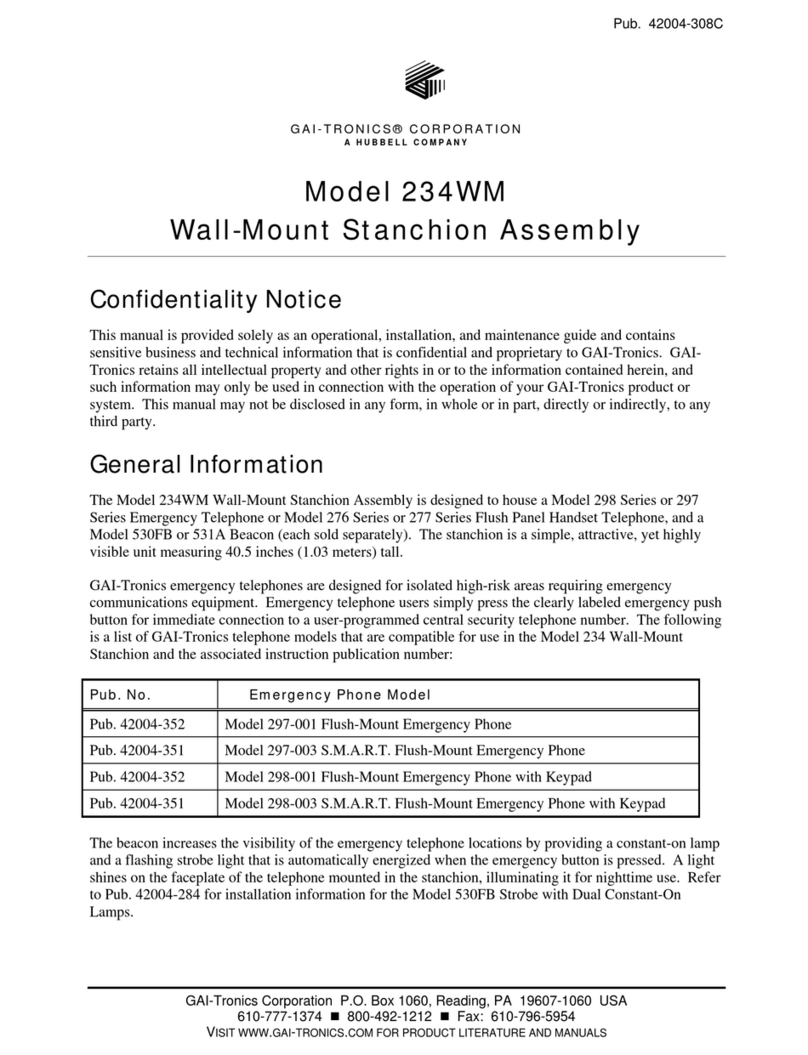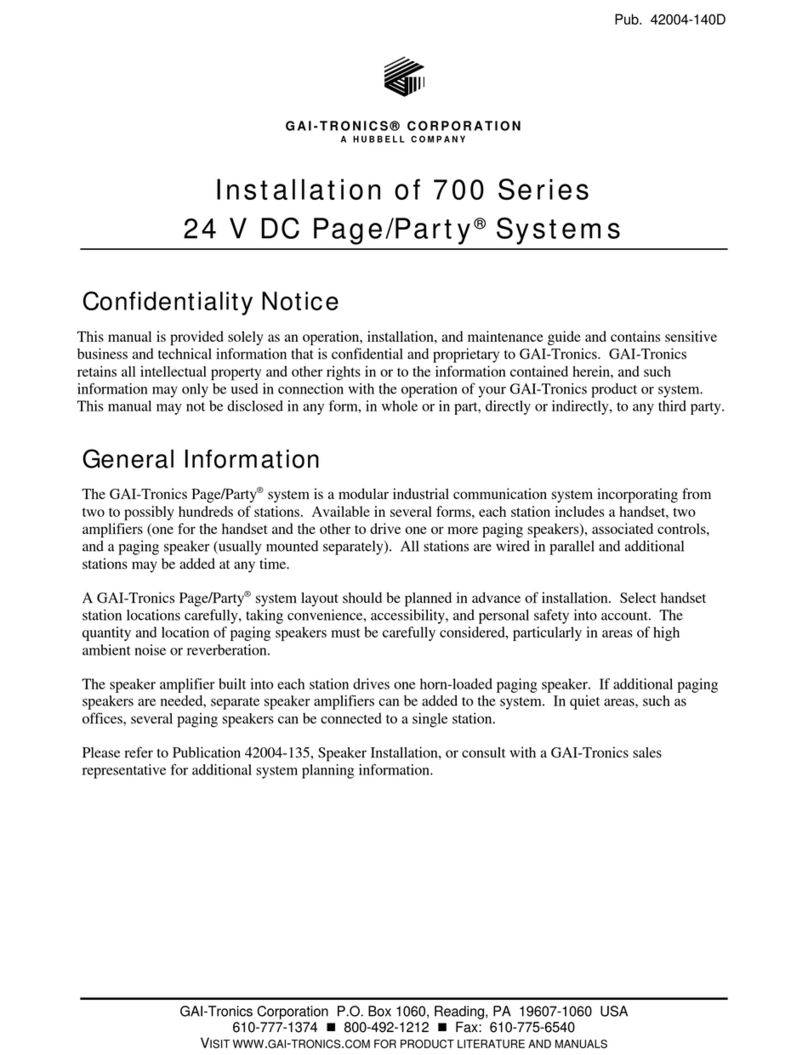Pub. 42004-308H
G A I - T R O N I C S ®
A H U B B E L L C O M P A N Y
234WM-202 RED ALERT® Elite Wall-Mount
Communication Station
GAI-TRONICS 3030 KUTZTOWN RD. READING, PA 19605 USA
610-777-1374 ◼800-492-1212 ◼Fax: 610-796-5954
VISIT WWW.GAI-TRONICS.COM FOR PRODUCT LITERATURE AND MANUALS
Confidentiality Notice
This manual is provided solely as an installation, operation, and maintenance guide and contains sensitive
business and technical information that is confidential and proprietary to GAI-Tronics. GAI-Tronics
retains all intellectual property and other rights in or to the information contained herein, and such
information may only be used in connection with the operation of your GAI-Tronics product or system.
This manual may not be disclosed in any form, in whole or in part, directly or indirectly, to any third
party.
General Information
The Model 234WM-202 RED ALERT Elite communication station is part of a completely integrated
emergency communication solution. The station accommodates a GAI-Tronics Model 39xor 27xSeries
Flush-Mount Telephone and a Model 540-001 or 541-001 Strobe (each sold separately). The
communication station is a simple, attractive, yet highly visible unit measuring 40.5 inches (1.03 meters)
tall.
GAI-Tronics enhanced emergency telephones are ideal for isolated high-risk areas requiring emergency
communication equipment. Emergency telephone users simply press the clearly labeled emergency push
button for immediate connection to a pre-programmed central security telephone number.
The strobe creates added visibility to emergency telephone locations with a constant-on lamp that
automatically flashes when the emergency button is pressed. The telephone is also highly visible; a light
mounted in the station shines over the face of the telephone, illuminating it for nighttime use.
The Model 234WM-202 Wall-Mount Communication Station consists of the No. 84505-202 Wall-Mount
Enclosure and the No. 84503-30xPanel Light Assembly (each packaged separately). The strobe and the
emergency telephone are purchased and packaged separately.