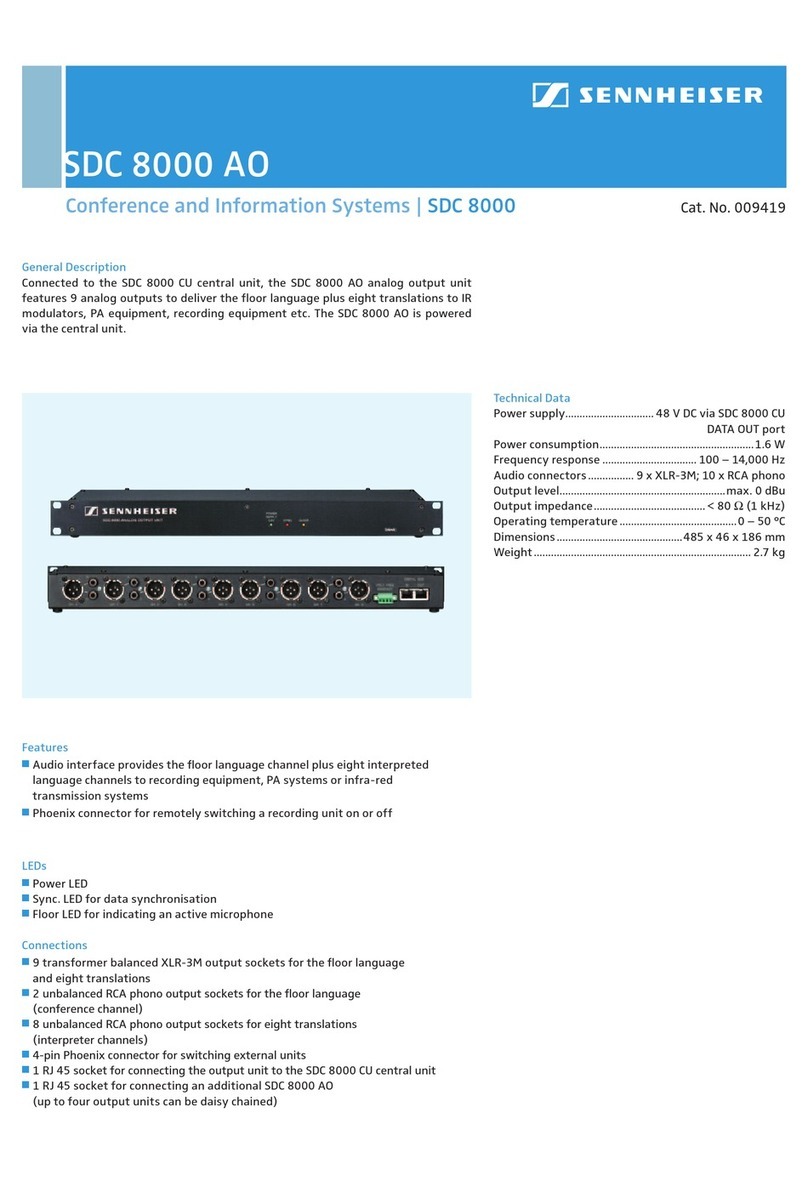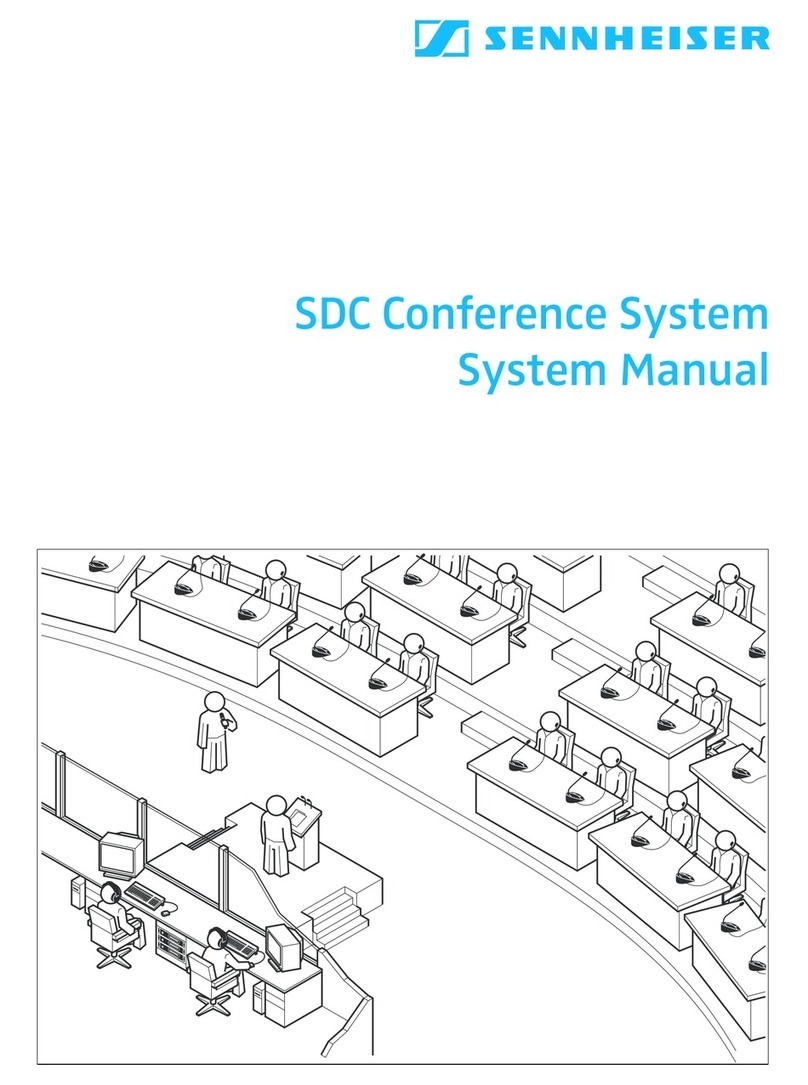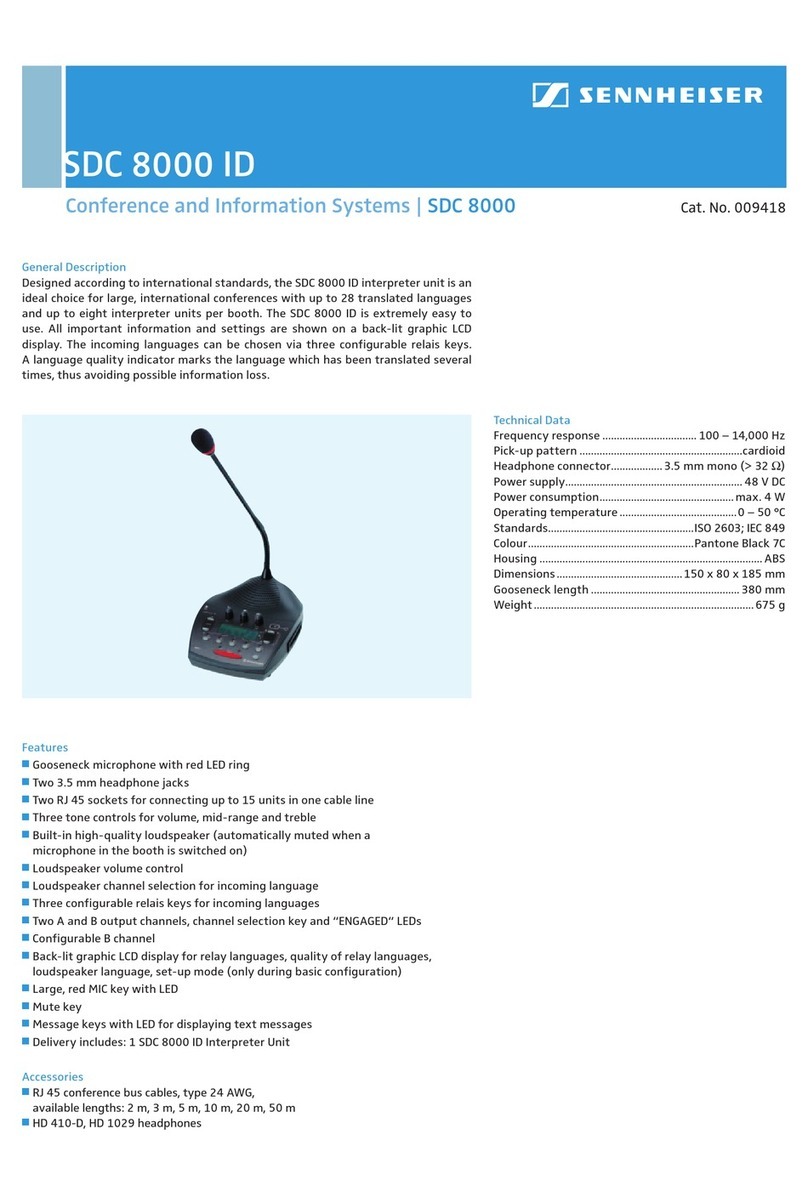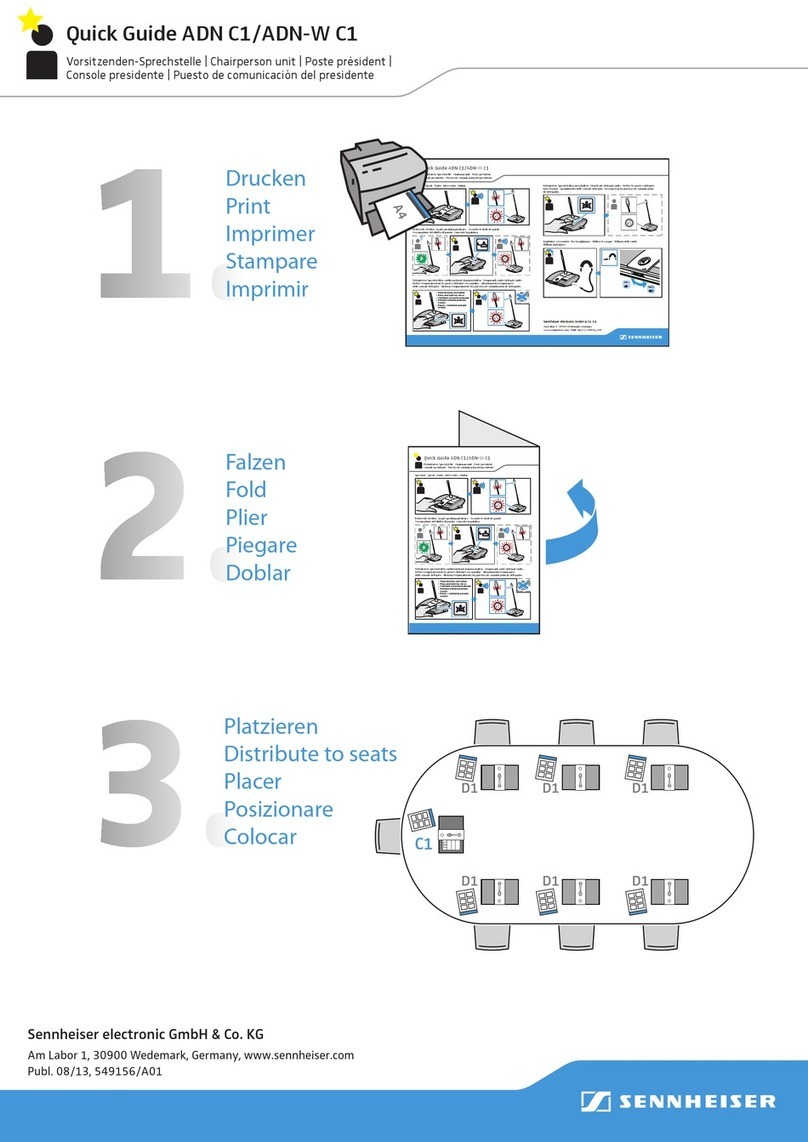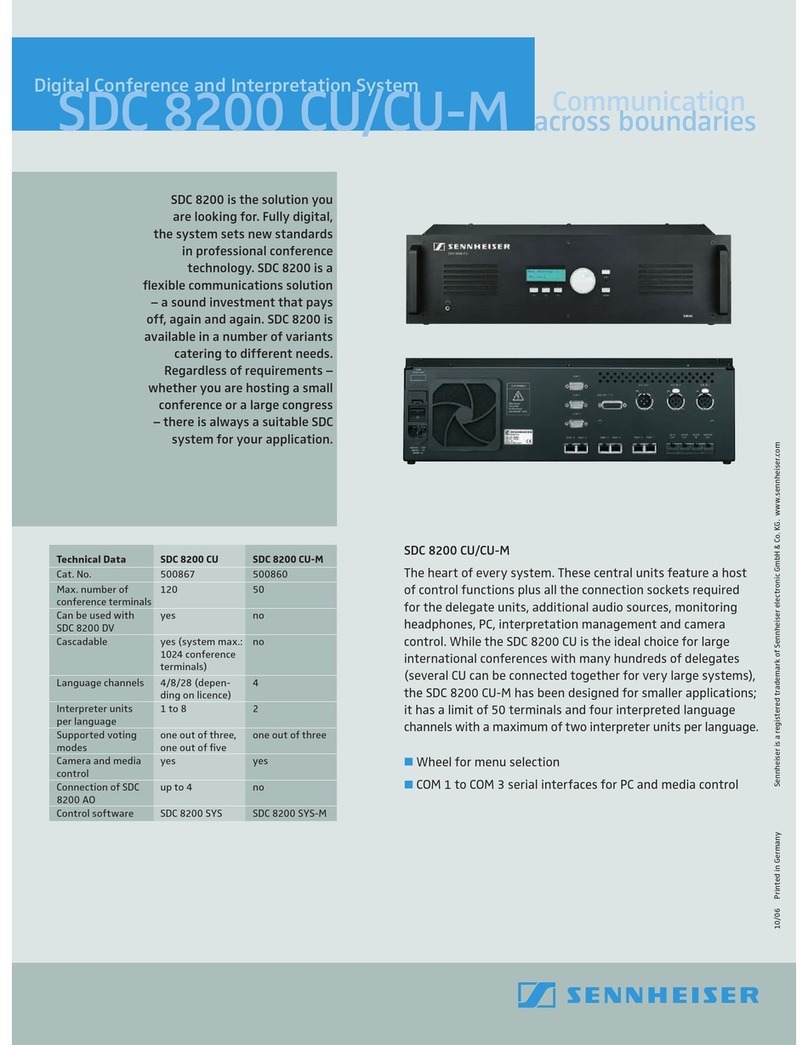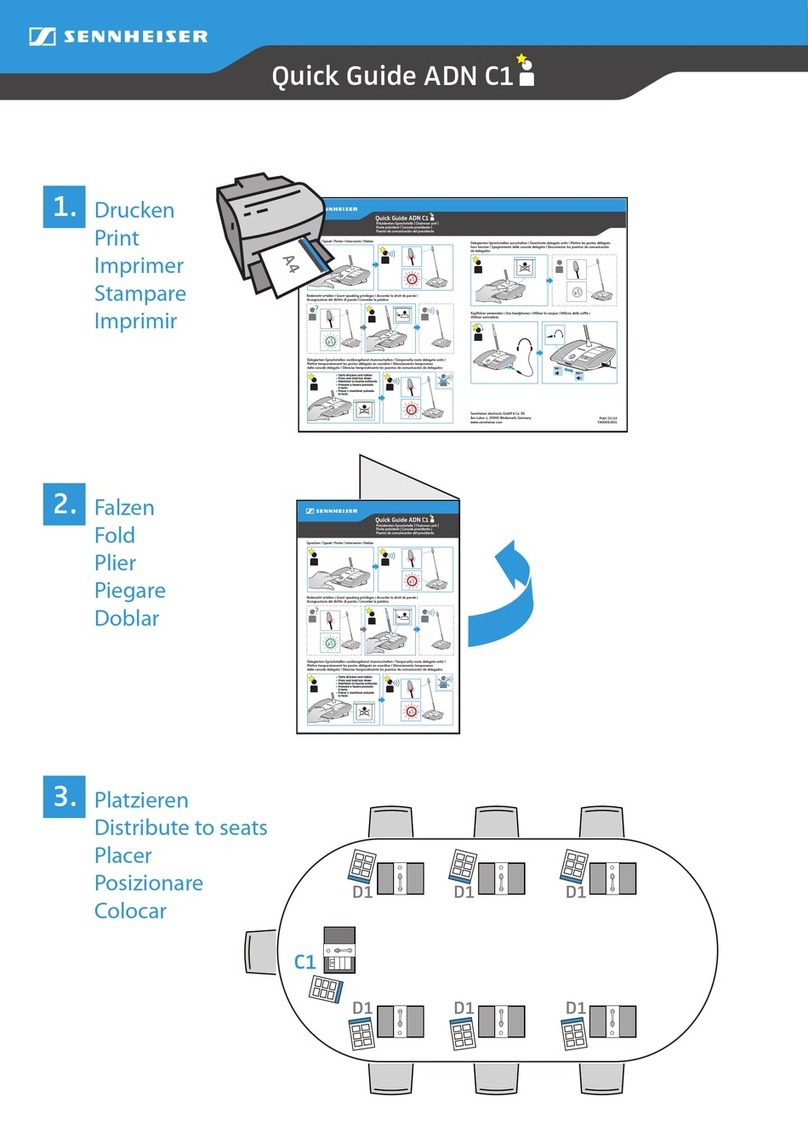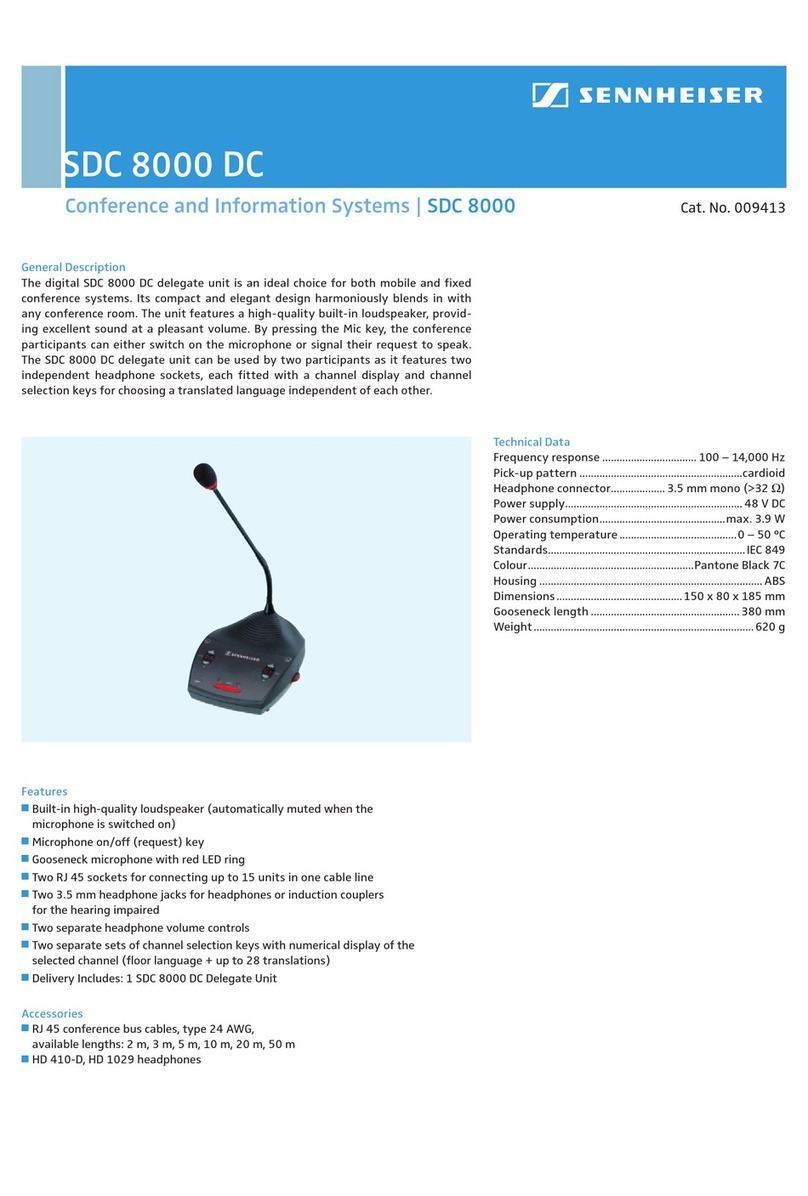SDC 3000
Conference and Information Systems | SDC 3000
System Features
j
Decentralised, clear sound reproduction
j
Modular design to build systems of various size from a couple of
delegate units on one central unit until up to 600 delegate units
operated by four interconnected central units
j
Excellent speech intelligibility due to 16-bit audio transmission
j
Delegate units are extremely easy to operate
j
Various options for assigning or withdrawing the “speaking right” to/from
any conference participant
j
Chairman‘s unit offers flexible functions for controlling a conference
j
Voting function enables fast and accurate vote counting and evaluation
j
Optional PC software allows sophisticated operation and control
General Description
The SDC 3000 D and SDC 3000 DC delegate units are extremely easy-to-use communi-
cation terminals for conference participants. They feature a built-in loudspeaker and
electret microphone, ensuring excellent sound reproduction throughout the entire
conference room. The units are controlled via the MIC key. By pressing this key, for
example, the participant can activate the microphone or “apply” to take the floor.
A red LED ring on the microphone indicates who is allowed to take the floor or who
has requested to talk. Both units have an integral 3.5 mm jack socket suitable for
connecting, for example, headphones or a neck induction loop for the hearing impaired.
The SDC 3000 DC additionally features a switchable interpreter channel. The lan-
guage is chosen with the SELECT key, the headphone volume can be individually
adjusted with the VOLUME key. An LC display indicates the selected interpretation
channel or volume. The conference channel plus 11 interpreter channels are avail-
able at the headphone output and can be listened to via mono headphones. The
conference participants can participate in voting sessions from the delegate units.
A simple change in configuration at the SDC CU central unit is all that is needed to
turn a delegate unit into a chairman‘s unit.
Technical Data
AF frequency response............................ 150 – 14,000 Hz
Microphone pick-up pattern ..................................cardioid
Headphone connection.......... 3.5 mm jack socket, mono
Headphone impedance.............................................. ≥32 Ω
Power supply..................................................... 20 – 33 V DC
Max. power consumption................................ approx. 3 W
Temperature range......................................... +5 to + 50 °C
Dimensions........................... approx. 192 x 470 x 174 mm
Weight .............................................................. approx. 600 g
Recommended Accessories
j
HD 410-D open headphones Cat. No. 002146
j
HD 1029 open headphones Cat. No. 003985
Product Variants
j
SDC 3000 D: Delegate unit Cat. No. 004866
j
SDC 3000 DC: Delegate unit with switchable
interpretation channel Cat. No. 004867