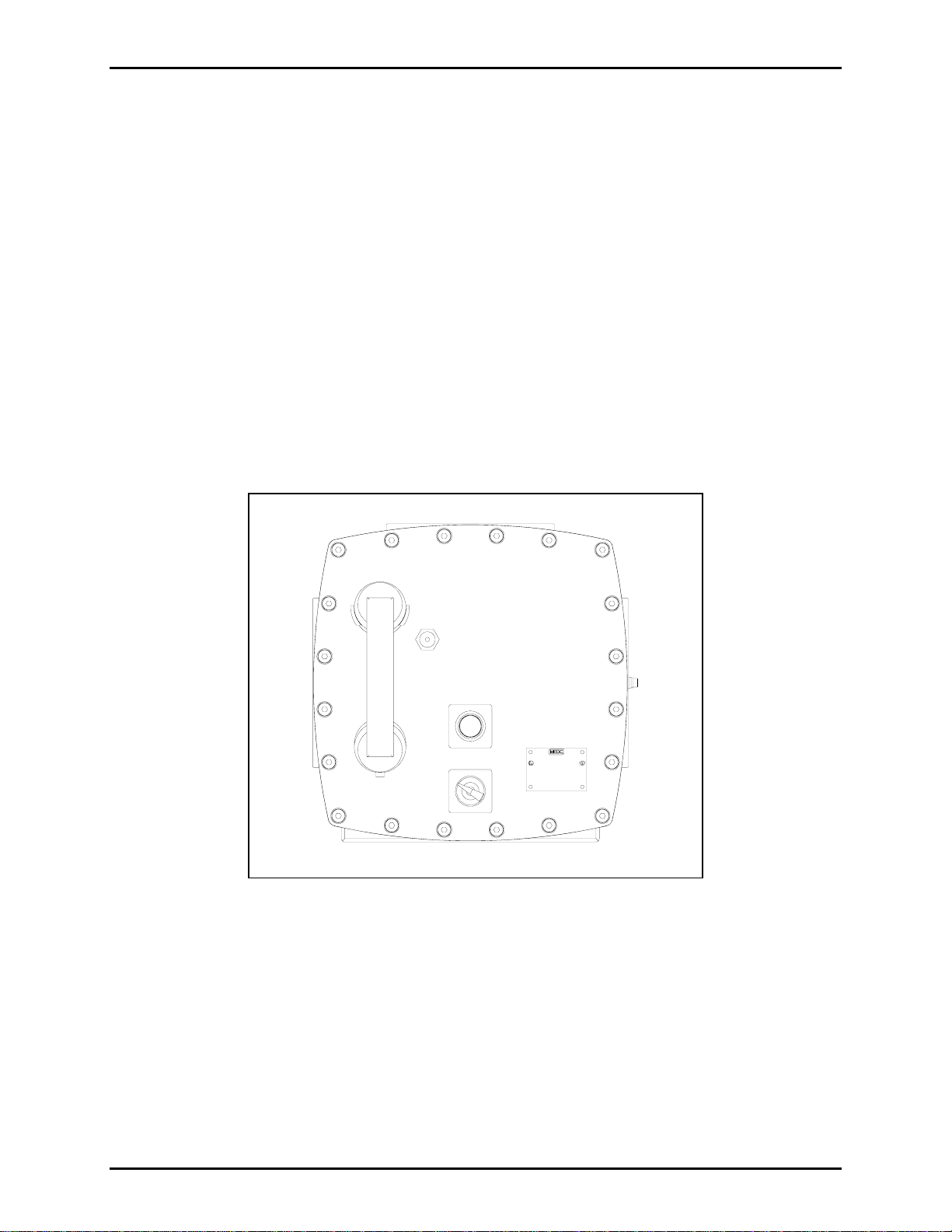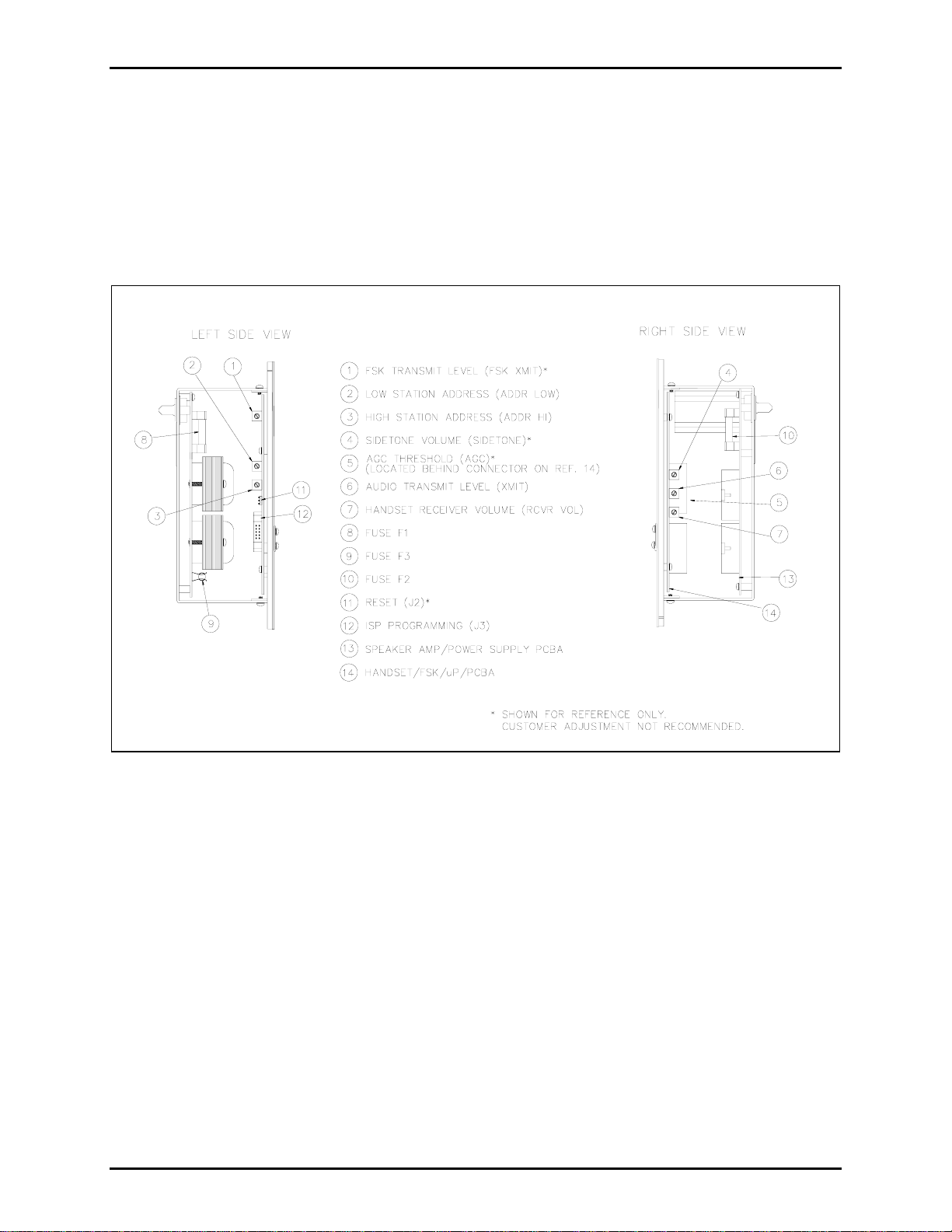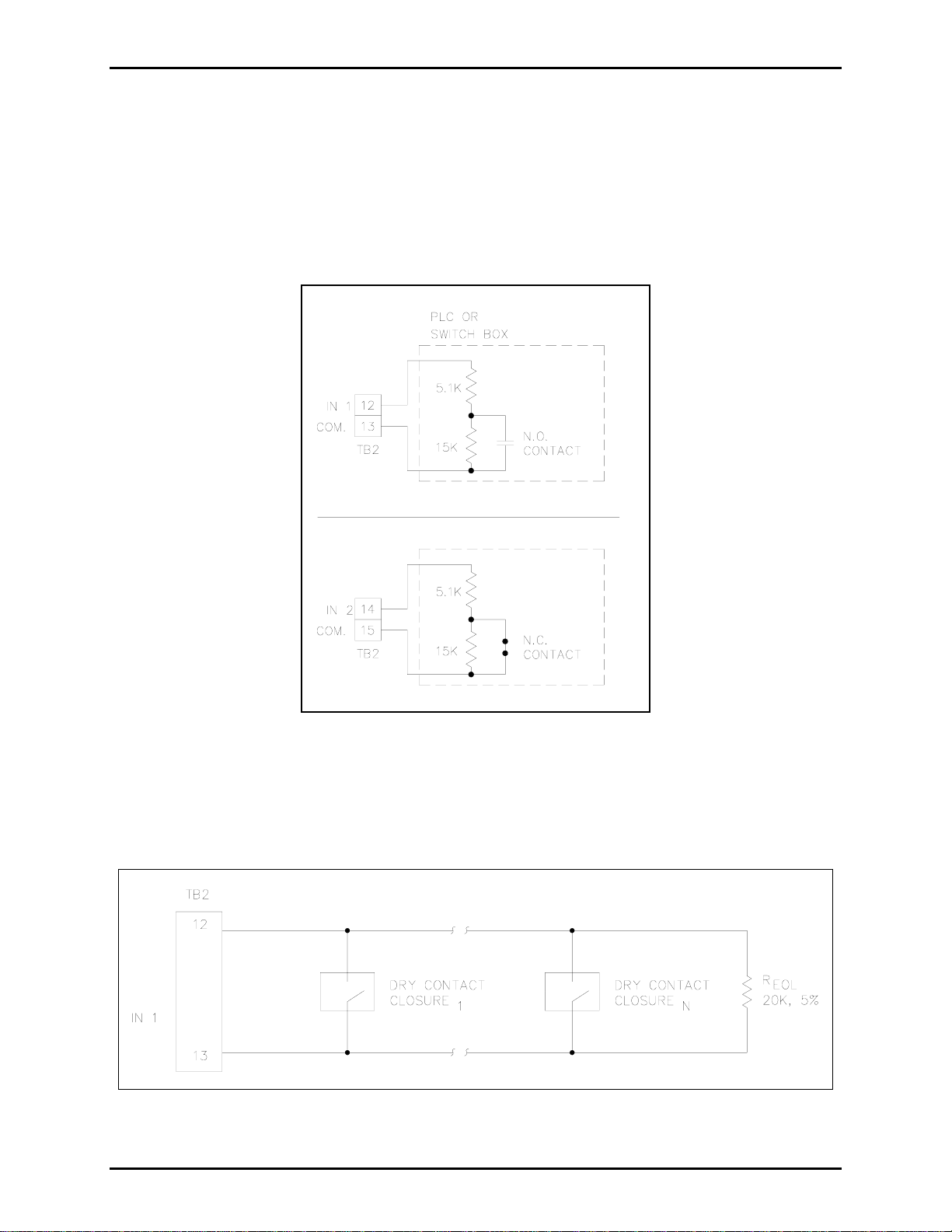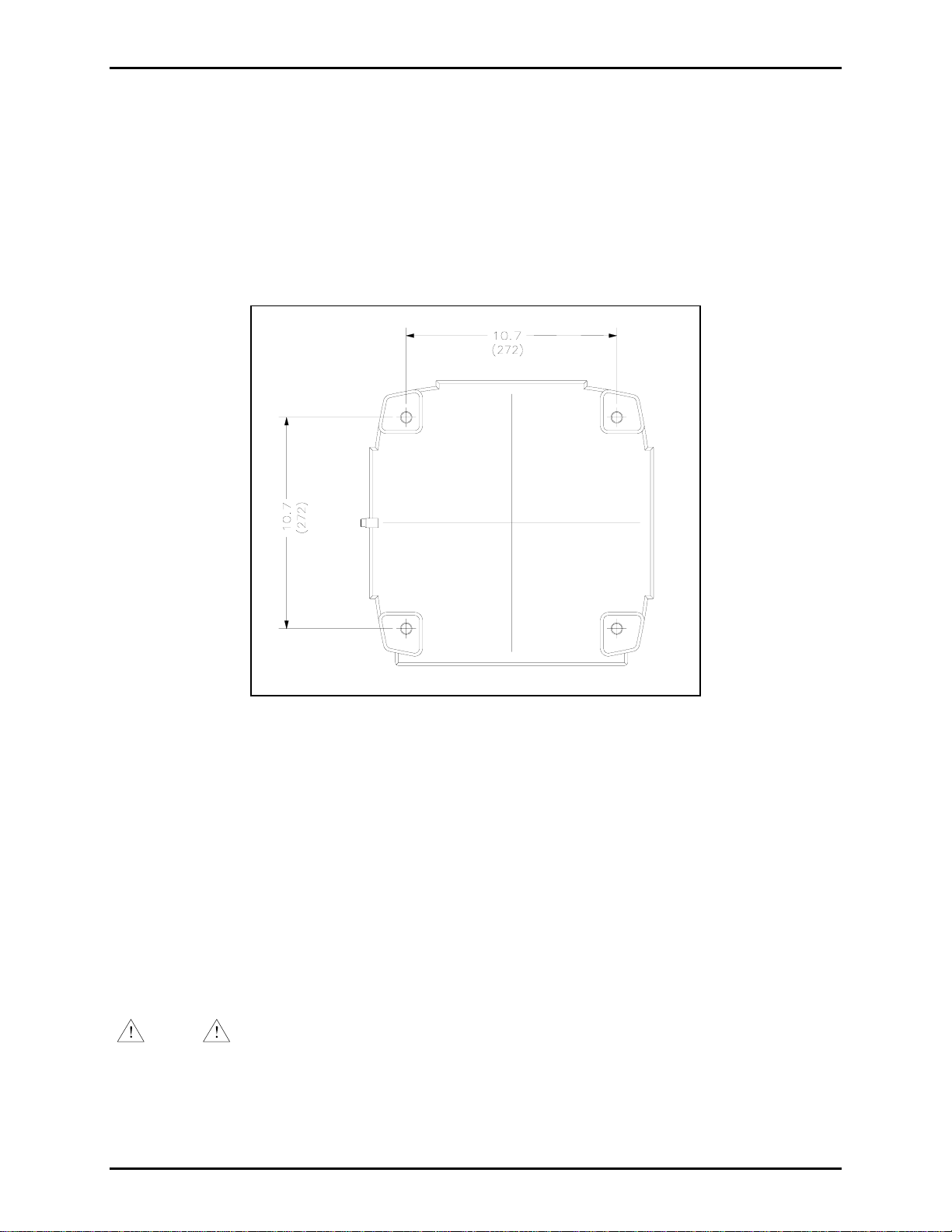Pub. 42004-653L2B
GAI-Tronics Corporation P.O. Box 1060, Reading, PA 19607-1060 USA
610-777-1374 800-492-1212 Fax: 610-796-5954
VISIT WWW.GAI-TRONICS.COM FOR PRODUCT LITERATURE AND MANUALS
GAI-TRONICS CORPORATION
A HUBBELL COMPANY
Model 7805-821-EX SmartSeries Handset
Station with RTU for ATEX Zone 1
Confidentiality Notice
This manual is provided solely as an operational, installation, and maintenance guide and contains
sensitive business and technical information that is confidential and proprietary to GAI-Tronics. GAI-
Tronics retains all intellectual property and other rights in or to the information contained herein, and
such information may only be used in connection with the operation of your GAI-Tronics product or
system. This manual may not be disclosed in any form, in whole or in part, directly or indirectly, to any
third party.
Introduction
The assembly described in this manual is an explosion-proof enclosure, an intelligent speaker amplifier,
and handset designed to be installed in hazardous areas where combustible gases exist or may exist. The
extra thick cast aluminum enclosure, while not gas tight, is designed to withstand repeated internal
explosions without expelling gases hot enough to ignite the external atmosphere. This is accomplished
through the use of a precision machined enclosure opening flame-path that cools the exiting gases to a
temperature below the flash point of the external, explosive atmosphere.
How to Use the Assembly/Model
Application
The hazardous area Model 7805-821-EX SmartSeries Handset Station is designed to provide clear paging
communications even in high noise areas where explosive atmospheres exist or may exist.
The Model 7805-821-EX is BASEEFA approved to ATEX Standards Ex dib for Zone 1 Group IIC T5.
The intelligent SmartSeries Handset Station is designed for use on the GAI-Tronics multi-party system
cable or with an ADVANCE system. It includes micro-controllers that are programmed to:
•Receive and send data messages on the system cable
•Monitor and control handset
•Measure ambient noise and adjust speaker volume level
•Monitor and control optional external equipment