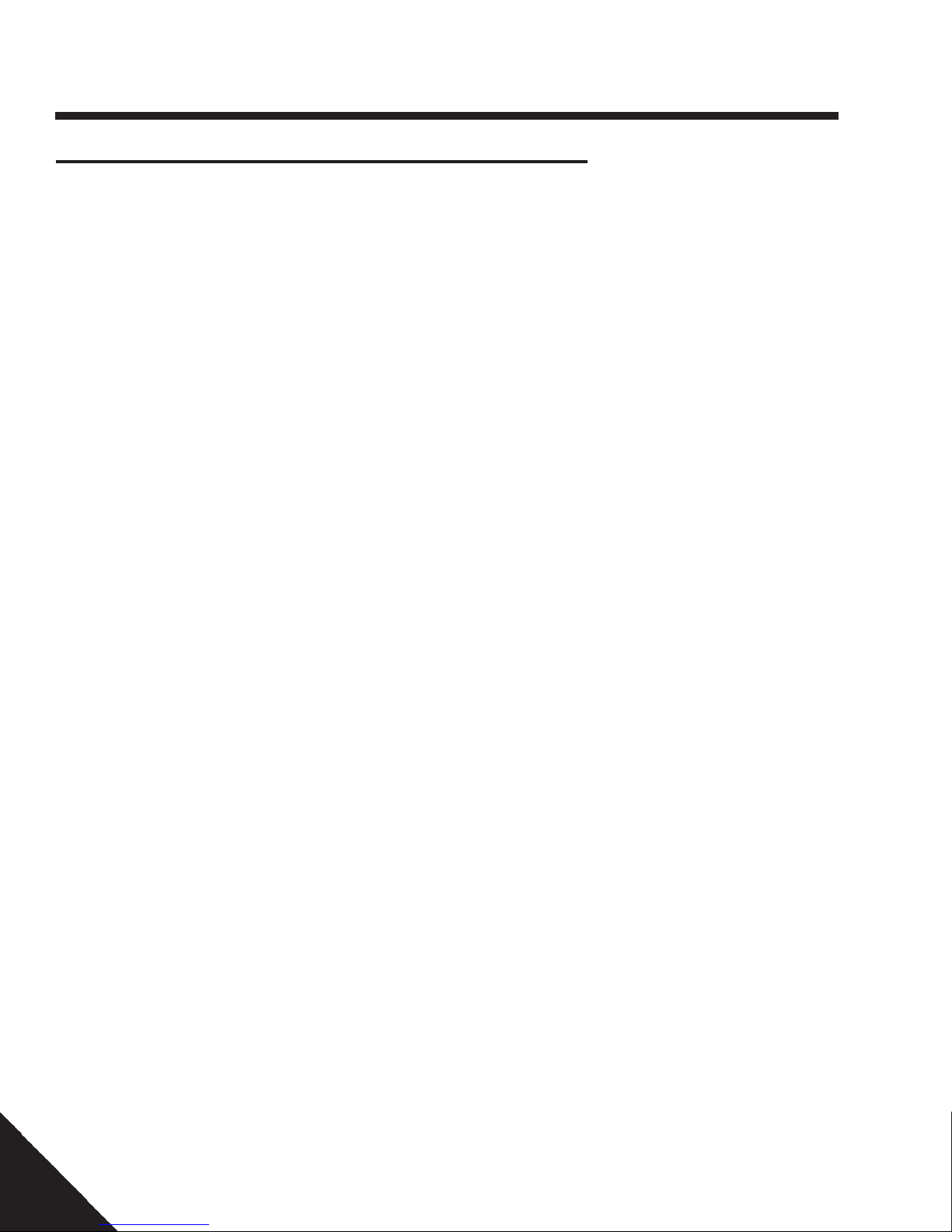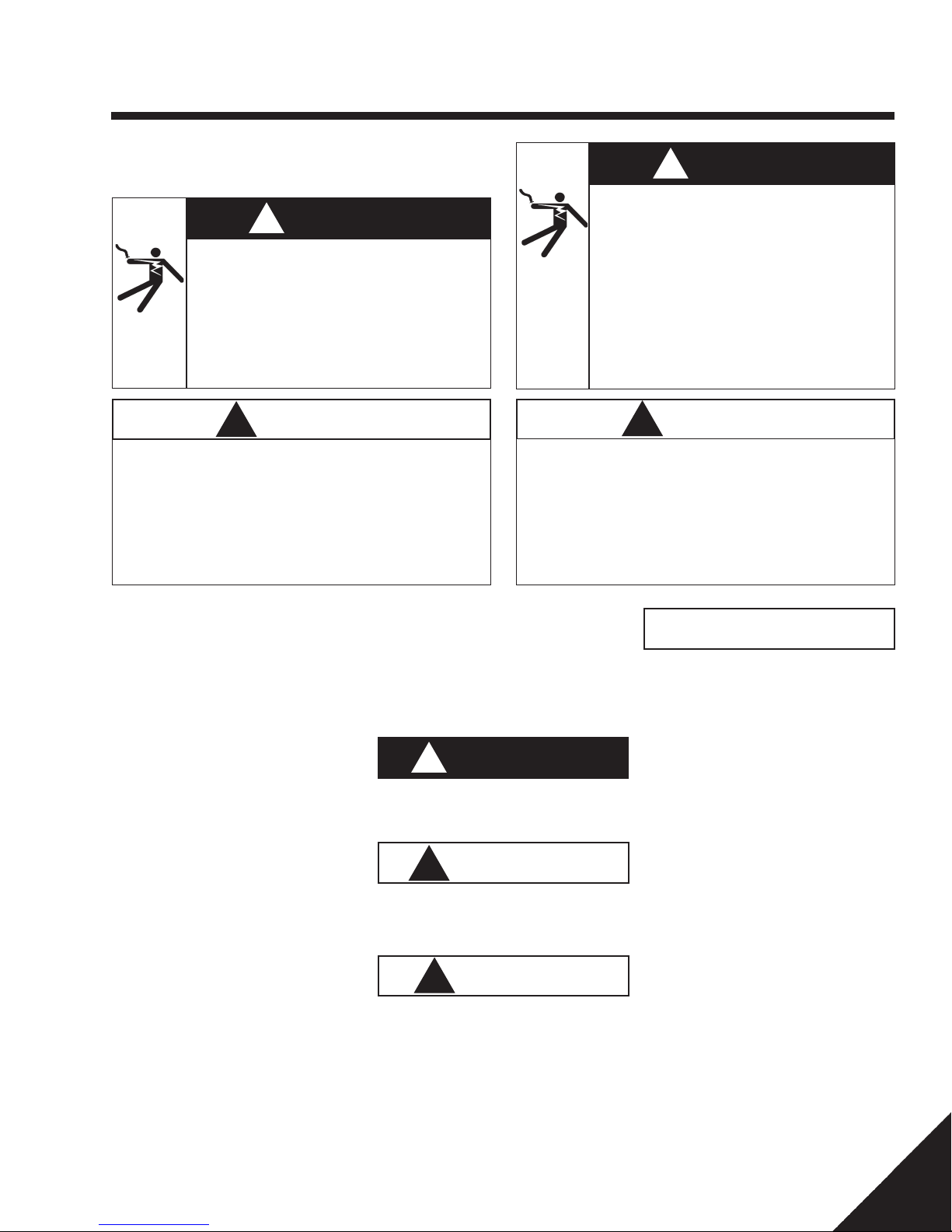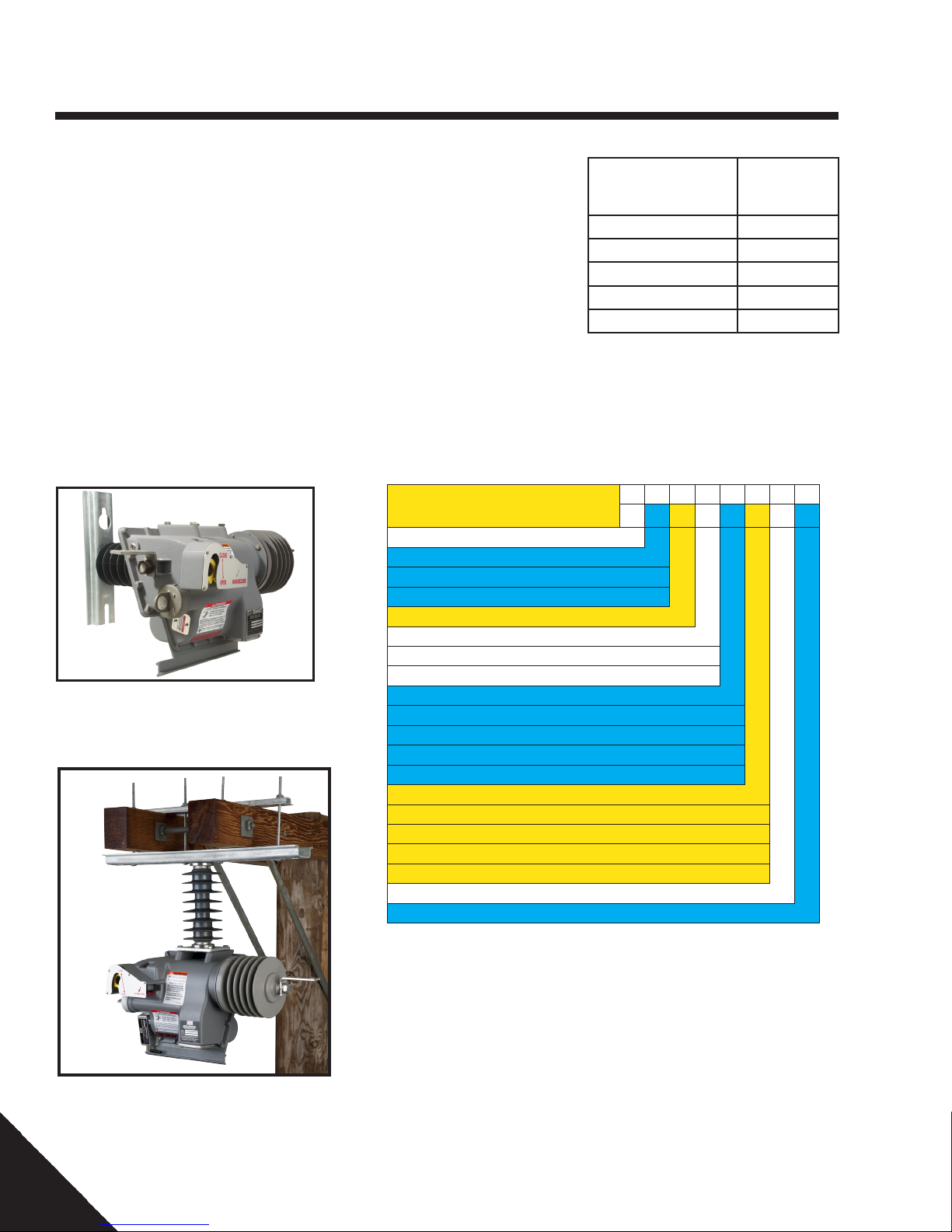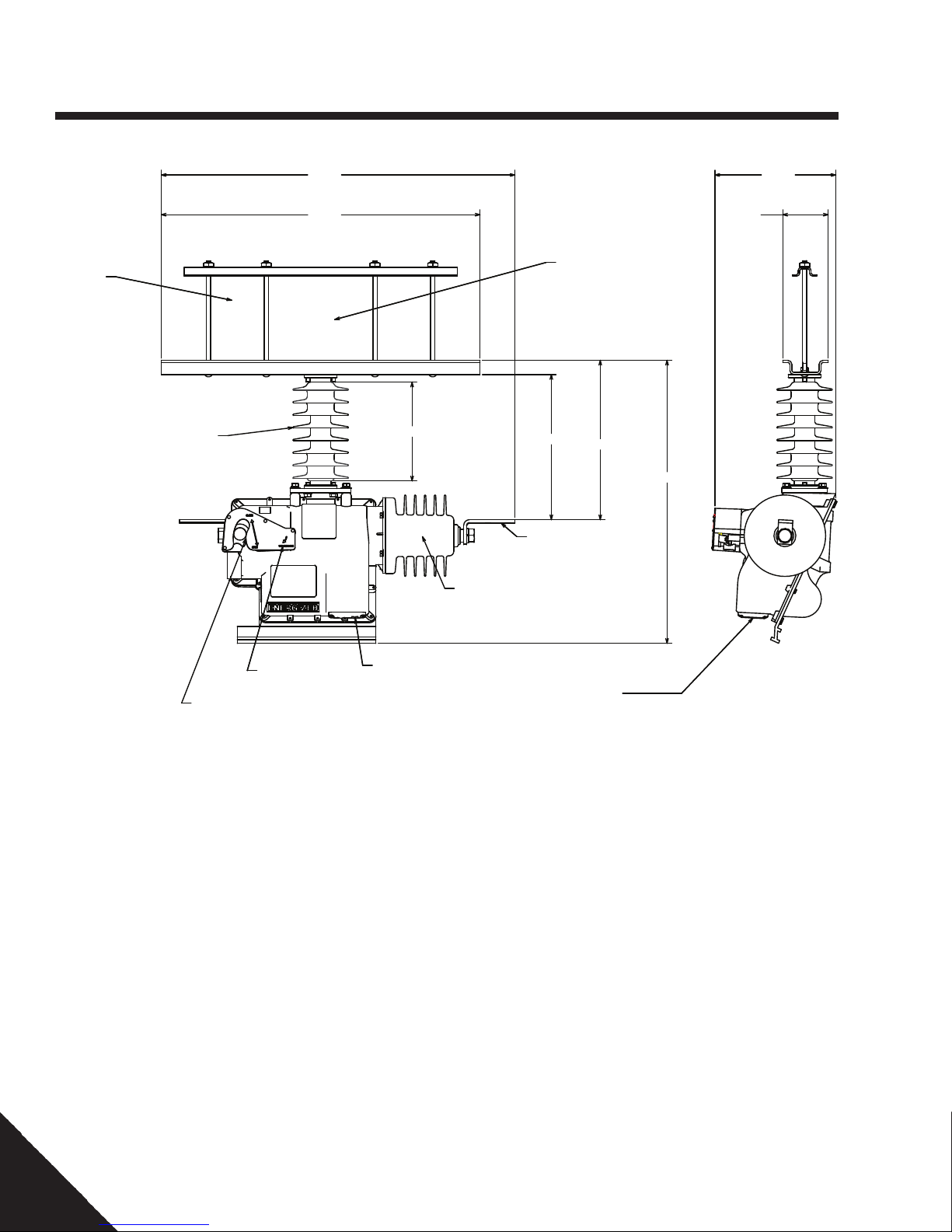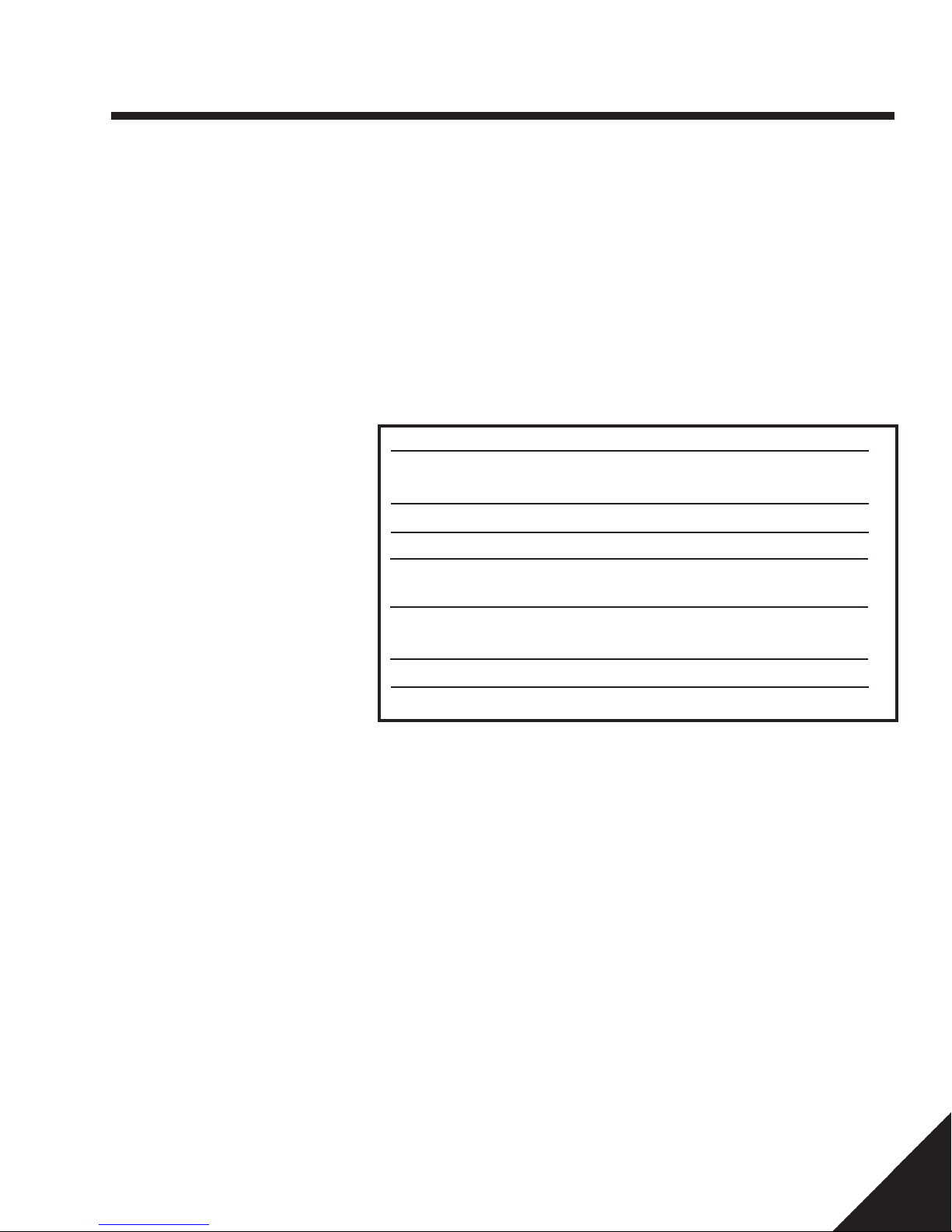PSP8620311
Rev. E
5
!
WARNING
Signal Words
The signal words “DANGER,” “WARNING”
and “CAUTION” (along with their assigned
symbol) throughout this manual indicate the
degree of hazard the user may encounter.
These symbols and words are defined as:
DANGER indicates an imminently hazardous
situation which, if not avoided, will result in
death or serious injury.
WARNING indicates a potentially hazardous
situation which, if not avoided, could result in
death or serious injury.
CAUTION indicates a potentially hazardous
situation which, if not avoided, may result in
minor or moderate injury.
!
WARNING
!
CAUTION
CAUTION
1 — Overview
Introduction
This manual is to guide you through
the programming, installation, opera-
tion and maintenance of the VERSA-
TECH®single-phase recloser. This
manual does not claim to cover
all situations that may arise during
installation. If additional informa-
tion is needed, contact your factory
representative. Nor does this manual
supersede your company’s estab-
lished guidelines and practices for
similar equipment. Take note of and
heed all danger, warning and cautions
contained in this document.
Product
The products covered by this manual
are the VERSA-TECH®single-phase
reclosers for medium voltage electri-
cal distribution circuits.
These products are designed for
distribution circuits only at their rated
capacities. They cannot be eld mod-
ied for capacities other than what
was shipped with the units.
Function
This product is a single-phase re-
closer designed to provide a means
for interrupting, sectionalizing and
isolating faults on electrical distribu-
tion systems.
CAUTION used without the safety alert
symbol indicates a potentially hazardous
situation which, if not avoided, may result in
property damage.
Qualied Person
Only qualied trained and competent
personnel that understand proper
safety procedures must select, install
and service this equipment.
Read and understand these instruc-
tions before installing, operating or
maintaining this equipment.
This guide is not a substitute for
adequate training and experience
in safety procedures for this type of
equipment.
All parts of recloser are energized.
Contact with components will cause severe
personal injury, death, or property damage.
Only qualified personnel should work on or
around this equipment after becoming thor-
oughly familiar with this document and other
publications regarding this equipment.
This equipment is not intended to protect hu-
man life.
Can cause death, severe personal injury, and/or equipment
damage
Follow all locally approved procedures and safety practices
when installing or operating this equipment.
Do not place the recloser in service until all
settings have been programmed and verified.
Failure to comply can result in recloser misoperation,
equipment damage, and personal injury.
Refer to sections 6 and 7 of this manual for control
programming and operation.
Handle position does not indicate de-
energized recloser enclosure controls
or circuit.
Contact with these components will cause severe
personal injury, death, or property damage.
Before contacting or servicing the equipment,
or working on the electrical system, isolate and
ground the recloser from the electrical system.
Verify recloser is de-energized by testing with
properly rated hot sticks and/or rubber gloves
and volt meter.
Safety Information
!
DANGER
!
DANGER
!
DANGER
!
CAUTION