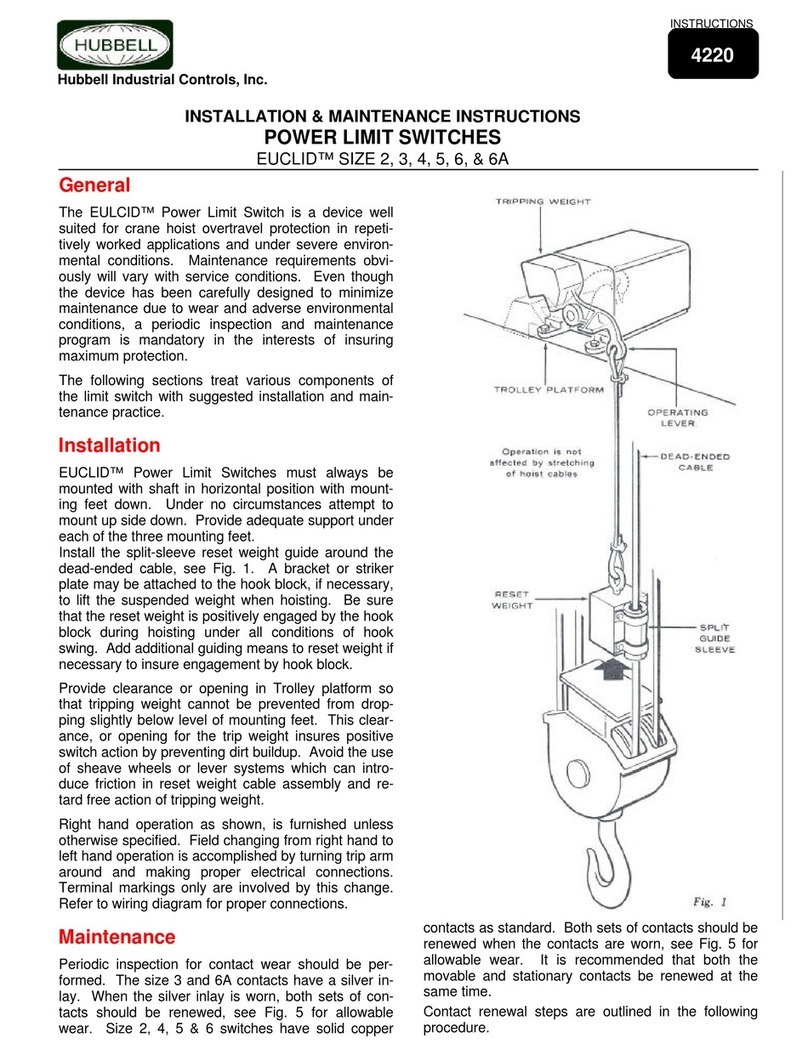Hubbell Euclid PBP Pendant User manual
Other Hubbell Switch manuals
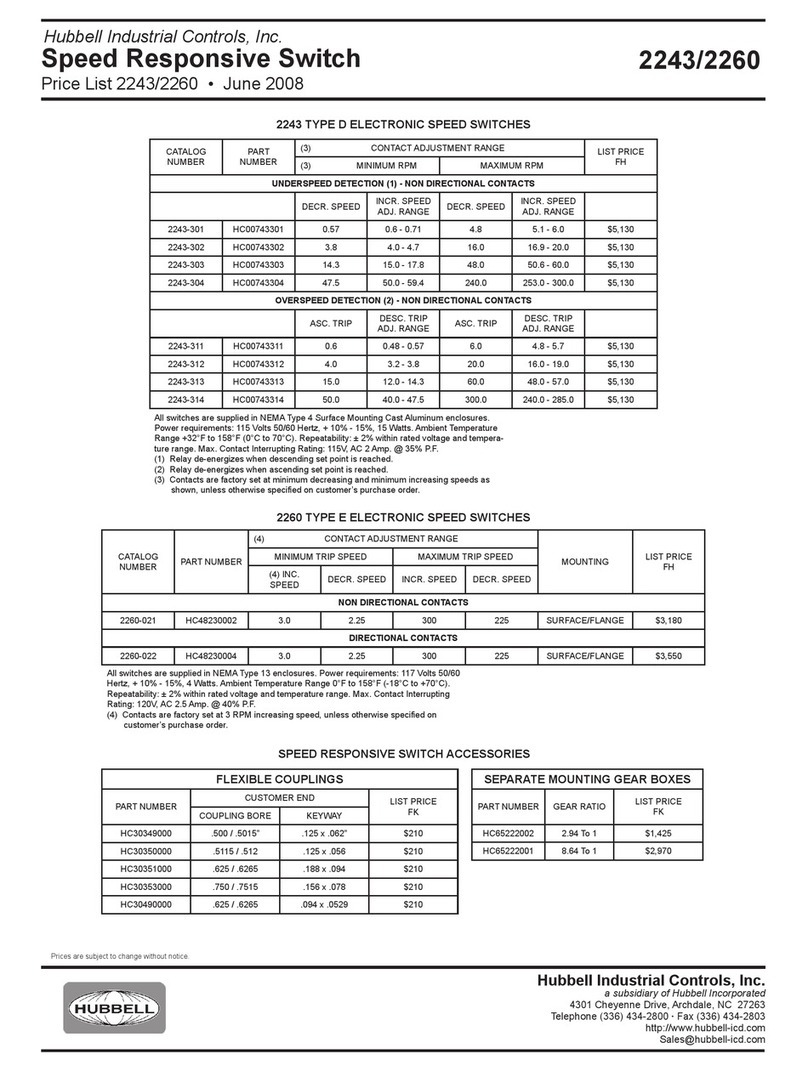
Hubbell
Hubbell 2243 User manual
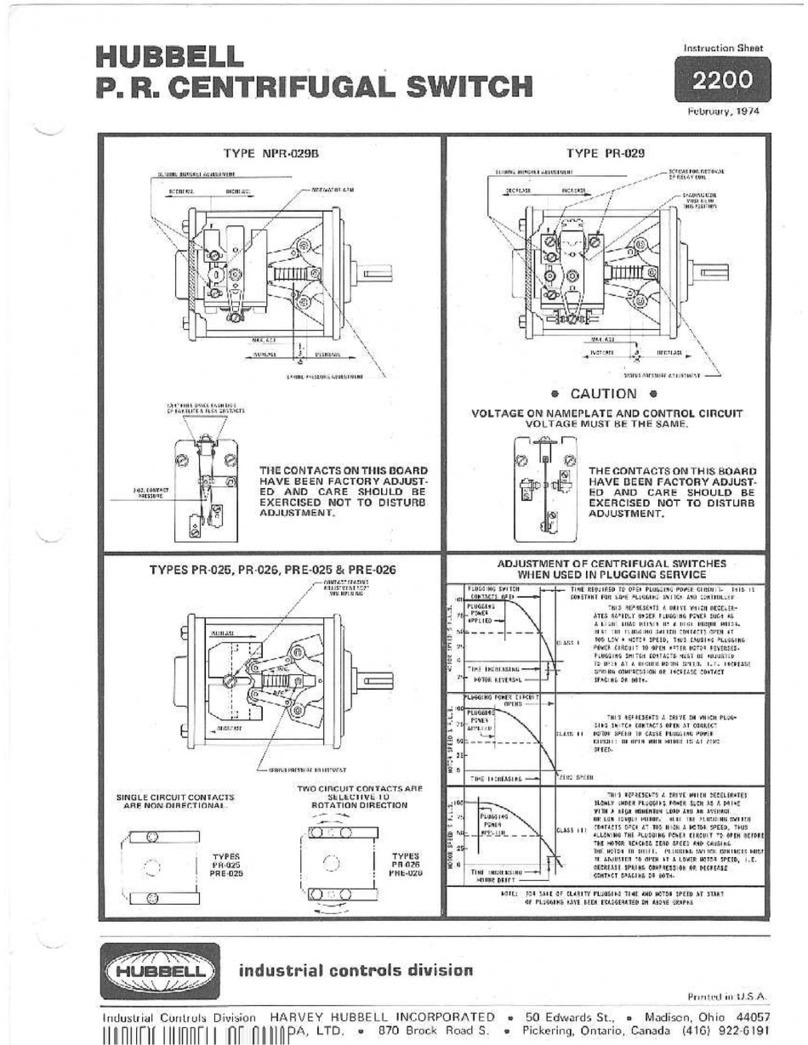
Hubbell
Hubbell 2200 User manual

Hubbell
Hubbell 4211 Use and care manual

Hubbell
Hubbell CIRCUIT-LOCK User manual
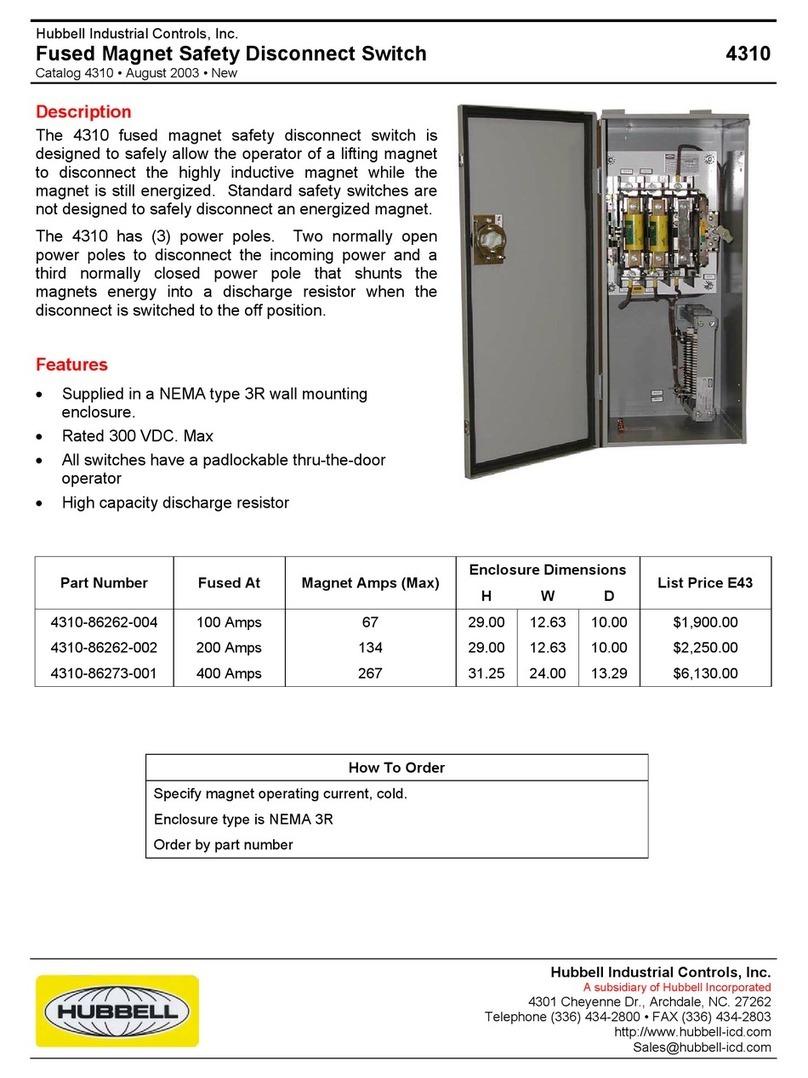
Hubbell
Hubbell 4310 Manual
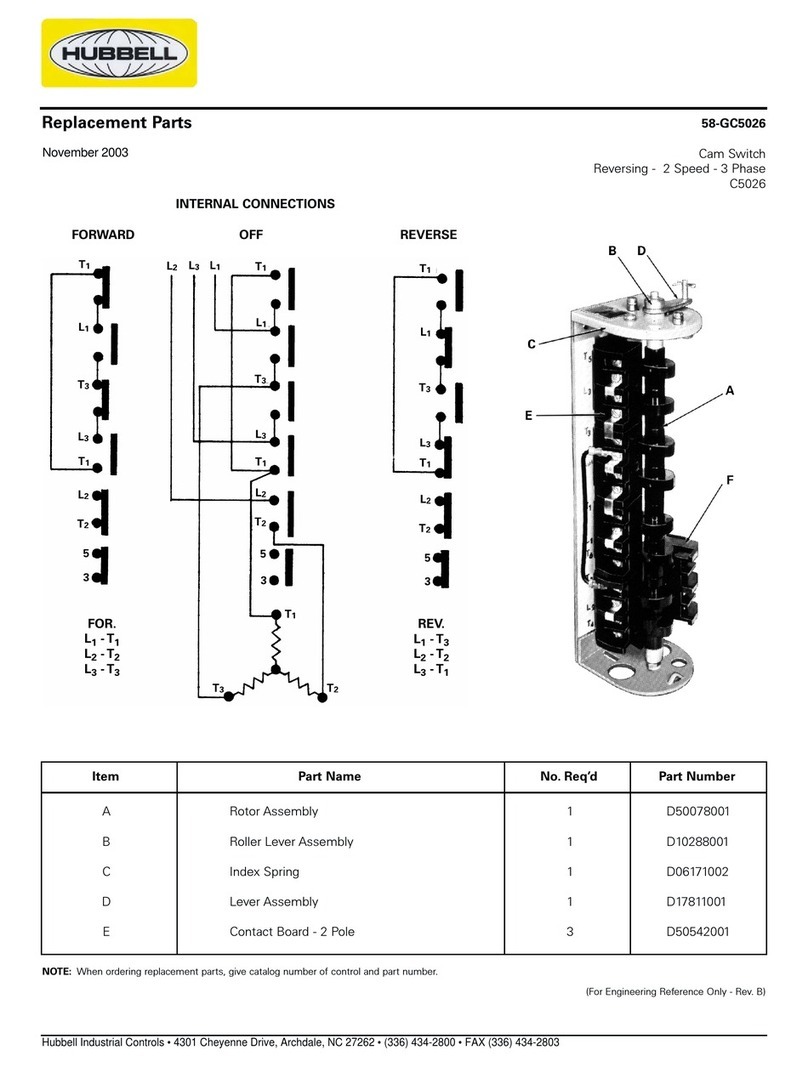
Hubbell
Hubbell 58-GC5026 Manual
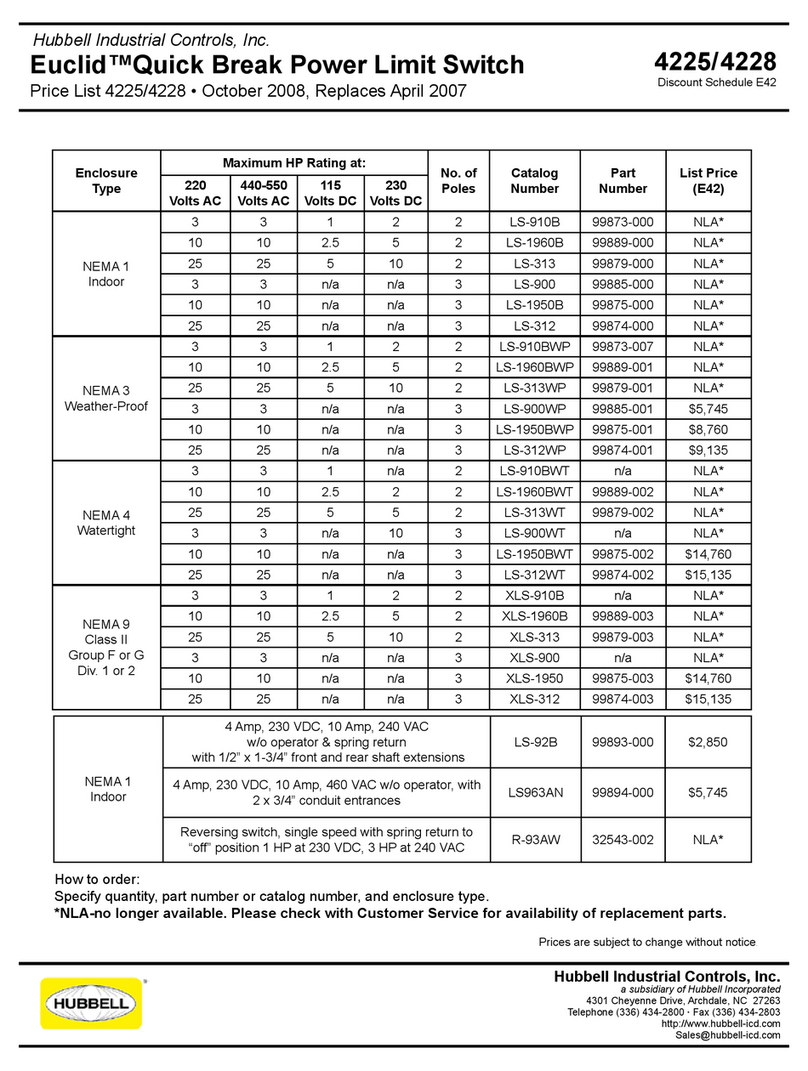
Hubbell
Hubbell Euclid 4225 User manual

Hubbell
Hubbell Circuit-Lock User manual

Hubbell
Hubbell H-MOSS AP User manual
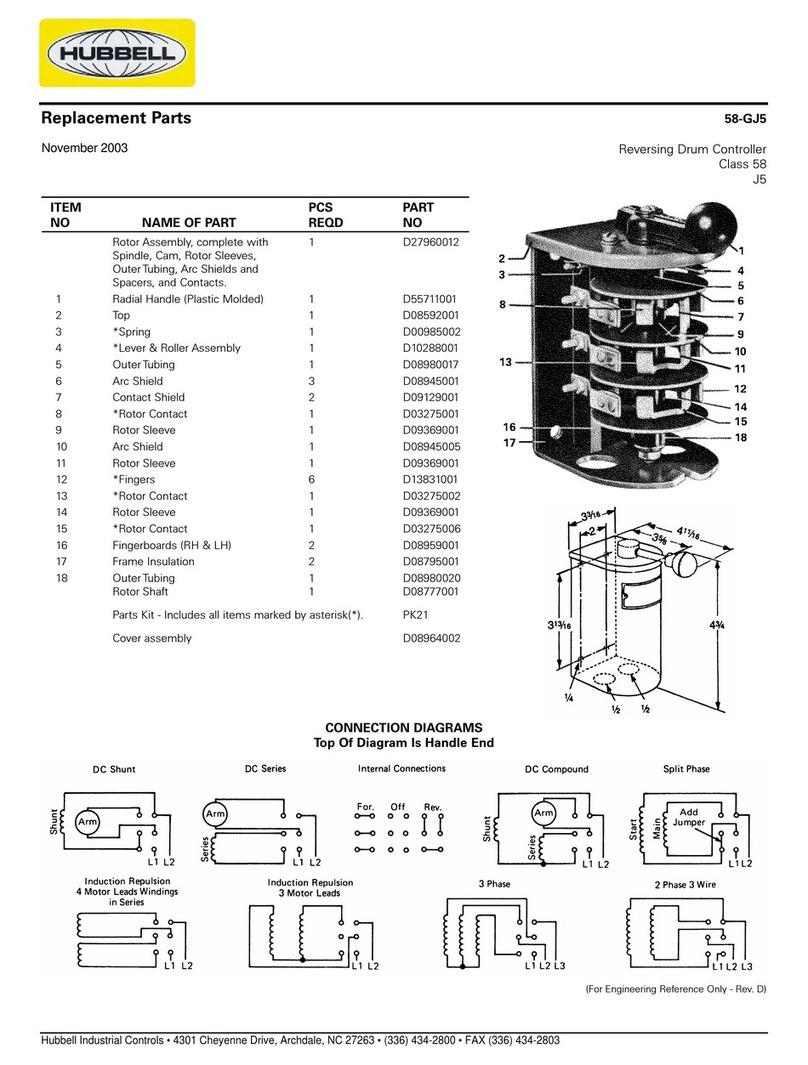
Hubbell
Hubbell Reversing Drum Controller 58-GJ5 Manual

Hubbell
Hubbell Euclid 4220 User manual

Hubbell
Hubbell 2210 User manual
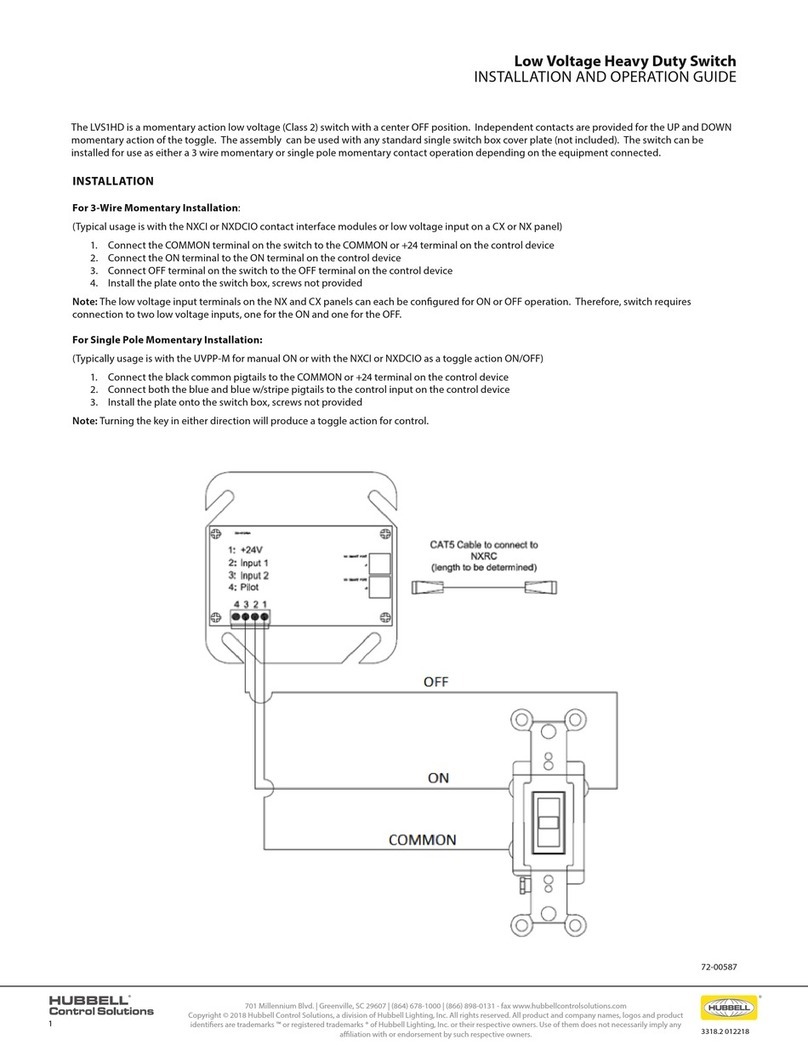
Hubbell
Hubbell LVS1HD Operating instructions

Hubbell
Hubbell Killark VWSQ Series Instruction Manual
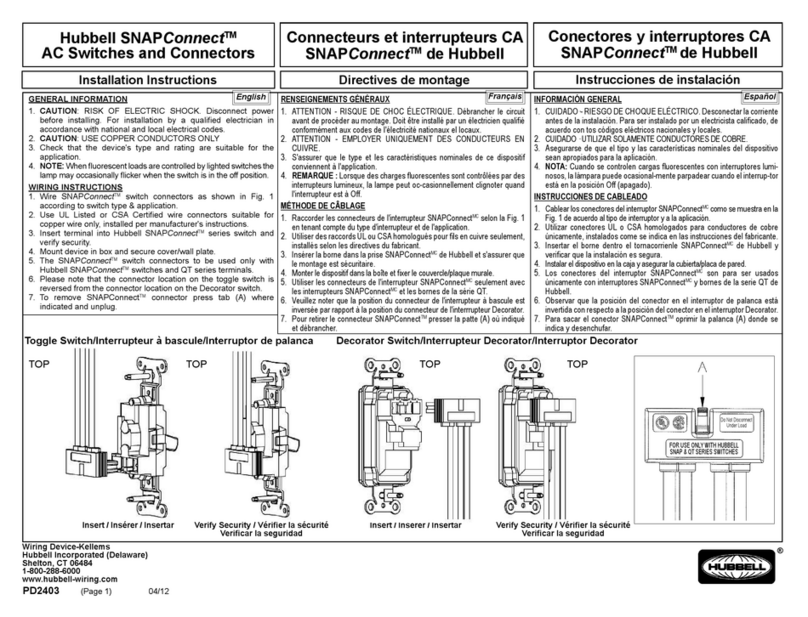
Hubbell
Hubbell SNAPConnect Series User manual

Hubbell
Hubbell Limit Switches User manual
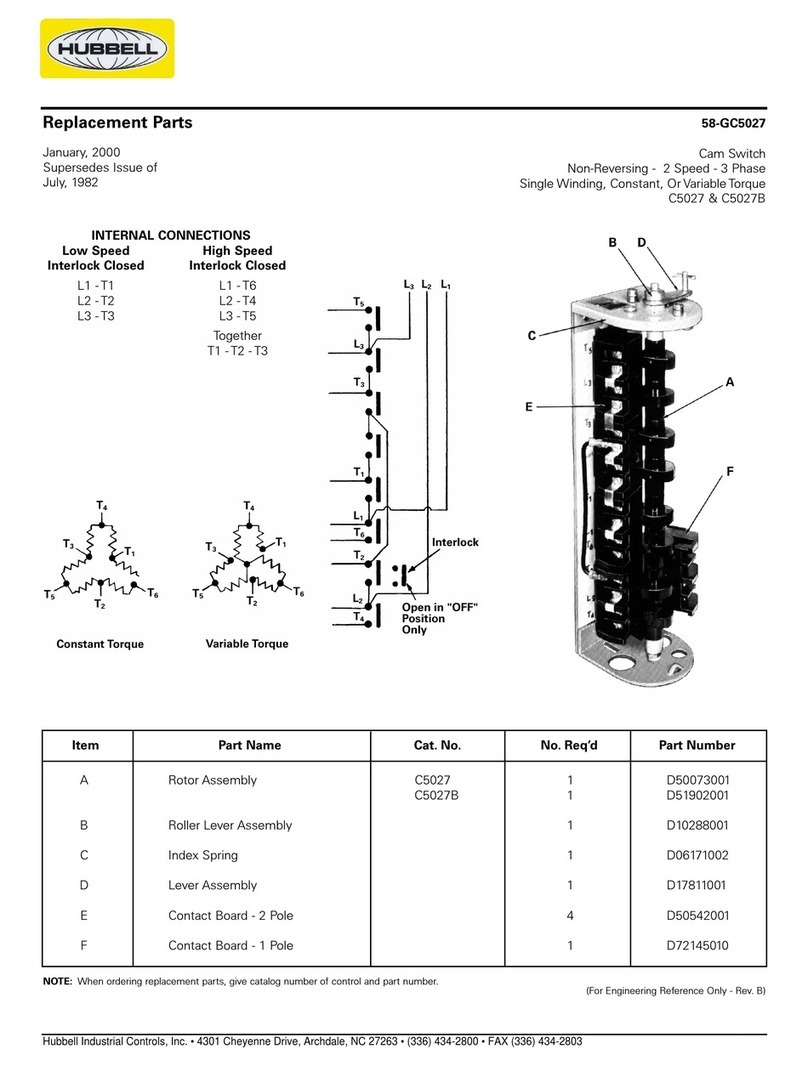
Hubbell
Hubbell C5027 Manual
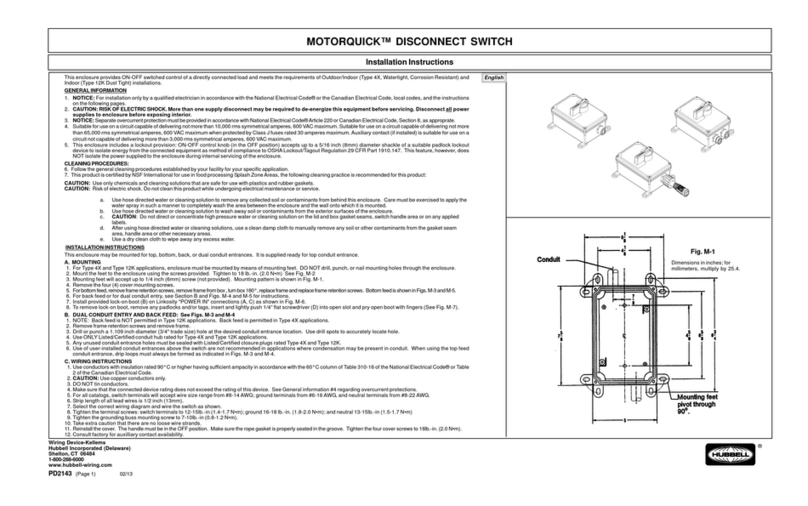
Hubbell
Hubbell MOTORQUICK User manual
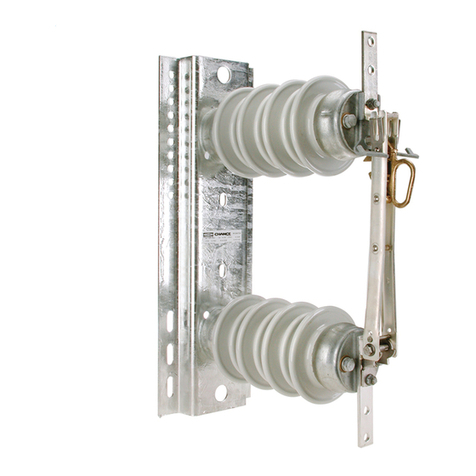
Hubbell
Hubbell M3 Programming manual
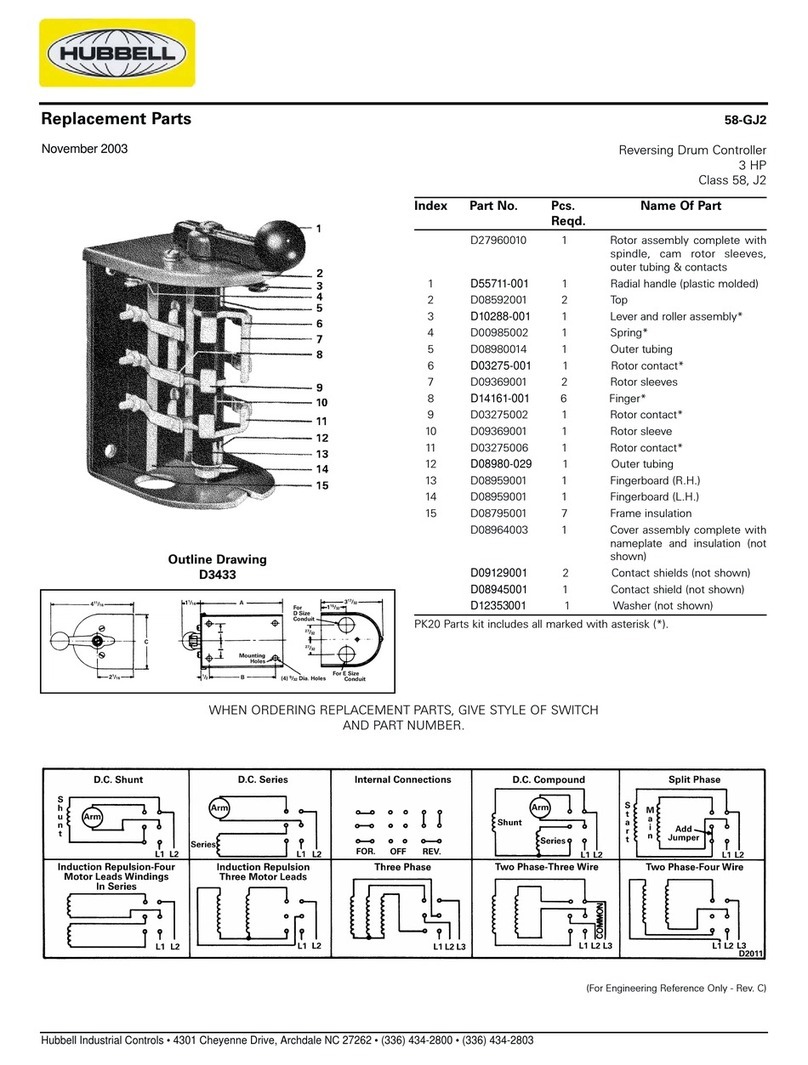
Hubbell
Hubbell Reversing Drum Controller 58-GJ2 Manual