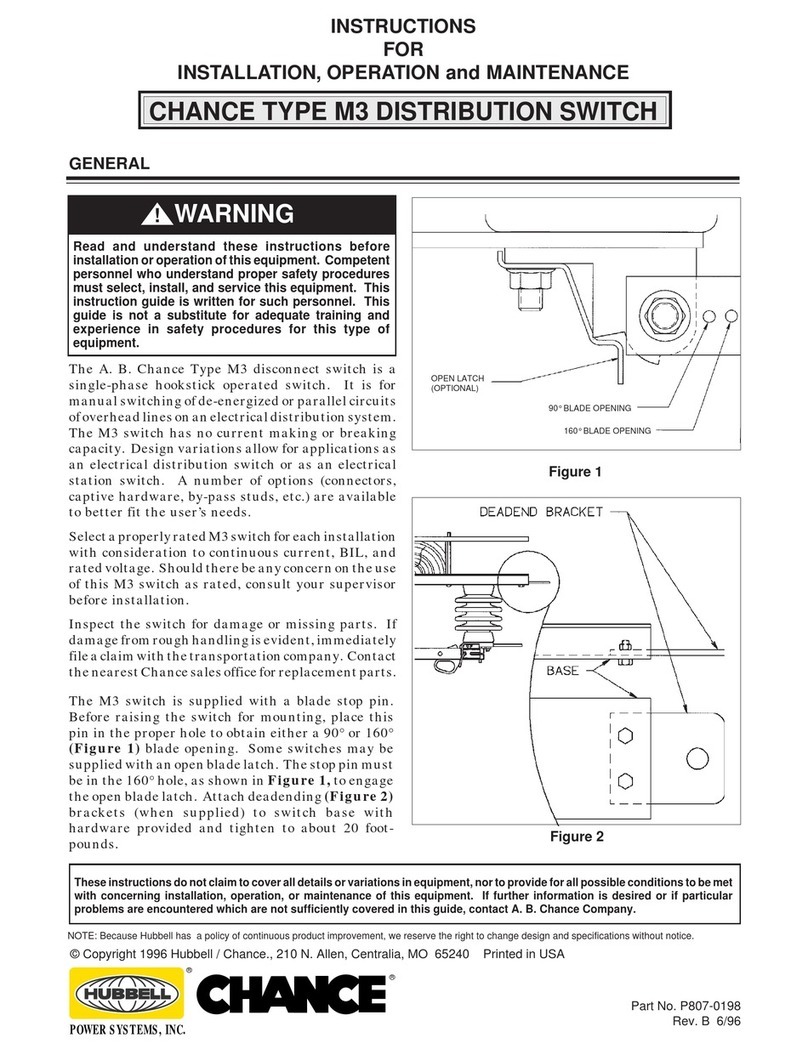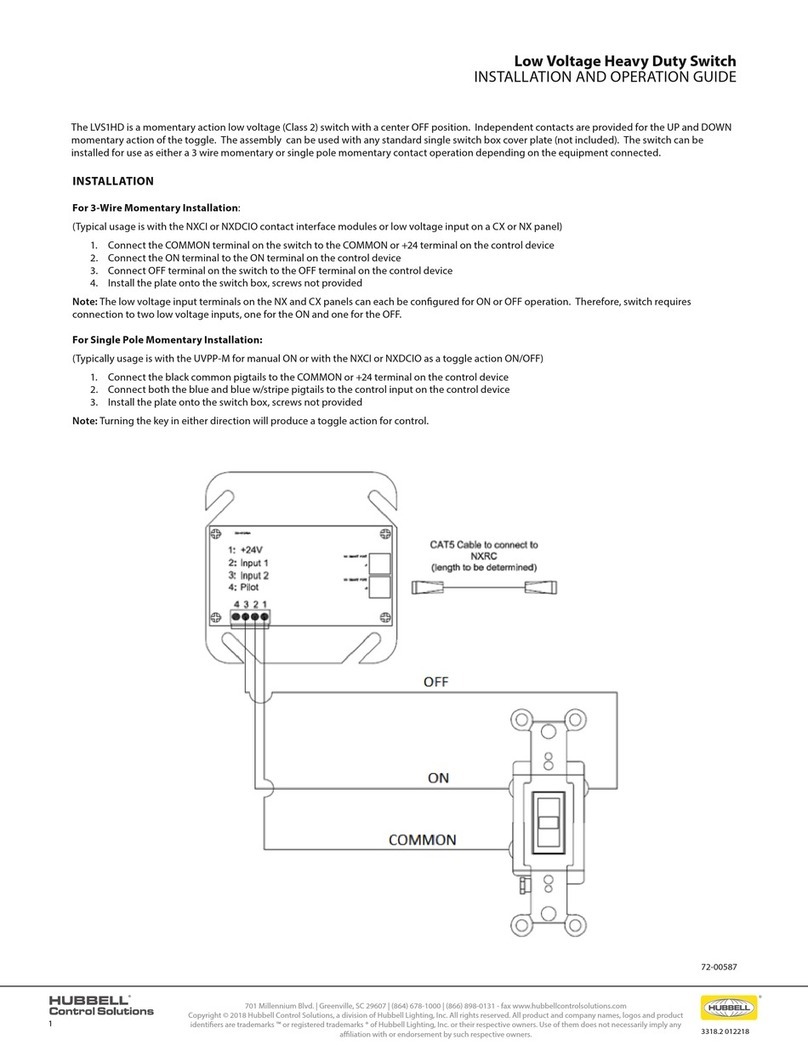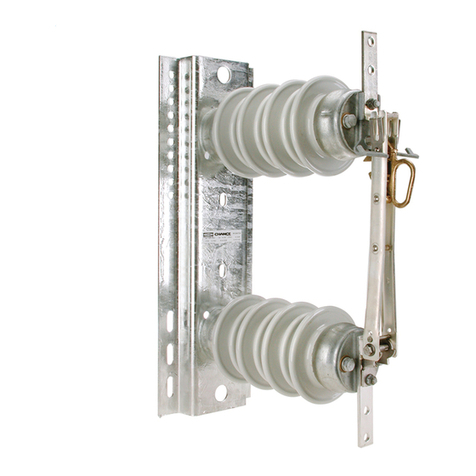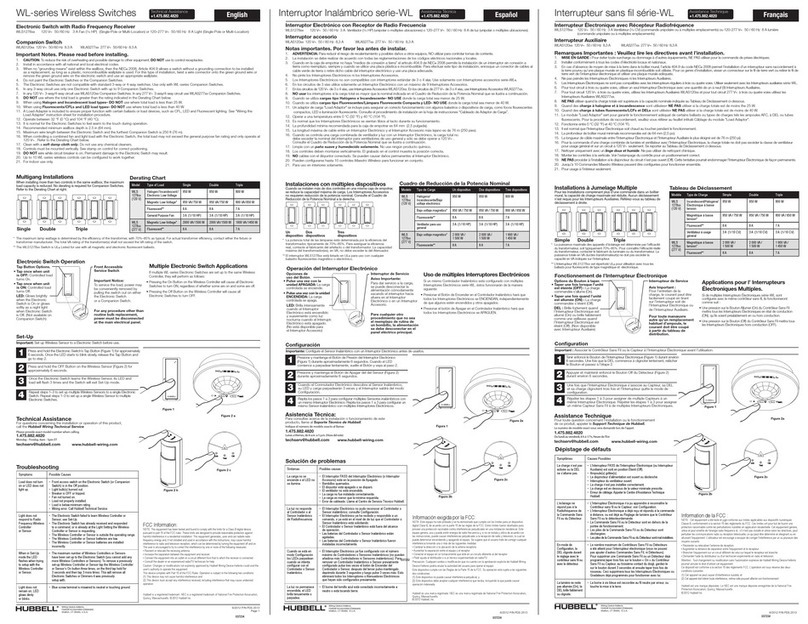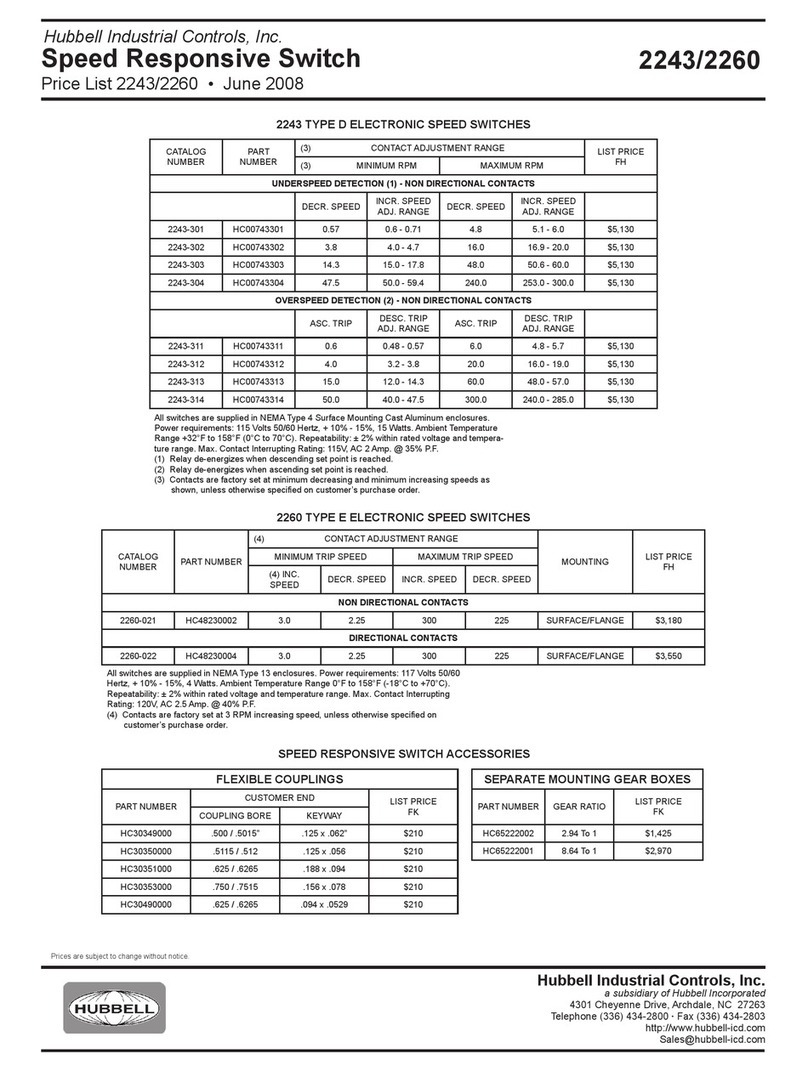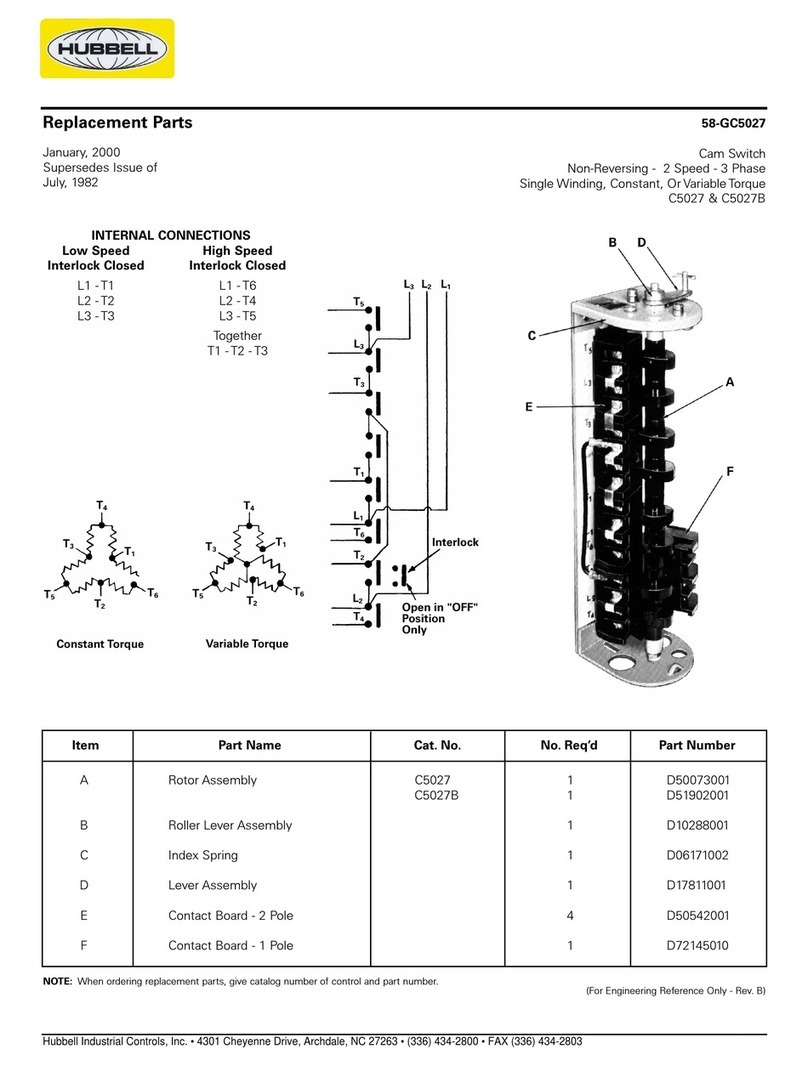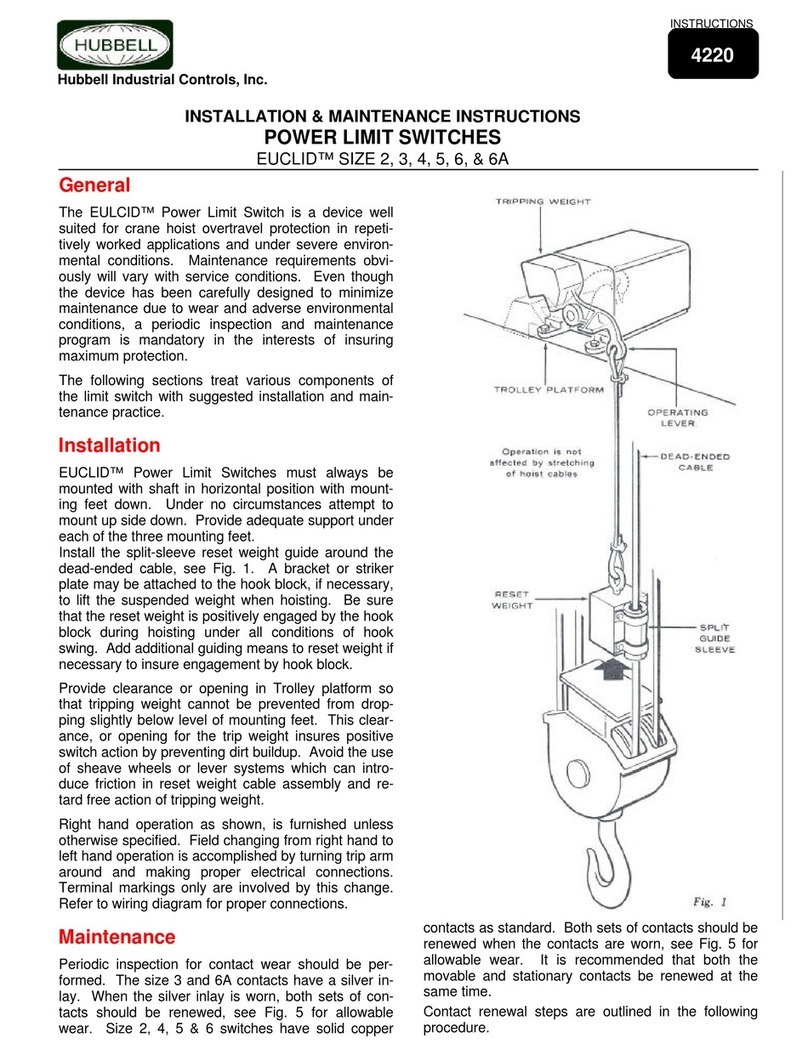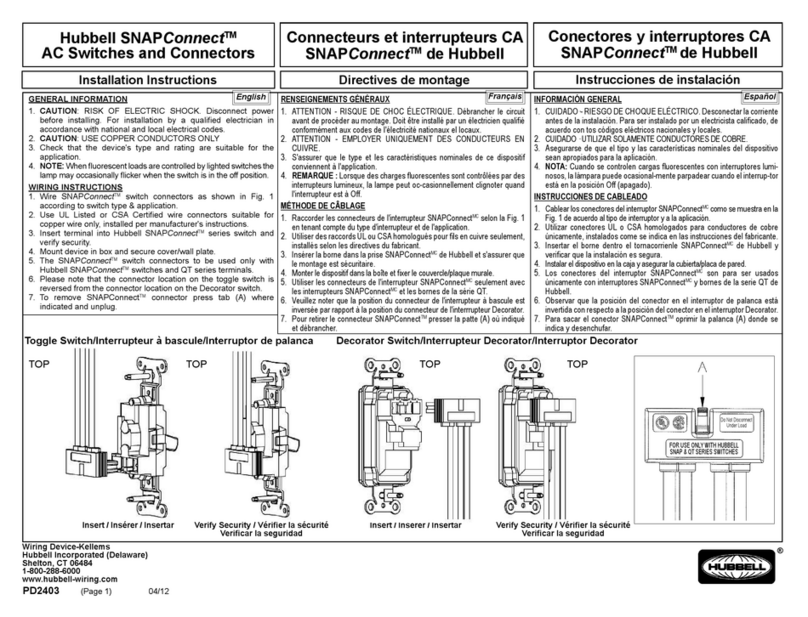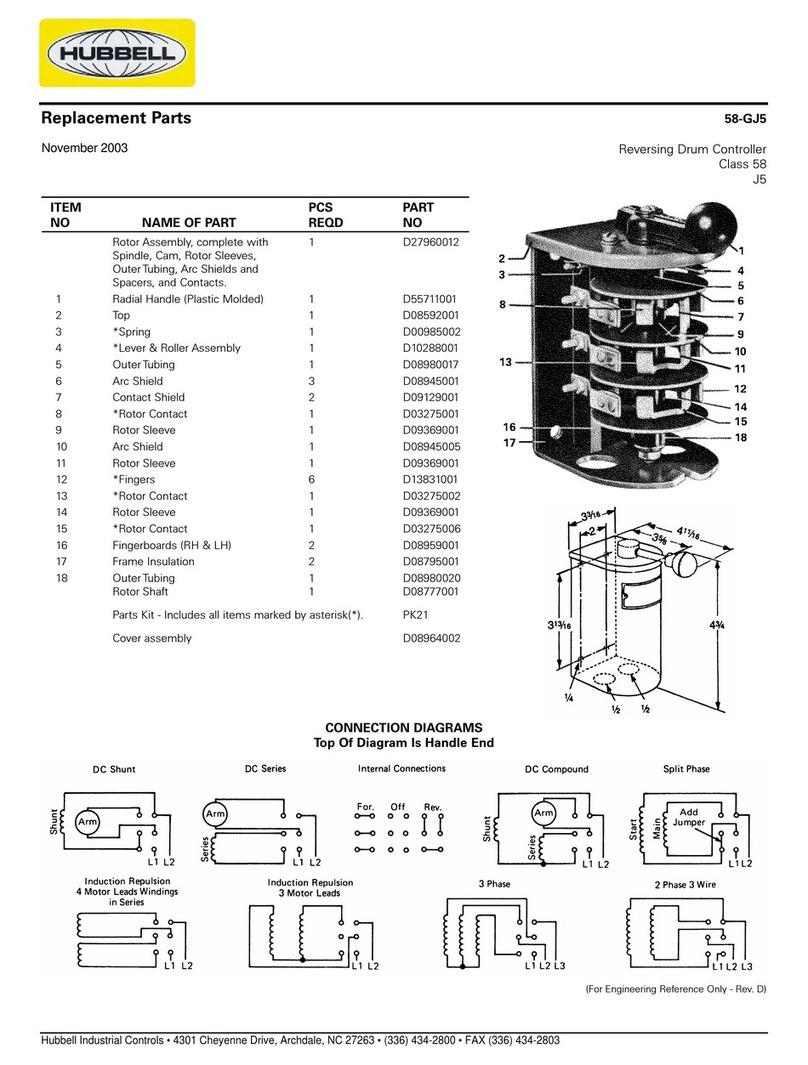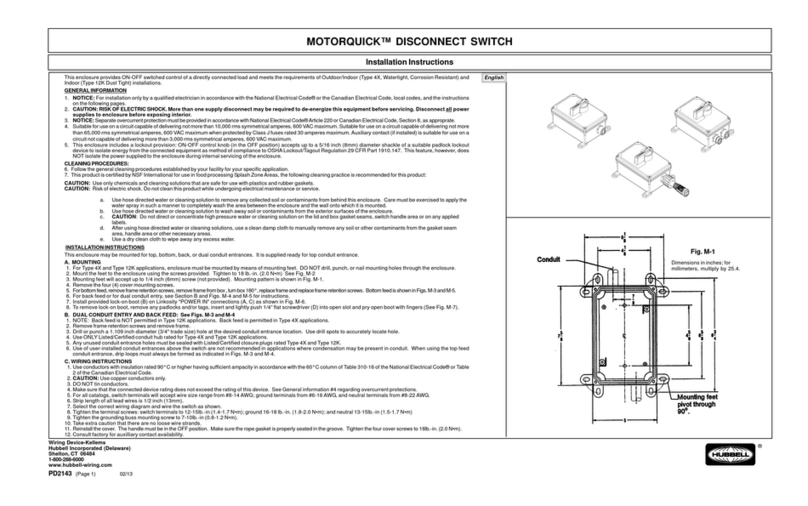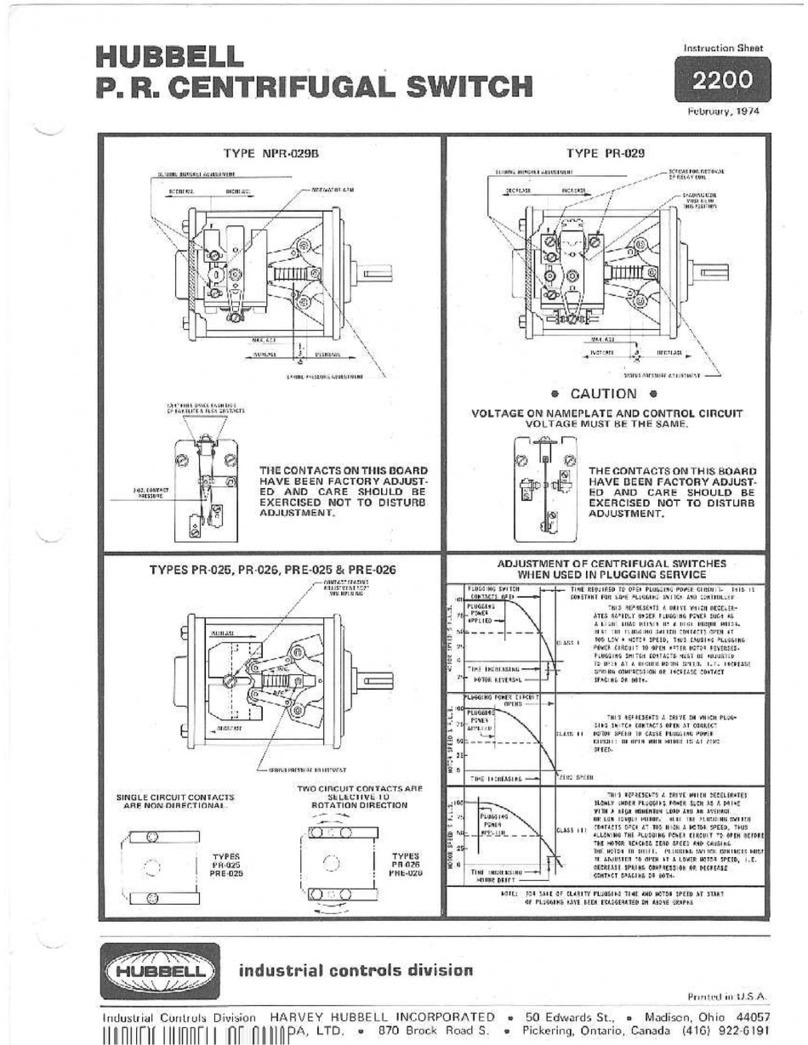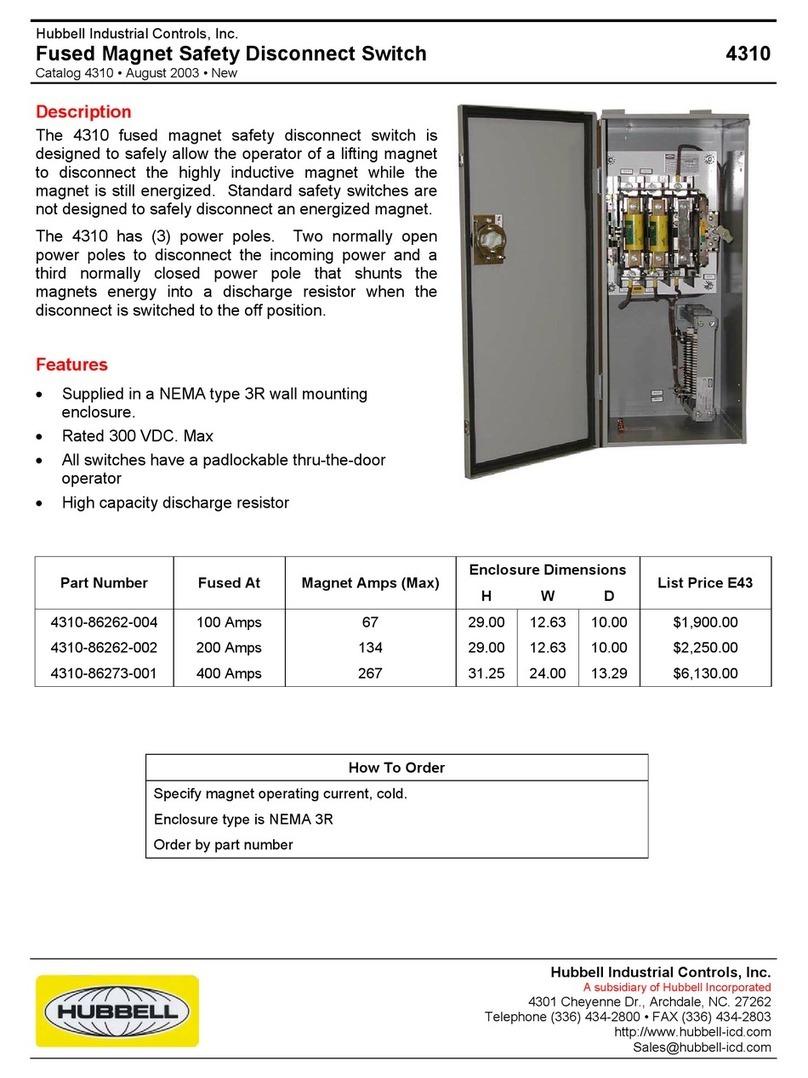Luxstat Low Voltage Wall Switches
Installation and Operating Instructions
Hubbell Building Automation
9601 Dessau Road •Building One •Suite 100
Austin, TX 78754
Toll Free: 888-698-3242 •Fax: 512-450-1215
www.hubbell-automation.com
DESCRIPTION
The Luxstat Low Voltage Wall Switches are
designed to provide a user interface and control of
Luxstat Daylighting Control Modules. With a
configuration that fits standard, single gang wall
boxes and an architecturally pleasing appearance,
these devices provide a solution for applications
where low voltage switch input is required.
SPECIFICATIONS
• Supply voltage: 24VDC
• Pilot LED Current: 10mA Nom. @ 24VDC
(LUXSTATSW2AUTO and LUXSTATSW4
versions only)
• 1, 2 and 4 button versions available
• Accepts standard decorator style wall plate (Not
Included)
• Available in White or Ivory
• Fits standard single gang wall box
• Two-year warranty
PRECAUTIONS
• CAUTION: FOR USE WITH CLASS 2,
LOW VOLTAGE SYSTEMS ONLY. DO
NOT USE IN HIGH VOLTAGE
APPLICATIONS.
• Read and understand all instructions before
beginning installation.
• NOTICE: For installation by a licensed
electrician in accordance with National and/or
local Electrical Codes, the instructions of the
system to be interfaced with, and the following
instructions.
• NOTICE: For Indoor use only.
• CAUTION: USE COPPER CONDUCTOR
ONLY.
• Confirm device ratings are suitable for
application prior to installation. Use of device in
applications beyond its specified ratings or in
applications other than its intended use may
cause an unsafe condition and will void
manufacturer’s warranty.
• NOTICE: Do not install if any damage to
product is noticed.
INSTALLATION
1. Prepare the installation site, as necessary, to
install the Luxstat Wall Switch.
2. Route 18 AWG, Class 2 cable with a quantity of
conductors sufficient (Table 1) for the Luxstat
control module to the wall switch location.
Maximum lead length must not exceed 150 feet.
Luxstat Switch # Cable Conductors
LUXSTATSW1 2
LUXSTATSW4 7 – LUXSTATDCM
5 – LUXSTATOCM
LUXSTATSW2AUTO 5
LUXSTATSW2DIM 3
Table 1 – Number of cable conductors needed
per switch.
Note: Low voltage wiring must be isolated from
line voltage wiring. Consult National and Local
Electrical Codes for conduit requirements.
3. Wire the Luxstat Wall Switch to the Luxstat
controller according the controller’s instructions
and the appropriate Wiring Diagram below.
Note: Wiring Diagrams can also be found at
www.hubbell-automation.com.
4. Install the Luxstat Wall Switch into the wall box
using the mounting screws provided. For Luxstat
Wall Switches with multiple buttons, note proper
“up” orientation as shown on the product label.
Install decorator style wall plate (not included).
5. Perform system setup and/or programming
activities as applicable in accordance with the
instructions of the Luxstat control module.