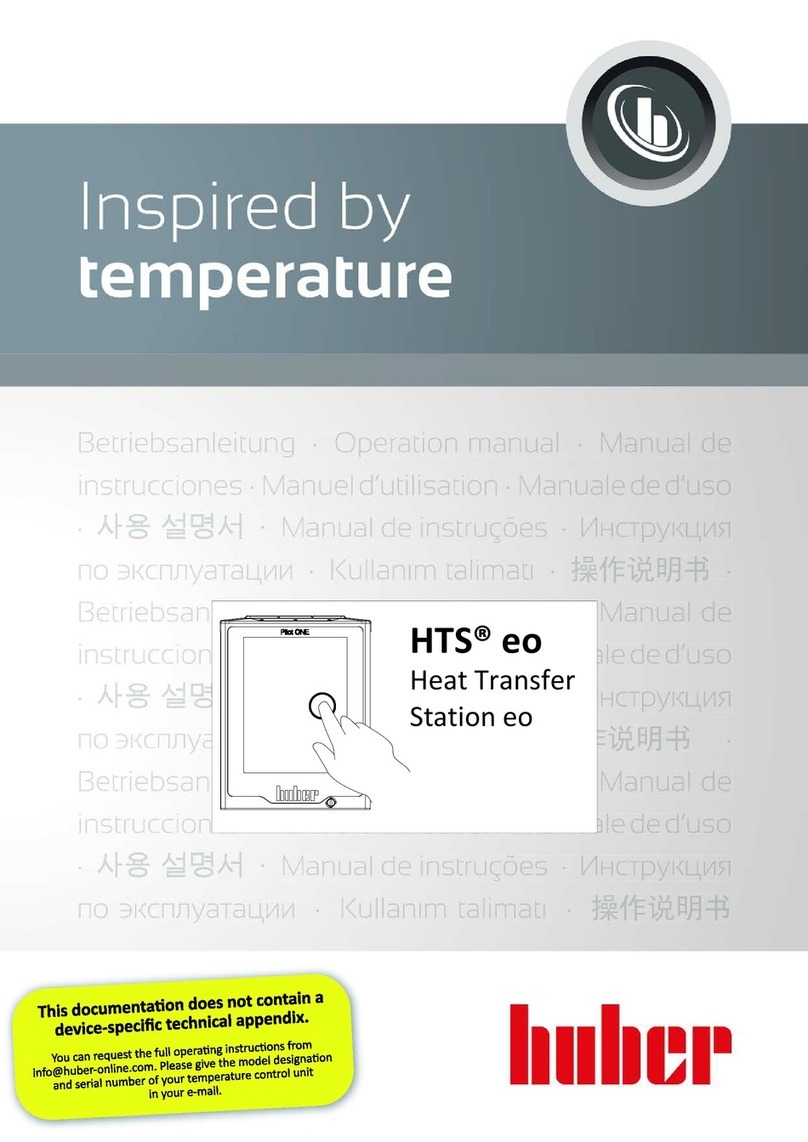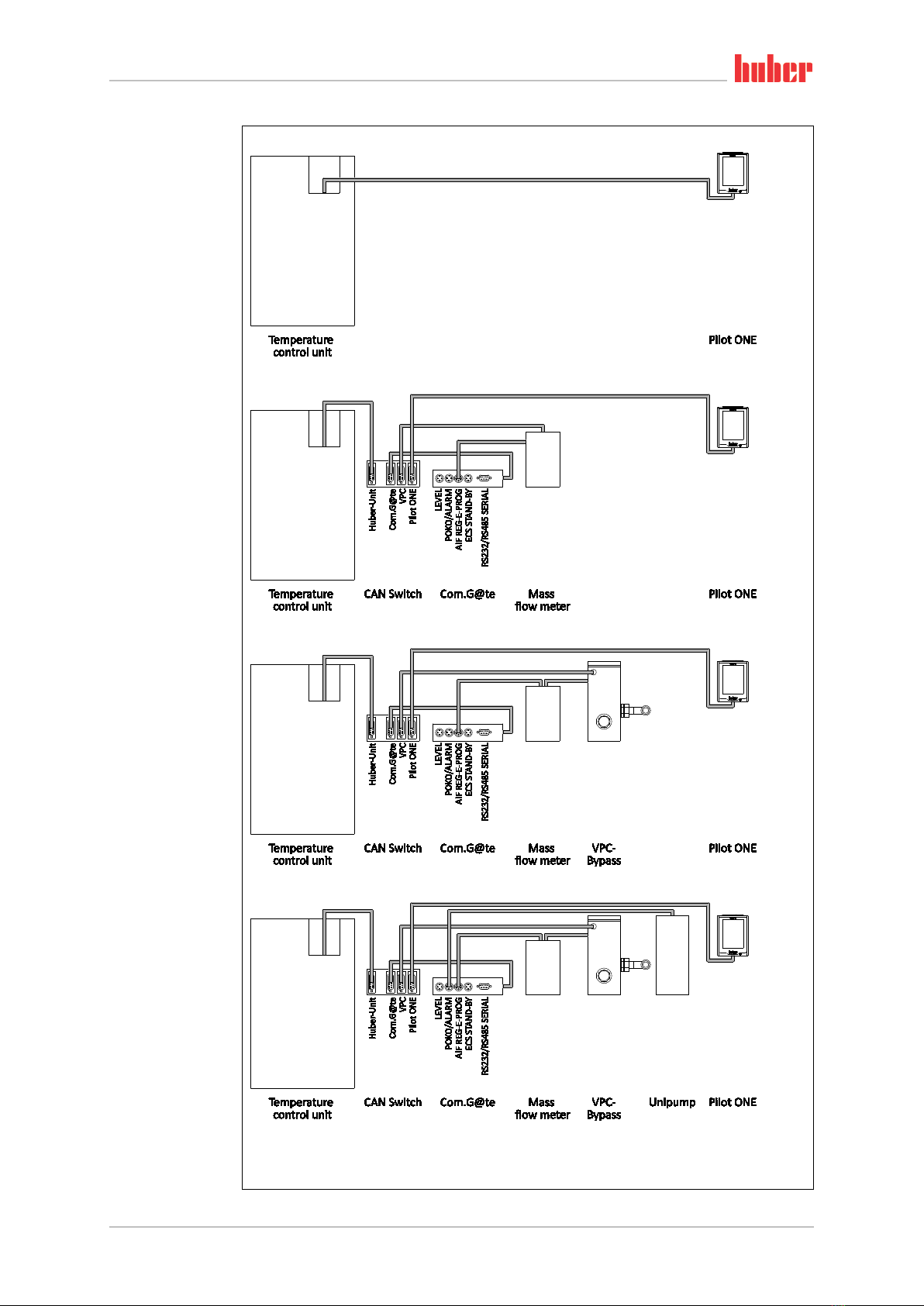MANUAL
Flow Rate Measurement and Control Errors and omissions excepted. V1.0.0en/30.03.16
2.6.3.3 Pressure booster pump Unipump ............................................................... 33
2.6.4 Shutting down................................................................................................. 33
2.6.4.1 Disconnecting connections ......................................................................... 33
2.6.4.2 Deinstalling the plate heat exchanger, the VPC-Bypass, the pressure
booster pump Unipump and the mass flow meter ..................................... 33
3Configuration: Remote operation ..............................................34
3.1 Standard variant (flow rate control) .............................................................34
3.1.1 Commissioning................................................................................................ 35
3.1.2 Description of function ................................................................................... 35
3.1.3 Setup mode..................................................................................................... 35
3.1.3.1 Speed control.............................................................................................. 35
3.1.3.2 Pressure control.......................................................................................... 35
3.1.4 Shutting down................................................................................................. 35
3.2 Variant 1 (flow rate measurement) .............................................................. 36
3.2.1 Commissioning................................................................................................ 37
3.2.1.1 Installing the mass flow meter ................................................................... 37
3.2.1.2 Connecting connections.............................................................................. 37
3.2.2 Description of function ................................................................................... 38
3.2.3 Setup mode..................................................................................................... 38
3.2.3.1 Mass flow meter ......................................................................................... 38
3.2.4 Shutting down................................................................................................. 39
3.2.4.1 Disconnecting connections ......................................................................... 39
3.2.4.2 Deinstalling the mass flow meter ............................................................... 39
3.3 Variant 2 (flow rate control) .........................................................................40
3.3.1 Commissioning................................................................................................ 41
3.3.1.1 Installing the mass flow meter ................................................................... 41
3.3.1.2 Connecting connections.............................................................................. 41
3.3.2 Description of function ................................................................................... 42
3.3.3 Setup mode..................................................................................................... 42
3.3.3.1 Mass flow meter ......................................................................................... 42
3.3.4 Shutting down................................................................................................. 43
3.3.4.1 Disconnecting connections ......................................................................... 43
3.3.4.2 Deinstalling the mass flow meter ............................................................... 43
3.4 Variant 3 (flow rate control) .........................................................................44
3.4.1 Commissioning................................................................................................ 45
3.4.1.1 Installing VPC-Bypass and mass flow meter............................................... 45
3.4.1.2 Connecting connections.............................................................................. 45
3.4.2 Description of function ................................................................................... 46
3.4.3 Setup mode..................................................................................................... 46
3.4.3.1 Mass flow meter ......................................................................................... 46
3.4.3.2 VPC-Bypass ................................................................................................. 47
3.4.4 Shutting down................................................................................................. 47
3.4.4.1 Disconnecting connections ......................................................................... 47
3.4.4.2 Deinstalling VPC-Bypass and mass flow meter........................................... 47
3.5 Variant 4 (flow rate control) .........................................................................48
3.5.1 Commissioning................................................................................................ 49
3.5.1.1 Installing the VPC-Bypass, the pressure booster pump Unipump and the
mass flow meter ......................................................................................... 49
3.5.1.2 Connecting connections.............................................................................. 49
3.5.2 Description of function ................................................................................... 50
3.5.3 Setup mode..................................................................................................... 50
3.5.3.1 Mass flow meter ......................................................................................... 50
3.5.3.2 VPC-Bypass ................................................................................................. 51
3.5.3.3 Pressure booster pump Unipump ............................................................... 51
3.5.4 Shutting down................................................................................................. 51
3.5.4.1 Disconnecting connections ......................................................................... 51
3.5.4.2 Deinstalling the VPC-Bypass, the pressure booster pump Unipump and the
mass flow meter ......................................................................................... 51
3.6 Variant 5 (flow rate control) .........................................................................52
3.6.1 Commissioning................................................................................................ 53
3.6.1.1 Installing the plate heat exchanger, the VPC-Bypass, the pressure booster
pump Unipump and the mass flow meter .................................................. 53
3.6.1.2 Connecting connections.............................................................................. 53
3.6.2 Description of function ................................................................................... 54
3.6.3 Setup mode..................................................................................................... 54
3.6.3.1 Mass flow meter ......................................................................................... 54
3.6.3.2 VPC-Bypass ................................................................................................. 55
3.6.3.3 Pressure booster pump Unipump ............................................................... 55
3.6.4 Shutting down................................................................................................. 55