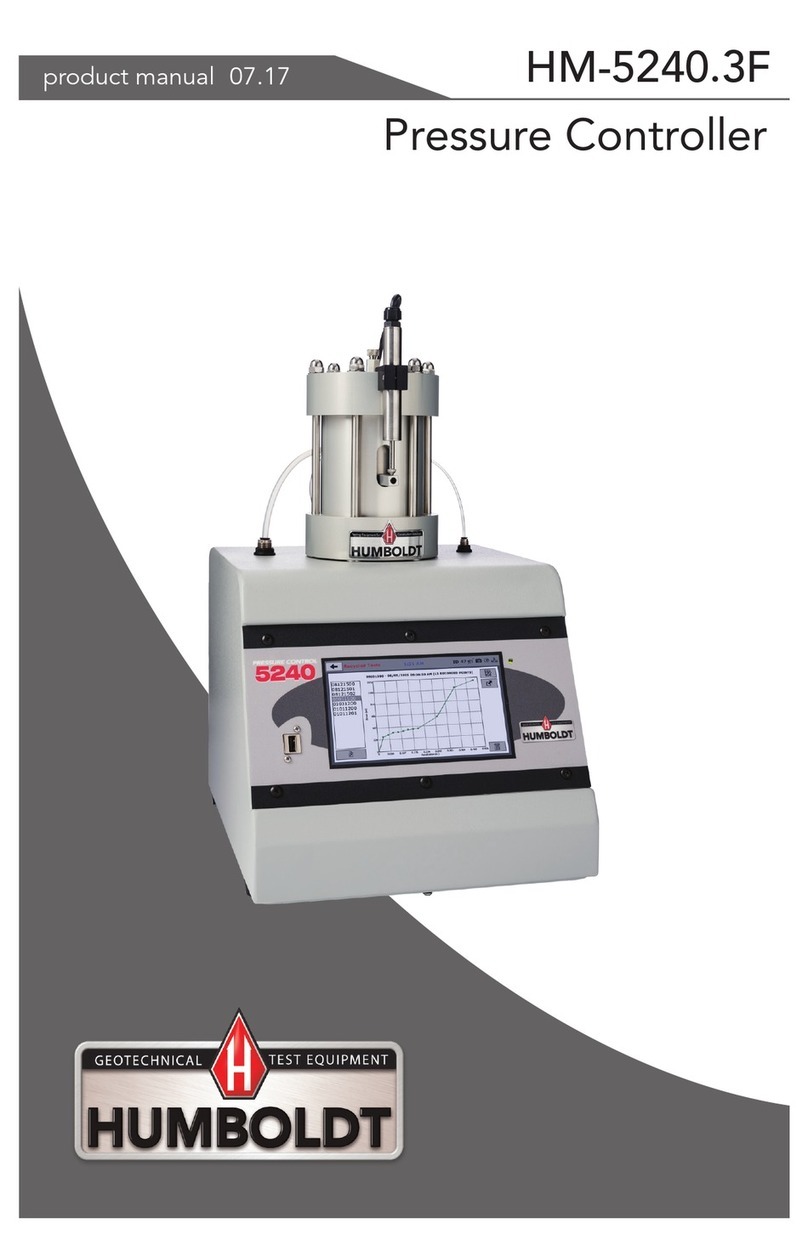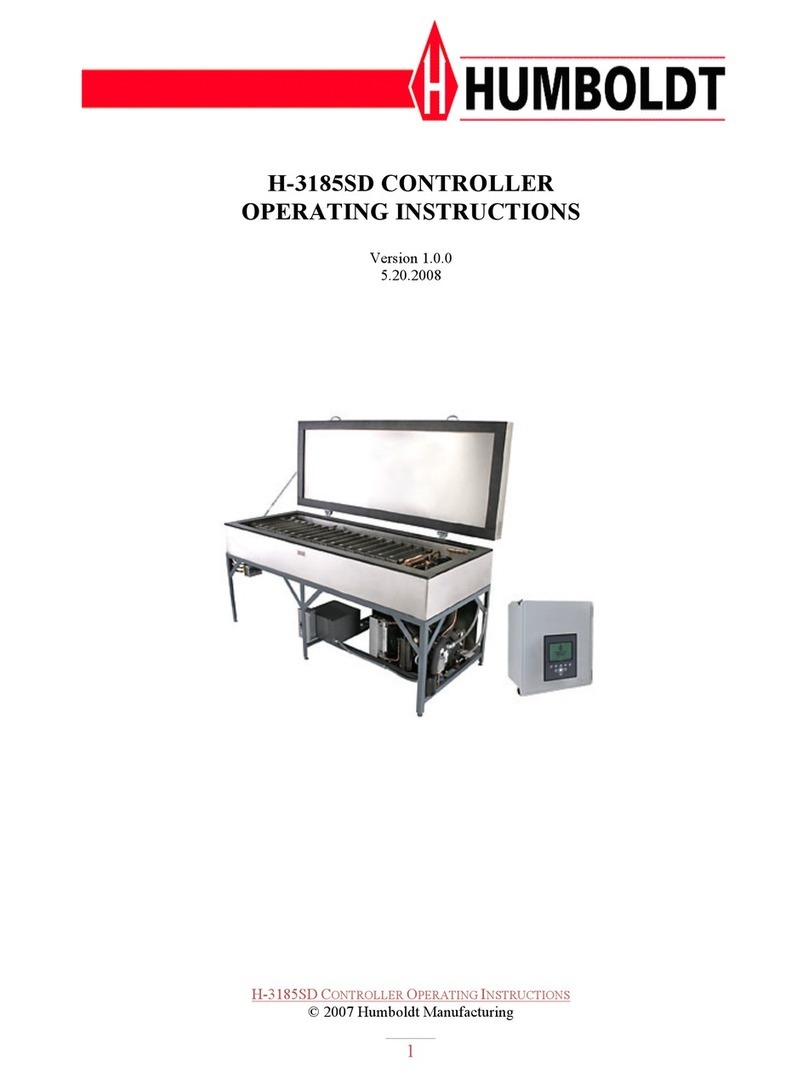QUICK START GUIDE
2
The HCM-5080 Automatic Controller can be retrofitted to
most concrete compression machines available in the market
today. These instructions provide a basic explanation of how
to prepare and existing compression machine for retrofitting
and installing the HCM-5080 to it.
Initial Preparation
To begin retrofitting you existing compression machine with
the Humboldt HCM-5080 Automatic Controller, you will need
to remove the existing controller and pump. To begin this
process:
1. Place a bucket or other container, capable of holding all
the oil in the system, under the oil drain of the compres-
sion machine.
2. Remove oil plug and allow the oil to drain into the
container.
3. Once the oil is drained, replace the drain plug.
4. Remove the existing pump and controller from your
compression machine, including all brackets and mounting
hardware.
Installing Humboldt Pump Bracket
To begin installing the new Humboldt pump, locate the pump
mounting bracket, and using the bracket as a guide, mark
the position for two mounting holes on the lower section of
the compression machine. To ensure that the mounting plate
and the pump are level, use a bubble level to make sure the
mount is level.
1. Drill and tap two (2) 1/4 -20 UNC holes using the place-
ment determined above.
2. Using the supplied bolts and the bracket, bolt the bracket
to the compression machine. See photo #1 on next page.