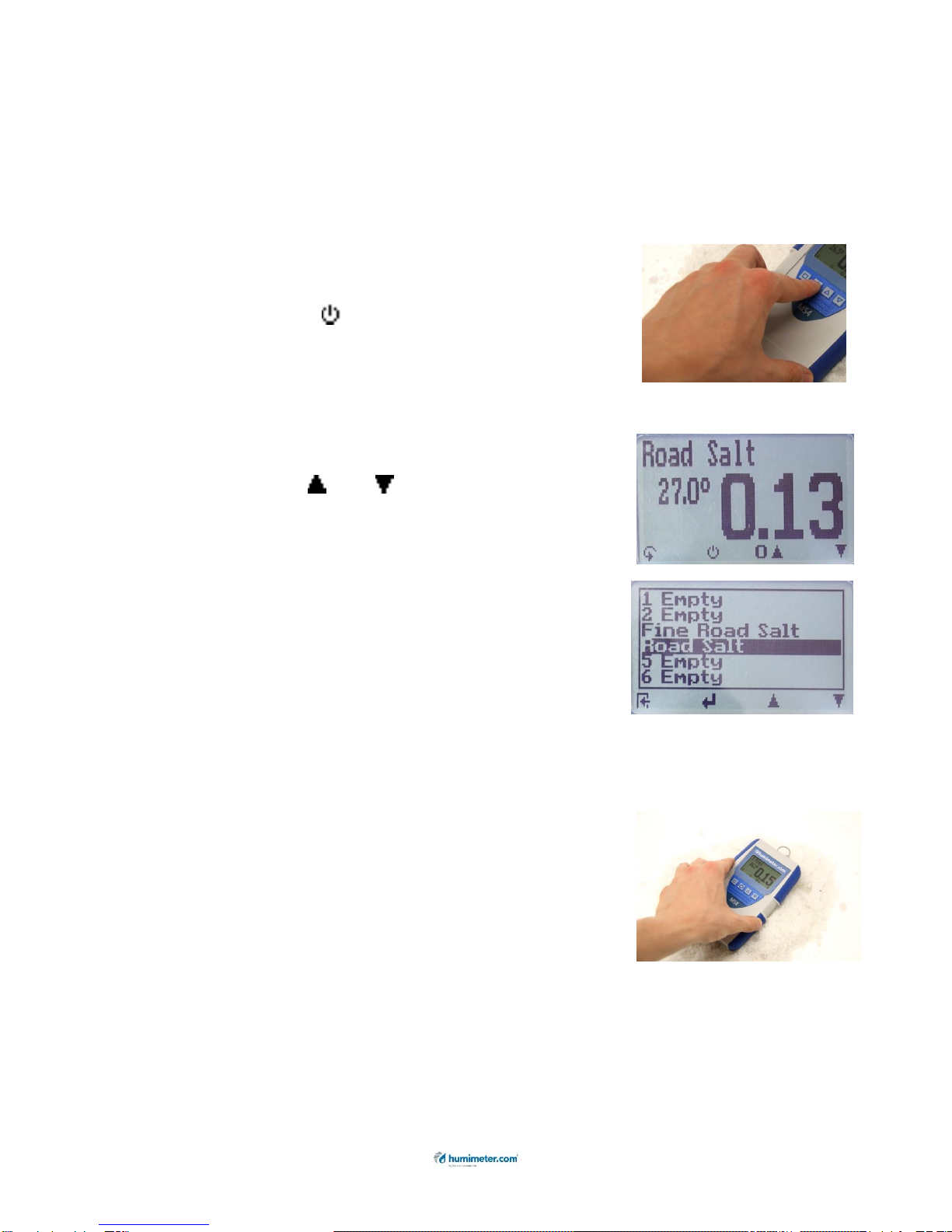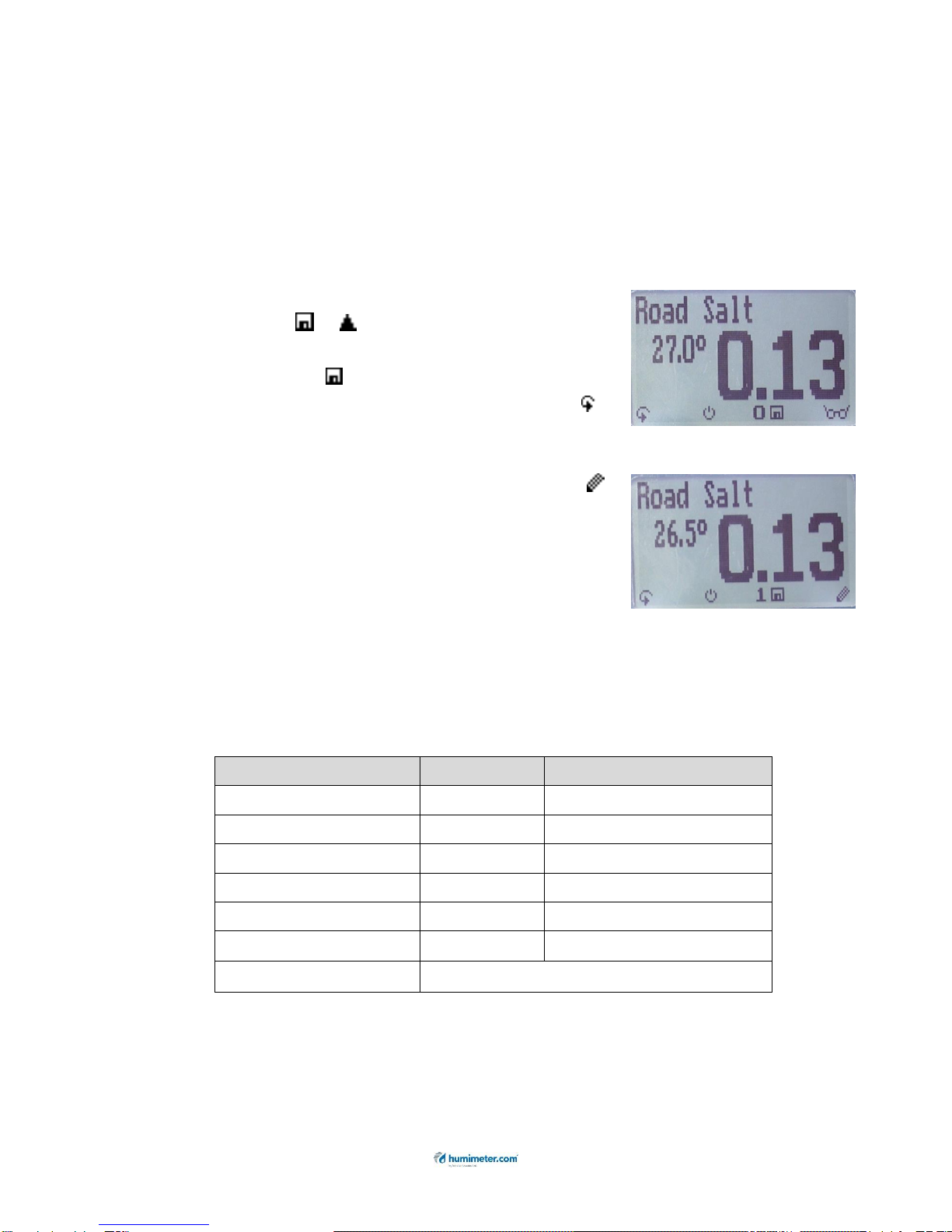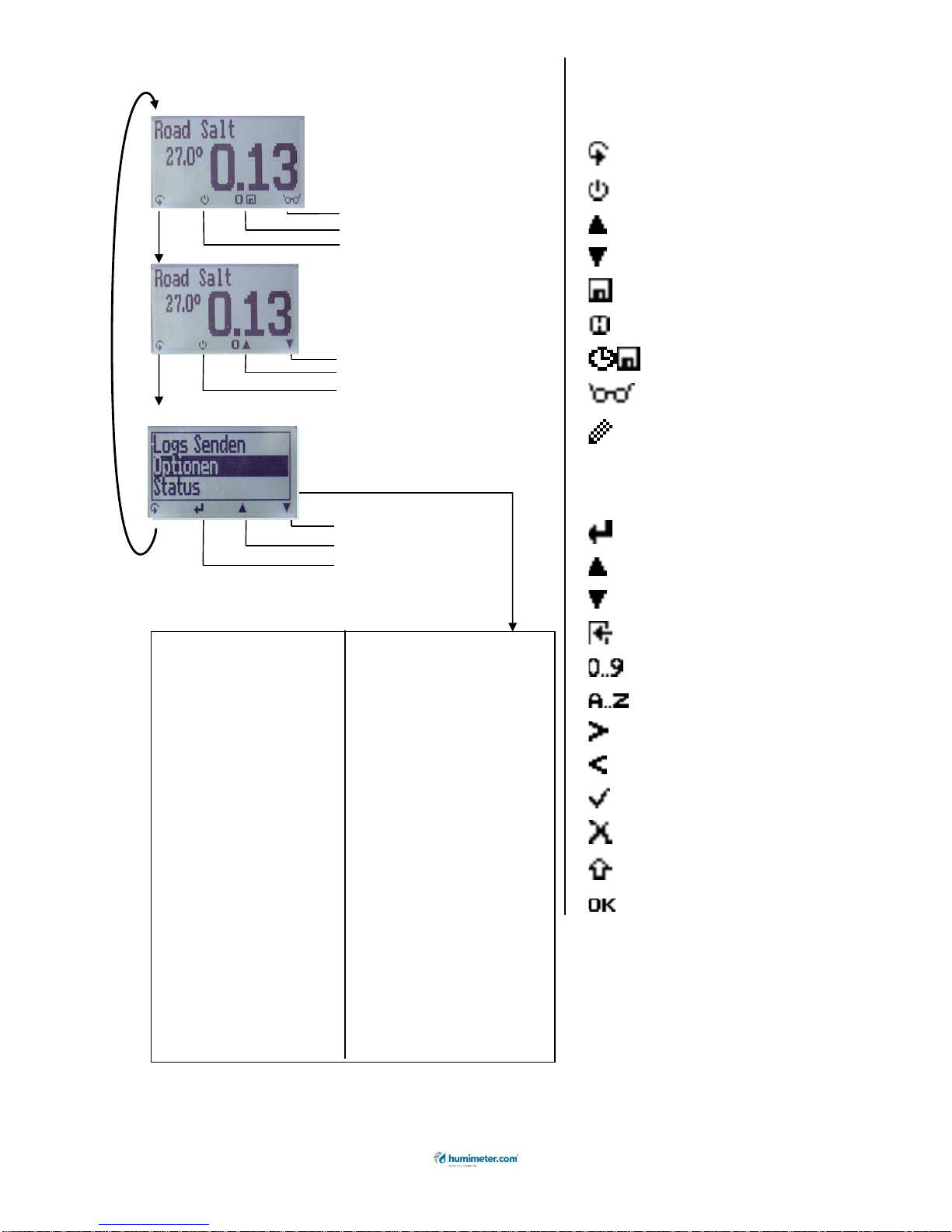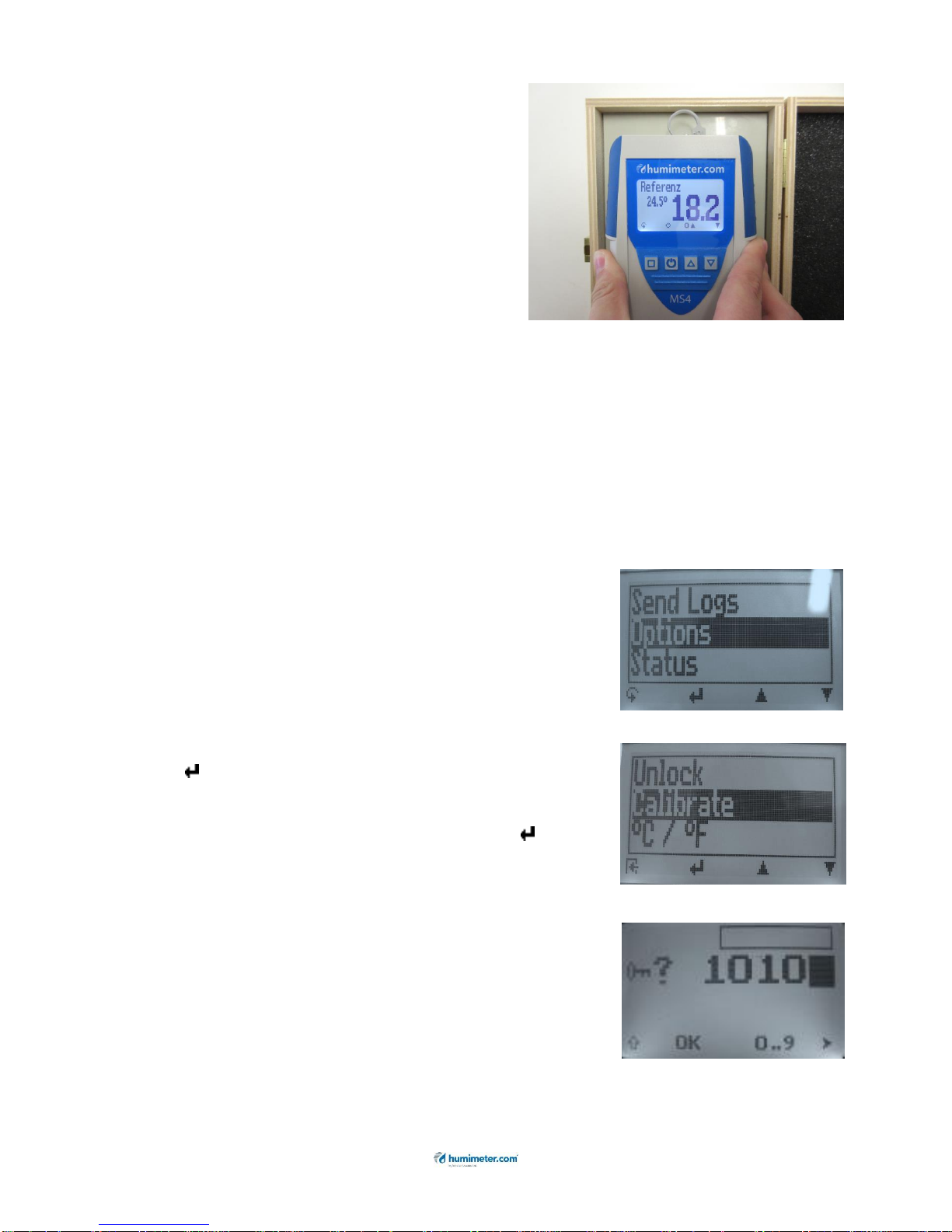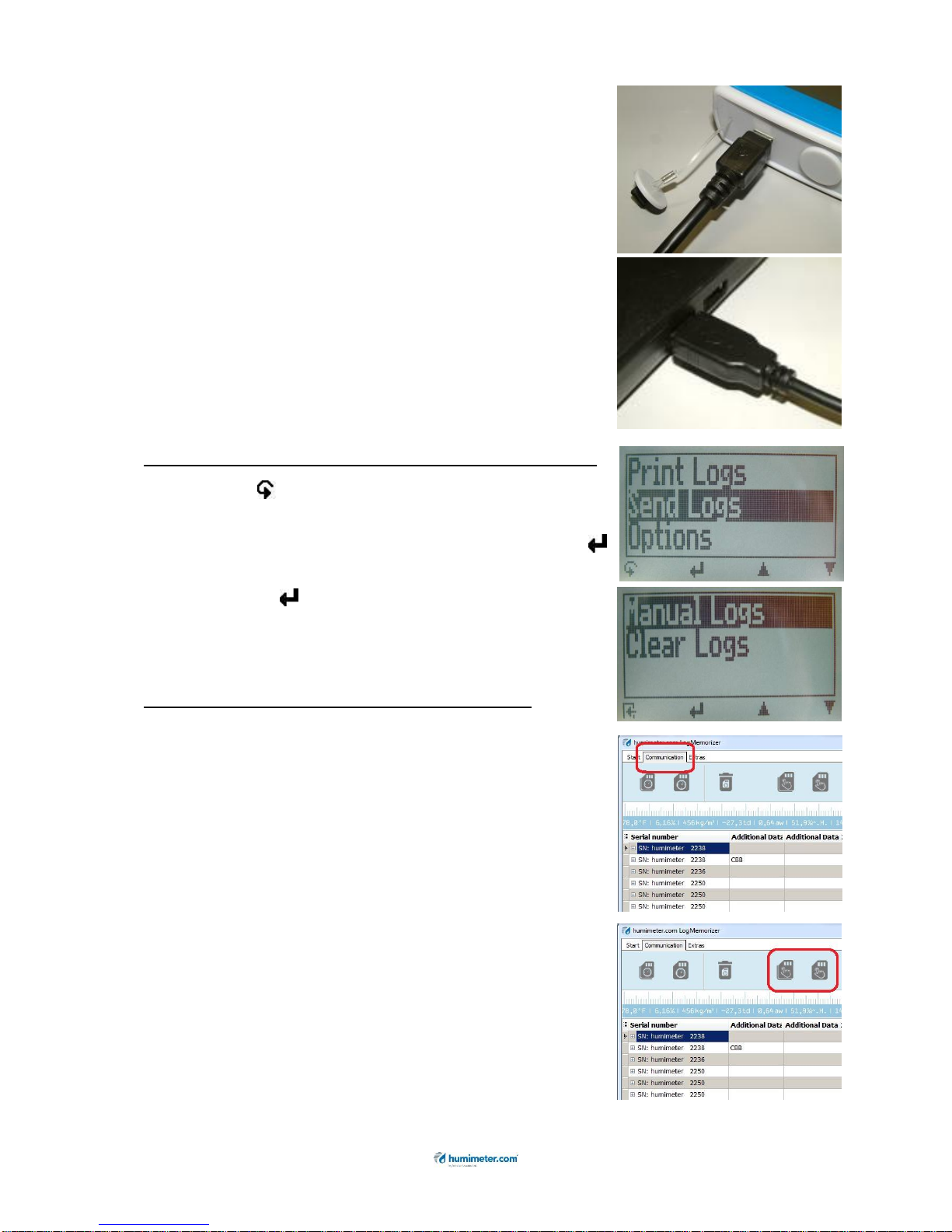page 10 Version 1.4_en
Transfer saved data to the PC
To send your saved logs to the PC, connect
the humimeter device to your PC using the
USB cable that was delivered with your
device. Carefully loose the protection cap on
your humimeter and plug in the USB mini B
connector. The bigger connector has to be
connected to a USB slot on your PC.
Start the LogMemorizer software on your
PC and switch on your humimeter BM2.
The data transfer can be started on your
humimeter or on the software.
Starting the data transfer on the humimeter:
Press the key until you reach the menu
(see image on the right). Then choose
„Send Logs“ and confirm by pressing the
key. Now choose „Manual Logs“ and
confirm with again. All saved logs will be
sent to your PC.
Starting the data transfer on your PC:
Press the button „communication“ in the
LogMemorizer software. A menu with
several options opens (see image below).
For transferring the data you can select „get
last manual log“ (the last saved measuring
series is transferred) or „get all manual logs“
(all saved logs are transferred).
If you click on one of these buttons, the
transfer starts immediately.
For the basic adjustments of the software
please look into help file. Press F1 key to
change to that help files.