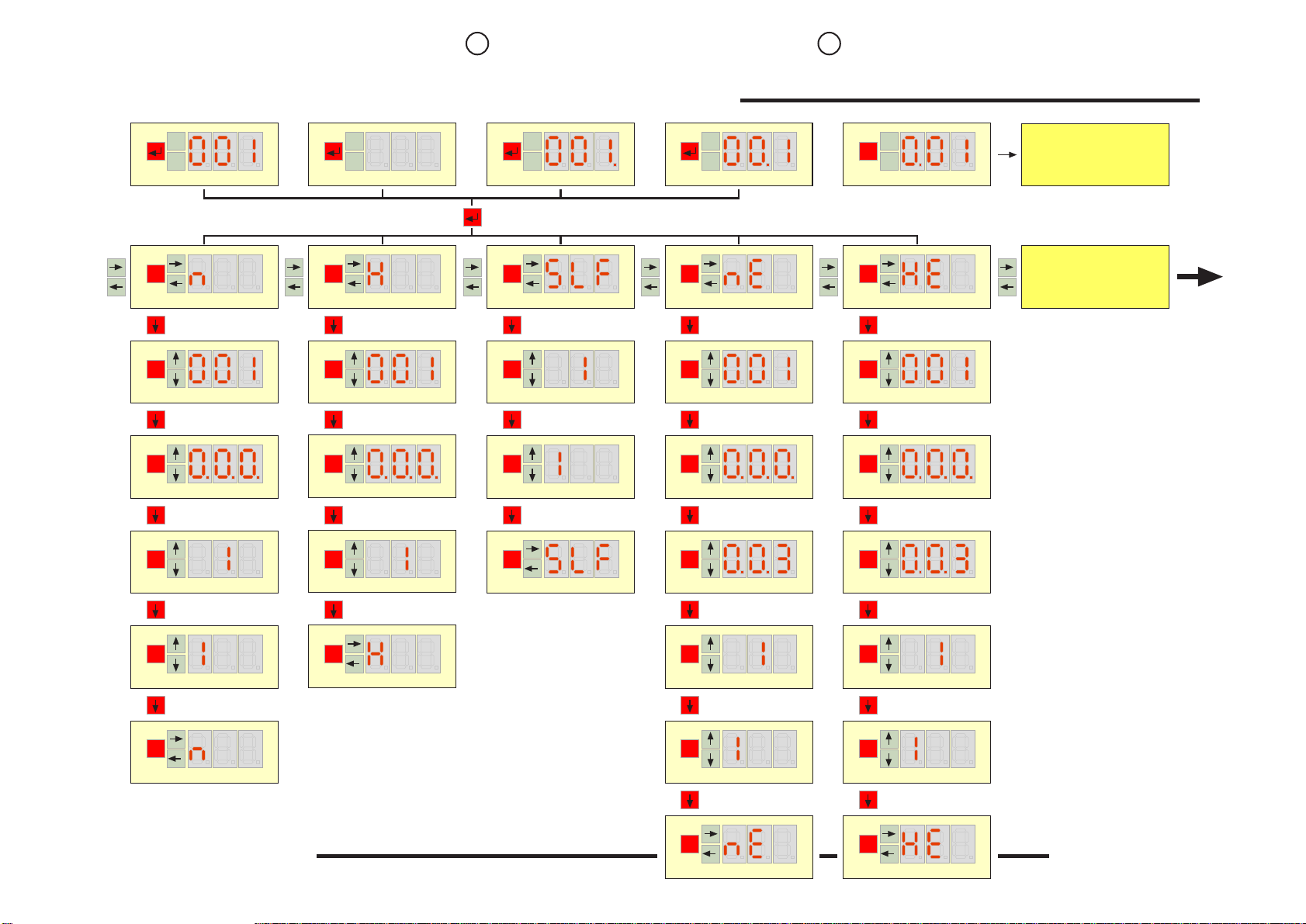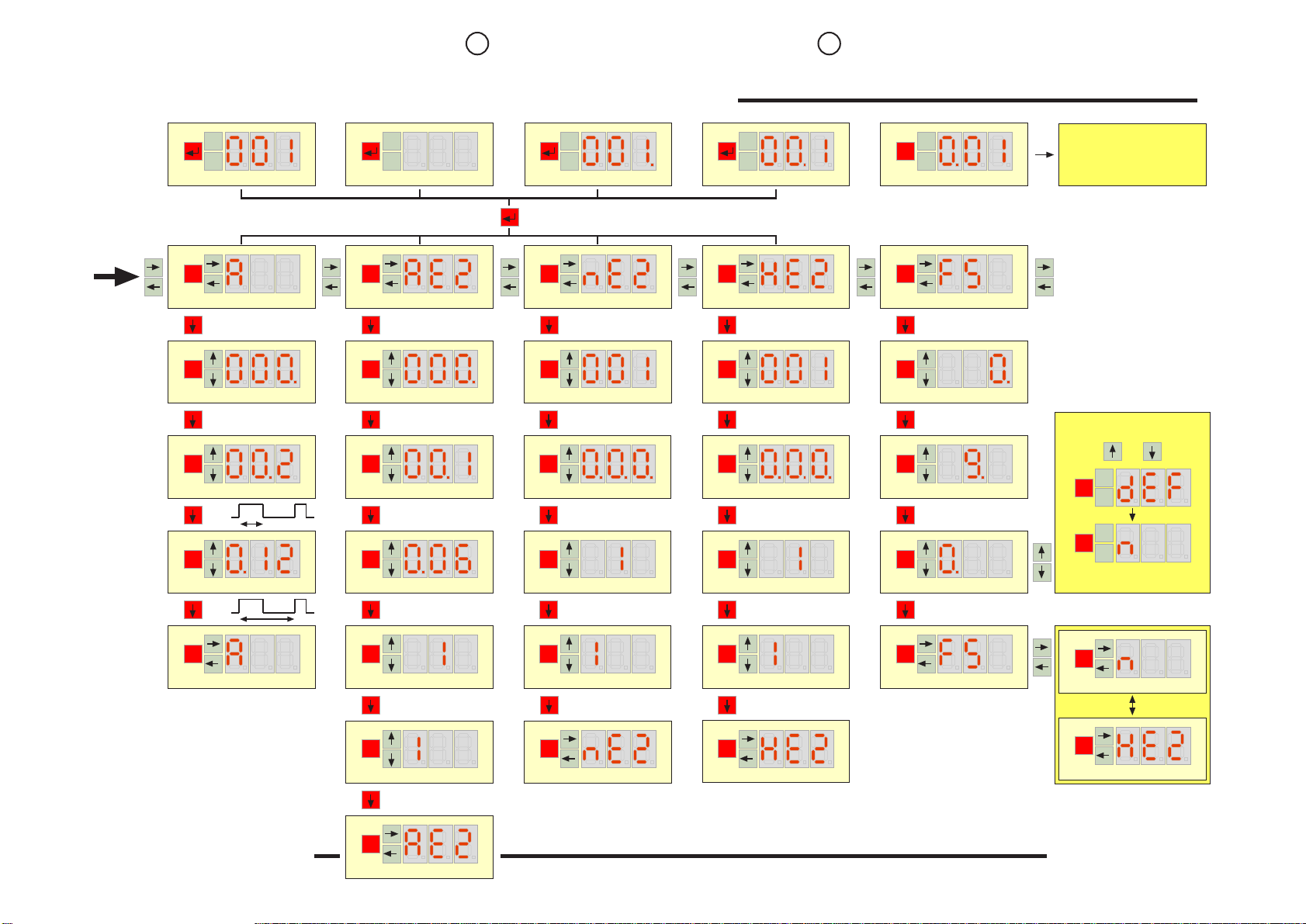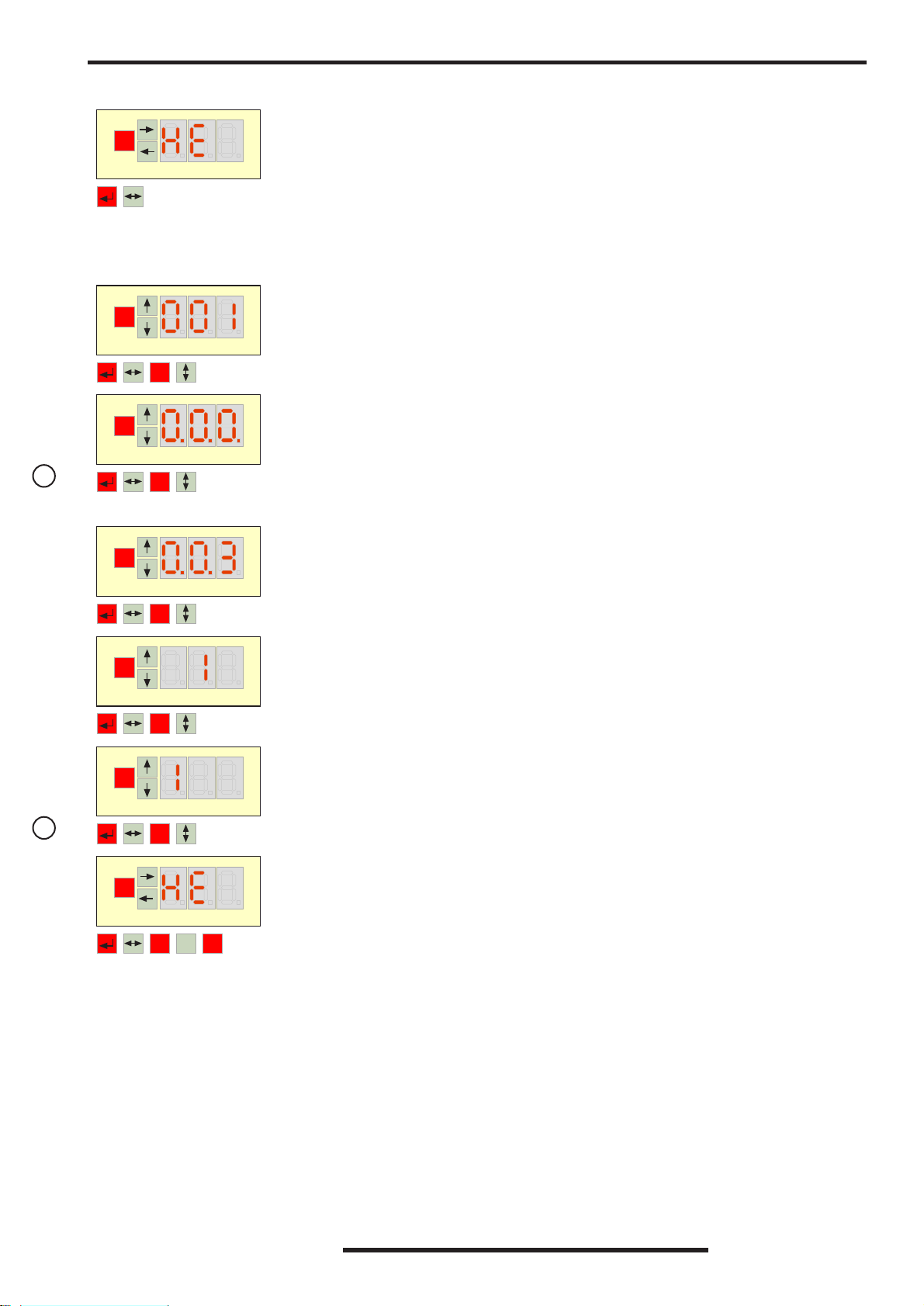QUASAR SILENT PRO - SETUP QUICKSTART GUIDE
Please read the user manual toughly before operation!
This equipment produces high intensity continuous or strobostic light effects with different setted modes and parameters.
These settings are kept after turn-off the equipement. The six different DMX control mode, the built-in effects and the ANALOG
mode ensure three type of stand alone wide range usage of the equipment. The light intensity can be set in wide range in
almost 1% steps. Beyond the internal thermal protection the control program of the equipment automatically decreases the
maximal output light intensity over defined light intensity according the frequency of the flashes and the elapsed time. This
helps to decrease the power loss and increase the life expectancy of the light source and it ensures a saver operation also
in case of a longer usage.
1 - The operate and menu system of the equipment
QUICKSTART 1 - 1WWW.HUNGAROFLASH.COM
QUASAR SILENT PRO Main features
1.1 - Display
The intensity of the three seven segments LED displays can be set in 10 % steps or can be turn
off.
It shows the beforehand selected and stored mode parameters at the power-on the equipment
and at the restart after setting for a short time with the set intensity.
During operation it shows the actual mode status information with minimal intensity or nothing, if the intensity is turned off
before.
During setting shows the currently set parameters with the set intensity. In case of turned off intensity the setting intensity is
maximal.
1.2 - Buttons
Press ENTER button to access into MODE SETTINGS MENU, the submenus and change between the parameters.
Press UP and DOWN button to select the mode during setting and increasing or decreasing of the parameter value.
The buttons can be locked to prevent the accidental or unauthorized settings.
1.3 - Menu
After power-on and during operation press the ENTER button for enter into MODE SETTINGS MENU unless the buttons
are not locked. The mode of the equipment should be selected with UP/DOWN buttons. The mode type abbreviation appears
on the display with stylized characters.
You can get to submenu for set the parameters of the selected mode with pressing the ENTER button again, and set the
parameters with UP/DOWN buttons. The parameters are always numbers.
The MODE SETTINGS MENU and all submenus are circulars (after the last menu the first is coming). At the end of the
submenu you get to MODE SETTINGS MENU.
If you press one of the buttons continually, the set parameter rate will change accelerate. It makes easier e.g.: the quick
setting of DMX addresses.
You can finish the setting with saving the rate in MODE SETTINGS MENU in so far as you will not press any buttons. (Except
the FS – FIXTURE SETTINGS menu, where the basic parameters of the equipment should be set and that is why it does
not define separate mode.
The structure of STANDARD or EXTENDED menu
STANDARD (MENU MODE = 0)
- normal strobe
- Hf strobe
- SeLF test
- Fixture Settings
EXTENDED (MENU MODE = 1)
- normal strobe
- Hf strobe
- SeLF test
- normal 4ch Effect
- Hf 4ch Effect
- Analog
- Analog Effect with 2param
- normal Effect - 2ch
- Hf Effect - 2ch
- Fixture Settings
On the figures of the documentation we suppose that the equipment operates with EXTENDED menu and with the default
factory settings.
Default factory settings:
- NORMAL DMX MODE
- DMX Start Address = 001
- DMX Effekt Address = 003
- DMX Fan Address = 000
- TURBO ON = 1
- CONTINUOUS ON = 1
- ANALOG - INTENSITY = 000, DURATION = 002, REPEAT RATE = 012
- ANALOG EFFECT - INTENSITY = 000, EFFECT SPEED = 001, EFFECT TYPE = 006
- POWER REDUCTION = 0
- MENU MODE = 0
- DISPLAY INTENSITY = 9
- BUTTONS UNLOCKED
NORMAL OPERATE