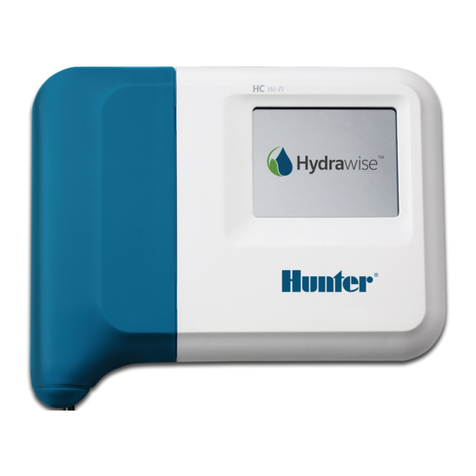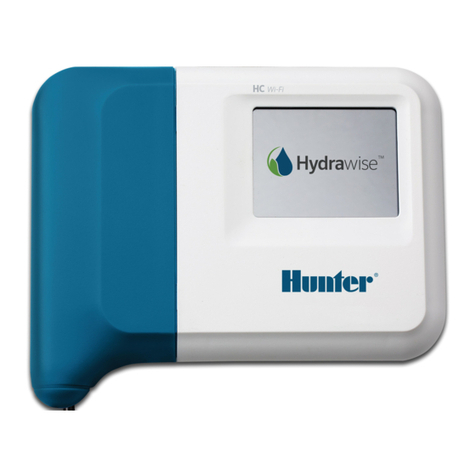3
This section will give you a brief overview of some of the components on
the Pro-C. Each item will be discussed in further detail later, however this
section can be helpful in getting acquainted with the controller.
A. – LCD Display
1. Program Selector – Identifies the program in use A, B, or C.
2. Station Number – Identifies currently selected station number.
3. Main Display – Indicates various times, values, and programmed
information.
4. Year – Identifies current calendar year.
5. Month – Identifies current calendar month.
6. Day – Identifies current calendar day.
7. Running – Sprinkler icon indicates when watering is occurring.
8. Days of the week – Identifies days of the week to water or
not water. You can also select odd or even and an interval watering
schedule.
9. Odd/Even Watering – Identifies if odd or even watering is selected
.
10. Interval – Identifies if interval watering has been selected.
11. Seasonal Adjust – Displays in increments of 10%, the percentage
of seasonal adjust that has been selected.
12. Start Time – Identifies selected start time. (Only appears on LCD
main display when “Set Watering Start Times” is selected.)
B. – Control Buttons and Switches
13. Button – Increases the selected flashing display.
14. Button – Decreases the selected flashing display.
15. Button – Returns selected flashing display to the previous item.
16. Button – Advances the selected flashing display to the
next item. Also to start a manual cycle.
17. Button – Selects programs A, B, and C. Also to start
a test program.
18. Rain Sensor Switch – Allows user to bypass weather sensor, if
one is installed.
19. and Buttons – Used to increase or decrease the seasonal
adjust option.
A key feature of the Pro-C is its clear, easy-to-use dial design that
makes programming a snap. All essential keypad functions are clearly
marked to eliminate the confusion that’s a characteristic of so many
other controllers.
C. – Control Dial
Run – Normal dial position for automatic and manual operation.
Set Current Date/Time – Allows current date and clock time to be set.
Set Watering Start Times – Allows 1 to 4 start times to be enabled in
each program.
Set Station Run Times – Allows user to set each station run time.
Set Days to Water – Allows user to select individual days to water or
to select an odd, even, or interval watering schedule.
Set Pump Operation – Allows user to turn off pump or master valve
for specific stations.
Manual – Single Station – Allows user to activate a one time watering
of a single station.
Manual – All Stations – Allows user to activate a one time watering of
all stations or a few selected stations in a selected program.
System Off – Allows user to discontinue all programs and stop all
watering until the dial is returned to the RUN position, or to set the
programmable rain off feature.