Hunter Solaris 21685 User manual
Other Hunter Fan manuals
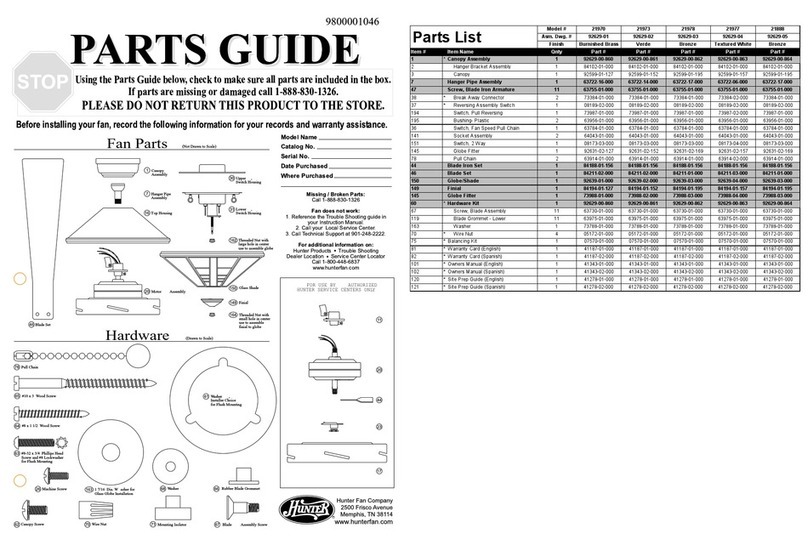
Hunter
Hunter 21978 Manual

Hunter
Hunter Sona User manual
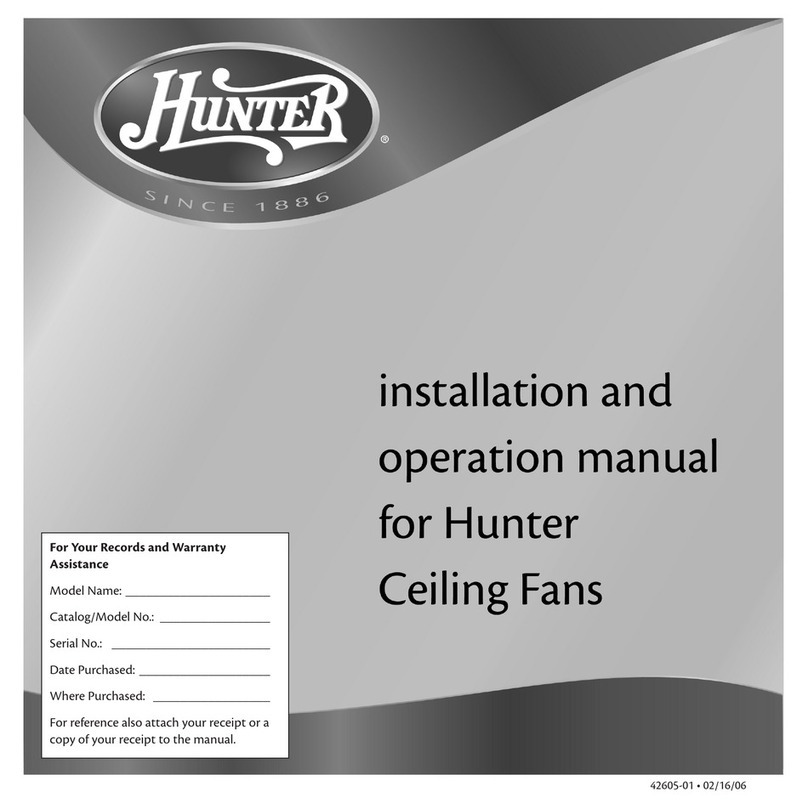
Hunter
Hunter 42605-01 User manual
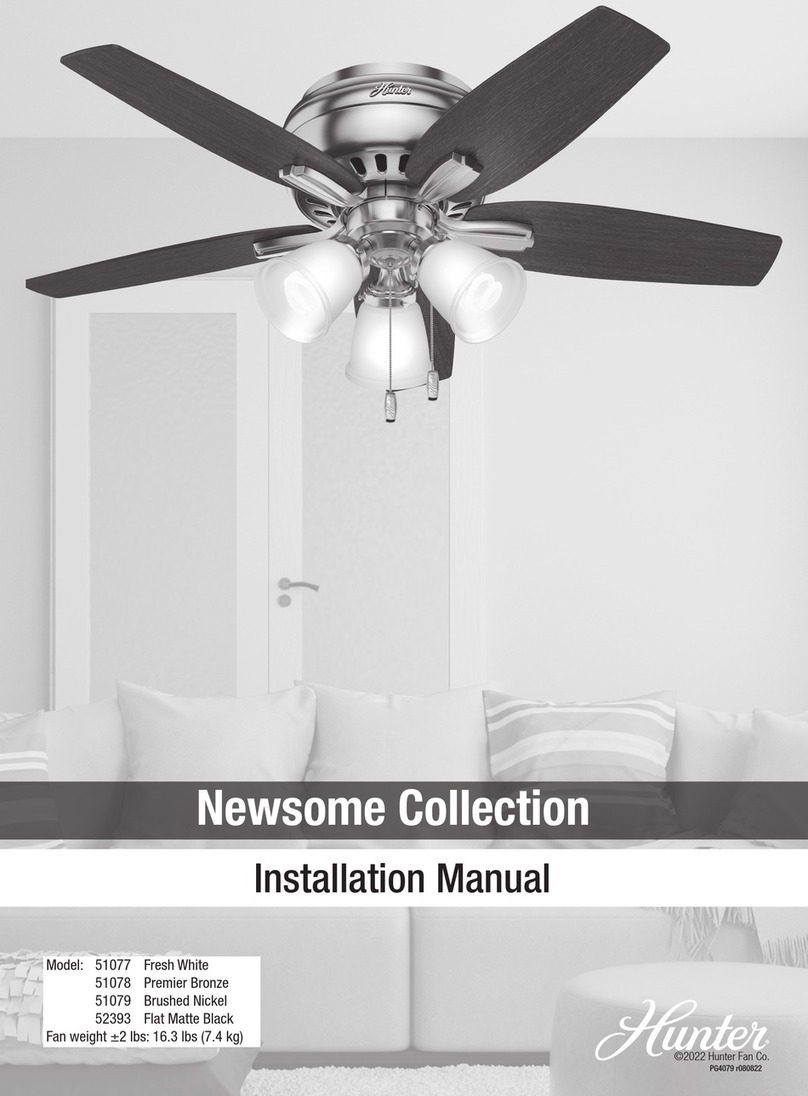
Hunter
Hunter Newsome 51077 User manual

Hunter
Hunter 97316 User manual

Hunter
Hunter Metropolitan 94012 User manual
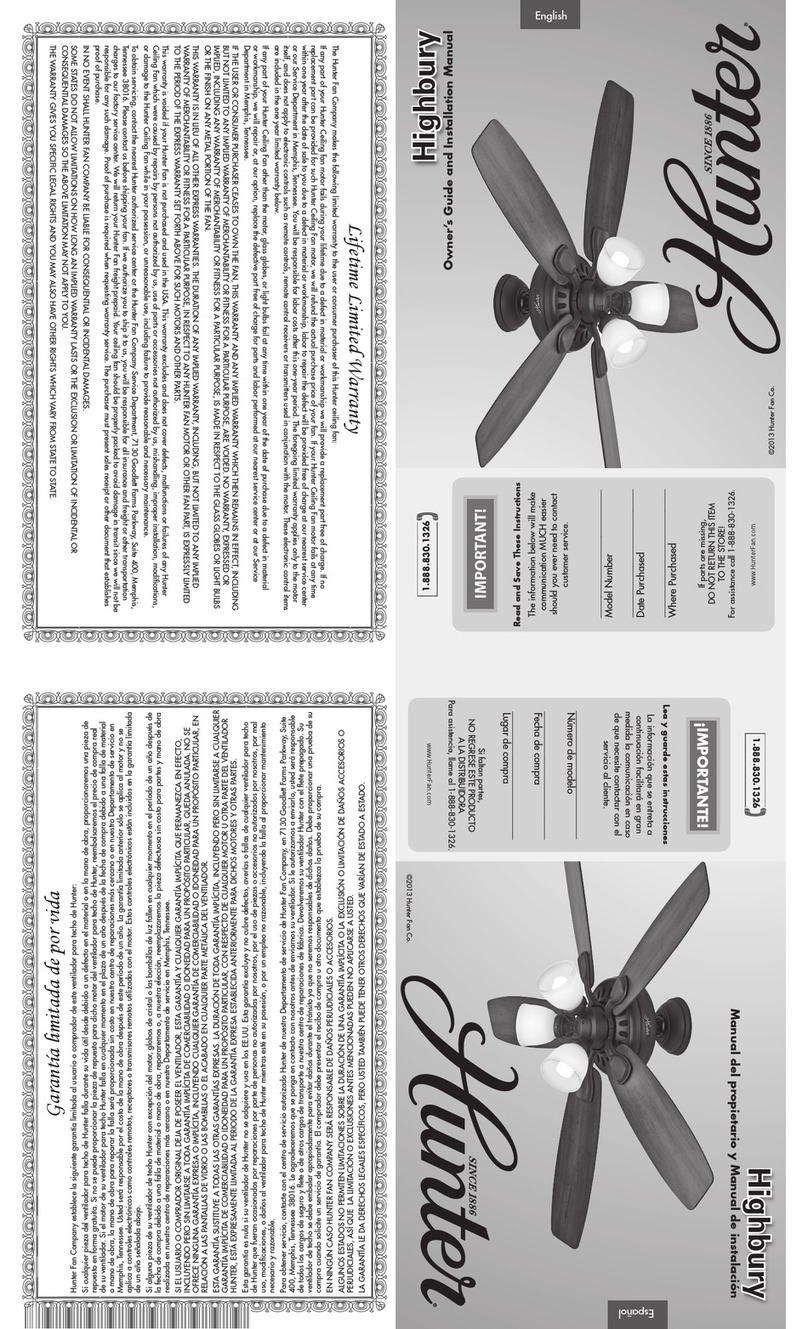
Hunter
Hunter Highbury Instruction manual

Hunter
Hunter Solaria User manual
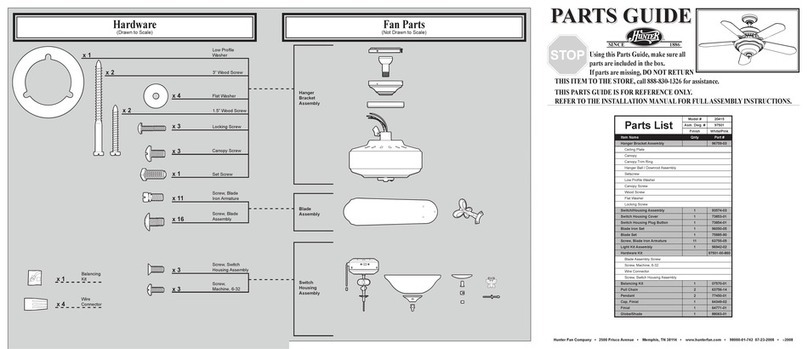
Hunter
Hunter 20415 Manual
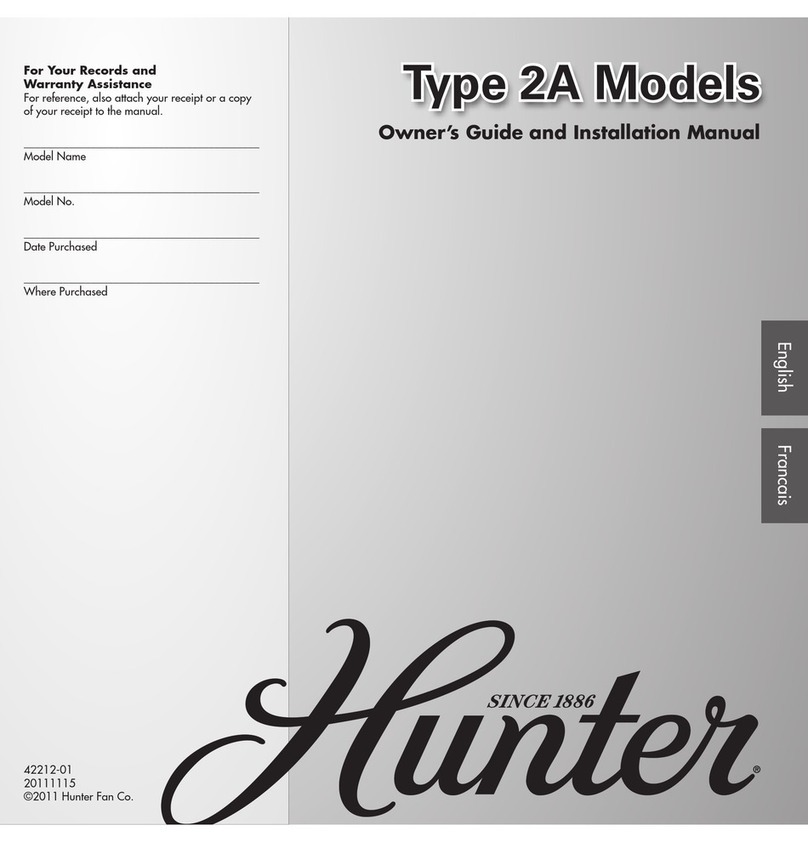
Hunter
Hunter Type 2A Models Instruction manual
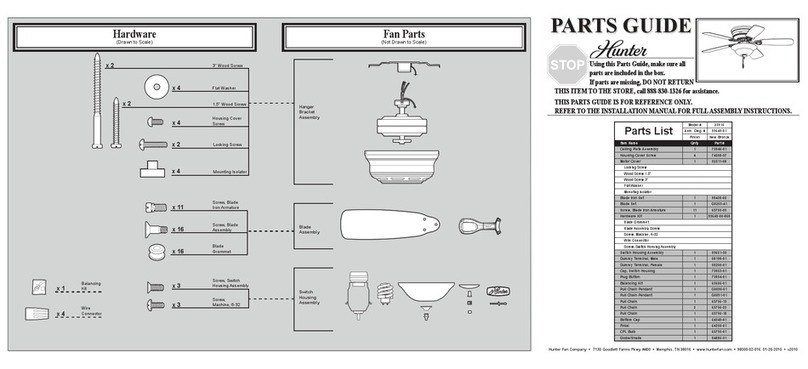
Hunter
Hunter 23915 Manual

Hunter
Hunter Loki User manual
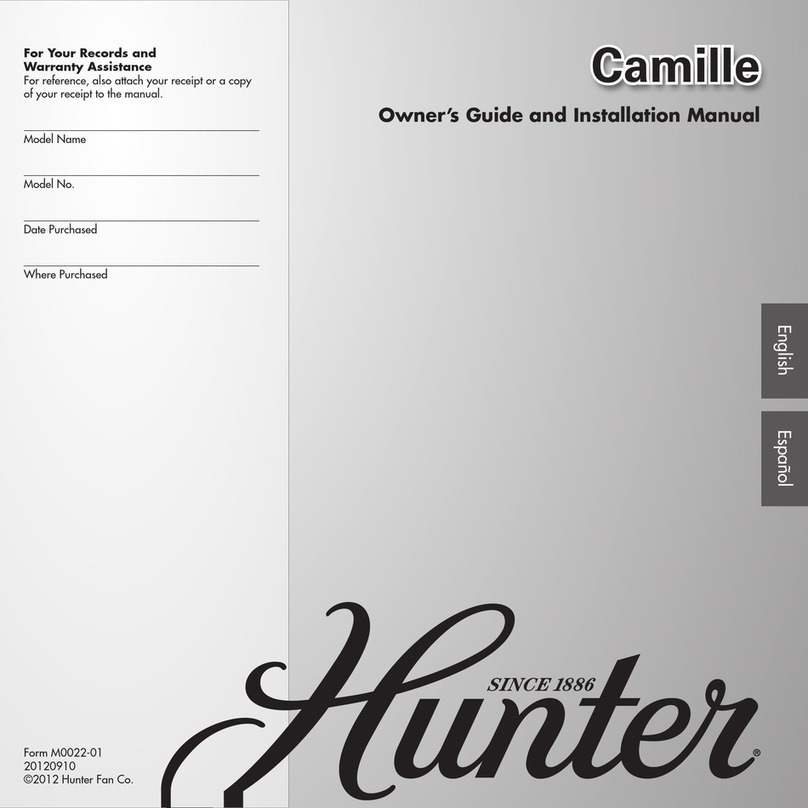
Hunter
Hunter Camille Instruction manual
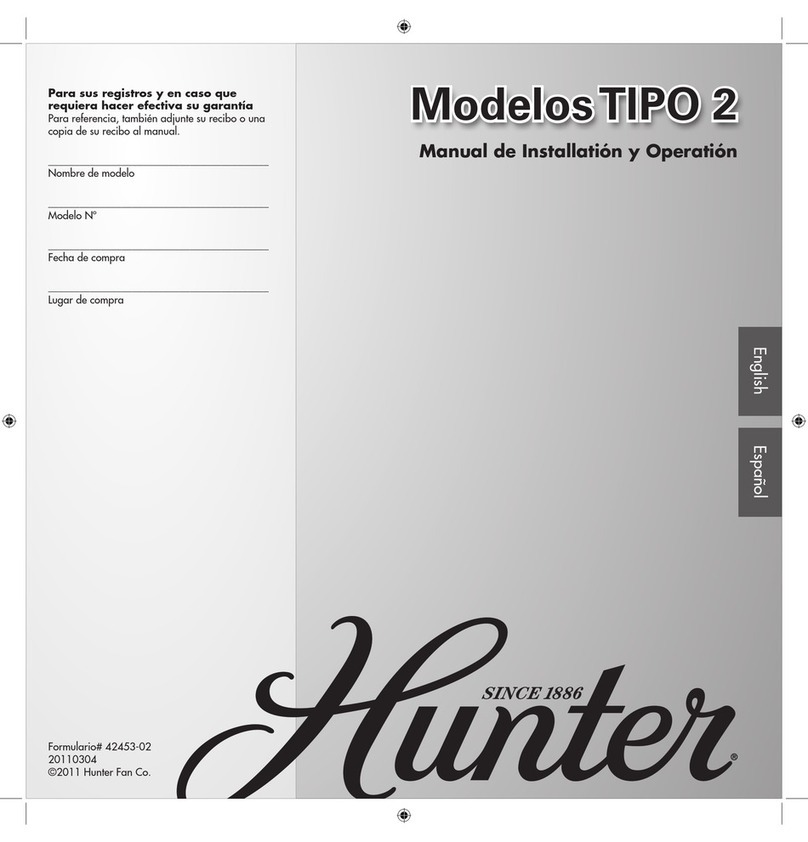
Hunter
Hunter 20177 Instruction Manual

Hunter
Hunter 26405 Manual
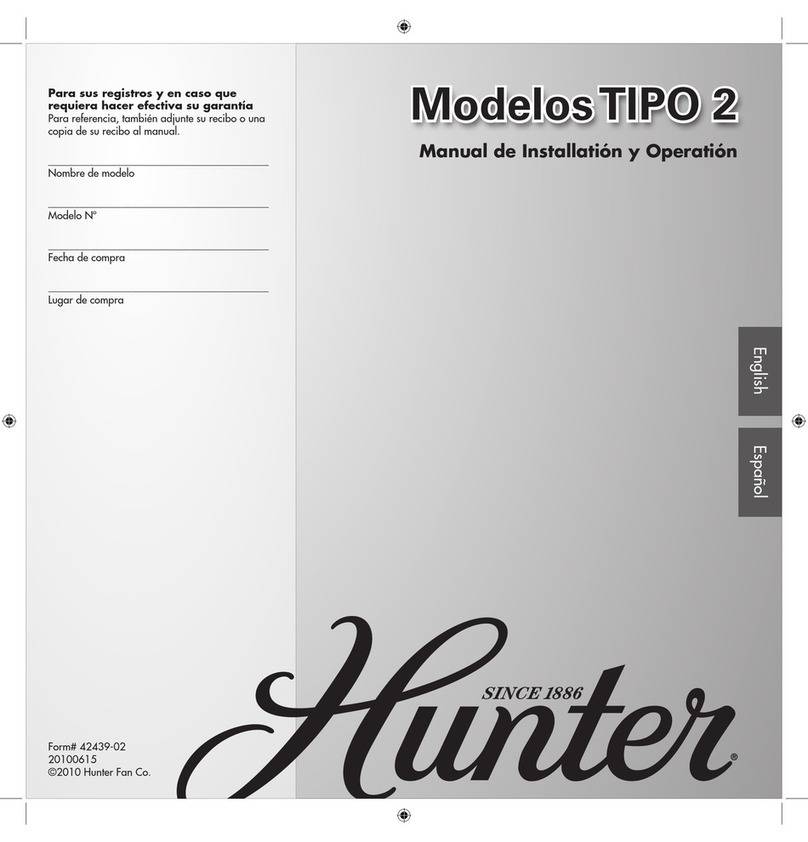
Hunter
Hunter 28682 Instruction Manual

Hunter
Hunter 9015x User manual
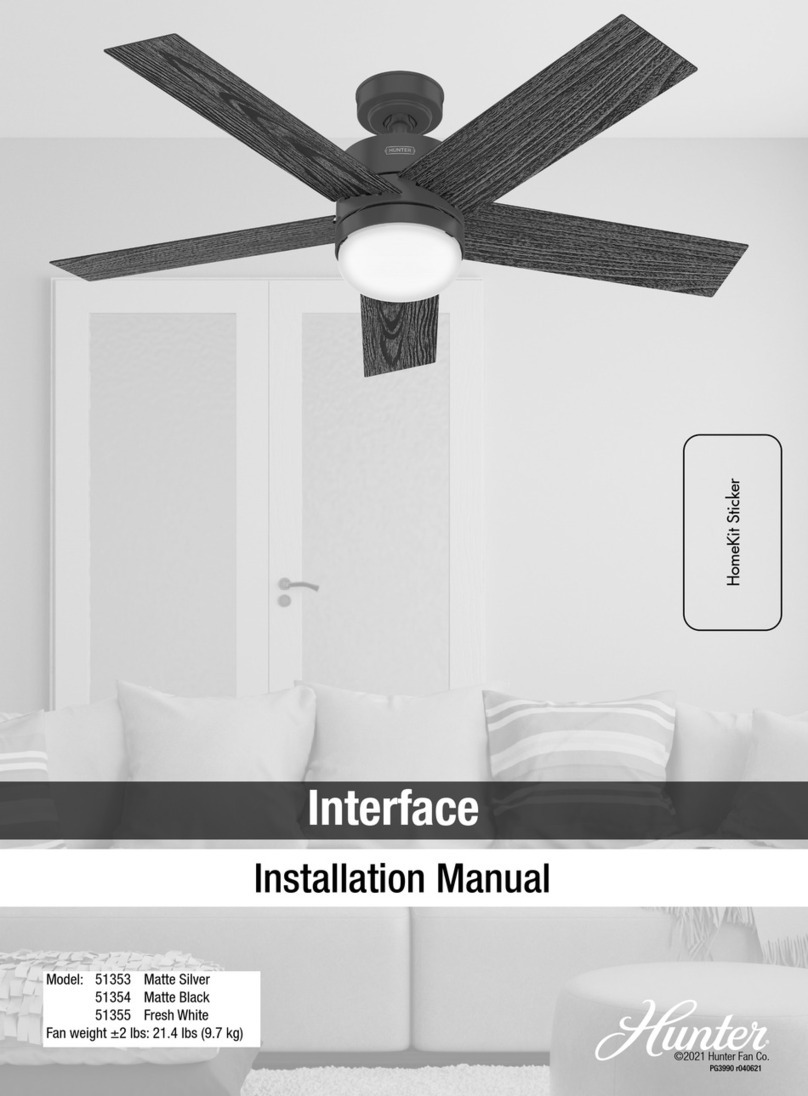
Hunter
Hunter Interface 51353 User manual
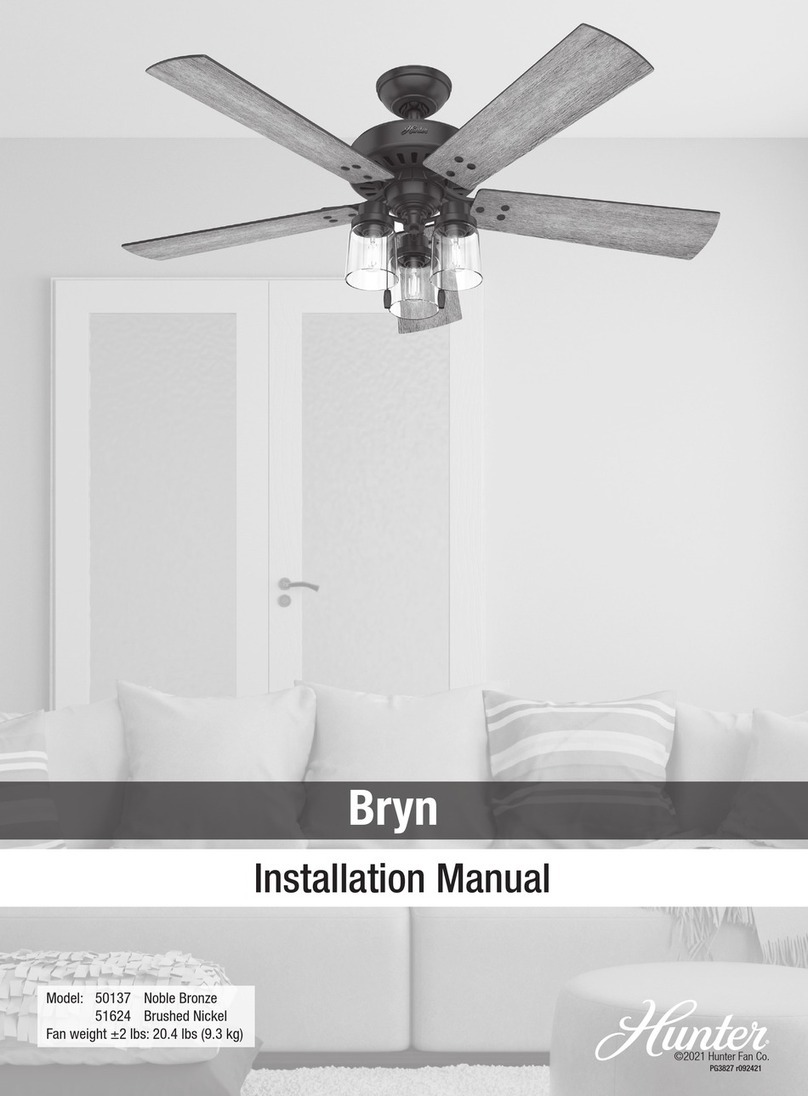
Hunter
Hunter Bryn User manual
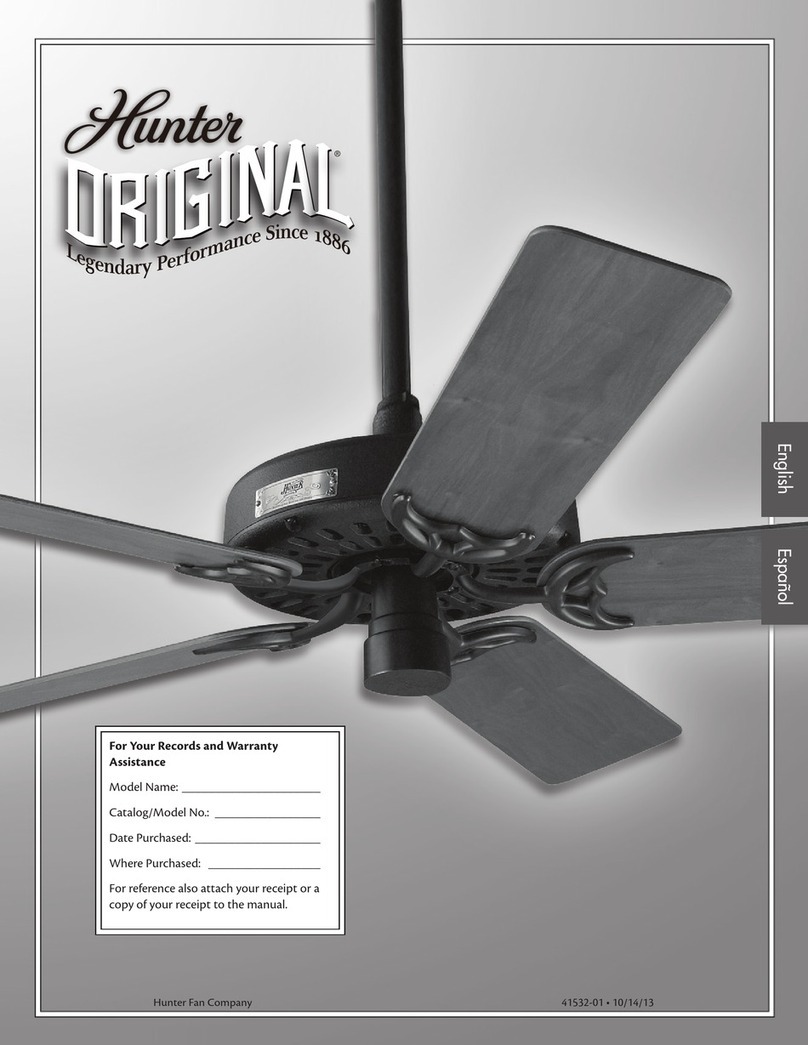
Hunter
Hunter Hunter Ceiling fans User manual
Popular Fan manuals by other brands

Panasonic
Panasonic F-60DHN Operating and installation instructions

Broan
Broan 766BN installation guide

Premium
Premium PFS16022 Use manual

Litex Industries
Litex Industries E-CGL52CB5C1 installation guide

Lindab
Lindab LTDF installation instructions

Clarke
Clarke CDF20HV-P Operating & maintenance instructions

























