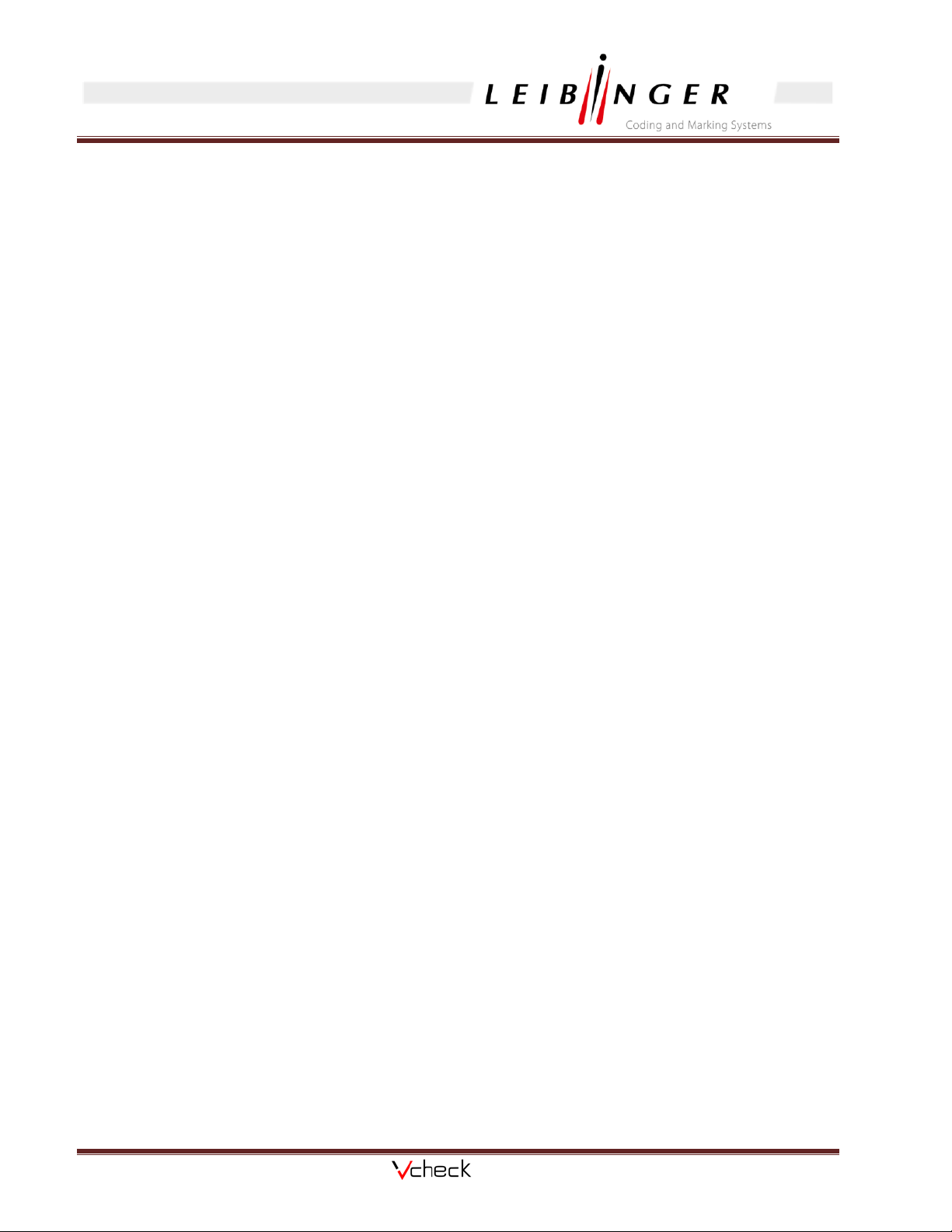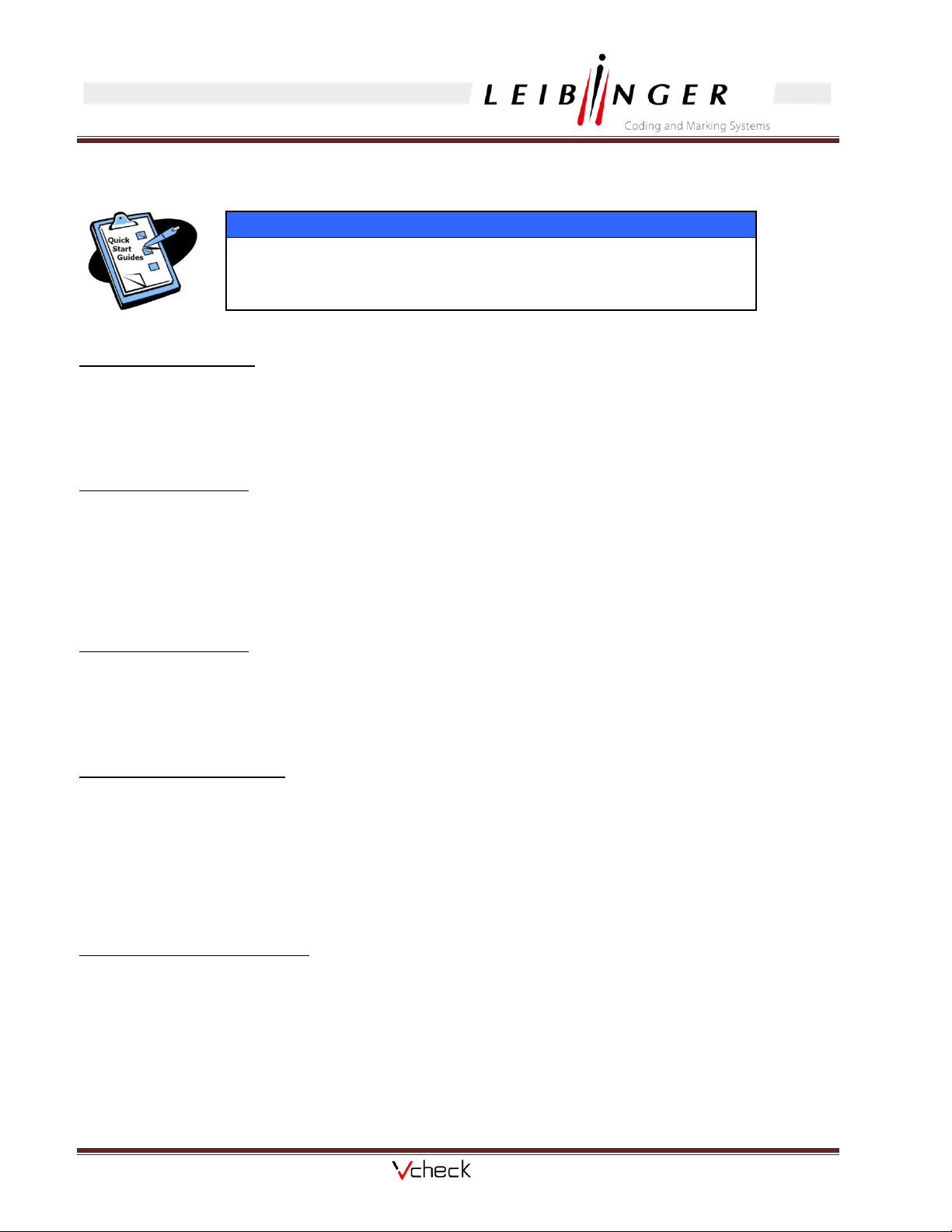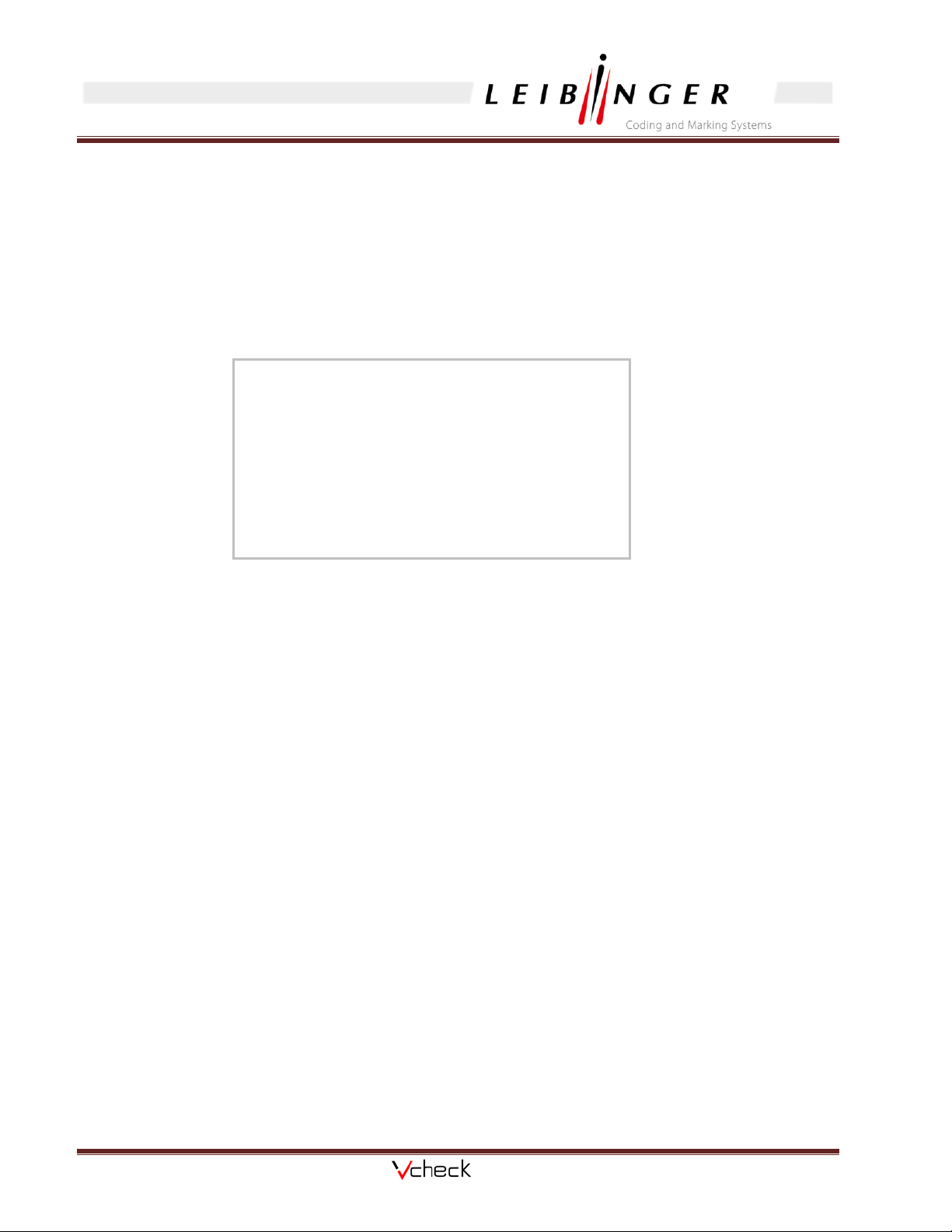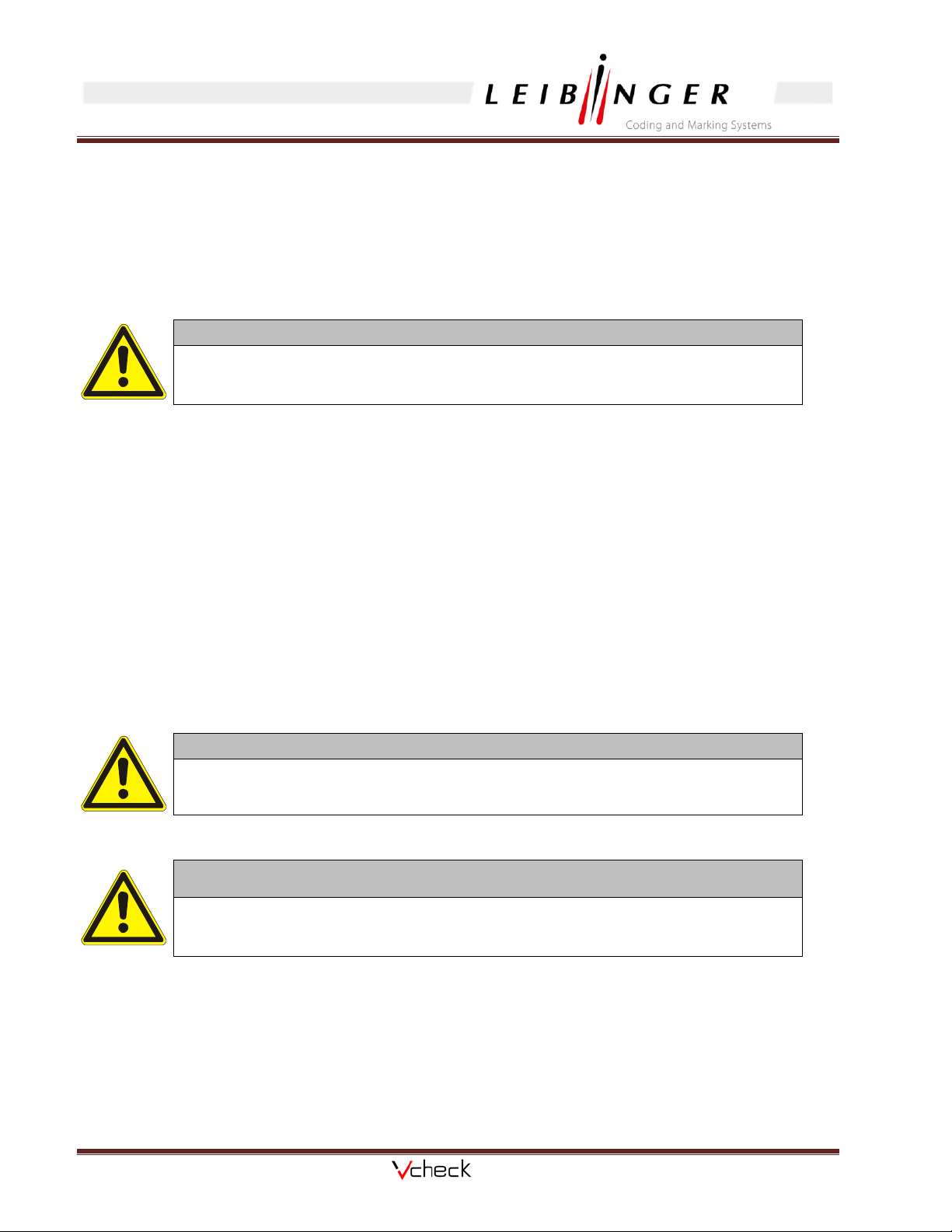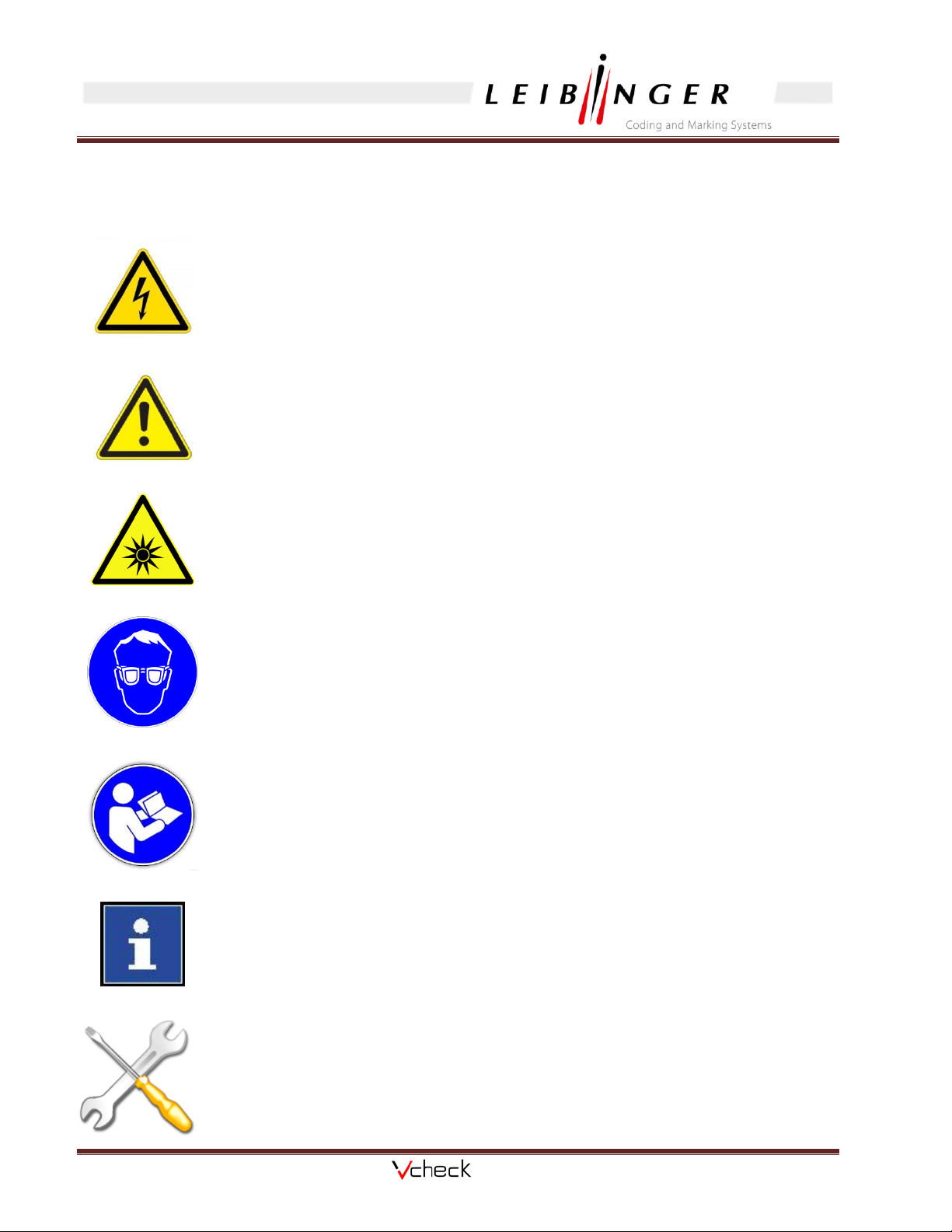V. 1.2 Page 5
5.2 Install the V-check and start the inspection ..........................................................................................62
5.2.1 Adjustment of the discrete I/O..................................................................................................62
(Only required for initial startup or if the V-check don`t work correctly). ................................................62
5.2.2 Adjustments for the Startup Job................................................................................................ 64
5.2.3 Configuring of the Match Sensor................................................................................................66
5.2.4 Set the parameters of the Match sensor ..................................................................................... 69
5.2.5 Example: Load a new created inspection .................................................................................... 77
5.2.6 Changing Running Inspections ..................................................................................................78
5.3 Multiple Sensors ............................................................................................................................... 79
5.3.1 Configuring Multiple Sensors in the Inspection ............................................................................79
5.3.2 Main > Inspection > Sensors > Add Sensor................................................................................79
6Comprehensive functions .....................................................................................................82
6.1 Inspection menu ............................................................................................................................... 82
6.1.1 Sensors .................................................................................................................................82
6.1.2 Menu Motion (only for Area- and Blemish Sensor available) ..........................................................85
6.1.3 Properties Menu ...................................................................................................................... 89
6.1.4 Stored Inspections ..................................................................................................................90
6.2 Imager Menu.................................................................................................................................... 92
6.2.1 Auto Exposure ........................................................................................................................92
6.2.2 Exposure................................................................................................................................ 92
6.2.3 Gain ......................................................................................................................................93
6.2.4 Trigger...................................................................................................................................93
6.2.5 Focus.....................................................................................................................................94
6.2.6 Strobe ...................................................................................................................................94
6.2.7 FOV (Field of View)..................................................................................................................96
6.2.8 Resolution ..............................................................................................................................97
6.3 System Menu ...................................................................................................................................98
6.3.1 Sensor Mode........................................................................................................................... 98
6.3.2 System Configuration ..............................................................................................................99
6.3.3 Sensor Information................................................................................................................ 100
6.3.4 Lock Device .......................................................................................................................... 101
6.3.5 Communications ................................................................................................................... 101
6.3.6 Discrete I/O.......................................................................................................................... 111
6.3.7 Display Settings .................................................................................................................... 115
6.3.8 Reboot Sensor ...................................................................................................................... 117
6.4 Logs Menu ..................................................................................................................................... 118
6.4.1 Inspection Logs..................................................................................................................... 118
6.4.2 System Logs......................................................................................................................... 120
6.4.3 Communication Logs ............................................................................................................. 120
6.5 Multiple Sensors ............................................................................................................................. 123
6.5.1 Configuring Multiple Sensors in the Inspection .......................................................................... 123
6.5.2 Main > Inspection > Sensors > Add Sensor.............................................................................. 123
6.5.3 V-Check Communication Summary of Ethernet and Serial .......................................................... 127
6.5.4 Communication Logs ............................................................................................................. 127
6.6 Remote Teach ................................................................................................................................ 127
7Troubleshootings and warnings..........................................................................................128
7.1 Warnings ....................................................................................................................................... 128
8Support...............................................................................................................................129
8.1 Product Support and service............................................................................................................. 129
8.2 Factory Support .............................................................................................................................. 129
9Maintenance .......................................................................................................................130
9.1 Cleaning the Sensor ........................................................................................................................ 130
10 Disposal......................................................................................................................130
11 Anhang .......................................................................................................................131
11.1 Index................................................................................................................................... 131
11.2 List of illustrations ................................................................................................................. 133