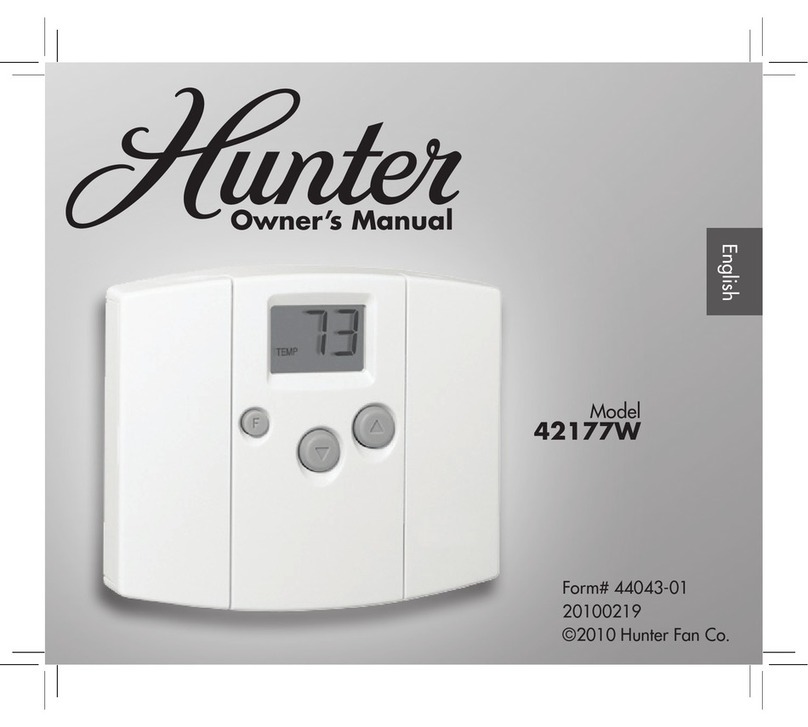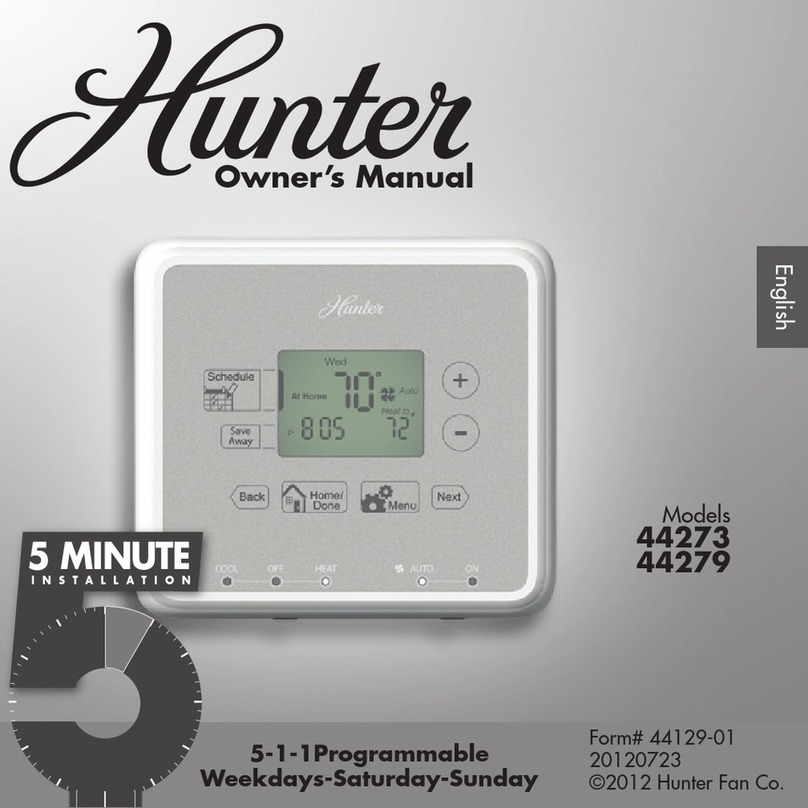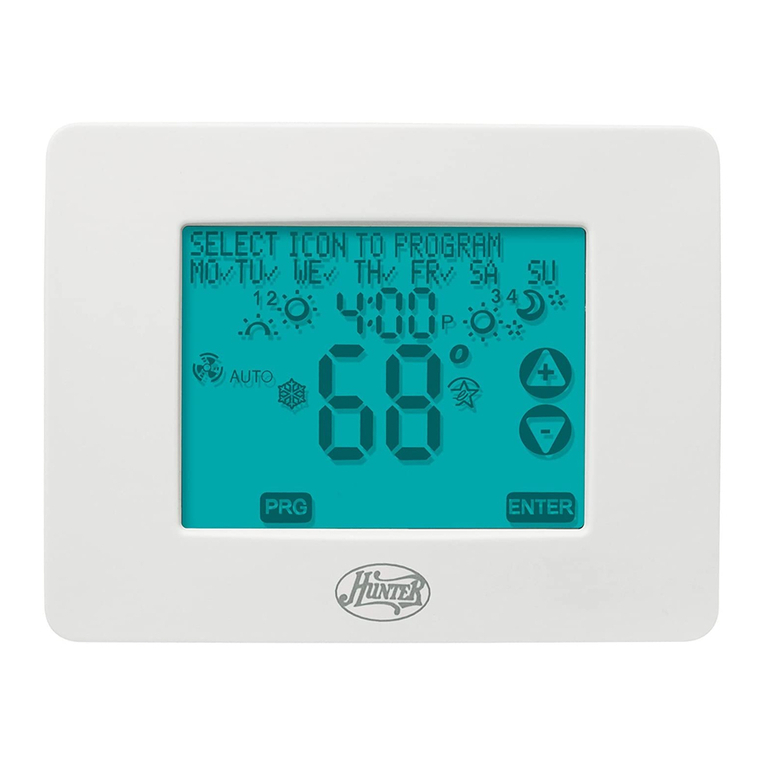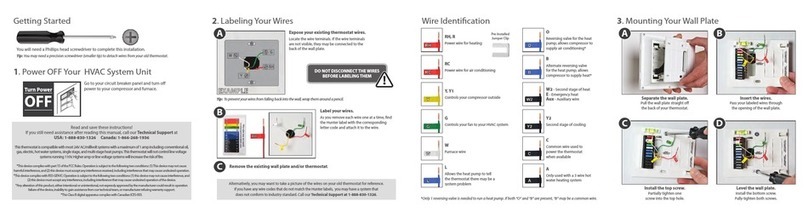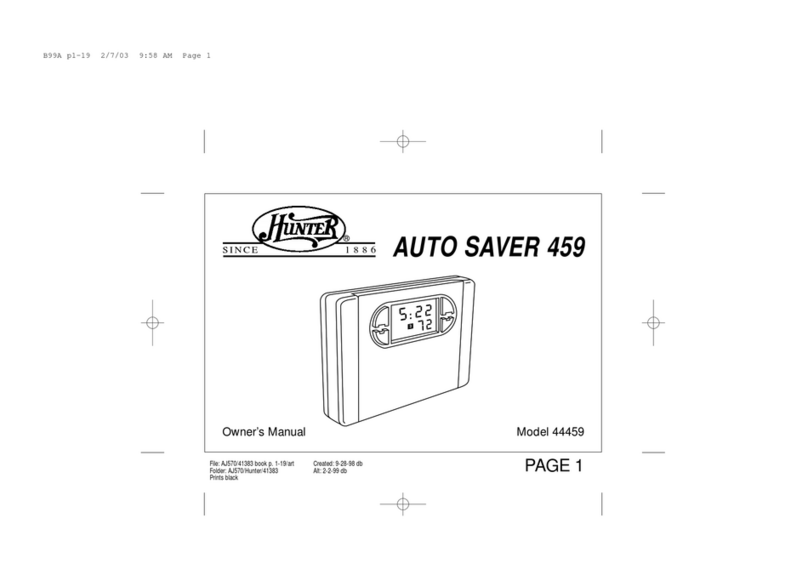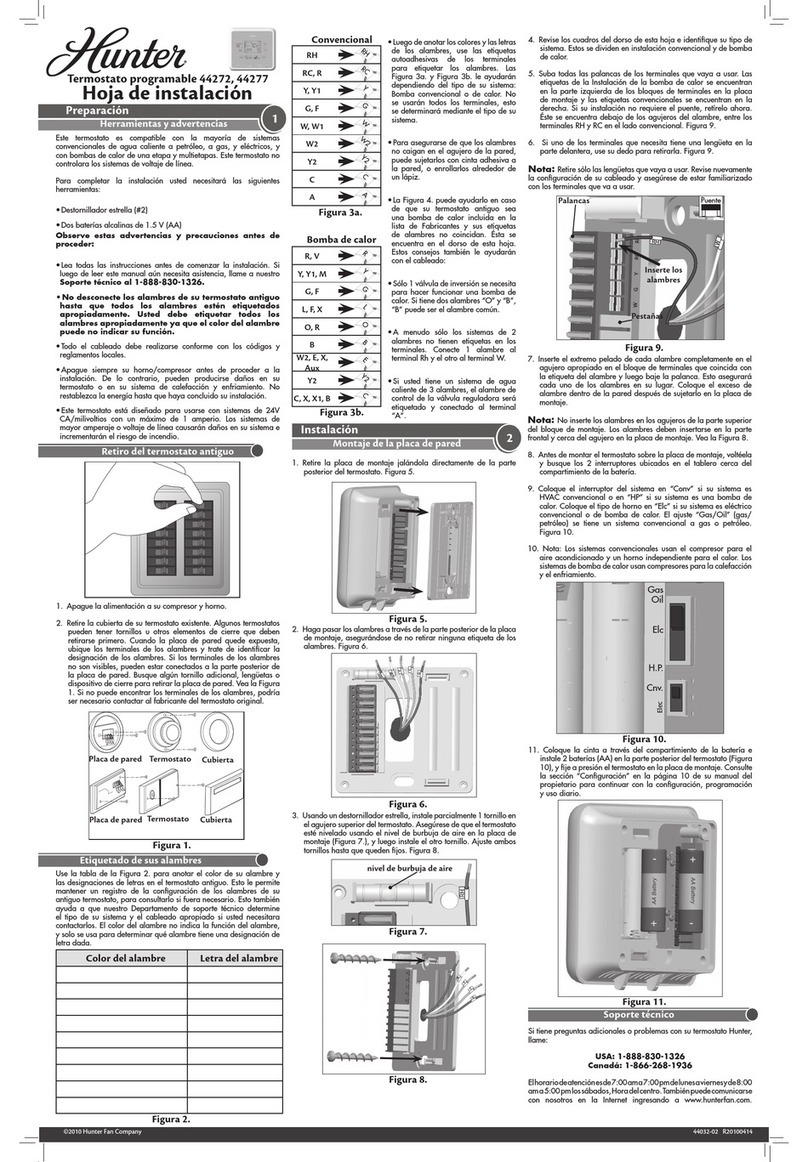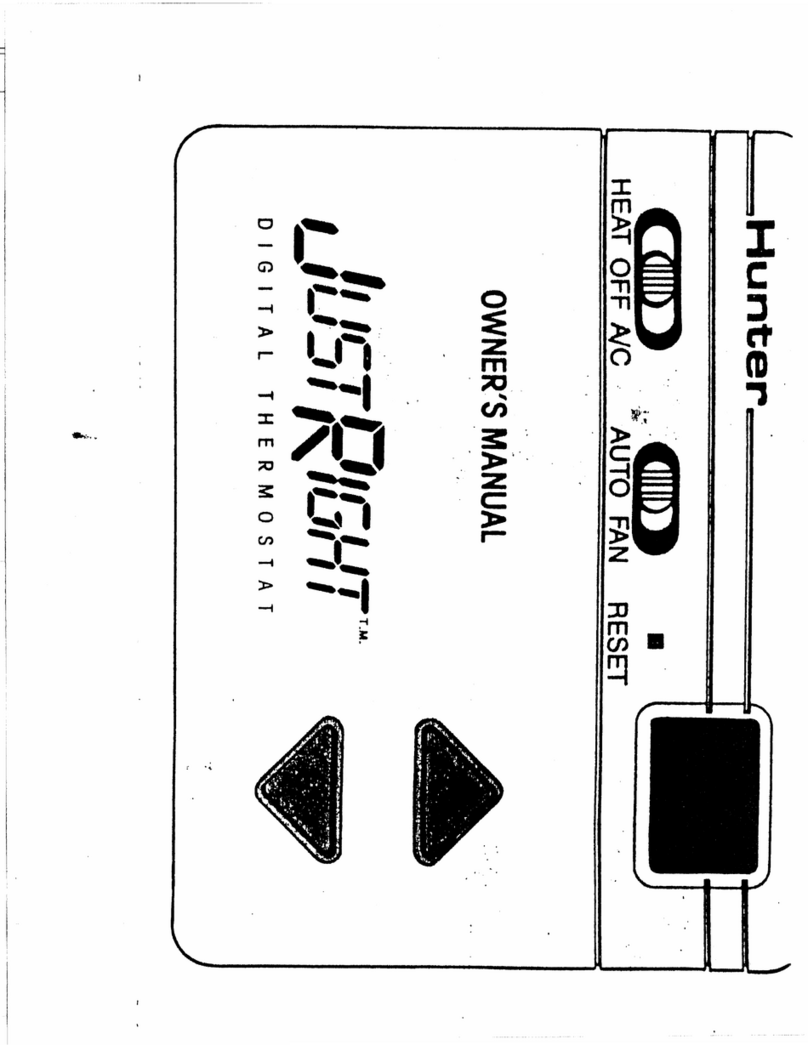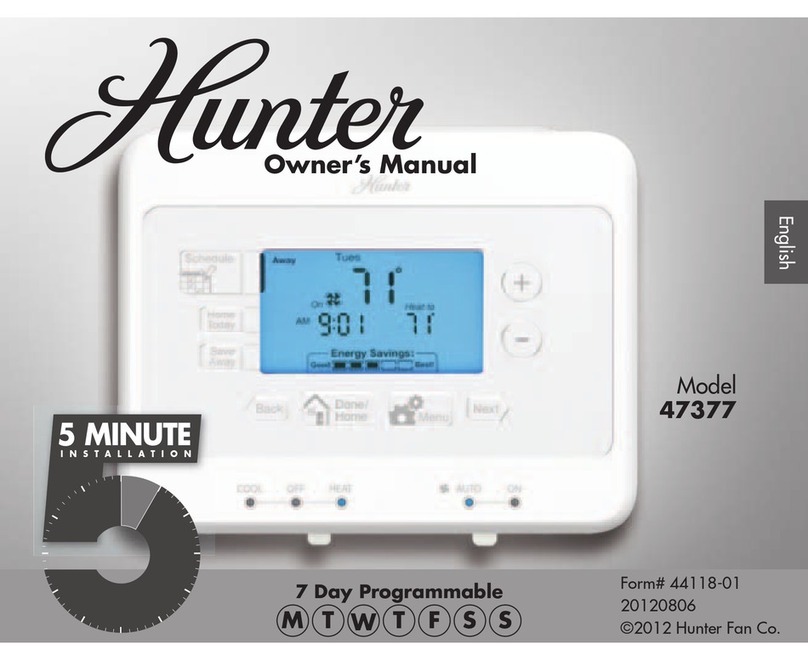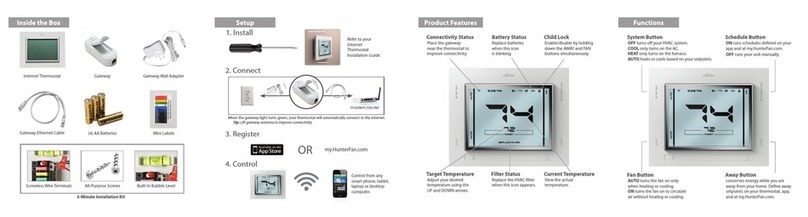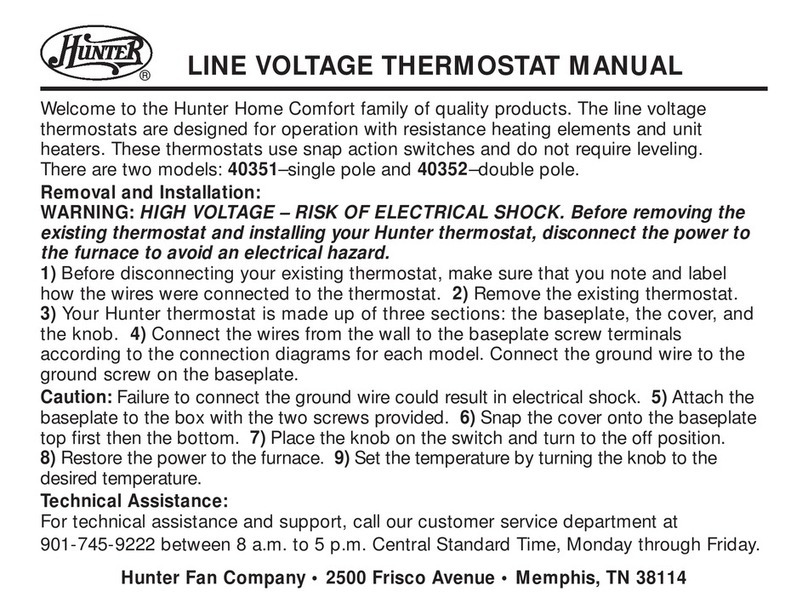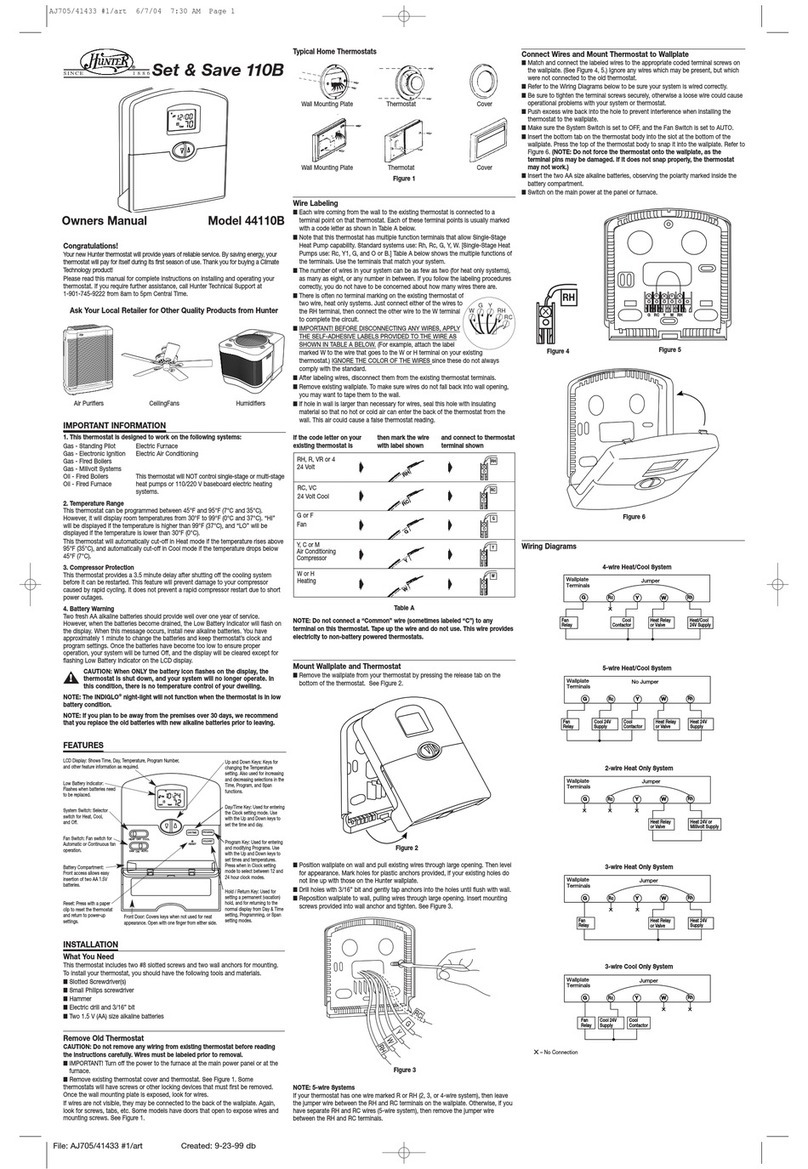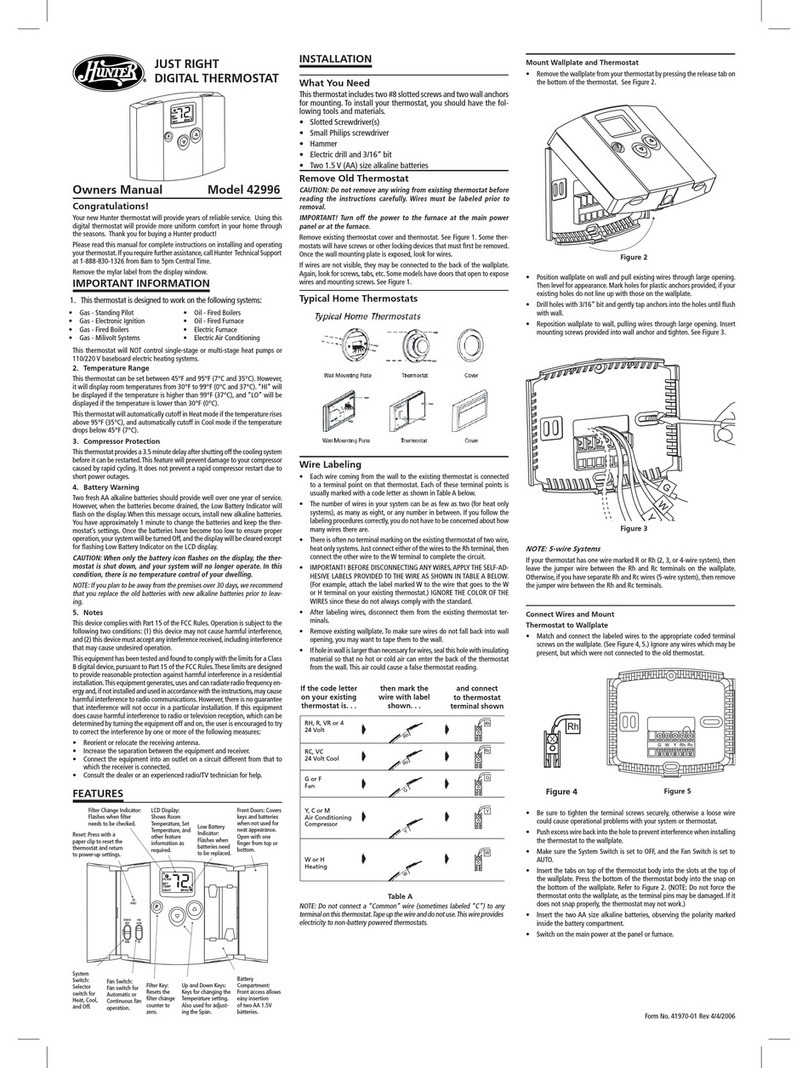How to Program
44668 tHermostat
©2009 Hunter Fan Company 43093-01 • 03/20/2009
1
SETTING-UP
THE REMOTE SENSOR
Also included in the thermostat pack you purchased
from Sam’s Club, is our unique remote sensing device.
This device provides a couple of convenient functions
to work in conjunction with the programmable
thermostat.
The rst of these functions is an outdoor temperature
sensing function. You can mount this sensor outside
your home, and with the touch of a button, determine
what the temperature is outside to help you plan your
day or dress.
The second feature the sensor provides to the
thermostat system, is to be installed in a specic room
in your house where you want to precisely control the
temperature, during a given period of the day.
Example: During your sleep time, you may want the
temperature in your bedroom to drive the thermostats
operation and not a remote location in the house
where the thermostat is mounted.
Once you have placed the batteries in the remote
sensor, it will indicate on the screen which channel it is
set to. Channel 15 is default in most cases.
To program the thermostat to receive the transmission
for the remote sensor, follow these steps:
1. Press the option button eight times to get to the
channel screen. At this point, punch the or
button to reach the channel number on the
sensor. Then hit the ret/clear button to set the channel.
Note: It is important that you wait a couple of minutes
before proceeding with the sensor programming. This
time is necessary to allow the thermostat to sync with
the remote sensor. Consult your Owner’s Manual
for setting the location of the remote sensor in the
“Remote Sensor Channel Set-Up” section.
If the sensor is set to outside, you can read the outside
temperature by pressing the “ Sensor“ button until
you see the outside icon “ “ on the screen.
To control the thermostat by using the remote sensor
in another room, you must have the sensor set to
channel . Press the sensor button eight times
again to reach the channel screen. Once there, press
the sensor button until is displayed. This sets the
channel the sensor is on to sensor 1. Ensure the
channel number matches that of the sensor.
PROGRAMMING
THE REMOTE SENSOR
Remember, we are setting the sensor to control a
specic room during a specic time of day. We now
have to tell the thermostat the sensor is in control.
Press the program button until you reach the program
period you want the sensor to control. Now press the
“ Sensor“ button until you see the “ ” icon on the
screen. This tells us the sensor is in control of this
specic program. You can repeat this process for any
program period or program set you choose.
Congratulations, you have now completed the
installation and programming of your Hunter remote
sensor. Keep in mind, you do not have to use the
remote sensor to enjoy the energy saving benets of
this programmable thermostat. If you do not wish to
use the sensor, simply install the thermostat, set the
time and date, and enjoy the savings.