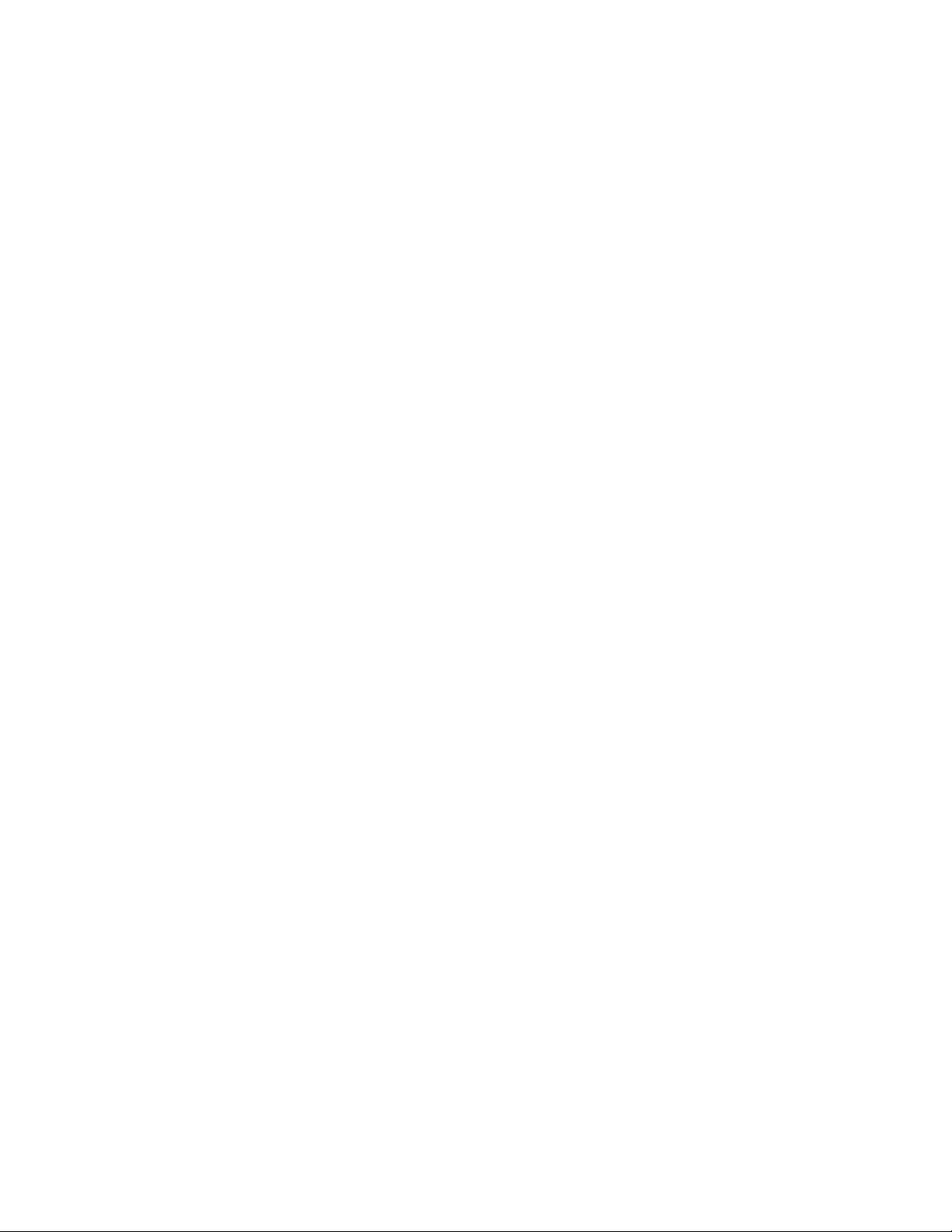2
CONTENT
HUR INSTALLATION AND MAINTENANCE .....................................................................................................1
1 HUR PRODUCTS ...............................................................................................................................................3
2 REQUIRED TOOLS ............................................................................................................................................4
3 RECEIVING HUR DELIVERY ...............................................................................................................................5
4 LAYOUT............................................................................................................................................................6
5 INSTALLATION..................................................................................................................................................7
5.1 INSTALLING COMPRESSOR........................................................................................................................7
5.2 INSTALLING AND USING HUR PNEUMATIC CONTROL UNIT .....................................................................8
5.2.1 INSTALLING CONTROL UNIT ..............................................................................................................8
5.2.2 USING CONTROL UNIT.......................................................................................................................9
5.3 INSTALLING MAIN PRESSURE CIRCUIT......................................................................................................9
5.4 INSTALLATION CHANNELS AND TUBES...................................................................................................12
5.5 FLOORING FOR TUBES AND WIRES.........................................................................................................13
5.6 COMPLETING THE INSTALLATION...........................................................................................................15
6 MAINTENANCE AND TROUBLESHOOTING ................................................................................................... 16
6.1 ROUTINE MAINTENANCE TIMETABLE.....................................................................................................16
6.2 DISCONNECTING MACHINE FROM PRESSURE CIRCUIT ..........................................................................17
6.3 LUBRICATING AND ADJUSTING ROLLERS................................................................................................17
6.4 LUBRICATING PISTON RODS ...................................................................................................................18
6.5 CHECKING FOR LEAKAGE ........................................................................................................................19
6.6 ADJUSTING INNER LEVER ARMS .............................................................................................................21
6.7 TOUCH SCREEN MAINTENANCE..............................................................................................................22
6.7.1 GENERAL SAFETY PRECAUTIONS .....................................................................................................22
6.7.2 ANTI-STATIC PRECAUTIONS.............................................................................................................22
6.8 FCM (SmartCard) TROUBLESHOOTING...................................................................................................23
6.9 FCM2 (SmartTouch) TROUBLESHOOTING...............................................................................................25
6.10 FCM RELATED NOTES............................................................................................................................29
7 NETWORKING ............................................................................................................................................... 30
7.1 NETWORK TROUBLESHOOTING..............................................................................................................31
8 HUR WARRANTY TERMS............................................................................................................................... 33