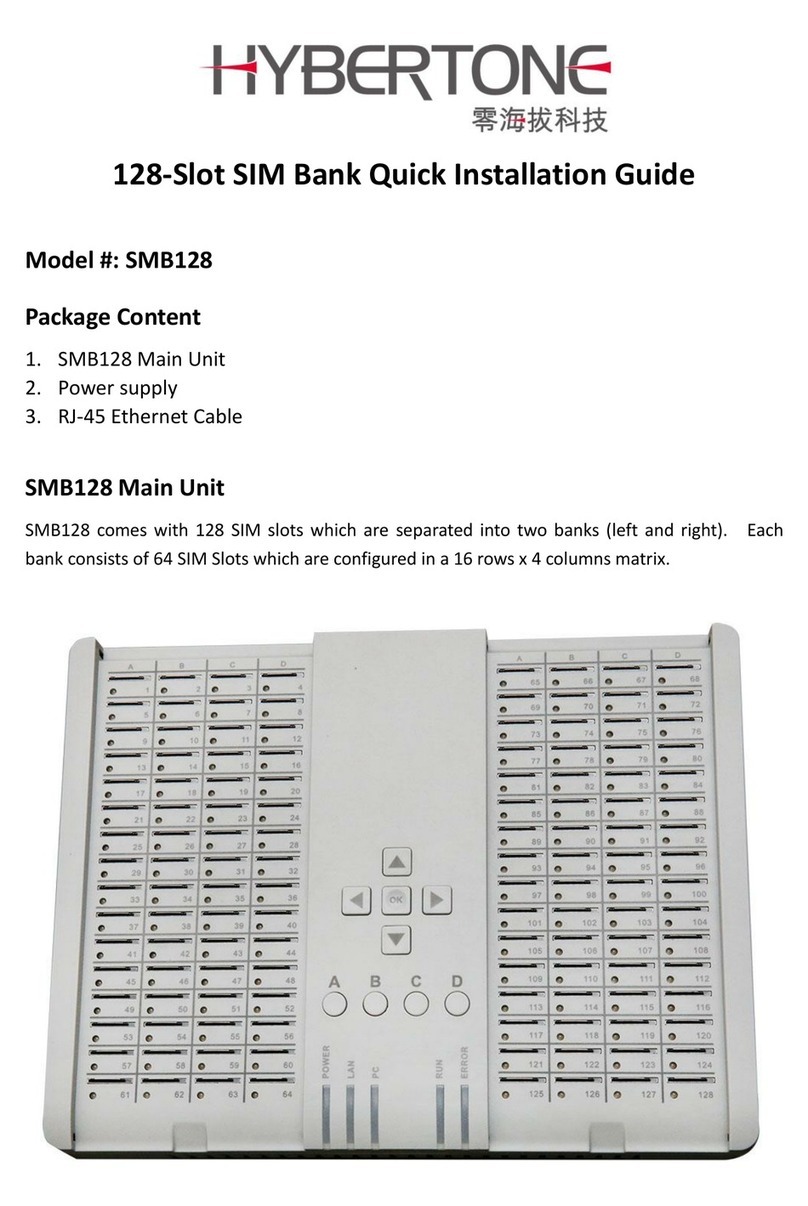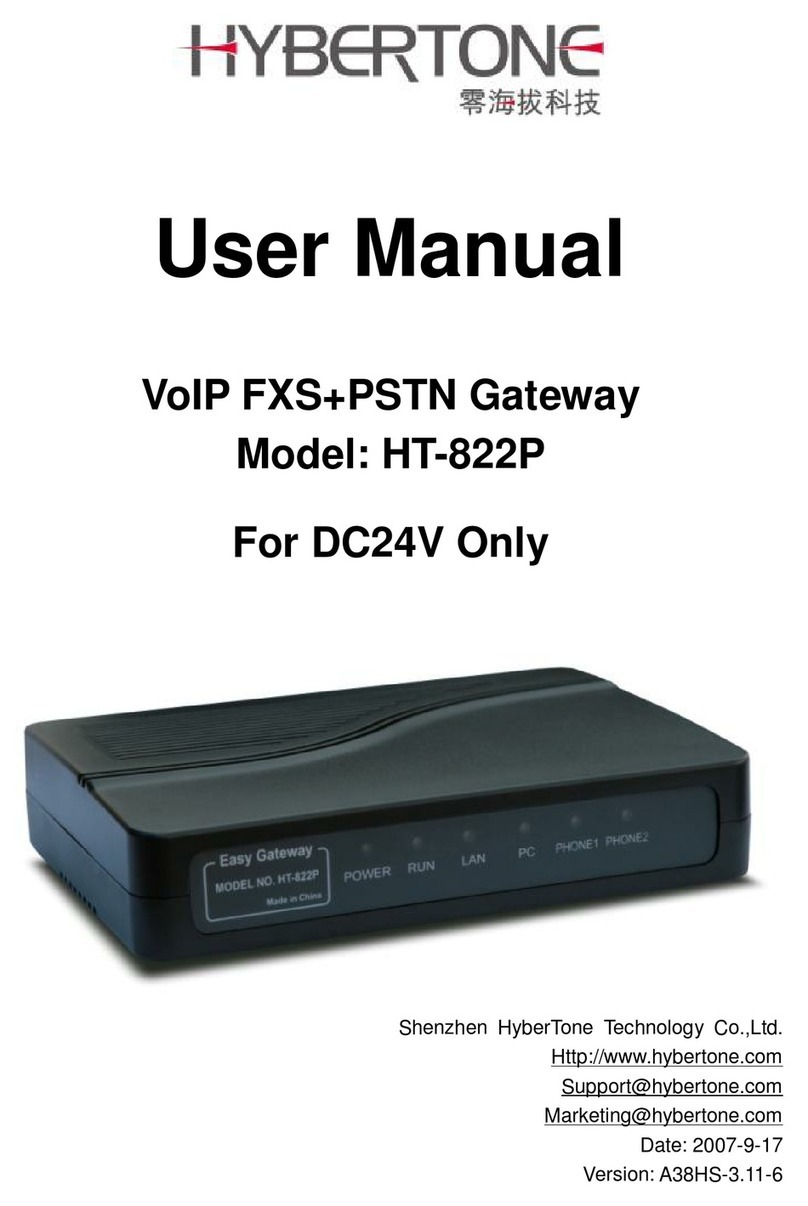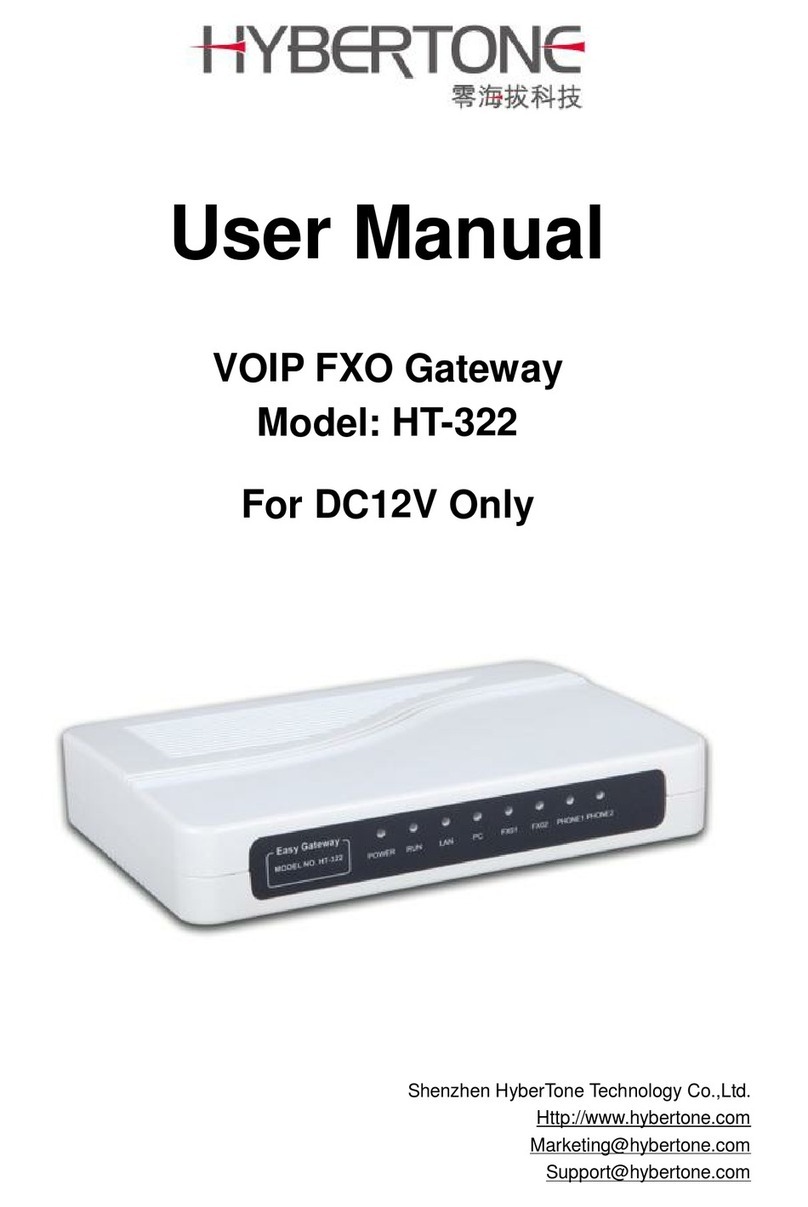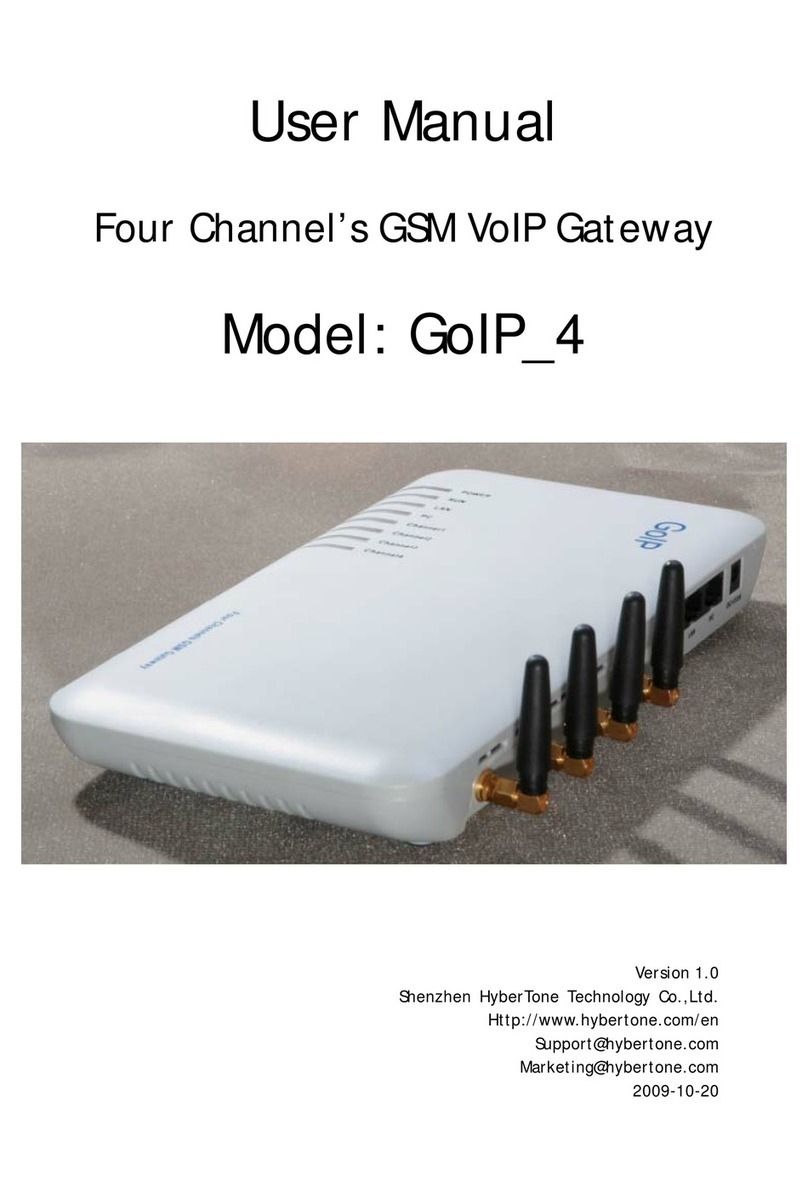3.4.4 SecondaryDNS......................................................................................................27
3.5 Call Setting.......................................................................................................................28
3.5.1 H.323 TerminalSetting..........................................................................................28
3.5.1.1 DirectConnection.......................................................................................28
3.5.1.2 Gatekeeper..................................................................................................29
3.5.1.3 Advance SettingoftheH.323.....................................................................31
3.5.2 SIPPhone...............................................................................................................33
3.5.2.1 SettingMode...............................................................................................33
3.5.2.2 SingleServerMode.....................................................................................34
3.5.2.3 SettingbyLine(ValidfortheGoIP_4 andGoIP_8)...................................36
3.5.2.4 TrunkGatewayMode..................................................................................39
3.5.3 SIPAdvance Setting...............................................................................................40
3.5.4 MediaAdvance Setting..........................................................................................42
3.5.5 Voice CodingandSequence...................................................................................43
3.5.6 Firewall Penetration...............................................................................................43
3.5.6.1 TraversalofH323 SignalingoverNAT......................................................43
3.5.6.2 TraversalofSIPSignalingoverNAT..........................................................45
3.5.6.3 MediaNATTraversal..................................................................................46
3.5.7 Dialing Rule...........................................................................................................47
3.5.7.1 FormatofDialingRules..............................................................................47
3.5.7.2 Dialing RulewithSpecifiedLengthofNumbers........................................48
3.6 VolumeAdjustment...........................................................................................................49
3.7 Call Forwarding(SettingontheCall Routeand AuthenticationMode)...........................50
3.7.1 Call RouteSetting..................................................................................................50
3.7.2 AuthenticationModeSetting.................................................................................50
3.7.2.1 PasswordAuthentication.............................................................................51
3.7.2.2TrustListAuthentication.............................................................................51
3.7.2.3 PasswordorTrustListAuthentication........................................................52
3.8 Call Duration Limit...........................................................................................................52
3.9 SMSMode........................................................................................................................54
3.9.1 SMSDialing underSIPProtocol...........................................................................54
3.9.2 SMSDialing undertheH.323 Protocol.................................................................59
3.9.3 SMSForwarding....................................................................................................63
3.10 TransparentTransmission ofPSTNCallerNumbers......................................................65
3.11 Savethechange...............................................................................................................66
3.12 Abandon thechange........................................................................................................67
3.13 Tool.................................................................................................................................67
3.13.1 OnlineUpgrading.................................................................................................67
3.13.2 ModificationofPassword....................................................................................68
3.13.3 RestoreFactorySettings......................................................................................68
3.13.4 Reset.....................................................................................................................69
4ParametersofEquipment........................................69
5FactoryDefaultParameterTable.............................72