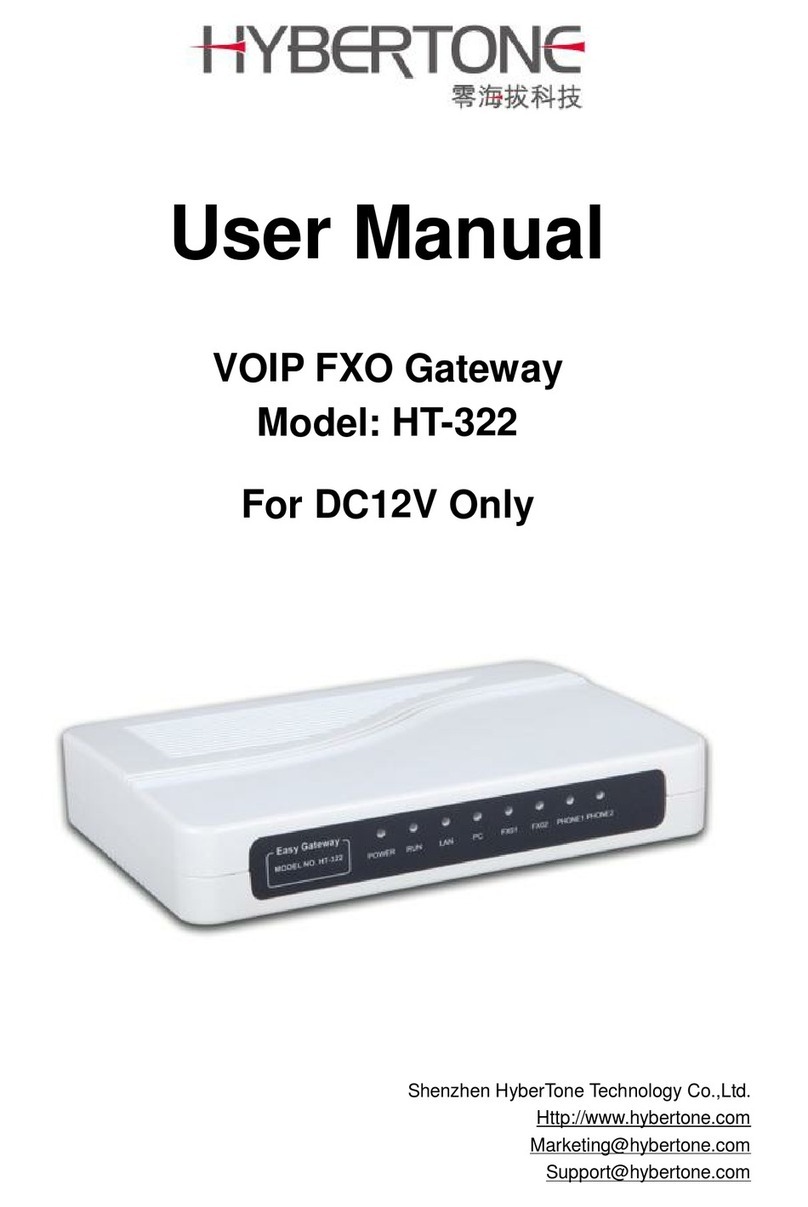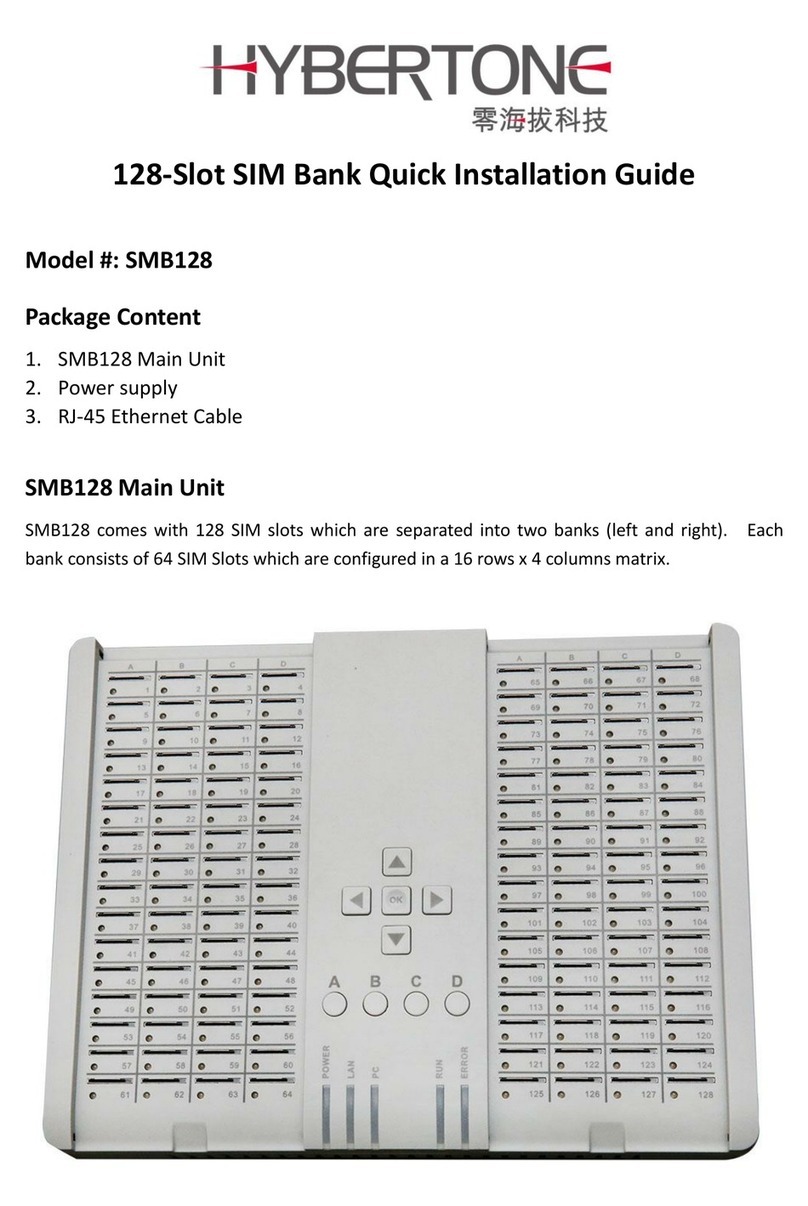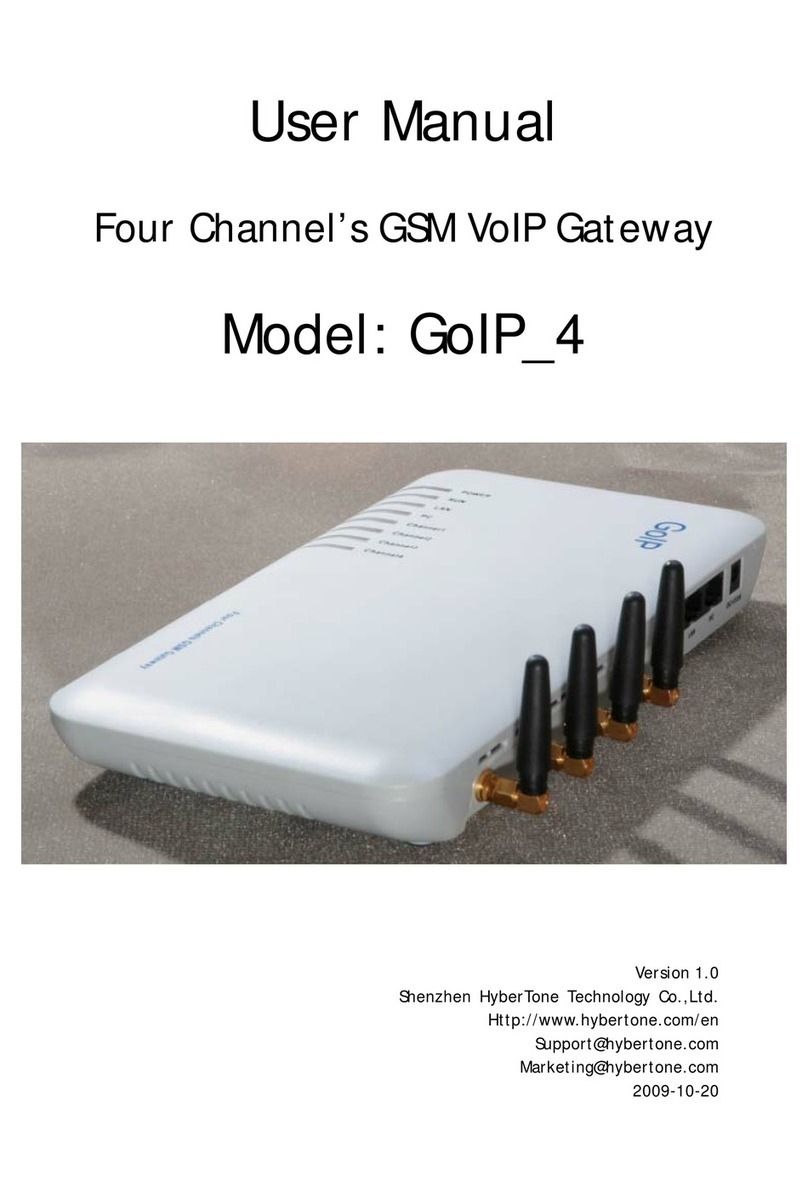Http://www.hybertone.com HT-822PVoIPFXS+PSTNGateway
2
4.3.7Default Connect..................................................................................................20
4.4 Call Settings......................................................................................................................20
4.4.1H.323 Phone.......................................................................................................21
4.4.1.1 SingleConfiguration...................................................................................21
4.4.1.2 ConfigurationbyLine.................................................................................22
4.4.1.3 ConfigurationbyGroup..............................................................................22
4.4.1.4 Advance Settings.........................................................................................23
4.4.1.5 H.323 DirectMode.....................................................................................25
4.4.2SIPPhone ...........................................................................................................25
4.4.2.1 SingleConfiguration...................................................................................26
4.4.2.2 ConfigurationbyLine.................................................................................28
4.4.2.3 SIPAdvanceSettings..................................................................................28
4.4.3MediaSetting......................................................................................................30
4.4.4CodecPreference ..............................................................................................31
4.4.5NATTraversal .....................................................................................................32
4.4.5.1 SignalingNATTraversal.............................................................................32
4.4.5.2 MediaNATTraversal..................................................................................33
4.4.6BillingSupport.....................................................................................................34
4.4.7DialPlan ..............................................................................................................34
4.4.7.1 BasicDialRule...........................................................................................35
4.4.7.2 Howtolimit codebit..................................................................................35
4. 5 UserCommand................................................................................................................36
4.5.1Start VoIPdial......................................................................................................37
4.5.2SwitchtoPSTN...................................................................................................37
4.5.3HoldKey..............................................................................................................37
4.5.4TransferKey........................................................................................................37
4.5.5StarCommand Input Timeout...........................................................................37
4.6 GainSetting ..................................................................................................................37
4.7 PhoneBook........................................................................................................................38
4.8 AboutFAX........................................................................................................................39
4.9 NetworkConfigurations....................................................................................................39
4.8.1LANPort configurations ....................................................................................40
4.8.2PCport configurations.......................................................................................41
4.8.3PrimaryDNS.......................................................................................................43
4.8.4SecondaryDNS..................................................................................................43
4.9 SaveConfiguration...........................................................................................................43
4.10 DiscardChanges.............................................................................................................44
4.11ToolsMenu.....................................................................................................................44
4.11.1Online Upgrade.................................................................................................44
4.11.2ChangePassword............................................................................................45
4.11.3Reset Configuration.........................................................................................45
4.11.4Reboot theDevice............................................................................................46
5ProductsParameter ......................................................................46