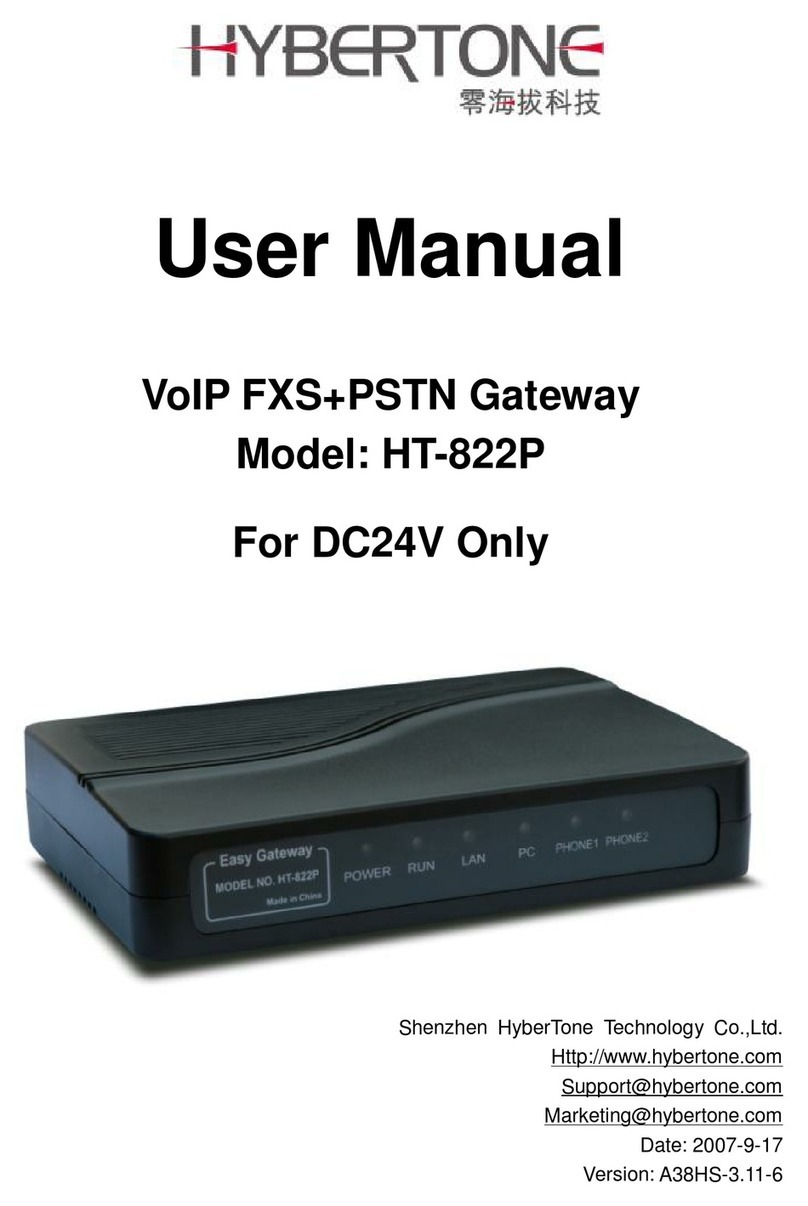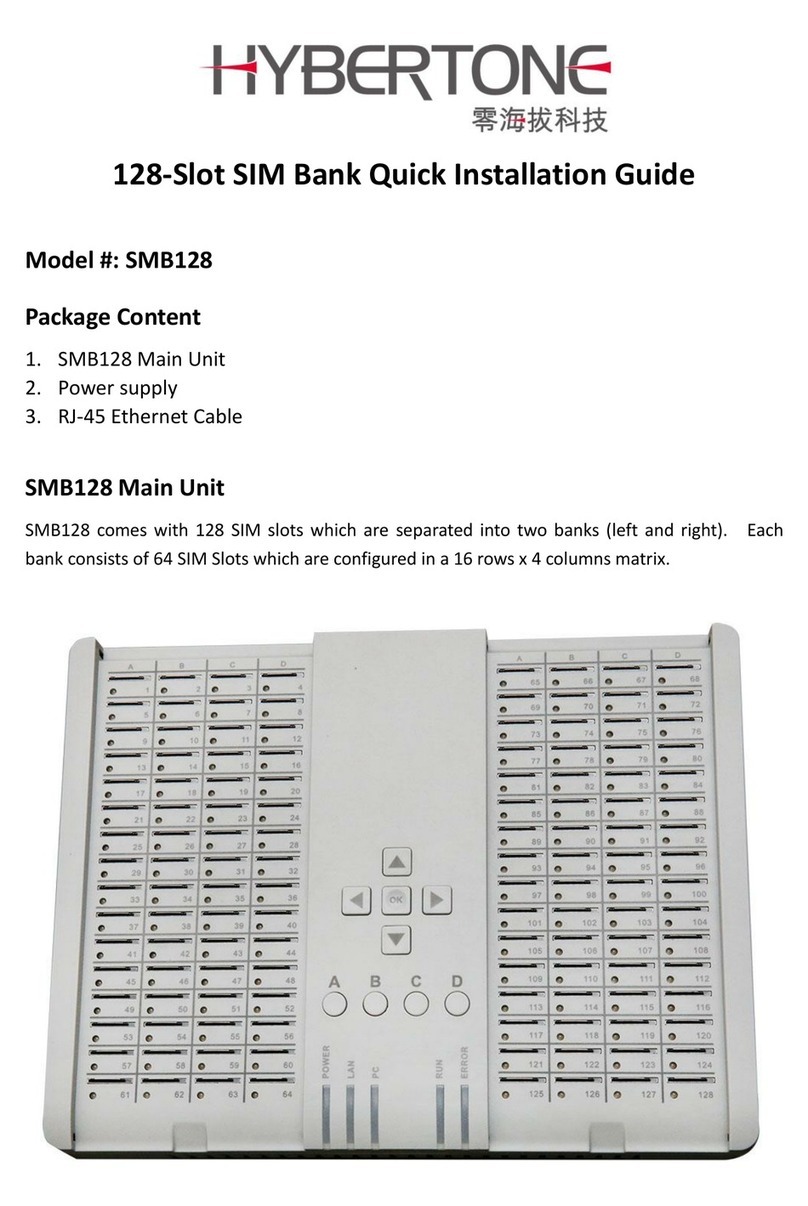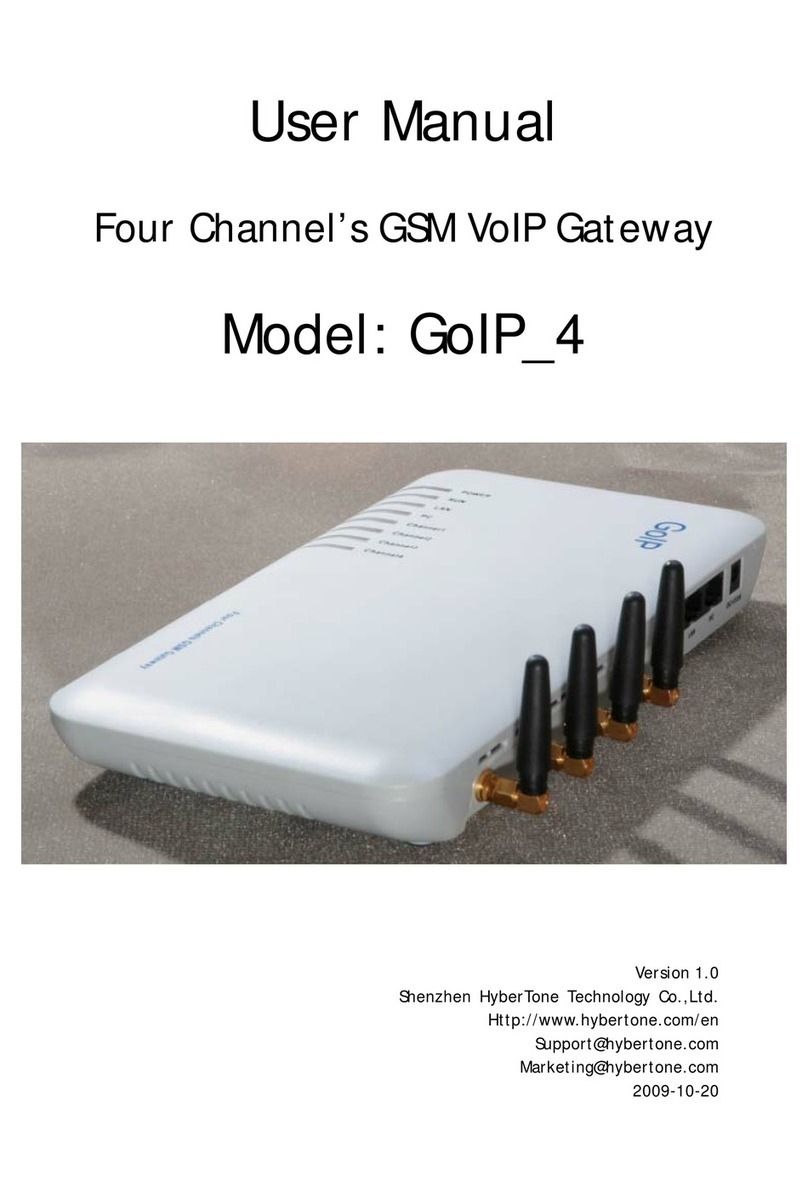Http://www.hybertone.com HT-322 TwoFXO Gateway
1
Contents
Contents................................................................................................1
1Product Introduction.......................................................................3
1.1 GeneralInformation............................................................................................................3
1.2 Protocol...............................................................................................................................3
1.3 HardwareSpecification.......................................................................................................4
1.4 SoftwareSpecification........................................................................................................4
1.5 ListofthePackage..............................................................................................................4
1.6 ViewoftheAppearance......................................................................................................4
2Installation.........................................................................................5
2.1 Installation Steps.................................................................................................................5
2.2 ConnectionDiagram...........................................................................................................5
2.3 LEDLightPatternIndication..............................................................................................6
3ConfigurationGuide........................................................................7
3.1 Access theWeb ConfigurationMenu..................................................................................7
3.2 Status...................................................................................................................................9
3.2.1Phone Information................................................................................................9
3.2.2NetworkInformation.............................................................................................9
3.3 ConfigurationsOptions.......................................................................................................9
3.3.1Language.............................................................................................................10
3.3.2TimeZone andTimeServer.............................................................................10
3.3.3Auto-provision.....................................................................................................11
3.3.4Pound (#)Keyand Auto-dialTimeout .............................................................11
3.3.5NetworkTone......................................................................................................11
3.4 Call Settings......................................................................................................................12
3.4.1H.323 Phone.......................................................................................................12
3.4.1.1 SingleConfiguration...................................................................................13
3.4.1.2 ConfigurationbyLine.................................................................................14
3.4.1.3 ConfigurationbyGroup..............................................................................14
3.4.1.4 Advance Settings.........................................................................................15
3.4.1.5 H.323 DirectMode.....................................................................................16
3.4.2SIPPhone ...........................................................................................................17
3.4.2.1 SingleServerMode.....................................................................................17
3.4.2.2 ConfigurationbyLine.................................................................................18
3.4.2.3 Advance Settings.........................................................................................19
3.4.3MediaSetting......................................................................................................21
3.4.4CodecPreference ..............................................................................................21