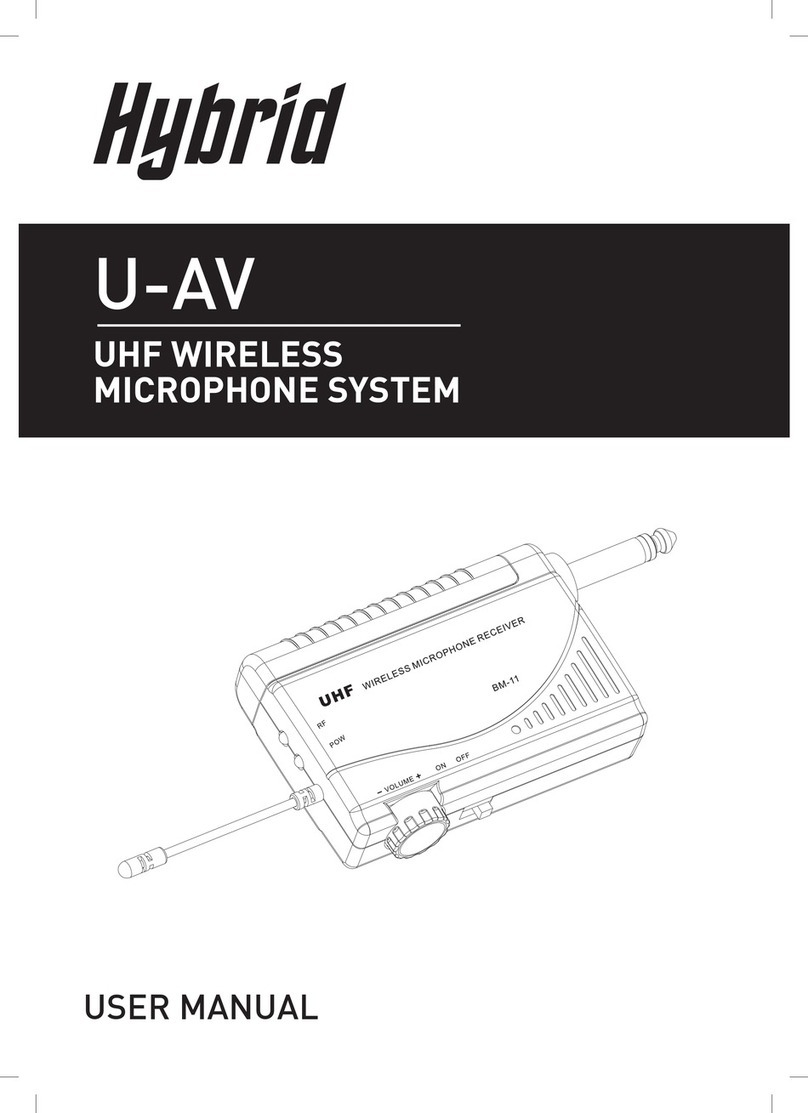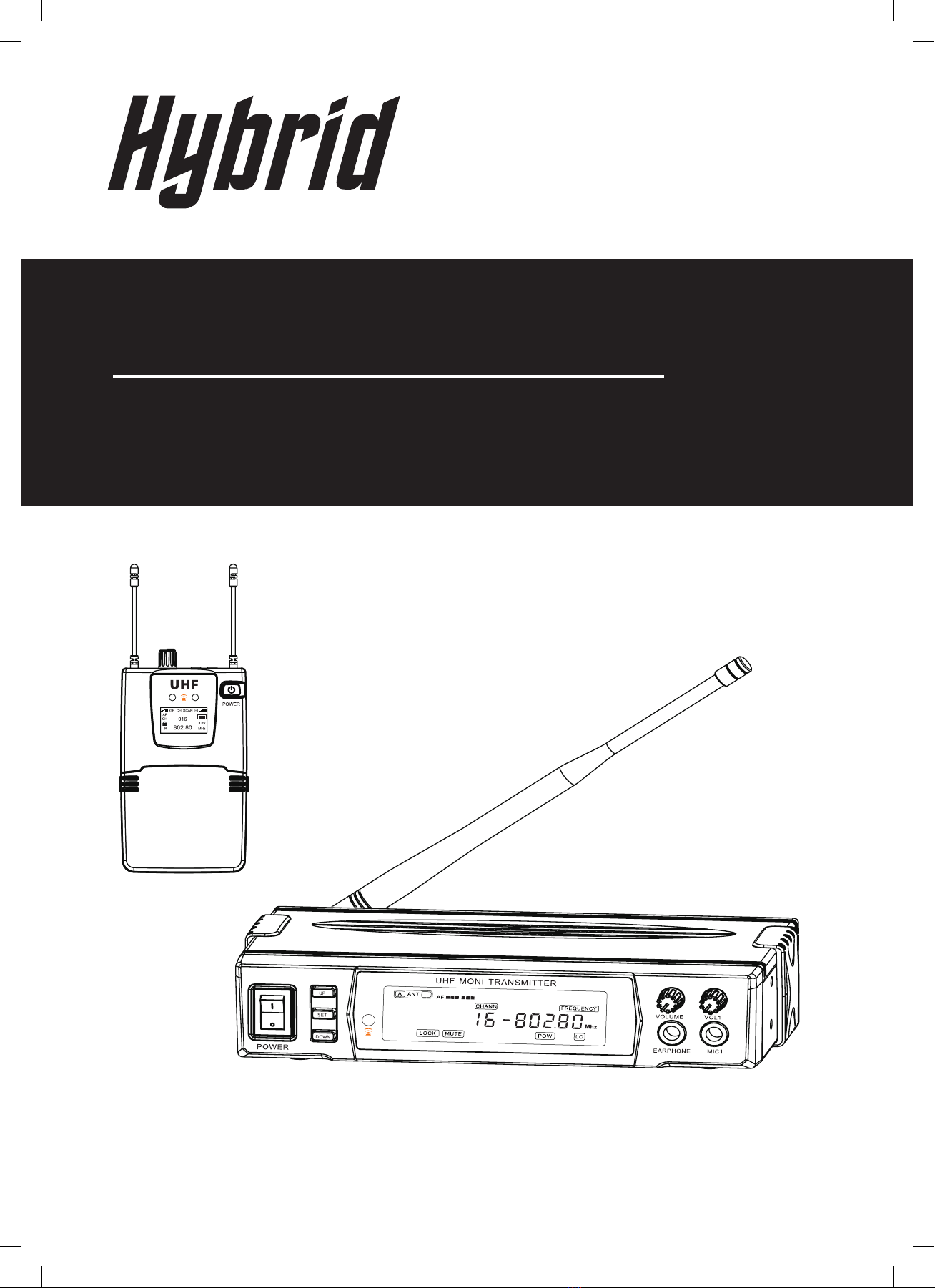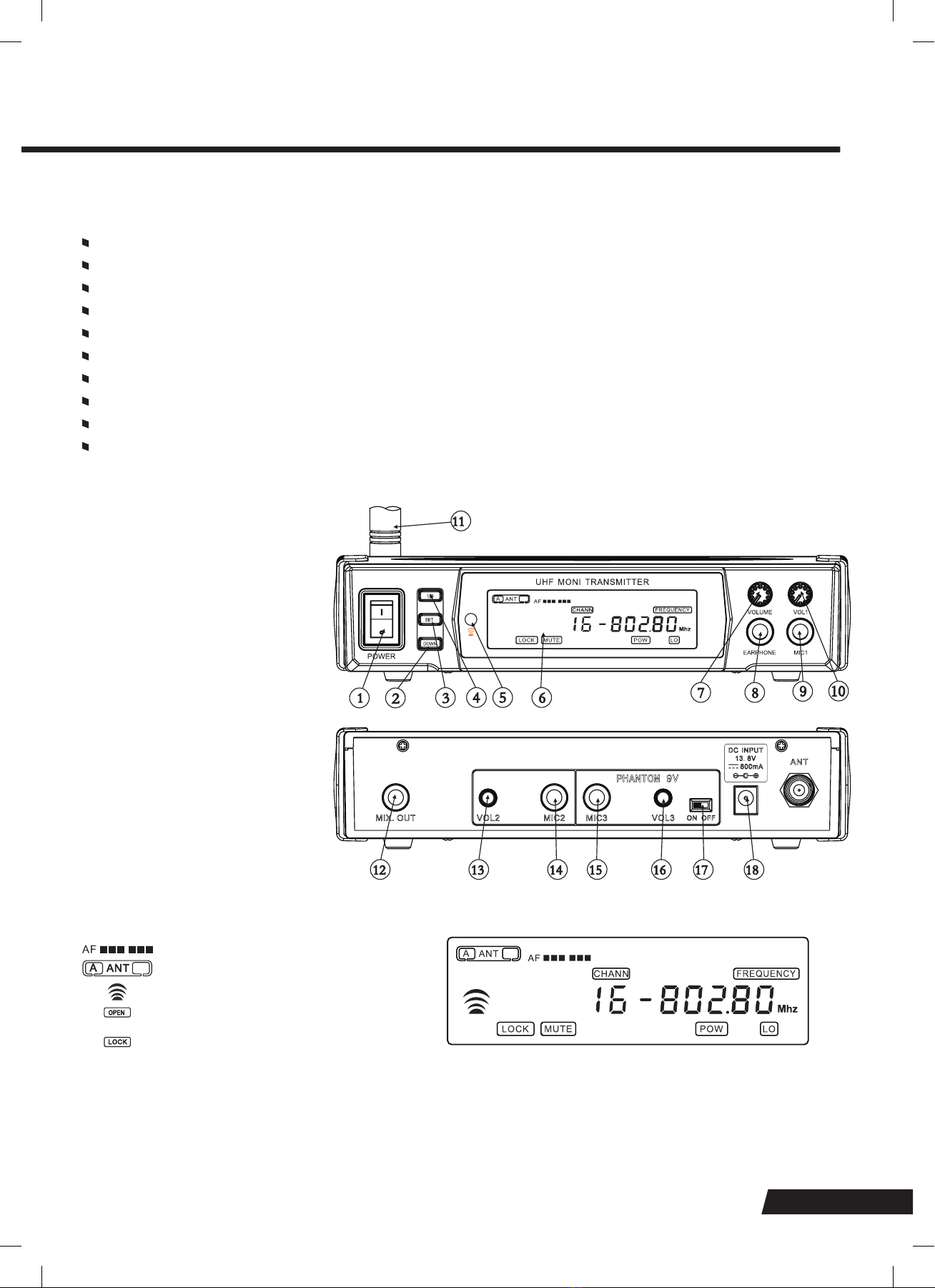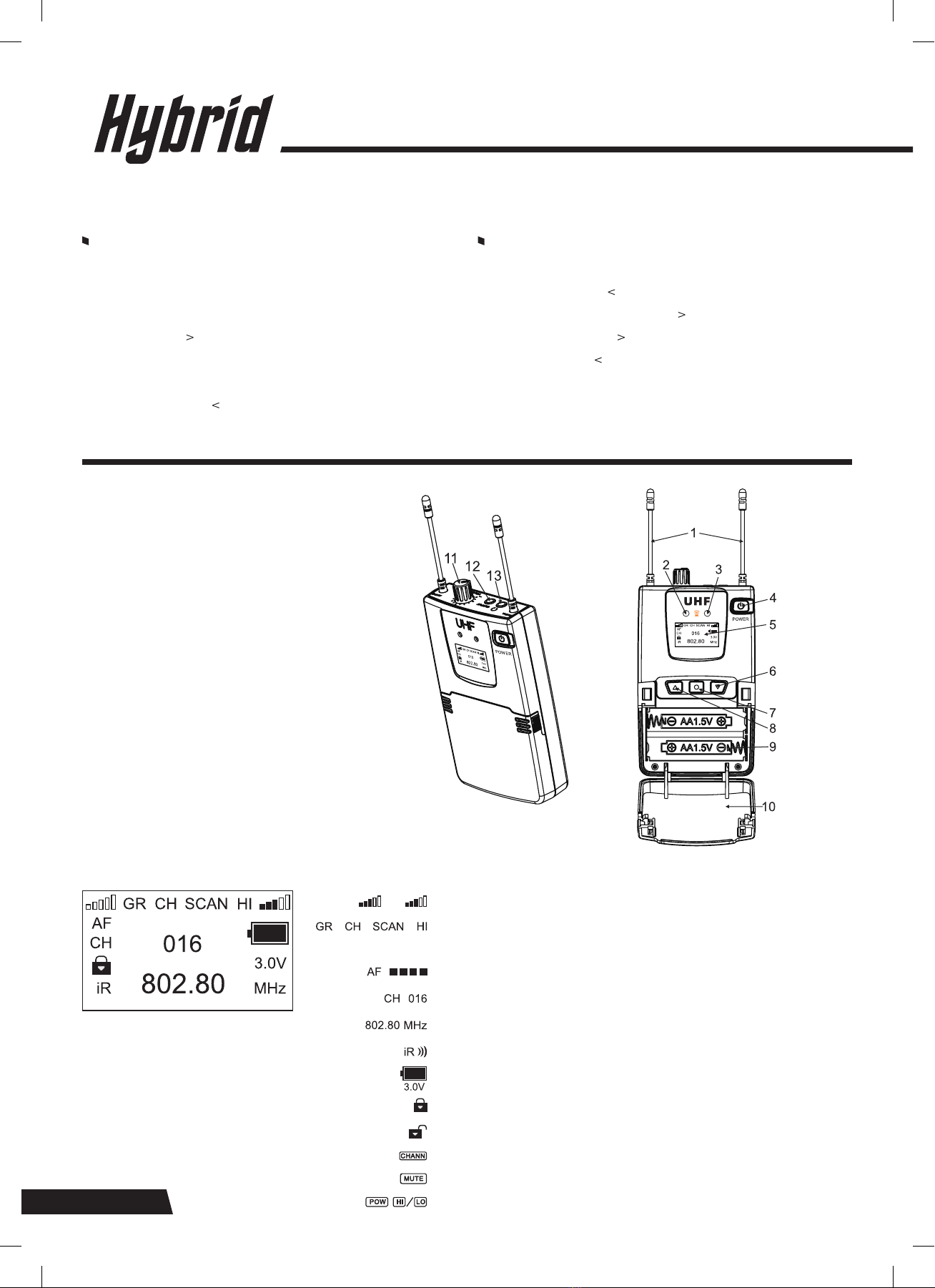PAGE 1
In the use of the process if there is interference, the user may wish to
try the following methods to adjust or reduce the interference
Please read these instructions carefully which includes important
information about the installation, operation and maintenance.
INTRODUCTION
Congratulations on your purchase of the new Hybrid
U-MV mkii professional wireless In-ear Monitoring
system, and thank you for your confidence in the Hybrid
brand. You are amongst the growing number of audio
professionals who have made Hybrid one of Southern
Africa’s leading brands of professional and commercial
audio systems.
For your safety, please read the important precautions
operating your Microphone. The wireless monitoring
system is specially designed for the stage, hotel security
management and other highly demanding occasions.
This system includes two parts, a receiver and transmitter.
One transmitter can use with unlimited quantity
of receivers.
Adjust the position and direction of the receiving antenna.
Keep the device away from the radio and TV sets.
Plug the device into a power outlet with a different line
on TV and radio.
The company has all the rights and the ultimate
interpretation of the prohibition of any form of copy or copy
of this manual Any part of. Although in the process of the
preparation of the manual to consider the place should
pay attention, but also can not The use of this manual is to
ensure all parts of this manual no danger of anything going
wrong, if there is any error, the company did not Obligation to
take any responsibility for the.
PLEASE NOTE
When used, the main engine should be avoided when the
dead angle to keep the signal received in good condition.
Do not throw the machine, it will otherwise cause
damage.
The body is not waterproof, should avoid water or rain.
Should avoid the sun and try to stay away from the
electromagnetic field. Please put the battery in the right
place, and remove the battery when it is not used for a
long time.
When the battery is replaced, please turn off the
power supply.
If the receiver is not used for a long time, please unplug
the power.
Do not disassemble the machine, so as not to cause
damage to your body.
This machine does not contain any modification, please do
not disassemble the modification, otherwise you will lose
the right to guarantee.
This machine can be cleaned with a soft cloth, if there
are stubborn stains, use neutral detergent to scrub.
For full ventilation, the minimum clearance is 30CM.
Ventilation holes should not cover items such as
newspapers, table cloths and curtains.
Equipment should not be placed on the bare flame.
Equipment should not be subjected to water droplets or
water splashing.
New and old batteries do not mix, and can only use the
same or equivalent type to replace the battery.
Equipment can be used under normal temperature and
5°C-60°C conditions.
COPYRIGHT