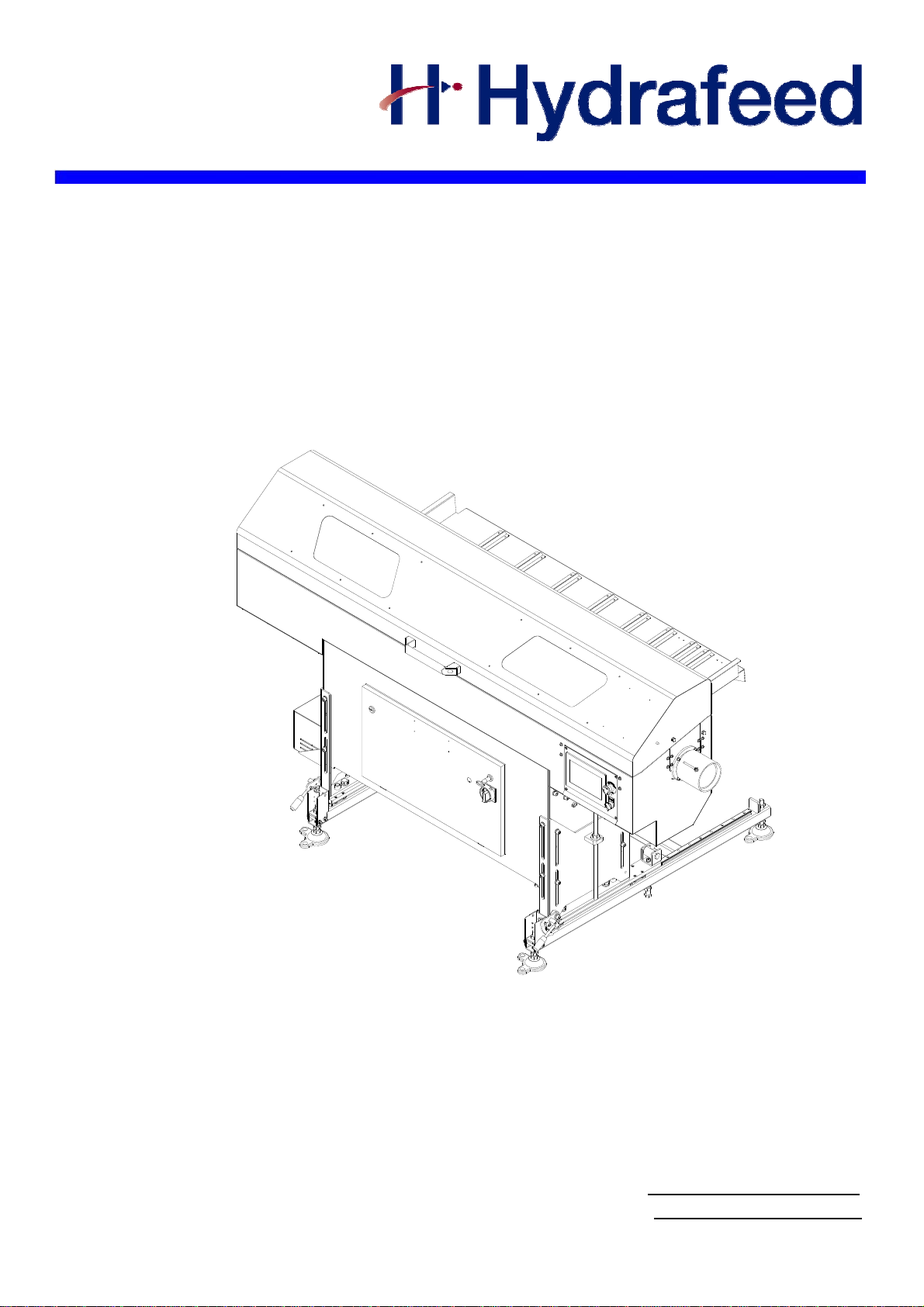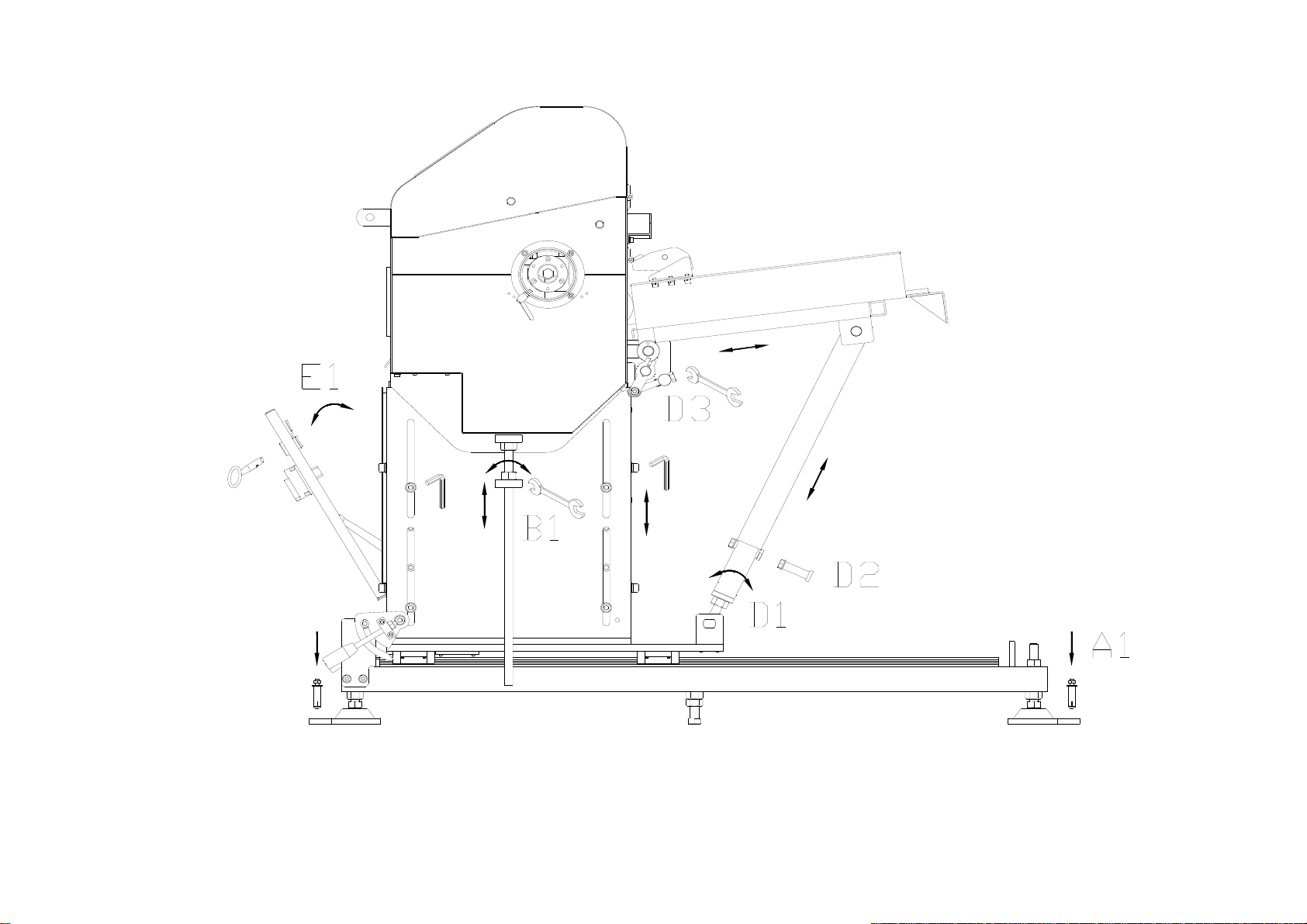Contents
1. Mechanism......................................................................................................................................1
1.1 Notes for Your Safety ...........................................................................................................1
1.2 Description ............................................................................................................................1
1.3 Identification..........................................................................................................................1
1.4 Transport and Unpacking.....................................................................................................2
1.5 Accessories Supplied...........................................................................................................2
1.6 Preparations for installing the barfeeder............................................................................2
1.7 Mounting, Anchoring and Alignment ..................................................................................3
1.8 Changing the Pushrod Position...........................................................................................4
1.9 Retraction of the Barfeeder for Spindle Service.................................................................4
1.10 Material Rack Height and Diameter Adjustment...............................................................4
1.11 Maintenance ........................................................................................................................4
Figure 1 – Floor Plan ...........................................................................................................5
Figure 2 – Assembly Plan....................................................................................................6
Figure 3 – Manual Adjustments..........................................................................................7
Figure 4 – Changing Pushrod Piston.................................................................................8
Figure 5 - Retracting The Barfeeder..................................................................................9
Figure 6 - Transportation by forklift truck........................................................................10
Figure 7 - Transportation by crane/hoist cables.............................................................11
Figure 8 – Greasing the Ball screw ..................................................................................12
2. Operation Panel............................................................................................................................13
2.1 Power On and First Screen ................................................................................................13
2.2 Select Manual / Auto mode.................................................................................................14
2.3 Manual operation ................................................................................................................15
2.4 Auto cycle............................................................................................................................16
3. User Setup ....................................................................................................................................22
3.1 User Setup Introduction .....................................................................................................22
3.2 BAR TYPE / Diameter..........................................................................................................24
3.2.1 Bar Type.....................................................................................................................24
3.2.2 Bar diameter Setting.................................................................................................25
3.2.3 Material Selection .....................................................................................................25
3.2.4 Push torque Adjustment ..........................................................................................26
3.3 Component Length .............................................................................................................27
3.4 Position Setup.....................................................................................................................28
3.4.1 End of Bar Position..................................................................................................28
3.4.1.1 Spindle length Setup......................................................................................29
3.4.1.2 Clamping length Setup...................................................................................29
3.4.2 Loading selection .....................................................................................................30
3.4.3 Pushrod retract Position.........................................................................................32
3.5 Feeding type........................................................................................................................34
3.5.1 Sub spindle Pull.................................................................................................35
3.5.2 Barfeeding with / without Turret......................................................................38
3.6 Back Stop ............................................................................................................................50
3.7. Shaft Load...........................................................................................................................54
3.8 Chucking mode...................................................................................................................56
3.9 Center line correction.........................................................................................................57
3.10 Barfeed Programs.............................................................................................................58
3.10.1 Ways To search DATA Address ............................................................................58
3.10.2. To Save MMI Data to DATA 01 ..............................................................................60
3.10.3. To Transfer DATA 10 to MMI Data Base...............................................................64
3.10.4. To Reset DATA 10..................................................................................................66
3.11 Other ..................................................................................................................................68
3.11.2 Eject remnant.......................................................................................................68