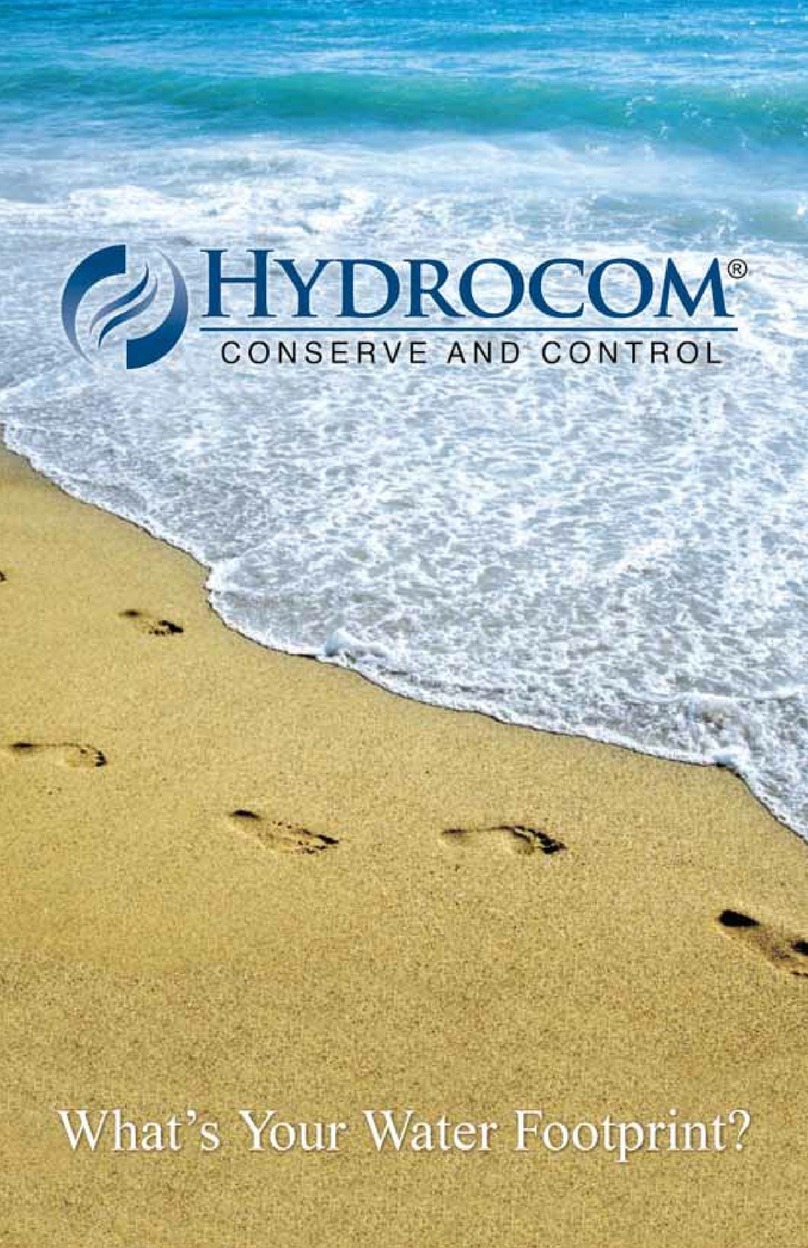REGULATORY COMPLIANCE INFORMATION - US AND CANADA
UL Statement: All of the omponents of your produ t that require UL
ertifi ation are UL ertified.
FCC-United States and Canada:This equipment has been tested and found
to omply with the limits for a lass B digital devi e, pursuant to Part 15 of
the FCC rules. Operation is subje t to the following two onditions:
1) this devi e may not ause harmful interferen e, and
2) this devi e must a ept any interferen e re eived, in luding interferen e
that may ause undesired operation.
The limits as outlined in Part 15, are designed to provide reasonable prote -
tion against harmful interferen e in a residential installation.This equipment
generates, uses and an radiate radio frequen y energy and, if not installed
and used in a ordan e with the instru tions, may ause harmful interferen e
to radio ommuni ations. However, there is no guarantee that interferen e will
not o ur in a parti ular installation. If this equipment does ause harmful
interferen e to radio or television re eption, whi h an be determined by
turning the equipment off and on, the user is en ouraged to try to orre t the
interferen e by one or more of the following measures: 1) reorient or relo ate
the re eiving antenna. 2) In rease the separation between the equipment
and re eiver. 3) Conne t the equipment into an outlet on a ir uit different
from that to whi h the re eiver is onne ted. 4) Consult the dealer or an ex-
perien ed radio/TV te hni ian for help.
Modifications to t is product not aut orized by Hydrocom could void
your rig t to use or operate t is product by t e FCC. T is device and
its antenna must not be colocated or operated in conjunction wit
any ot er antenna or transmitter. To comply wit FCC RF exposure
requirements, only use t e supplied antenna.
Canada (IC) Statements: This Category II radio ommuni ation devi e
omplies with Industry Canada Standard RSS-310, se tion B. The term
(IC) before the radio ertifi ation number only signifies that the Industry
Canada te hni al spe ifi ations were met.
Le présent appareil est onforme aux CNR d'Industrie Canada appli ables
aux appareils radio exempts de li en e. L'exploitation est autorisée aux
deux onditions suivantes: (1) l'appareil ne doit pas produire de brouillage,
et (2) l'utilisateur de l'appareil doit a epter tout brouillage radioéle trique
subi, même si le brouillage est sus eptible d'en ompromettre le fon tion-
nement.
-2-