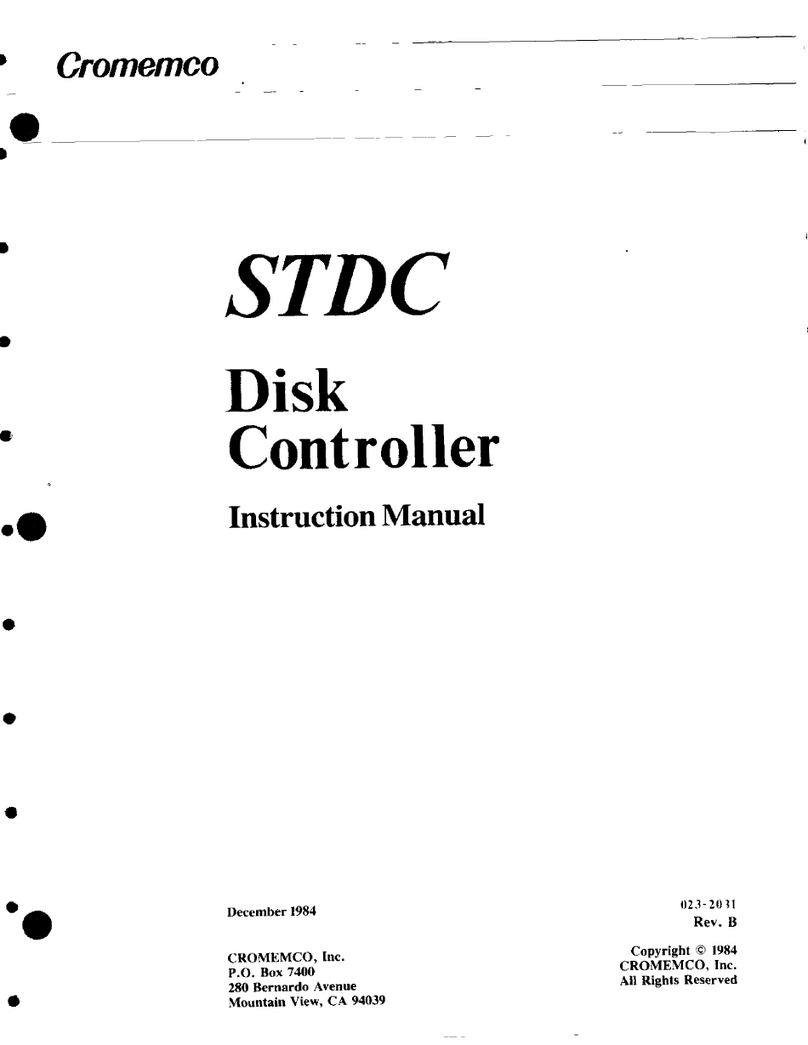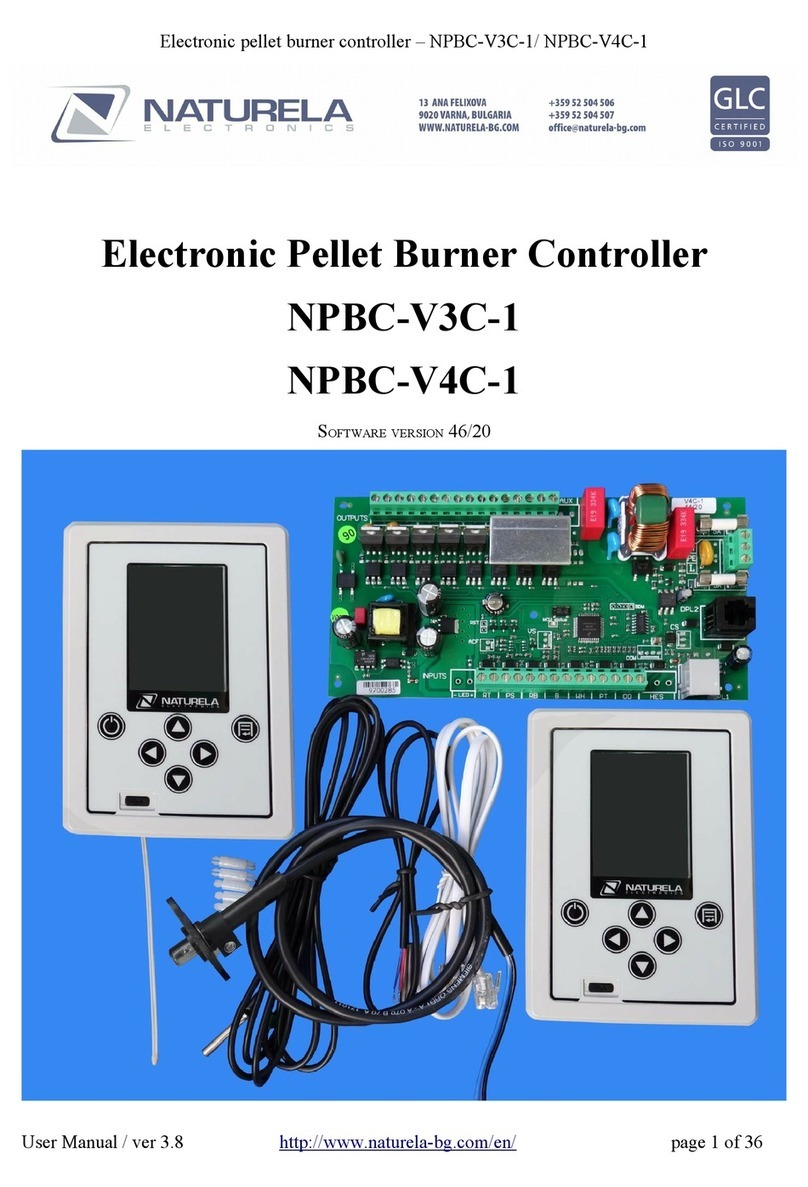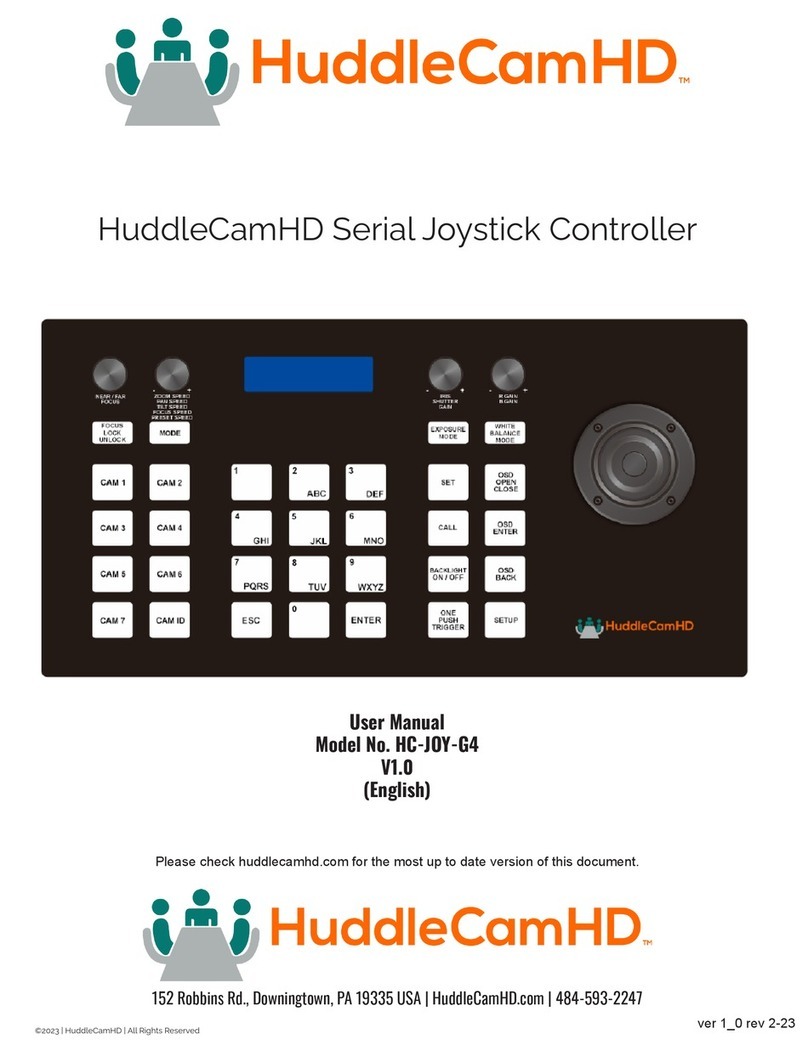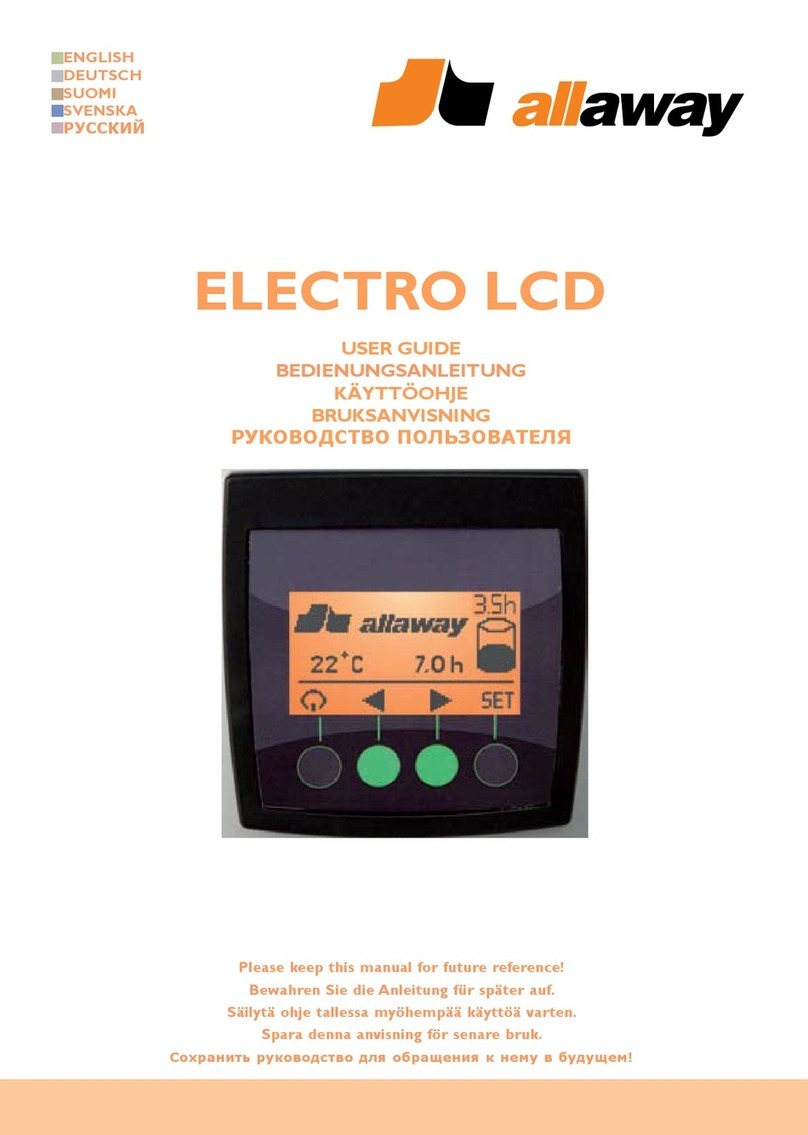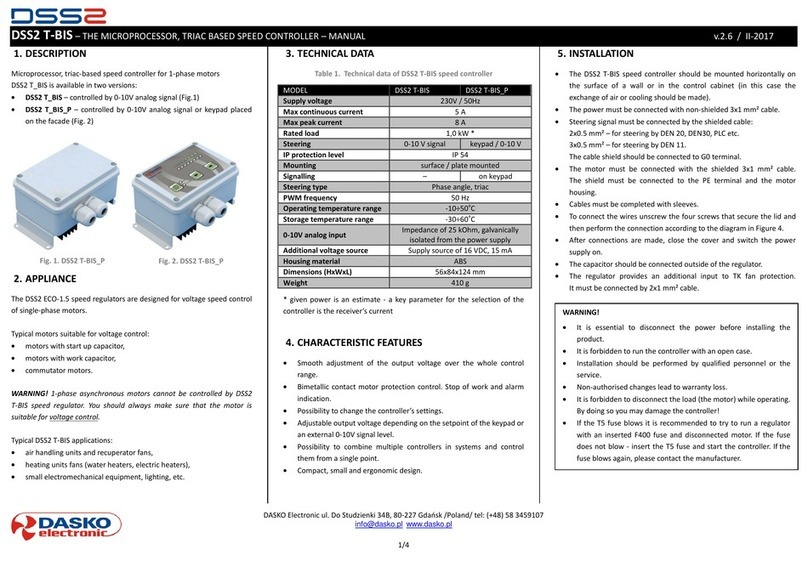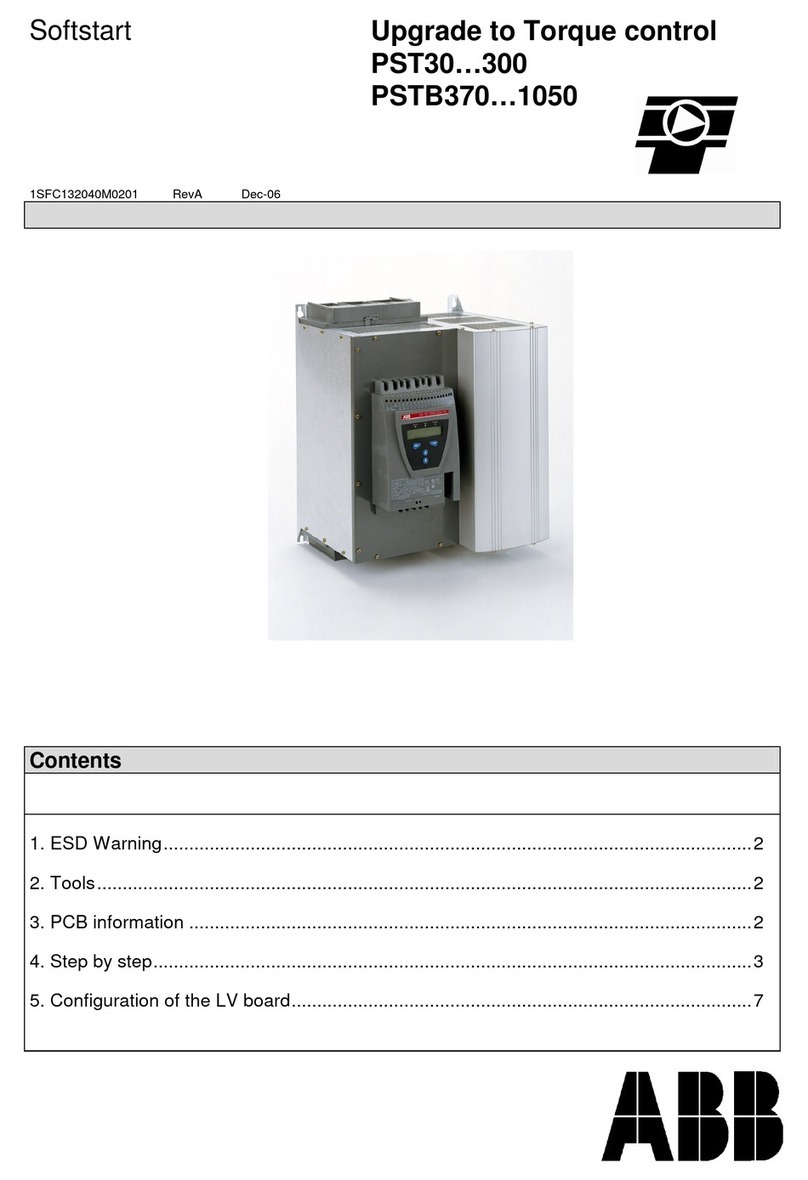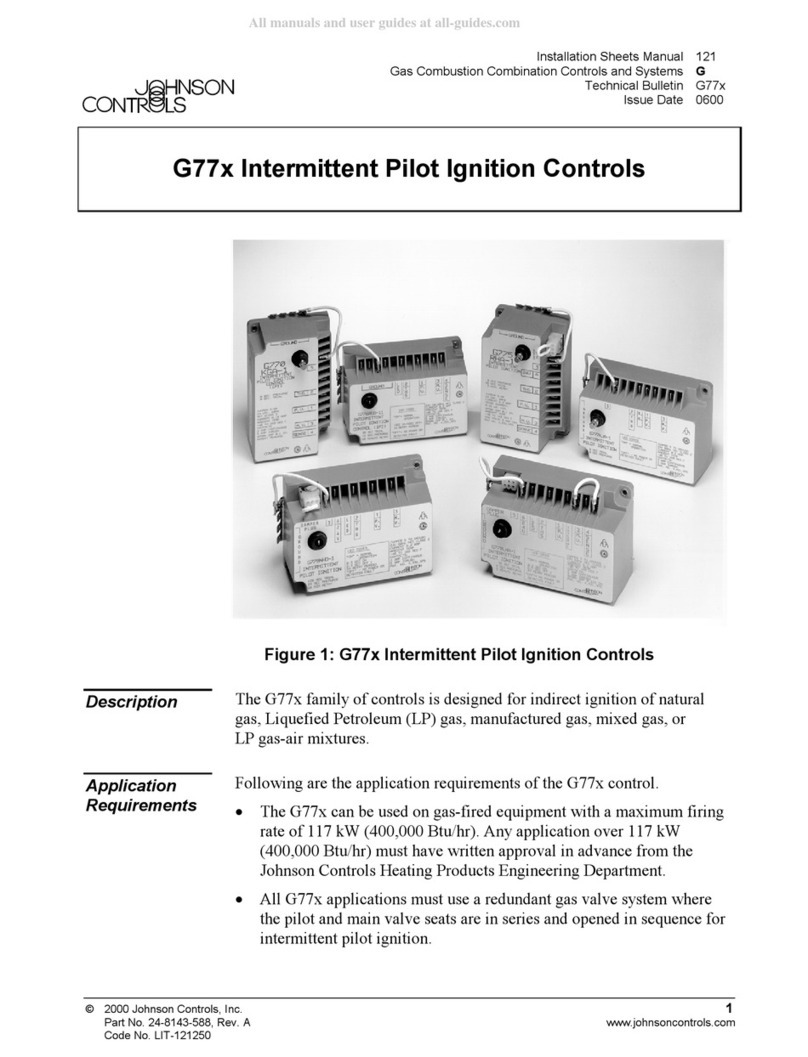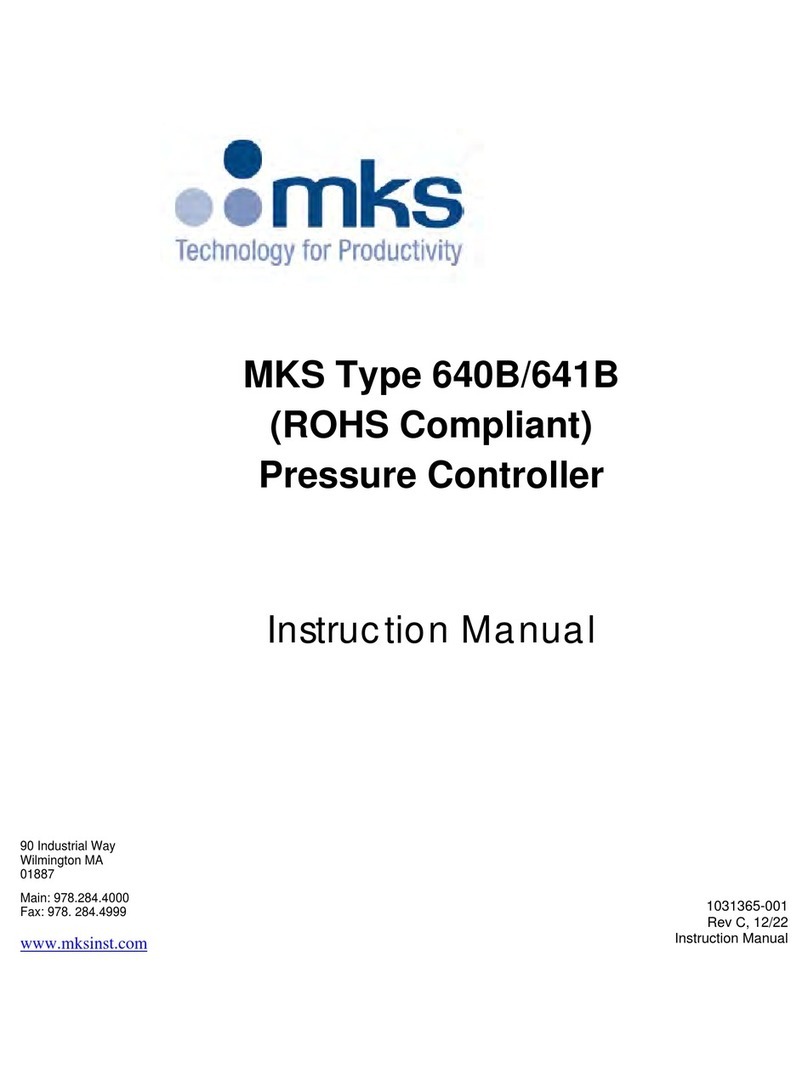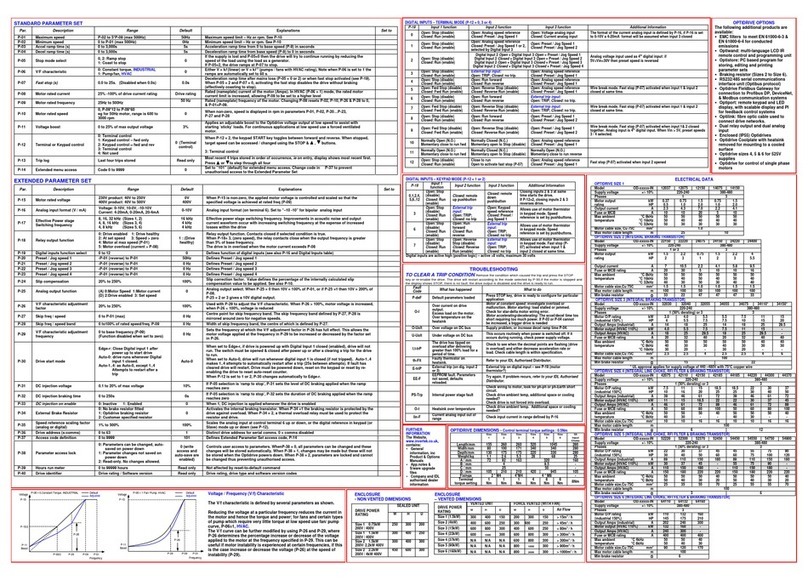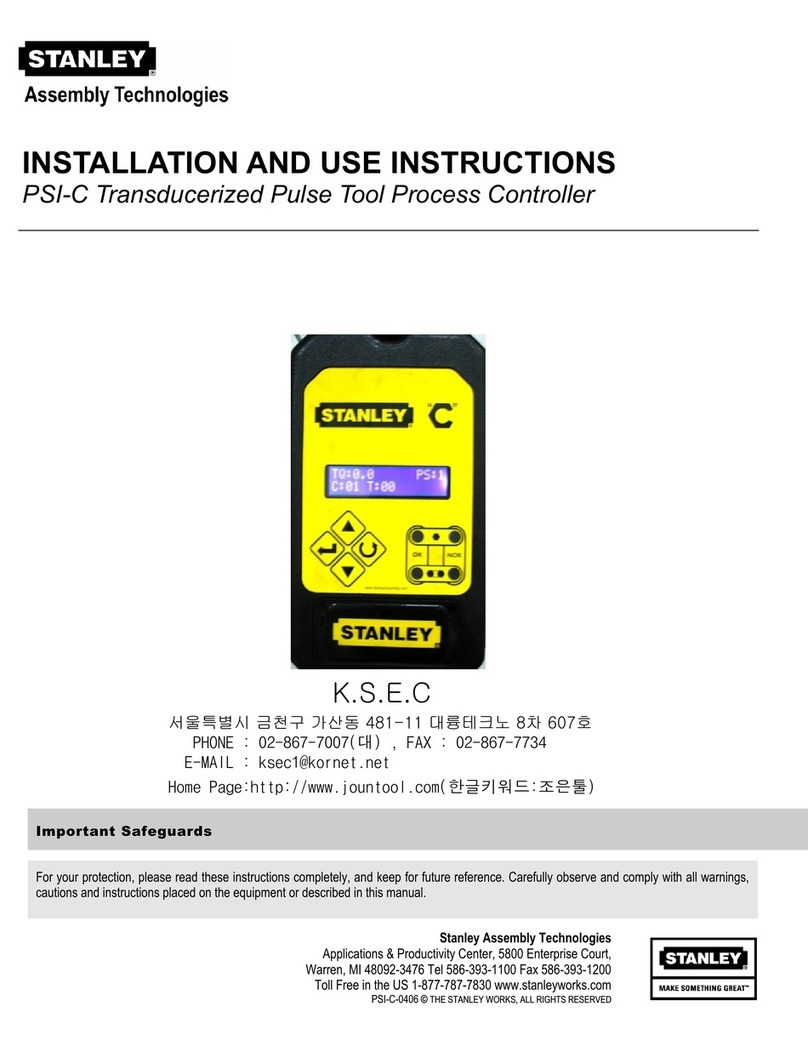Cromemco 64FDC User manual

w

4

Cromcmco®
6
4FD
C
Instruction Manual
CROMEMCO, Inc.
280 Bernardo Avenue
Mountain View
, CA. 94043
Part No. 023-2022 March 1983
Copyright
C, 1983
CROMEMCO, Inc.
All Rights Reserved

This manual was produced using a Cromemco
System Three computer with a Cromemco HDD-22
Hard Disk Storage System running under the
Cromemco Cromix ® Operating System. The text
was edite
d with the
Cromemco Cromix Screen
Editor. The edited text was proofread by the
Cromemco SpellMasterTM Program and format-
ted by the Cromemco Word Processing System
Formatter II. Camera-ready copy was printed
on a Cromemco 3355B printer.

TABLE OF CONTENTS
INTRODUCTION
1
Chapter 1:
GETTING STARTED WITH THE 64FDC
3
Switches and Jumpers
3
Switch-Selectable Options
3
Jumper-Selectable Options
4
Cables
5
Formatting Diskettes
7
Index Holes
7
Write Protection
7
Starting the System
9
Chapter 2: RDOS
11
Command Format
11
Swath Operator
12
Alignment Option
1.2
Boot
13
Display Memory
14
Examine Input Port
14
Go
14
Initialize Baud Rate
15
List All Disks Logged In
15
Move
15
Output
16
Query
16
Read Disk
16
Set Disk Side
17
Seek
17
Select Disk Drive
18
Substitute Memory
20
Test System
21
Verify
21
Write Disk
22
RDOS Select
22
Chapter 3: REGISTER DESCRIPTIONS
25
Chapter 4: INTERFACE CHARACTERISTICS
51
Serial Channel - Interface Characteristics
52
8" and 5" Disk Drive - Interface Characteristics
53
Outputs from the 64FDC
53
Inputs to*the 64FDC
54

Chapter 5: INITIAL SETUP
55
Tandon TM848
55
Tandon TM100
58
Chapter 6: THEORY OF OPERATION
59
Power Supplies
59
Address Decode
59
Data Bus
59
Wait-State Generator
60
Clocks
61
Bank Select
61
TMS5501 Interfaces
61
FD1793-1,Interfaces
61
Write Precompensation
62
Priority Chain
6^
Auto Wait
62
Motor Timer
63
Phase-Locked Loop
63
Mode 2 Interrupt Acknowledge
65
Real-Time Clock
6..
Appendix
A: TUNING THE DATA SEPARATOR
67
INDEX
69
SCHEMATIC
LIMITED WARRANTY

LIST OF FIGURES
Figure 1-1:
64FDC Switches, Jumpers, and Cable
Connections
6
Figure 1-2:
Floppy Diskettes
8
Figure 2-1:
RDOS Select
23
Figure 3-1:
DRQ and RTC Jumper Locations
31
Figure 5-1:
TM848 Setup
57
Figure 5-2:
TM100 Setup
58


Cromemco 64FDC Instruction Manual
INTRODUCTION
The 64FDC, Cromemco's third-generation floppy disk
controller board, offers substantial feature and benefit
improvements. The 64FDC provides a complete system for
floppy disk operation: serial I/O for an RS-232
terminal, a read only memory programmed with system
bootstrap and diagnostic routines, and full
read/write/format capability for any combination of
single or double sided, single or double density, 5"
(mini) or 8" (maxi) floppy disks. The 64FDC normally
handles up to 4 drives in a daisy-chain configuration,
although 16 drives may be chained if the drives decode
the 4 drive-select lines.
The 64FDC has fewer parts than its predecessor, the
16FDC
,
and is therefore more
reliable. Yet it has more
features.
The 64FDC supports the new slimline eight-inch drives
such as those featured in the Cromemco System 3A. it
also includes write precompensation to ensure that it
works reliably on the inner tracks of a wide variety of
eight-inch drives.
All timing on the 64FDC is referenced to an onboard
crystal clock. This includes the head-stepping rate,
the motor-turnoff -timer, interval timers, the watchdog
timer in the auto wait circuit, and the precompensation
delay in the write circuit.
The 64FDC includes an 8-channel interrupt system
connected to the flag bits of the disk controller. One
of the interrupt inputs can be connected to the crystal
clock for use with the real-time multiuser, multitasking
Cromix Operating System.
Single-density data is recorded in the FM format while
double-density data uses the MFM format. Density on a
given diskette may vary from track to track. Such
dual-density diskettes often require the first track to
contain a disk type specifier, written in single
density, which informs the operating system of the
density and number of sides of the remainder of the
diskette.
1

Cromemco 64FDC Instruction Manual
The data-recovery circuit uses Cromemco's patented
phase-locked loop to optimize performance for each size
and density diskette. The phase-locked loop circuitry
incorporates an adjustable trimmer capacitor that is
clearly visible on the circuit board. This trimmer
capacitor is adjusted at the factory. The setting of
this capacitor can only be adjusted by trained personnel
using special test equipment
. THE USER MUST NOT ATTEMPT
TO ADJUST THE TRIMMER
CAPACITOR.
2

Cromemco 64FDC Instruction Manual
1. Getting Started with the 64FDC
Chapter 1
GETTING STARTED WITH THE 64FDC-
Most users of the 64FDC will be running under the
Cromemco Disk Operating System (CDOS) or the Cromemco
Cromix Operating System. For these users, getting
started with the 64FDC is simply a matter of setting the
switches and plugging in the cables. This chapter
explains these operations. -
SWITCHES AND JUMPERS
The 64FDC board has five switches and four jumper
locations to allow the user control over the various
options described below.
Switch-Selectable Options
Switch 1 is normally OFF, so that the baud rate is not
pre-set. If switch 1 is ON, the baud rate will be
automatically set to 300 baud
.
This allows automatic
bootup operation of a dedicated system not having a
system terminal attached to the 64FDC or automatic
sign
-
on of a modem.
Switches 2, 3, and 4 indicate to RDOS which disk drive
to use for the boot sequence. The following table shows
all possible combinations.
Switch 2
Switch 3
Switch 4
Drive
OFF
OFF
OFF
Floppy disk A
OFF OFF
ON
Floppy disk B
OFF
ON
OFF
Floppy disk C
OFF
ON
ON
Floppy disk D
ON
OFF
OFF
reserved
ON
OFF
ON
reserved
ON
ON
OFF
reserved
ON
ON
ON
reserved
3

Cromemco 64FDC Instruction Manual
1. Getting Started with the 64FDC
Switch 5 ON automatically starts the RDOS self-test
procedure (described in Chapter 2) upon power-on or
reset. If switch 5 is OFF, the T (Test System) command
can still be given manually to start the self-test.
Table of Standard Switch Settings
Switch
Position Function
1
OFF
baud rate not pre-set
2
OFF
3
OFF
boot from floppy disk drive A
4
OFF
5
OFF
automatic self-test not enabled
Jumper-Selectable Options
The four jumper locations on the 64FDC control options
involving the CDOS and Cromix Operating Systems. These
jumper locations are directly above the five switches.
(Refer to Figure 1-1.)
Jumper location 1 is the RDOS DEFEAT control. There is
no jumper or solder trace at this location. Without a
jumper, the RDOS program is loaded into memory and can
be used to bootstrap the operating system upon power-on
or reset.
Jumper location 2 is the control for DISABLE RDOS AFTER
BOOT. There is a solder trace at this location. This
causes RDOS to be removed from memory space when the
operating system is booted up.
Jumper location 3 is the AUTOMATIC BOOT control. There
is a solder trace at this location. This causes RDOS to
load the operating system automatically upon power-on or
reset. If the trace is cut, RDOS enters a diagnostic
monitor mode and waits for further commands.
Jumper location 4 INHIBITS INITIALIZATION of floppy or
hard disks. There is no jumper or solder trace at this
location. This allows diskettes to be formatted.
4

Cromemco 64FDC Instruction Manual
1. Getting
Started with the 64FDC
Table of Standard Jumper Connections
Location
Jumper
Function
1
no
RDOS is not defeated
2
yes
RDOS disabled after boot
3
yes
operating system loads
automatically
4
no
operating system can format
diskettes
CABLES
A 26-wire ribbon cable connects the RS-232 socket at the
back of the computer to the 64FDC. This cable.should be
plugged into the serial connector (J4) of the 64FDC.
The cable has a stripe along one edge. This stripe
faces left, toward the center of the 64FDC, as indicated
on the board.
The disk signal cables must be connected to the prcper
jacks on the 64FDC board. If you have 8" drives, the
cables will have 50 wires; if you have 5" drives, the
cables will have 34 wires. Connect these cables to
their jacks (J3 and J2 respectively). Ensure that the
cable stripe is to the left.
Finally, connect the priority interrupt cable to
connector Jl. This step is necessary if you are running
the Cromix Operating System with an IOP
,
PRI, TU
-
ART, or
other boards capable of generating interrupts. The
cable must go from the priority interrupt cable
connector out pin on the 64FDC board to the in pin on
the next board in sequence
,
and so on
. The priority
interrupt cable should run from the 64FDC to the
TU-ART
(
s) to the IOP
(
s) to the PRI.
5

Cromemco 64FDC Instruction Manual
1. Getting Started with the 64FDC
74276 CD4020
FM
u=Y
IC31 C32 ZM C39
IQn i ©1 382 3Y C R©MEMCD• INC.
® O -SIS N 74LSO4 u 75189'
34 '
o..• •• Uj IC40
74LS244
c-3
8T9.8
R57 C30Q
TMS5501
8T98 I L
=C14-
R32
8T98
74LS174
C13
CN5. 47
FD1793B-02
037
LL
8T98
IC25
012 RN4
u 330
8T97 74LSO4 74903
® C1 1 Nf R37
^74LS32' IH
U'XO
^- NN4 447
74L5373
C43
H
74LS1S7
-^ R49
74LS373
'RNIO S6
N 7
;47 C44
47 ,RN
5 560
4LS20
m
U
••.-rT2 3 4
OU
vm 74LS221 7425 u 040 10UF
CMD
CU
I
74LS164 H 14LS08 74LS126
SPARE
14
.7
^90
K
JO
•
e
(_) IC22
, R440@
FOOR4S 046®Q
t1T
7
74LS16S
7425 74LS02 v T
®AC^
}
C29 R48
CO
4Z)
'74LS74
Q^cv I[C2
3240TL810
+1
n Lf^
' Cso
,
U
to _.
)74LSIO
C48
N
R3
74LS,04 U
74LS367
RN2
:S0
RNI4 IXNTWK
1
)7406
N
LnN
c
Um
co
^D3
N
Cu
0
z
to
L
HN +
Ln
MADE IN U. S. A. ALL RIGHTS AE-
SERVSD
74LS244
47,
034
004020
• C49
74LS244
HN7t76
RN6 '( ia7} C4I
RN6
60,
749188
NIA
r
IOUF
u O
6

Cromemco 64FDC Instruction Manual
1. Getting Started with the 64FDC
FORMATTING DISKETTES
The 64FDC has strict diskette formatting standards and
can read only those diskettes that have been properly
formatted. This means the 64FDC may not be able to read
small (5.25-inch) diskettes that were formatted using a
4FDC disk controller. It also may not be able to read
large (8-inch) diskettes that were formatted with the
wrong index hole covered. The following procedures will
assist users who encounter either of these problems.
Floppy diskettes that cannot be read by the 64FDC
because of improper format must be copied to properly
formatted diskettes using the 4FDC. A properly
formatted small diskette is one that has been formatted
using the Init program, version 2.15 or higher. A
properly formatted large diskette is one that has been
formatted using- the Init program, version 2.15 or
higher, with the proper index hole exposed (refer to the
following paragraph on index holes). After it has been
determined that the copied diskettes can be read by the
64FDC, the old diskettes may be reformatted using the
64FDC and the data copied back, if desired.
INDEX HOLES
Cromemco large (8-inch) double sided, double density
floppy diskettes have two index holes. The hole closest
to the top of the diskette should be exposed when using
the diskette as single sided. The hole to the right
should be
exposed
when using the diskette as double
sided.
Cromemco strongly recommends that only the
correct index hole be exposed before using an 8-inch
diskette
. Cromemco supplies special foil-backed labels
for covering the hole not being used. Using the old
paper-backed labels may cause errors with certain
drives. You can identify the new labels by peeling off
the paper backing to expose the label's sticky surface.
This surface is silver on the new labels and white on
the old labels.
WRITE PROTECTION
The 64FDC, when used in conjunction with a Cromemco
floppy disk drive, can provide diskette write
protection.
7

Cromemco 64FDC Instruction Manual
1. Getting Started with the 64FDC
Figure 1-2: FLOPPY DISKETTES
8

Cromemco 64FDC Instruction Manual
1. Getting Started with the 64FDC
An 8-inch diskette is write protected if the write
protect notch
is not
covered. A 5.25-inch diskette is
write protected if the write protect notch is covered.
STARTING THE SYSTEM
With all cables installed and the switches set, the
64FDC is ready for operation. If you are using a ZPU
board, set the Power-On Jump switches (refer to the
Cromemco ZPU manual, part number 023-0012) so that
execution will begin at C000h (start of RDOS). If you
are using a DPU board, the power-on address is factory
set to C000h. Set the switches on the RAM board(s) so
that memory at 8000h to FFFFh is disabled and memory
from 0000h to 1000h (or more) is enabled upon reset.
Now apply power to the system and insert a disk
containing the operating system into
drive A. RDOS will
print out a
sign
-
on message
after determining the baud
rate of the terminal. (Note: if you are not using a
Cromemco
3102, C-l, or C-10 Video Terminal, it will be
necessary to press the RETURN key on your terminal
several
times so that the 64FDC can determine the baud
rate.)
After sign-on is complete, RDOS will display the message
"Preparing to boot, ESC to abort", indicating the boot
command has been received. RDOS will. then pause for
few seconds while determining the type of disk drive
specified (8" or 5") and the type of seek. Once RDOS
has read the system boot information from the disk into
memory, it will display "Standby", indicating that the
boot is proceeding normally.
At this point, you might also receive the message "No
boot", indicating that the disk being used does not
contain the boot information; or the message "Unable to
boot", indicating that RDOS is unable to read the boot
information from the disk. Either of these two
conditions must be remedied by booting from another disk
and then correcting or repairing the original disk.
Between display of the messages "Preparing to boot" and
"Standby", the operator may abort the boot (even if it
is an automatic sequence) and return control to RDOS by
pressing the ESCAPE key on the keyboard. If the boot is
not aborted and proceeds normally, the operating system
being used should come up and display its prompt.
9

A
Cromemco 64FDC Instruction Manual
10

Cromemco 64FDC Instruction Manual
2. RDOS
Chapter 2
RDOS
The Cromemco Resident Disk Operating System II (RDOS) is
a 4K-byte or 8K-byte program supplied in ROM with each
Cromemco model 64FDC disk controller board. The RDOS
program is designed to execute beginning at memory
location 0000h.
COMMAND FORMAT
All commands
must be terminated by pressing
the RETURN
key. RDOS
will not respond to any command
until the
command is properly terminatedwith a RETURN.
The normal prompt of the monitor is a semicolon (;). If
a disk drive is selected, the prompt changes in order to
remind the user which
drive is current
. All disk
commands refer to the
drive most recently selected.
The command format is generally free fora, with respect
to spaces
.
Specifically
,
spaces within the command
string are ignored
,
but spaces must not be embedded
inside numeric arguments.
Wherever a numeric value is expected, a decimal integer
may be specified by following the number with a decimal
point (e.g., 123.). If no decimal point is present, the
number is assumed to be hexadecimal.
Console input is line buffered, allowing use of the
following editing commands:
Backspace Deletes previous character
CONTROL-U Deletes current input line
Backarrow or
Underline Same as Backspace
Delete or
Rubout Same as Backspace
11

Cromemco 64FDC Instruction Manual
2. RDOS
CONTROL
-P may be used at any time to start or terminate
the echoing of terminal output to the printer. The
printer must be a dot-matrix printer, such as the
Cromemco Model 3703. RDOS does not support the use of
fully formed character printers, such as the Cromemco
Model 3355A.
CONTROL
-S may be used to suspend the display, with
another CONTROL-S (or any other character) used to
resume the display.
ESCAPE or RETURN may be used to abort the display and
return control to RDOS.
SWATH
OPERATOR
Commands requiring
multiple
address arguments may be
specified in one of two ways: either
by explicitly
declaring the start & stop addresses, or by declaring
the start
address and
the swath (or width). This is
done by following the start
address
with the letter S
and the swath width.
For example
, the following two-
commands are identical in function:
DM 100 142 Display memory starting at 100h through
142h
DP" 10.0 S 43 Display memory starting
at 100h for 43h
bytes
ALIGNMENT OPTION
A ON
A OFF
This command is used to force disk select on a
continuous basis. A ON enables the option, A OFF
disables it. This command is used when aligning disk
drives. When the option is enabled, the current drive
will be selected and stay selected until the option has
been disabled. In this mode the user may perform all of
the usual disk operations.
12
Table of contents
Other Cromemco Controllers manuals