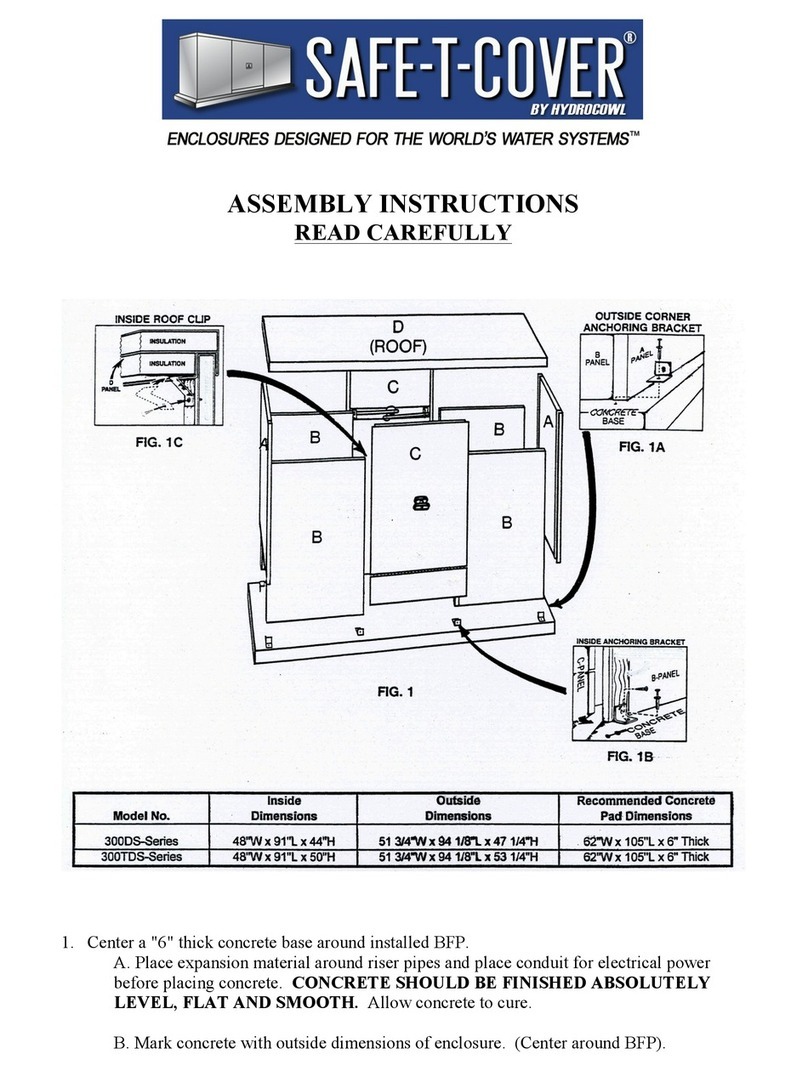Page 4 www.safe-t-cover.com 1-800-245-6333
Version 2.0
13. Complete the bracket and clip installations in the following steps on one side and one end before moving
on to the other side and end of the enclosure. Fastening each anchoring bracket will require two (2)
Hex Head Screws installed first and then one (1) Anchor per bracket installed last. Fastening each
Inside Roof Clip will require one (1) Hex Head Screw per clip.
14. Attach Outside Corner Anchoring Brackets (small) at both “A1-B”(corner) assemblies on the first side
of the enclosure (Fig. 2A) oriented as shown in the Enclosure Plan View, and then fasten them to the
concrete.
15. Attach Inside Anchoring Brackets (large) to the “B”(corner) panel studs at the bottom, inside on the
first side of the enclosure (Fig. 2B) oriented as shown in the Enclosure Plan View, and then fasten them
to the concrete.
16. With the “F”(support) post aligned in the space between the “C”(access) panels allowing
approximately a 3/16”gap between panels, install an Inside Anchoring Bracket (large) (Fig. 2B) at the
bottom of the “F”(support) post on the first side of the enclosure.
17. Position a Wide Roof Bracket under the “D2-D3”panel rafter connection at the “F”(support) post stud
(Fig. 3) on the first side of the enclosure and then fasten it in place using four (4) Hex Head Screws.
18. Position Narrow Roof Brackets under the “D1-D#”panel rafter connections at the “B”(side) panel stud
locations (Fig. 3) on the first side of the enclosure and then fasten them in place using two (2) Hex Head
Screws per bracket.
19. Attach an Inside Anchoring Bracket to the “A2”panel stud at the bottom, inside on one end of the
enclosure (Fig. 2B) and then fasten it to the concrete.
20. Repeat these bracket and clip steps on the other side and end. Note that all provided anchoring
brackets, Narrow Roof Brackets and Inside Roof Clips must be installed for the enclosure to withstand
strong winds.
21. Install Roof Cover Plates on the “D#-D#”seams (Fig. 2D) using four (4) Hex Head Screws per plate.
22. Provide a ground-fault interrupter device in all electrical circuits per all applicable codes. Install the
heater(s) as per the manufacturer’s instructions and governing local and national codes.
23. For maximum protection, it is suggested that the area between the bottom of the enclosure and the
concrete base should be caulked except for the “C”panels. DO NOT CAULK THE BOTTOM OF
THE “C”PANELS.
24. REMOVE THE PVC MASKING FILM IMMEDIATELY AFTER INSTALLATION. If the panels get
wet with the masking film in place, water will irreversibly stain the panels. Summertime heat will bake
the masking film onto the panels.