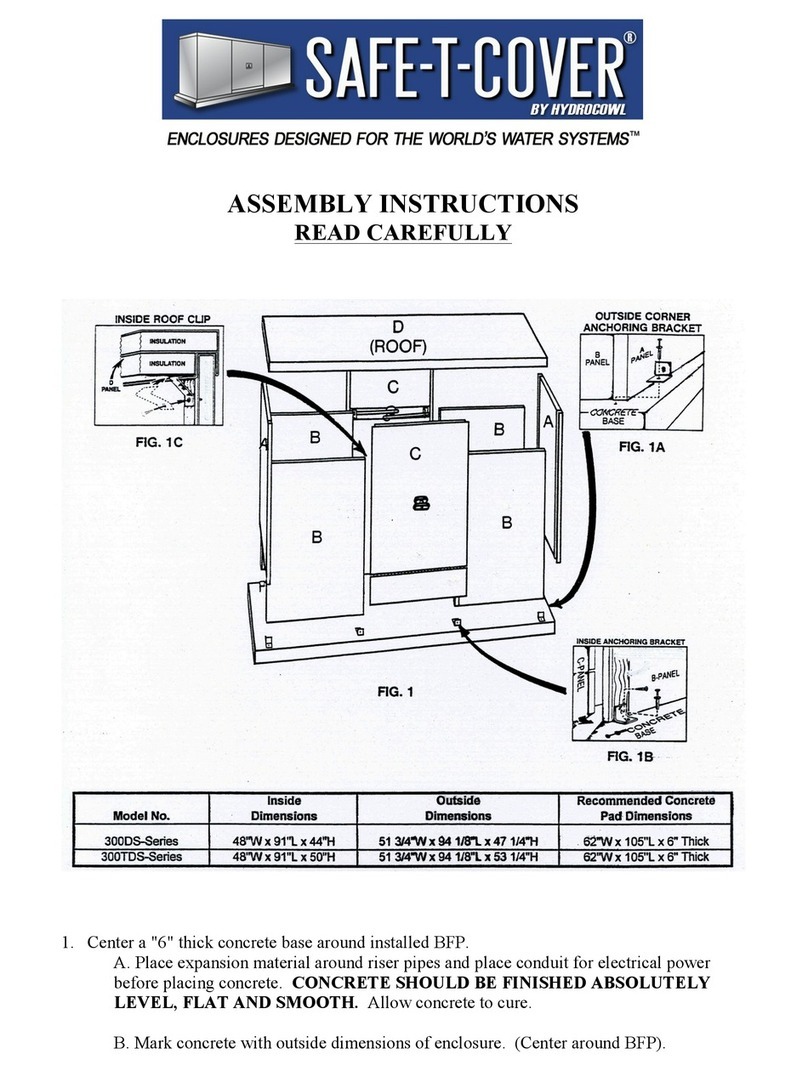Page 2www.safe-t-cover.com 1-800-245-6333
7/8/2020
5. Set the “C” access panels in place with about a 3/16” gap on each side of the panels.
6. Set the “D” (roof) panel on the “B-A-B” assemblies and fasten in place using hex head screws through
all holes provided at panel stud locations.
7. Inspect the alignment of the “C” (access) panels during the assembly process. Verify that their removal
and replacement allow adequate spaceand positioning within the openingsand with the adjacent panels
prior to attaching any bracket to the concrete.
8. Attach the Outside Corner Anchoring Brackets (smallest angle brackets in the hardware package) to
the corner of the B panel of the “B-A-B” sections. First, attach the bracket to the B panel using two (2)
hex head screws. (Fig. 2A). Then fasten the bracket to the concrete with one (1) concrete anchor.
Fasten one (1) Outside Corner Anchoring Bracket at both corners on one side.
FIG. 2
9. On the same side of the enclosure where the Outside Corner Anchoring Brackets were just installed,
attach the Inside Anchoring Brackets (largest angle brackets in the hardware package) to the bottom
of the “B” panels on the inside of the enclosure. (Fig. 2B). First, attach the bracket to the B panel using
two (2) hex head screws. Then fasten the bracket to the concrete with one (1) concrete anchor. Fasten
the Inside Side Anchoring Brackets to the “B” panels and concrete along one side of the enclosure.
10. Insert the Inside Roof Clips into the “D” (roof) panel at the “B” panel studs (Fig. 2C). Attach the clips
to the “B” panels as shown using one (1) hex head screw for each.