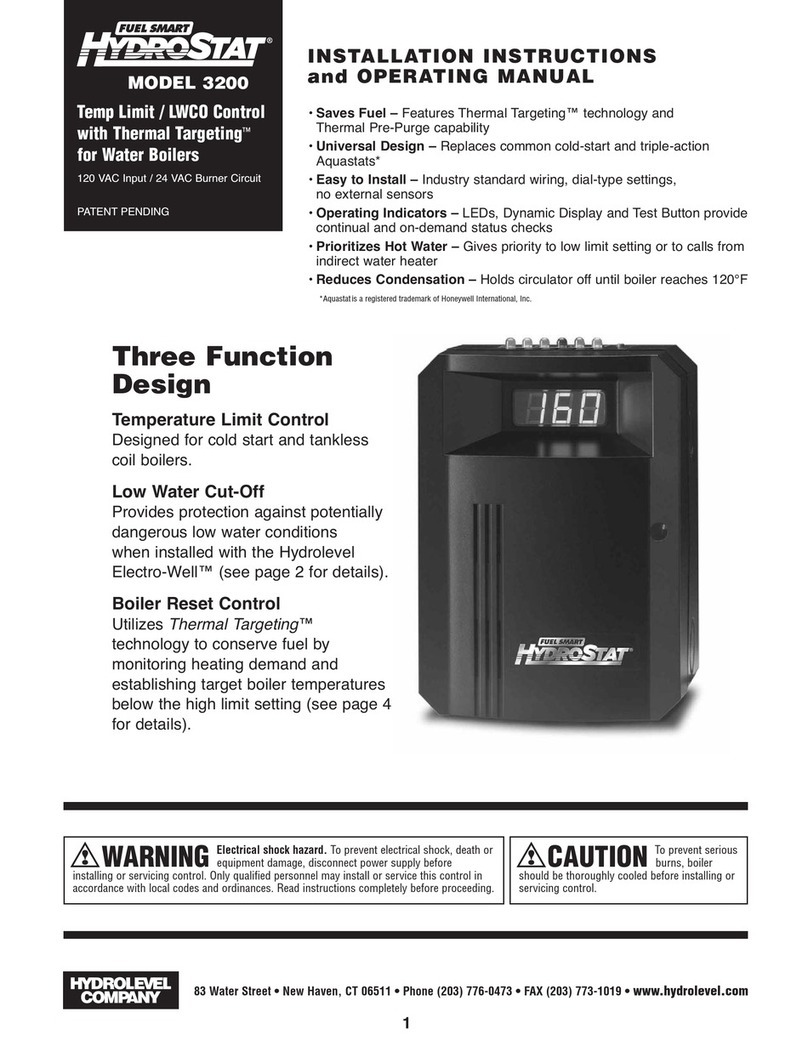4
SETTING THE CONTROL
Push the setting dial to enter the Temperature Setting mode. When pressed,
the display will show ‘OFF’ or the current temperature setting. Turn the dial
to select the desired water temperature to be maintained in the water heater.
See Commercial/Residential (below) for available temperature ranges. The
display will return to the operating mode after five seconds of inactivity.
IMPORTANT: Temperature variations can exist within the water heater. The
value displayed on the control is the approximate temperature. A typical
starting adjustment point is 120°F. Test the water at the closest point of use
for final control adjustment.
DANGER: Scald Hazard – Exposure to 125°F or hotter water can cause
scalding injuries. A mixing valve should be installed on installations
where point of use water temperatures are 125°F or higher.
Temperature Differential The differential does not need to be set.
The AcuTemp’s advanced software algorithm determines the optimum
temperature to initiate heat calls.
Celsius / Fahrenheit To change from Fahrenheit to Celsius, push and hold the setting dial for 5
seconds. The current selection, “F” or “c” will blink on the LED display. Release and turn the setting dial to
the desired setting “F” or “c” then push the setting dial again to select it. NOTE: When the control is set for
Celsius, the display will include a “c” following the temperature. Once selected, the display will return to the
operating mode.
Residential / Commercial The control is equipped with two temperature ranges: One for
residential installations (60°F-160°F)* and a second for commercial installations (60°F-180°F). NOTE: Not
available on all models. To change from the Residential range to the Commercial range, remove power
from the control. Then push and hold the setting dial while restoring power. The current range, “r” or “c”
will blink in the LED display. Release and turn the setting dial to the desired range “r” or “c”, then push
the setting dial again to enter the setting. Once entered, the display will briefly show the selected setting;
then the control will display “off”. Follow the instructions above (Setting the Control) to set the desired
temperature within the selected (residential or commercial) range.
*Note: Some models have a max set point less than 160°F. See ratings section on page 1 for details.
Error Codes
Sensor Error The resistance value of the sensor is out of range. Check the sensor connection to
the pc board. If the connection is good, the sensor may need to be replaced.
--- Self Test Error The control has failed an internal test of the hardware or software. Try cycling
24 VAC power off and on. If the problem is resolved, the control will return to
normal operation. If the error does not clear, the control should be replaced.
Water temperature over 125°F (52°C) can
cause severe burns instantly resulting
in severe injury or death.
Children, the elderly, and the physically
or mentally disabled are at highest risk
for scald injury.
Feel water before bathing or showering.
Temperature limiting valves are available.
126 Bailey Road
North Haven, CT 06473
Phone (203) 776-0473 • FAX (203) 764-1711
www.hydrolevel.com