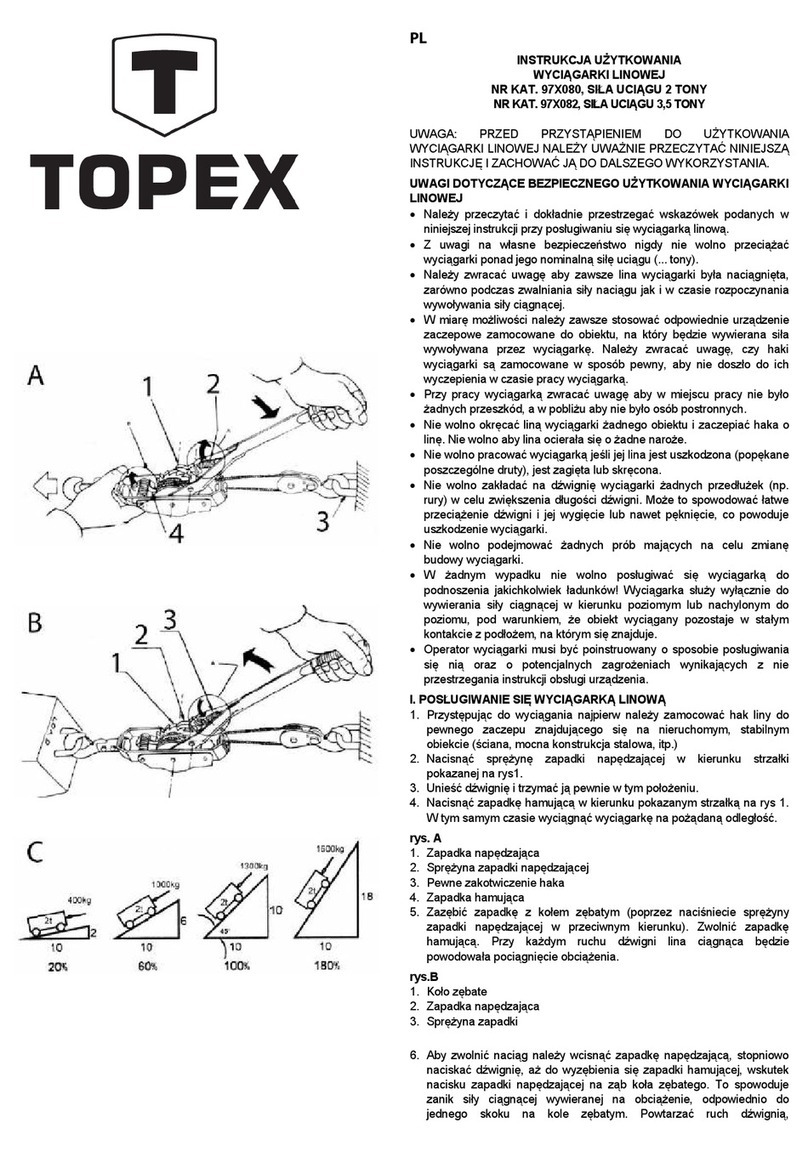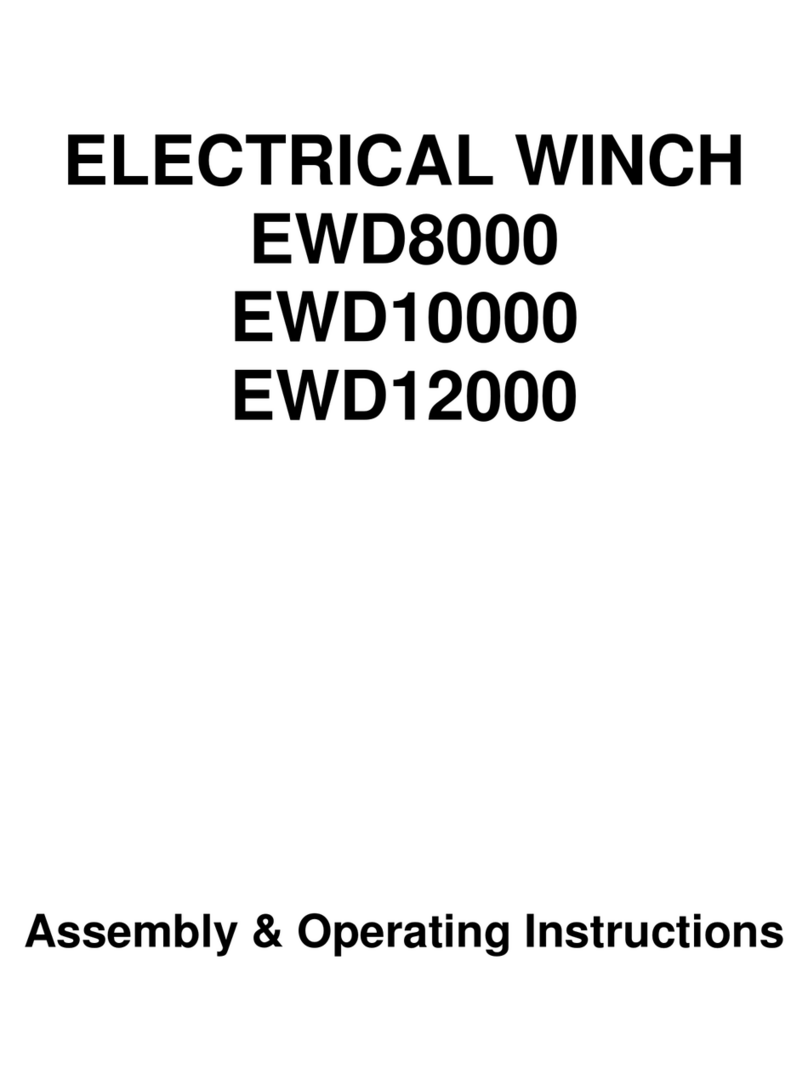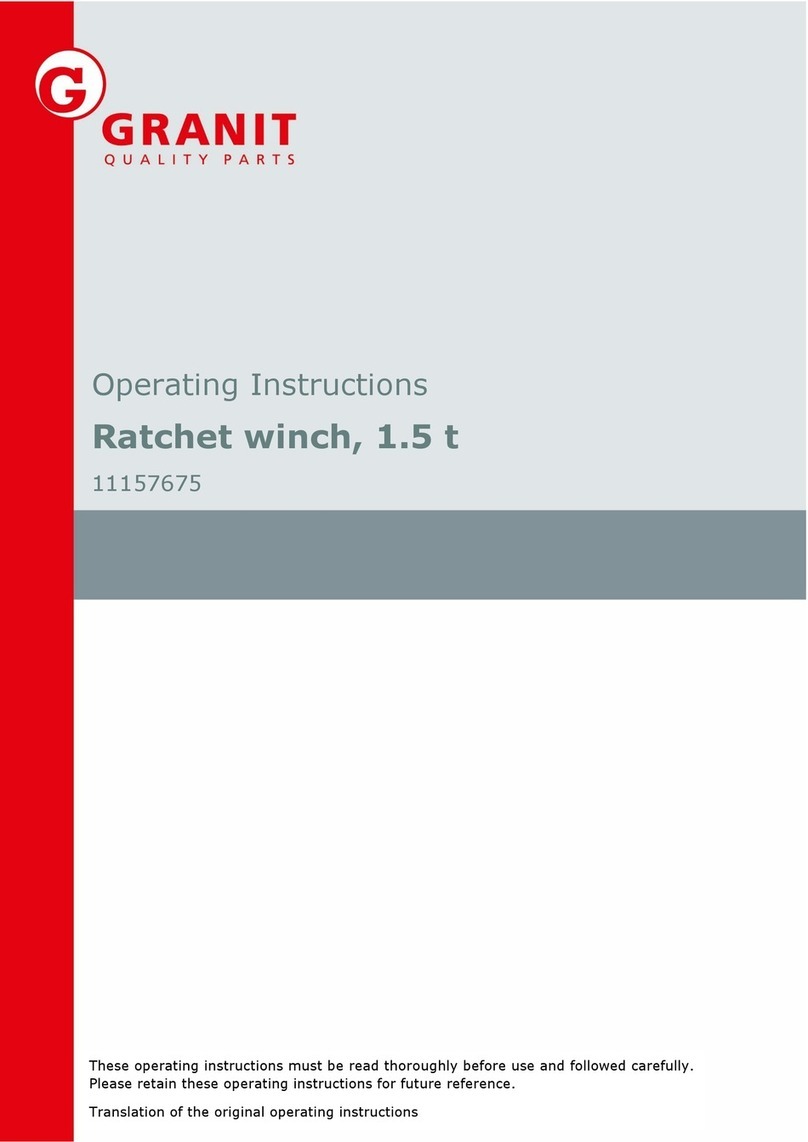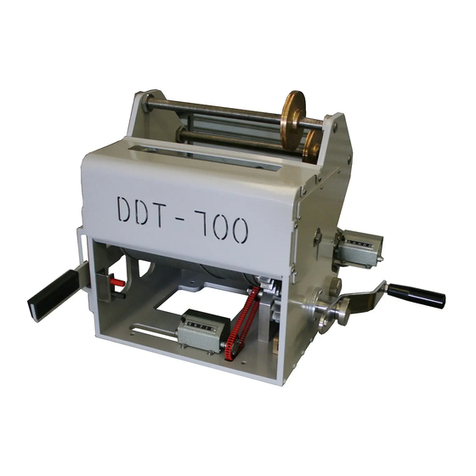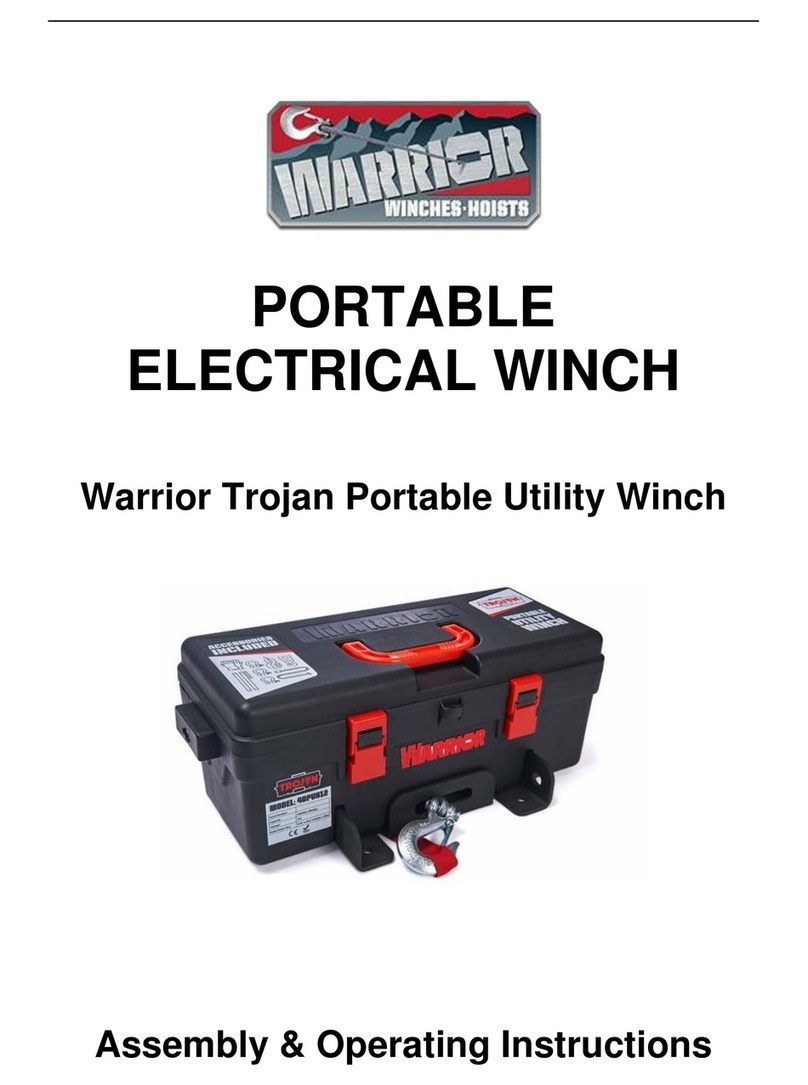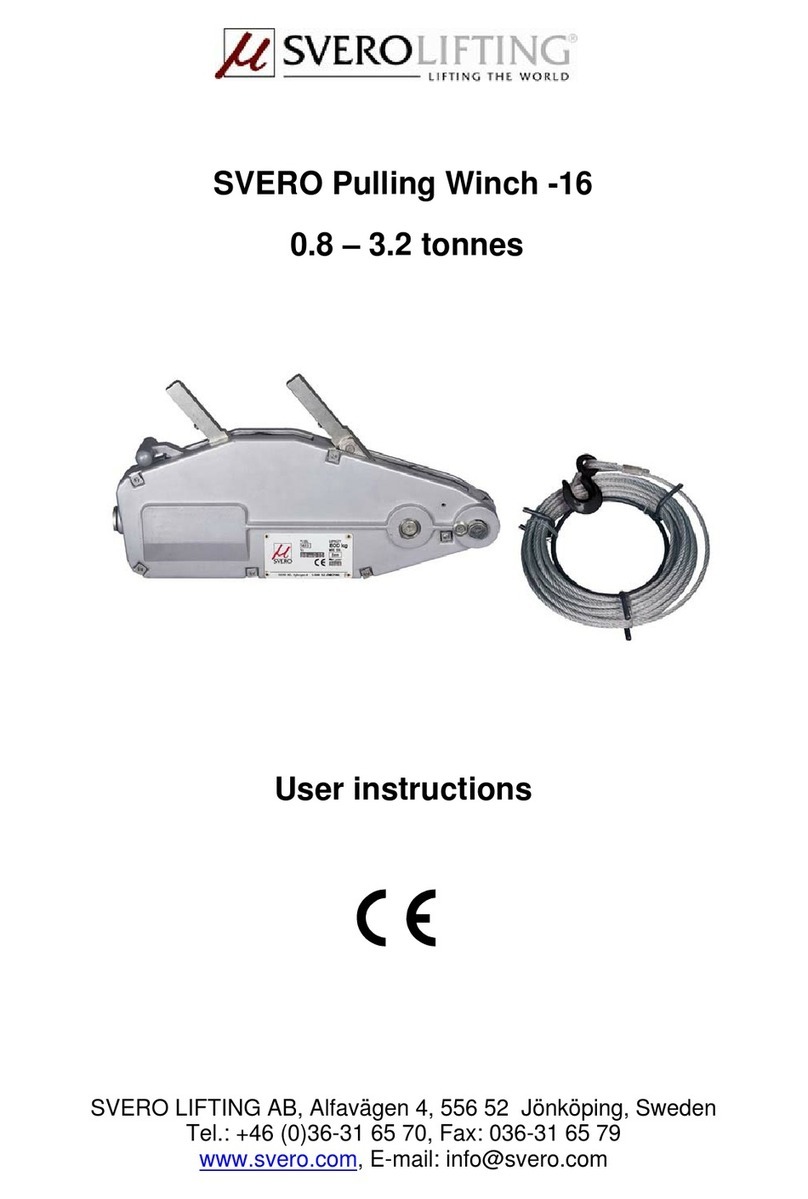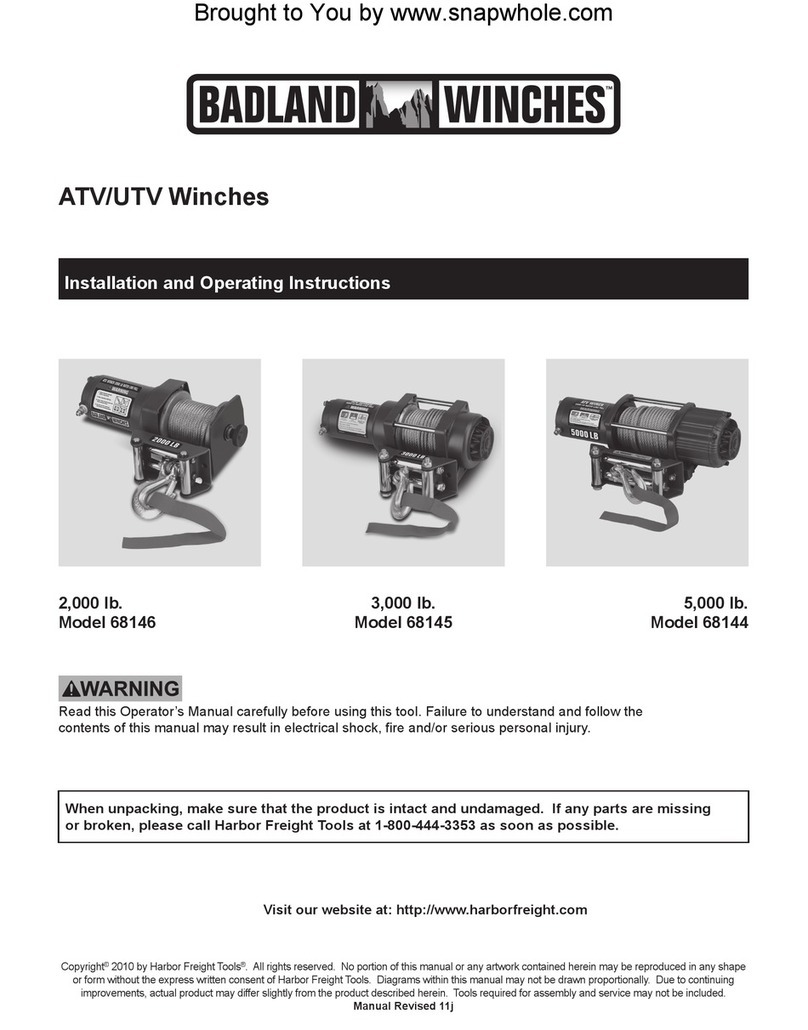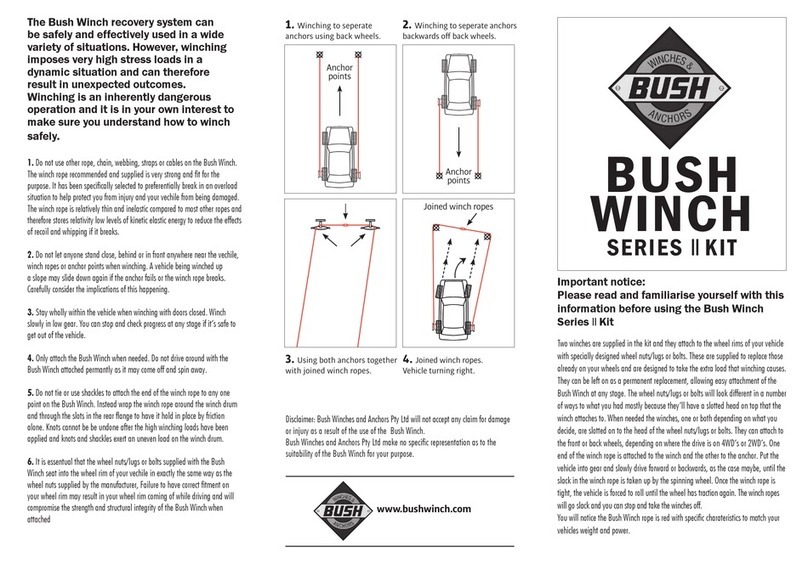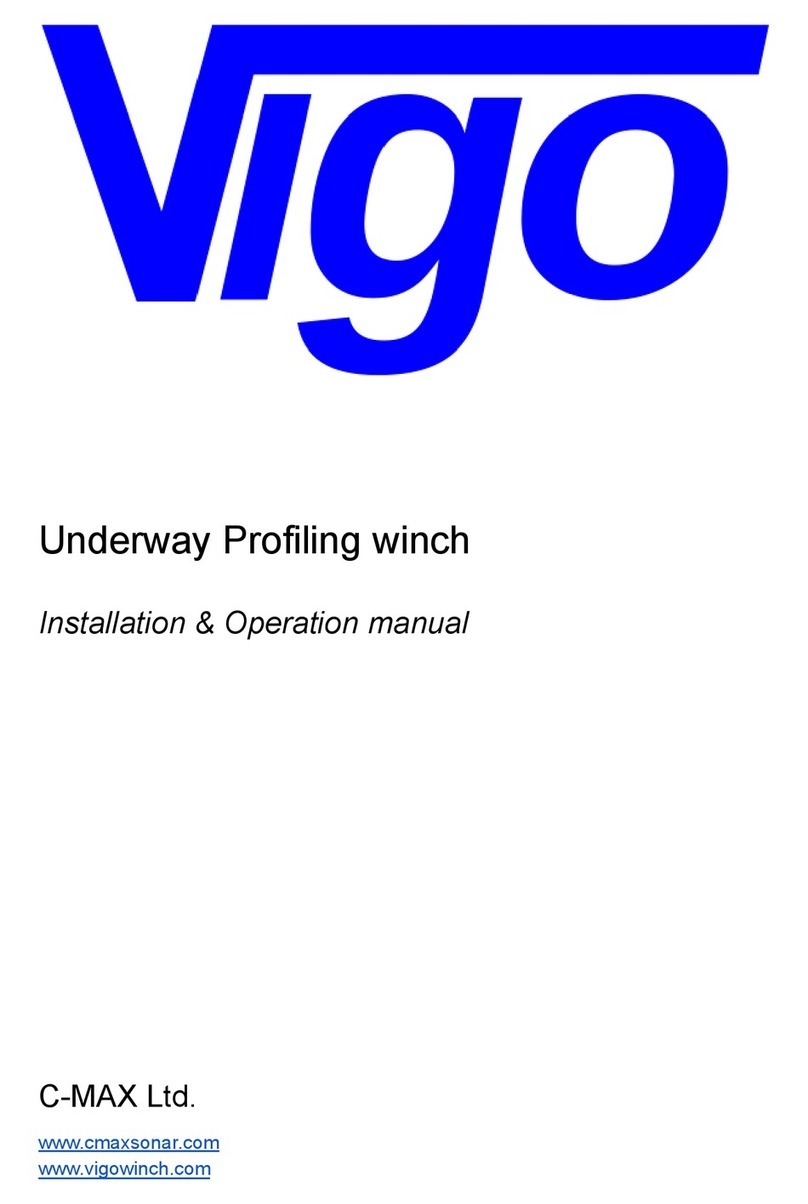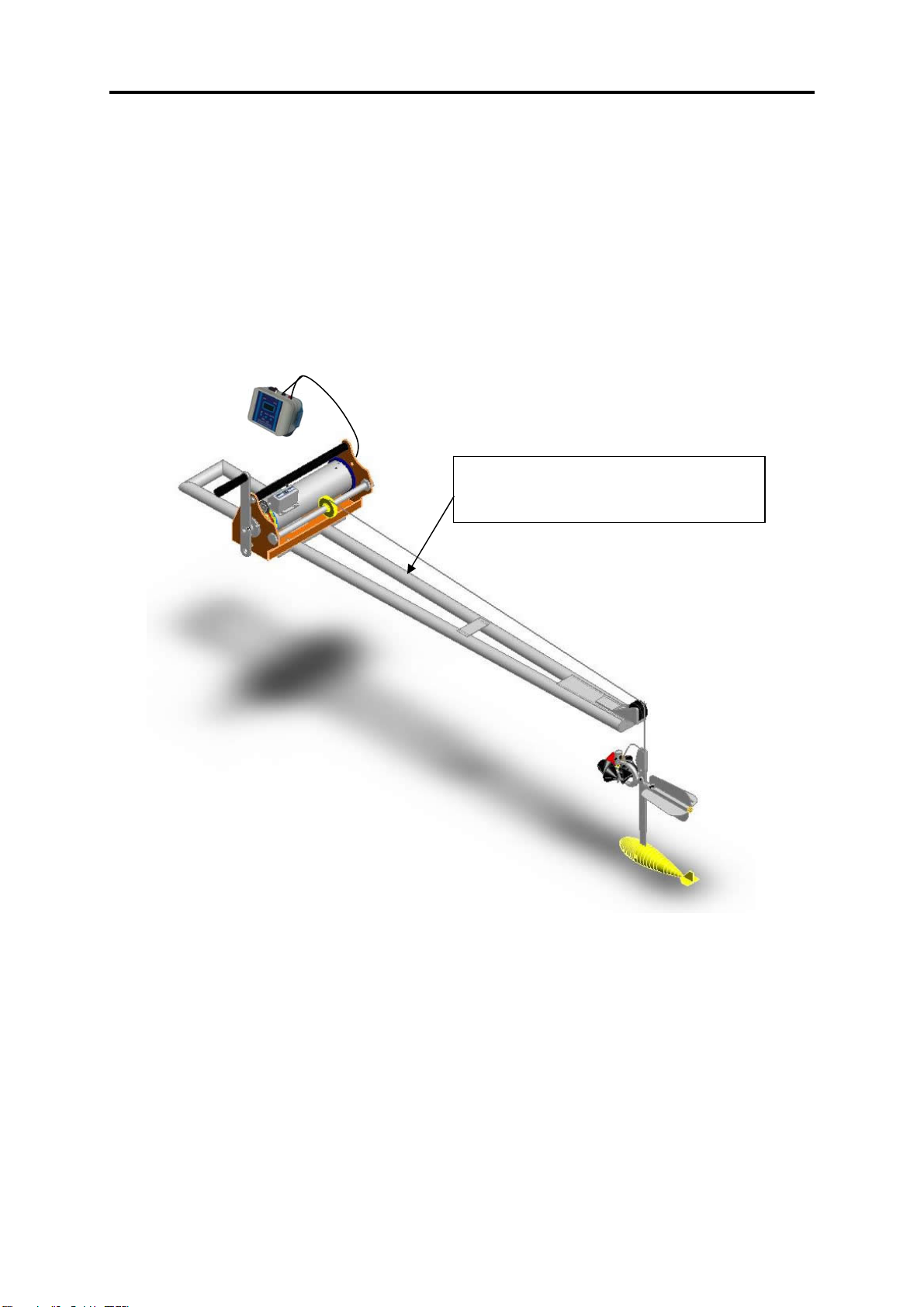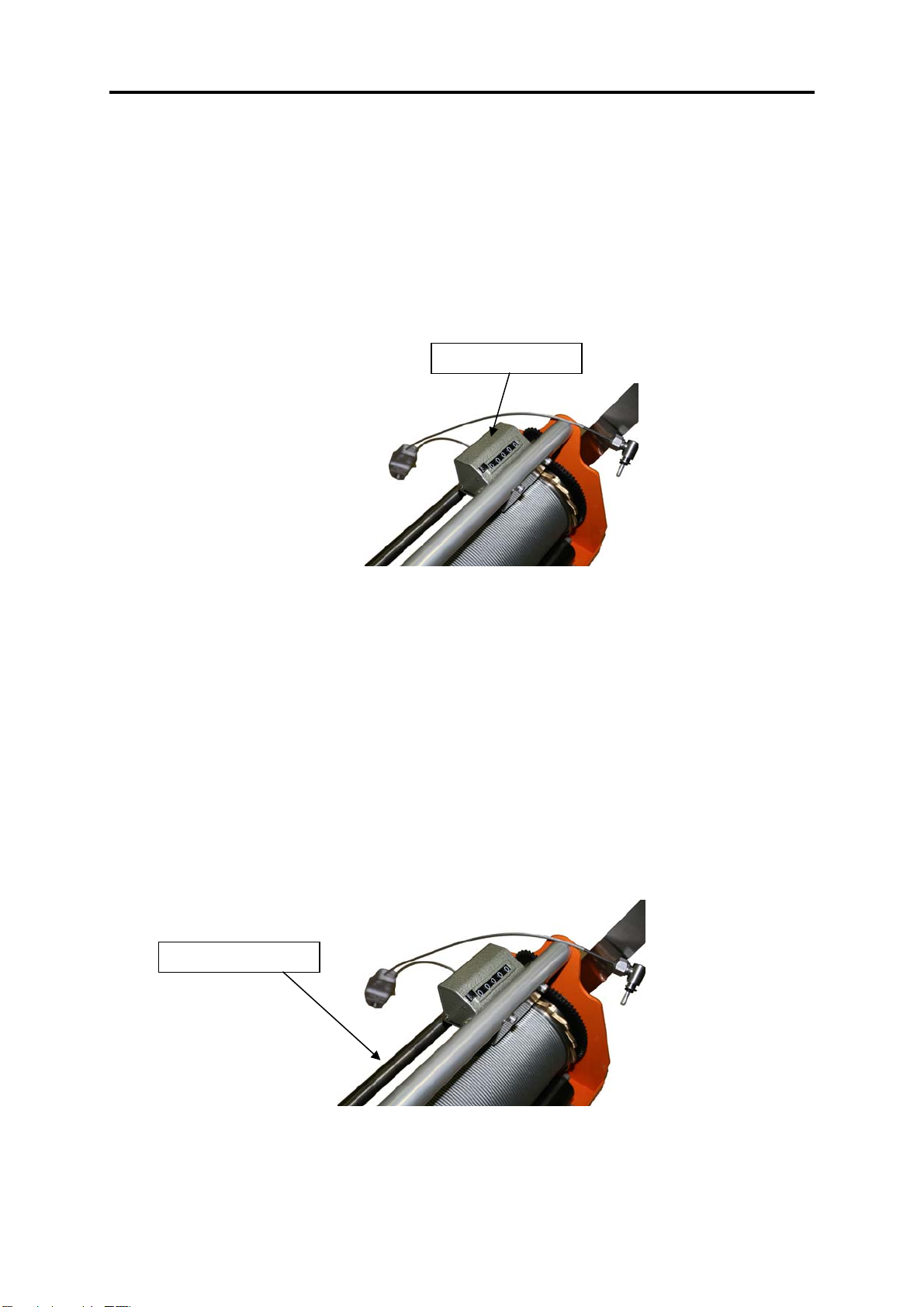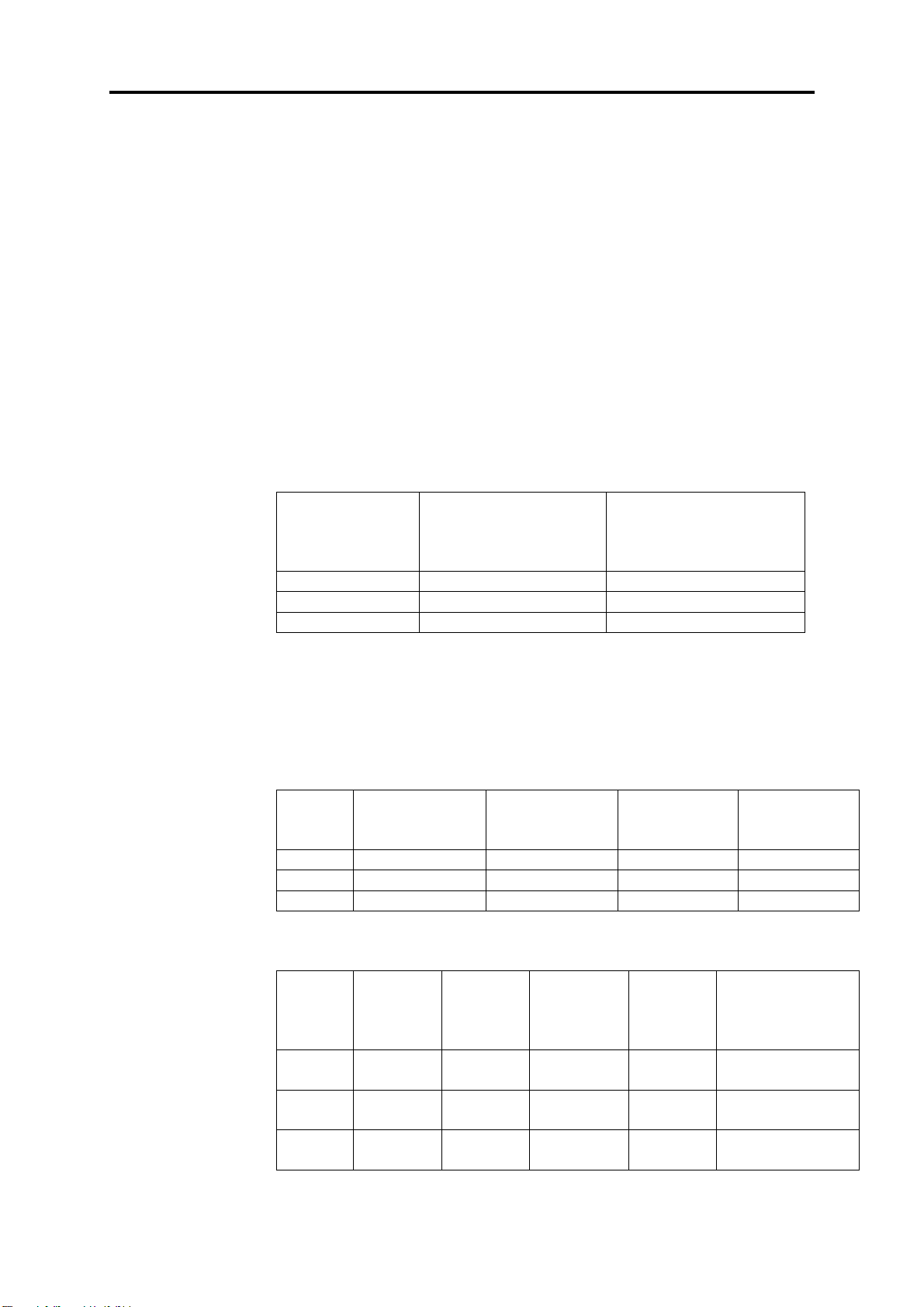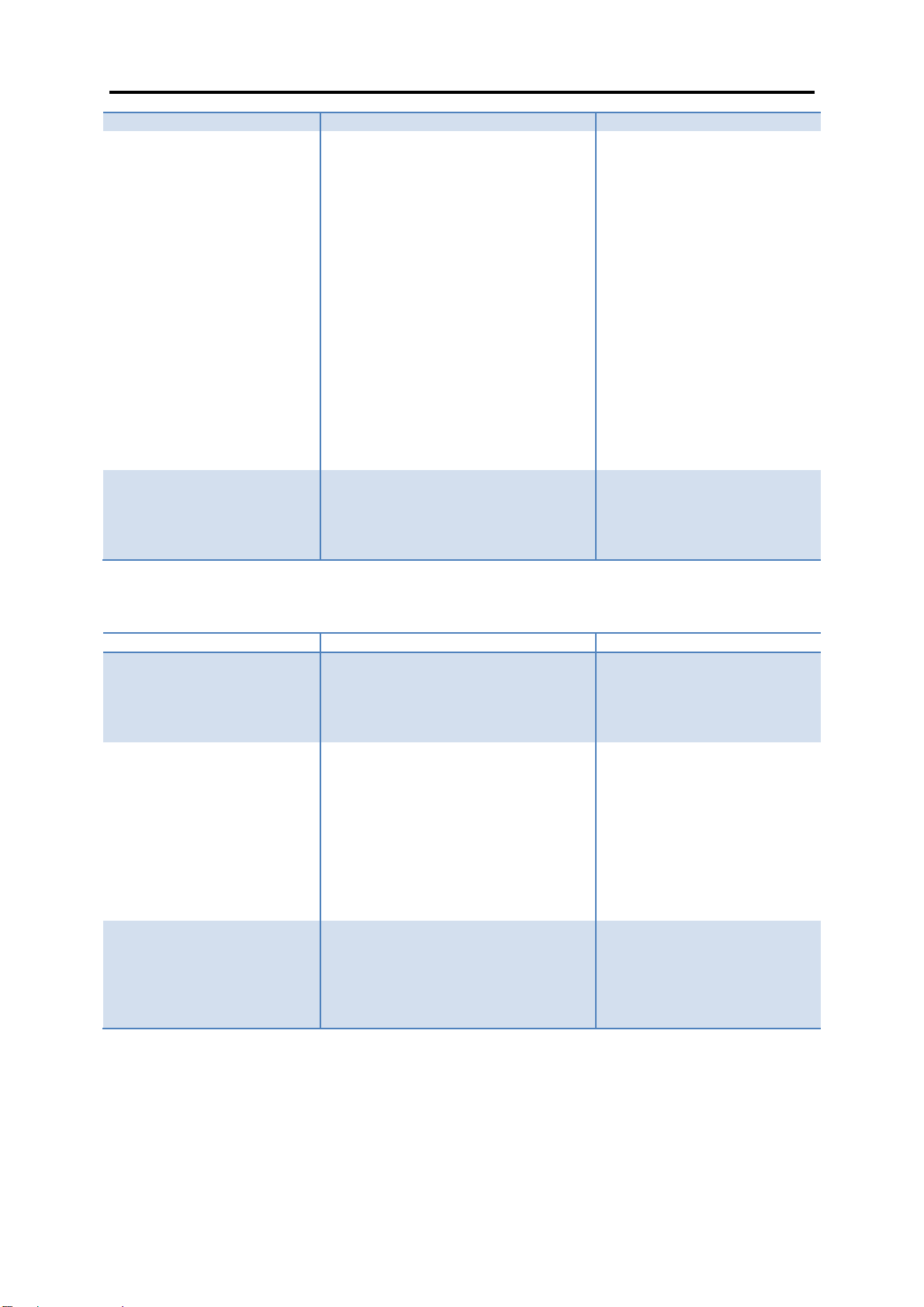HyQuest Solutions Pty Ltd
WS200/WS300/WS500 Page 9of 28
© Copyright
FAU LT FINDING
Mechanical
Fault Symptom Possible Cause Action
Counter not registering -Counter was reset while rotating
handle -Reset counter in a stop
position
-Counter gear loose on shaft - Tighten Grub Screw
Weston brake will not
disengage -Seizure due to prolonged period
without use-Attach heavy load to
cable and pull or hit the
handle sharply in the
lower direction (Anti-
Clockwise). Repeat
several time and if
unsuccessful; remove
brake assembly for
inspection.
Weston brake slips in “raise”
mode -Ratchet wheel, friction disc and
drum end surfaces not “bedded-
in”
-Attach light load to
cable and wind up and
down several times with
Weston brake engaged.
If no improvement,
dismantle and check for
grease on friction
surfaces.
Layer winding sheave not
freely running, emitting
“squealing” noise or lead
screw dry
-Shaft dirty - Remove from winch
and clean sheave and
shaft separately. Lightly
oil or grease after re-
installing
-Thread damaged -Repair damaged thread
with file. Lightly oil or
grease after re-installing
-ThreadDry -Lightly oil or grease
Electrical
Fault Symptom Possible Cause Action
Current meter counter not
registering -Counter faulty -Bridge positive and
negative terminals on
counter. If no signal,
repair counter
-Lead damaged - Connect lead to counter
and bridge other end. If
no signal, lead faulty.
Replace or repair ends.
-Earth (Black) terminal is faulty -With lead connected to
winch, bridge red
terminal to frame. If no
signal terminal loose or
corroded.
ISSUE 3:11/6/19