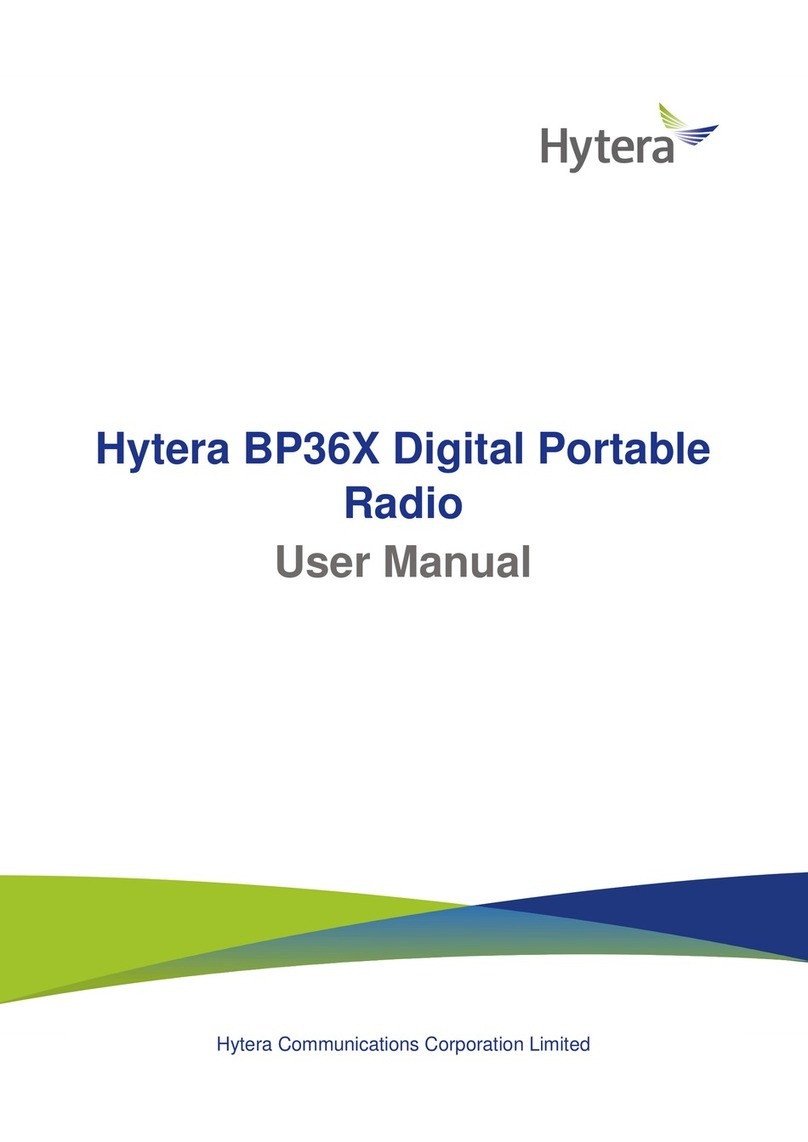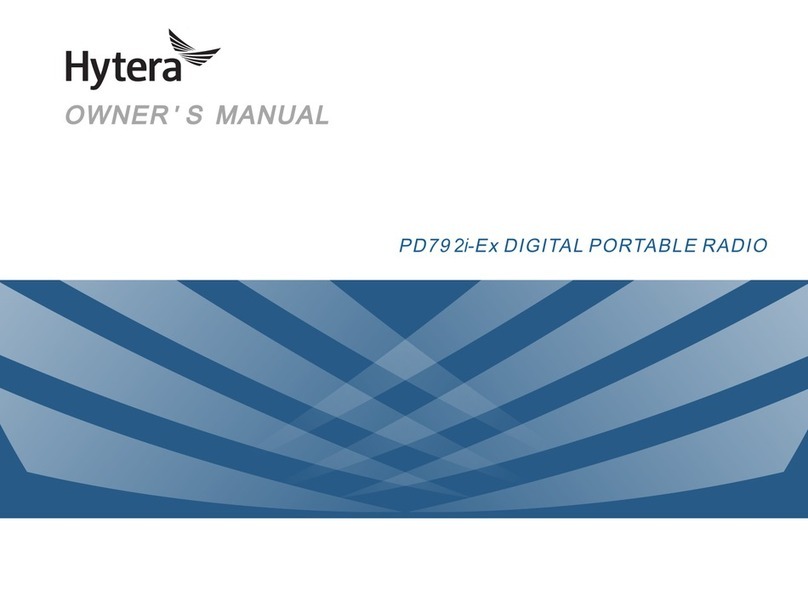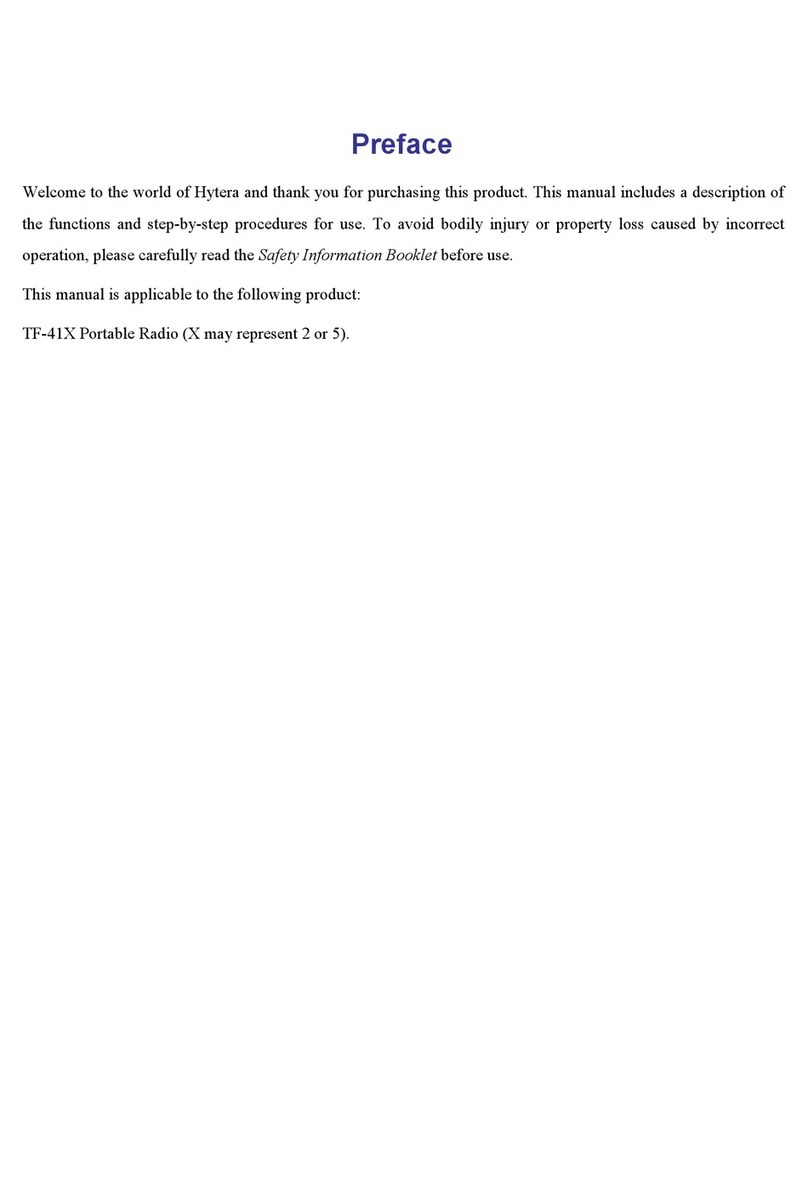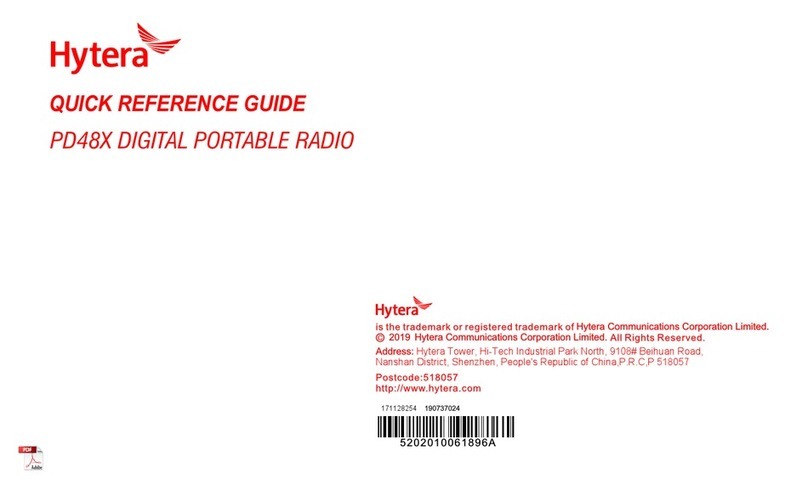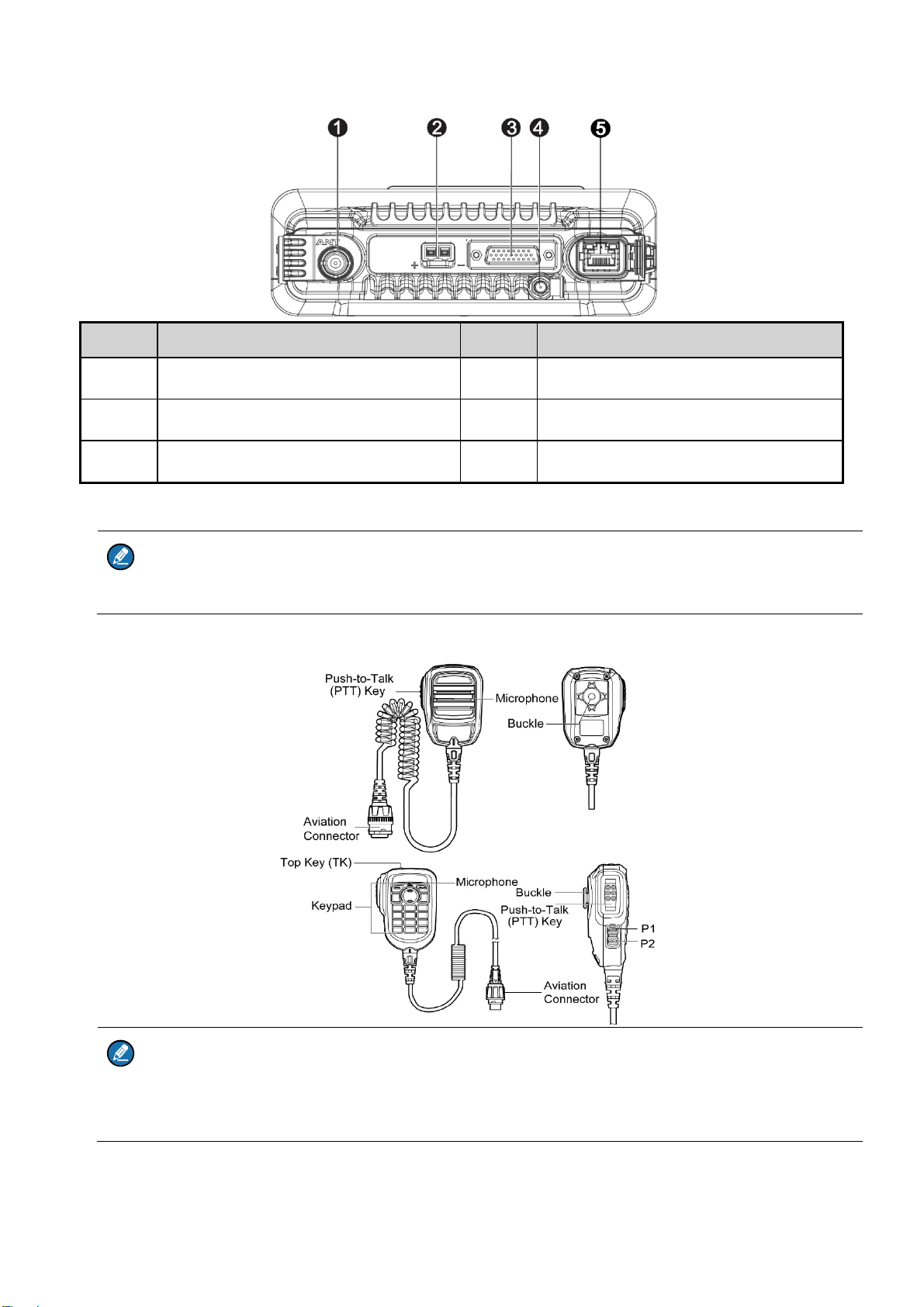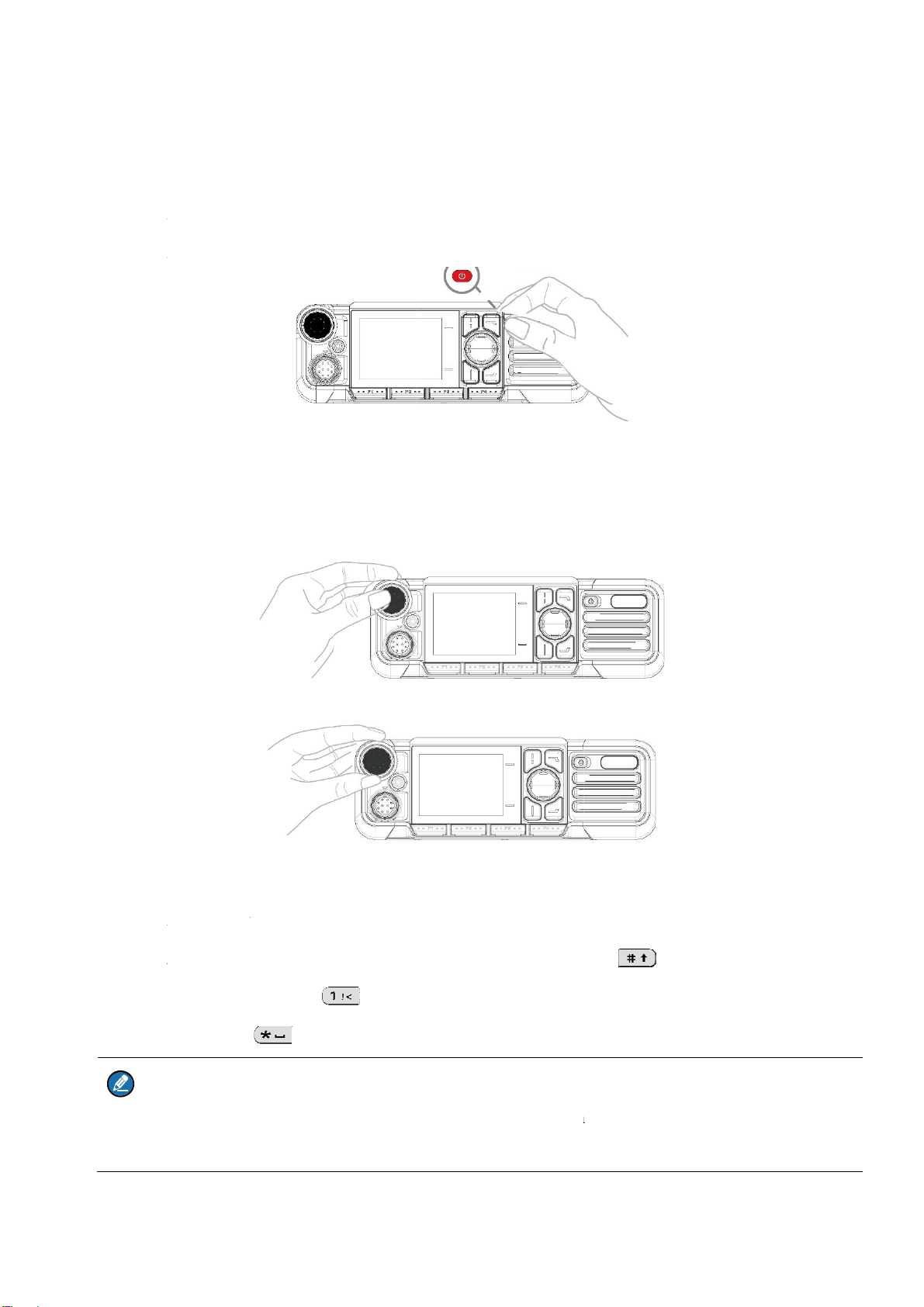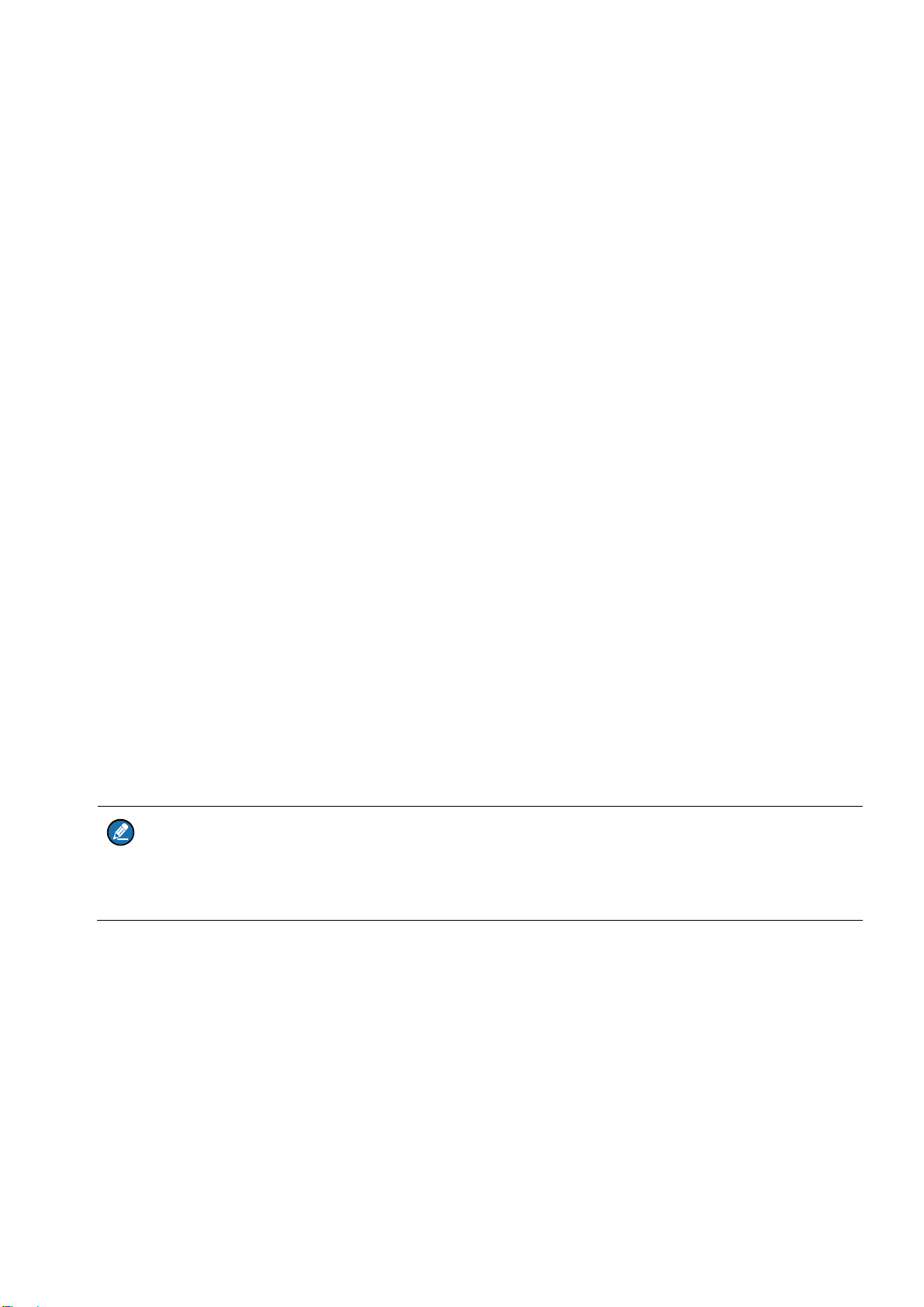8
3.4 Switching the Operation Mode
The radio can operate in conventional or trunking mode.In conventional mode, you can receive and transmit voiceand
data after selecting the required channel. In trunkingmode, you can receive and transmit voice and data afterthe radio
registers with the base station (BS)successfully.
To manually switch the operation mode, go toMode>Manual Switch, or press the preprogrammedOperation
Mode Switch key.
To allow the radio to automatically switch toconventional mode when the signal drops below thepreset level in
trunking mode, go to Mode>AutoSwitch, or press the preprogrammed ModeAutomatic Switch key.
3.4.1 Conventional Mode
In conventional mode, a channel is used to receive and transmit data and voice, and a zone is a group of channels within
the same operational area. The radio receives and transmits data and voice on the selected channel.
3.4.1.1 Selecting a Zone
On the Zone menu, press the Up or Down key toselect a zone, and then press the OK/Menu key.
Press the preprogrammed Zone Up or Zone Down key.
3.4.1.2 Selecting a Channel
Press and rotate the Smart knob.
Rotate the Channel Selector knob.
Press the preprogrammed Channel Up or Channel Down key.
Press the preprogrammed Preset Channel key.
Note
If the Voice Notify feature is enabled by yourdealer, the radio announces the channel numberupon channel
switching.
3.4.2 Trunking Mode
In trunking mode, the radio communicates with eachother through base stations after successful registration.The radio
can communicate with a group of radios or asingle radio.
3.4.2.1 Selecting Group or Private Contacts
Rotate the Group Selector knob.
Press the Back/Subgroup key, and then press the Upor Down key to select from the member list.
Press the preprogrammed Group/Private Up or Group/Private Down key.