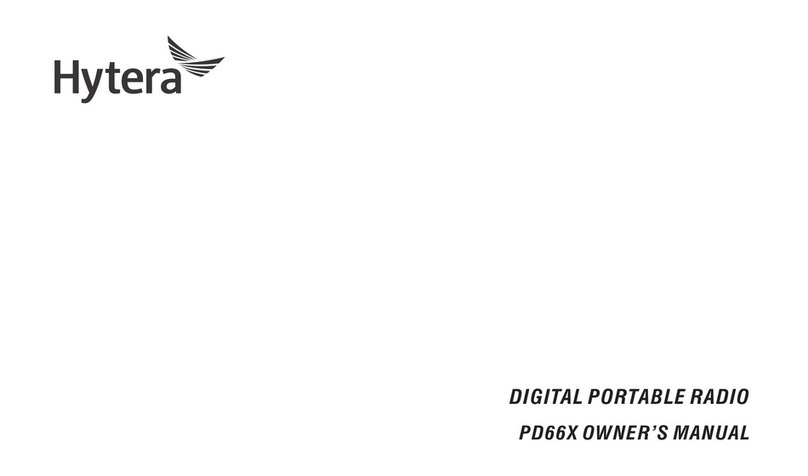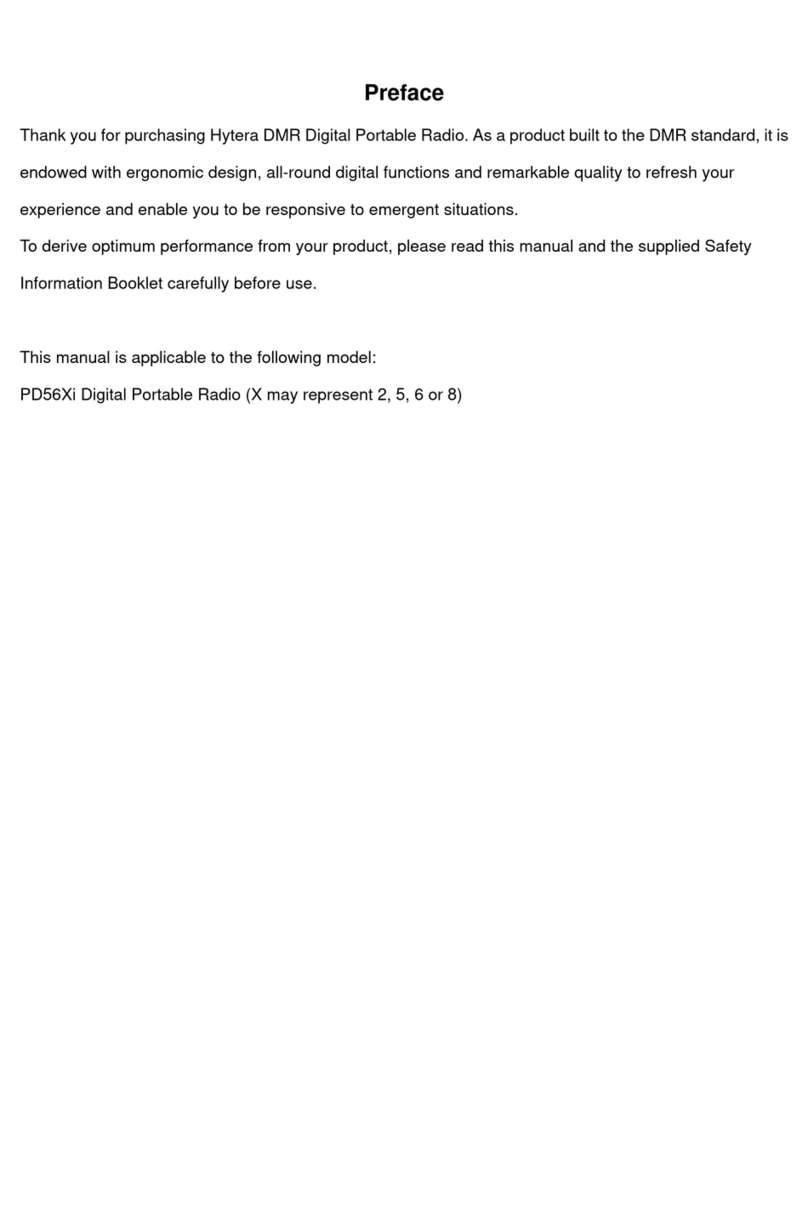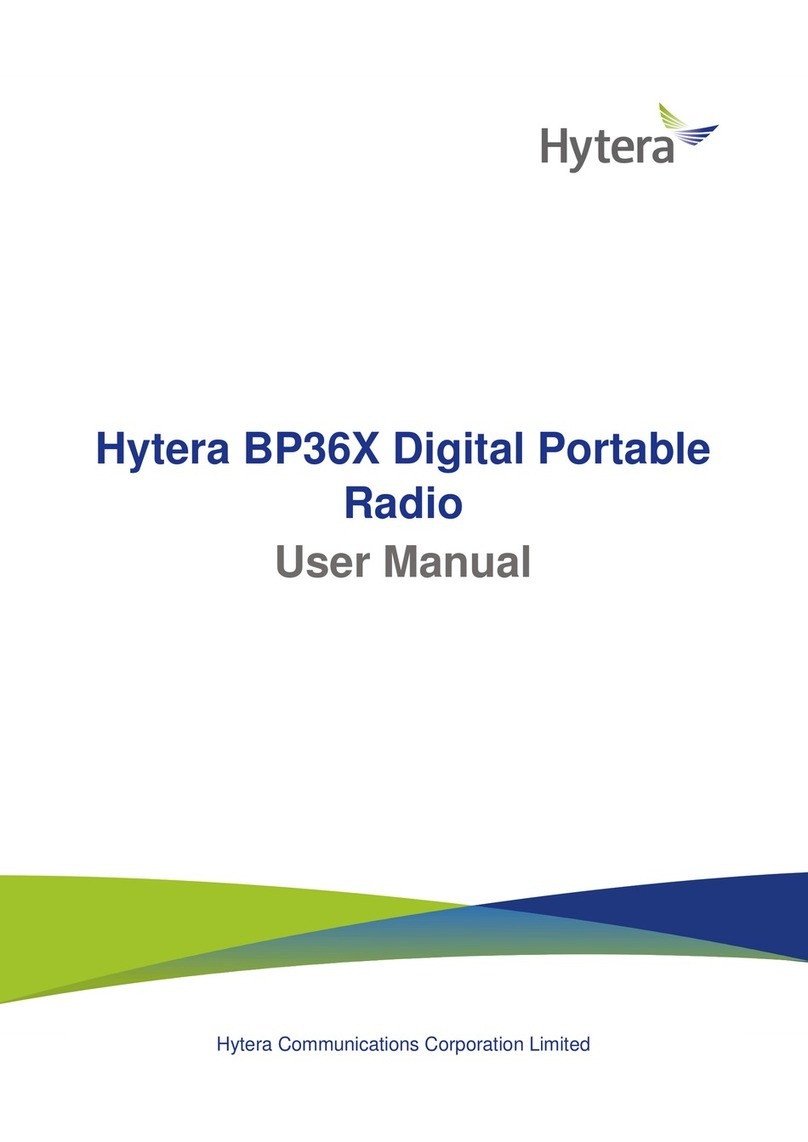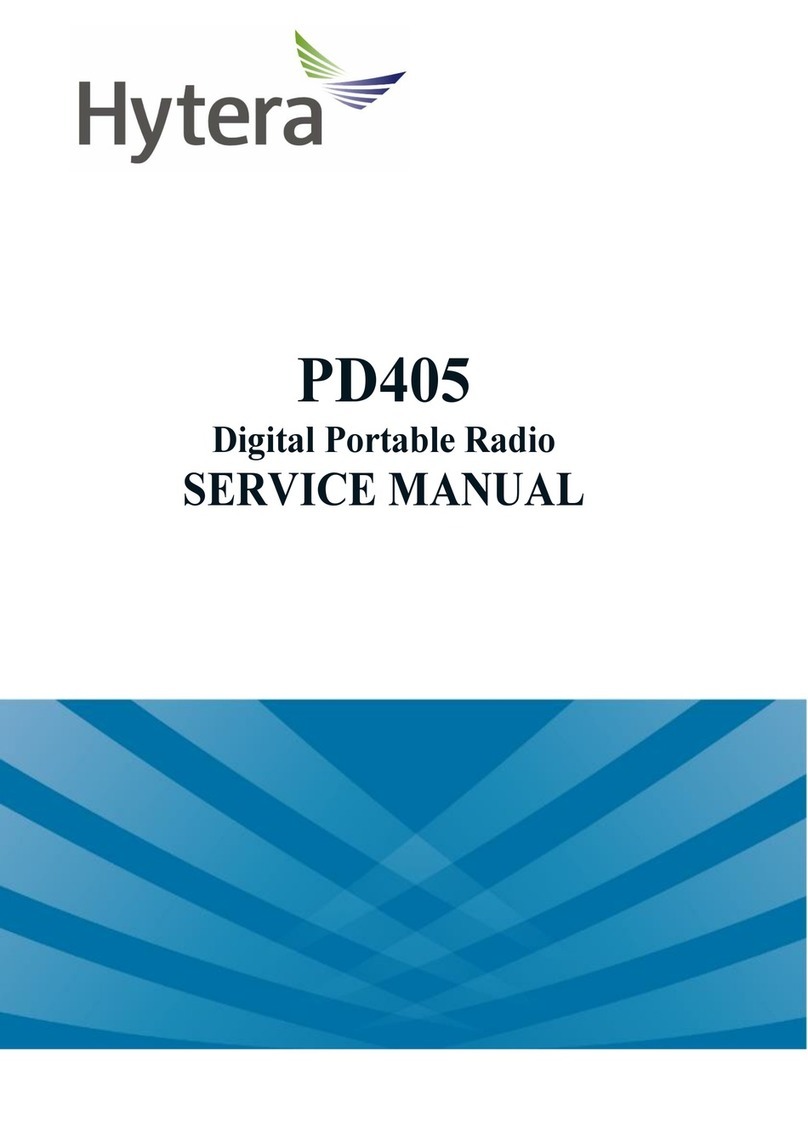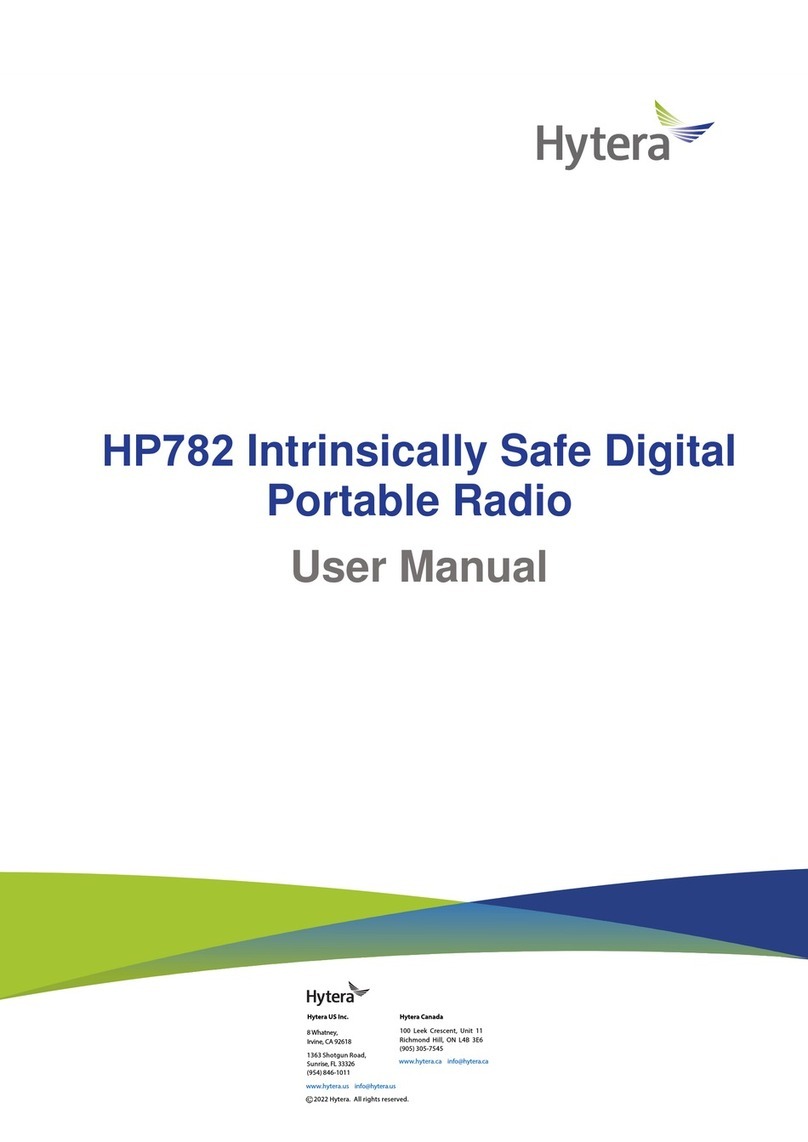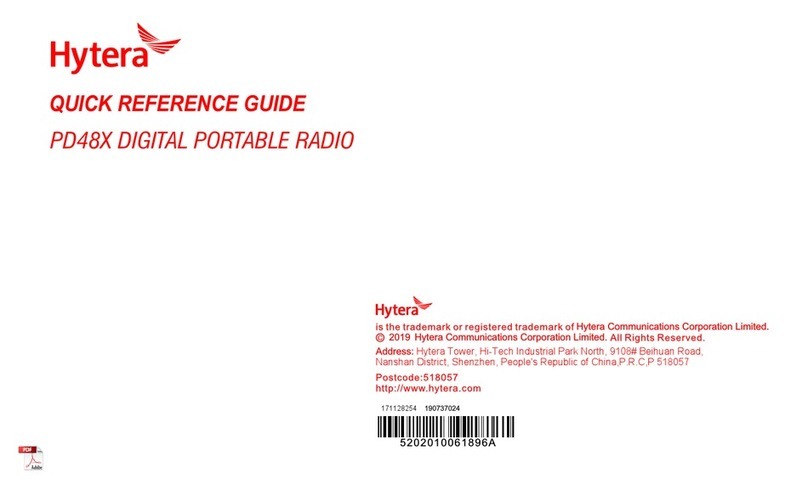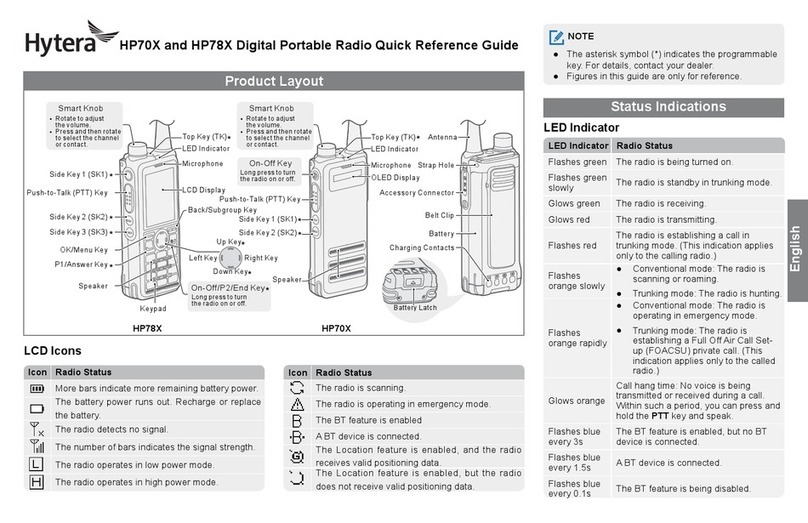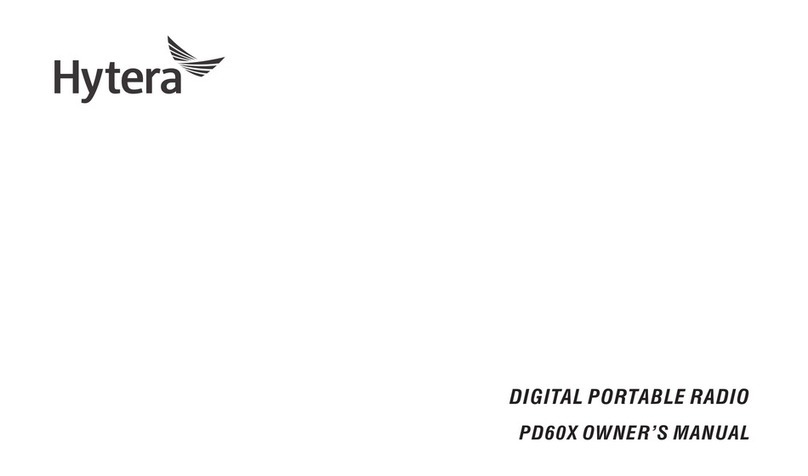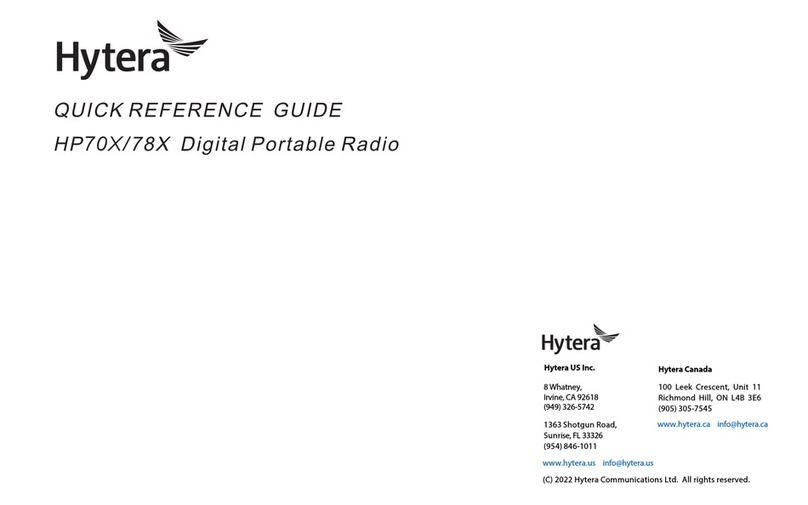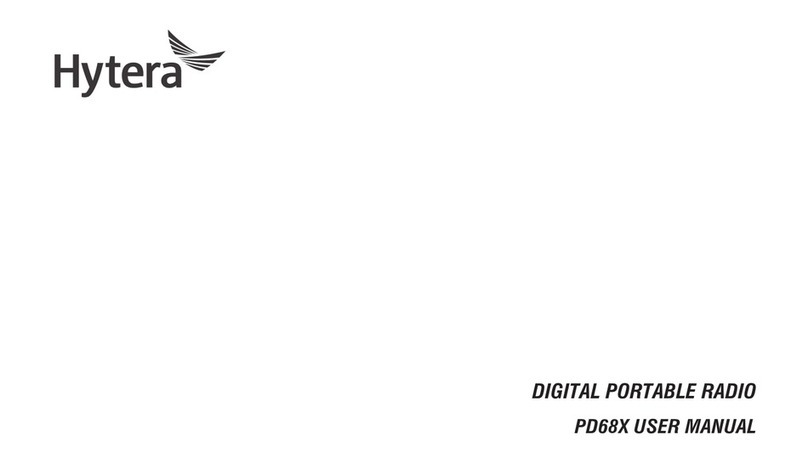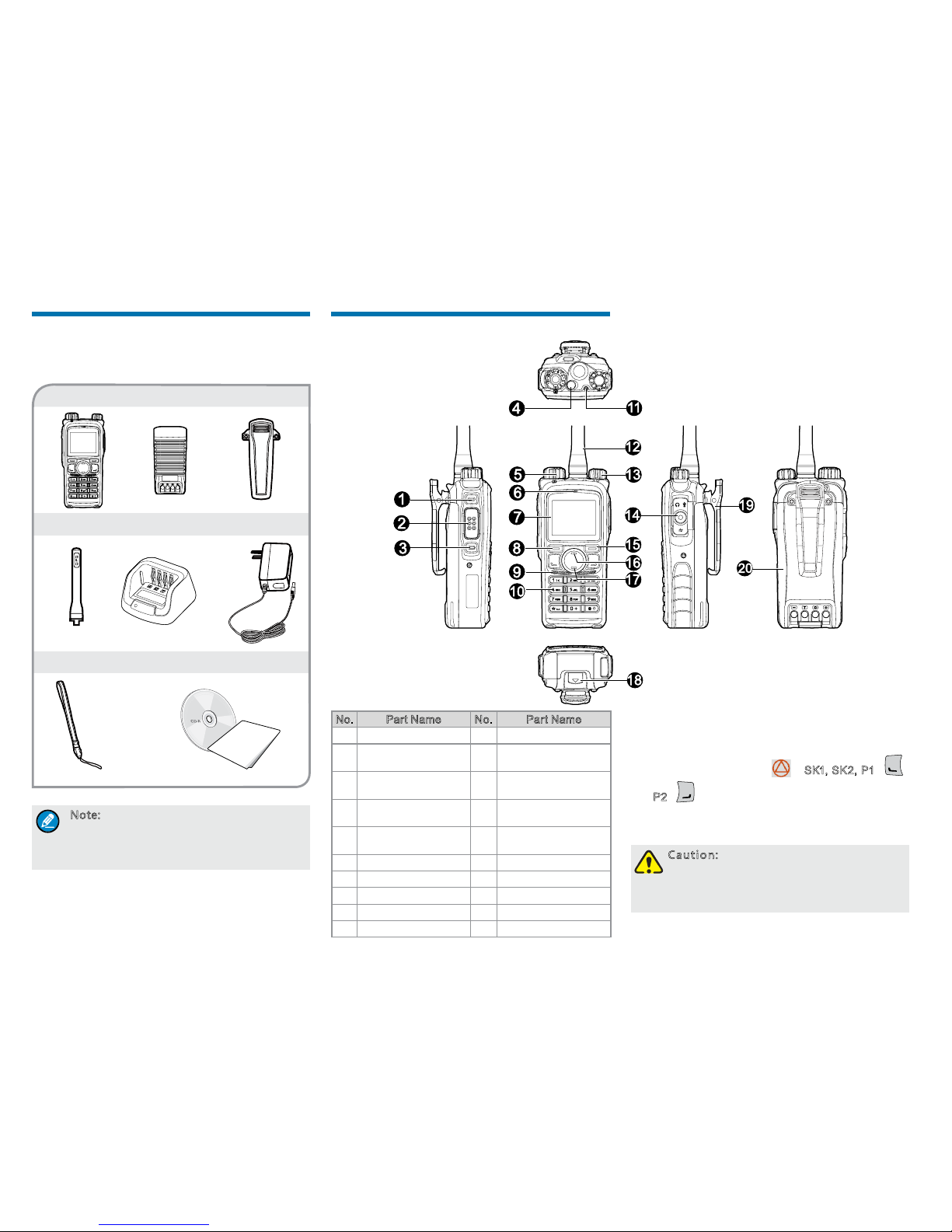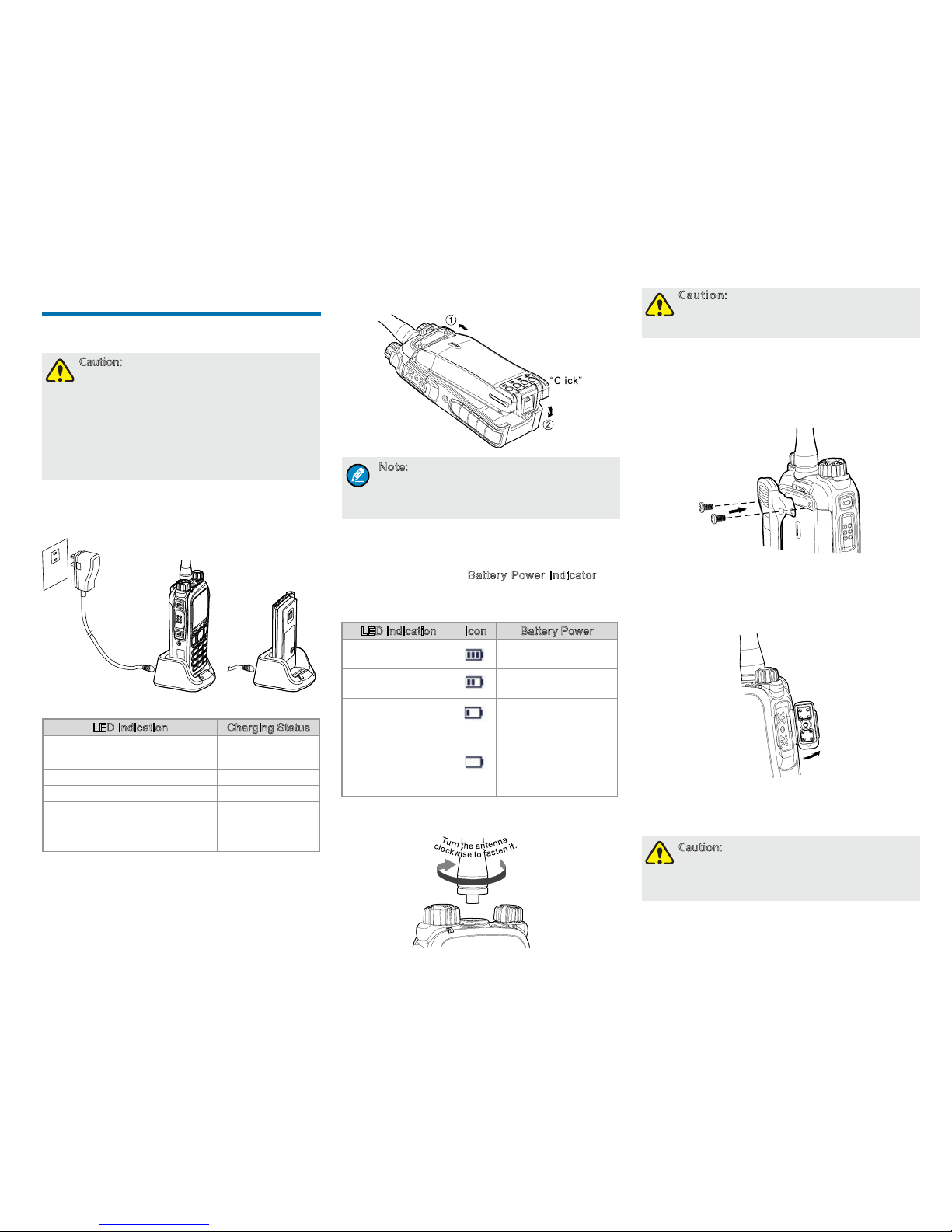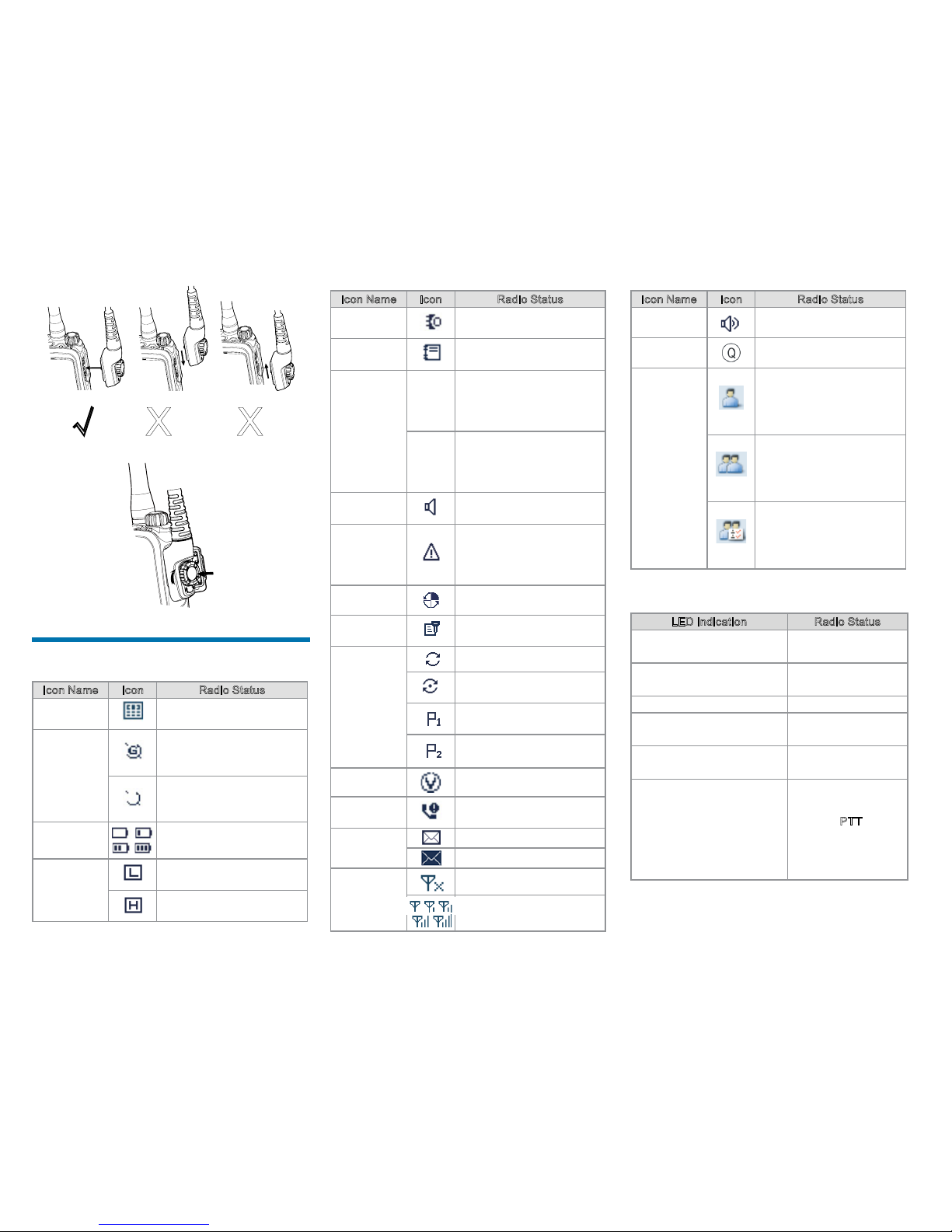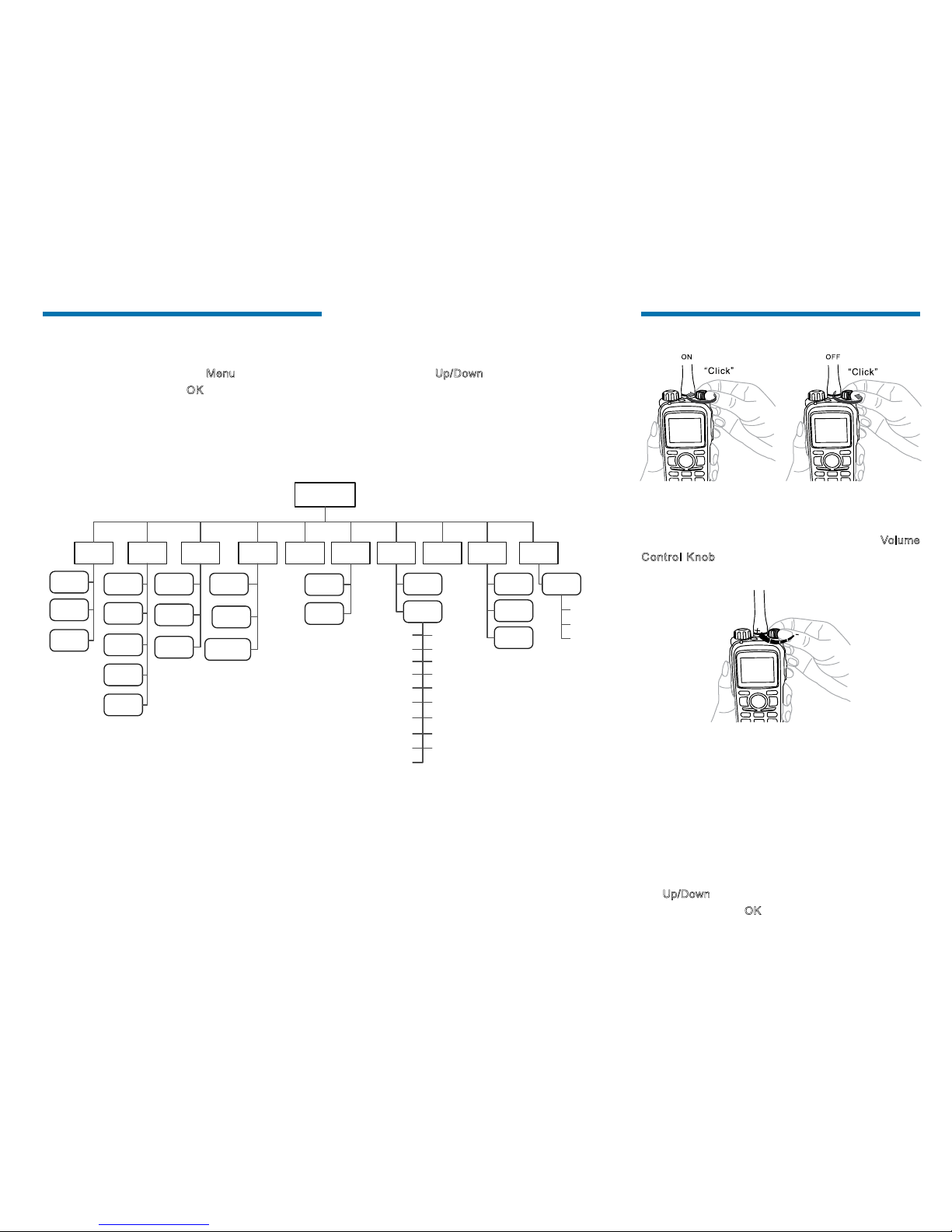Instructional Icons
Indicates functions that are available on digital
channel only.
Indicates functions that are available on analog
channel only.
Functions marked with neither the above
icons are available on both analog and digital
channels.
Disclaimer
Hytera Communications Co., Ltd. (“the Company”)
endeavors to achieve the accuracy and completeness
of this manual, but no warranty of accuracy or
reliability is given. All the specifications and designs
are subject to change without notice due to continuous
technology development. No part of this manual may
be copied, modified, translated, or distributed in any
manner without the express written permission of us.
We do not guarantee, for any particular purpose,
the accuracy, validity, timeliness, legitimacy or
completeness of t he Third Par t y pro ducts and
contents involved in this manual.
If you have any suggestions or would like to learn
more details, please visit our website at: http://www.
hytera.com.
RF Radiation Information
This product must be restricted to operations in an
occupational/controlled RF exposure environment.
Users must be fully aware of the hazards of the
exposure and able to exercise control over their RF
exposure to qualify for the higher exposure limits.
RF Radiation Prole
R a d i o F r e q u e n c y ( R F ) i s a f r e q u e n c y o f
electromagnetic radiation in the range at which radio
signals are transmitted. RF technology is widely used
in communication, medicine, food processing and
other fields. It may generate radiation during use.
RF Radiation Safety
In order to ensure user health, experts from relevant
industries including science, engineering, medicine
and health work with international organizations to
develop standards for safe exposure to RF radiation.
These standards consist of:
●United States Federal Communications
Commission, Code of Federal Regulations; 47CFR
part 2 sub-part J;
●American National Standards Institute (ANSI)/
Institute of Electrical and Electronic Engineers
(IEEE) C95. 1-1992;
●Institute of Electrical and Electronic Engineers
(IEEE) C95.1-1999;
●International Commission on Non-Ionizing Radiation
Protection (ICNIRP) 1998.
FCC Regulations
Federal Communication Commission (FCC) requires
that all radio communication products should meet the
requirements set forth in the above standards before
they can be marketed in the U.S, and the manufacturer
shall post a RF label on the product to inform users
of operational instructions, so as to enhance their
occupational health against exposure to RF energy.
Operational Instructions and Training
Guidelines
To ensure optimal performance and compliance with
the occupational/controlled environment RF energy
exposure limits in the above standards and guidelines,
users should transmit not more than 50% of the time
and always adhere to the following procedures:
●RF energy will be generated only when the radio is
transmitting.
●The radio must be 2.5 centimeters away from
human body when transmitting.
EU Regulatory Conformance
As certified by the qualified laboratory, the product
is in compliance with the essential requirements and
other relevant provisions of the Directive 1999/5/EC.
Please note that the above information is applicable to
EU countries only.
Intrinsically Safe Radio Information
(Exi)
Equipment marking
SGS
I.S Class I, II,III, Division 1, Group C,D,E,F,G ,T4
NI Class I, Division 2, Group A,B,C,D
-30℃to +55℃
Certicate Number
USTC/13/FAI/01689
No Misoperations
Stop operating this product and leave the explosive
atmosphere immediately when the safety or integrity
of the product is endangered, and deliver it to your
local dealer for examination.
These items may endanger the product’s safety or
integrity:
●The radio is stored improperly;
●The radio is faulty;
●The radio works with overload;